Tiny Word Clock
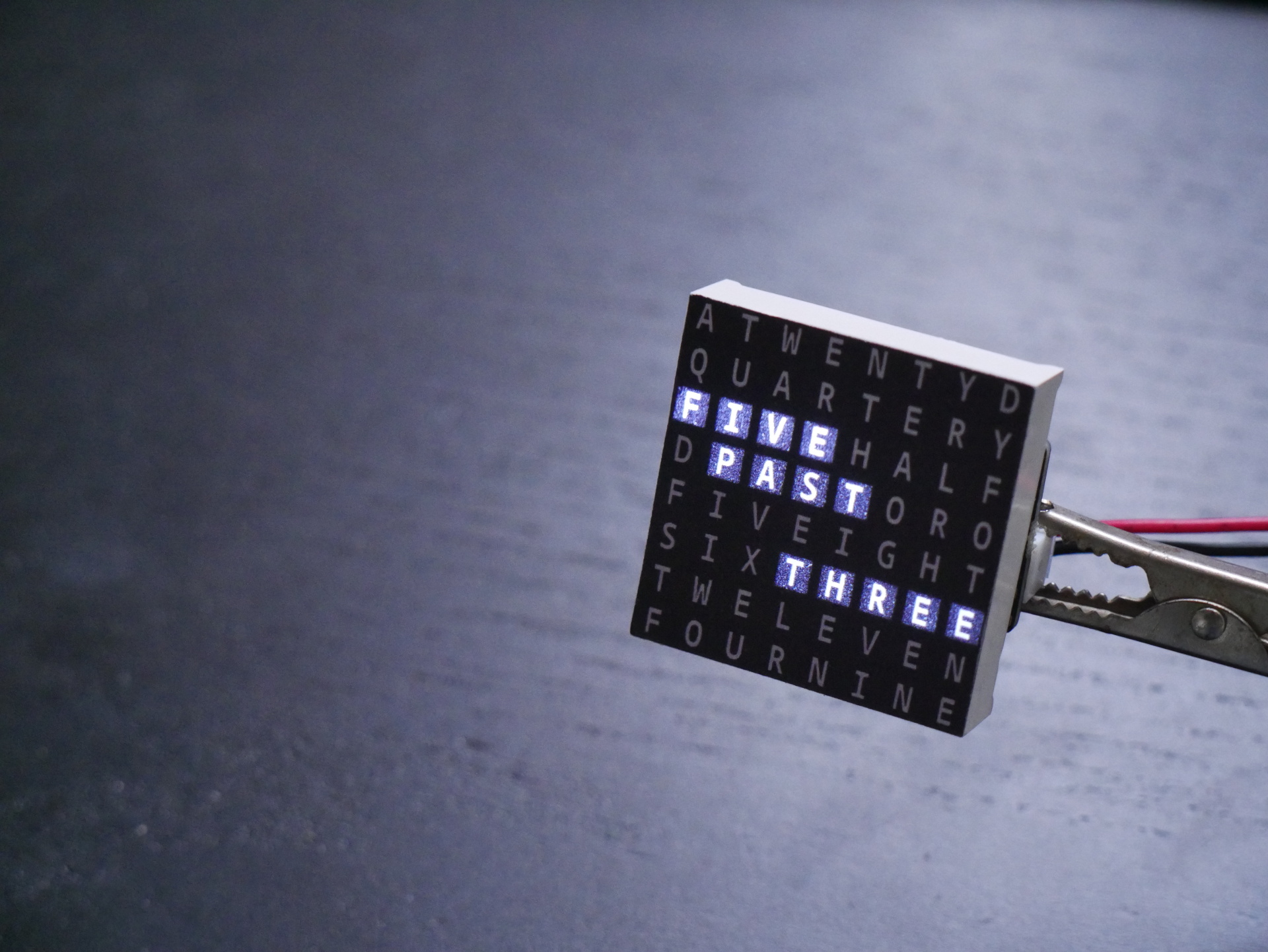
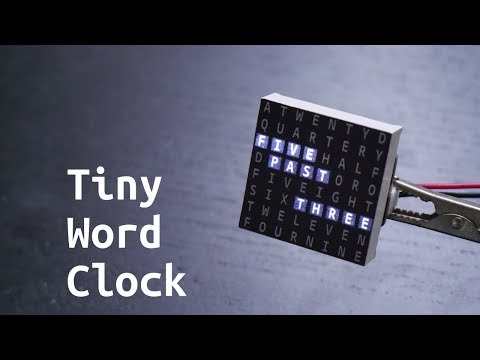
Word clocks spell out the current time (usually to the nearest 5 minutes) in actual words. They look great but are usually they're pretty big and require quite a lot of cutting and wiring to make.
This instructable shows you how to make a tiny, desk-sized word clock that looks good, only takes a few minutes and costs very little.
Parts and Assembly
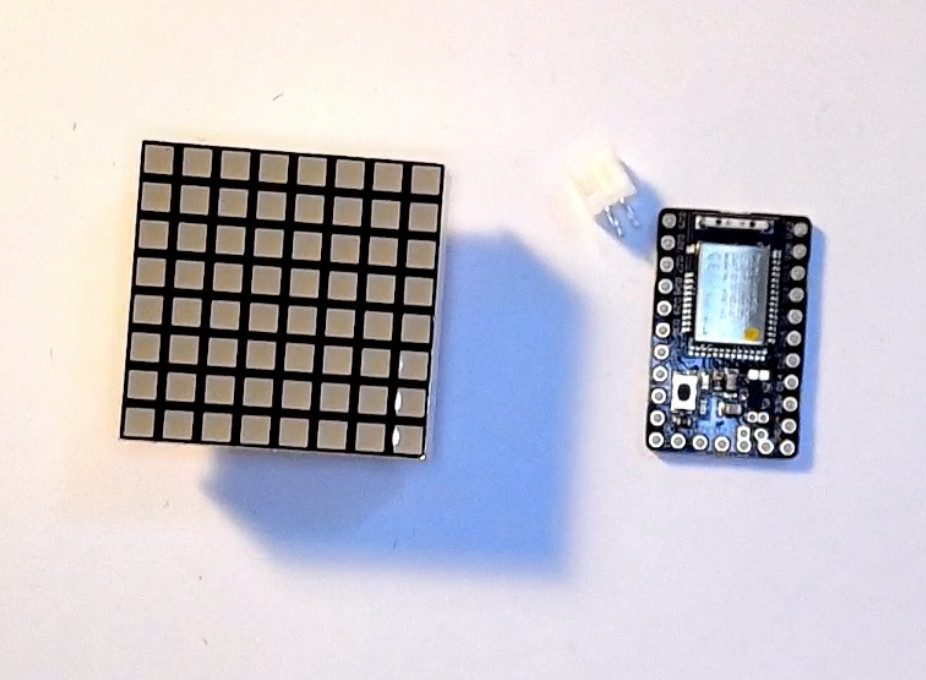
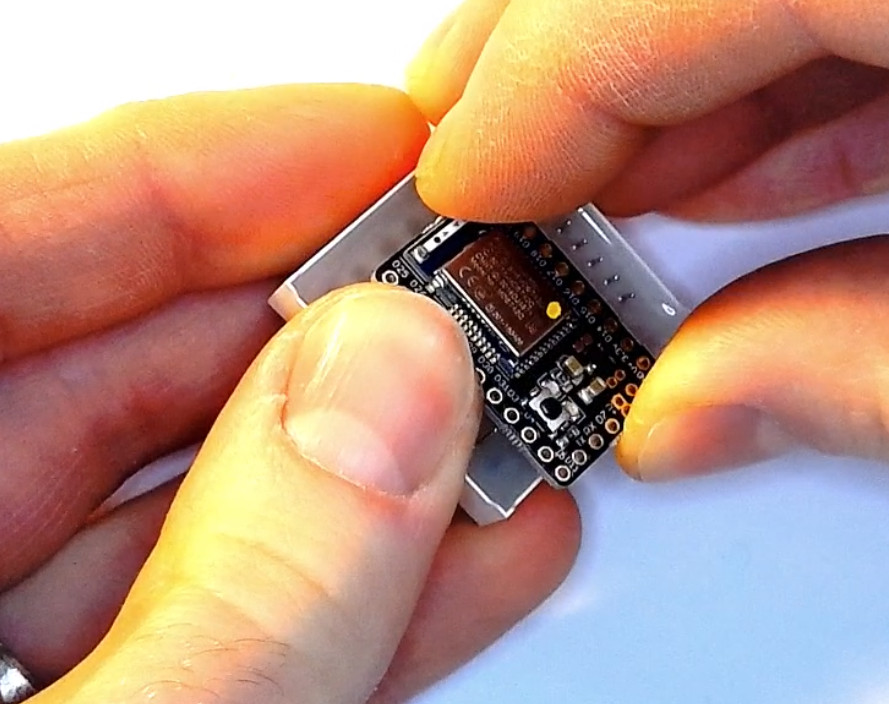
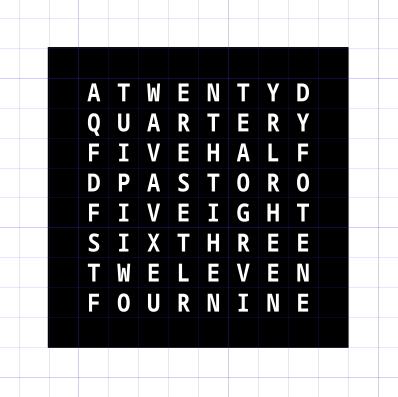
You'll need
- An 8x8 LED Matrix
- A MDBT42Q Breakout board
- A JST connector and Battery (or other way of powering your board)
- A label printed with the 8x8 pattern of letters (pdf file attached)
Wiring
It's best to position the MDBT42Q board over the very top pins on one side, and then push inwards. After a few attempts on each side you should have bent the pins enough that both sides will fit onto the MDBT42Q, and you can then solder them on.
The orientation of the display and pins used don't matter (as long as they're all GPIO pins). Just feed them into the LED Matrix pin finder tool and it'll give you the row/columns you need.
Downloads
Software
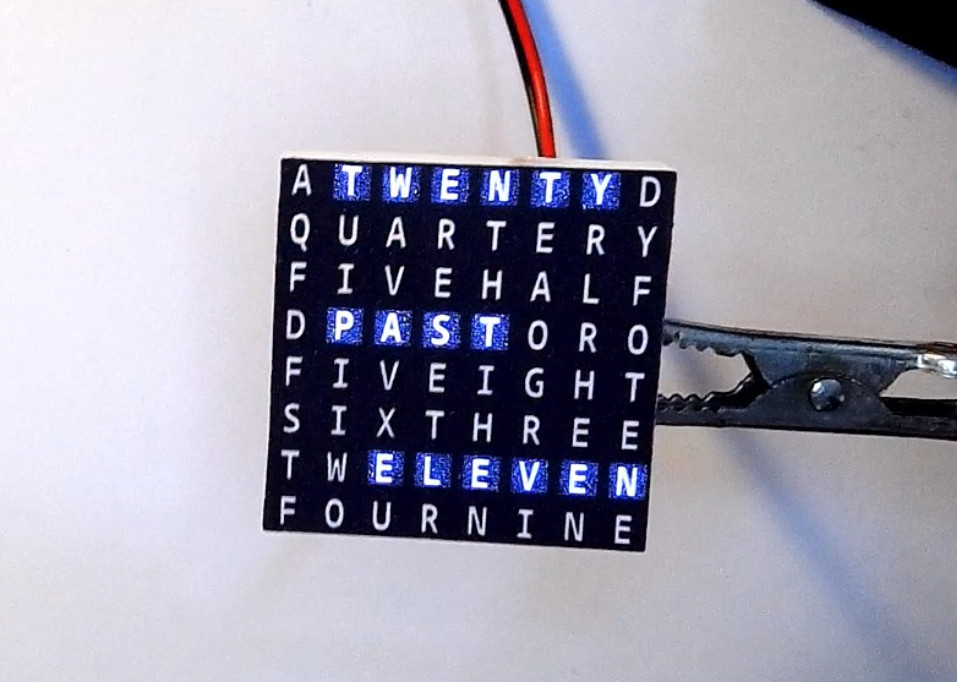
Now your clock is all together, it's time to add the software.
- Start the Espruino IDE from https://www.espruino.com/ide/ (in the Chrome web browser)
- Click settings up the top right, go to 'Communications' and ensure that 'Set current time' is checked.
- Copy the Clock software from http://www.espruino.com/Tiny+Word+Clock#software and paste it into the right-hand side of the IDE
- If you had used a different display, make sure the ROWS and COLUMNS variables are set to the values you got after running the LED Matrix Pin Finder code.
- Click 'Upload' - and you should now have a clock!