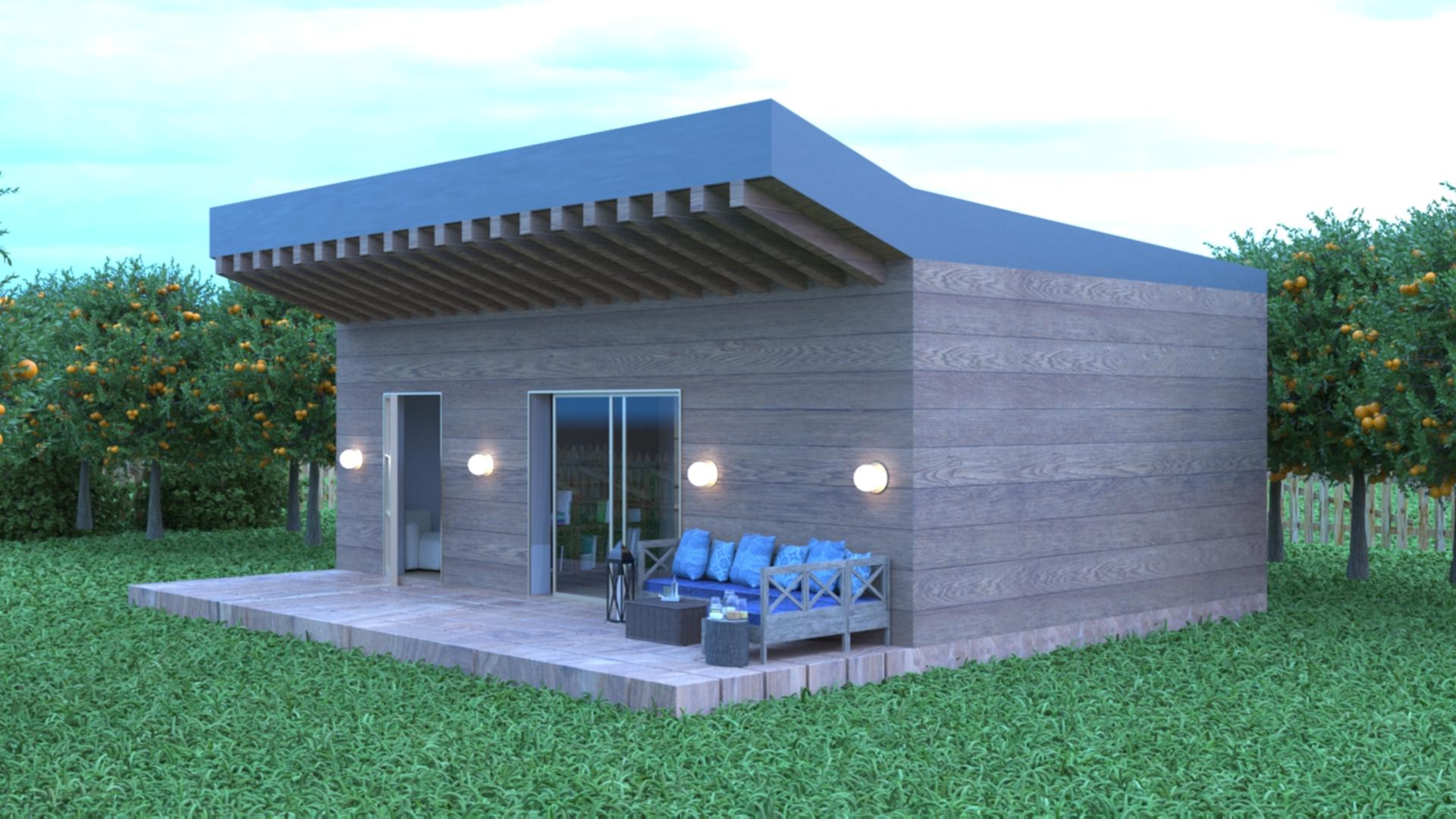Tiny House
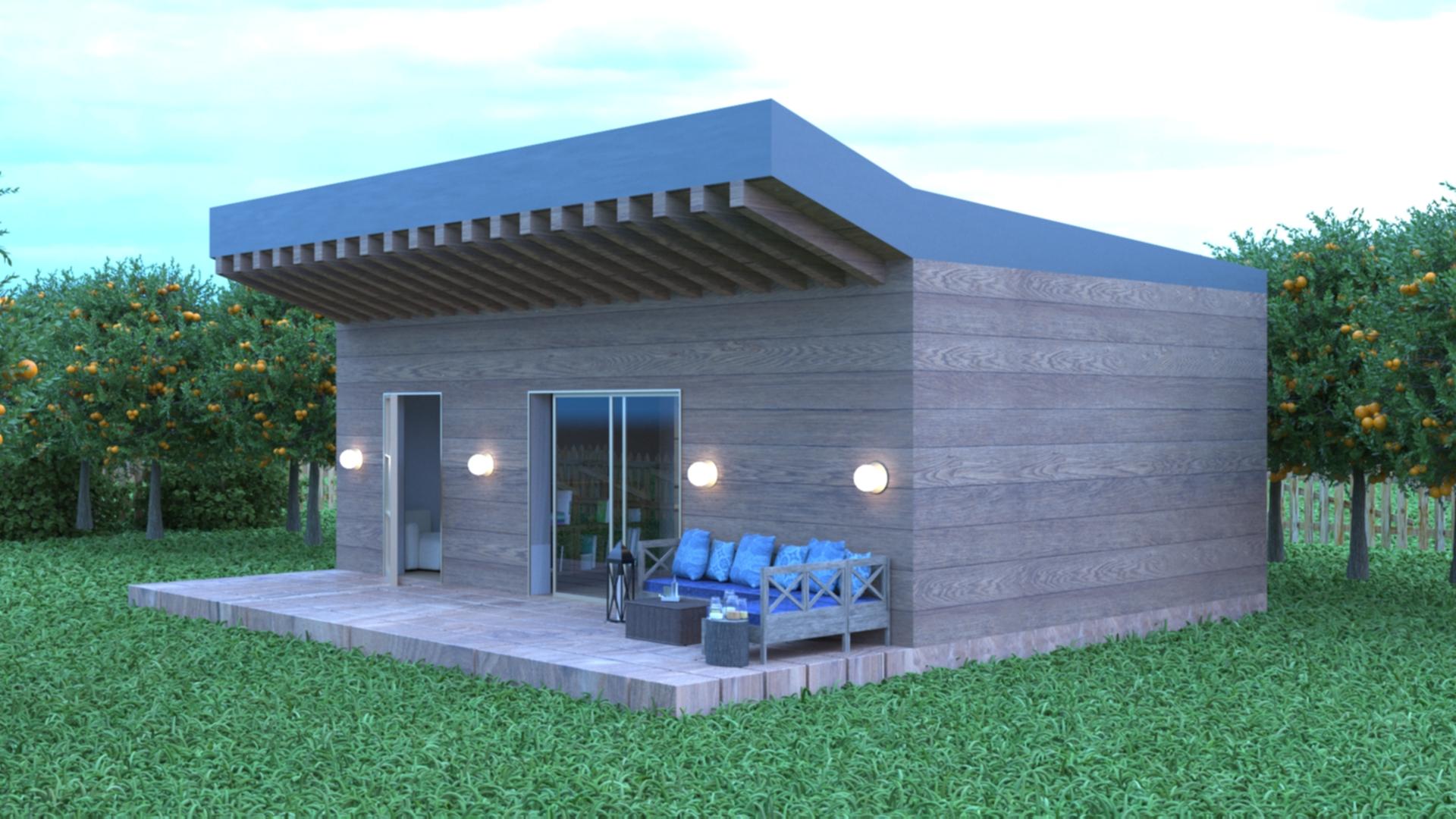
From the day I started 3d modelling and rendering I have been fascinated and into interior design, however most of my projects were these huge mansions with antique decor, and I think it is time for a change. I thought why not try making a house as small as possible, as modern as possible, but with everything needed, should have plenty or room but not too much room. Welcome to the tiny house. A house that if I were to live in I would not actually mind.
Supplies
- 3ds Max
- Vray
- Autocad
Idea
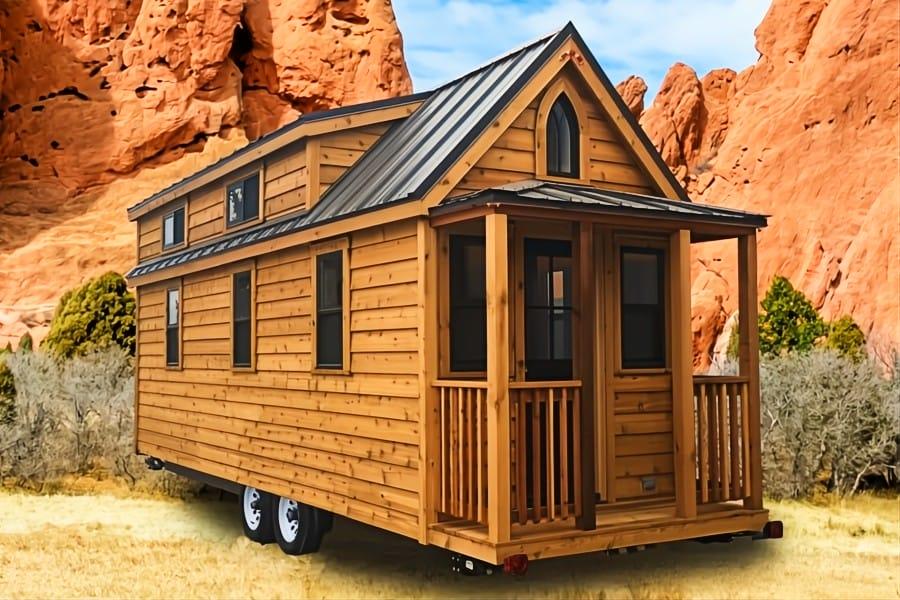


The first thing when working on a project like this is collecting data. You need inspiration so after looking at different refrences, design and conspts. doing research on the average area of tiny houses, how they are built some roof desgins etc. from the refrences I have collected there are some few main points to make a tiny house.
Firstly, most of them have an area less than 50 square meters. One big advantage is they get lots of light and almost all of them have decks with big sliding doors. most of them are made of wood.
Alot might start doing sketches of their exterior but I prefer to come out with a floor plan first and then start experimenting with the exterior in 3ds max just becuase it gives me more freedom. This might be more time consuming but it does make for a fantastic final product.
Floor Plan
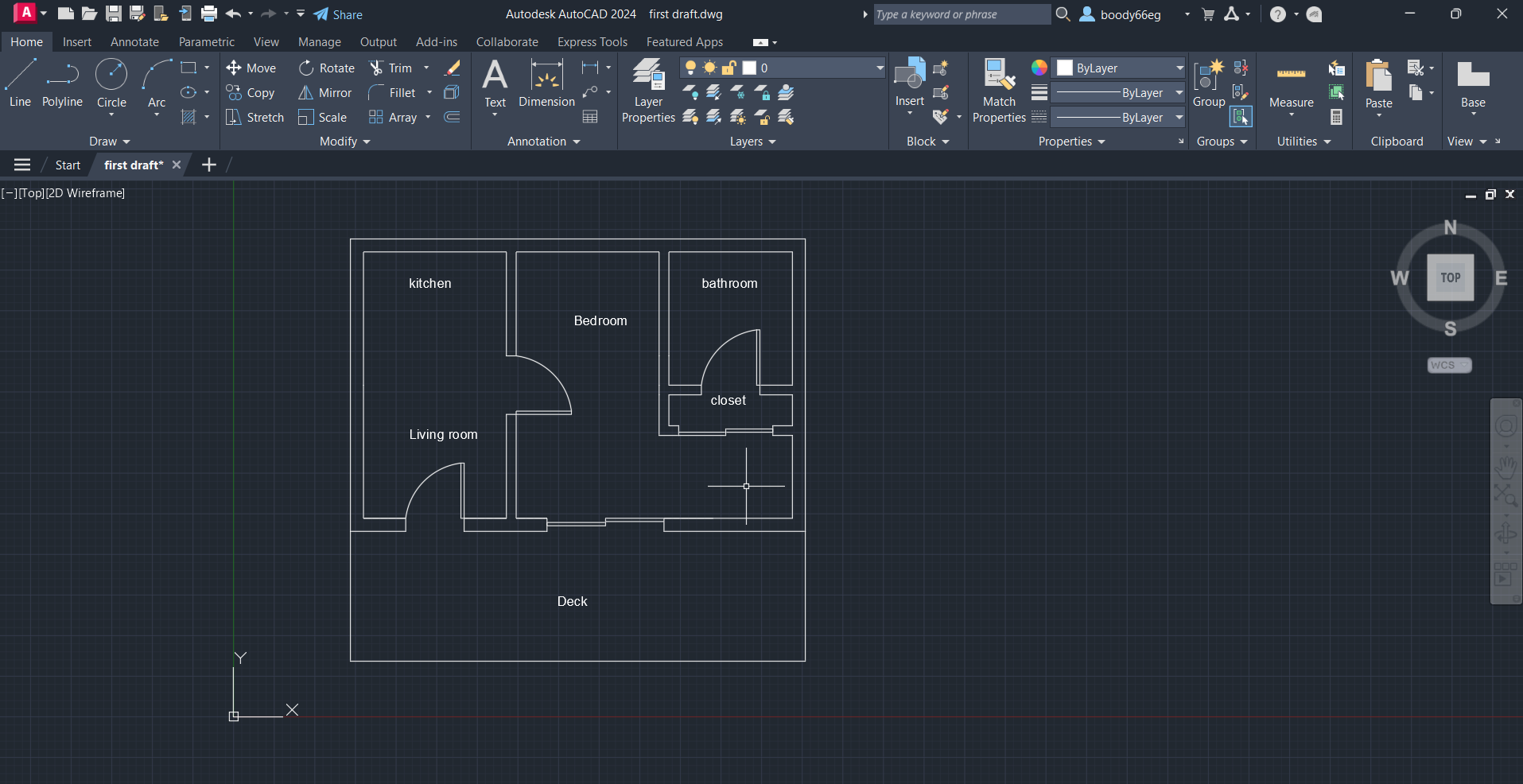
We need to plan out our space out, so we are not just building something that is so huge or so small that it releastically would not fit anything. So using autocad we will build a floor plan planning out the size, genral layout of the room, and the place where the doors and windows would be. Of course we might edit the exterior while working using tools like booleans in 3ds max, this floor plan is just fore refrence
3D
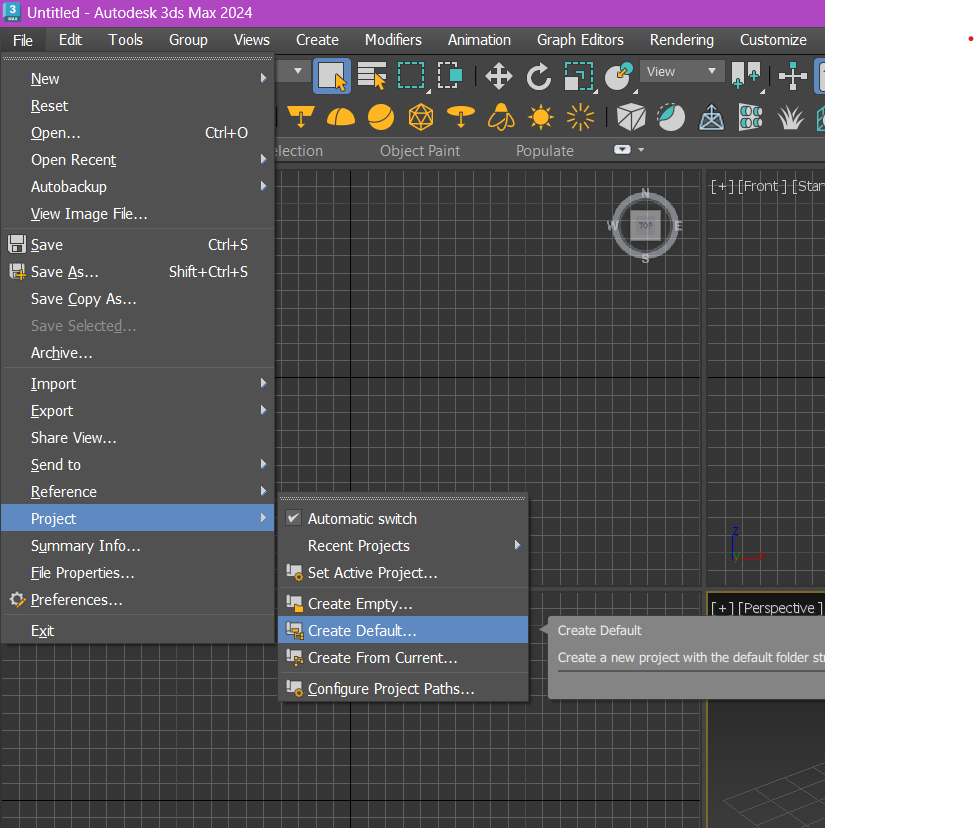
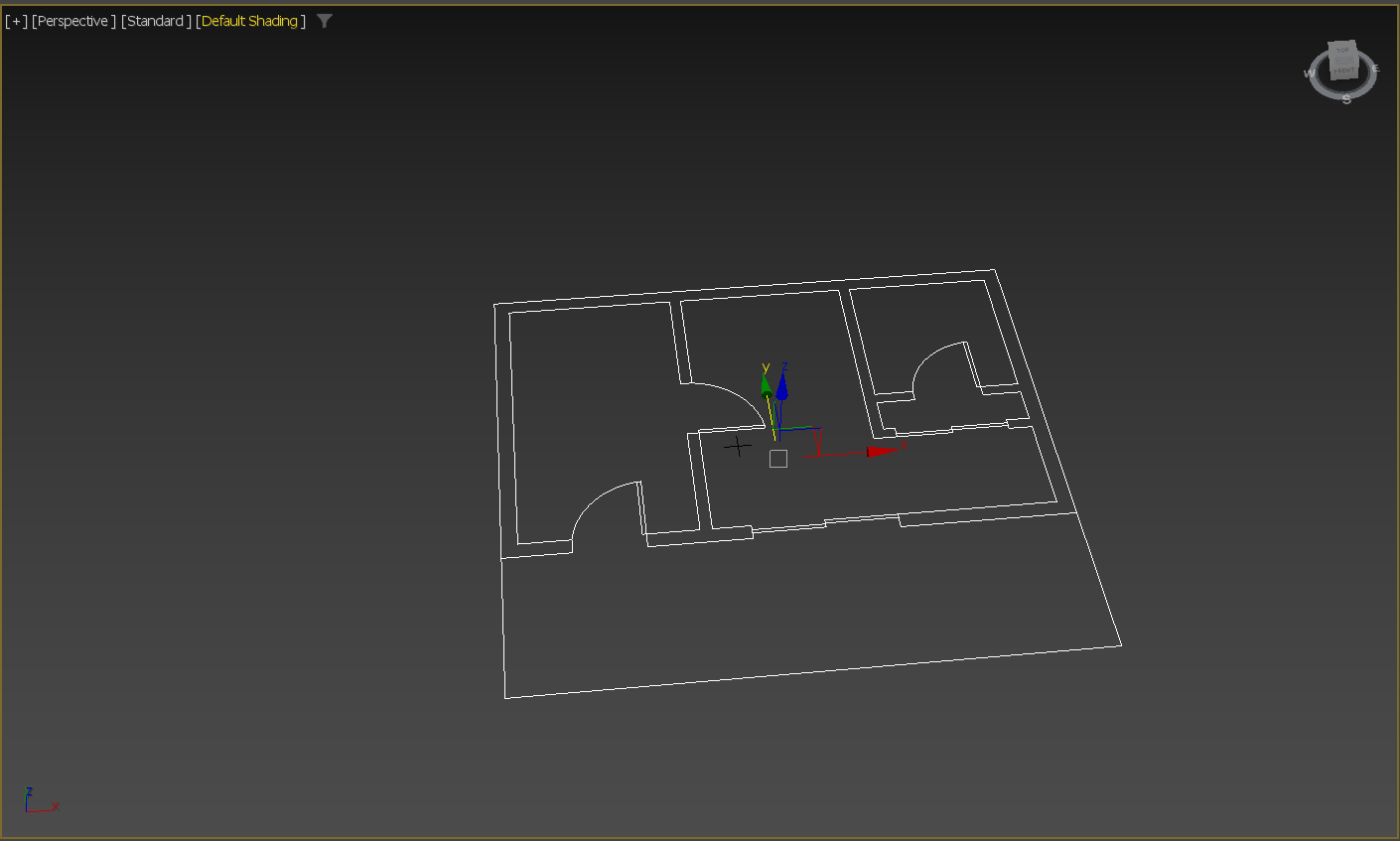
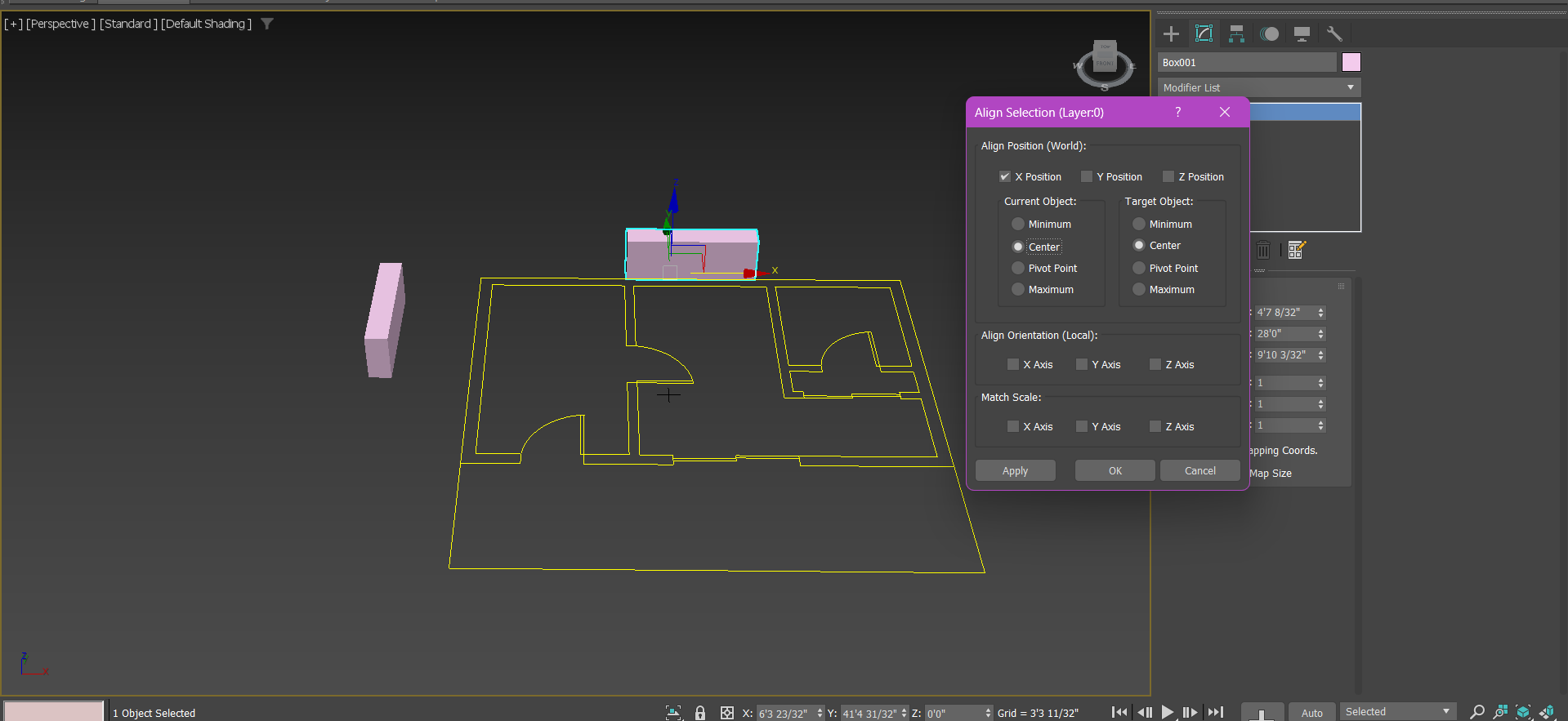
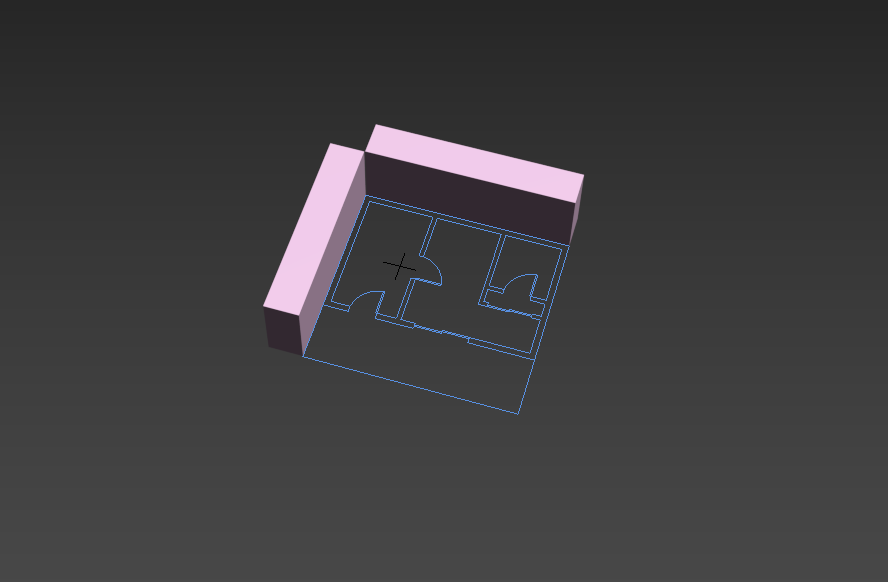
Now it is time to go 3d, yes you could do that in autocad but i prefer using 3ds max.
fristly, create a default project folder for the project.
Now import the .dwg file into 3ds max
Now make sure the imported floor plan is of correct dimentsions, create 2 boxes one with the desired lenght and one for the width and scale the floor plan to match it.
note: you could use the slign tool to align both the box and floor plan for easier scaling
ًwalls
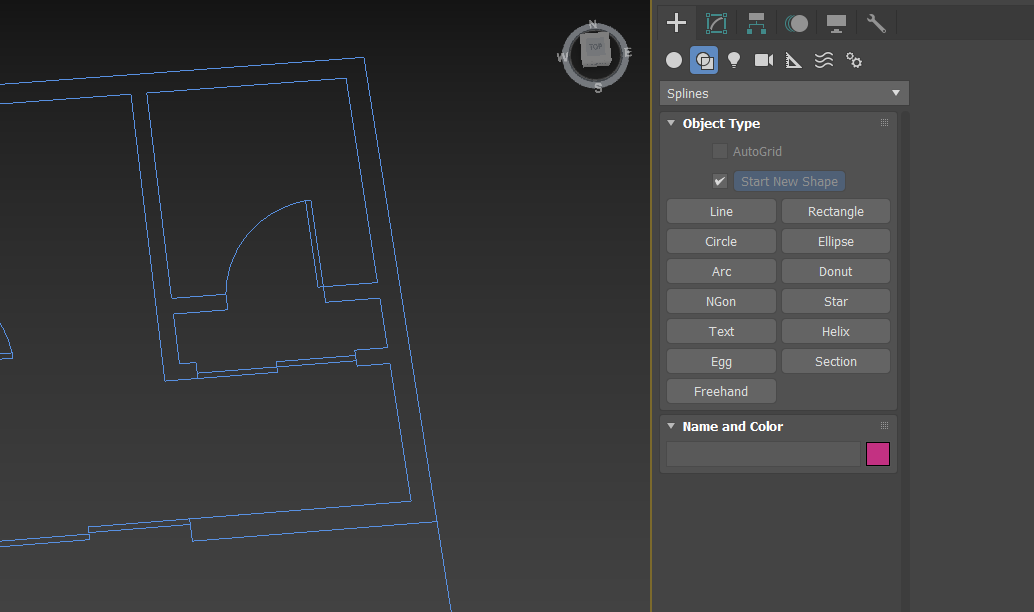
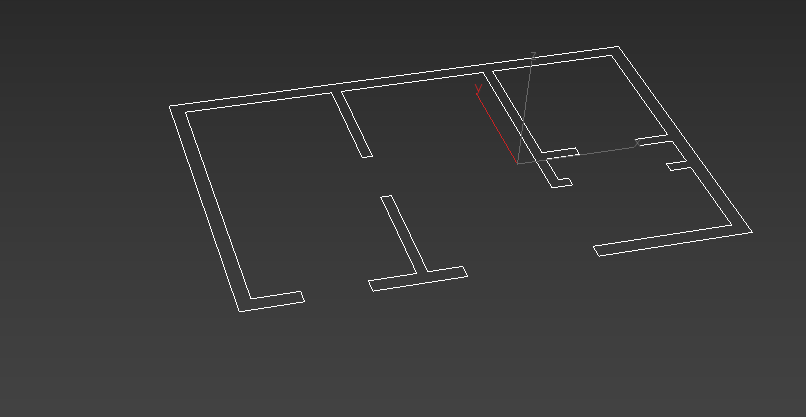
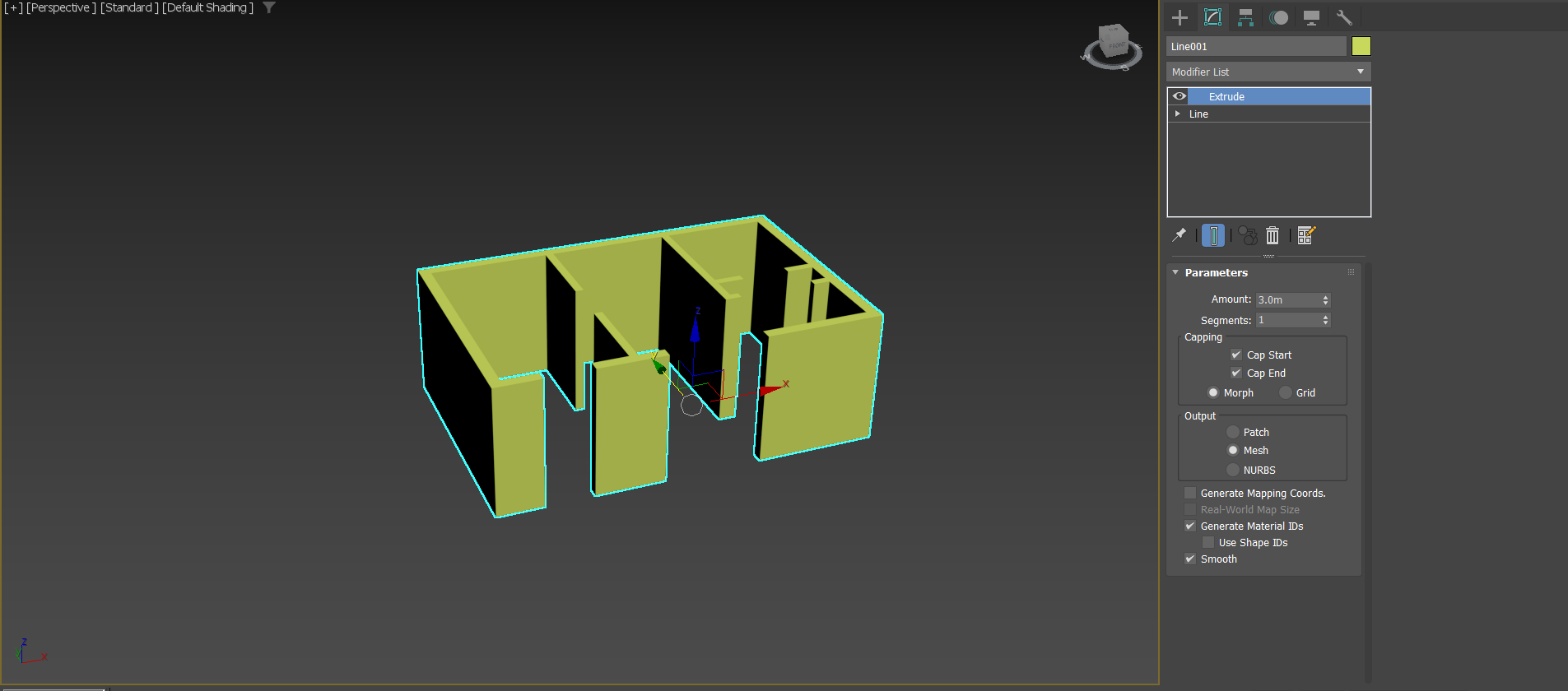
Using 3ds max's 2d tools, we will use lines to outline the the inner and outer walls, do not include any windows, doors or the deck .
tip: use vertex snaps
if it took you more than 2 splines use attach to attach them at the end and then hide the original floor plan.
Add an extrude modfier
Adjustments
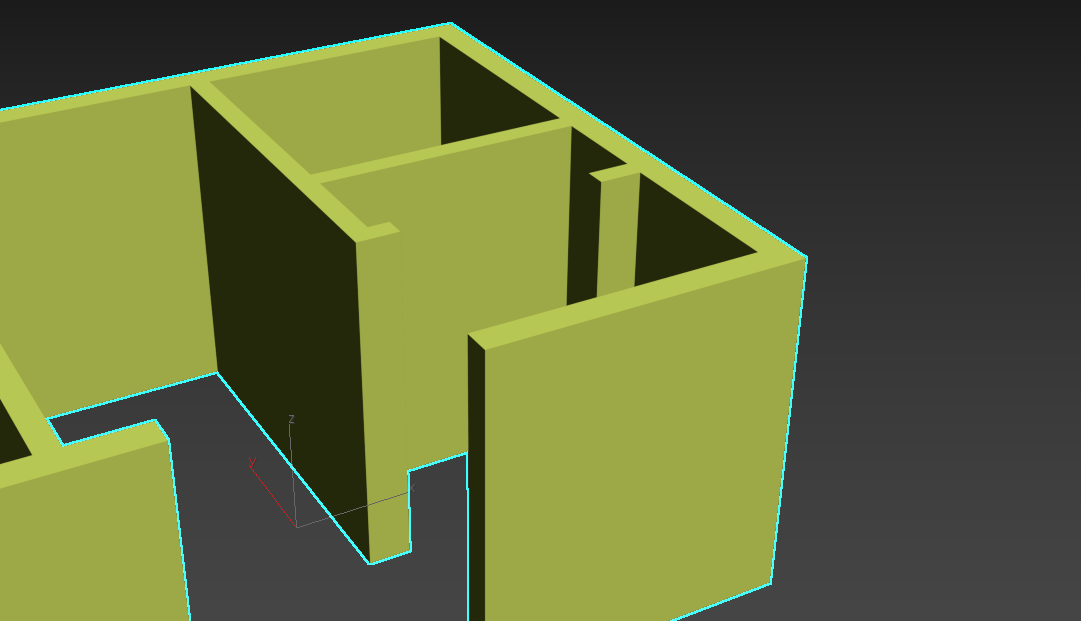
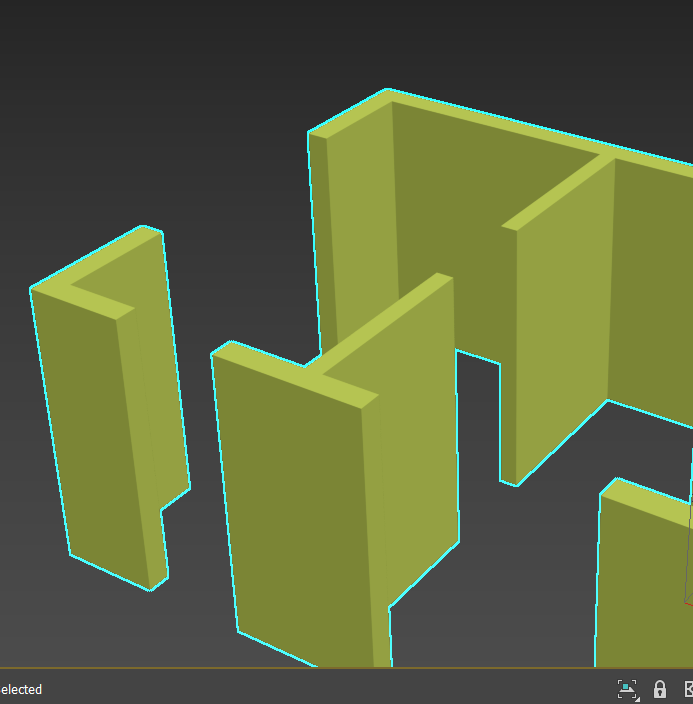
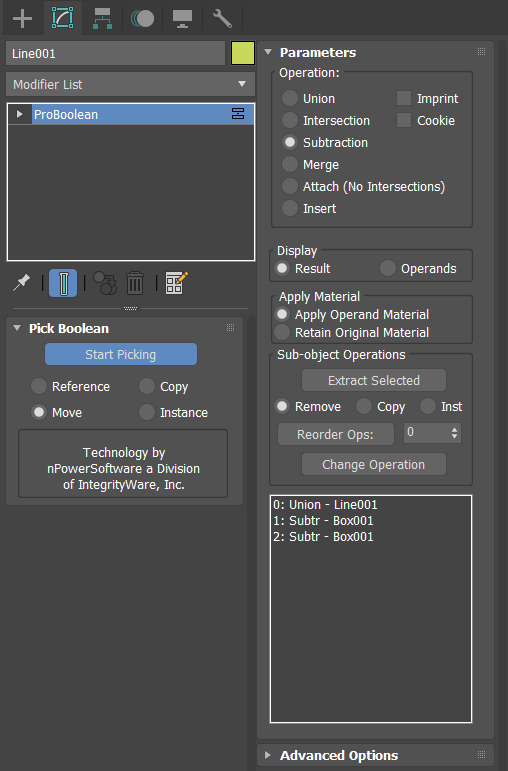
So the layout and space look good, however since I made the door to the bathroom from the closet there would be no space in the closet so we are going to bridge the opening to close the wall. Also I will add an another openig in the living room for a window. Sunlight is one of the most important thing in a tiny house.
Then we are going to create another opening from the outside using pro-boleon from the compound objects tab
Windows and Doors
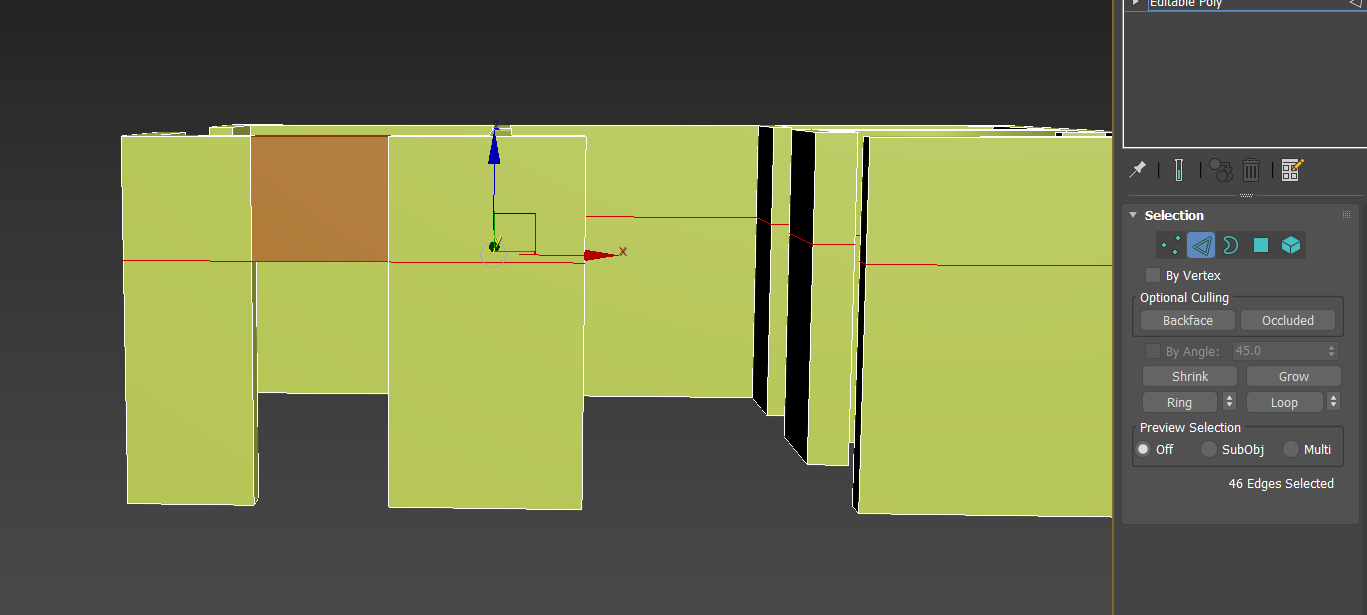
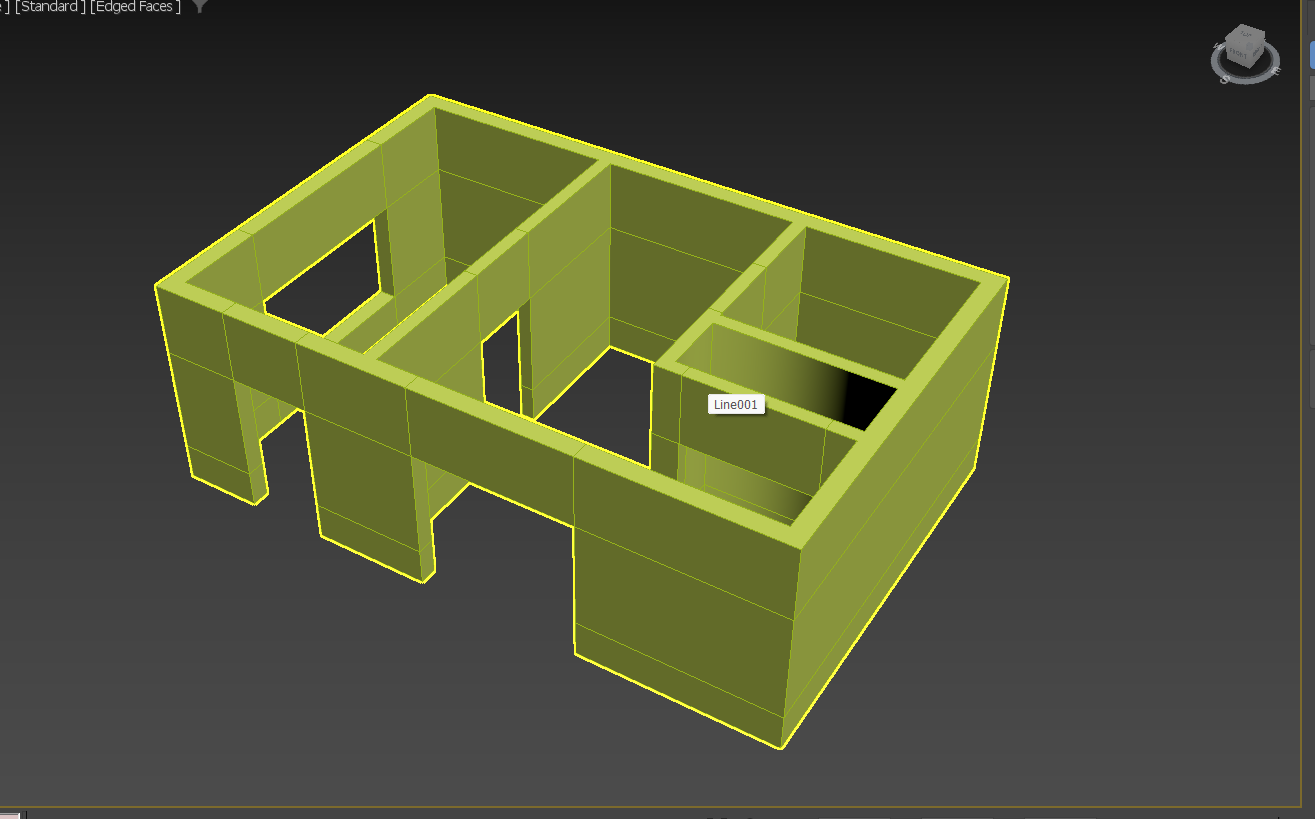

most doors are 2 meter tall with the frame being around 10 cm around it. so we are going to convert our spline into a editable poly and connect edges to make edges that we will then bridge to create the door way and windows.
use a box for refrence to get exact heights.
3ds max has tools to add door and windows. so lets use these to fill the wholes.
Floor
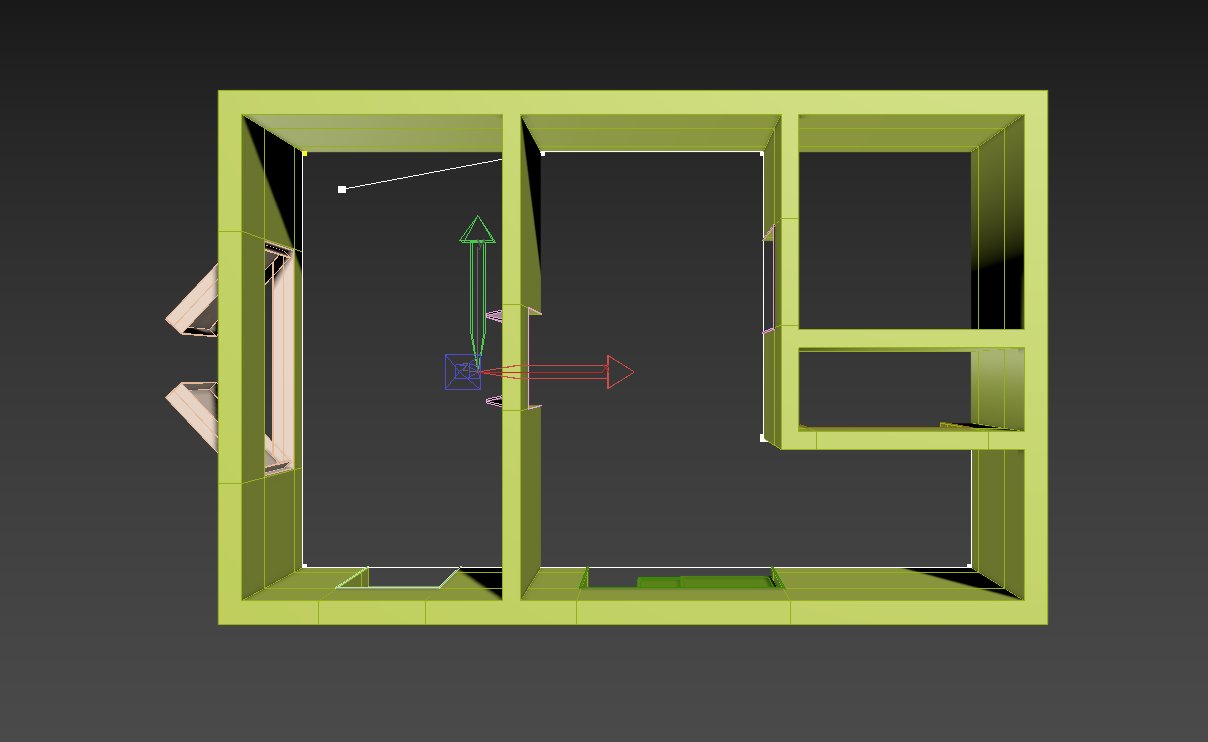
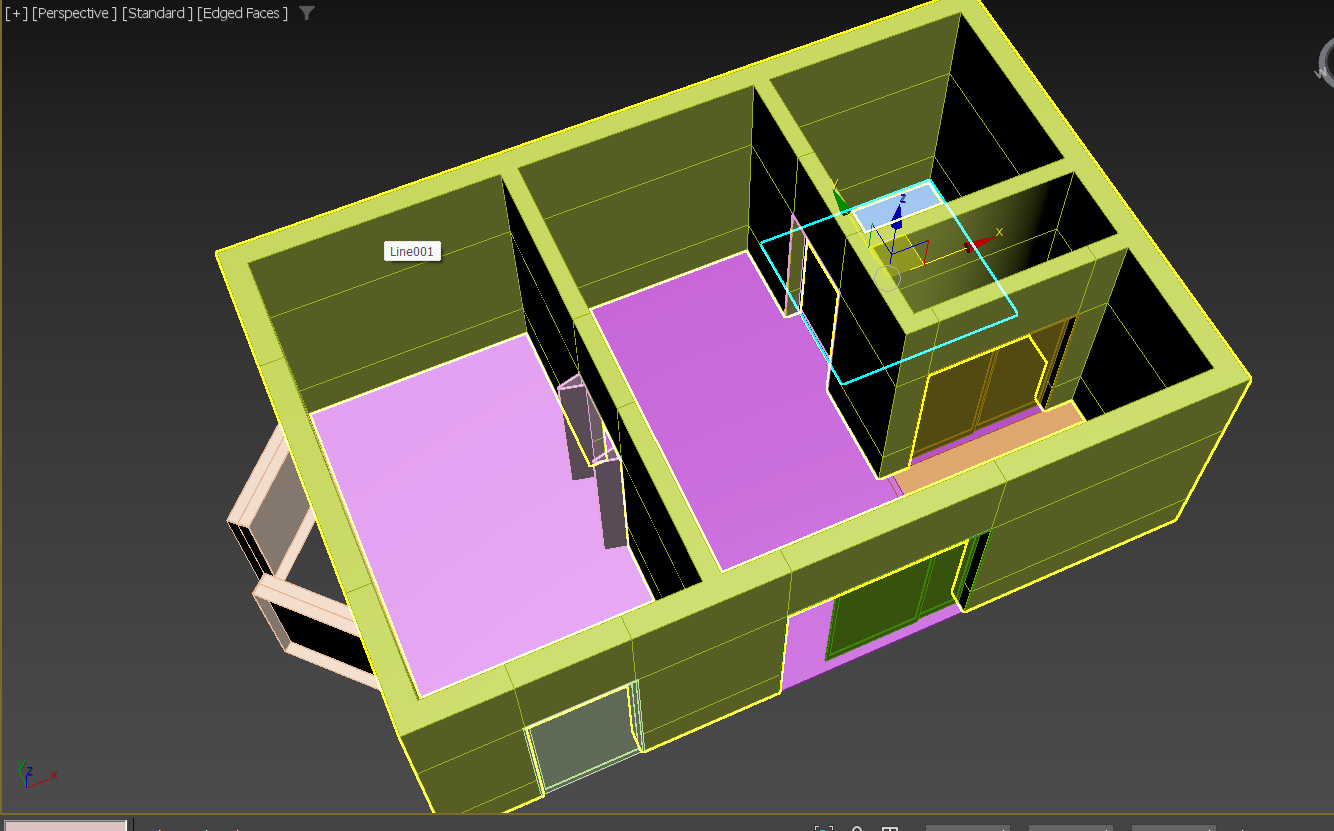
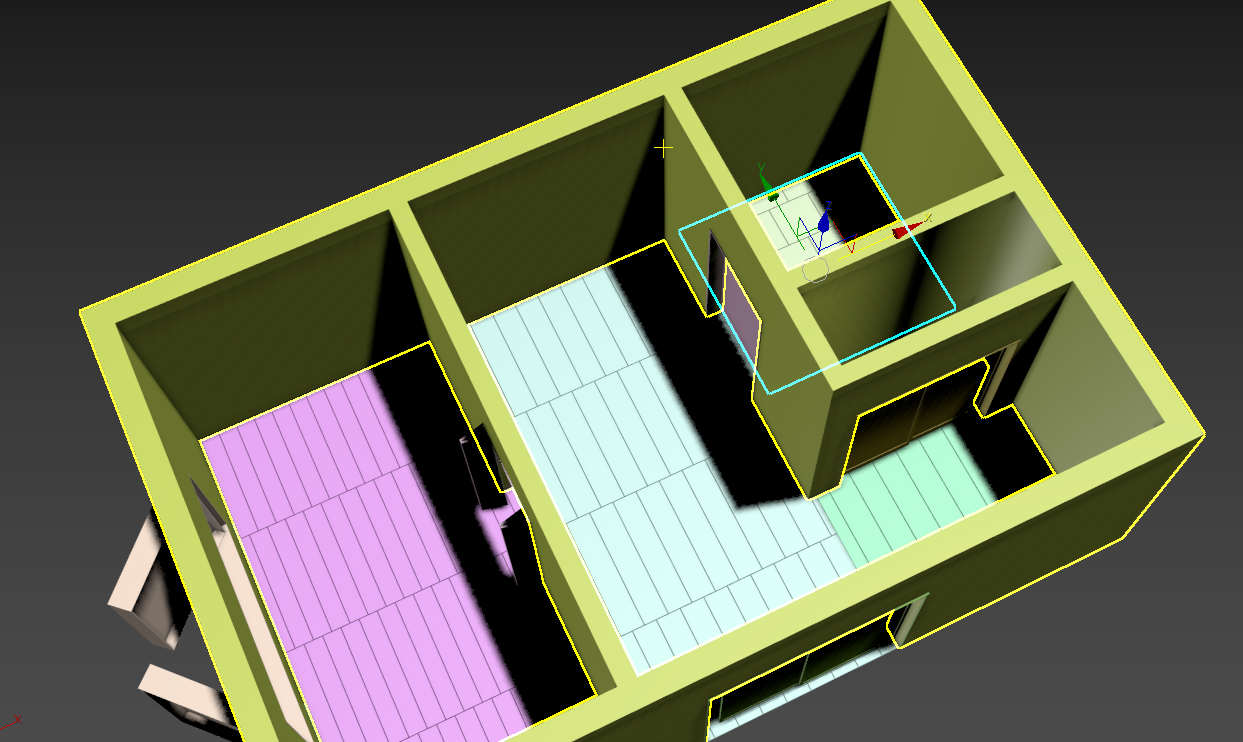
We are going to make wooden floors and to do that we are going to use a plugin for 3ds max called floor genrator by CG-source.
firstly, create floors using planes then apply the floor generator modifier and modify to prefrence.
Furniture
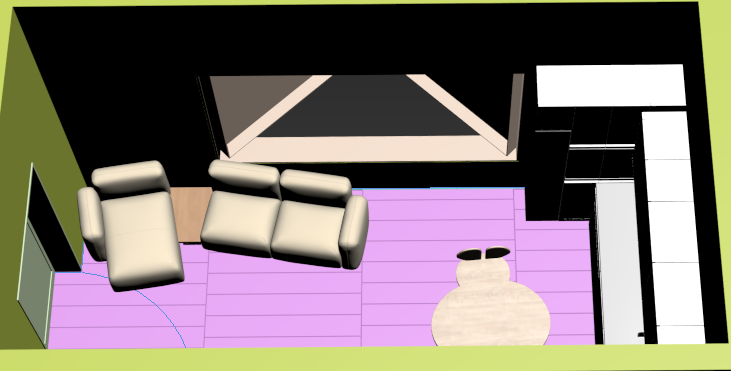
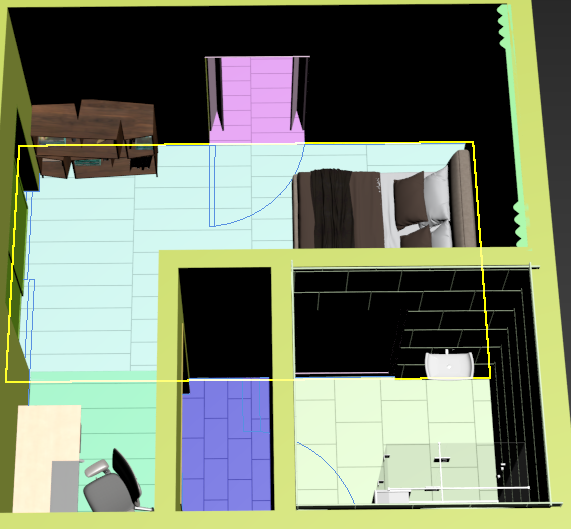
We made the layout of our house, now it is time to furnish, we could make some of furntiure ourselves, we could download it. vray comes with cosmos broweser which has many great assets that we could use for this project.
When furnitioning a small area, we need to use furniture that is functional but does not take alot of space. for example this coach has a wooden part that serves as a table which save space as now we do not need a coffee table.
Texturing
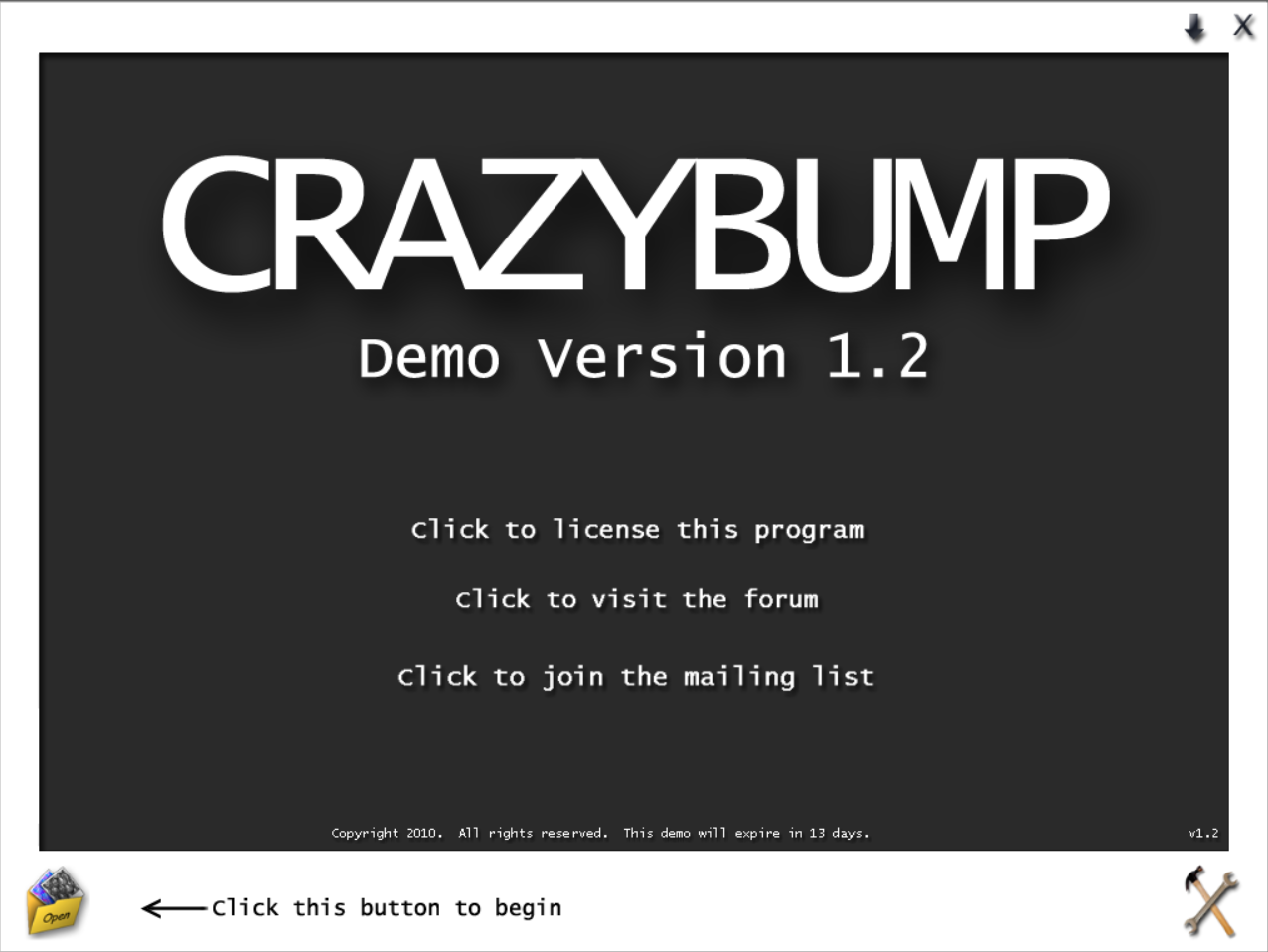
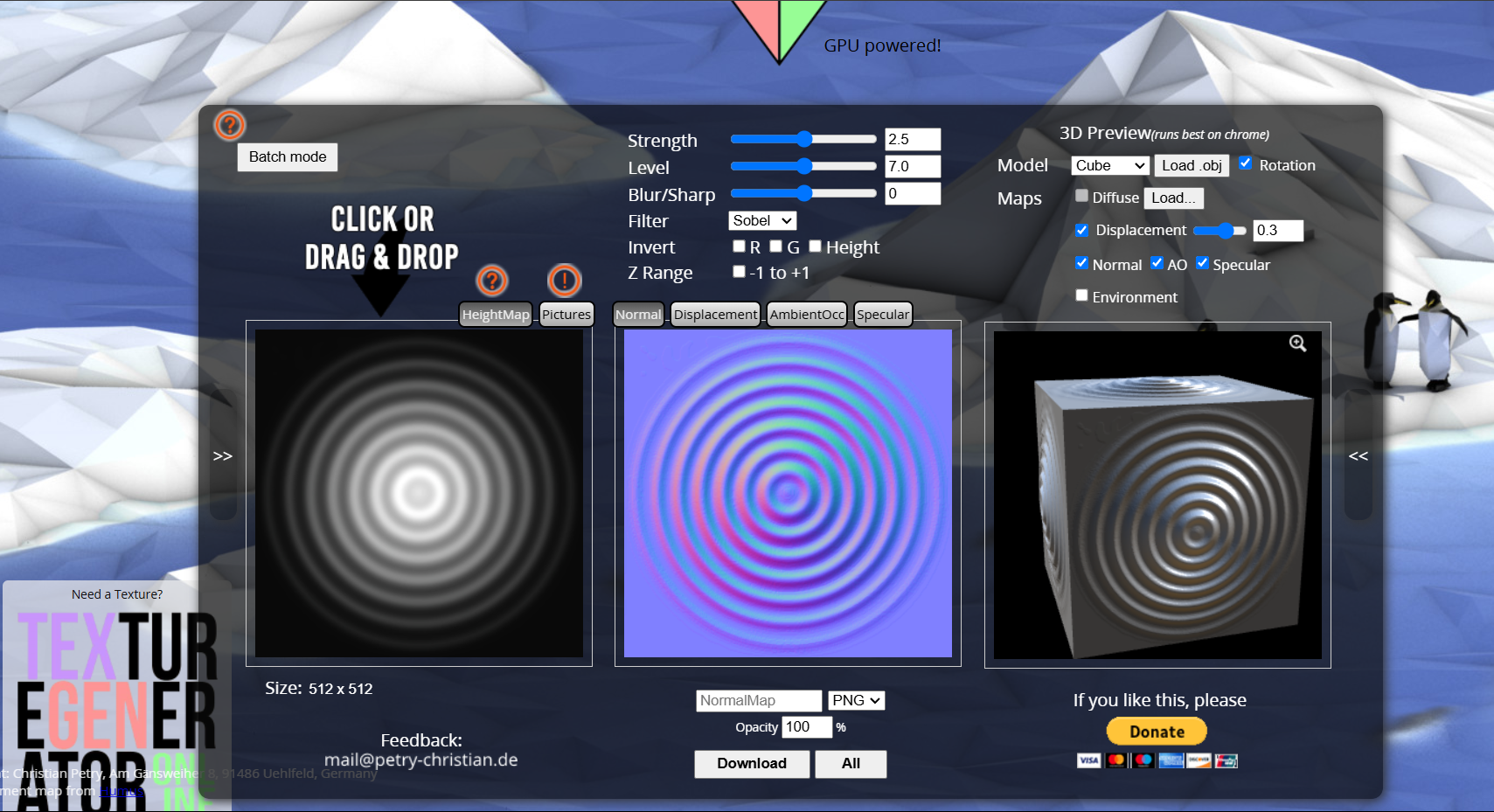

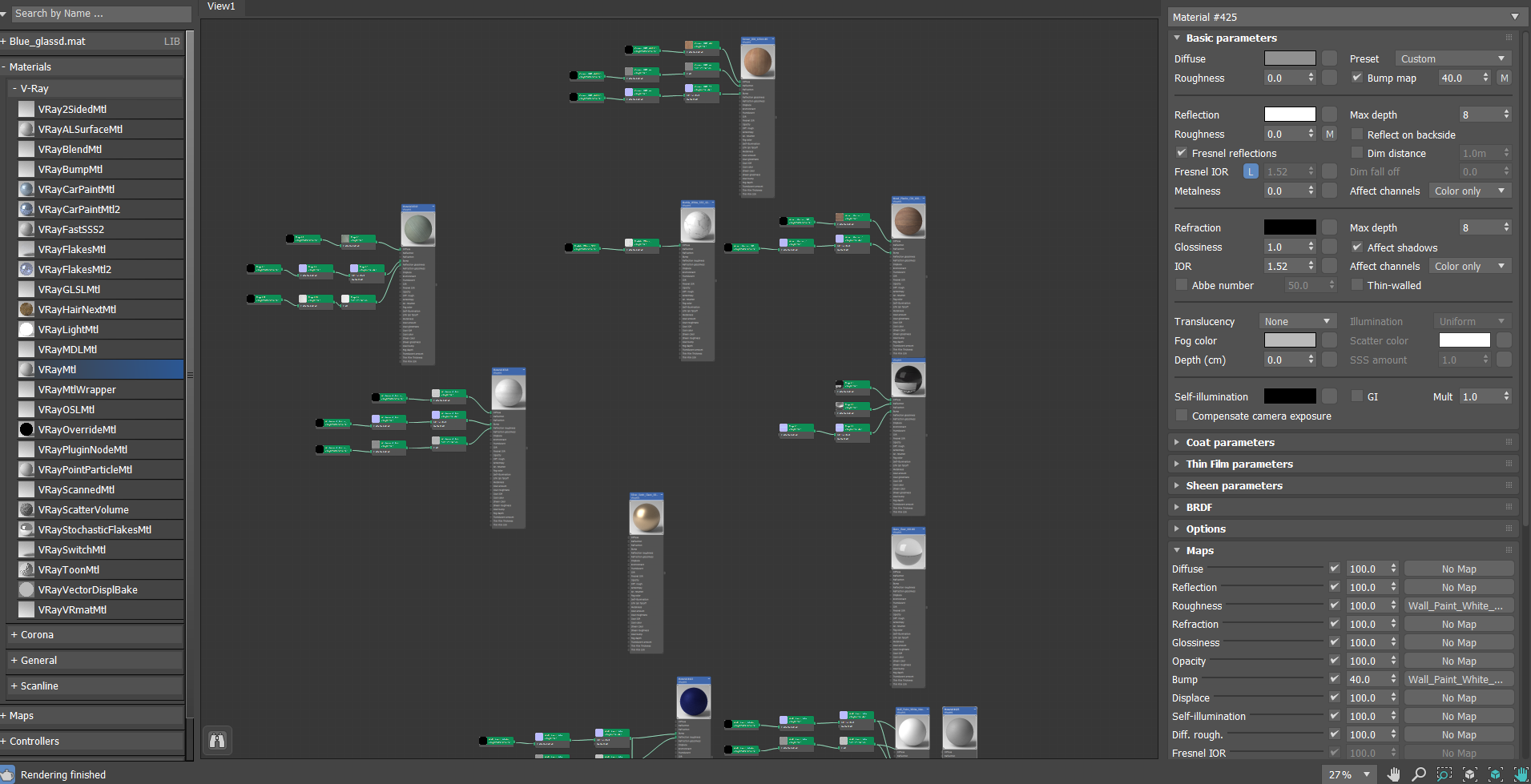
Now it is time to texture, vray does also have a material library but we could also make our own by using an image, the image serves as the color map and using softwares like crazy pump or normal map genrators on google we could get the maps we need like normal maps, displacement maps, etc.
we will texture the walls both interior and exterior, the floors and any model we used that did not come textured.
I used a mix of both texture presets and made some of my own.
Roof + Lighting
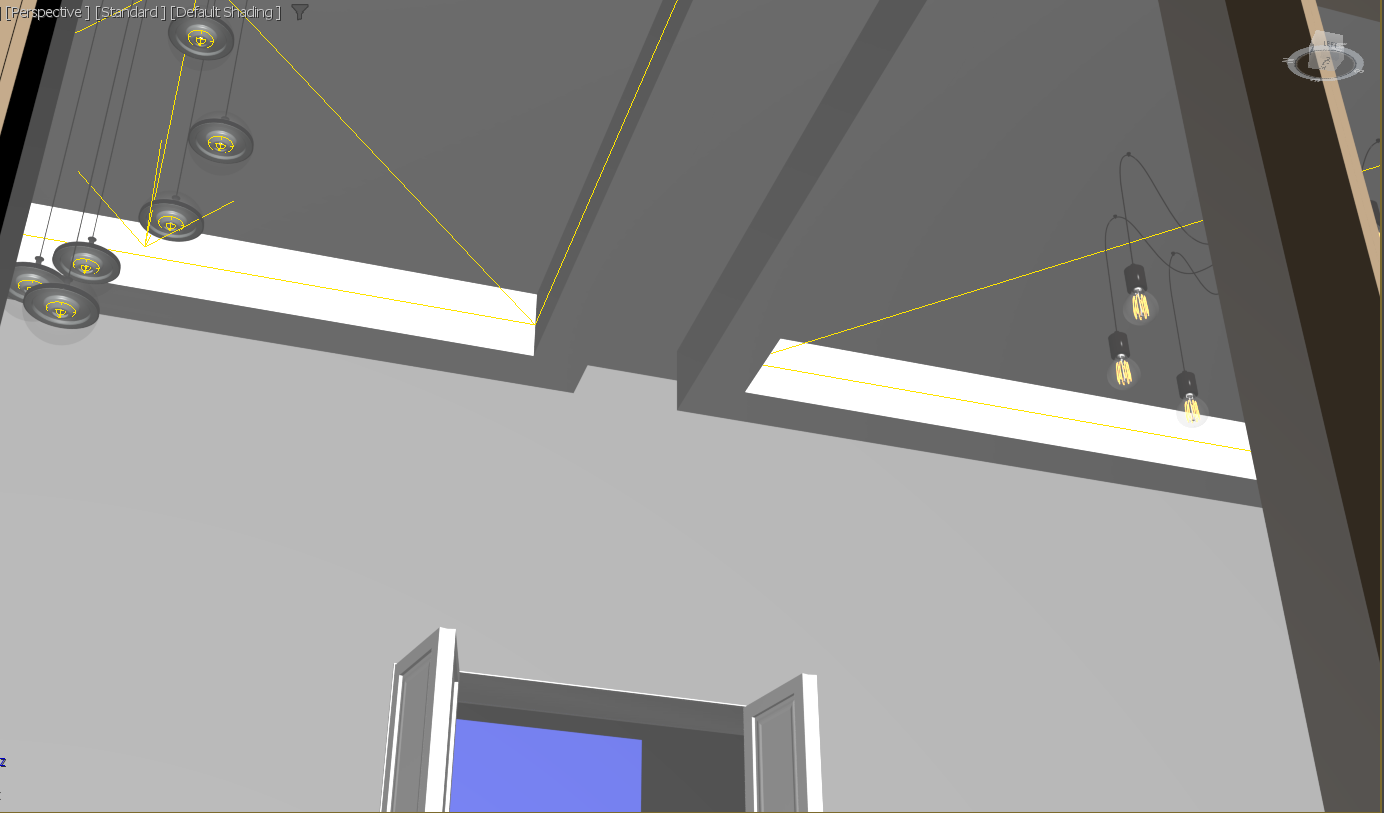
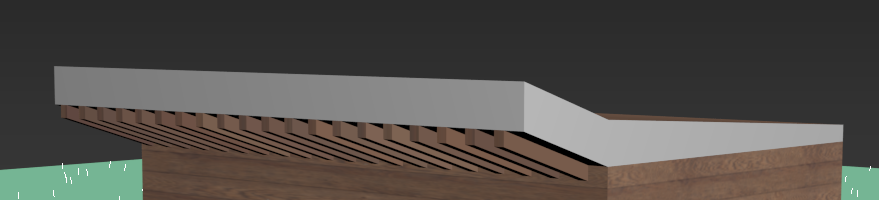
Using plans and tools like insert, extrude and bevel to make the roof, adding chandelier and shapes to make the roof look cosy and beautiful. I will use different plan for each room for more cutomization and freedom.
For lighting we will use vray plan lights, and set them to invisible so they are not visible during the rending. we will adjust the brightness and colors as we go with the rendering
so now that we made the interior roofs, let's make the exterior roof. I relized most tiny house have some sort of slanted roof so that is what I will attempt to desgin.
The Deck
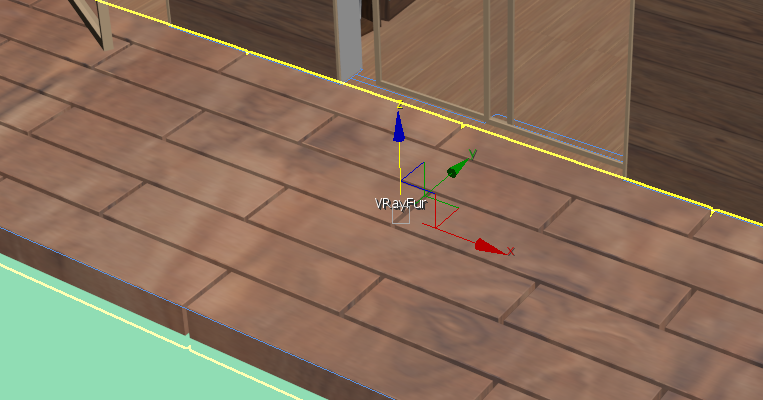
So we are also going to use the floor generator plugin for this as it has the option to make panels which will help us create a more realistic scene.
We will create a plan that we will then extrude to create a box like feel
Grass
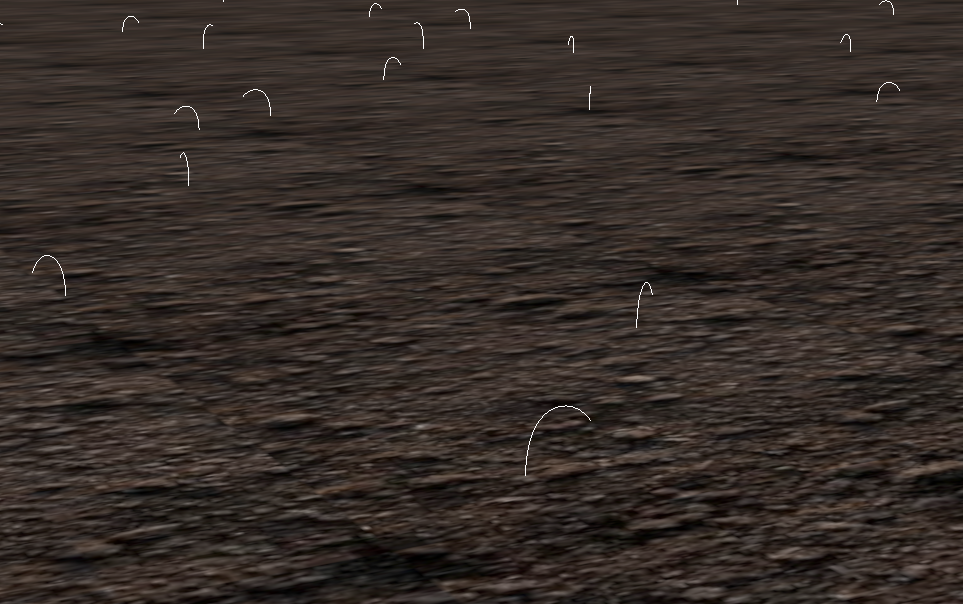
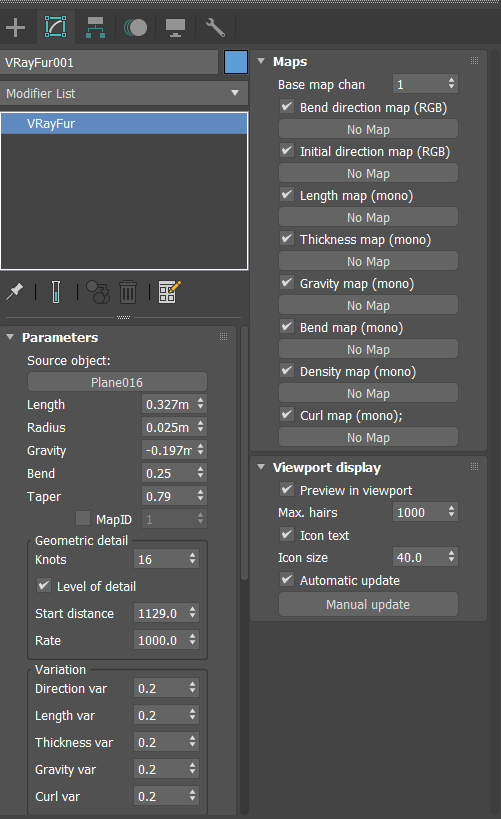
Using a plan with a soil texture and Vray fur on top of the plan to create a realistic looking grass.
Final Details
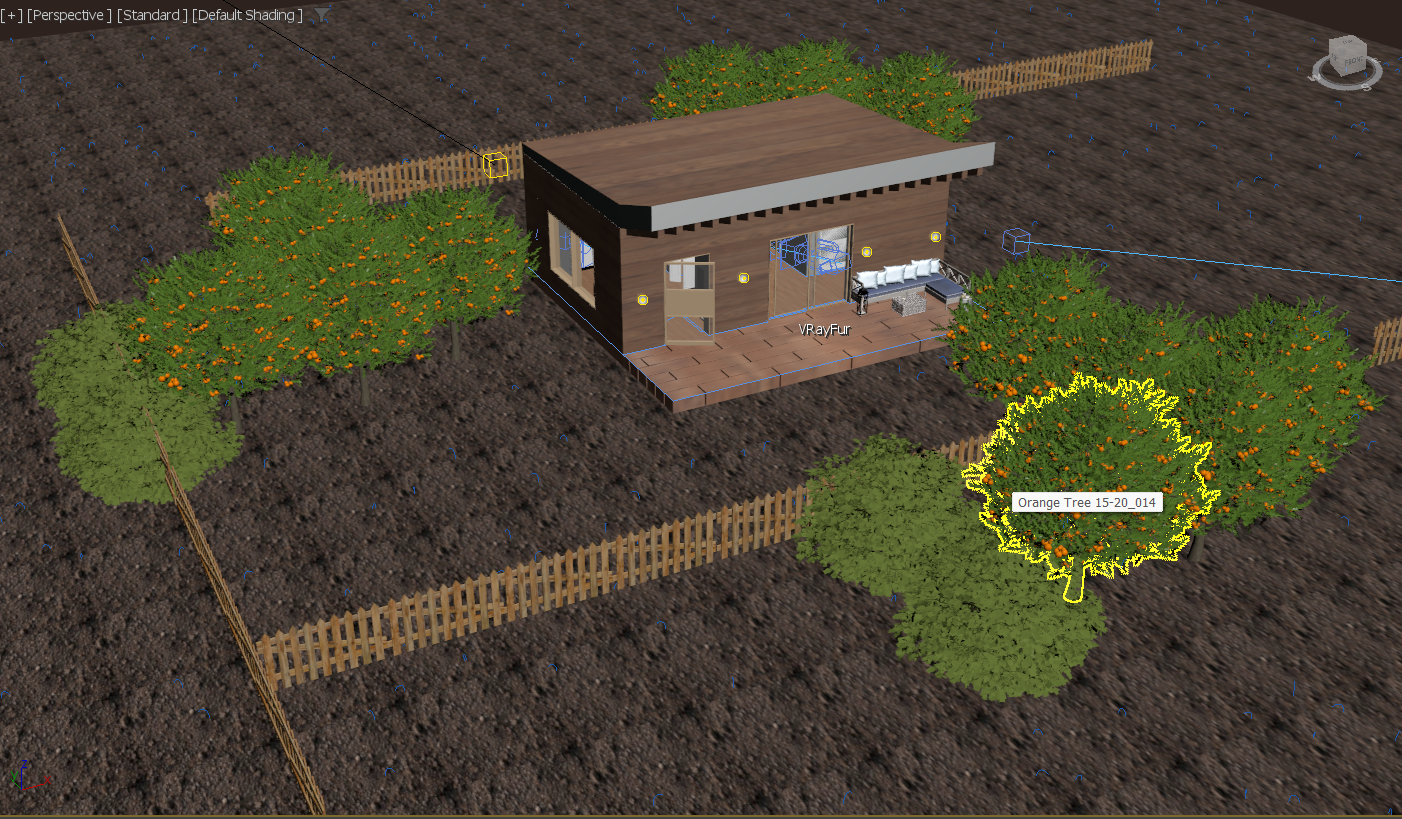
Here is where we place the final touches. like chairs on the deck, wall lamps, etc. be creative. add wahat ever you need. Also do not forget the tress and fences, they help bring your seen to life. we want to make our seen look as realistic as possible.
Rendering
Now it is time to see our hard work pay off. set up cameras to render the parts that you are most proud off, you can use vray Built in HDRI maps to add clouds and lighting, you could use vray sun, or dome. the posibilities are endless.
Final Renders