Tinkercad Prop Table Project
by Waffleart in Teachers > University+
650 Views, 1 Favorites, 0 Comments
Tinkercad Prop Table Project
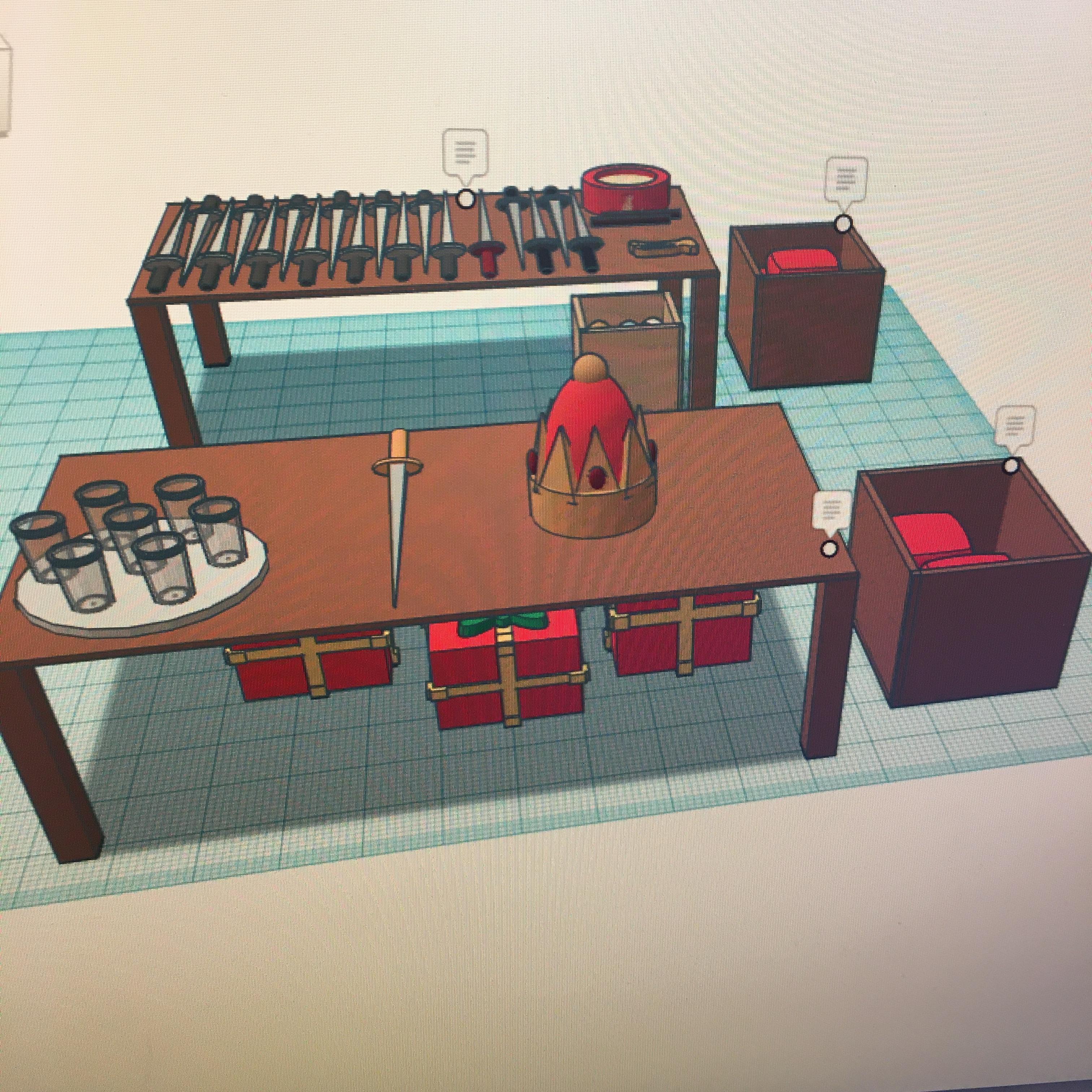

I made this project to be used as a sort of hands-on end of unit test for my High School Technical Theater class. This project is especially great for students that are online or 1:1 technology.
Supplies

- Tinkercad (and device to access)
- Show Scripts- If you want the whole class to do the same show, check with your school's theater department or with a local civic theater to see if they are able to send you a virtual copy of their current script for your kids to work off of.
The Assignment

Since this project is used as an end of unit summative assessment, there are quite a few components. Feel free to pick and choose whichever parts work best for you. The Assignment given was as follows...
You will be assembling a virtual props table(s) for one act of a show of your choosing. Please include the following:
- List the show and which act you chose.
- Create a full props list
- In Tinkercad create a props table, label the props shown
Some notes about the in-class process
When letting students pick a script I supplied a small pile they could use in class from past shows our drama department has done, students were also allowed to find one at the library, online, or a past show they had done.
The props table had to be a realistic size, students were not allowed to put 30 school lunches, a finale Audrey II, 87 swords and a box of pineapples on one table.
Student 1

Student one chose the first act of Mamma Mia. They included one note for each space of their sketch, that detailed what all was in that area.
Student 2
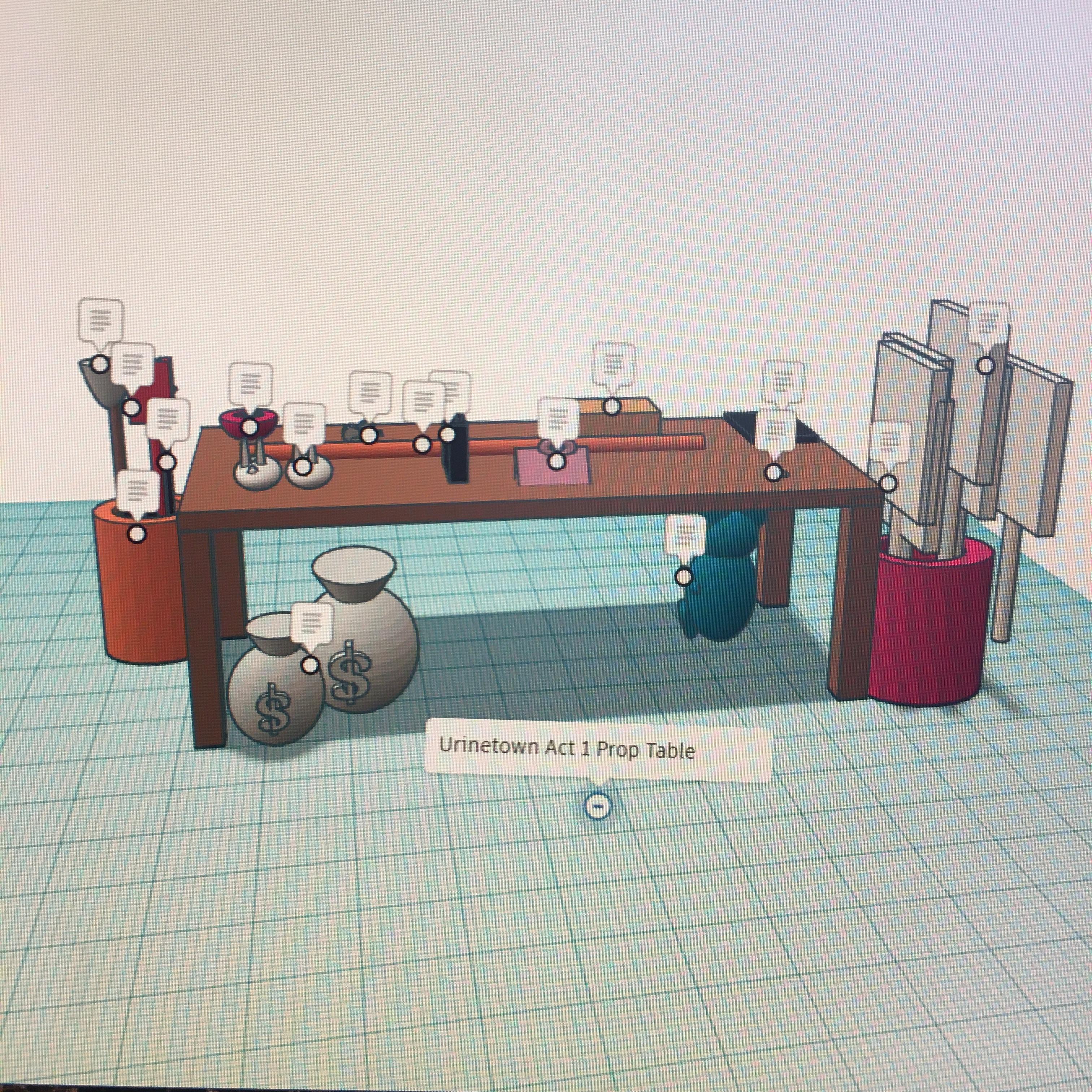
Student 2 chose Act 1 of Urinetown. They labled each propindividually and chose to expand off each end with some barrels to hold tall items.
Student 3
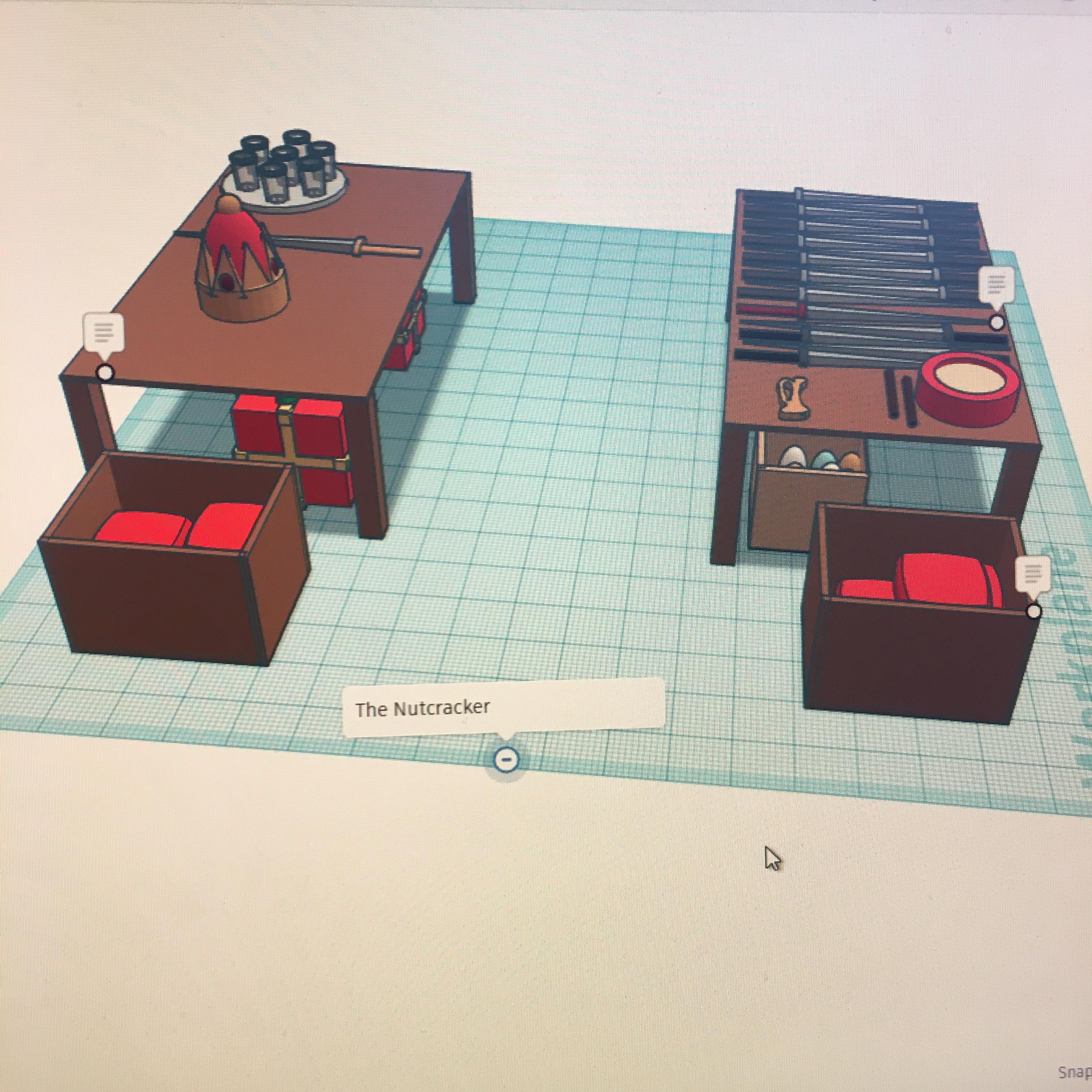
Student 3 chose the entirety of the Nutcracker and to create a Stage Left and a Stage Right table. (yes they got extra credit)
Above and Beyond
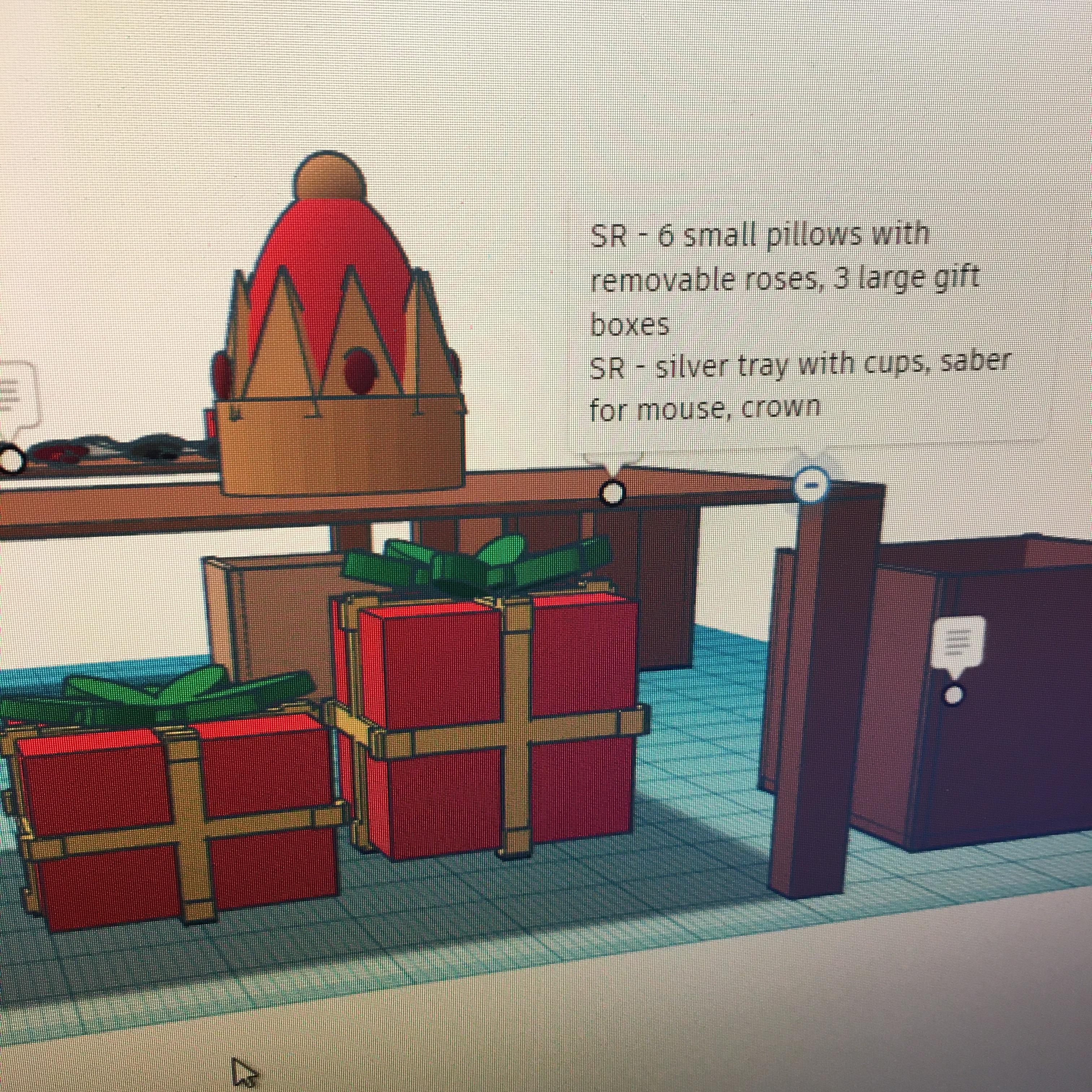
Some ideas for going above and beyond.
- All the Props- Props for the whole show
- Both Sides- a table for Stage Left and Stage Right- and why things are on which
- Track the Prop-a note on each prop for when/who it goes on stage with and where it comes off.