An Easy Tinkercad Instructables Robot
by nigirizushi in Circuits > Computers
443 Views, 1 Favorites, 0 Comments
An Easy Tinkercad Instructables Robot
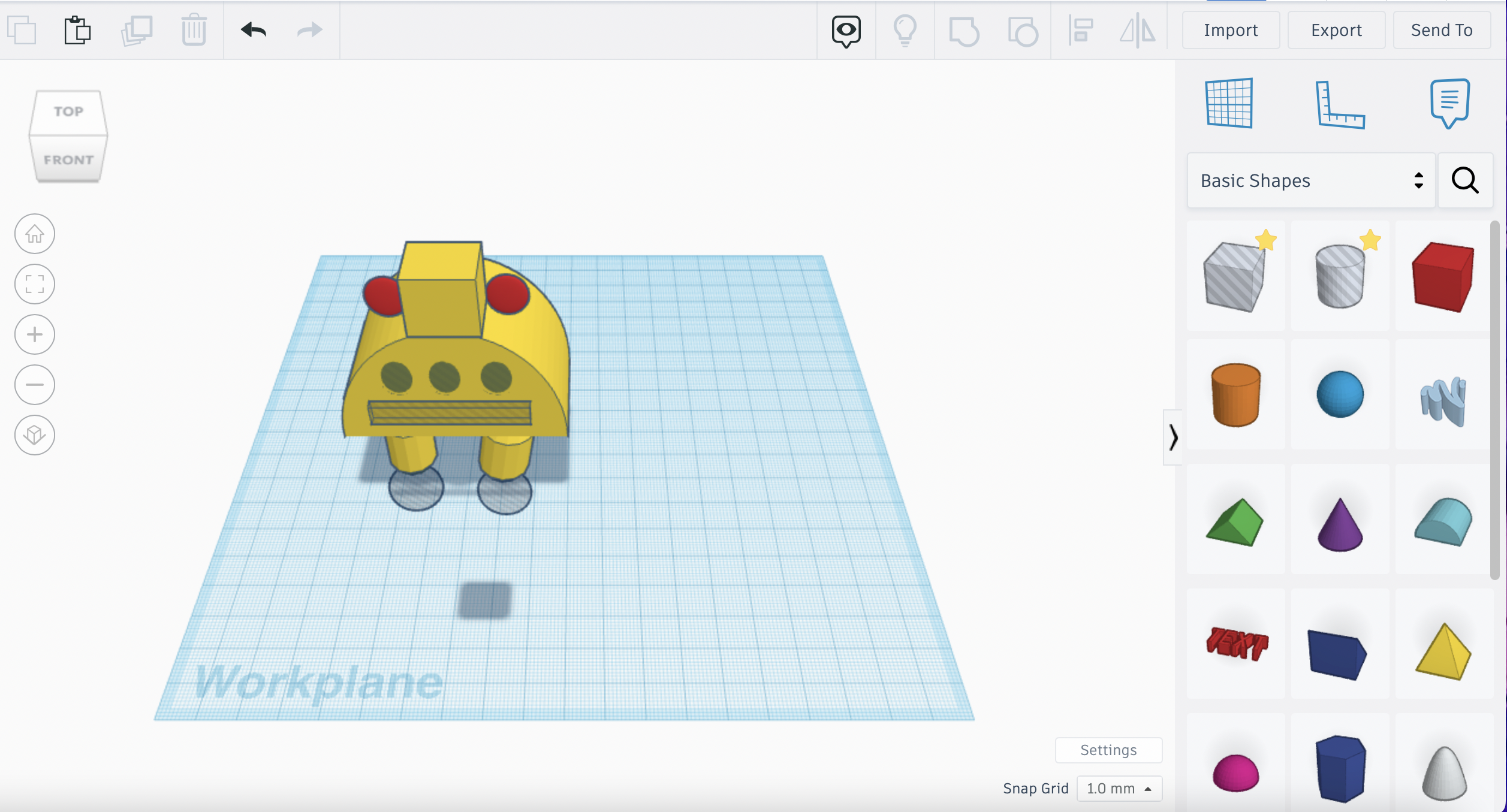
I made a recreation of Instuctable's loyal yellow robot in Tinkercad. I found its design an interesting one with all sorts of parts, and that made me want to try designing it.
Supplies
A computer
An account to Tinkercad
This can be done by beginners.
Legs
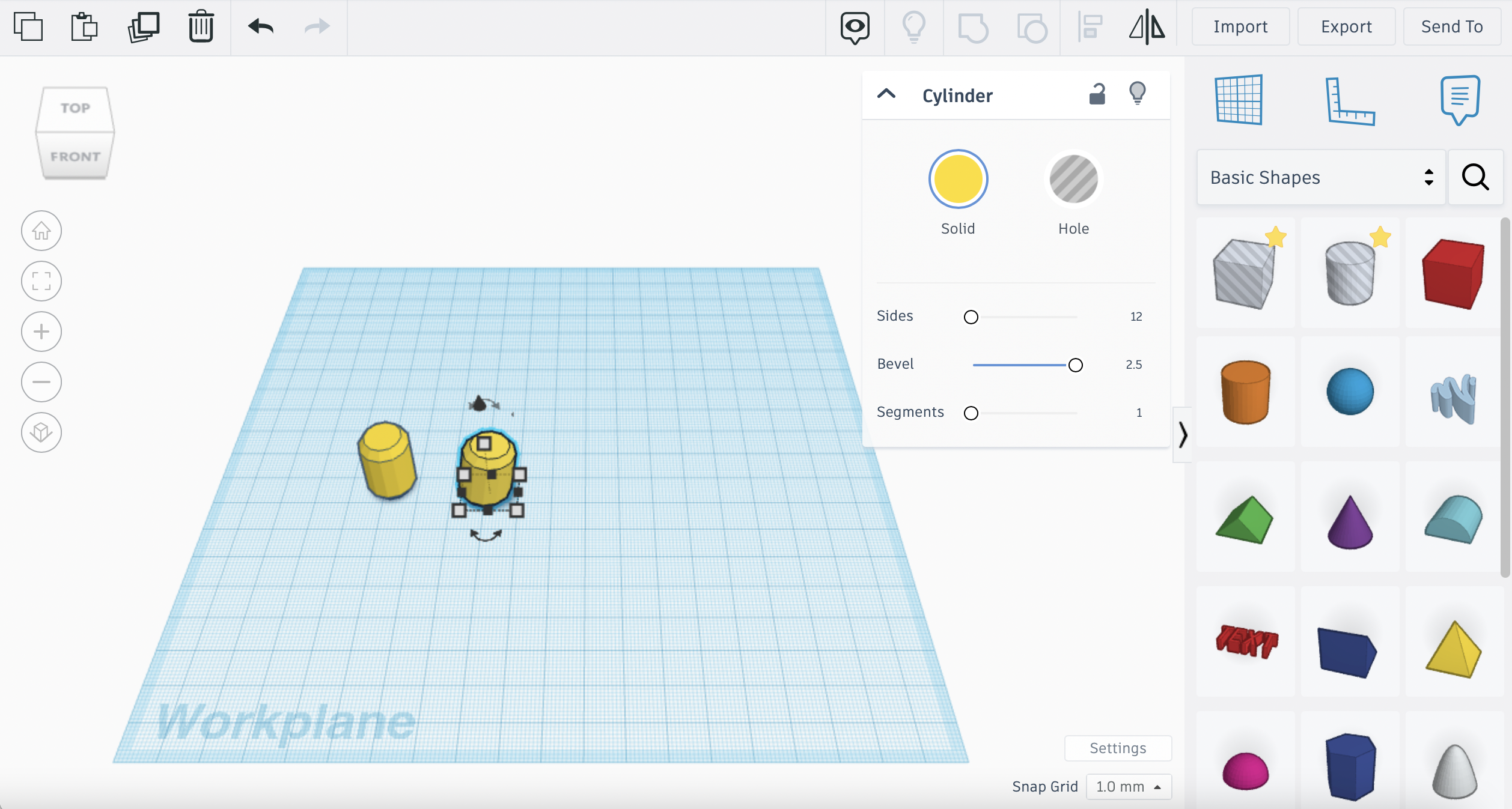
For the robot's legs, I placed a cylinder. I lowered the sides to 12 and increased the Bevel to 2.5. (Panel on the right side.) Then I duplicated the leg and slightly rotated it.
Body
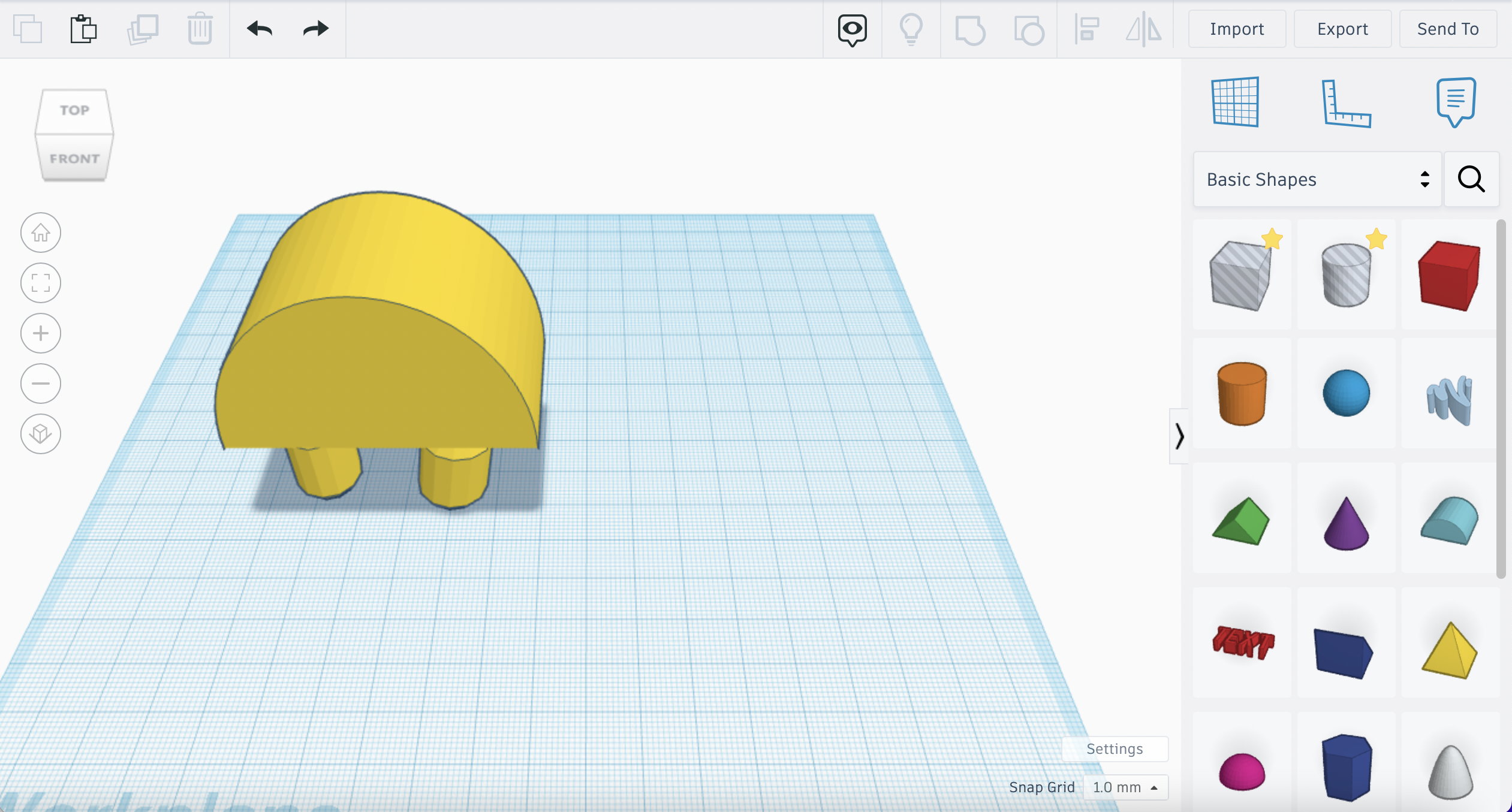
For the body, I added a half circle, stacked it on top of the legs, and made it larger. To stack objects, hold them until a small triangular shape comes up. Click on that and bring the shape up.
Feet
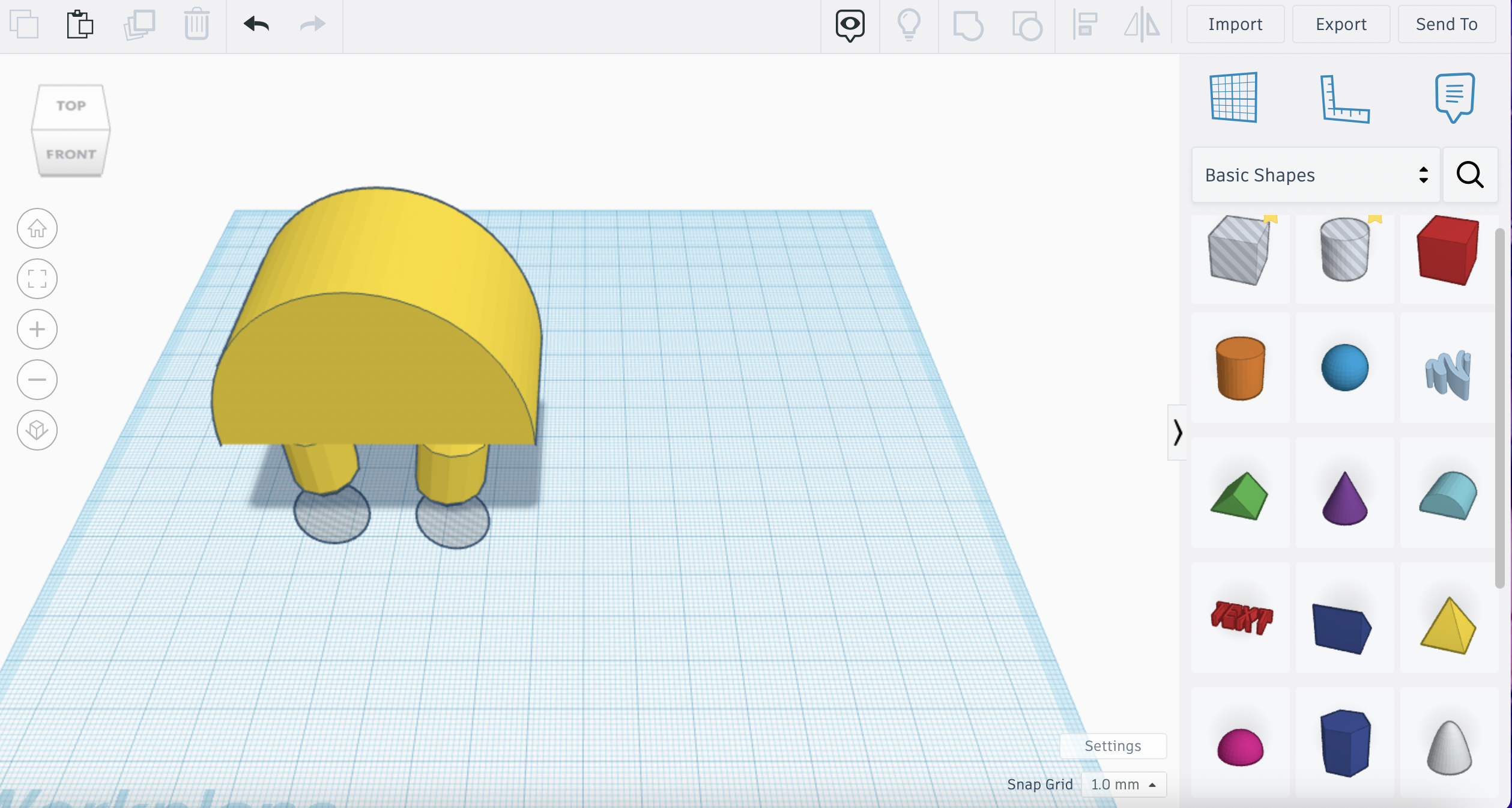
The robot has circular-wheel feet. I made 2 circles and placed them directly under the legs. Same way as stacking, just going under.
Rectangle Button
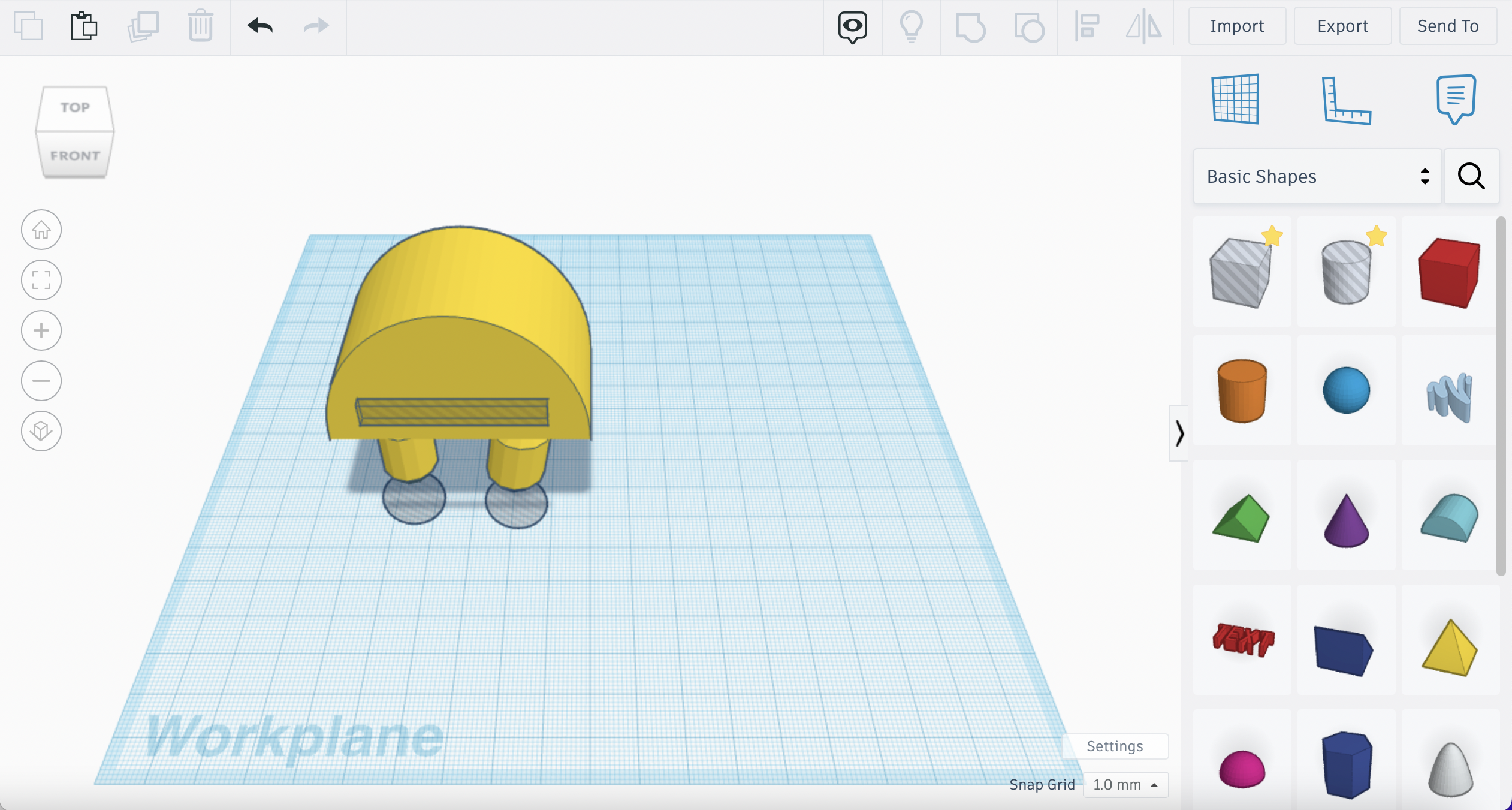
You can observe a rectangular button on the robot's body. So I added a thin rectangle.
Circles
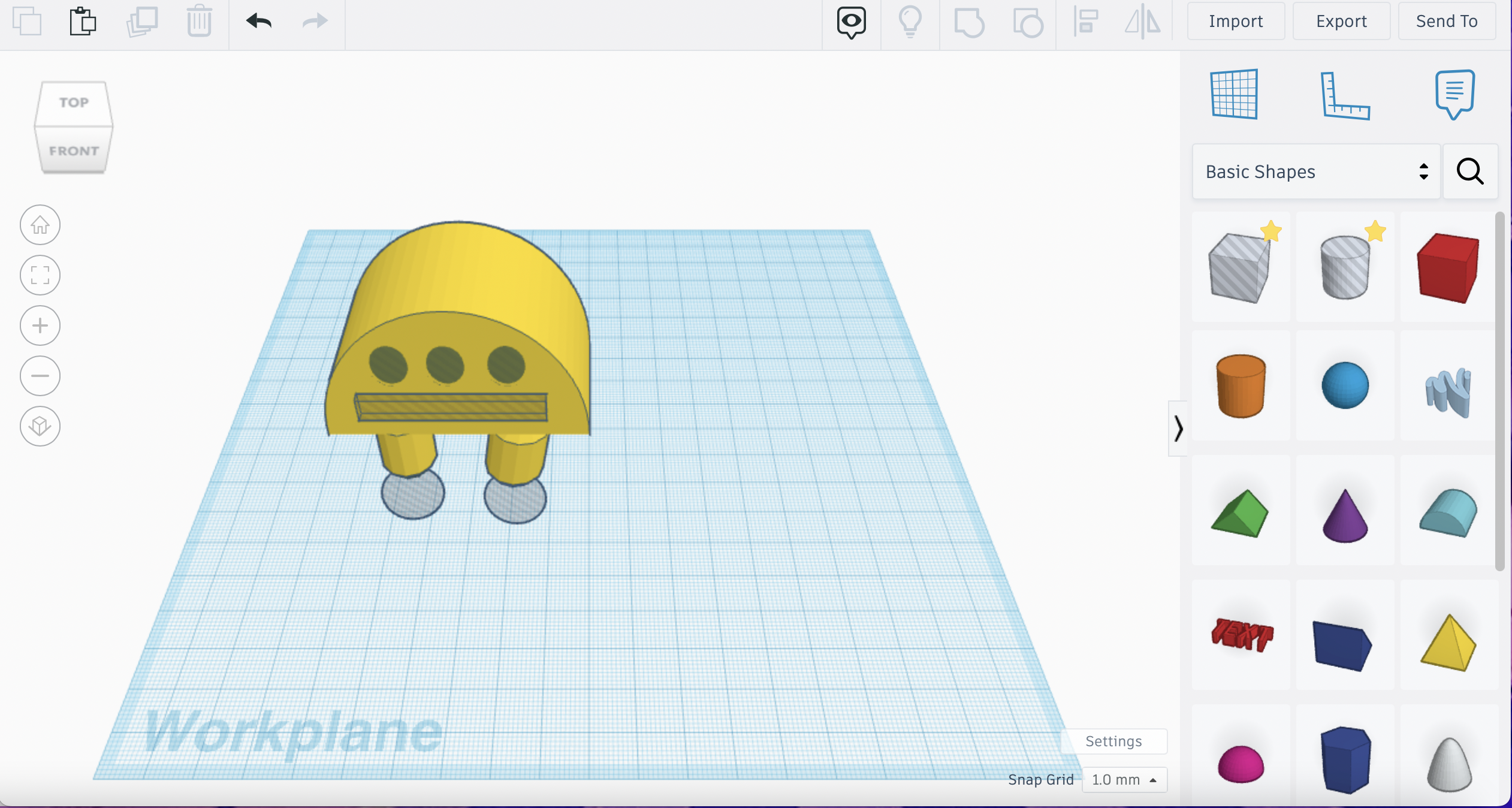
The robot also has 3 circles on its body. They are above the rectangle, almost parallel.
Head
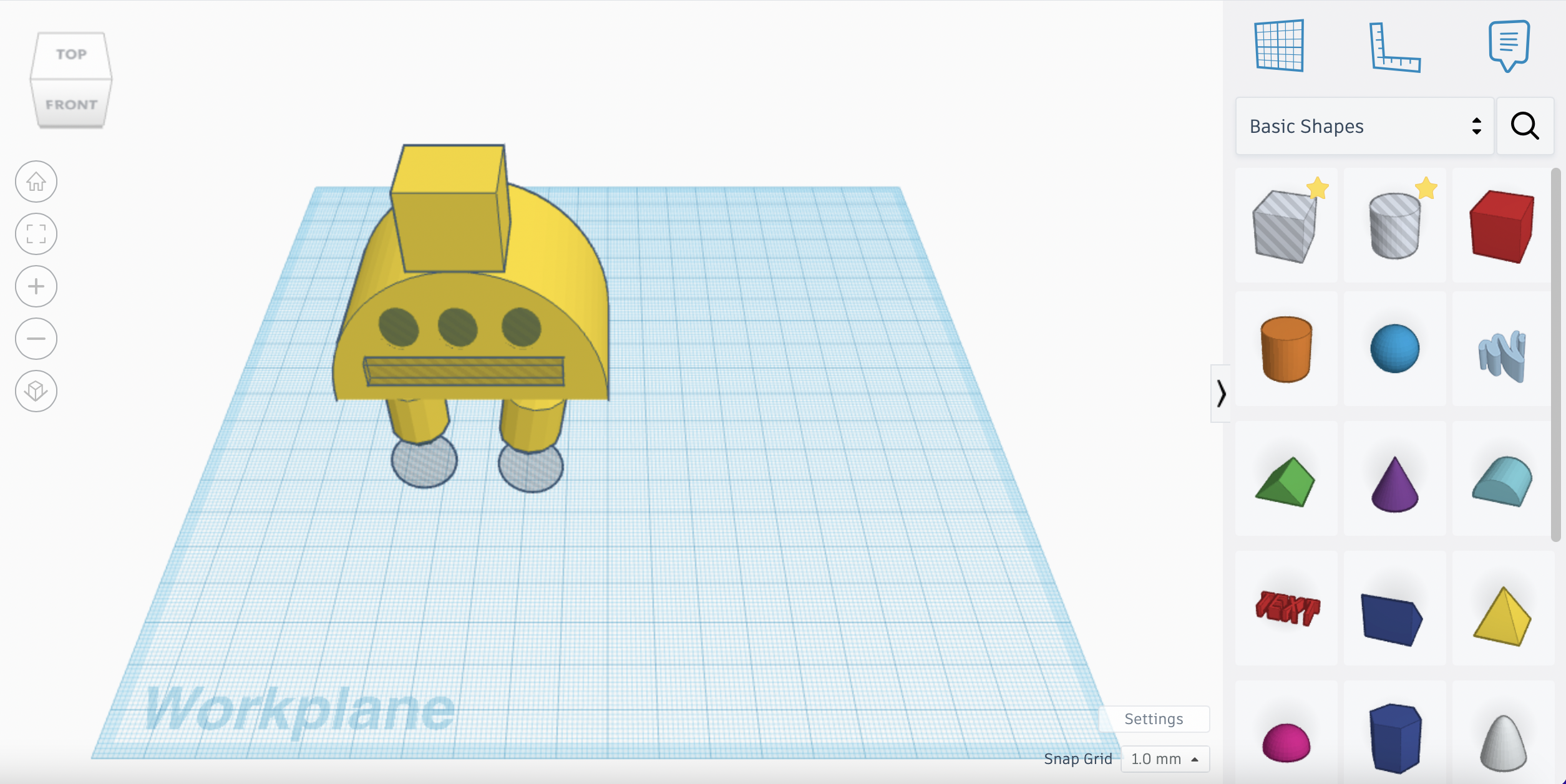
I added a square head on top of the body.
Ears?
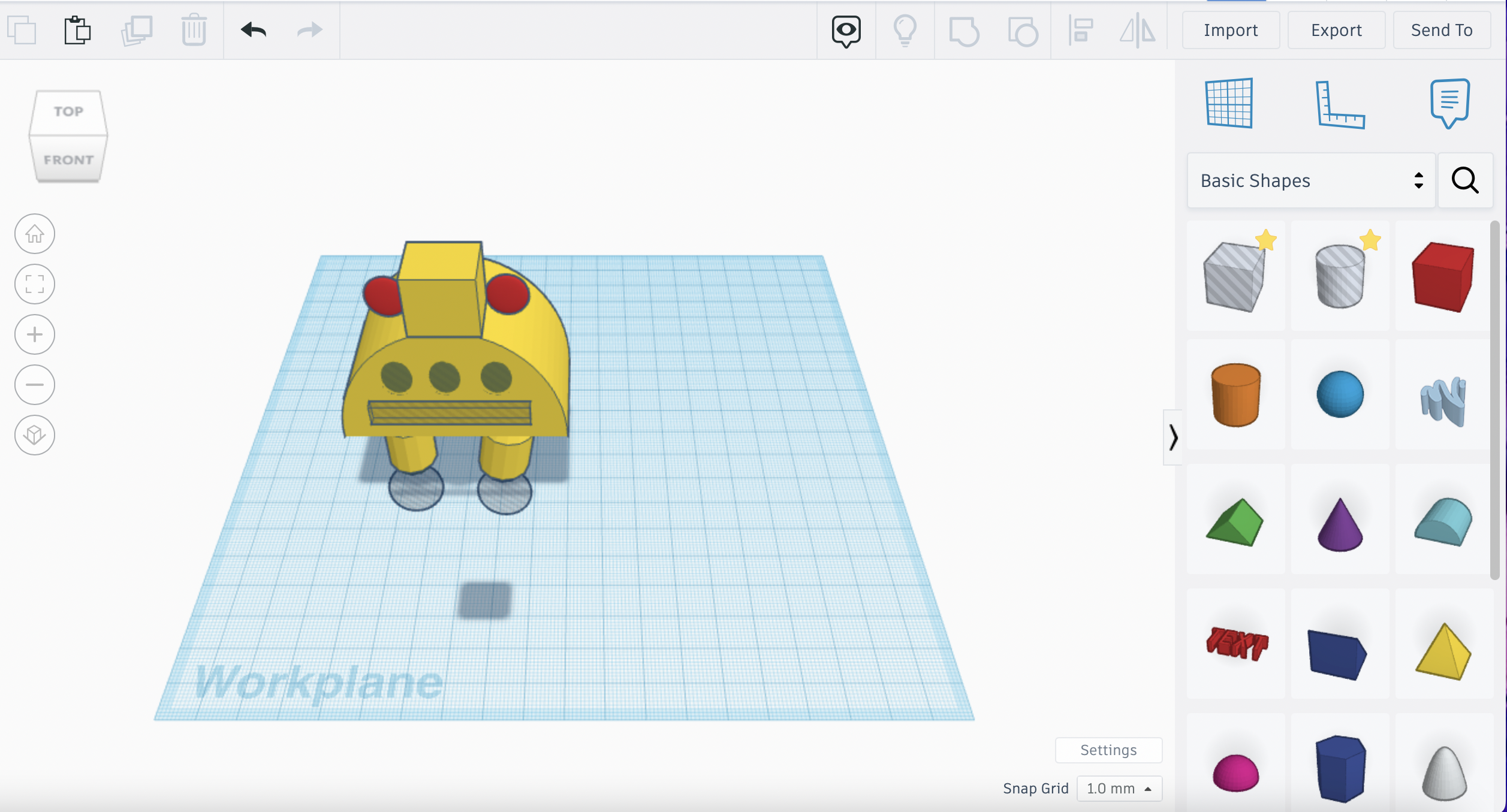
I added two circles on the sides of the robot's head, as shown.
Done!
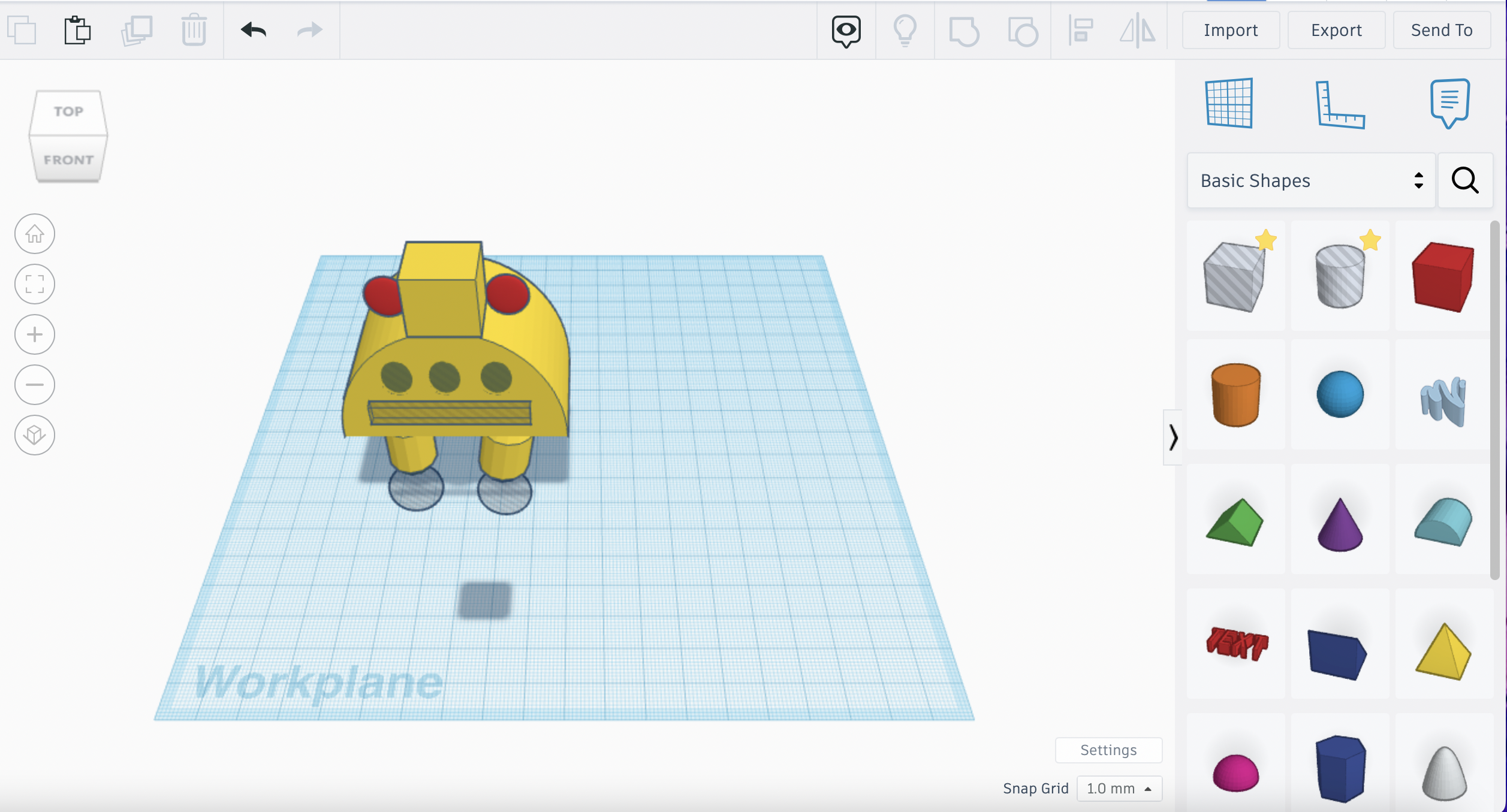
This is my finished result.