Tinkercad Baseball Bat
by alemoi2028 in Design > Digital Graphics
247 Views, 1 Favorites, 0 Comments
Tinkercad Baseball Bat
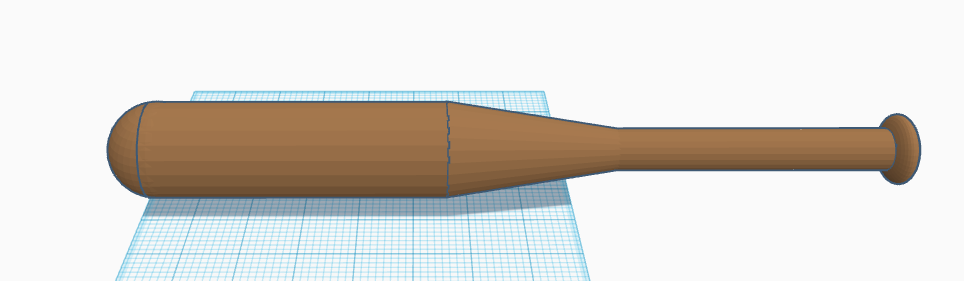
I made a 3-dimensional baseball bat in the program Tinkercad.
Supplies
Here are the shapes you will need:
- 2 spheres
- 2 cylinders
- 1 cone
Create the Barrel
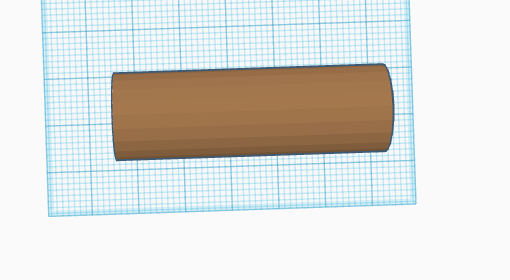
Place a cylinder on the workplane going side to side. Make it 1.75 inches wide, 1.75 inches tall, and 5.5 inches long.
Start Creating the Handle
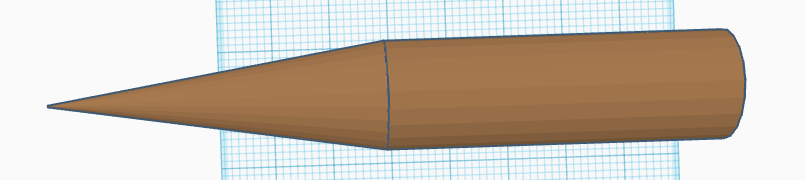
Put down a cone on the workplane. Make it 1.75 inches wide and 1.75 inches tall, just like the barrel. Make it 5.5 inches long. Place it on the end of the barrel and line the two shapes up.
Round Out the Handle
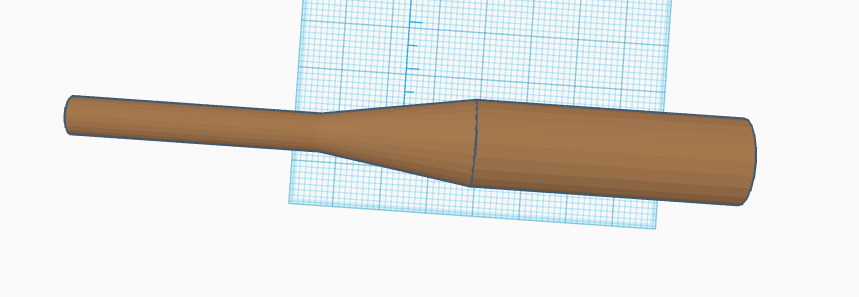
Set down another cylinder with the dimensions of 0.75 inches wide, 0.75 inches tall, and 5.625 inches long. Place it half an inch inside the cone and line it up with the other shape.
Add the Knob
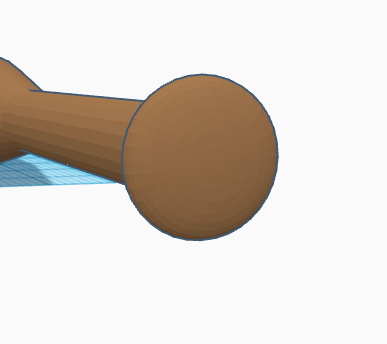
Place down a sphere. Make it 1.25 inches wide, 0.5 inches long, and 1.25 inches tall. Drag it to the end of the handle and line it up with the other shapes.
Round Out the Top
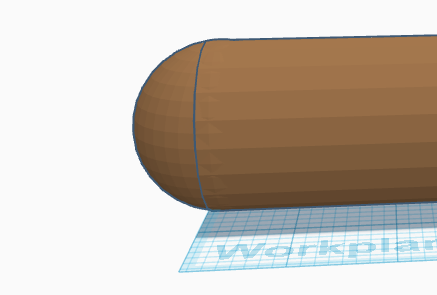
Position a sphere on the other end of the bat and make all 3 side lengths 1.75 inches. Drag it 0.75 inches inside of the cylinder.
Line Up Your Shapes

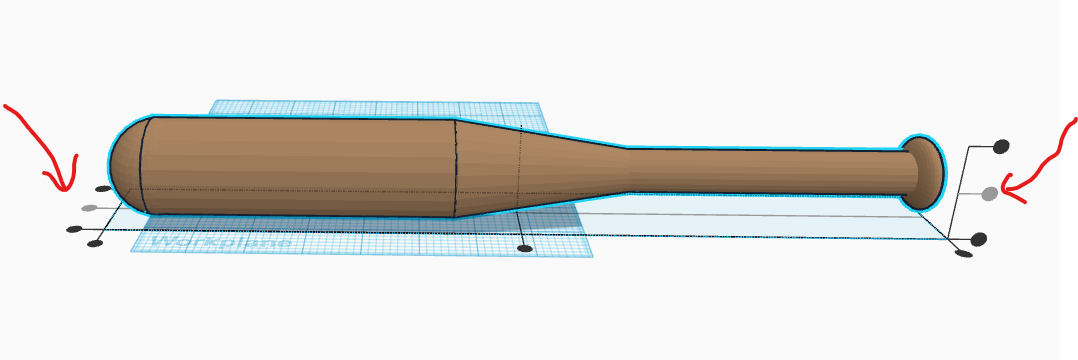
To ensure the shapes are lined up, use the Align tool in the top right corner. The icon for this tool is shown in the image. Then, line up the shoes by clicking the two circles in the second image. Once you do this, your bat is complete!