Tinker Cad Solar System Themed Necklace Pendent
by lamichhanebis in Design > Digital Graphics
628 Views, 1 Favorites, 0 Comments
Tinker Cad Solar System Themed Necklace Pendent
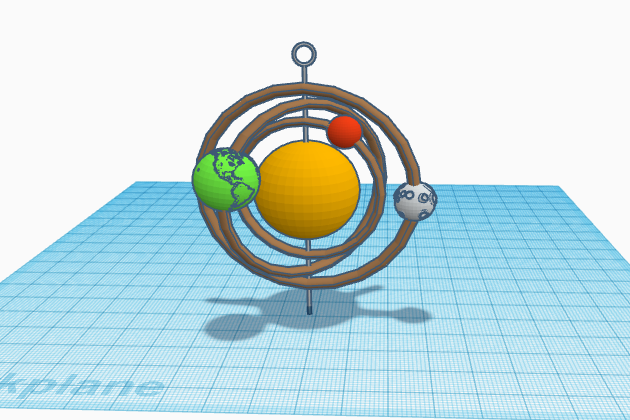
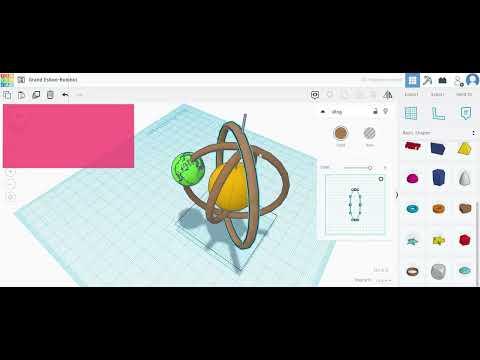
I had an assignment at school to use tinker cad to create something to do with space. For the project, I made a model of the solar system. While doing that, I was looking around on Instructables and saw that the jewelry challenge was going on so, I got an idea for a solar system-themed pendent.
Downloads
Supplies
- 3D modeling program - I'm using Tinkercad
- 3D Printer - To print the design. If you don't have a printer you can order one on tinker cad.
- Filaments of choice - For the color
The Sun
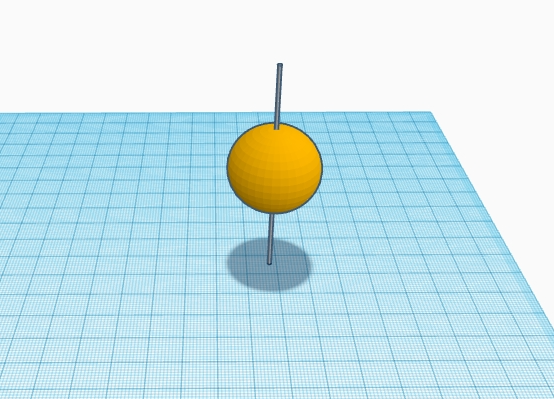
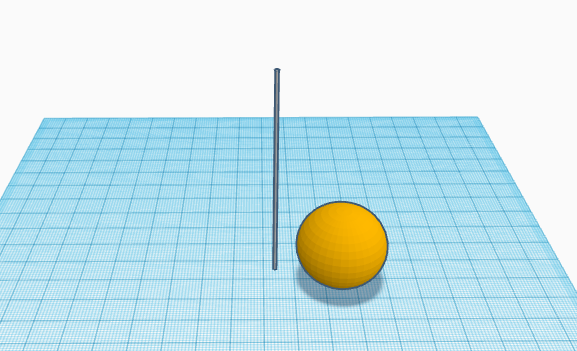
First, we will make a pole that will be the center of our design. To do this, you will have to use the cylinder shape. You can use whatever parameters you want but, I did a width and length of .6mm and a height of 64mm. I also changed the color to silver (c0c0c0) to make it look metallic.
Now to make the sun, you need to use the sphere shape. I changed the diameter of the sphere to 28mm. I changed the color to yellow-orange (ffb900) to make it look more like the sun.
The First Ring
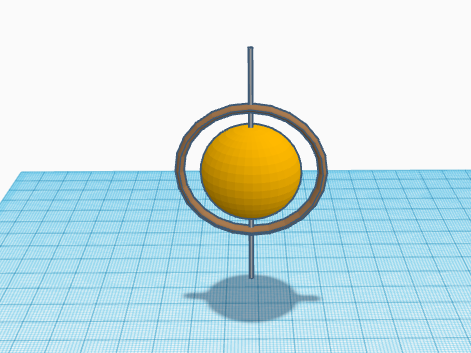
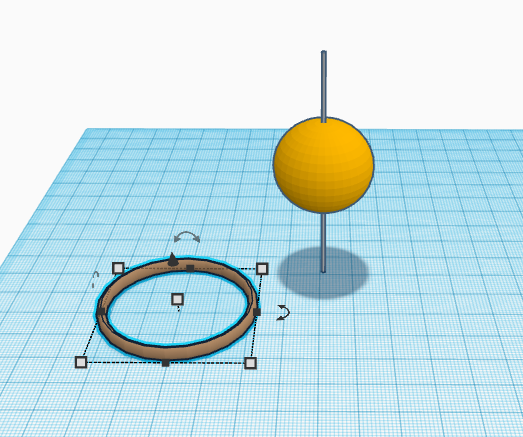
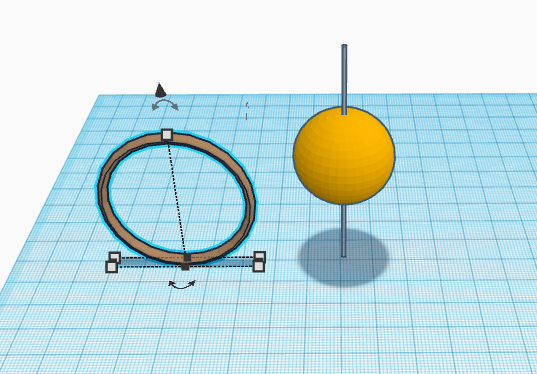
In this step, we are going to create and attach the first ring around our sun. First, create a ring with a height of 4mm and a length and width of 48mm. Then change the color to a brown wood-like color (a97b50). Then rotate the ring 90° so that it is vertical. Finally, use the align tool to attach the ring to the pole.
The Other Rings
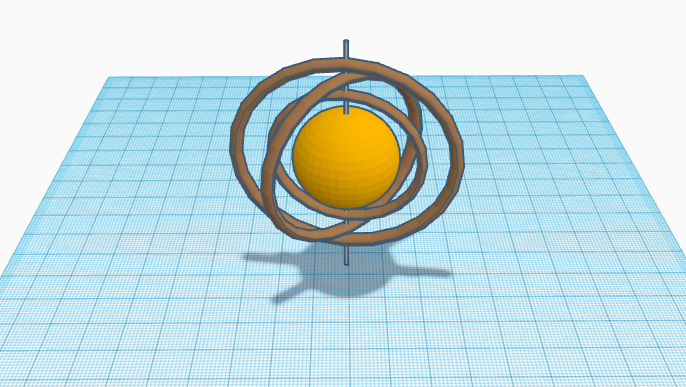
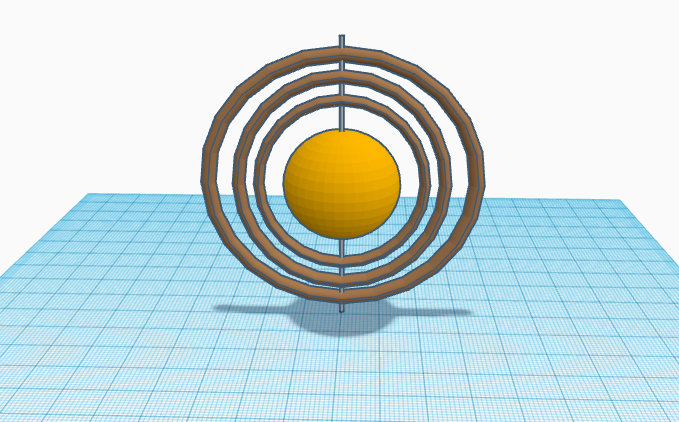
Now we will create the other two rings. First, duplicate the first ring you made using the duplicate tool on the top left of the screen. Then change the height and length to 60mm and the width to 4mm. Then re-align the ring so everything is centered. For the third ring do the same thing but change the parameters to a height and length to 70mm and the width to 4mm.
Now here is the fun part. Now rotate the rings any way you want to make the different orbits go in different directions. Here are the angles I rotated them.
- Ring 1 (innermost ring) no change
- Ring 2 rotate clockwise 64°
- Ring 3 rotate counterclockwise 49°
How to Import Planet Files
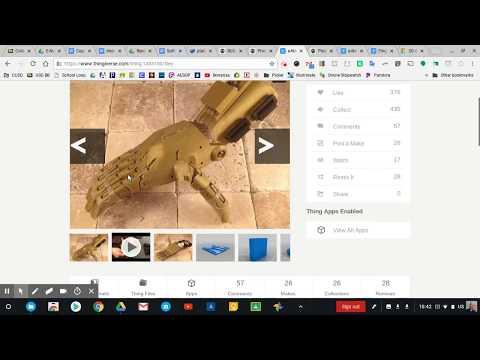
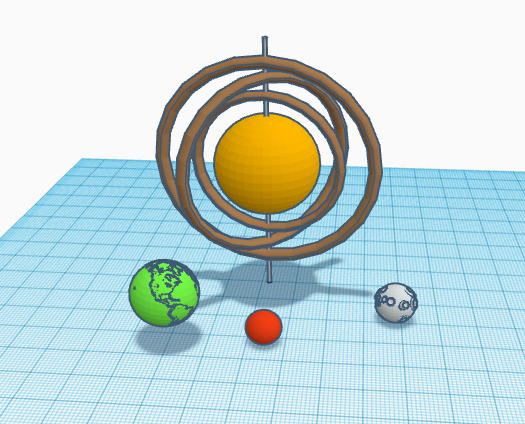
Download the files below and import them into tinker cad. If you don't know how to import files, then this video is by sottilescience is very helpful. The earth should have a diameter of 17mm and a light green color (76fc47). The moon should have a diameter of 10mm, a height of 9mm, and the color is grayish (dde2e4). The last planet should have a diameter of 9mm, a height of 8mm and the color is red (f54016).
Final Touches
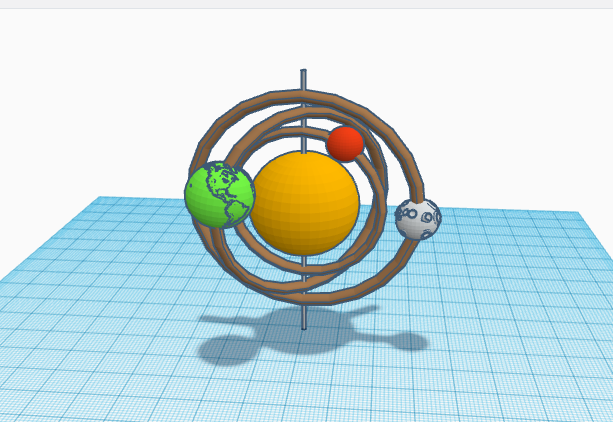
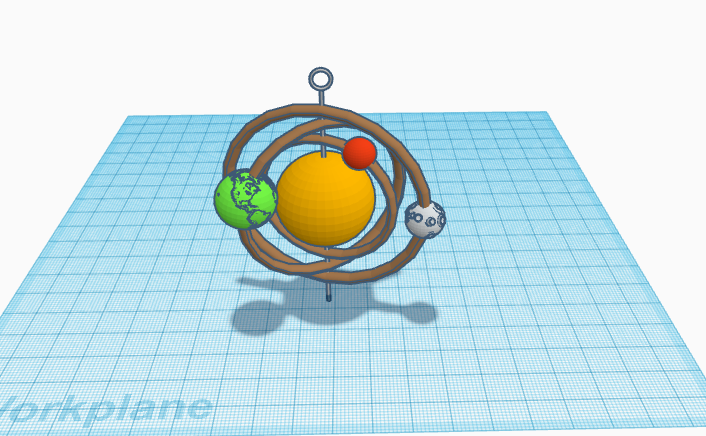
Now you can customize the final product. You can place the planets on the rings, slightly change the size of the thing, and even add an extra ring if you want to. I added a loop to the top of my pendent. So if I printed it, I could string it onto a necklace.
Anyways, I hope you enjoyed my Instructables, and be sure to vote for me in the jewelry contest if you liked it.