Tin Foil Background for Photos
by splace27 in Design > Photography
766 Views, 3 Favorites, 0 Comments
Tin Foil Background for Photos




This background will help you take professional photos without your messy background. This background will improve the quality of your instructable posts along with any other pictures you want to take. To add more dimension I covered a box in tin foil to add more detail to the photo.
Supplies
You will need-
-Tin Foil
-A box or something to cover in tin foil (Optional)
Making the Background

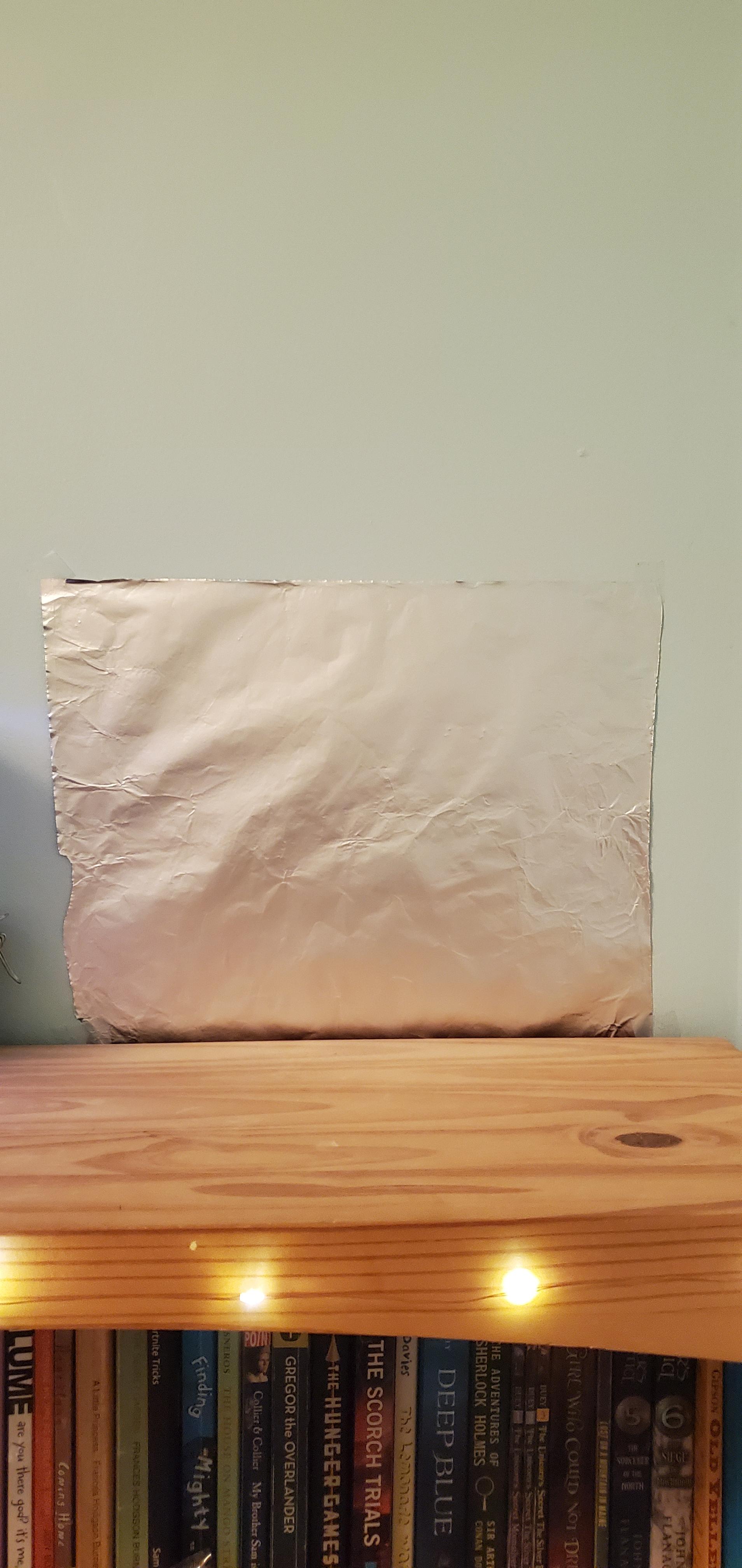

First you want to make the background. You are going to take a piece of tin foil and crinkle it as much as you would like to get the desired effect. On tin foil there are two different sizes, choose the size that you prefer (I chose the less shiny side) and tape it to the wall. Then you are going to take a piece of tin foil and put it on a table in front of the tin foil that's on the wall. Look at the photos for help if needed.
Adding Dimension to Your Photos

This is an optional step, but I very much encourage you to make cover a little box in tin foil to add more detail to your photos. To make your photo more interesting you can also cover different shaped things in tin foil.
Get a Different Angle


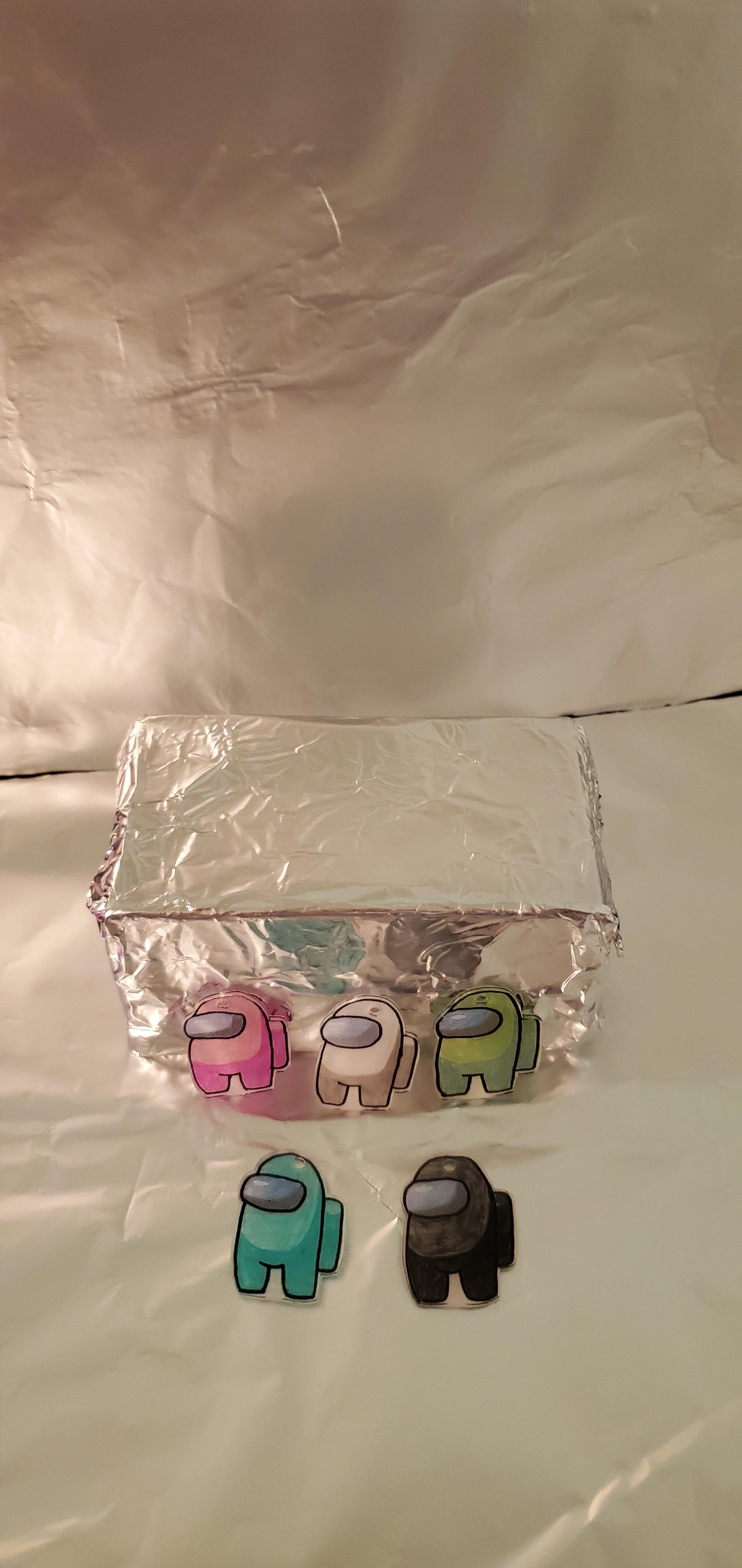


With this background you have a lot of options on how to take your picture. Try adding more or less crinkle to your tin foil to get a different effect. You can change the side of the tin foil you use in the photo. You can take the photo from different angles too.