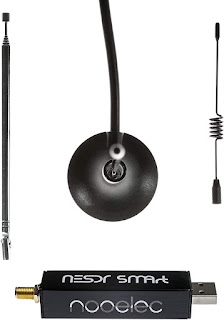Things to Do With an SDR, Using Windows 10 or 11, a Macbook or Linux PC or Laptop
by tekmakeruk in Design > Software
1457 Views, 7 Favorites, 0 Comments
Things to Do With an SDR, Using Windows 10 or 11, a Macbook or Linux PC or Laptop

What is an SDR?
A Software Defined Radio is the front-end of a radio receiver built in hardware. It was originally designed to allow people in caravans and leisure homes and boats to have a low cost way to receive digital video broadcasts (DVB) or digital television. Those same chips have more recently been repurposed to be used for radio reception and due to their flexibility can be used to decode many types of demodulation and signal processing which can be done in software and customized to what the user desires. These can generally be bought for less than 30 GBP and often come with aerials which will give basic reception but are best thrown away asap. I have made my own folded dipole aerial from coaxial cable and scrap plastic pipe that have performed 15 dB better!
SDR are incredibly versatile and low-cost radios and can be used with an SBC or Raspberry Pi or maybe an old laptop or pc that has been repurposed with Linux to free your main box up. The only limit after initial purchase is your imagination, you only need to get software or write your own and build aerials which cost no more than some wood or plastic, wire and coaxial cable and plugs and sockets. Here are some used for them.
Listen to broadcast radio
AM and FM for starters, actually AM and FM are incorrectly used to refer to 565 Khz - 1600 Khz (AM) and 88 Mhz to 108 Mhz (FM, UK frequencies). Most countries have similar radio bands to listen to current affairs, sport and music channels. Many SDRs will also record RDS (Radio Data System text as transmitted by the BBC in the UK which shows the station ID and record playing and music genre).
Detecting 433 Mhz gadgets
Many gadgets such as car remote locking and wireless doorbells use the 433 Mhz band to communicate and these can be received and decoded with SDR, an article is at cognito.me.uk/computing/windows/2015/05/26/rtl_433-windows-binary-32-bit.html
Please check the link in that article for an updated software release. This would then potentially allow you to control your PC or Raspberry Pi.
Amateur Radio Broadcasts
Licensed amateur operators (often badly referred to as ‘Hams’) have passed a qualification to transmit on certain controlled frequencies. But you can listen with no licence at all, in fact I have been earwigging since my father introduced me to it at the age of 13 years. He had a huge valve radio that had once been in a cargo or military aeroplane. I was hooked and soon mastered the radio and its single sideband modulation system used by amateur radio operators on shortwave. Amateurs also transmit on many VHF and UHF bands called by their wavelength 4 metres, 2 metres (144-146 Mhz), 70 cm (432 Mhz) etc. Many modulation methods are used but you can still pick up transmission in FM (NBFM) easily. These people are not confined to voice communication and also use SSTV (Slow Scan TeleVision) and data systems. List of amateur radio modes
CB radio
In the UK the 27Mhz band can be used legally by anyone without a license so long as you use AM/FM/PM/SSB modulation and less than 4 watts or 12 Watts (SSB only) ERP. I notice this was updated in 2006 and 2014 as originally it was 2 watts and FM only. See more details at ofcom.org.uk. I admit that I used illegal 27 Mhz AM radios in the bad old days in the 1980s and there were a lot more people using it then. It is still popular in remote locations and by truckers in some countries but has also been replaced by PMR on 446Mhz due to its superior quality, smaller size and battery life and tone-burst squelch.
PMR446 and Private hand-held radio networks
PMR446 covers band 446.0–446.2 MHz. Radios may now have removable antennas in some countries as long as the ERP does not exceed 500 mW, for example in the UK. The general ECC decision however still requires integral antennas and the actual implementation varies between different countries. (Wikipedia) These are used by private individuals and small companies alike and have a range in free air of about 1-2 km. I personally own a set of 2 walkie-talkie style PMR to take to my partner on our cycles and from house to garage.
Private radios are either vehicle mounted or hand-held, to fixed base stations. These still exist but many have been replaced by low-cost mobile phones. The operators need to have a licence to operate, but the individual users do not. They are generally on VHF and UHF frequencies,
Pagers
These used to transmit digitally encoded data in the ‘in the clear’ but GDPR in the UK has made it necessary to encrypt data to protect personal information like name, medical records and phone numbers. Some that only transmit data may still be in the clear. Decoding requires software to decode POCSAG….
NOAA noaa.gov feature many types of radio transmissions, The most popular seems to be the Weather Satellite Broadcasts. You can get the most up-to-date weather photo maps, mostly in black and white, but some Russian transmissions are in colour (artificial). The frequencies are mainly around 137 Mhz and dedicated aerials are often used as the signals are not very strong due to the height involved (also see my text about the ISS on 145 Mhz as the same aerial can be used for both), also 1690 Mhz is also used but budget SDR may not have the sensitivity as the limit of their frequency range which is often limited to 1.7Ghz. An article on Windows software and aerial construction is at receiving-noaa-weather-satellite-images.
Another article and links to Windows/MAC/Linux software is at mattg.co.uk/words/noaa_sdr. Generally you will use software to record the transmissions which contains all the data within audio frequencies. Of course you can only pick up satellites when they are overhead!
The International Space Station
Each countries’ team in the ISS has their own language/country channel and there is a main feed to NASA/the general public. This is around 145 Mhz and you can use the same aerial as the NOAA satellite one (137 Mhz). The ISS is visible for 3- 6 minutes and you can app mobile apps to notify you when it will be overhead and visible in your location.
Air traffic transmissions
These can be anything from private light aircraft to commercial aviation for passengers and cargo. Military transmissions are rarely unencrypted and use different frequencies and probably modulation techniques.
Inland waterways
In the UK we have a comprehensive system of rivers and canal ways. These have their own dedicated frequencies and are unencrypted.
Well that is the end of my article, I would welcome any uses that I have missed and would love to hear about your success or otherwise in building projects around SDR.
How to install GQRX and set up on Linux https://youtu.be/50pkO70TDdo
Supplies

You will need an SDR
NooElec SmartSDR or RTL-SDR blog V3 are great to start with and around 30GBP or USD
Setting Up a Raspberry PI SDR
Why? To have a stand-alone and possible portable SDR to use mainly for HF reception but also be able to take out in the car for low QRM (interference) usage. I will add an LCD touch screen too.
Update Raspberry Pi OS
I will start with Raspberry Pi OS 32Bit
[code]sudo apt update && sudo apt upgrade -y
sudo apt install gqrx-sdr[/code]
Install the RTL-SDR drivers
(https://www.rtl-sdr.com/rtl-sdr-quick-start-guide/)
[code]sudo apt-get install libusb-1.0-0-dev git cmake -y
git clone git://git.osmocom.org/rtl-sdr.git
cd rtl-sdr/
mkdir build
cd build
cmake ../ -DINSTALL_UDEV_RULES=ON
make
sudo make install
sudo cp ../rtl-sdr.rules /etc/udev/rules.d/
sudo ldconfig[/code]
After installing the libraries you will likely need to unload the DVB-T drivers, which Linux uses by default.
To unload them temporarily type "sudo rmmod dvb_usb_rtl28xxu" into terminal.
This solution is only temporary as when you replug the dongle or restart the PC,
the DVB-T drivers will be reloaded. For a permanent solution, create a text file
"rtlsdr.conf" in /etc/modprobe.d and add the line "blacklist dvb_usb_rtl28xxu".
You can use the one line command shown below to automatically write and create this file.
[code]echo 'blacklist dvb_usb_rtl28xxu' | sudo tee – append /etc/modprobe.d/blacklist-dvb_usb_rtl28xxu.conf[/code]
Now you can restart your device. After it boots up again run "rtl_test" at the terminal with the RTL-SDR plugged in. It should start running. If your SDR has the E4000 chipset then type rtl_test -t instead.
Install GQRX radio receiver
[code]sudo apt install gqrx-sdr[/code]
Now I will make the Raspberry Pi an SDR server so it can be used with a laptop or PC remotely.
To test the server find out it’s IP address using
[code]Ifconfig[/code]
Check the IP address next to eth0 (Enternet) or wlan0 (Wifi)
In a terminal type [code]rtl_tcp -a 192.168.0.31[/code]
Replacing 192.168.0.31 with your ip address
Witness the prompt that is returned
Use the device argument 'rtl_tcp=192.168.0.31:1234' in OsmoSDR (gr-osmosdr) source
On your client machine (your laptop or PC) open gqrx and select RTL-SDR Spectrum Server and in the device string box enter rtl_tcp=192.168.0.31:1234, replacing the ip and port number with those in the response above. The device name will change to ‘Other’ and GQRX should open as normal, some latency may be apparent but it should work just fine.
Overclocking the PI 4
If you find GQRX runs a bit slow and you have a decent heatsink and fan you can overclock the PI.
I was able to go to 2000Mhz on mine.
https://www.seeedstudio.com/blog/2020/02/12/how-to-safely-overclock-your-raspberry-pi-4-to-2-147ghz/