The "i Have No Clue What Geocaching Is", Geocaching Guide!
by sheich in Outside > Camping
33323 Views, 132 Favorites, 0 Comments
The "i Have No Clue What Geocaching Is", Geocaching Guide!

Little do most hikers know but geocaching has always been right under their noses; It's an international hobby inspired by adventurist spirits that just love the woods.... or wannabe land-pirates that don't mind sharing.
So what is it exactly?
Geocaching is an entertaining adventure game for gps users. The concept is individuals set up 'caches' all over the world and share their coordinates online so others can find the hidden cache. If you do take a reward from the cache you must leave something else within the cache.
So how easy is it?
Each cache has a different difficulty considering the terrain, distance and how well hidden it is. Most caches are family friendly but some will definitely, 'bring out the sweat!'
So what is it exactly?
Geocaching is an entertaining adventure game for gps users. The concept is individuals set up 'caches' all over the world and share their coordinates online so others can find the hidden cache. If you do take a reward from the cache you must leave something else within the cache.
So how easy is it?
Each cache has a different difficulty considering the terrain, distance and how well hidden it is. Most caches are family friendly but some will definitely, 'bring out the sweat!'
So How Do I Start?

Expensive gear is not recommended! More importantly, I suggest cheap, easy to use equipment that does its job and thats it.
I've been using a etrax legend by garmin and highly suggest it, but consider your options and heres a mini guide about gps recomendations taken from http://www.geocaching.com/about/buying.aspx
Feature considerations for good geocaching GPS gear:
Basemap. This is highly recommended. The additional cost is marginal, and the increase in the equipment's usefulness is substantial.
Channels. Use a receiver with 12 parallel channels. This should include most manufactured after 1997. Older, single-channel receivers are much slower and may not be as accurate.
External antenna jack. This allows the equipment to be mounted inside a vehicle. It is not always possible to obtain good satellite coverage through a front windshield. Even backpackers will benefit from the ability to safely store the receiver inside a pack with an antenna attached to backpack shoulder straps.
Interface. If using the receiver with a computer, be sure that it includes both data in/out ports, and make sure it's NMEA compatible.
Memory. This is used to load detailed topographic or street-level digital maps into the receiver. Topo maps use up a great deal of memory. Capacity should be at least 8 megabytes, or the receiver should include the ability to accept a memory card for as much memory as needed.
Power source. Use a cigarette lighter power cable whenever possible. If you're only using batteries, make sure to carry spares and use a solar charger for extended field use.
Rocker keypad. Using a receiver without a rocker keypad is like using a computer without a mouse.
Screen size. For visual ease of operation, use a receiver with the largest screen that can be realistically carried. Screen size is measured diagonally. Color is great and helps define map features, although it does burn battery power.
Waterproof. Sooner or later the gear will get submerged. Get gear that is at least water-resistant. Plastic bags and boxes give electronics a little additional protection.
I've been using a etrax legend by garmin and highly suggest it, but consider your options and heres a mini guide about gps recomendations taken from http://www.geocaching.com/about/buying.aspx
Feature considerations for good geocaching GPS gear:
Basemap. This is highly recommended. The additional cost is marginal, and the increase in the equipment's usefulness is substantial.
Channels. Use a receiver with 12 parallel channels. This should include most manufactured after 1997. Older, single-channel receivers are much slower and may not be as accurate.
External antenna jack. This allows the equipment to be mounted inside a vehicle. It is not always possible to obtain good satellite coverage through a front windshield. Even backpackers will benefit from the ability to safely store the receiver inside a pack with an antenna attached to backpack shoulder straps.
Interface. If using the receiver with a computer, be sure that it includes both data in/out ports, and make sure it's NMEA compatible.
Memory. This is used to load detailed topographic or street-level digital maps into the receiver. Topo maps use up a great deal of memory. Capacity should be at least 8 megabytes, or the receiver should include the ability to accept a memory card for as much memory as needed.
Power source. Use a cigarette lighter power cable whenever possible. If you're only using batteries, make sure to carry spares and use a solar charger for extended field use.
Rocker keypad. Using a receiver without a rocker keypad is like using a computer without a mouse.
Screen size. For visual ease of operation, use a receiver with the largest screen that can be realistically carried. Screen size is measured diagonally. Color is great and helps define map features, although it does burn battery power.
Waterproof. Sooner or later the gear will get submerged. Get gear that is at least water-resistant. Plastic bags and boxes give electronics a little additional protection.
Using the GPS

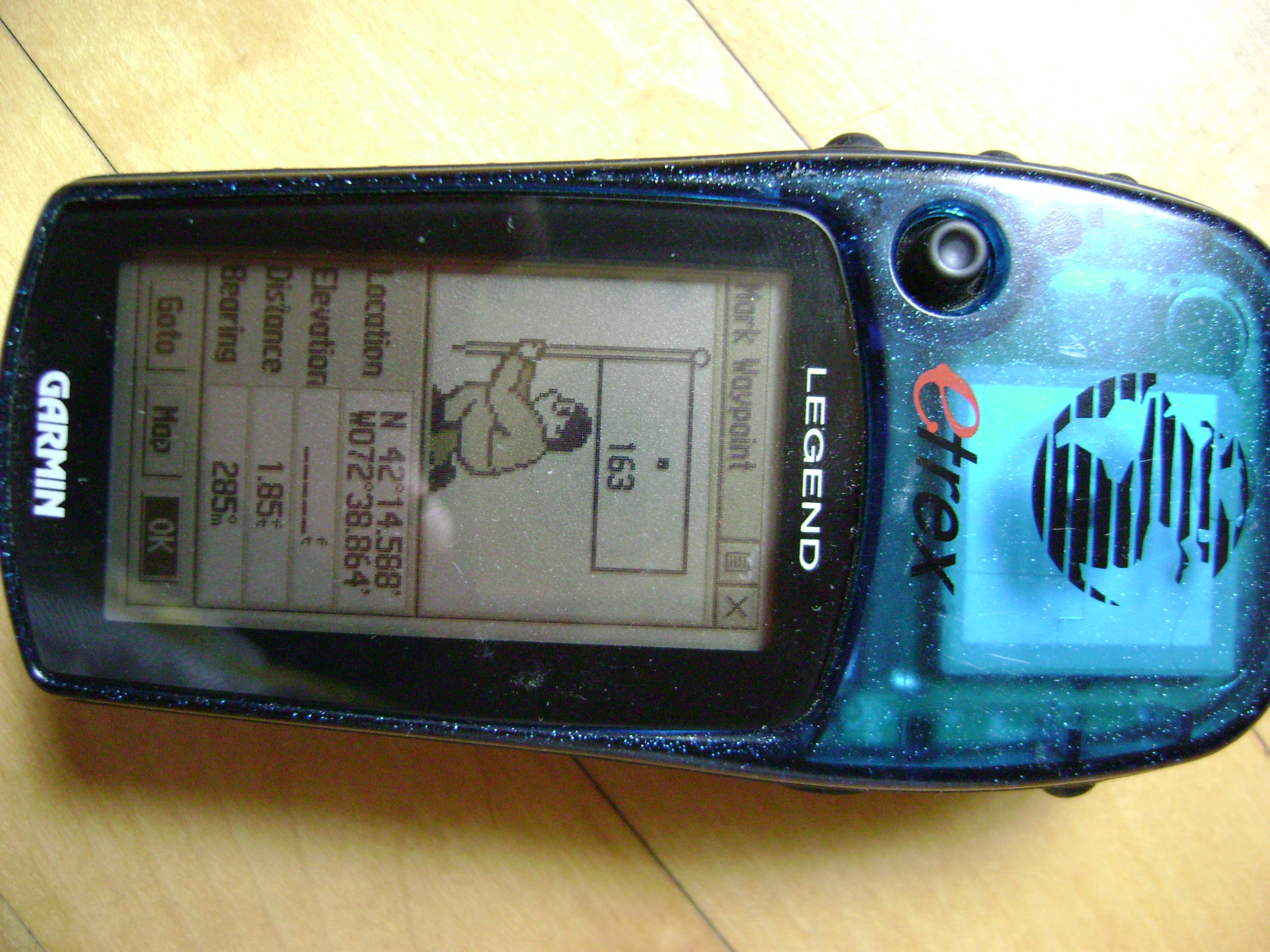

Heres the steps and some pictures to mapping a cache's location using Gamin's Etrax legend.
Create an account on http://www.geocaching.com/ to access location waypoints in your zip.
Once you have coordinates to a possible cache, power on your GPS and go to 'main menu'
On the 'main menu', go to 'mark' and that should bring up a new screen
Enter the location coordinates into the 'location' block as they appeared on the internet, (ex. N 42* 12.345, W 072* 12.345)
Some GPS's might have other options such as elevation, distance, or bearing, well don't bother with those, your only going to need to input the location coordinates.
At the bottom of the 'mark' screen should be either 'map', 'goto' or 'ok'.
'Ok' saves the location for later, 'Goto" pulls up a compass with an arrow and distance pointing towards the cache, "Map' (which i use) creates a map of your current location and a path to the cache.
Some other tips,
I suggest reading the entire description of the cache before going out, usually the owner of the cache will have information to help you find it, or warnings such as poison ivy or bee's nests around the area. Also look to see if the owner suggests a parking lot, it helps a lot to know where to park.
Create an account on http://www.geocaching.com/ to access location waypoints in your zip.
Once you have coordinates to a possible cache, power on your GPS and go to 'main menu'
On the 'main menu', go to 'mark' and that should bring up a new screen
Enter the location coordinates into the 'location' block as they appeared on the internet, (ex. N 42* 12.345, W 072* 12.345)
Some GPS's might have other options such as elevation, distance, or bearing, well don't bother with those, your only going to need to input the location coordinates.
At the bottom of the 'mark' screen should be either 'map', 'goto' or 'ok'.
'Ok' saves the location for later, 'Goto" pulls up a compass with an arrow and distance pointing towards the cache, "Map' (which i use) creates a map of your current location and a path to the cache.
Some other tips,
I suggest reading the entire description of the cache before going out, usually the owner of the cache will have information to help you find it, or warnings such as poison ivy or bee's nests around the area. Also look to see if the owner suggests a parking lot, it helps a lot to know where to park.
Additional Tips and Hiking Gear

Heres some tips I've found useful....
Always go hiking and caching with a buddy, that way if you fall off a cliff someone can have a good bar story for later.
Many caches are off trail so be aware of your surrounds, Bug-spray rarely stops a bears from clawing your buddy's face.
Bring water bottles and DON'T DRINK FROM STREAMS, animal's poop in those.
Inevitable your GPS will lose signal every now and then from overhead tree's and rock's but eventually it should clear up and most caches are located in clear sky locations.
The Final 30 feet is the hardest, most likely your GPS will bounce, so put the gps down and start circling the area looking for good hiding spots, and WATCH FOR WHAT YOU POKE, don't go sticking your head in a hole if it doesn't look safe.
OK, so you found the cache right now what?
Usually if you have kids they like to exchange Macdonald's toys with the other ones other kids left behind,
For the rest of us that aren't amused with an Indiana Jone's windup, usually adults leave behind geocoins, which can be tracked online and then placed within another cache.
I can't stress this enough though, If you take something PLEASE leave something!
Also, if you'd like to leave comments to the cache owner they usually appreciate that and it's nice to know the condition of a cache and what people have been leaving in it.
Always go hiking and caching with a buddy, that way if you fall off a cliff someone can have a good bar story for later.
Many caches are off trail so be aware of your surrounds, Bug-spray rarely stops a bears from clawing your buddy's face.
Bring water bottles and DON'T DRINK FROM STREAMS, animal's poop in those.
Inevitable your GPS will lose signal every now and then from overhead tree's and rock's but eventually it should clear up and most caches are located in clear sky locations.
The Final 30 feet is the hardest, most likely your GPS will bounce, so put the gps down and start circling the area looking for good hiding spots, and WATCH FOR WHAT YOU POKE, don't go sticking your head in a hole if it doesn't look safe.
OK, so you found the cache right now what?
Usually if you have kids they like to exchange Macdonald's toys with the other ones other kids left behind,
For the rest of us that aren't amused with an Indiana Jone's windup, usually adults leave behind geocoins, which can be tracked online and then placed within another cache.
I can't stress this enough though, If you take something PLEASE leave something!
Also, if you'd like to leave comments to the cache owner they usually appreciate that and it's nice to know the condition of a cache and what people have been leaving in it.