The Holder for the Long Cables
by Jilke_maelfeyt in Circuits > Tools
847 Views, 4 Favorites, 0 Comments
The Holder for the Long Cables

This instructable is a supplement of the cable-aid. The cable-aid: https://www.instructables.com/id/The-cable-aid/?ALL...
The holder is a tool to hold long cables.
Step 1: Material & Tools (CLAMP)

To make the holder for the long cables, you need the following materials and tools.
TOOLS:
- wood
- glue
- pair of scissors
- double-sided tape
- lasercutter
MATERIALS:
- Multiplex plate with minimum size: 430x560 mm (thickness =5 mm)
- Anti slip material
Step 2: Lasercut the Wooden Pieces
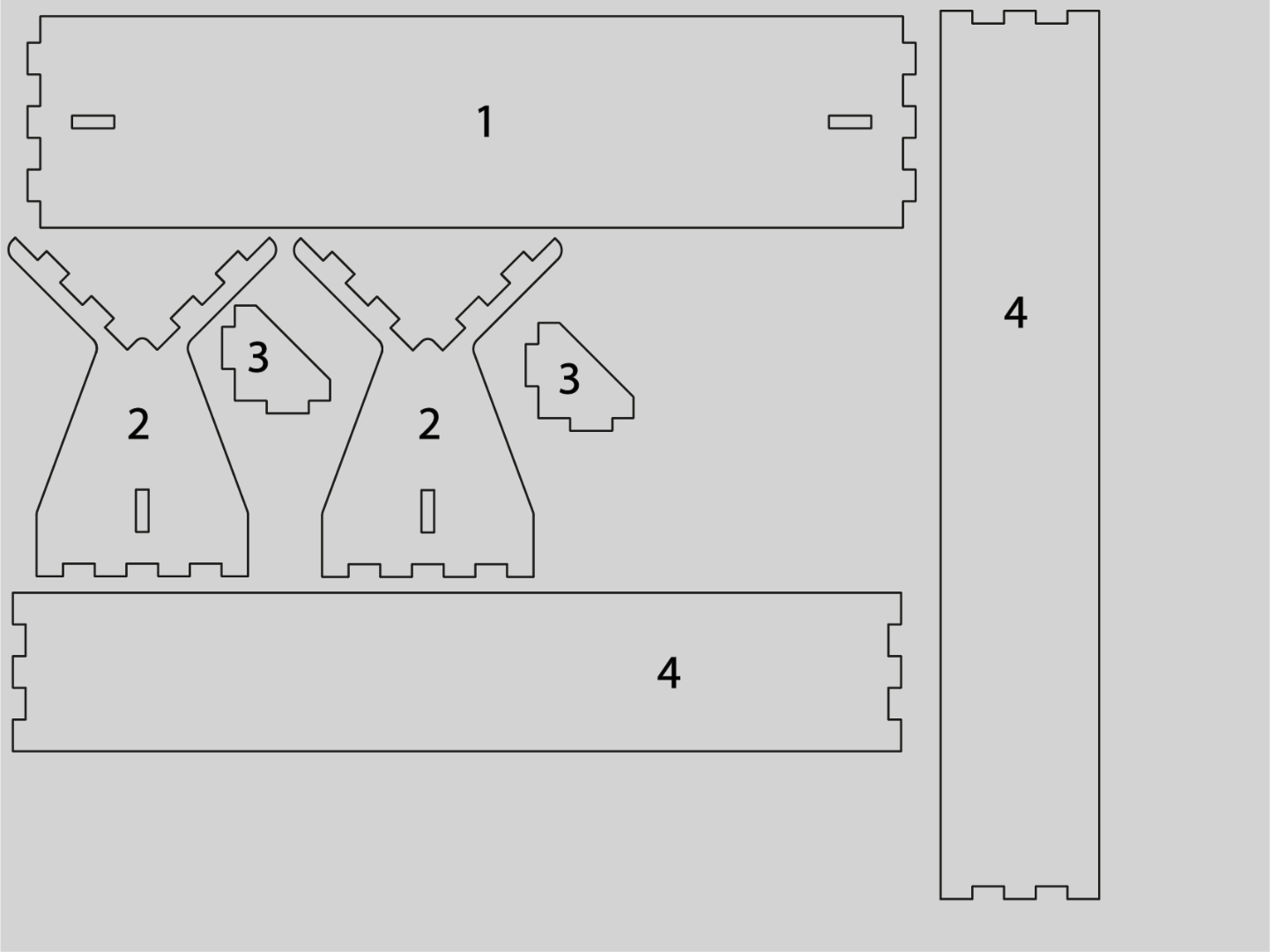
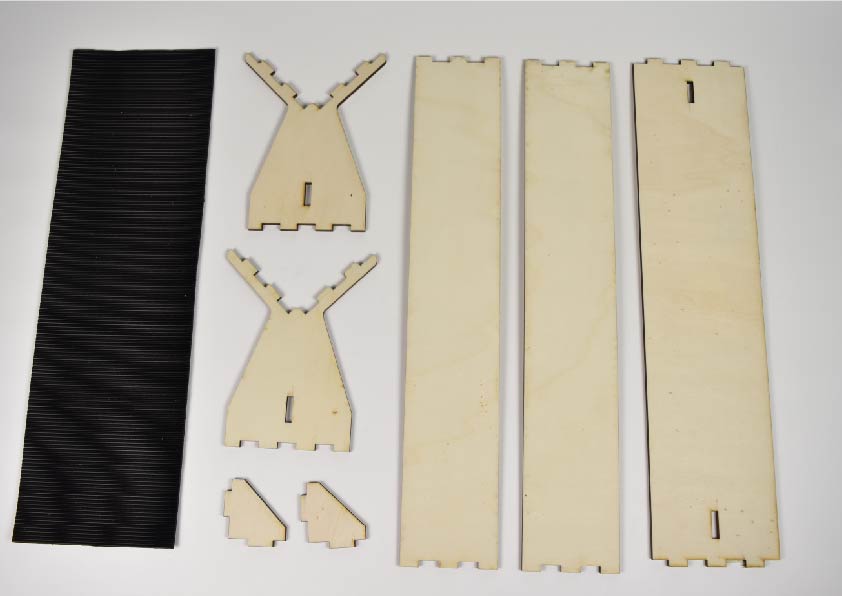
NEEDED
- Multiplex plate with minimum size: 5x430x560 mm
- Vectorized/illustrator file (you can find ours below)
- Lasercutter
WHAT TO DO?
- Dowload the illustrator file.
- Print file to the lasercutter. Make sure you use the right properties.
- RGB color mode
- Cutting: R=255, G=0, B=0
- Line thickness = 0,025 mm
- Let the lasercutter cut your parts out the multiplex plate.
POSSIBLE ADJUSTMENTS
- We made our parts with a thickness of 5 mm, but you can use thicker multiplex. When you use thicker multiplex, you need to adapt our files to another thickness.
Downloads
STEP 3: Assemble the Parts (Part 1)
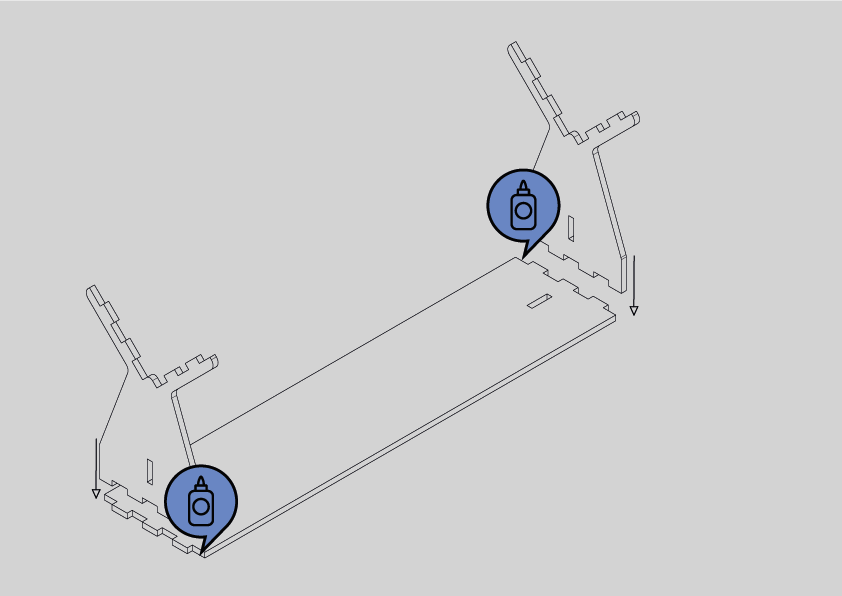
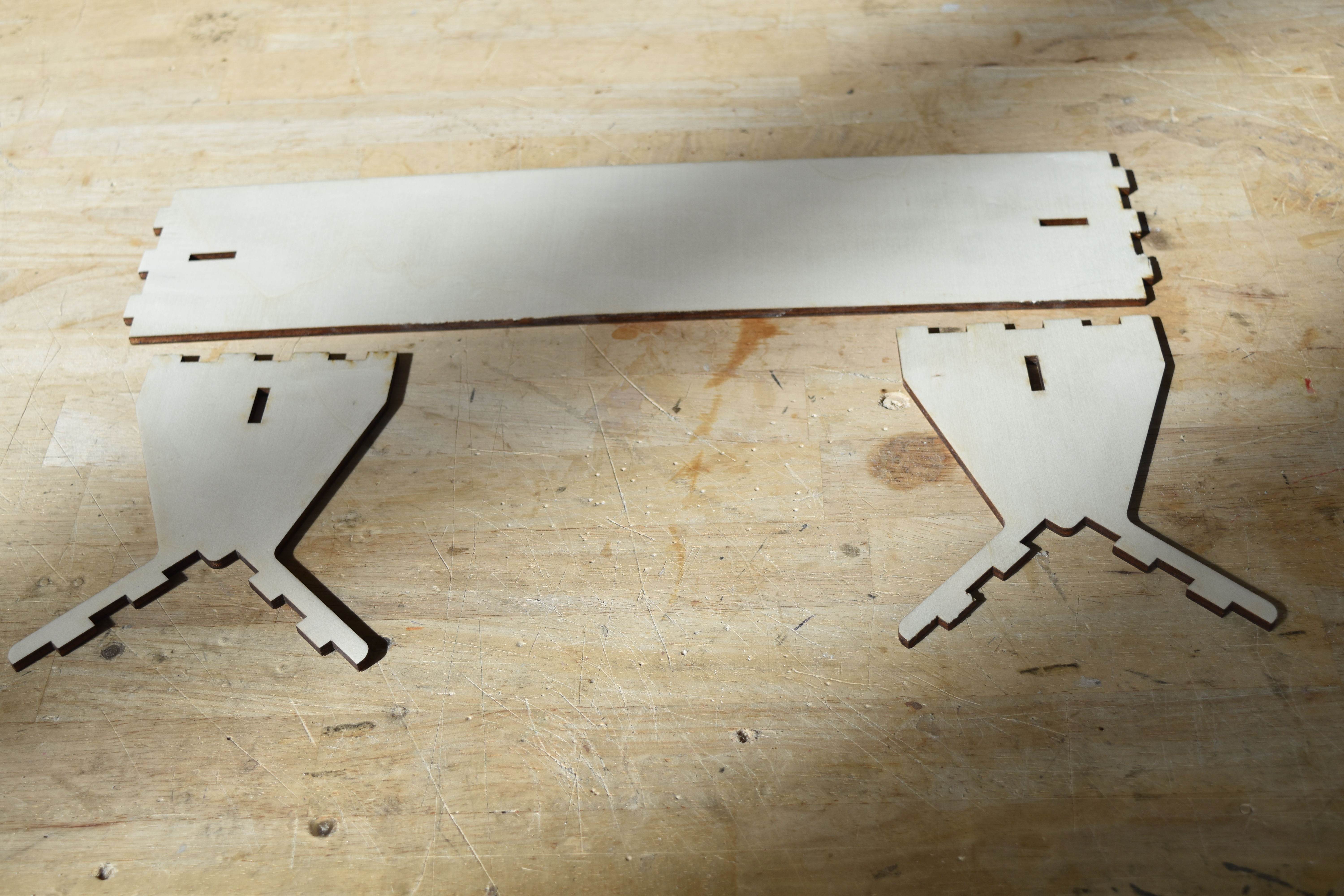.JPG)
NEEDED:
- Lasercutted parts 1 and two timess part 2
- Wood glue
WHAT TO DO?
- Take the lasercutted parts.
- Place them as shown on the picture above.
Normally, you won't need glue. The parts are made to stick in each other. Sometimes the laser has another precision, if the precision is not the same, the parts will not longer stick together. In this case, you need to add glue at the pieces where they connect.
STEP 4: Assemble the Part (PART 2)
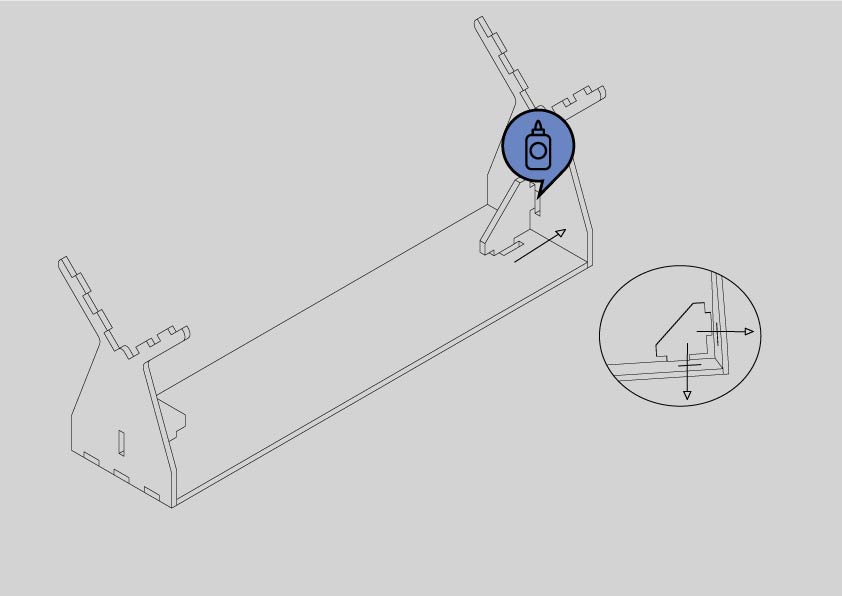
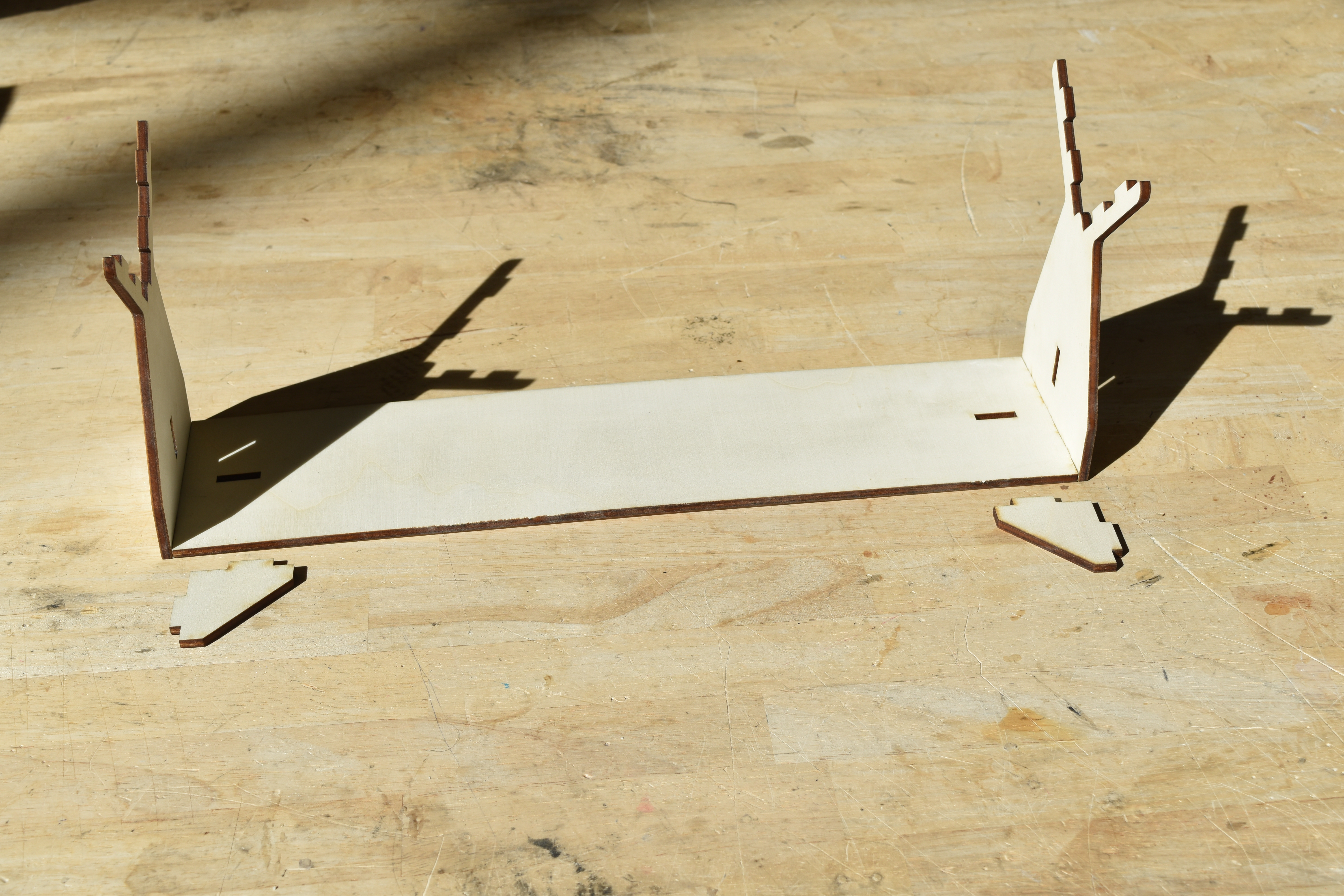
NEEDED:
- Parts assembled in STEP 3 and lasercutted part 3
- New lasercutted part (white part in the picture above)
- Wood glue
WHAT TO DO?
- Take the lasercutted parts.
-
Place them as shown on the picture above. Normally, you won't need glue. The parts are made to stick in each other. Sometimes the laser has another precision, if the precision is not the same, the parts will not longer stick together. In this case, you need to add glue at the pieces where they connect.
STEP 5: Assemble the Parts (PART 3)
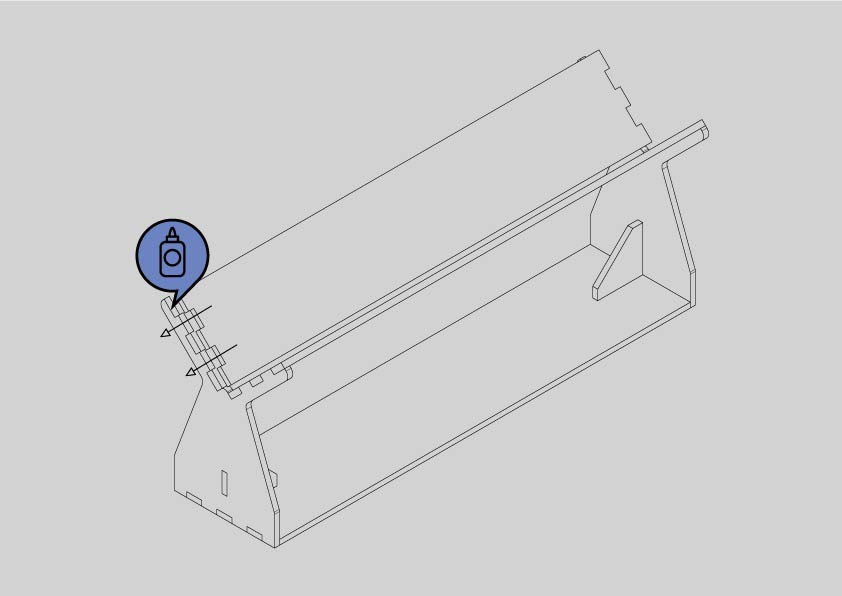

NEEDED:
- Parts assembled in STEP 4 and lasercutted part 4
- New lasercutted part (white part in the picture above)
- Wood glue
WHAT TO DO:
- Take the lasercutted parts.
-
Place them as shown on the picture above.
Normally, you won't need glue. The parts are made to stick in each other. Sometimes the laser has another precision, if the precision is not the same, the parts will not longer stick together. In this case, you need to add glue at the pieces where they connect.
STEP 6: Cut the Anti Slip Material
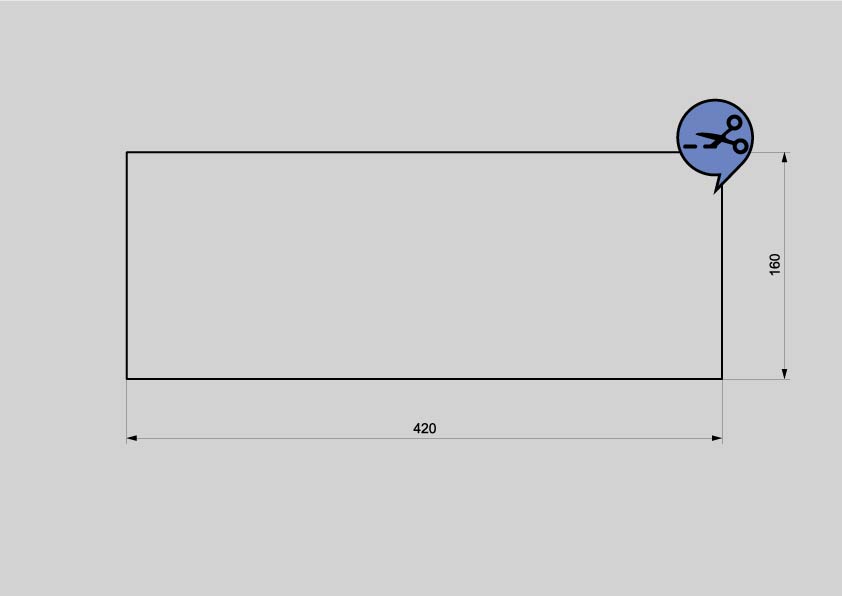
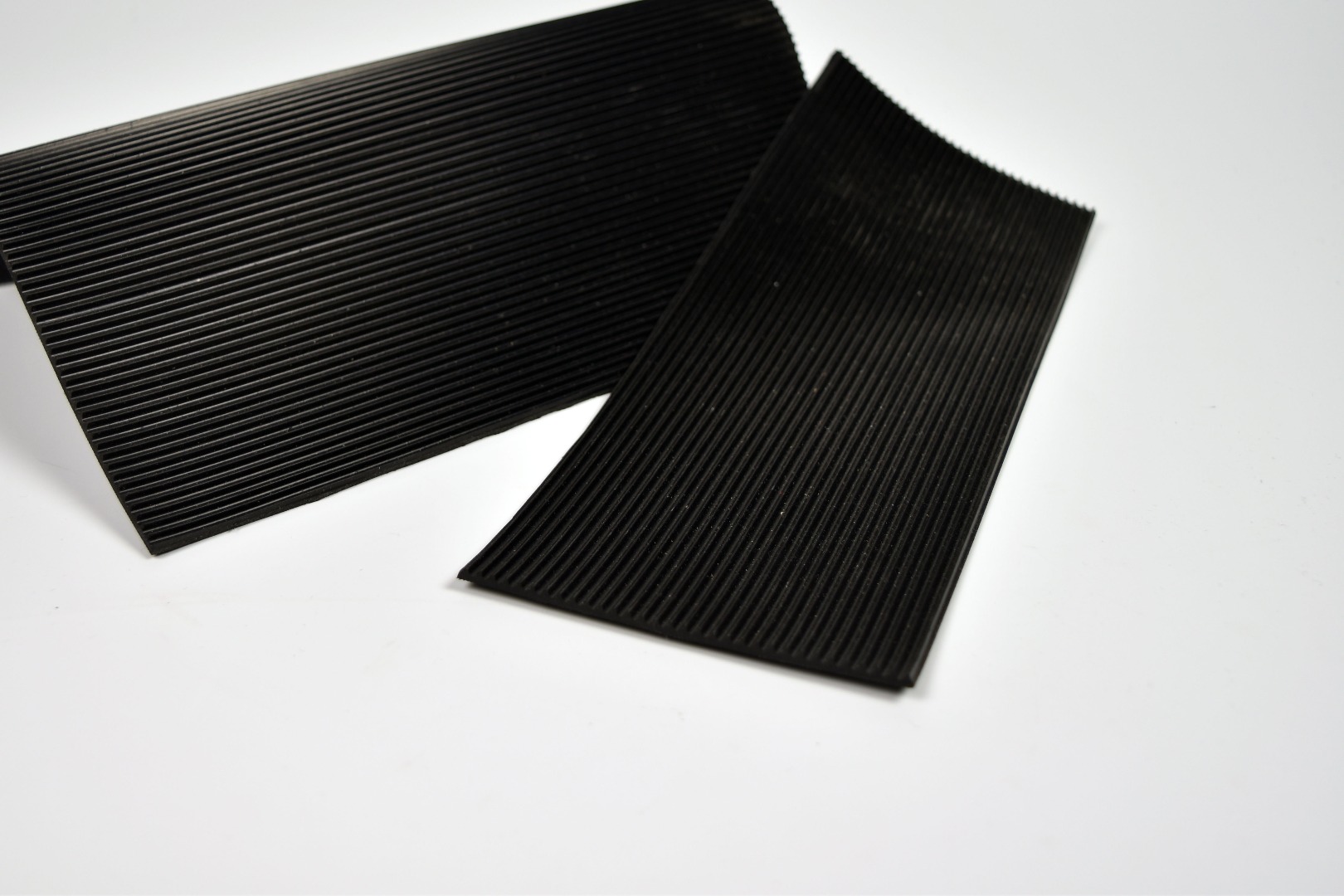
NEEDED:
- Anti slip material
- A pair of scissors
WHAT TO DO?
- Take the anti slip material and draw the shape (given on the picture) at the anti slip material.
- Cut the anti slip material.
POSSIBLE ADJUSTMENT
- We used an anti slip mat, but you may use other materials. The material must have an anti slip quality.
STEP 7: Glue the Anti Slip Material to the Assemble
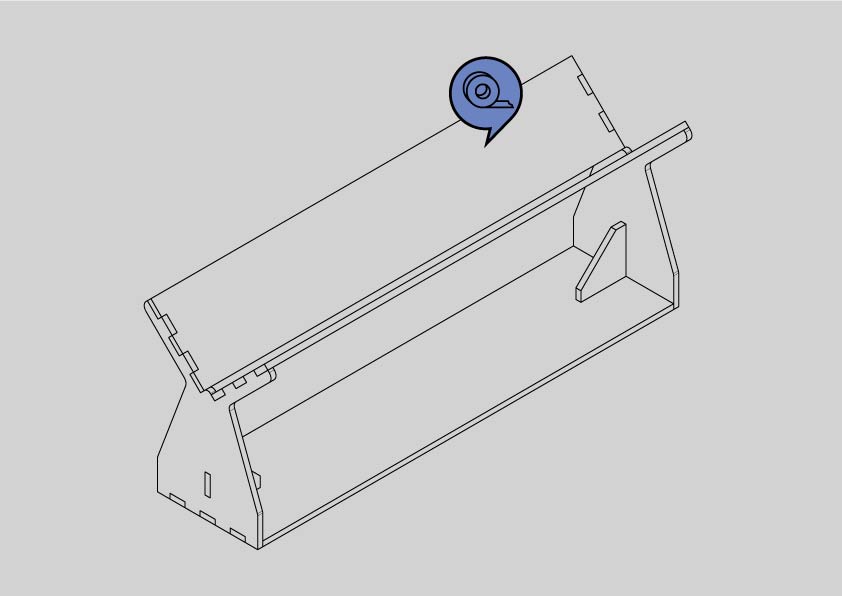
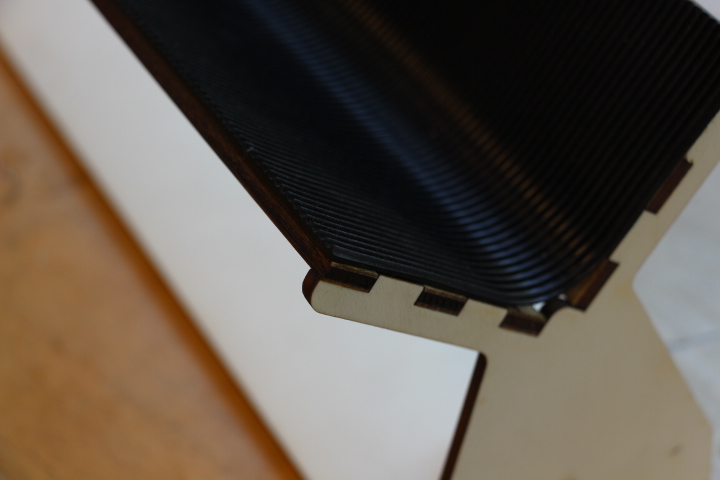
NEEDED:
- Assembly of STEP 6
- Cutted parts from STEP 7
- Double-sided tape
WHAT TO DO?
- Place double sided tape on part 2 of assembly 6.
- Add the anti slip material at the double-sided tape.