The Tinkercad Present on Codeblocks
by Max 24 in Workshop > 3D Printing
498 Views, 1 Favorites, 0 Comments
The Tinkercad Present on Codeblocks
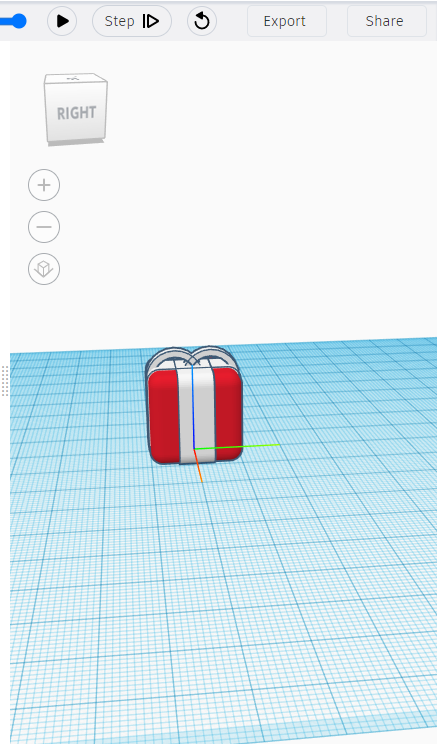
This is a present I made on Tinkercad code. It's pretty easy.
Wrapping Paper
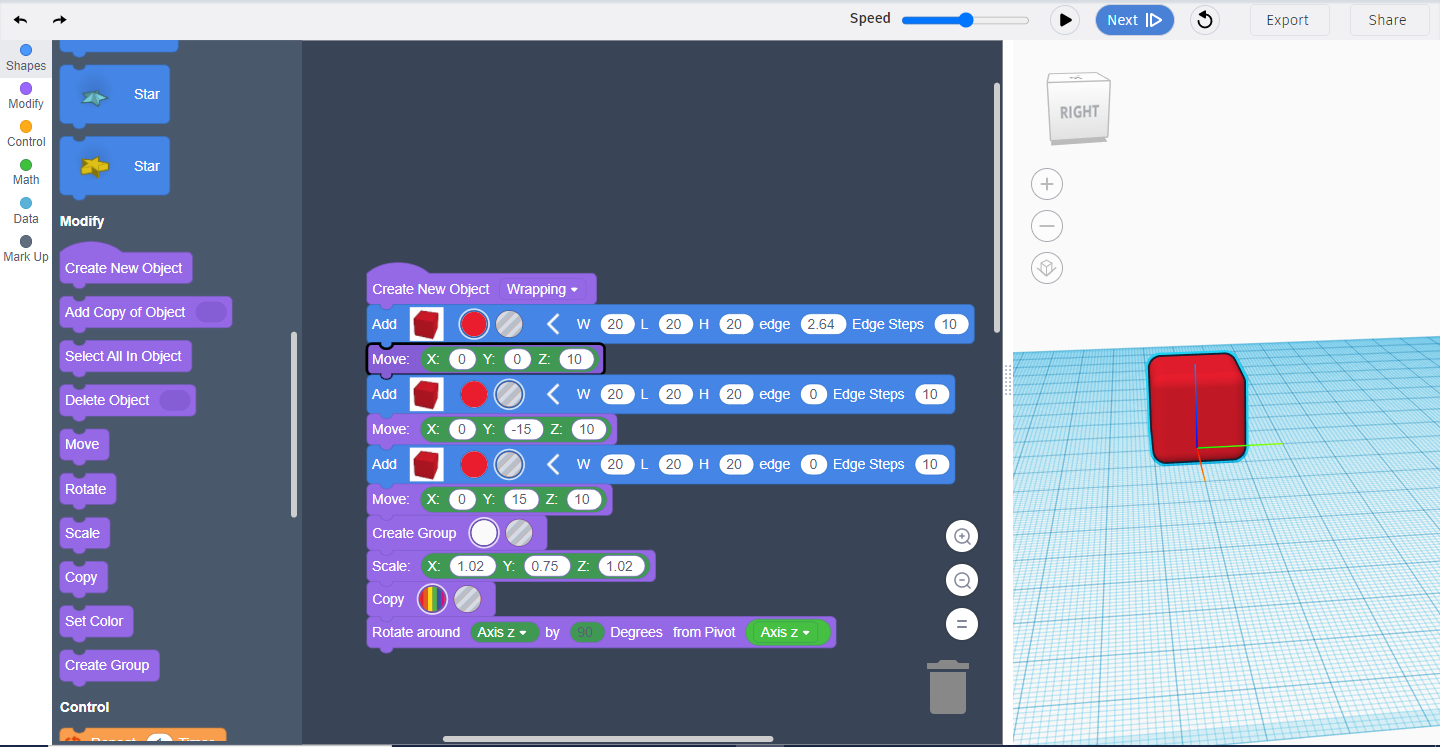
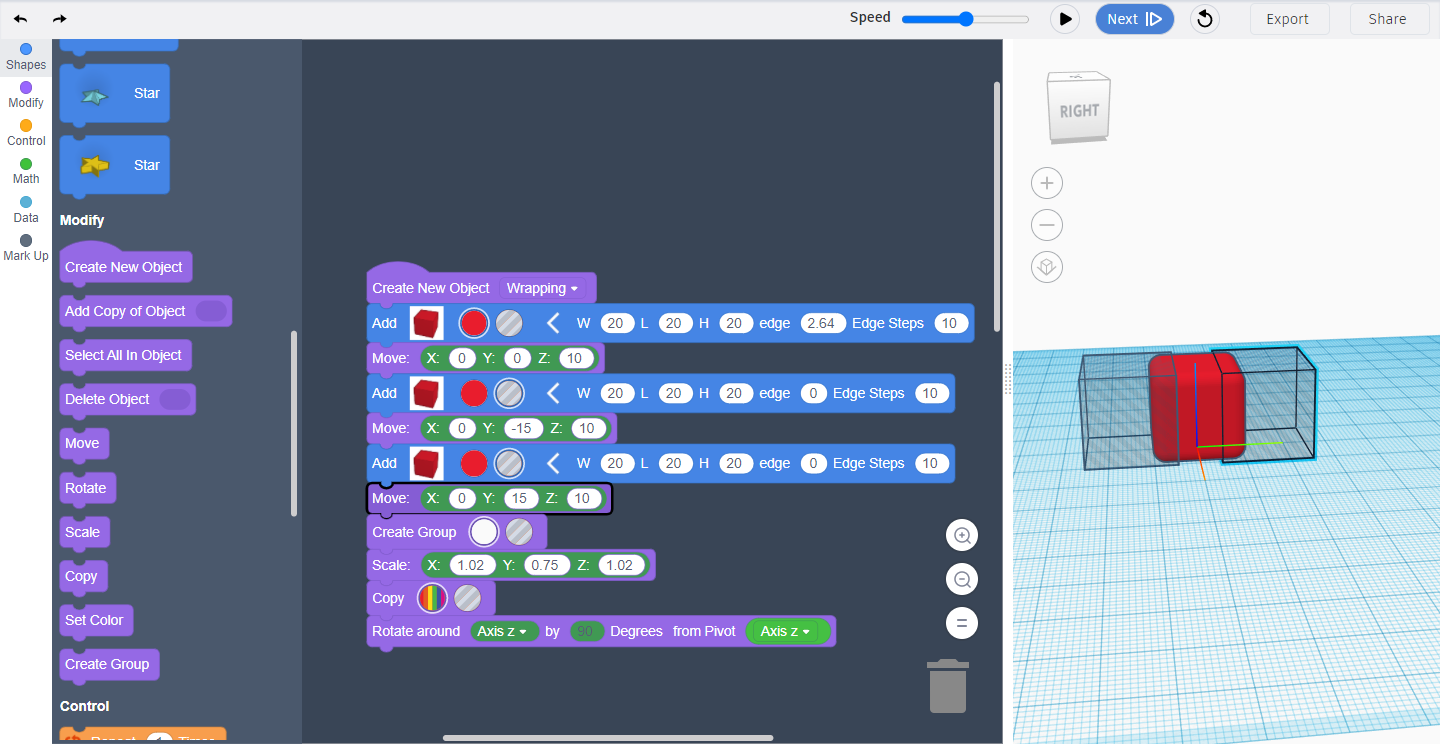
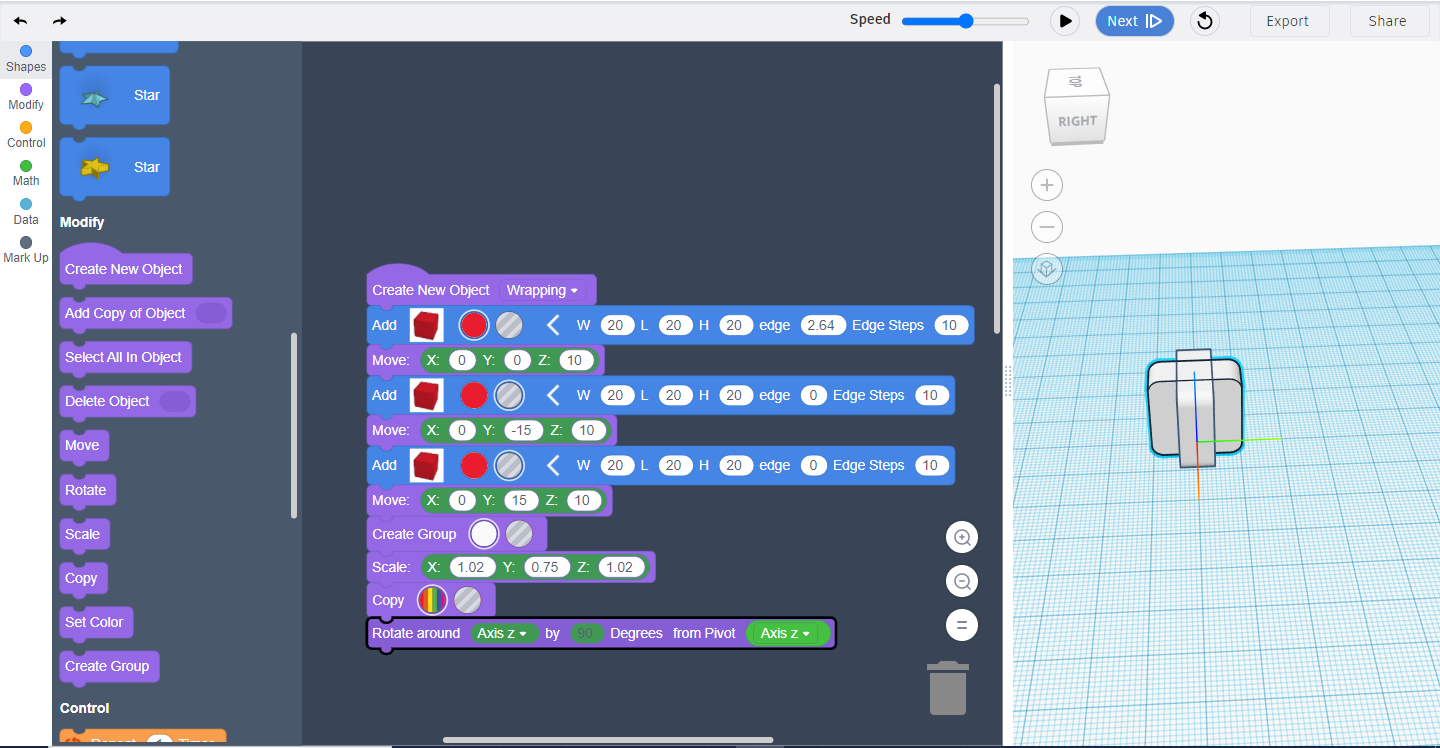
First make a box and have it move Z:10. Next make another box that is a hole and have it move Y: -15 and Z: 10. Next make another box that is a hole and have it move Y: 15 and Z: 10. Then create a group. cale it to be X: 1.02 , Y: 1.02 and Z: 1.02. Then copy it and rotate it on azis z 90 degrees.
Present
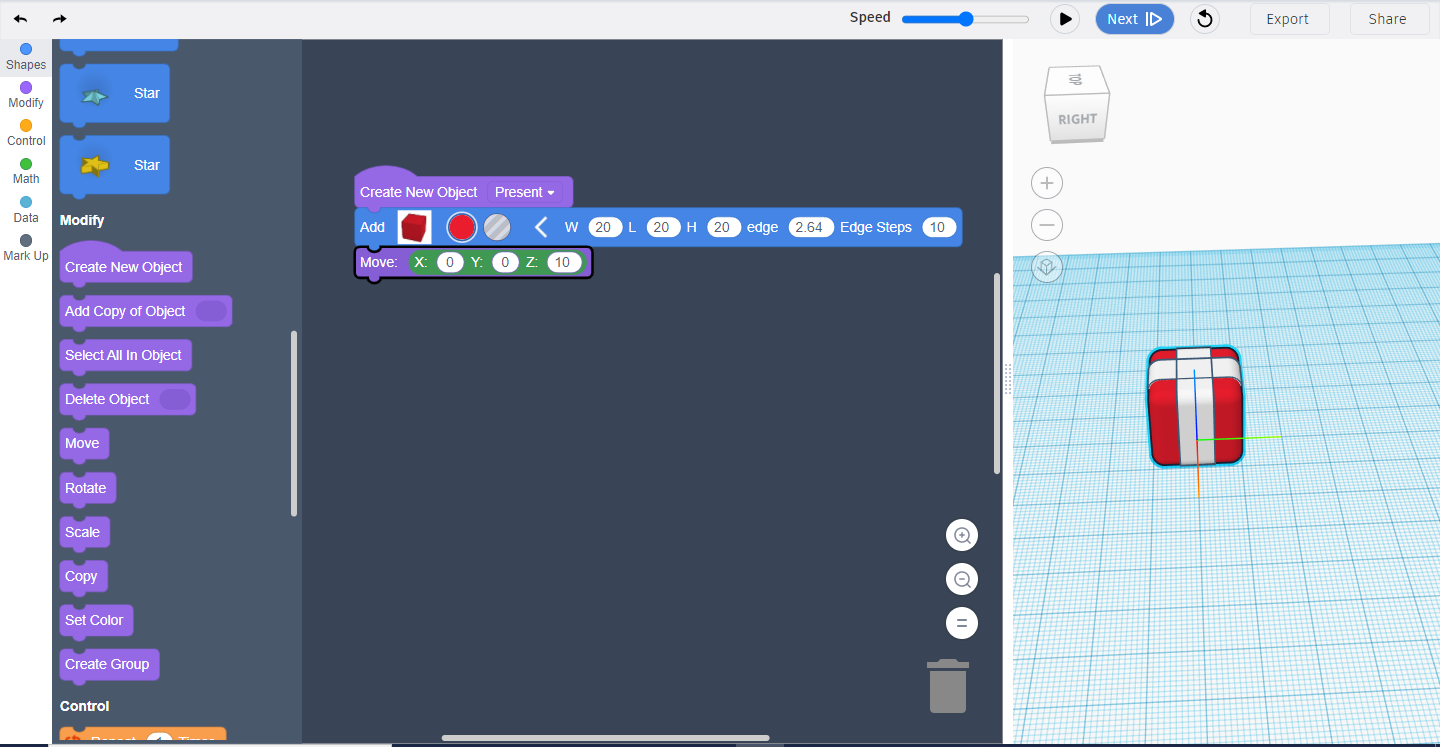
Get a box and make it have 2.64 radius. Then under it have it move Z:10.
Bow
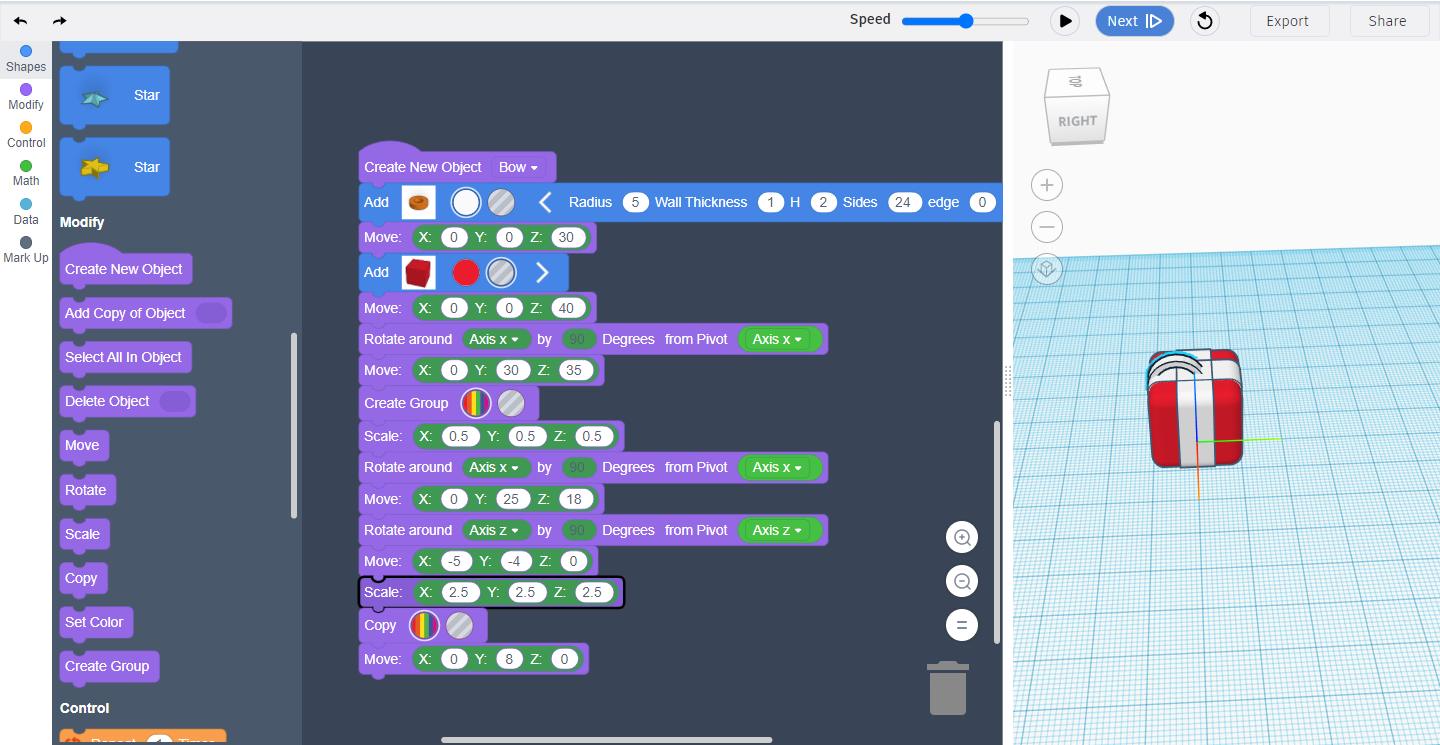
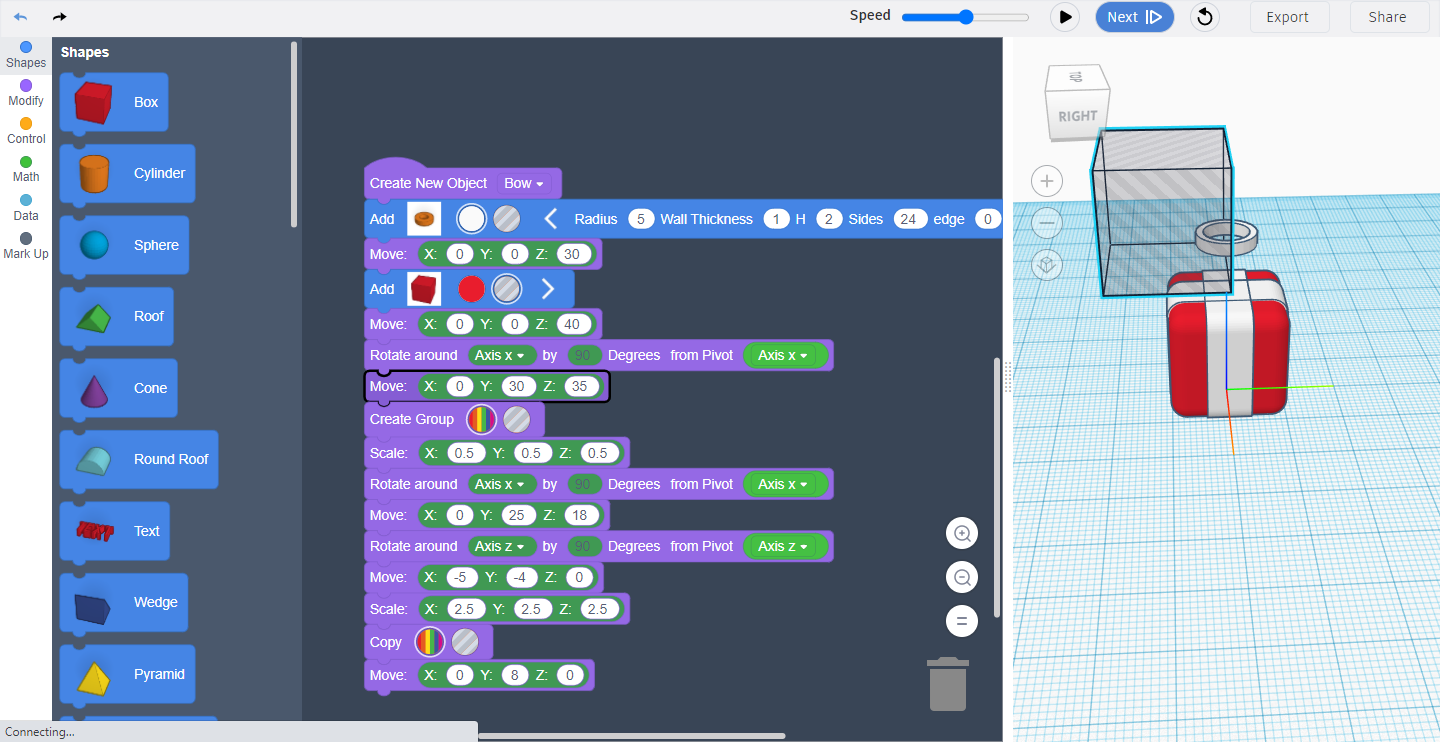
First add a tube and make it a radius of 5 and set the wall thickness to 1. Then have it move Z: 30. Next make a square that is a hole. Move that Z: 40. Rotate it on Axis x 90 degrees. Then have that move Y: 30 and Z: 35. Next create a group and Scale it to be X: 0.5 , Y: 0.5 and Z: 0.5. Then rotate it on the x axis 90 degrees. Have it move Y: 25 and Z: 18. Then have it rotate on axis Z 90 degrees. Then have it move X: -5 and Y: -4.Then scale it to be X: 2.5 , Y: 2.5 and Z : 2.5. Then copy it and Finally move it Y: 8.