The Smuggie: Tweet Straight From Your Snuggie
by jblinder in Circuits > Wearables
14253 Views, 9 Favorites, 0 Comments
The Smuggie: Tweet Straight From Your Snuggie


Want to tweet how satisfied you are cuddled up in your Snuggie? The Smuggie is a modified Snuggie, designed specifically for those who feel the need to express their smug satisfaction with a Snuggie to their friends on Twitter.
Here's a list of everything you'll need:
- Processing IDE (http://processing.org/)Arduino IDE (http://arduino.cc/)
- A Twitter account (https://twitter.com/)
- At least one Snuggie"
- 1 Arduino Main Board (http://www.sparkfun.com/commerce/product_info.php?products_id=666)
- 1 Solderless Breadboard (any size, the smaller the better)
- About 5-10 feet of 22AWG Solid Core Wire
- A needle and thread
- About a foot of foam core
- About a foot of Conductive Tape
By: Justin Blinder
http://blog.justinblinder.com
Here's a list of everything you'll need:
- Processing IDE (http://processing.org/)Arduino IDE (http://arduino.cc/)
- A Twitter account (https://twitter.com/)
- At least one Snuggie"
- 1 Arduino Main Board (http://www.sparkfun.com/commerce/product_info.php?products_id=666)
- 1 Solderless Breadboard (any size, the smaller the better)
- About 5-10 feet of 22AWG Solid Core Wire
- A needle and thread
- About a foot of foam core
- About a foot of Conductive Tape
By: Justin Blinder
http://blog.justinblinder.com
Writing the Code
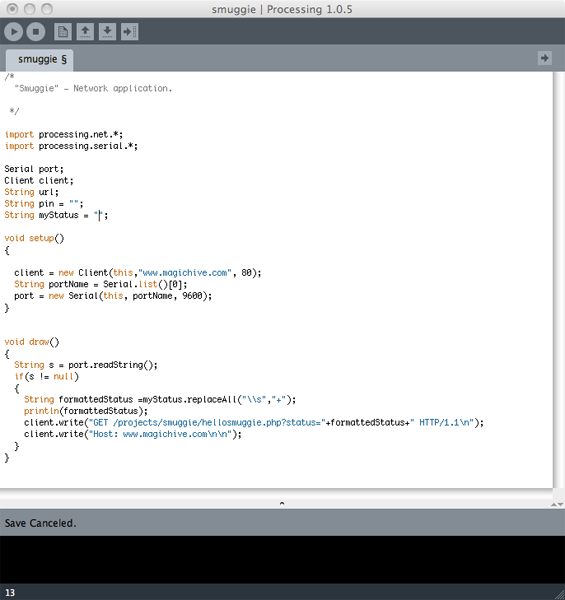
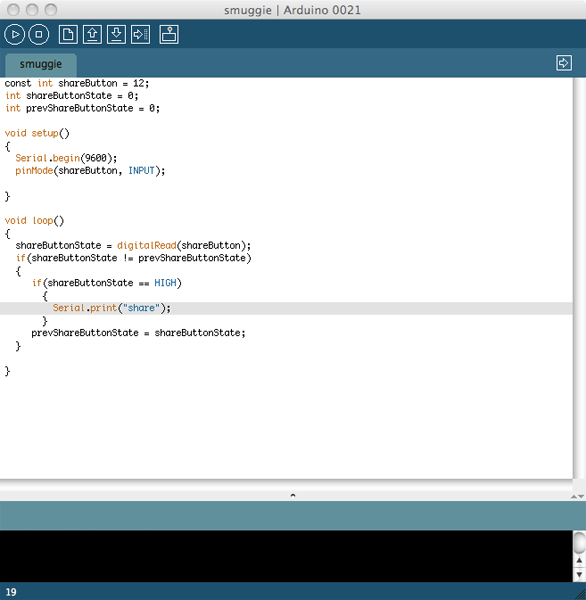
Code
1) Download and Install Arduino/Processing (there are tutorials on each website on how to get setup).
2) Open up Arduino. The code below is basically going to program our Arduino to wait for a button press, and send a message to Processing every time the button is pressed. Copy the code into the Arduino window and plug your Arduino into your computer. Click the upload button at the top of the window. You'll see a message on the bottom of the window that says "Done" once everything's finished. Now our Arduino is all ready for coding.
Arduino Code
2) Now let's pen up Processing. The following code is going to handle the following:- Connect to a remote Twitter client (so you can tweet from your very own Twitter account)
- Listen for a button press from our Arduino- If it sees that a button is pressed, send Twitter our status update
3) Copy and paste the code below into the Processing window. On the line that says:
String myStatus = "enter your status update here";
replace the text "enter your status update here" with the message you'd like to tweet (leaving the quotes intact). Make sure your message is a maximum of 140 charecters, otherwise your Smuggie's won't tweet!
Processing Code
1) Download and Install Arduino/Processing (there are tutorials on each website on how to get setup).
2) Open up Arduino. The code below is basically going to program our Arduino to wait for a button press, and send a message to Processing every time the button is pressed. Copy the code into the Arduino window and plug your Arduino into your computer. Click the upload button at the top of the window. You'll see a message on the bottom of the window that says "Done" once everything's finished. Now our Arduino is all ready for coding.
Arduino Code
2) Now let's pen up Processing. The following code is going to handle the following:- Connect to a remote Twitter client (so you can tweet from your very own Twitter account)
- Listen for a button press from our Arduino- If it sees that a button is pressed, send Twitter our status update
3) Copy and paste the code below into the Processing window. On the line that says:
String myStatus = "enter your status update here";
replace the text "enter your status update here" with the message you'd like to tweet (leaving the quotes intact). Make sure your message is a maximum of 140 charecters, otherwise your Smuggie's won't tweet!
Processing Code
Downloads
Twitter Setup
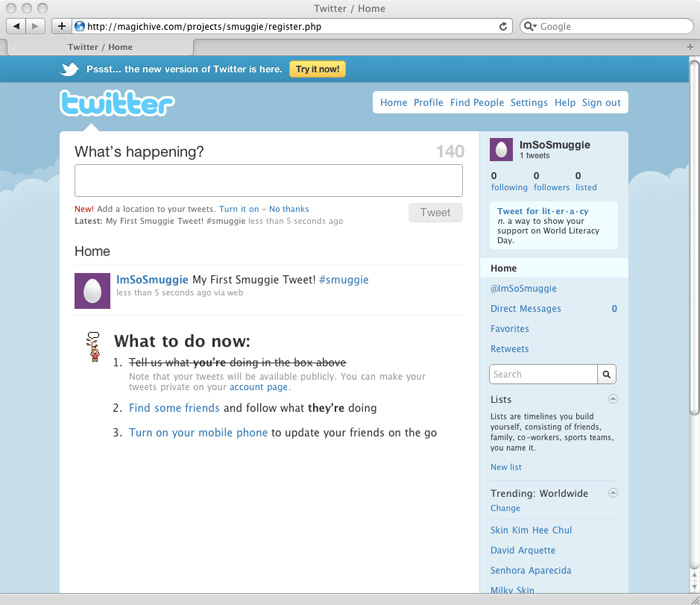
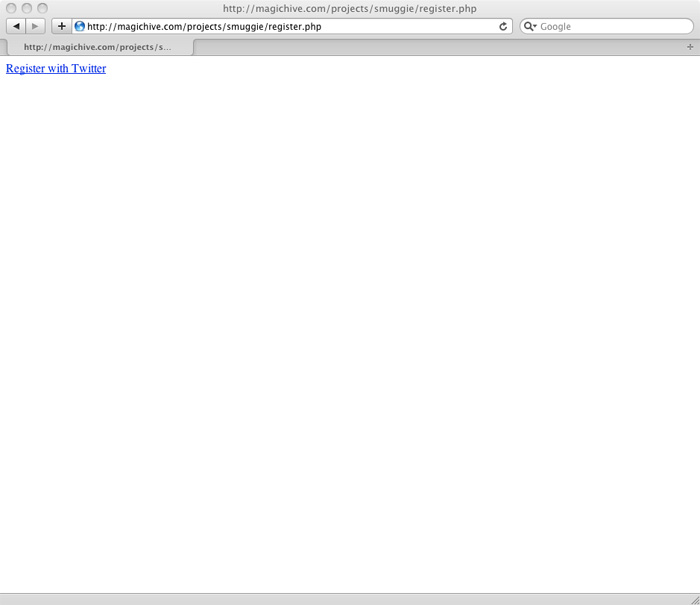
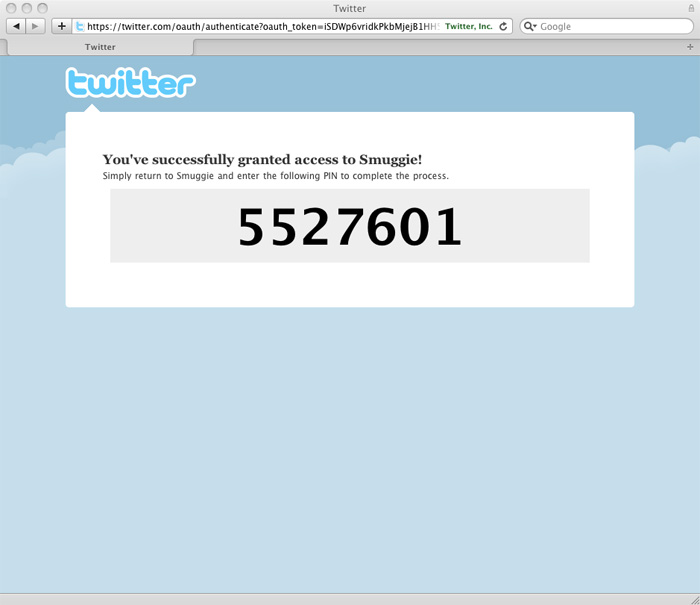
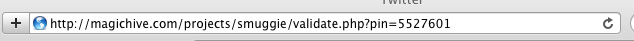
Twitter Setup
Now let’s register our Twitter account with the Smuggie Twitter Client. This will allow us to tweet from our processing application, using our desired Twitter name.
1) Go to the Twitter website and log into your account. Once your at the homepage, open the following link:
http://magichive.com/projects/smuggie/register.php
2) You’ll be asked to click a link will then be redirected to a page with a 7-digit number. Copy the number and insert it at the end of the following link, then load the link in your browser:
http://magichive.com/projects/smuggie/validate.php?pin=
Now we’re ready to start making our Smuggie.
Now let’s register our Twitter account with the Smuggie Twitter Client. This will allow us to tweet from our processing application, using our desired Twitter name.
1) Go to the Twitter website and log into your account. Once your at the homepage, open the following link:
http://magichive.com/projects/smuggie/register.php
2) You’ll be asked to click a link will then be redirected to a page with a 7-digit number. Copy the number and insert it at the end of the following link, then load the link in your browser:
http://magichive.com/projects/smuggie/validate.php?pin=
Now we’re ready to start making our Smuggie.
Cut the Fabric

Alright, now we’re going to make a “soft switch”, which in this case is essentially two strips of wire wrapped in conductive material, that will be housed in fabric. When we press down on the fabric, the switch will close, which is what our arduino will be listening for in order to send a tweet.
1) First, get about a 12″x6″ piece of fabric (I used some at the base of my original Snuggie).
1) First, get about a 12″x6″ piece of fabric (I used some at the base of my original Snuggie).
Cut the Foam
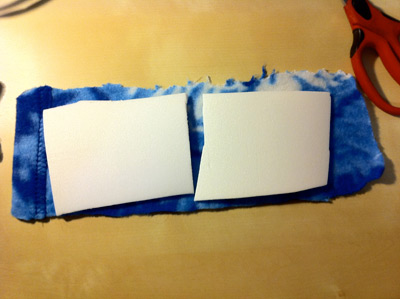
2) Cut a piece of foam that’s roughly a little less than half the width of our fabric, and a little shorter than the height of the fabric (about 5″x5″). We’ll want the foam to be about a quarter of an inch thick, so if it’s thinner you can double up pieces as shown in the picture.
Cut Some Holes

3) Cut a hole in the center of the foam that’s about 1.5 – 2″ in diameter.
Prepare the Wire
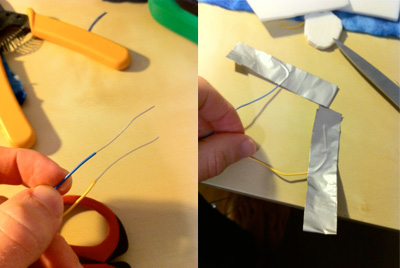
4) Take out your wire, and cut two pieces, each about 4 feet long (it’ll be easier in the long run if they’re 2 different colors). Strip about 1″ of insulation off of the end for each wire. Then, take roughly 6″ of conductive tape and wrap it around the end of one of the exposed wires. Fold the conductive tape around so that it is flat, and about 3″ wide (like in the picture).
Tape the Leads
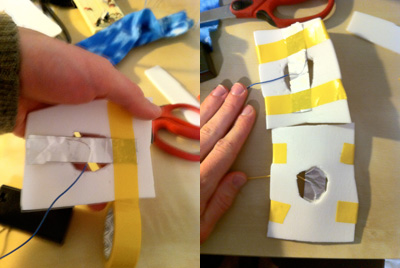
5) Tape each wire onto the end of a piece of foam, tight enough so that it goes through the hole only if pressure is applied.
Tape the Switch
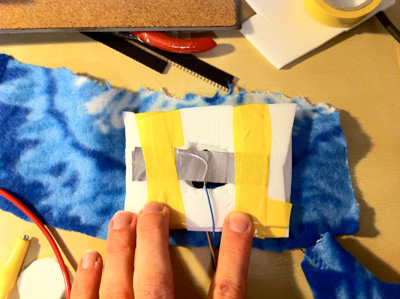
6) Tape both pieces of foam together, so that the conductive tape is on the outer side of each foam section.
Sew the Switch

7) Now we can sew the switch into our fabric, so that it fits snugly around the foam.
Attach the Switch to the Snuggie

8) Finally, sew the switch onto your Snuggie, whereever you so please.
Hook the Smuggie Up to Our Arduino.
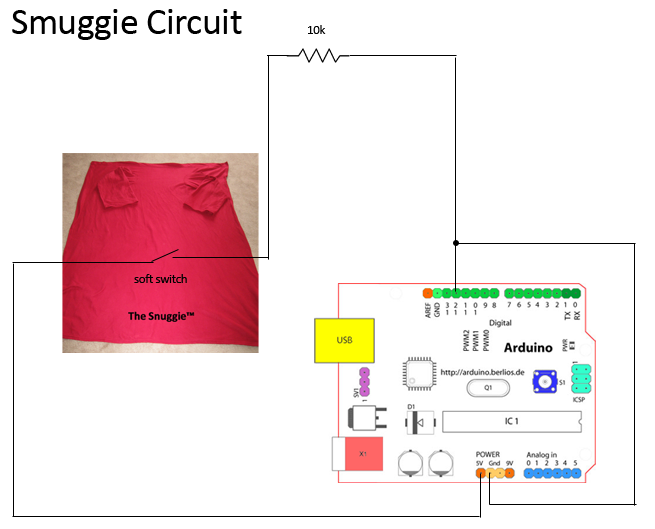
Simply connect one lead of the soft switch to the power port on the Arduino, and the other lead to Pin 12 with a 10k resistor in between.
Here is what our Smuggie circuit will look like.
Here is what our Smuggie circuit will look like.
Prepare to Smuggie


Now, all we need to do is fire up our Processing app, and you’re ready to tweet!
Thanks to my friend Julie Pinzur (http://zipperteeth.blogspot.com/), for the Smuggie modeling help.
Thanks to my friend Julie Pinzur (http://zipperteeth.blogspot.com/), for the Smuggie modeling help.