The Project Is Making Key Chain of the Students Name Using Tinkercad.
by Hemant Ghorpade in Teachers > 7
704 Views, 2 Favorites, 0 Comments
The Project Is Making Key Chain of the Students Name Using Tinkercad.
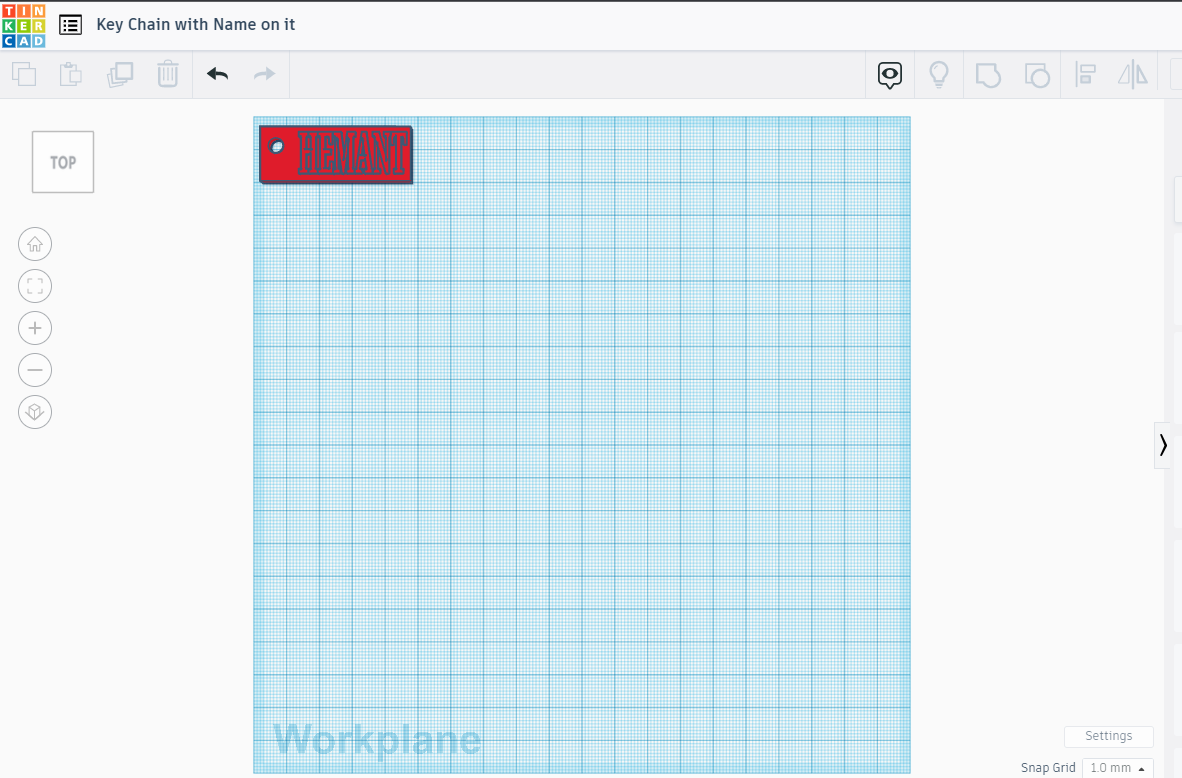.png)
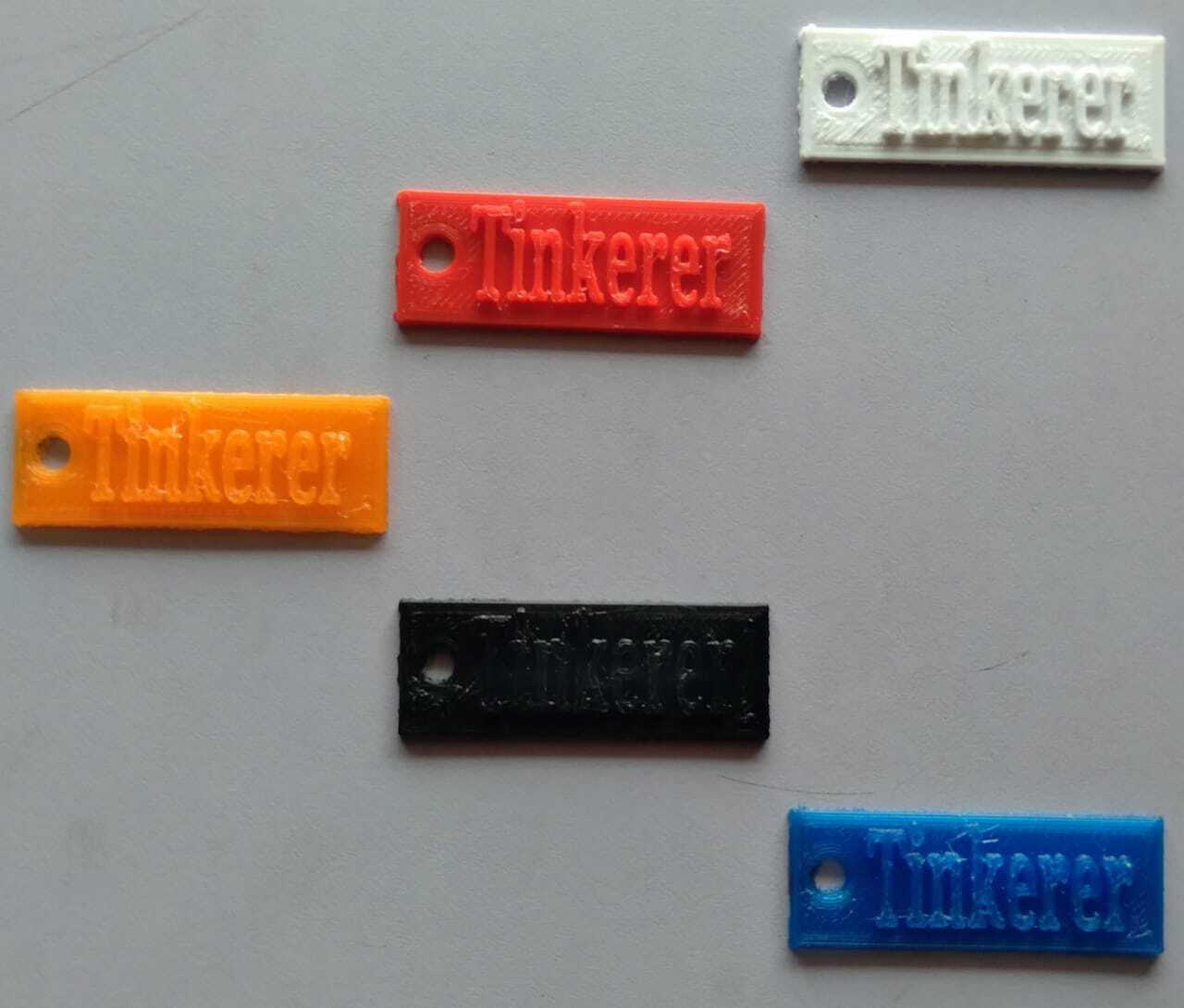
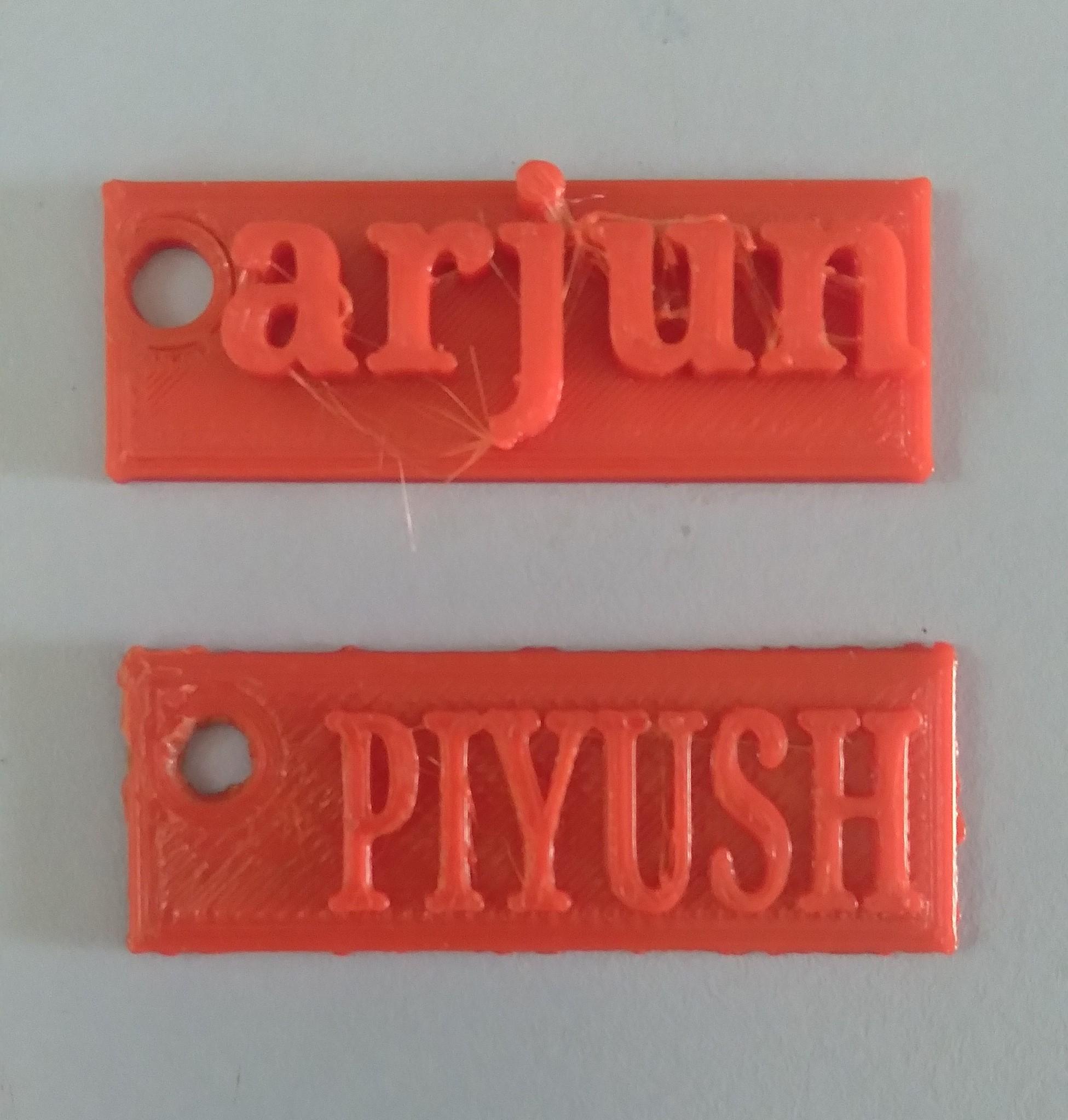
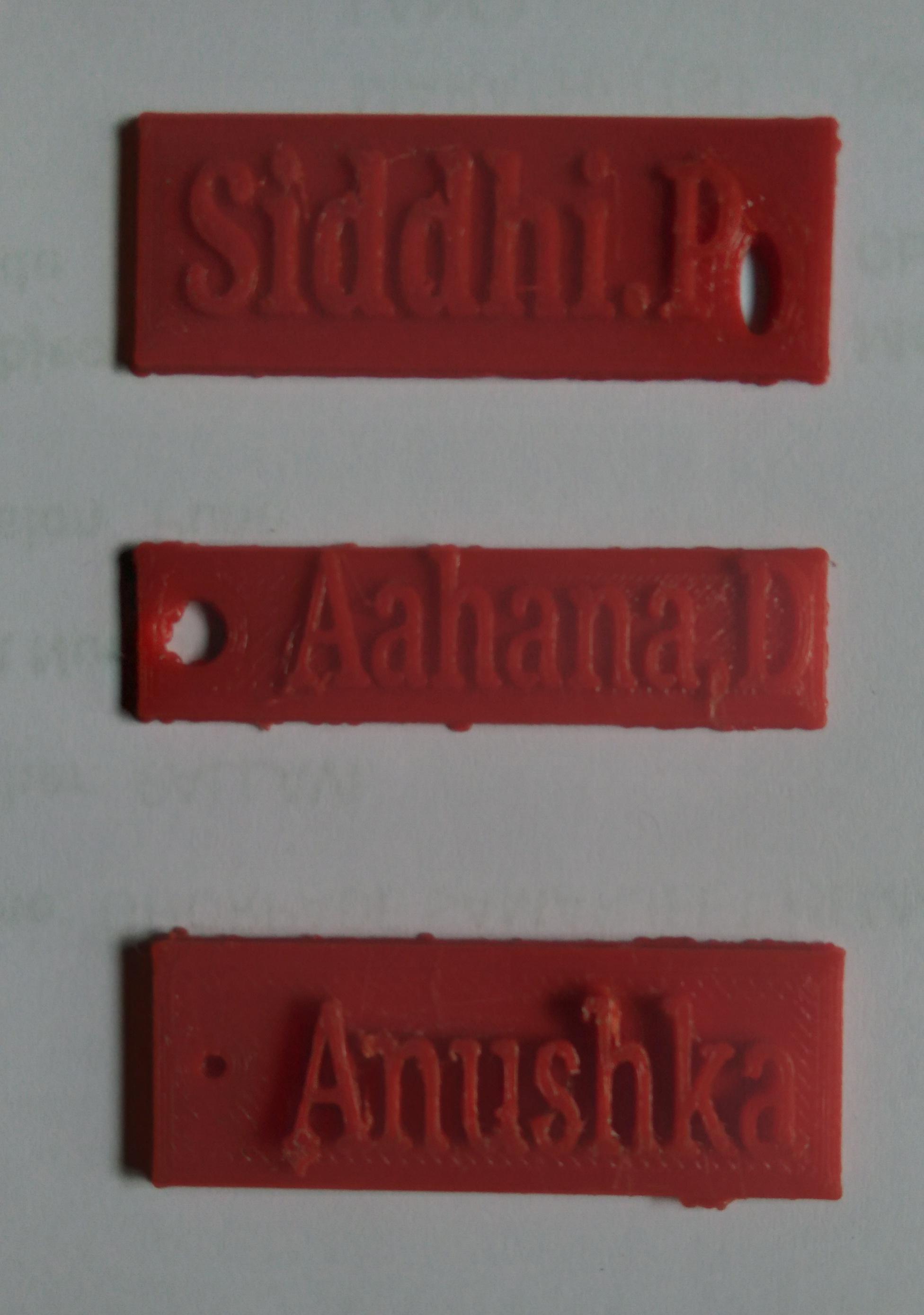
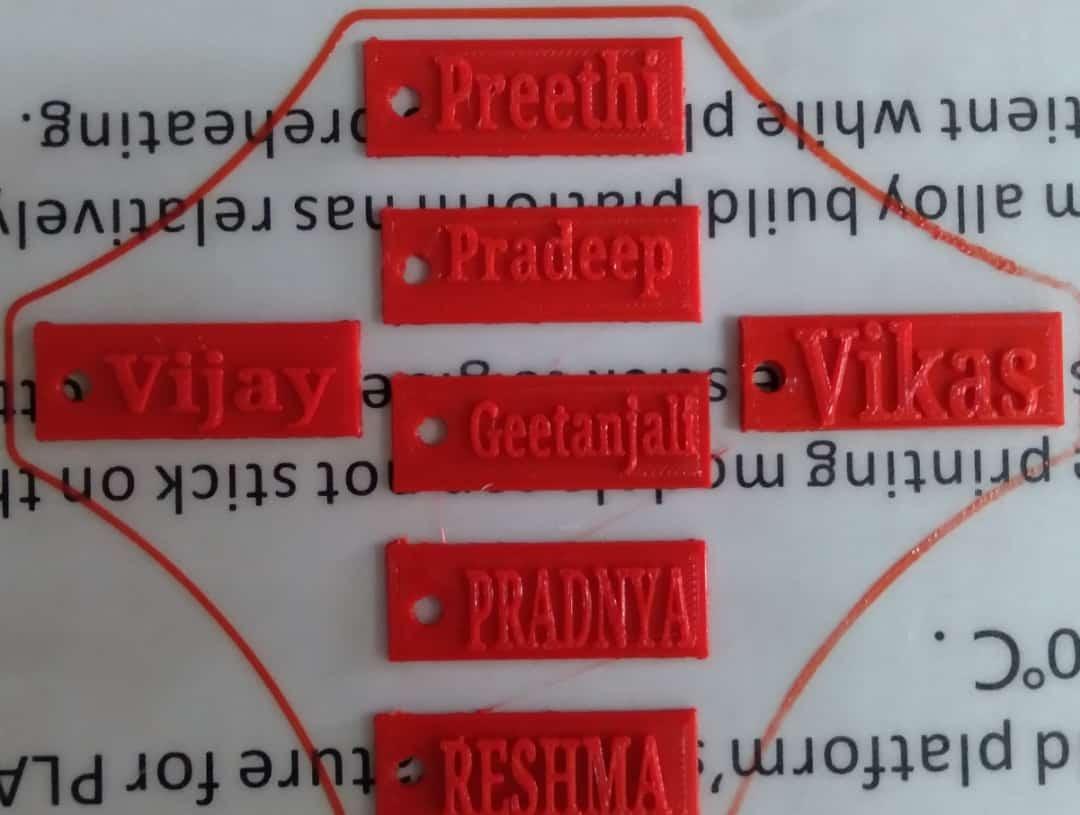
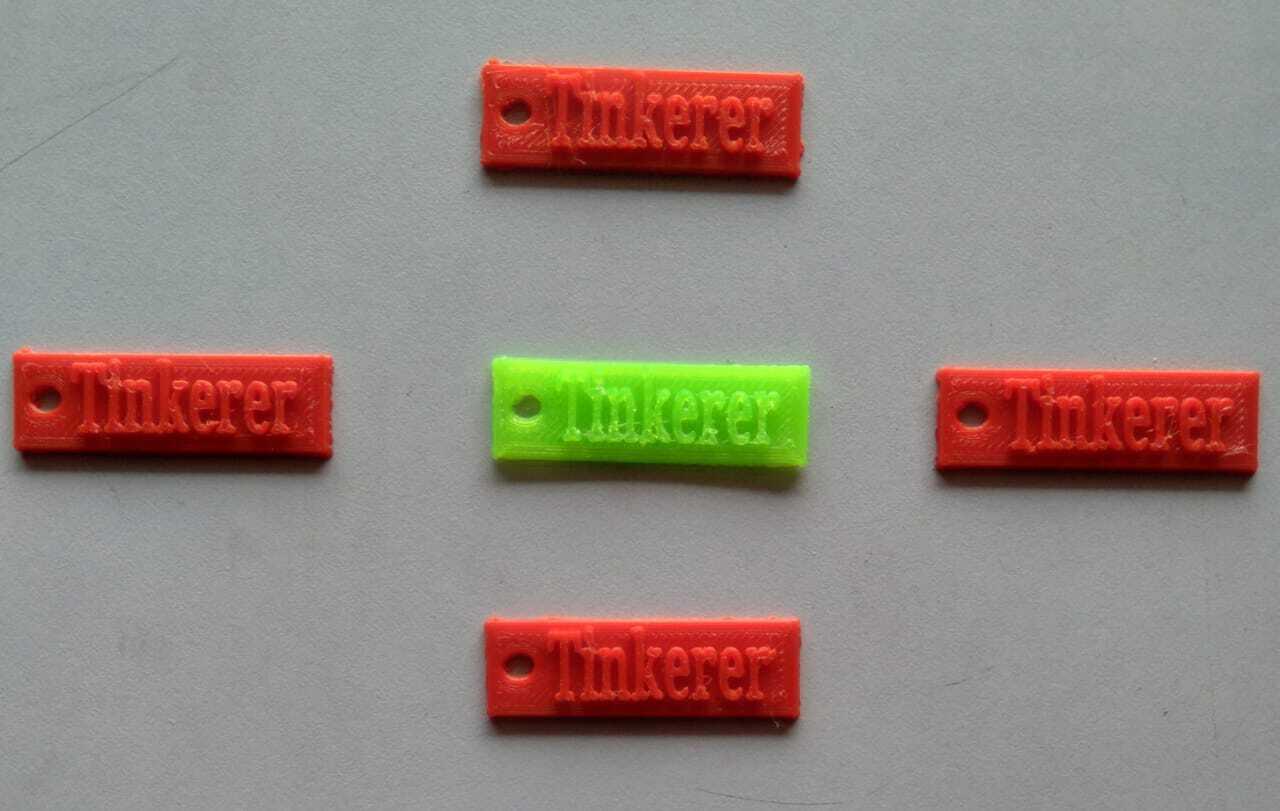
To generate interest of students in 3D design & 3D printing one can use this project.
This project will help students to learn 3D designs.
They could learn how to drag & drop shapes, text on the work plane.?
How to change dimensions of shapes & write text-change fond?
How to use group command? & How to use .stl file for 3D printing.?
Students enjoye's the process. As they are creating their own name's key chain it helps keeping their interest in the project.
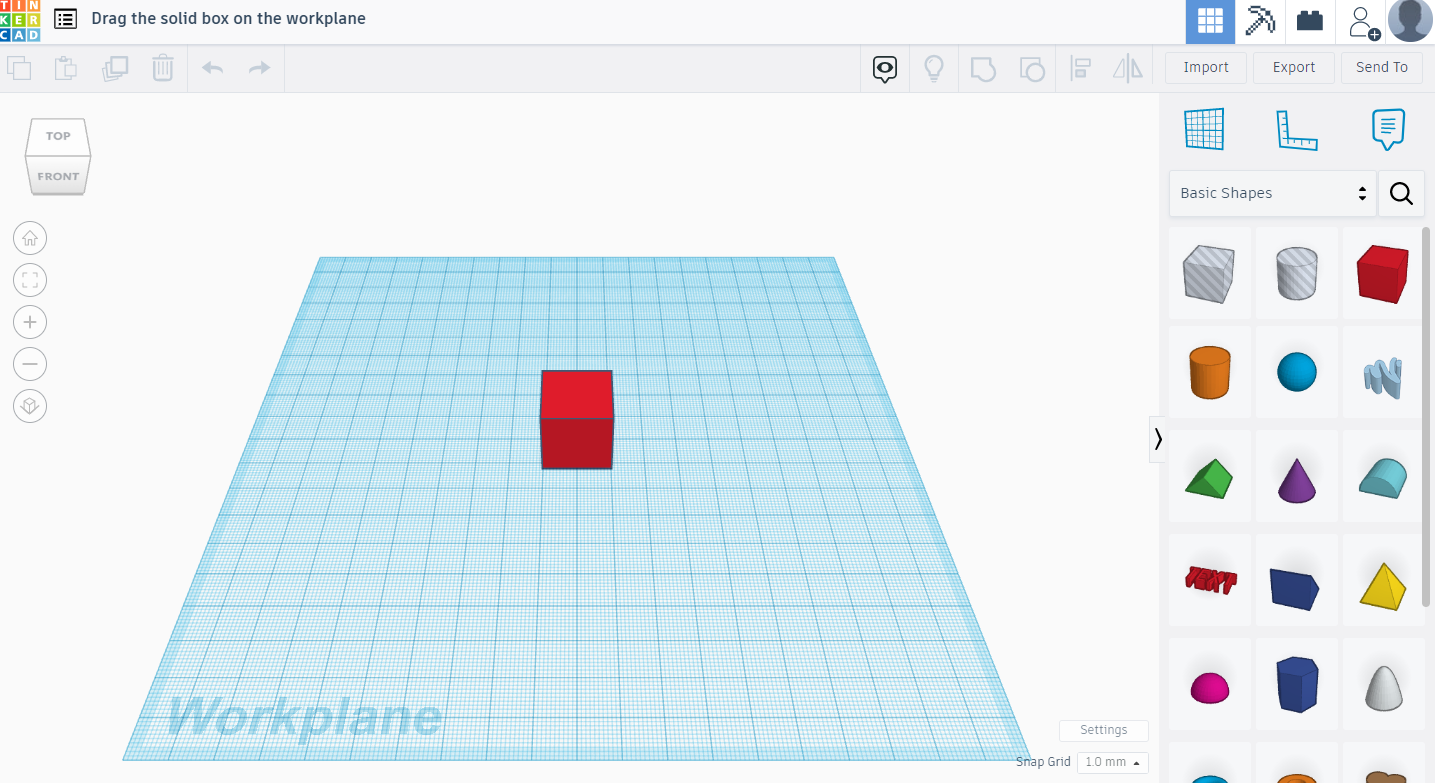
Ask to drag a solid box on work plane from basic shapes.
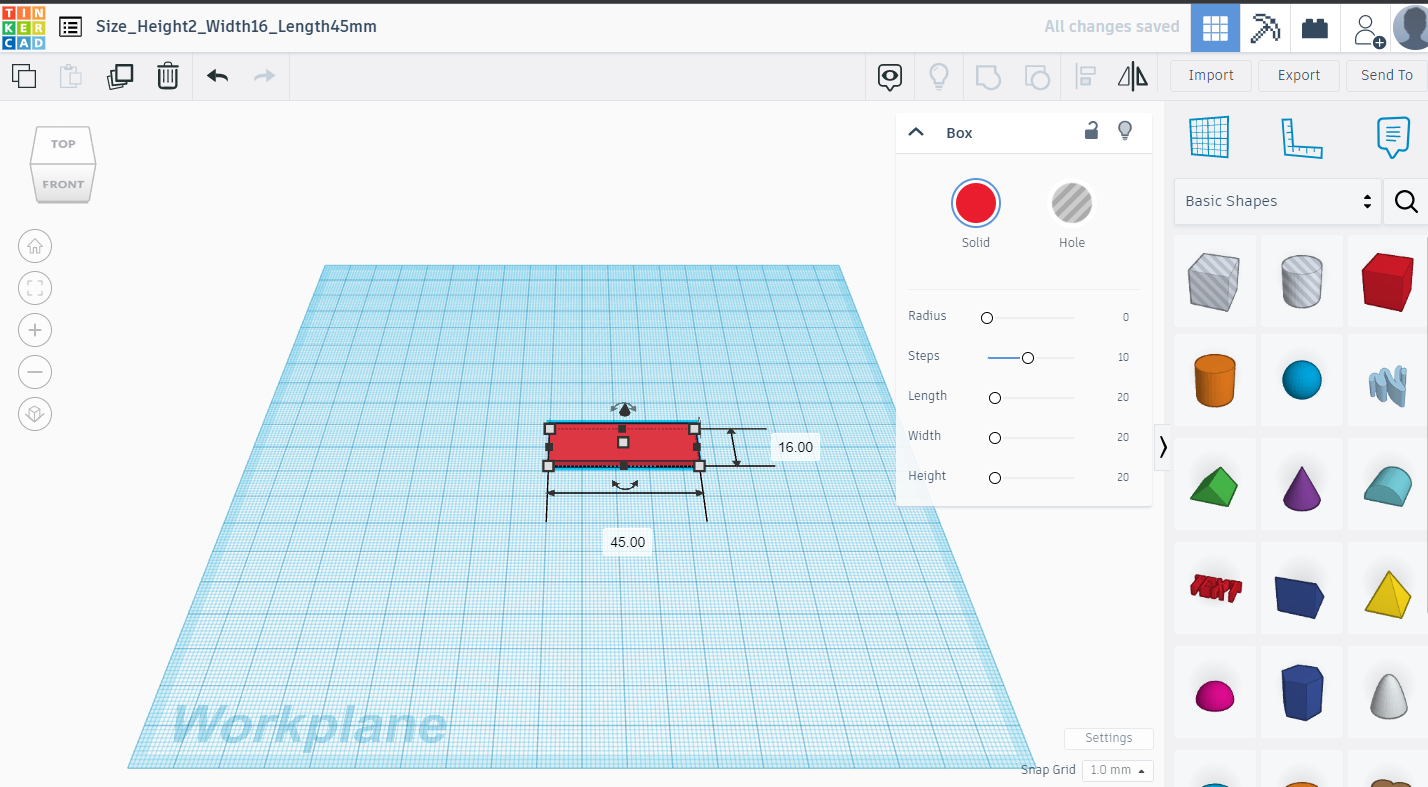
Ask to change the dimensions of solid box as, Height=2mm, Width=16mm & length=45mm as shown in above picture. These sizes can be changed as per requirement. This is the base of the key chain.
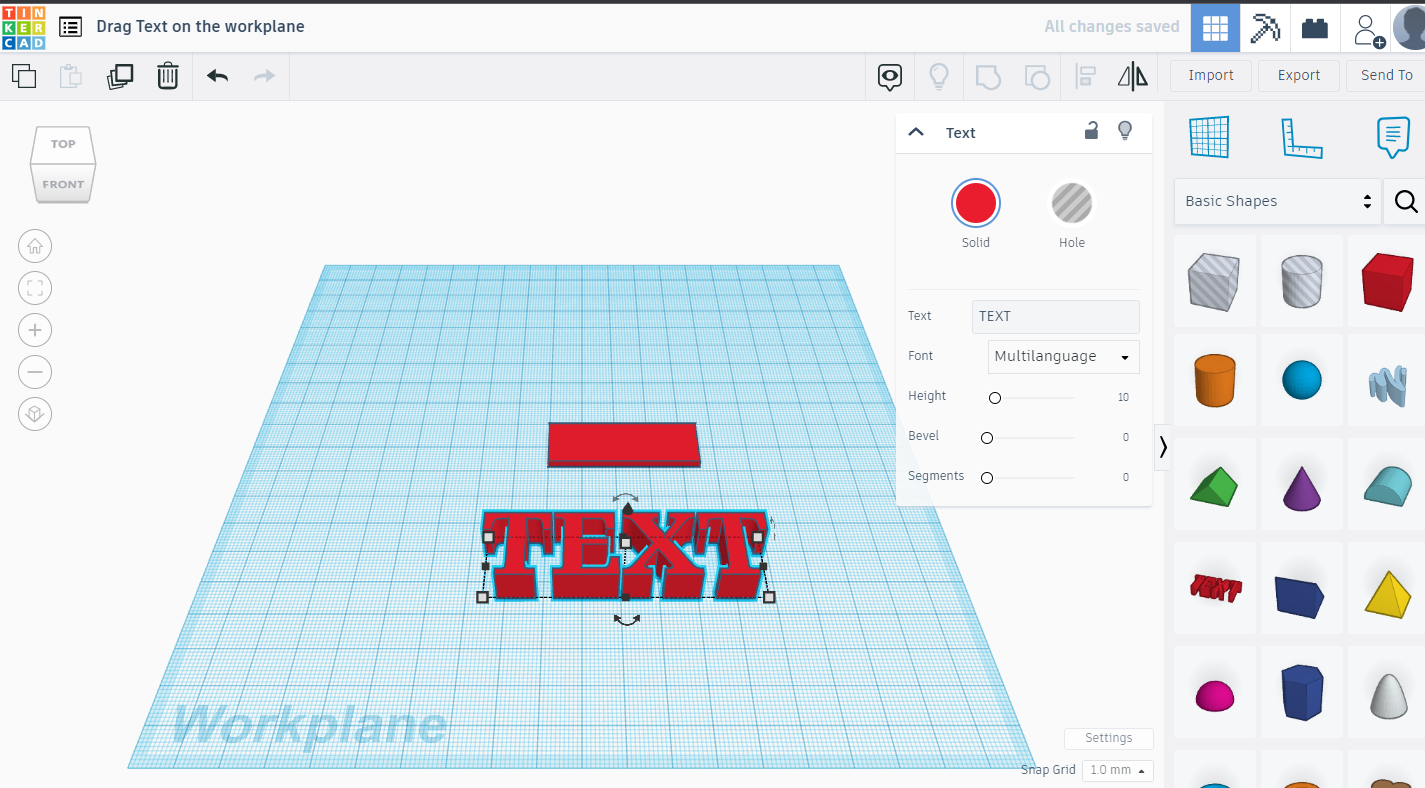
Ask to drag TEXT from basic shapes to Work Plane.
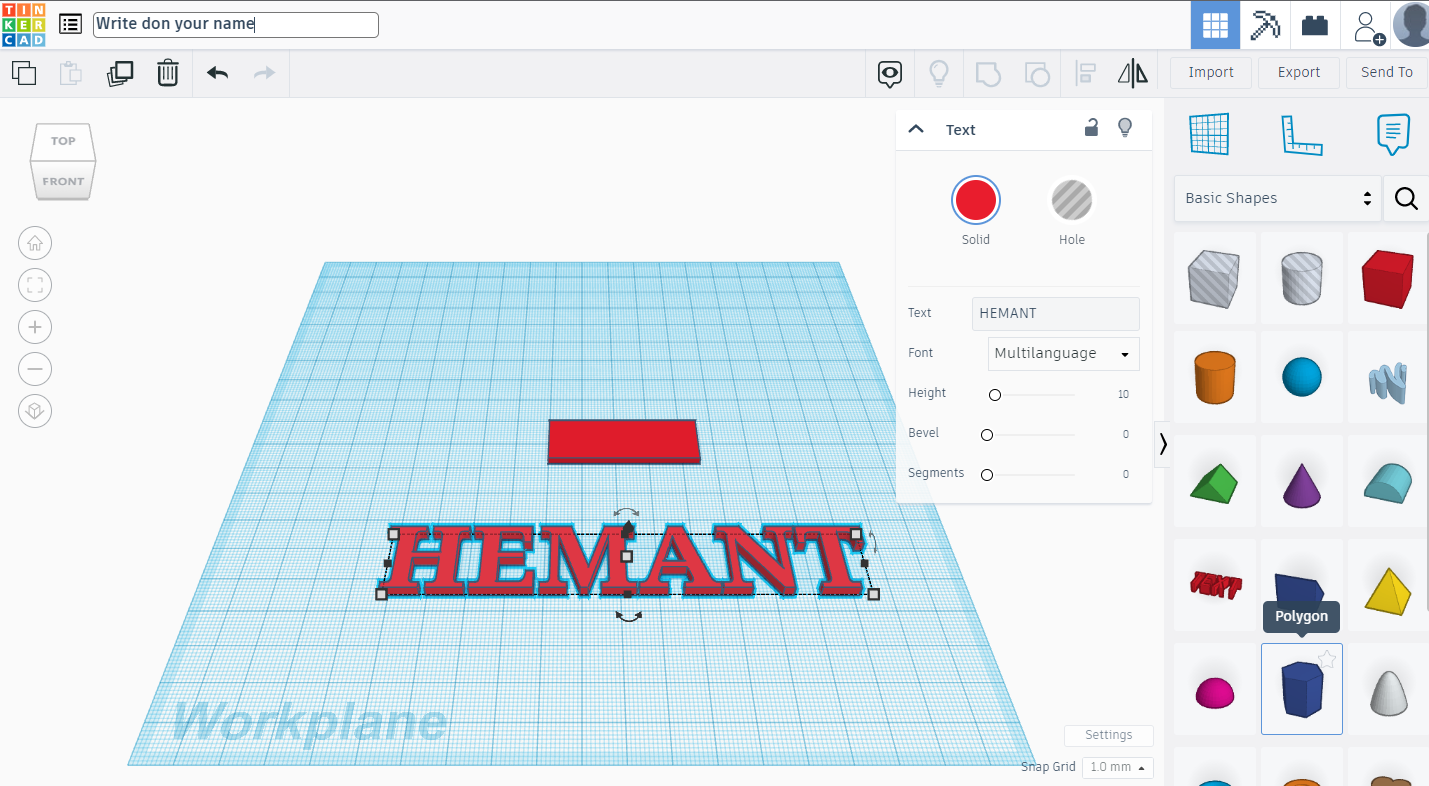
Ask to write down the name of student in the box next to "Text". One can change fond also.
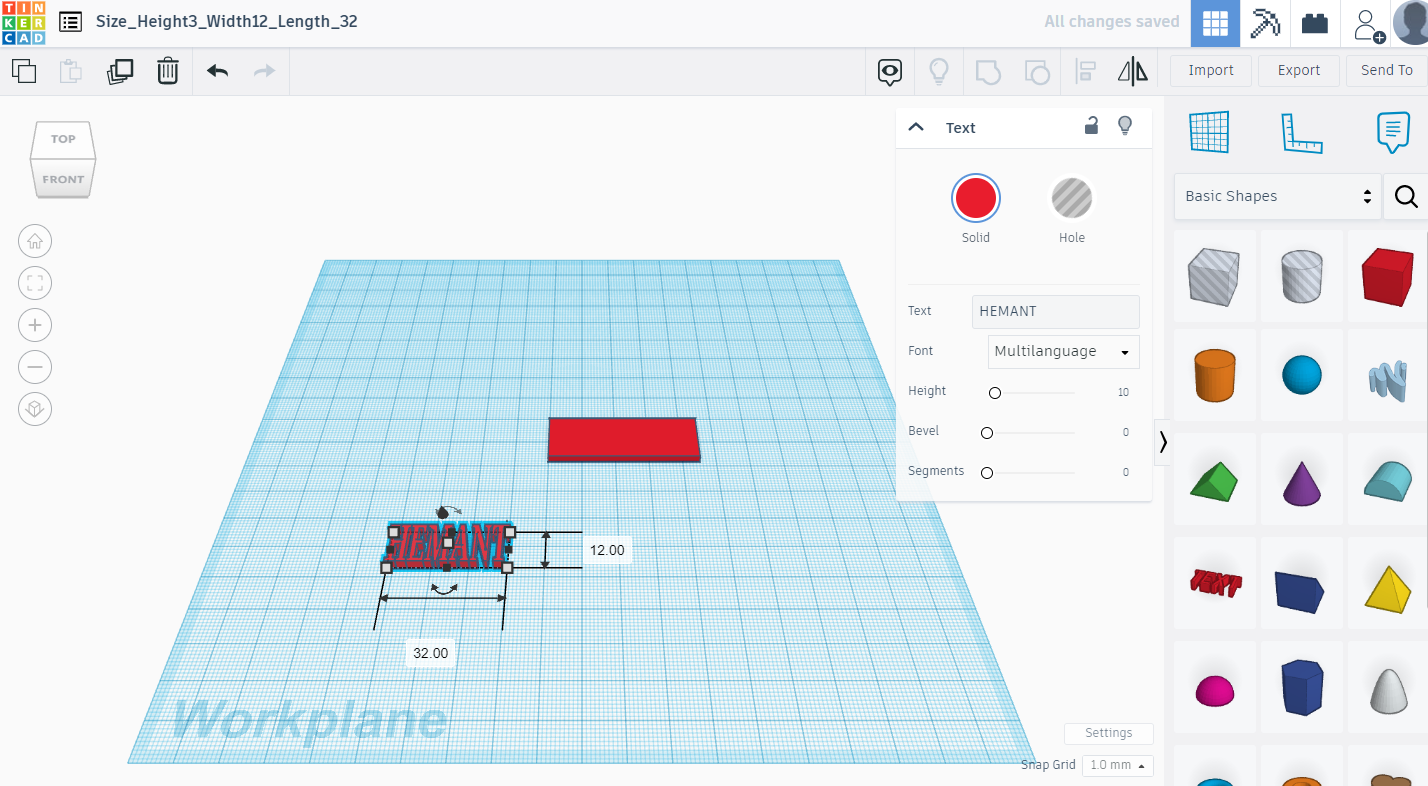
Ask to change dimensions of the text as, Height=3mm, Width=12mm, Length=32mm. These sizes can be changed as per requirement. Make sure height of letter should be more than the solid box (base) of the key chain. Otherwise letters will be get disappeared in the solid box (base) of the key chain.
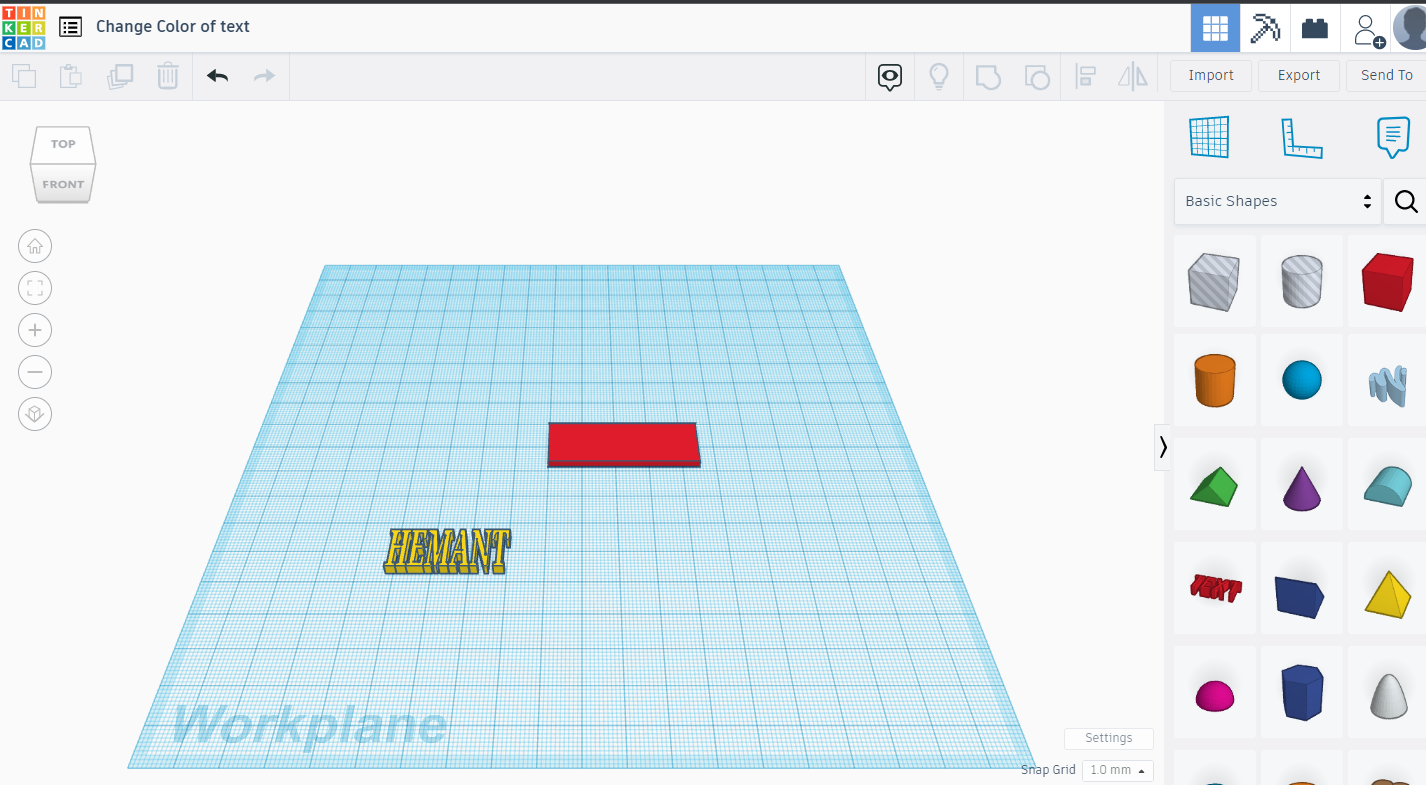
Ask students to change the color of the text. This can be done by clicking on solid (red) circle. You will get various color options, choose contrast to base color.
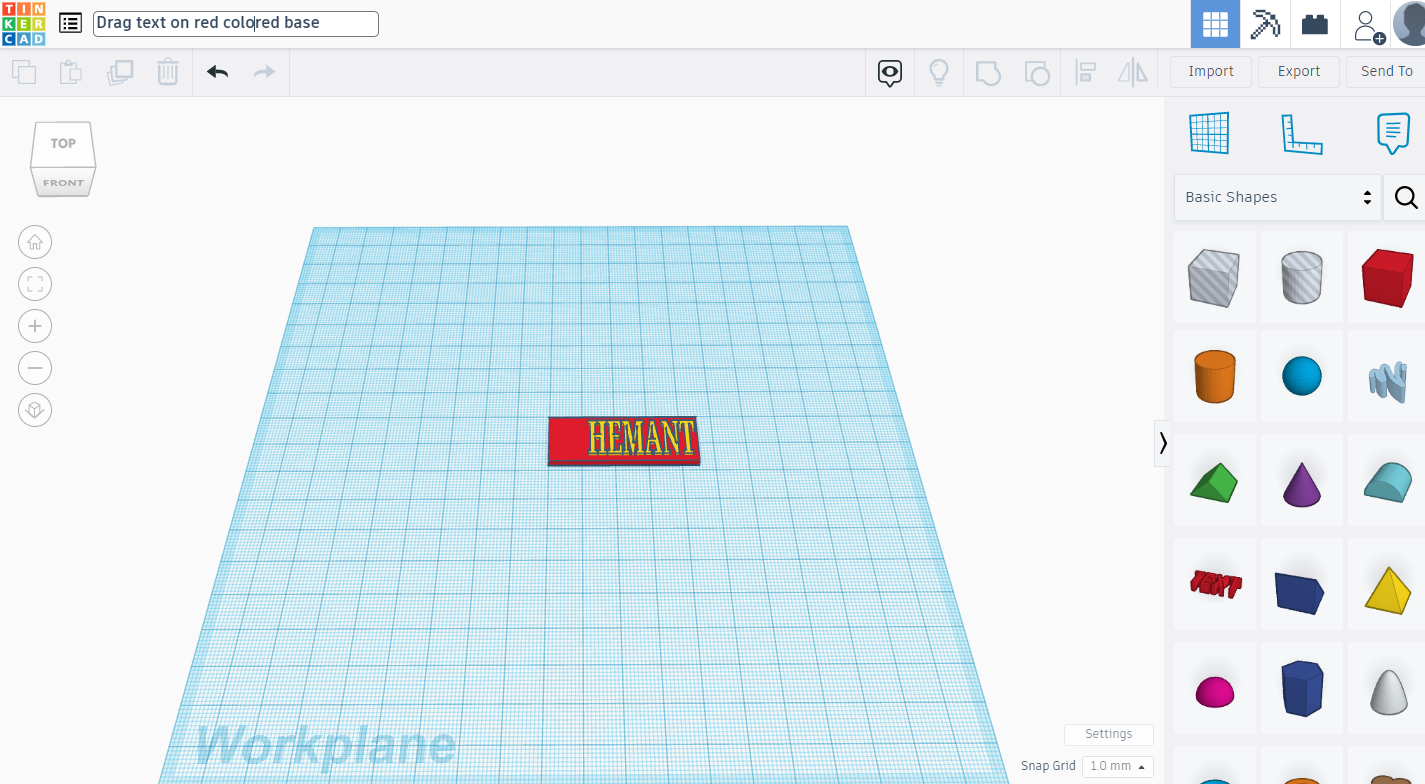
Ask students to drag text on the red base. Make sure the text is at suitable position. Make sure to keep some place for making a hole. This hole will be used to tie.
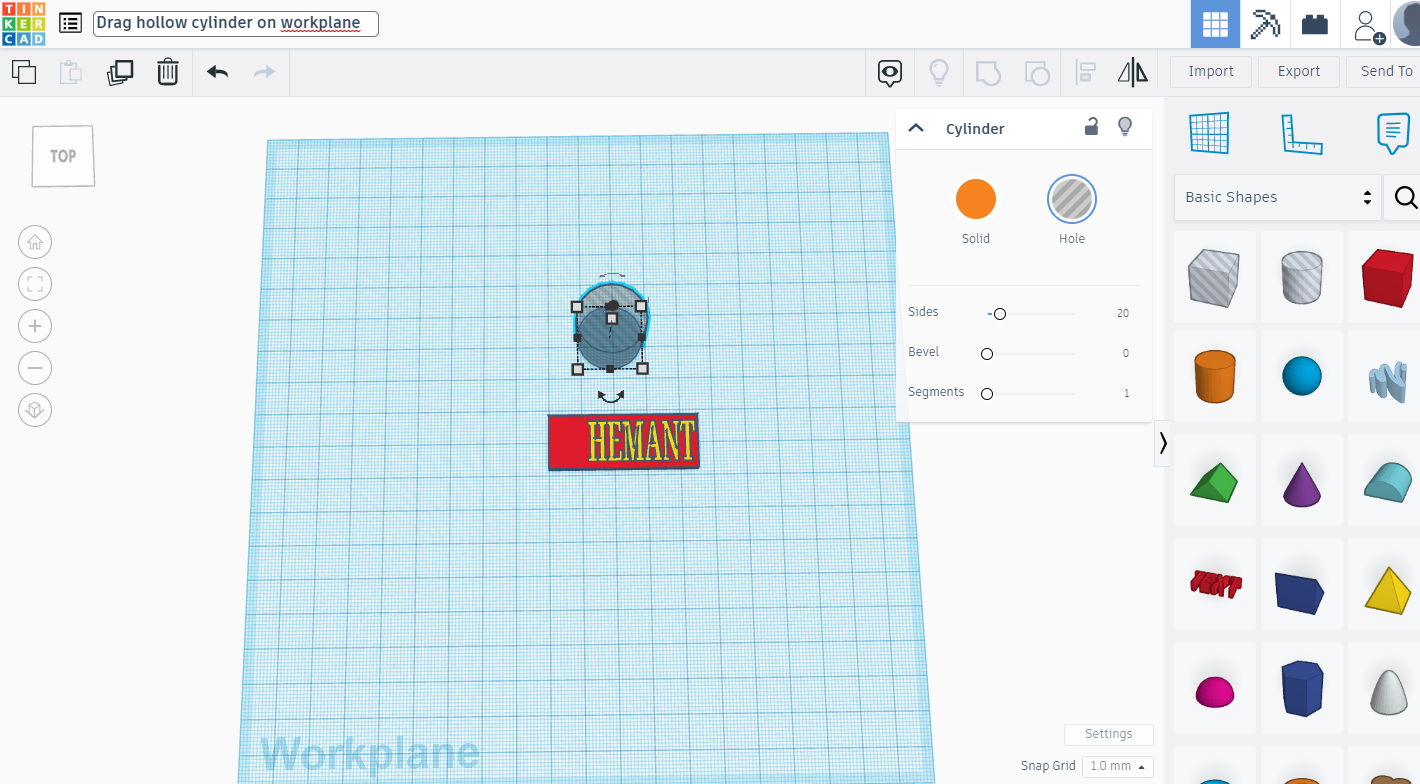
Ask to drag a hollow cylinder from basic shapes on the work plane.
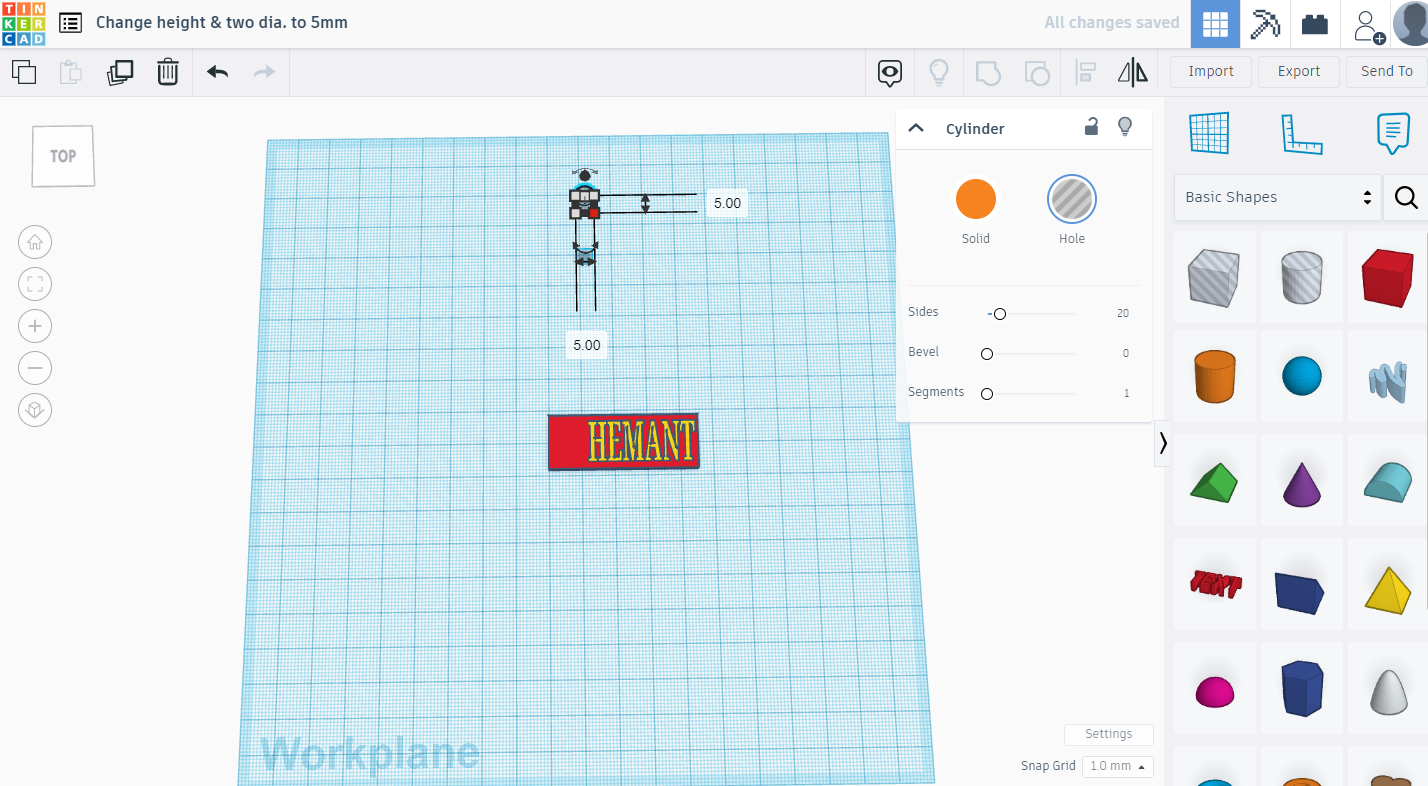
Ask to change all three dimensions (height & two diameters) to 5mm each.
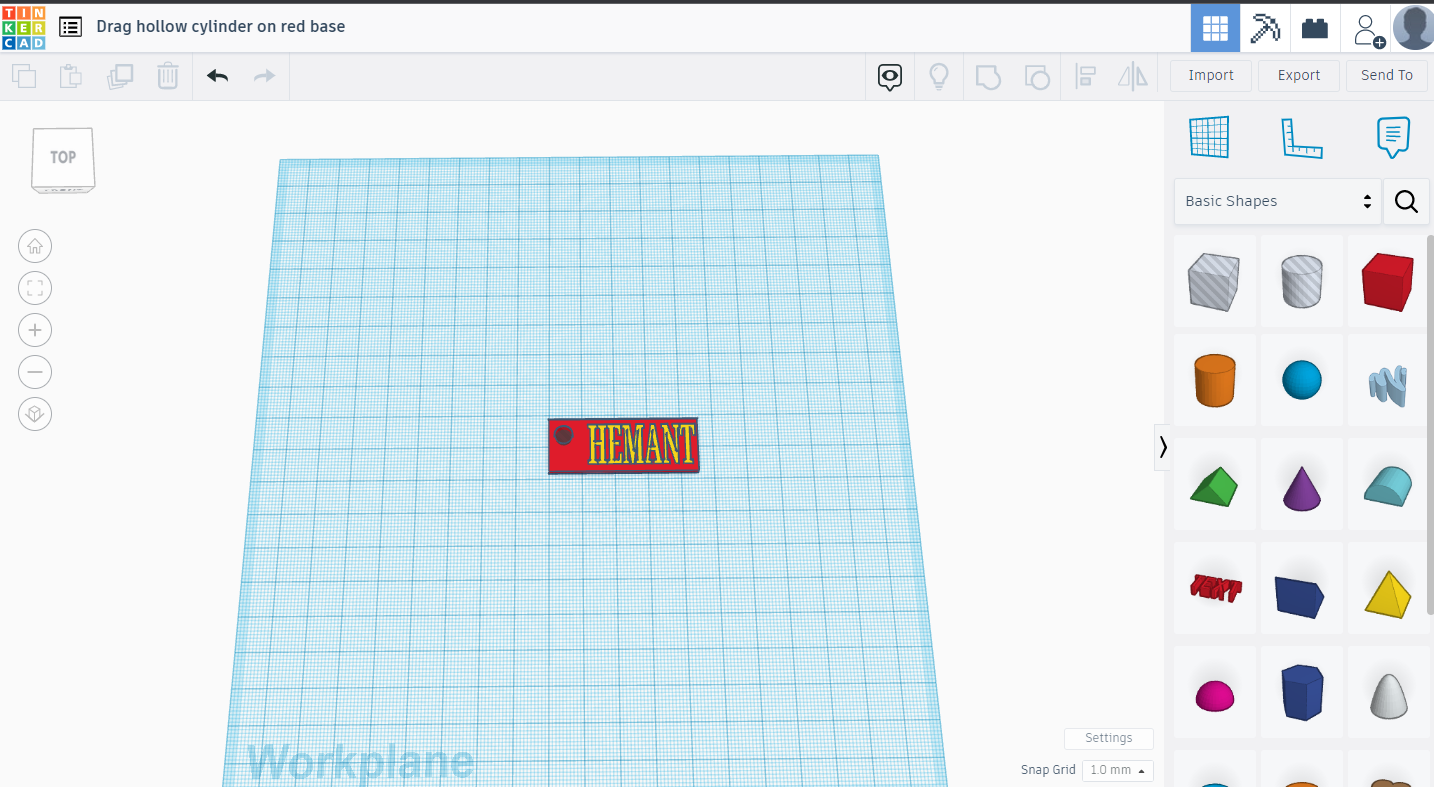
Now this hollow cylinder need to drag on the empty space on the red base.
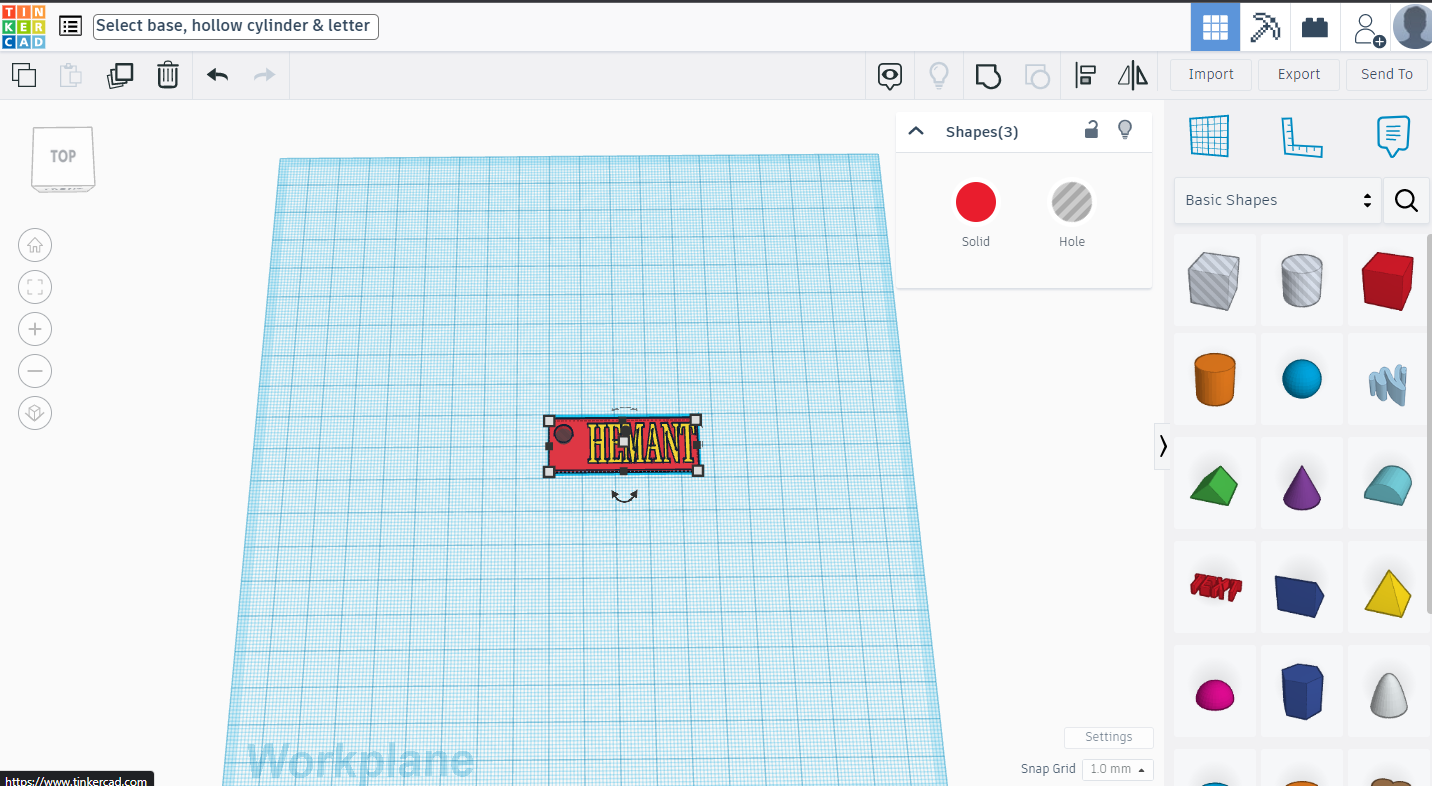
Need to select base, hollow cylinder & text.
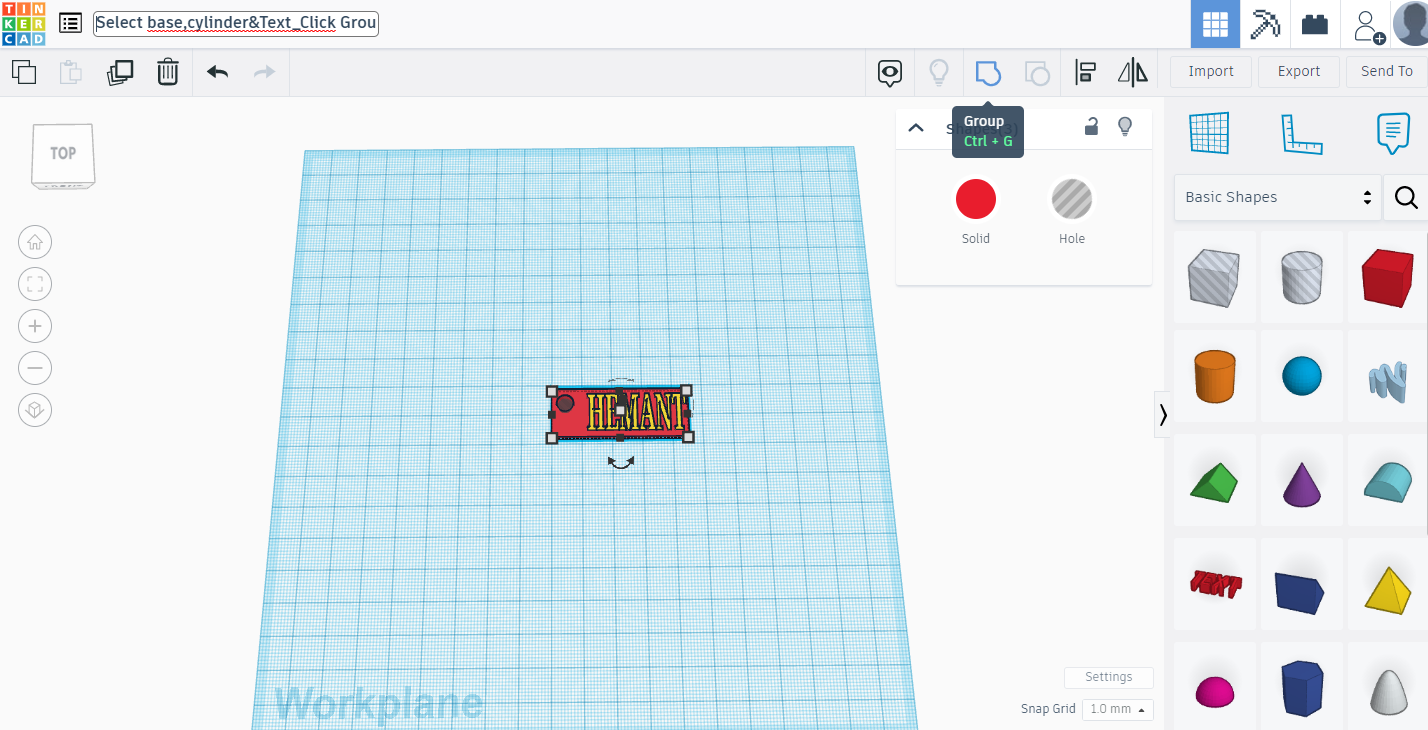.png)
By using Group command your key chain design would be ready as shown in above picture.
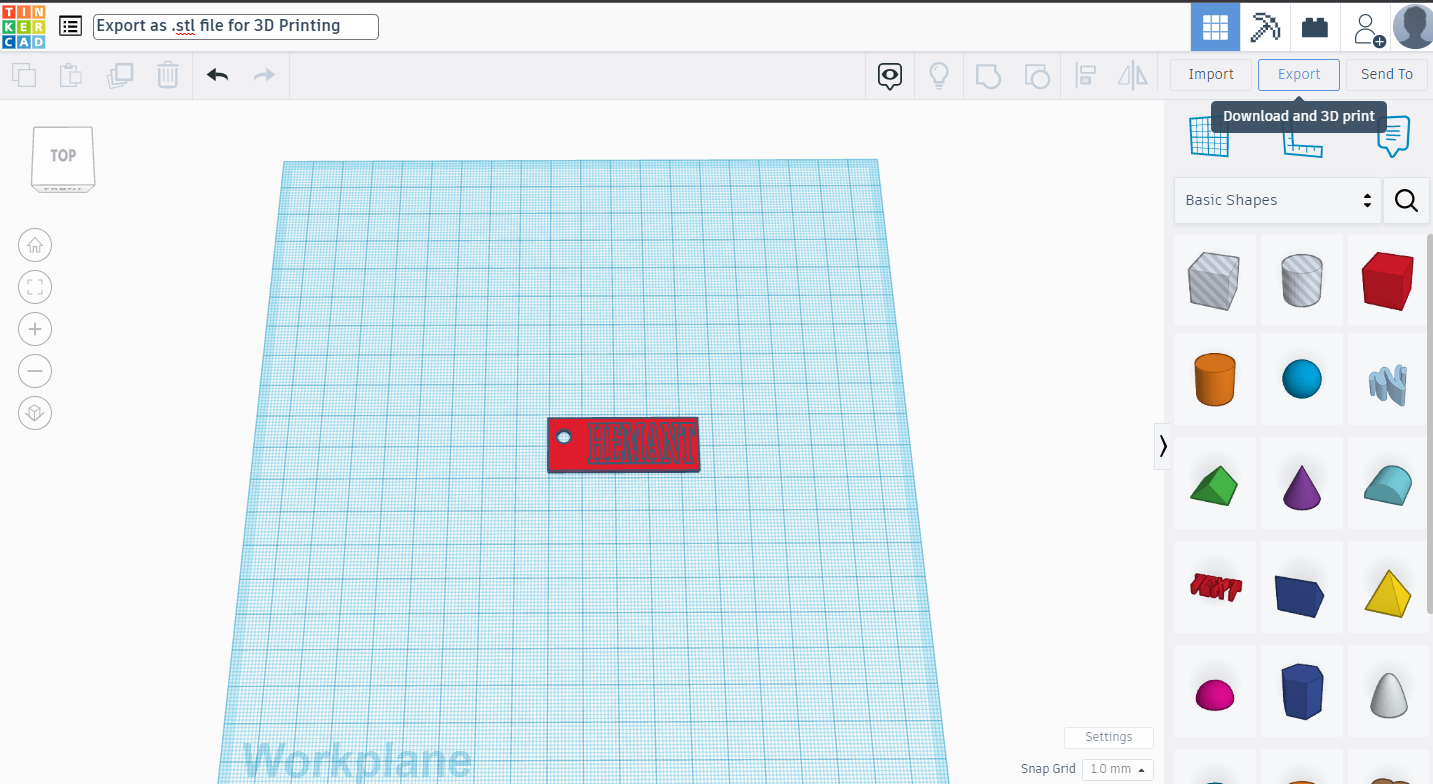
One can export this stl file by clicking on export button on right hand top corner. This exported .stl file can sliced using
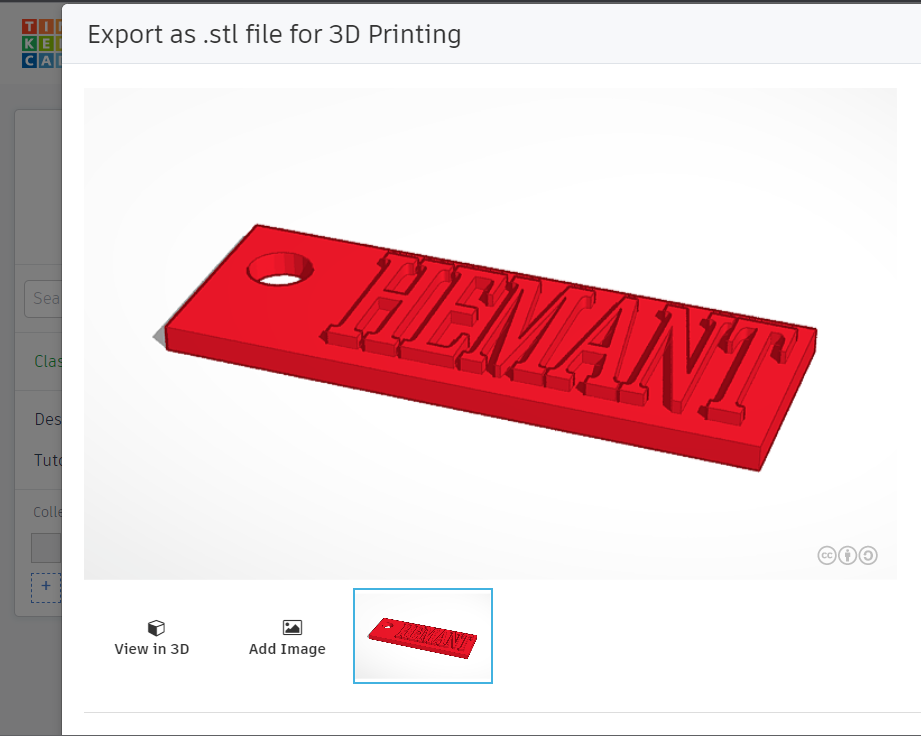.png)
Exported .stl file would look like above picture.
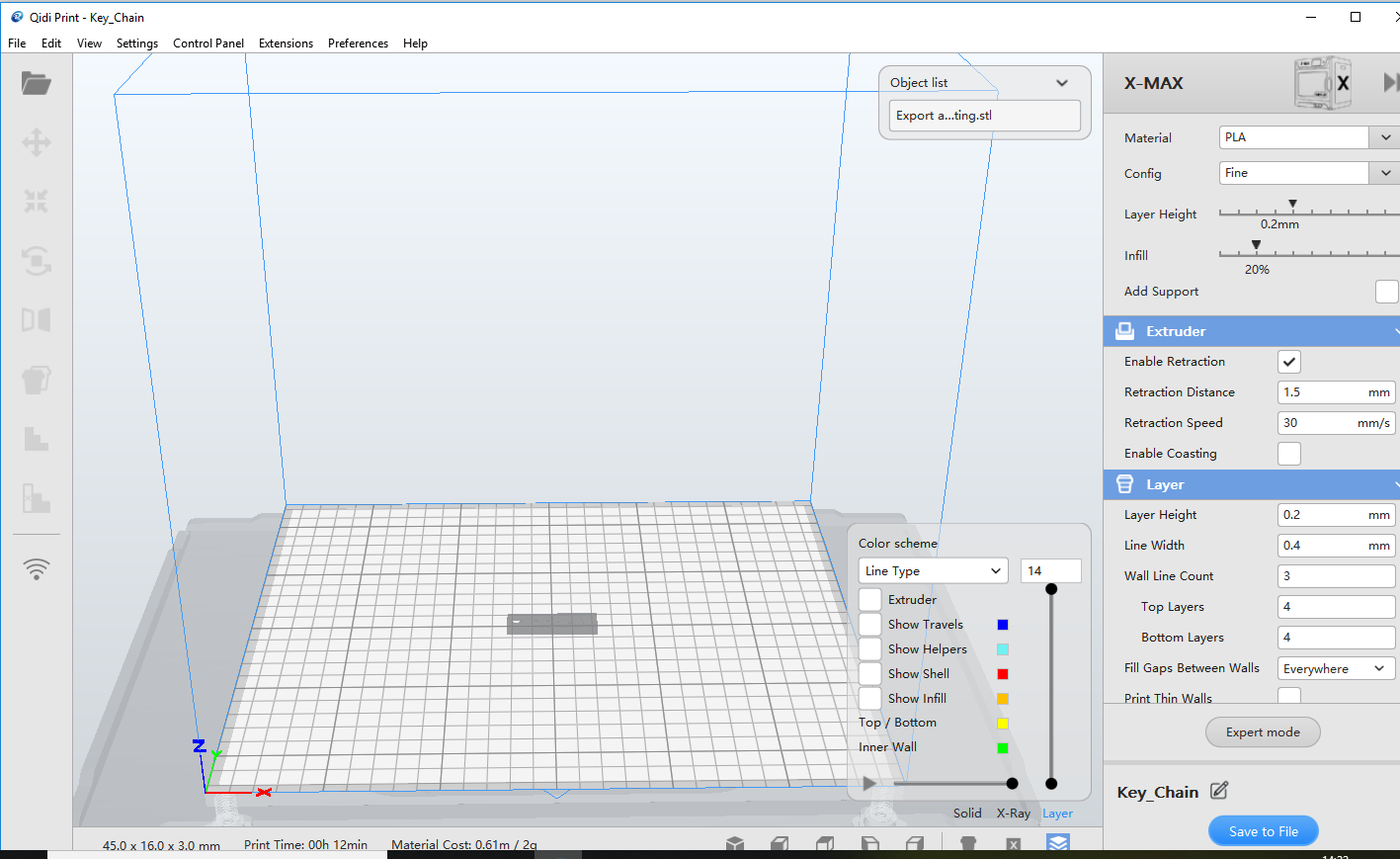.png)
.stl file need to be sliced in slicing software. In our case slicing software is Qidi Print for our X MAX 3D Printer. Sliced .stl file can be seen in above picture. One could see left down corner dimensions 45x16x3, time needed to complete the job 12 minutes & Material cost: .61m/2g.
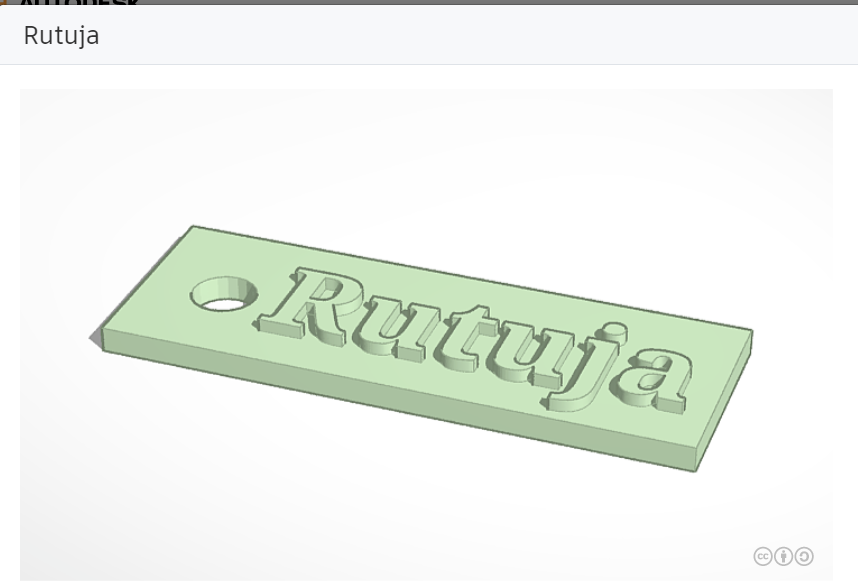.png)
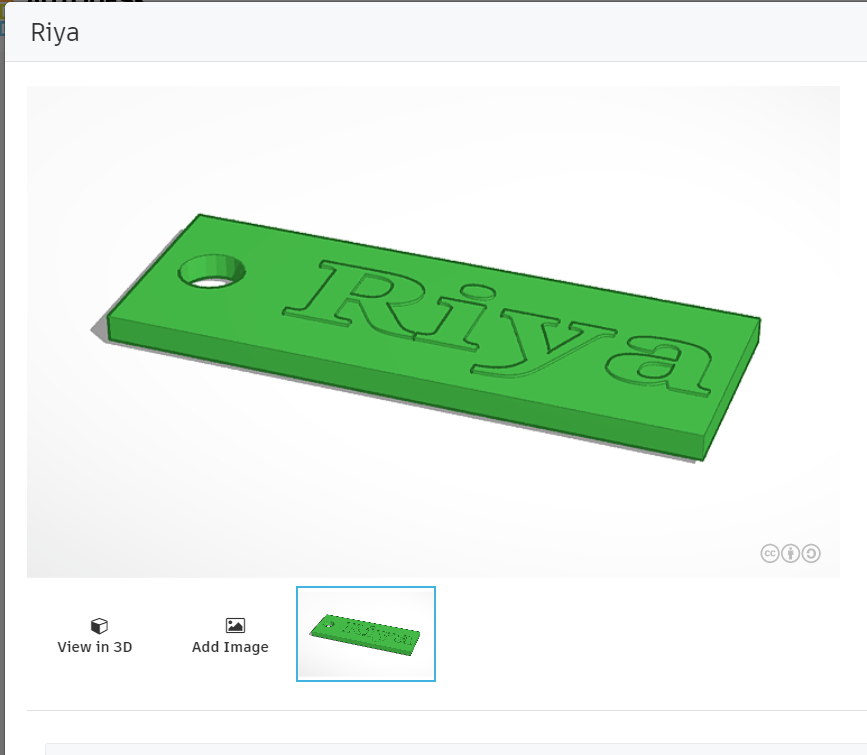.png)
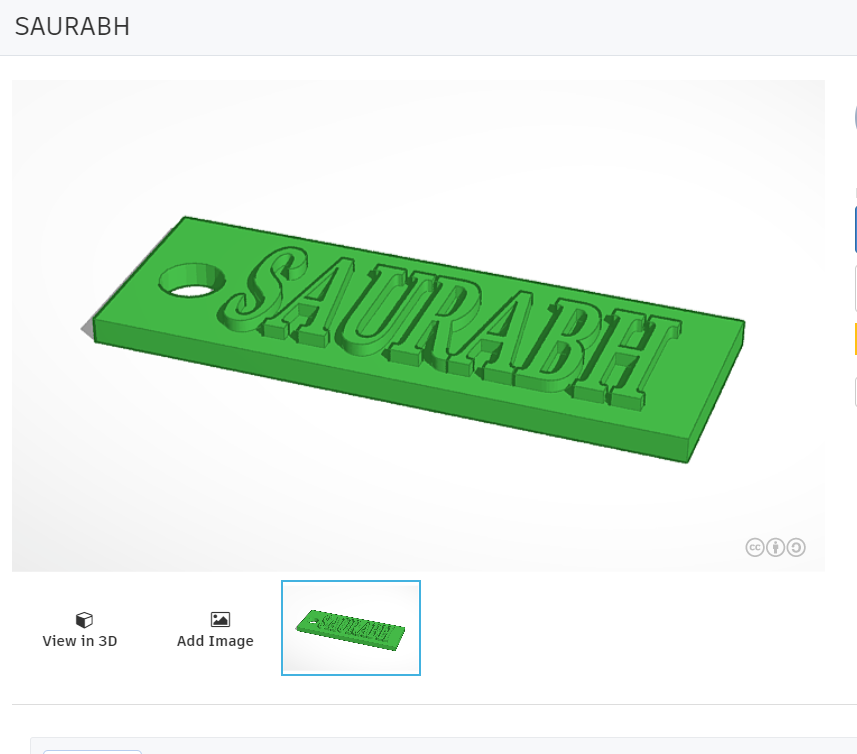.png)
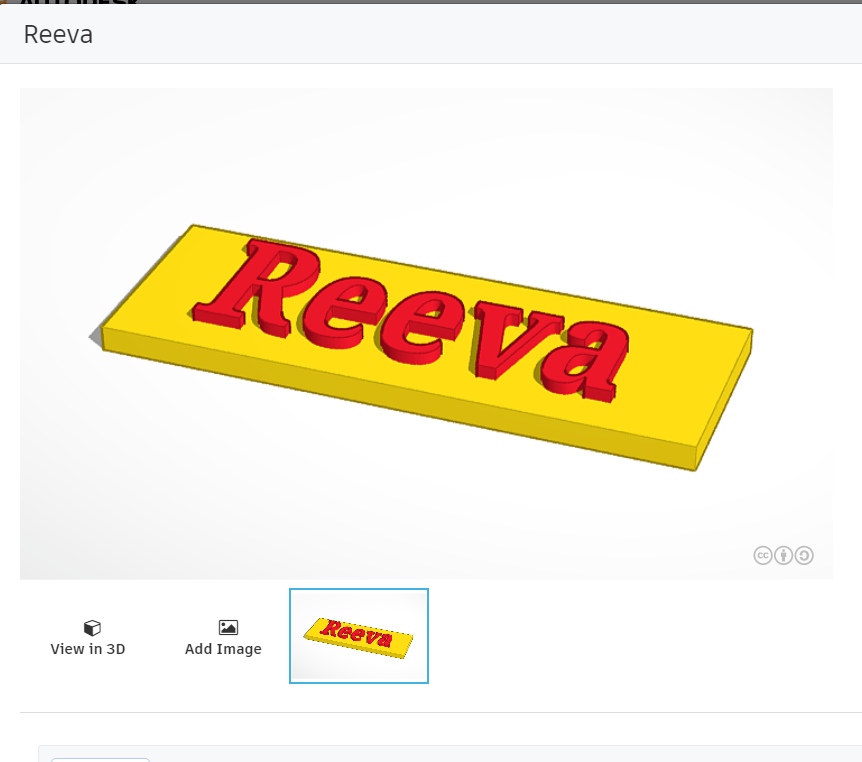.png)
.png)
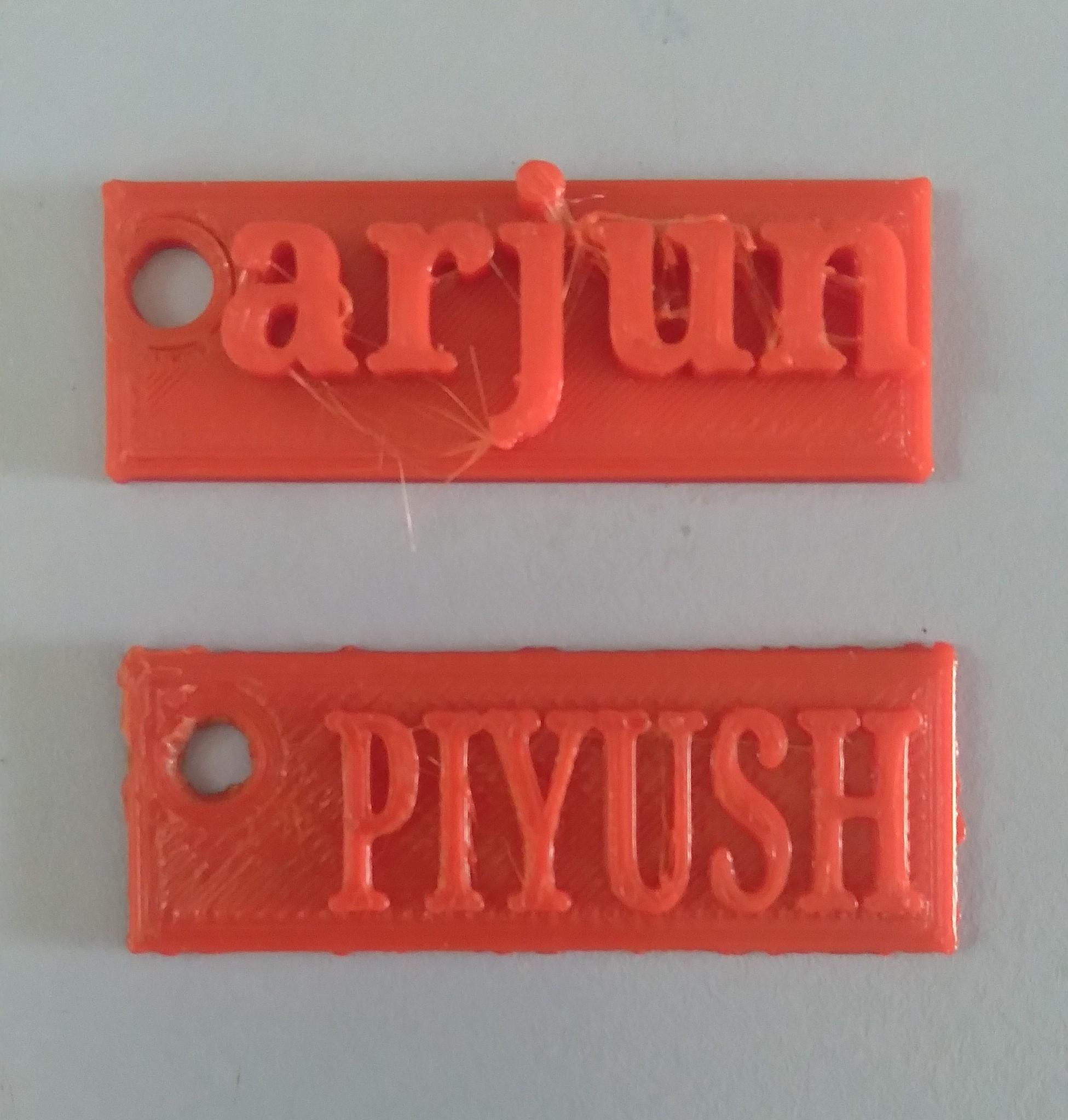
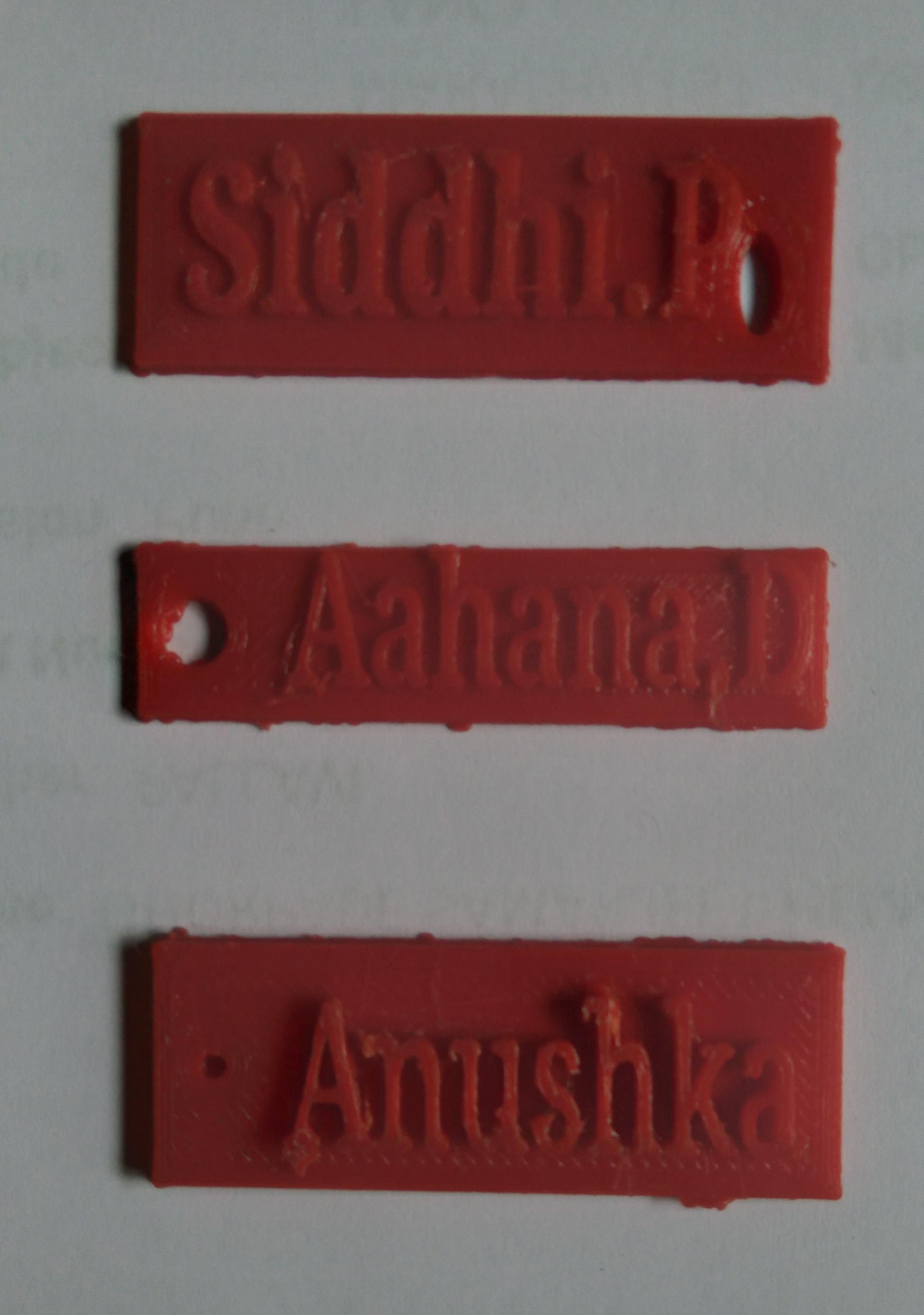
Few 3D designs of key chains.