The Poorest Method to Watch 3D Stereoscopic Videos...
by 321bingo in Living > Pranks, Tricks, & Humor
2019 Views, 3 Favorites, 0 Comments
The Poorest Method to Watch 3D Stereoscopic Videos...
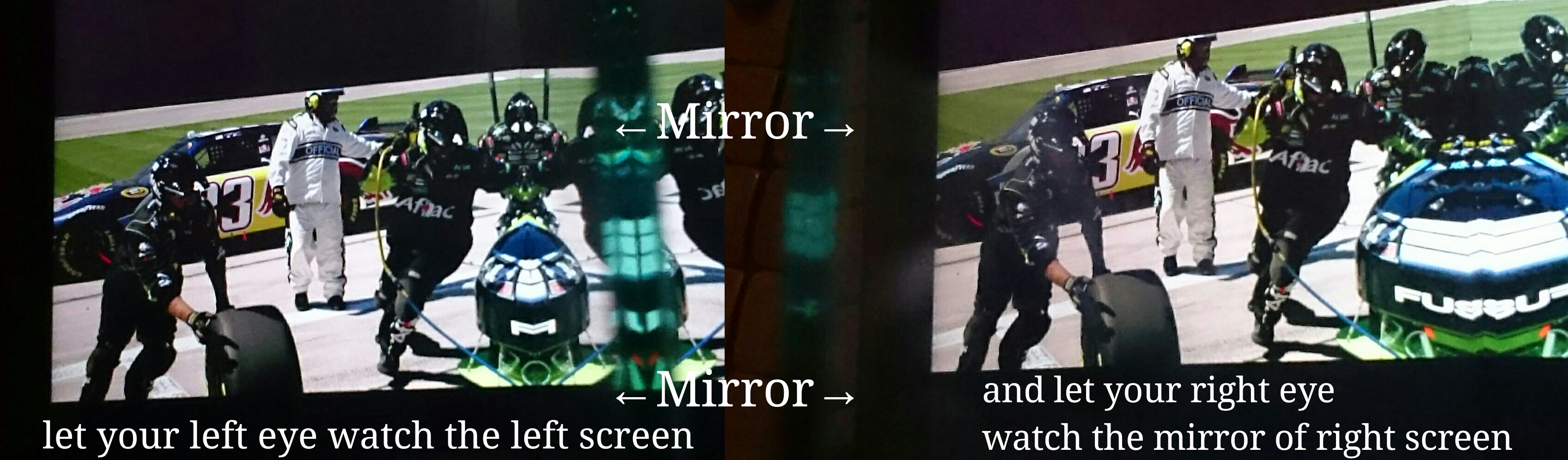
No other way to watch 3d videos will be cheaper like this, I think.
In This Approach, You Will Need the 4 Things to Watch 3d Videos.
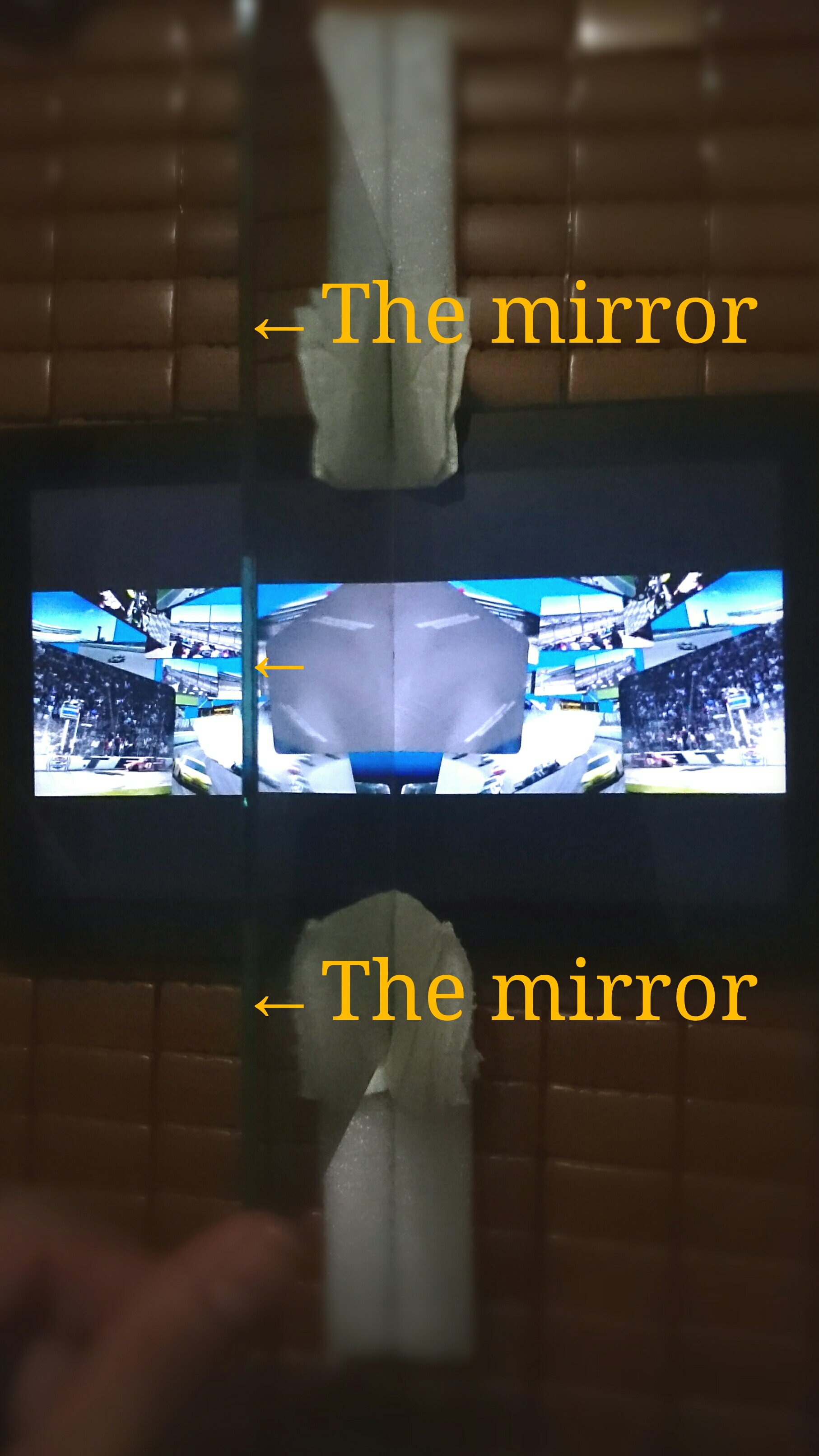
The 4 things are as followed:
1. A PC with any sort of screen( of course it can be displayed videos, one screen is enough)
2. 3D videos( Side-by-Side 3D videos are prefered, this appoach not support the videos of Anaglyph 3D method, such as Red-Cyan 3D Videos.)
3. Open Source 3D Video player: BINO Player, totally free
Download website: bino3d.org/download.html
4. The most important thing, that's the mirror! width of mirror needed to be a little bit wider than the width of screen, and the length of the mirror is as long as you can find, half screen length ≤ mirror length ≤ the longest comfortable distance from your eyes to the screen.
OK, let's get started.
Install BINO Player.

The people who have no idea how to install it, just ask me or any other one who knows it.
Open Your Local 3D Video by BINO Player, Then Configure the Right Proportion for the Video.
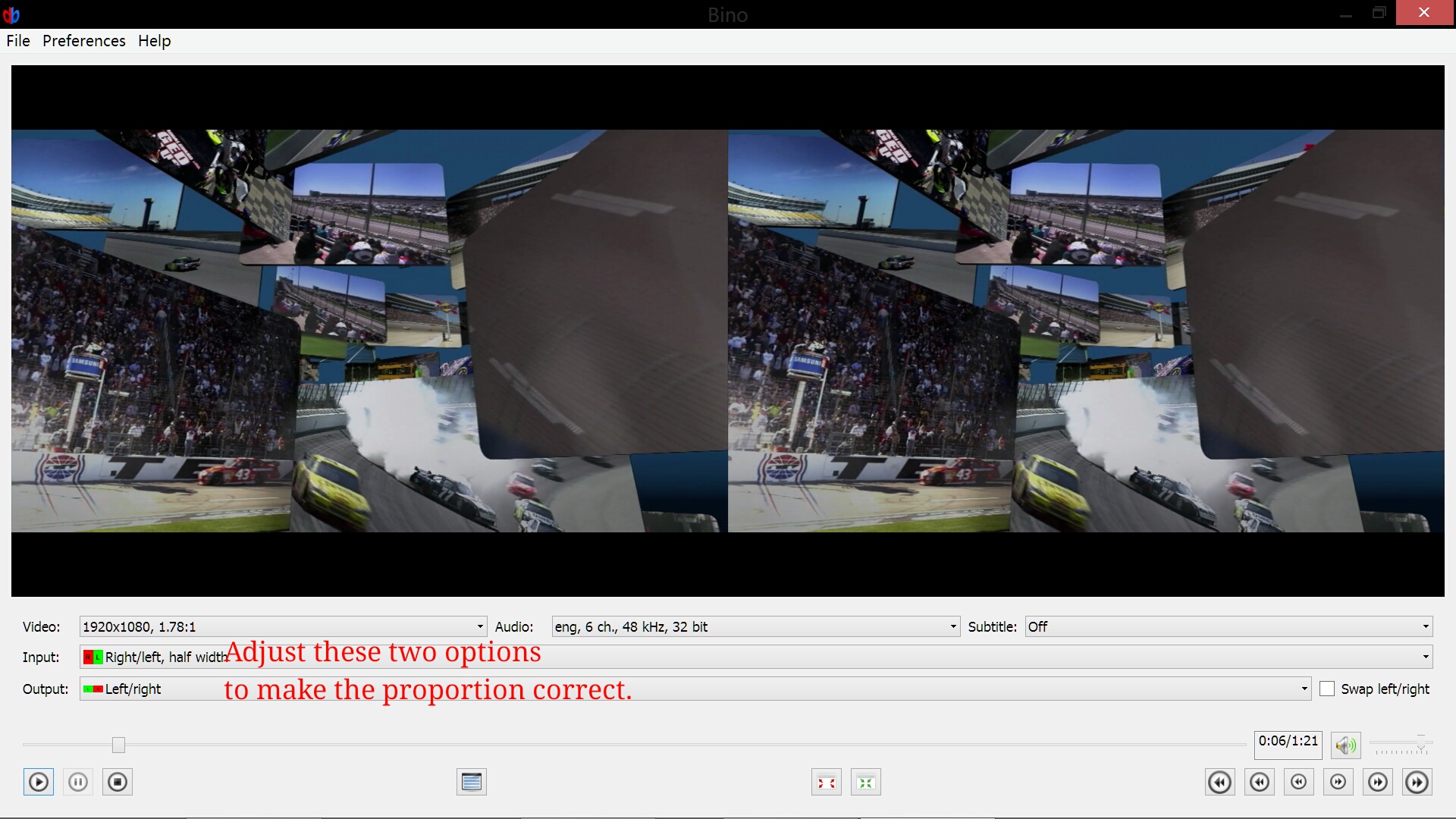
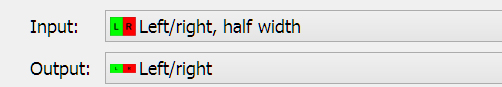.jpg)
Adjustments of these two options may possibly vary to different kinds of videos. try clicking on them and figure out the comfortable proportion just like the above capture.
Flop the Right Screen Horizantally in Fullscreen Mode.
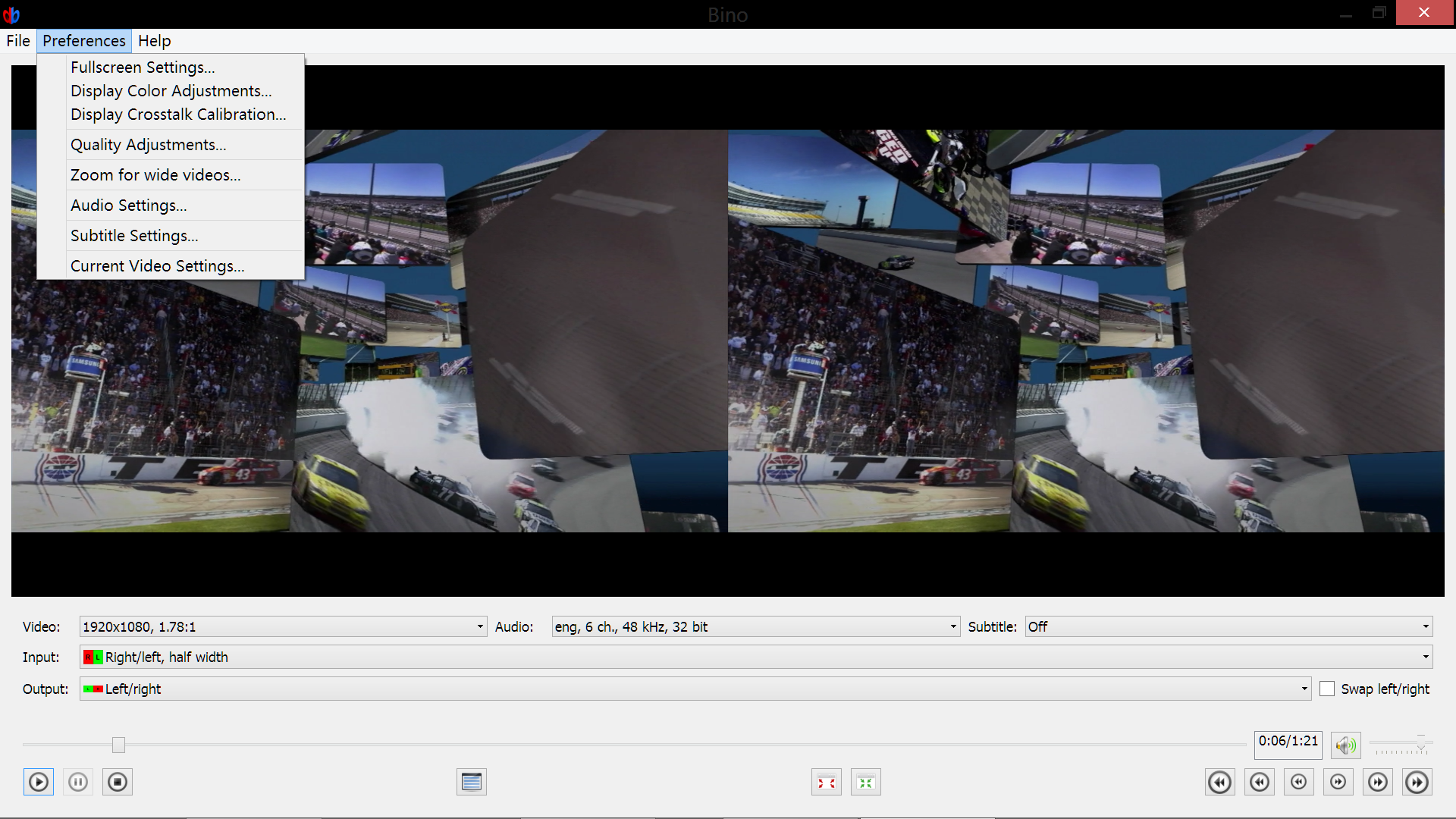
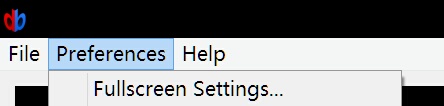
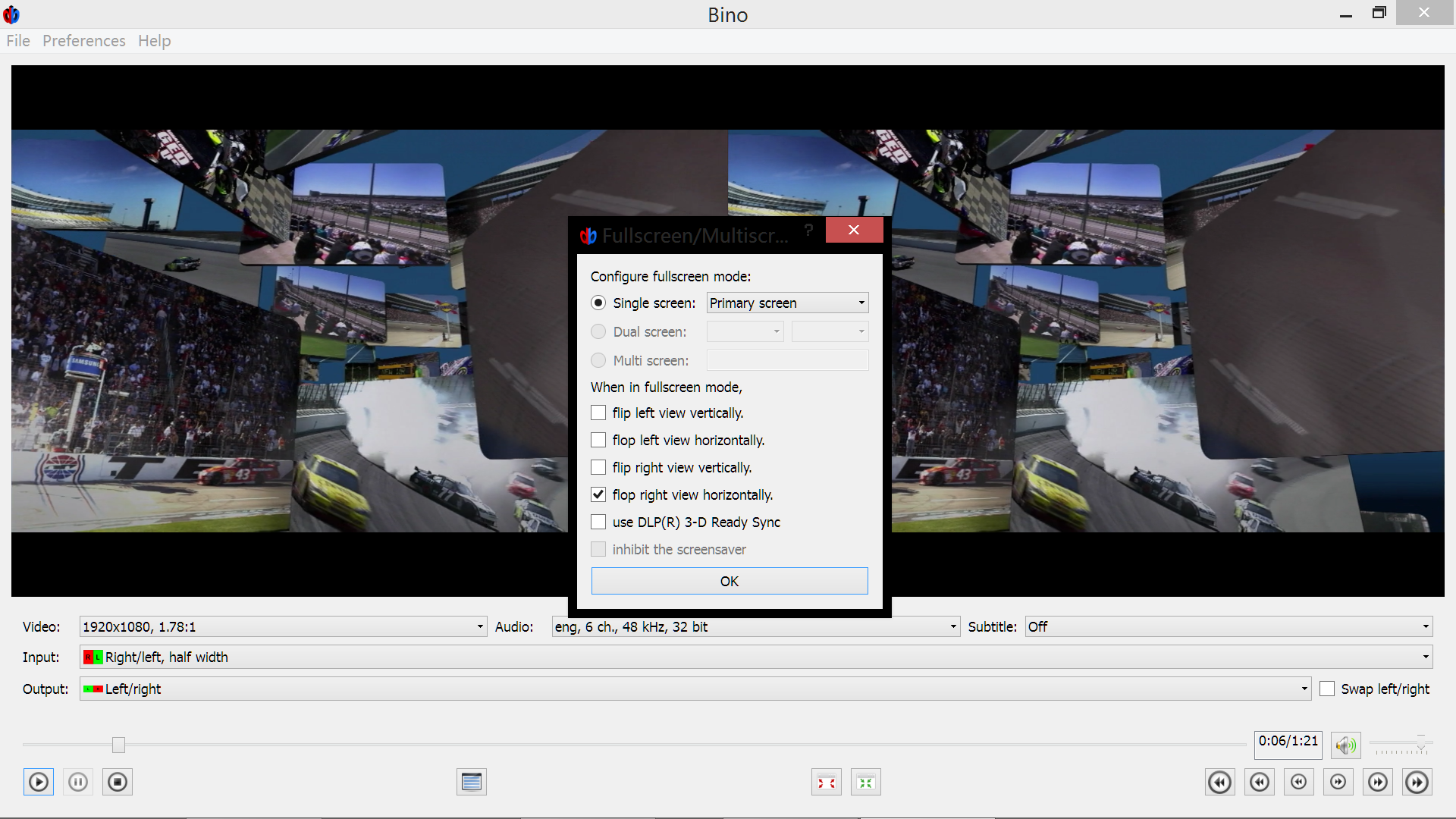
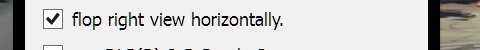
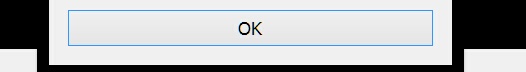
Click Preferences manu to enter fullscreen settings. tick "flop right view horizontally". Click "OK" to confirm the changing, double-click the video to switch to full screen mode.
Put the Mirror to the Central Line of the Screen.
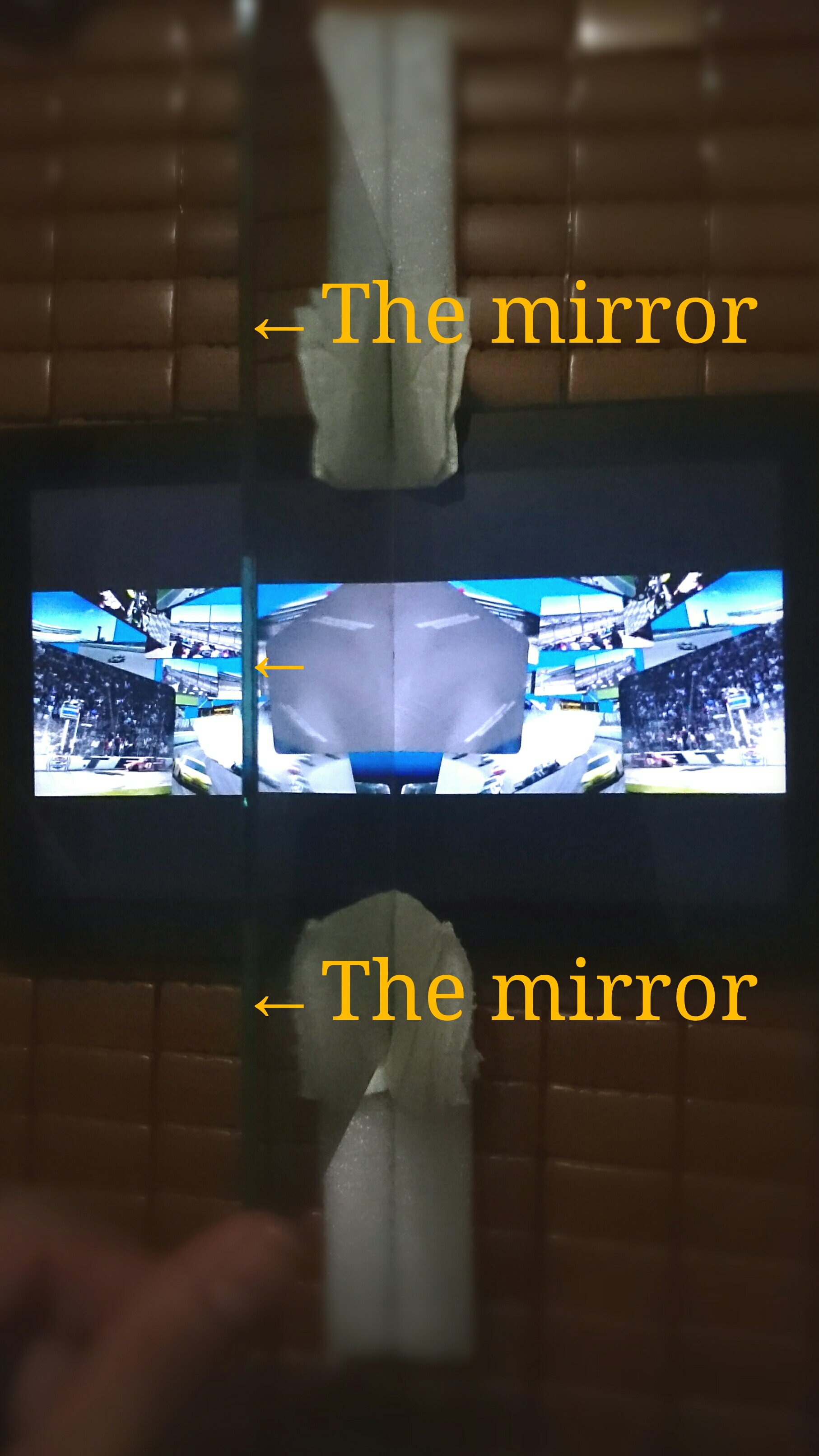
Put the mirror to the central line of the screen. make sure that the mirror stand stably and vertically on the screen. be careful not making body injured by breaking the mirror or screen.
Turn Your Eyes to the Middle of the Mirror Closer.
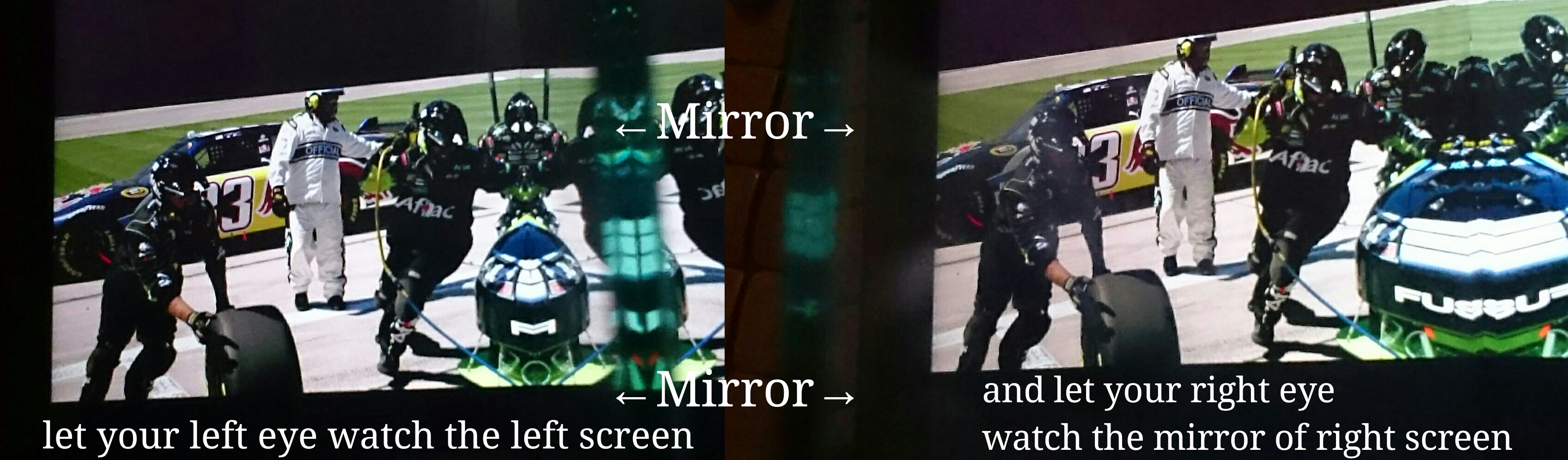
Let your left eye watch the left screen, and let your right eye watch the mirror of the right screen. and finally enjoy the 3D show!
The poorest but pretty good way to watch 3D videos. this project costs $0. thank you all guys for watching!