The Old Change the Auto Correct in Word for Hilarious Results Trick
by tbarklay in Living > Pranks, Tricks, & Humor
2426 Views, 3 Favorites, 0 Comments
The Old Change the Auto Correct in Word for Hilarious Results Trick
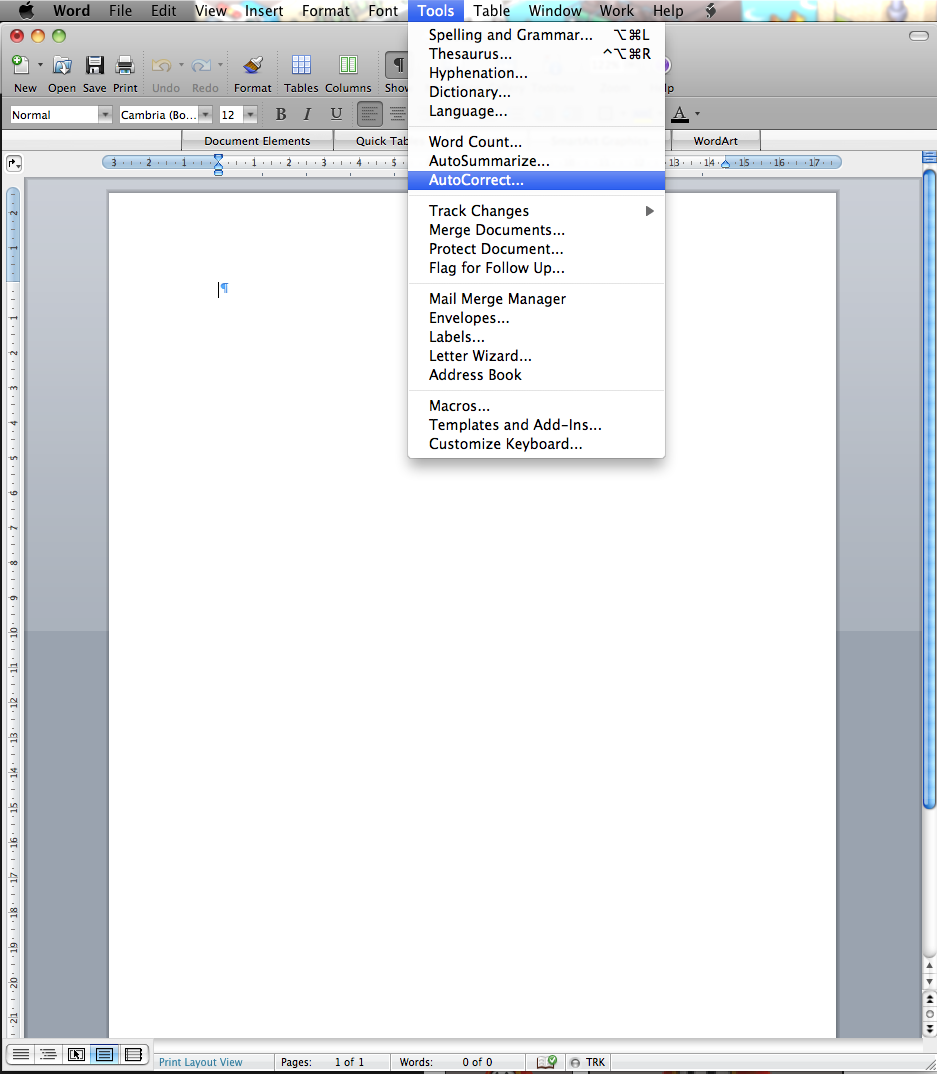
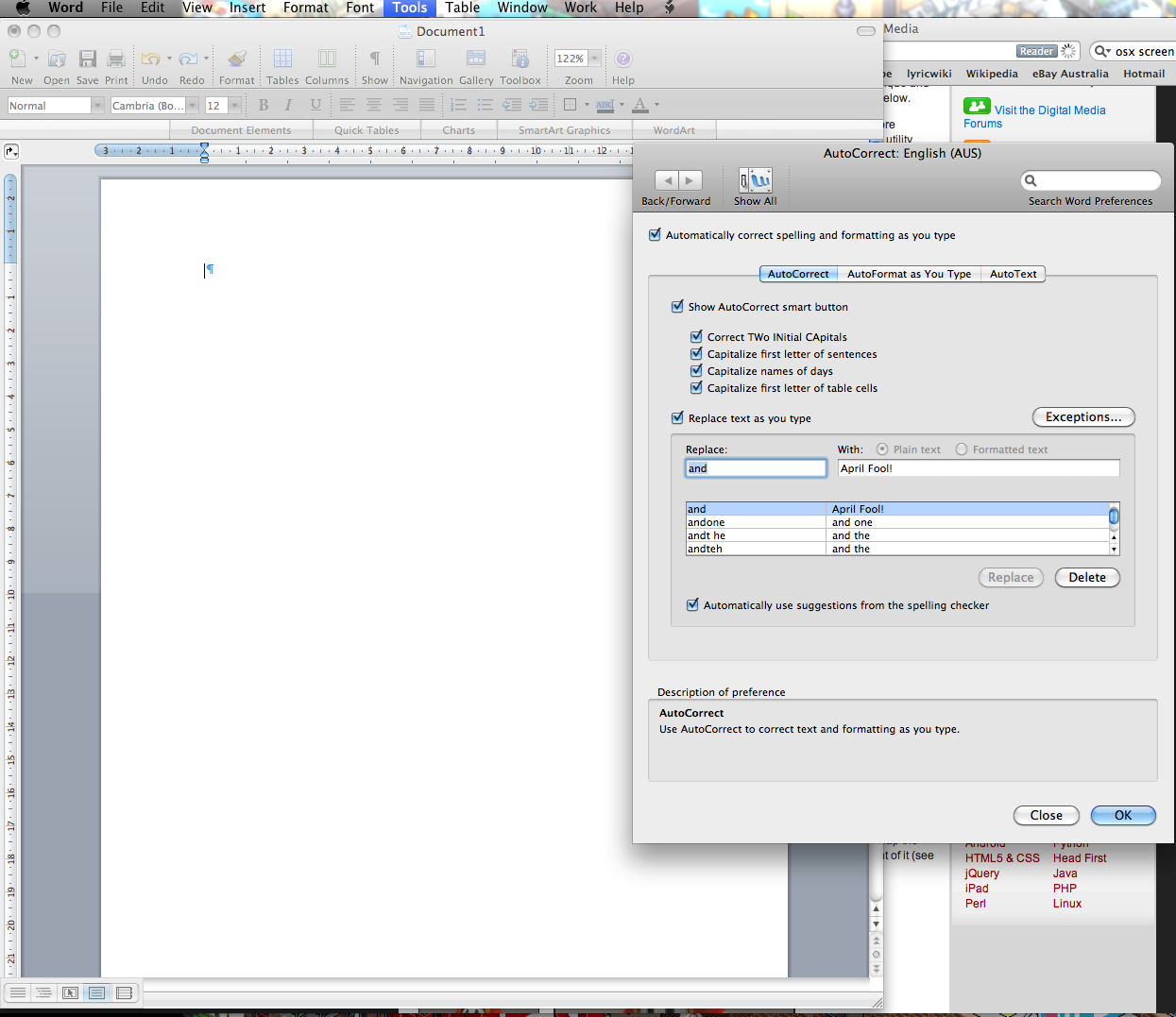
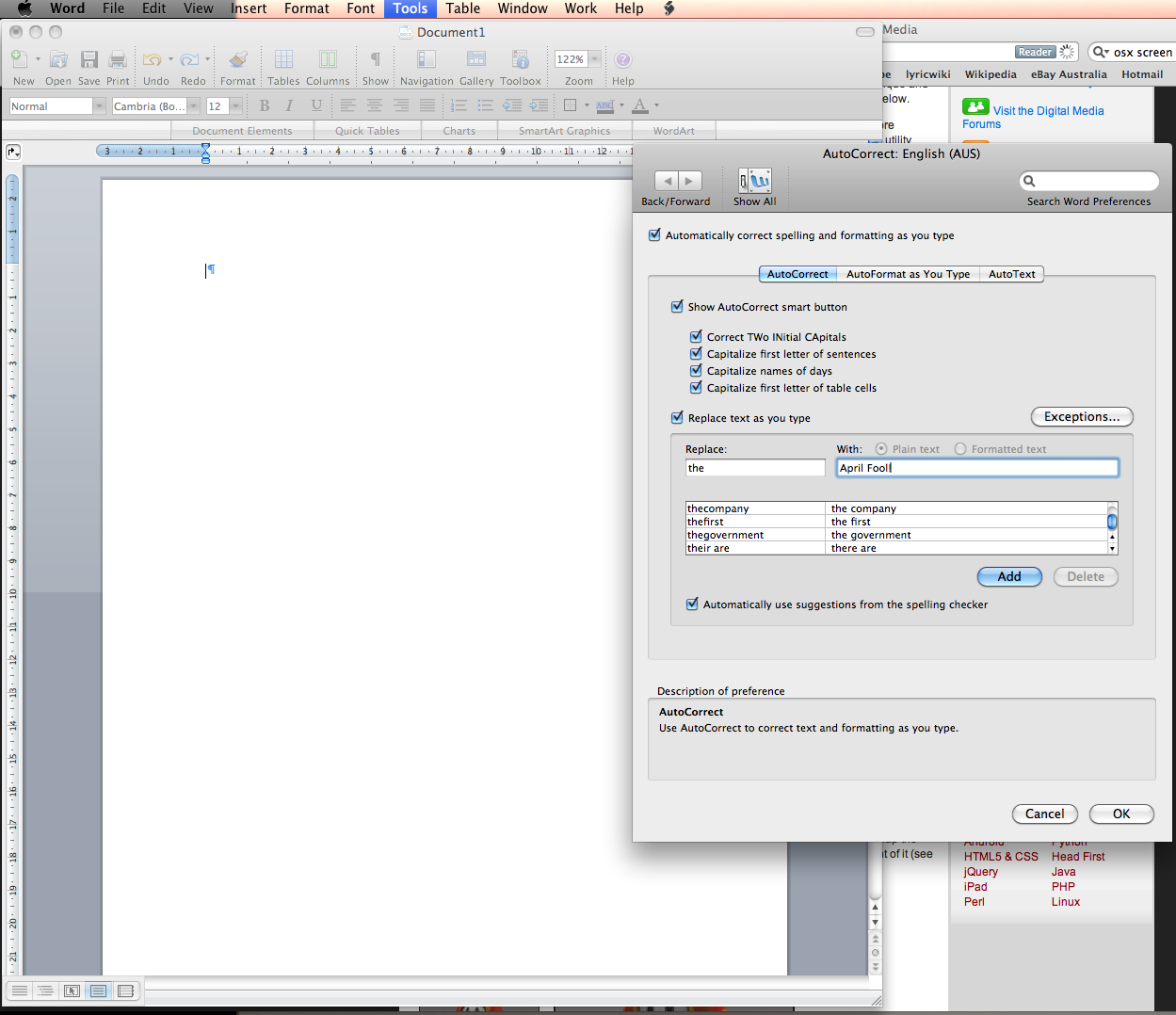
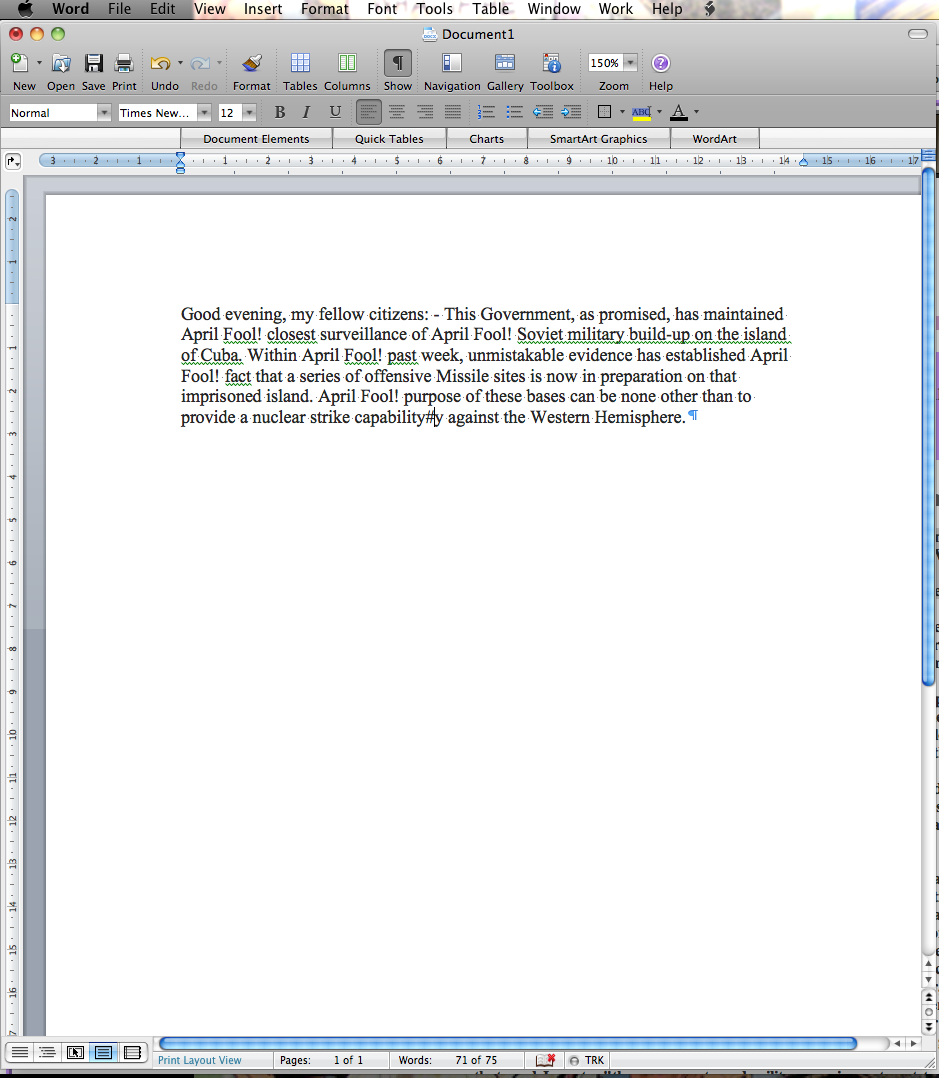
Picture this. A friend or Colleague has some important documents to type up on April 1st. You are able to access their computer unattended for 5 minutes, either before work, or by borrowing their laptop, or however you can. through a few very simple steps, you can set up Microsoft Word to change certain words to something else, like 'and' to 'April fool' and 'I' to 'The Fool'. when the go to type up their important work, it won't come out quite like they expected. Hilarity ensues.
The beauty of this prank is that it's quick, simple, easily reversed and quite effective. here's what to do:
Open Microsoft word on your target's computer and locate the auto-correct feature (my screen caps are on word for mac, but other versions will be very similar).
replace some key words like 'and' and 'the' with April Fool!' or something similar. click add after each word, making a list of words you've changed, so you get them all when you (or they) remove them. when you're done, click OK, and your all done! that was easy!
now just stand back and enjoy! What would JFK's Cuban Missile Crisis speech have looked like if he was pranked? check out the picture to see!
The beauty of this prank is that it's quick, simple, easily reversed and quite effective. here's what to do:
Open Microsoft word on your target's computer and locate the auto-correct feature (my screen caps are on word for mac, but other versions will be very similar).
replace some key words like 'and' and 'the' with April Fool!' or something similar. click add after each word, making a list of words you've changed, so you get them all when you (or they) remove them. when you're done, click OK, and your all done! that was easy!
now just stand back and enjoy! What would JFK's Cuban Missile Crisis speech have looked like if he was pranked? check out the picture to see!