The Matrix Using Terminal.
by JwCrafters112 in Circuits > Apple
9451 Views, 13 Favorites, 0 Comments
The Matrix Using Terminal.

Hey guys this Instructable will teach you how to enter the Matrix using terminal on a Mac. This works for basically any Mac, if it has Terminal. I hope this helps you. Thanks
Step:1
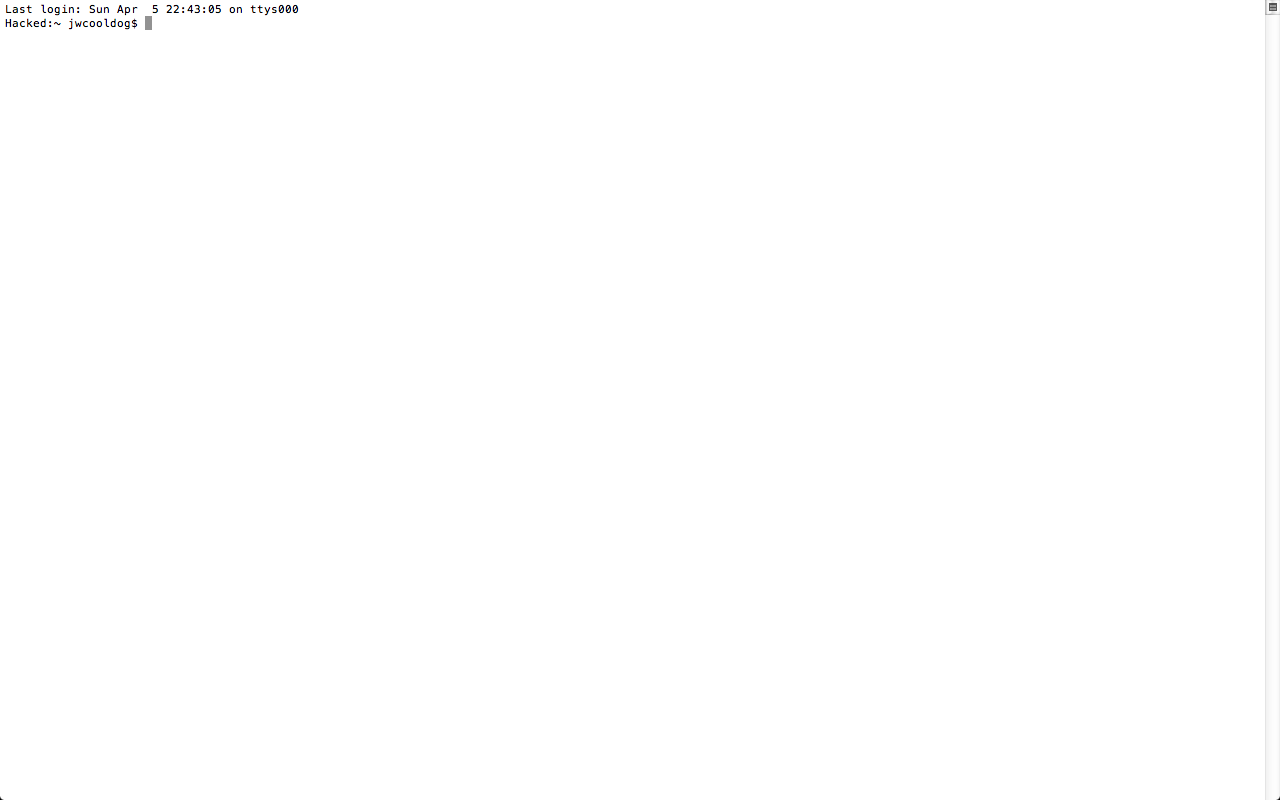
Open Terminal and wait for the page to load.
Step 2:
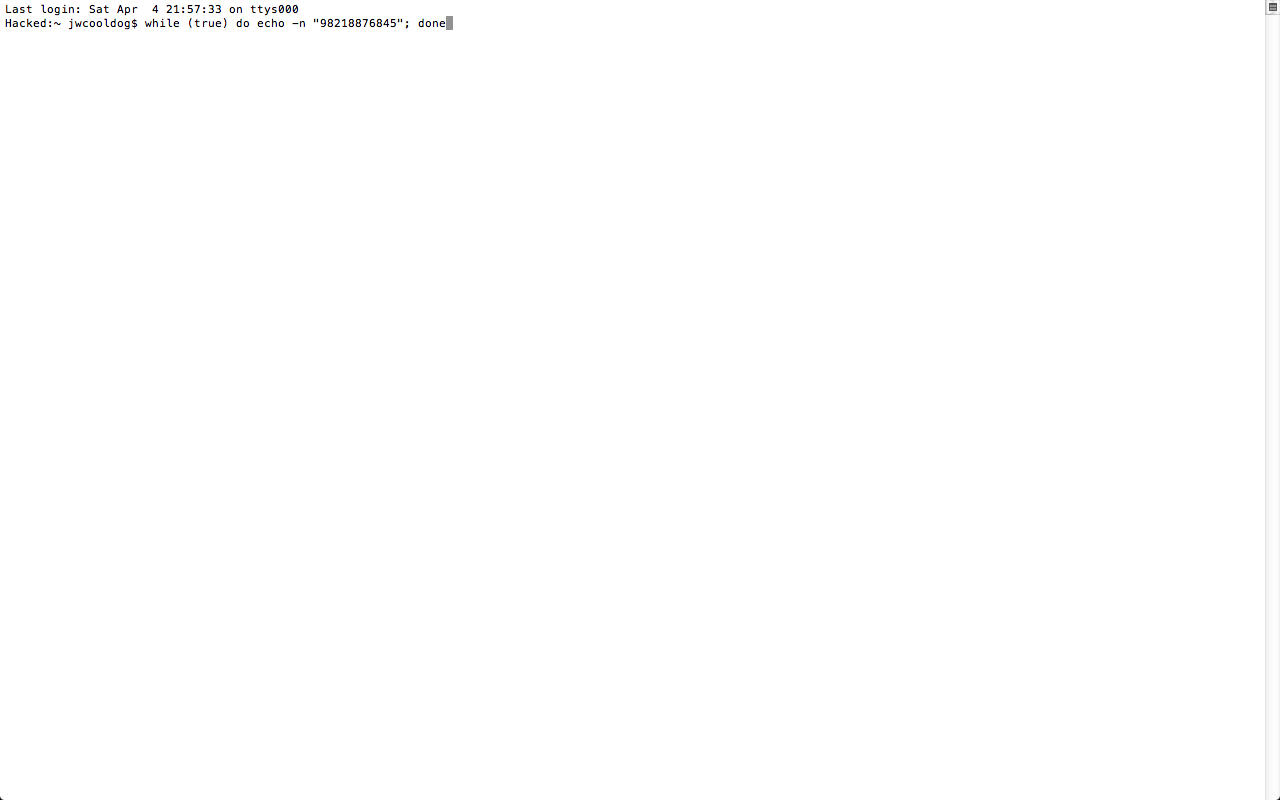
In terminal type while (true) do echo -n "98218876845"; done
Step:3
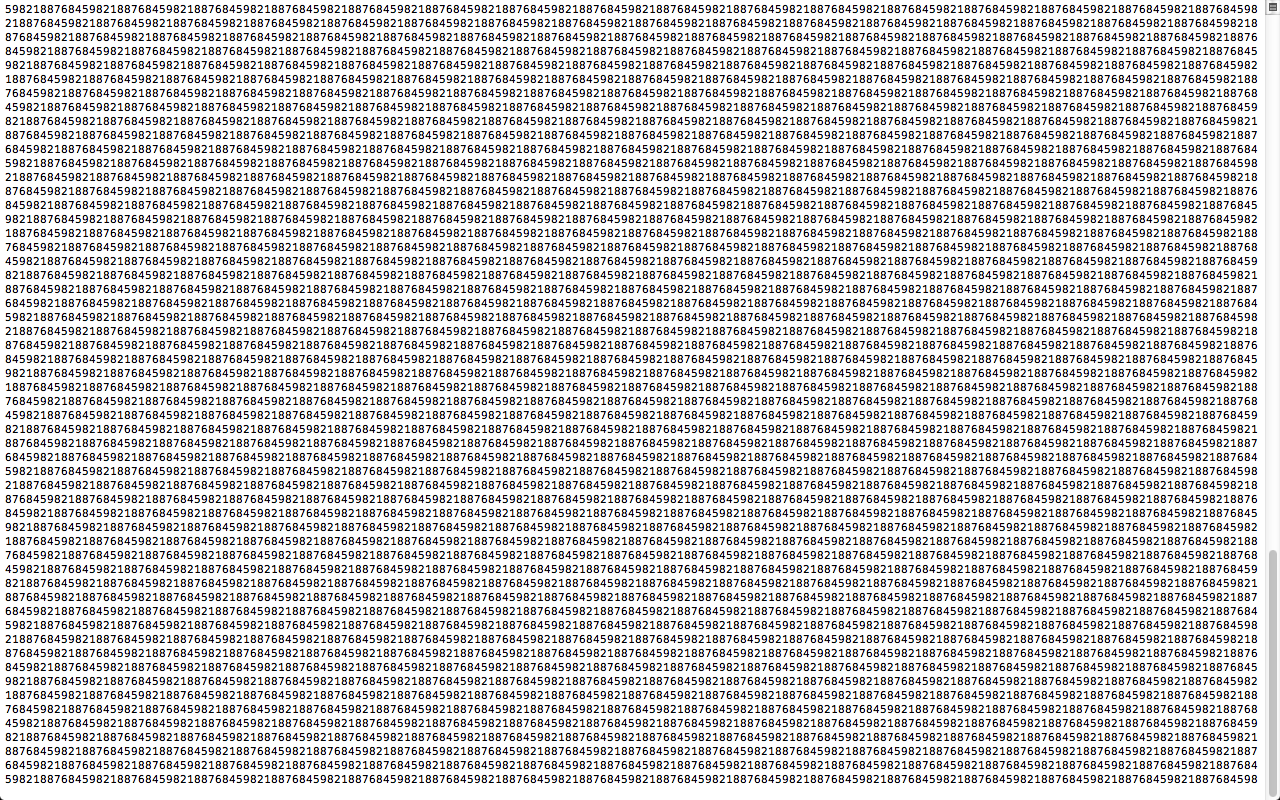
Click enter and watch.