The Mad Wrapper's Lenticular - Gift Wrapping the Hard Way
by TheMadWrapper in Craft > Gift Wrapping
1115 Views, 3 Favorites, 0 Comments
The Mad Wrapper's Lenticular - Gift Wrapping the Hard Way

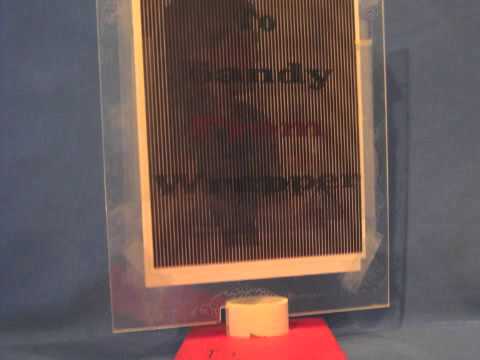
Every Christmas at our home the "anonymous" Mad Wrapper puts gifts under our tree. The gifts inside the packages are generally unremarkable and quite ordinary. What is extraordinary is the method in which the gifts are wrapped. Under the tree people will find four to eight identically wrapped gifts. (There is always one Mad Wrapper gift waiting for every person attending.) The catch is: every gift receiver must actively participate in solving a puzzle, collaborating on a project, or otherwise become involved in the task of figuring out which gift goes to which person.
The Mad Wrapper tradition has been happening for many years. I have documented many of these projects on my website madwrapper.org. After stealing an idea from an Instructables project this past Christmas (a scratch hologram) I figured now would be a good time to give back to this community and post something of my own. This is my first Instructables project. If it goes well, maybe I will go ahead and post more. (And, hey! There is a contest going on for first-time posts. Vote for me!)
Here I will show you how to make a Lenticular using Adobe Photoshop. Four images are spliced together onto one 8 1/2 by 11 inch sheet of paper. Using a pin-striped mask, only one image is visible at any given time depending on the viewing angle. My images contain pictures and names of my family members. Change the viewing angle to reveal a different image and name. Using a unique "key" made from a slice of PVC pipe I am able to control the angle so the correct gift can be matched to the correct person.
More Background on Lenticular
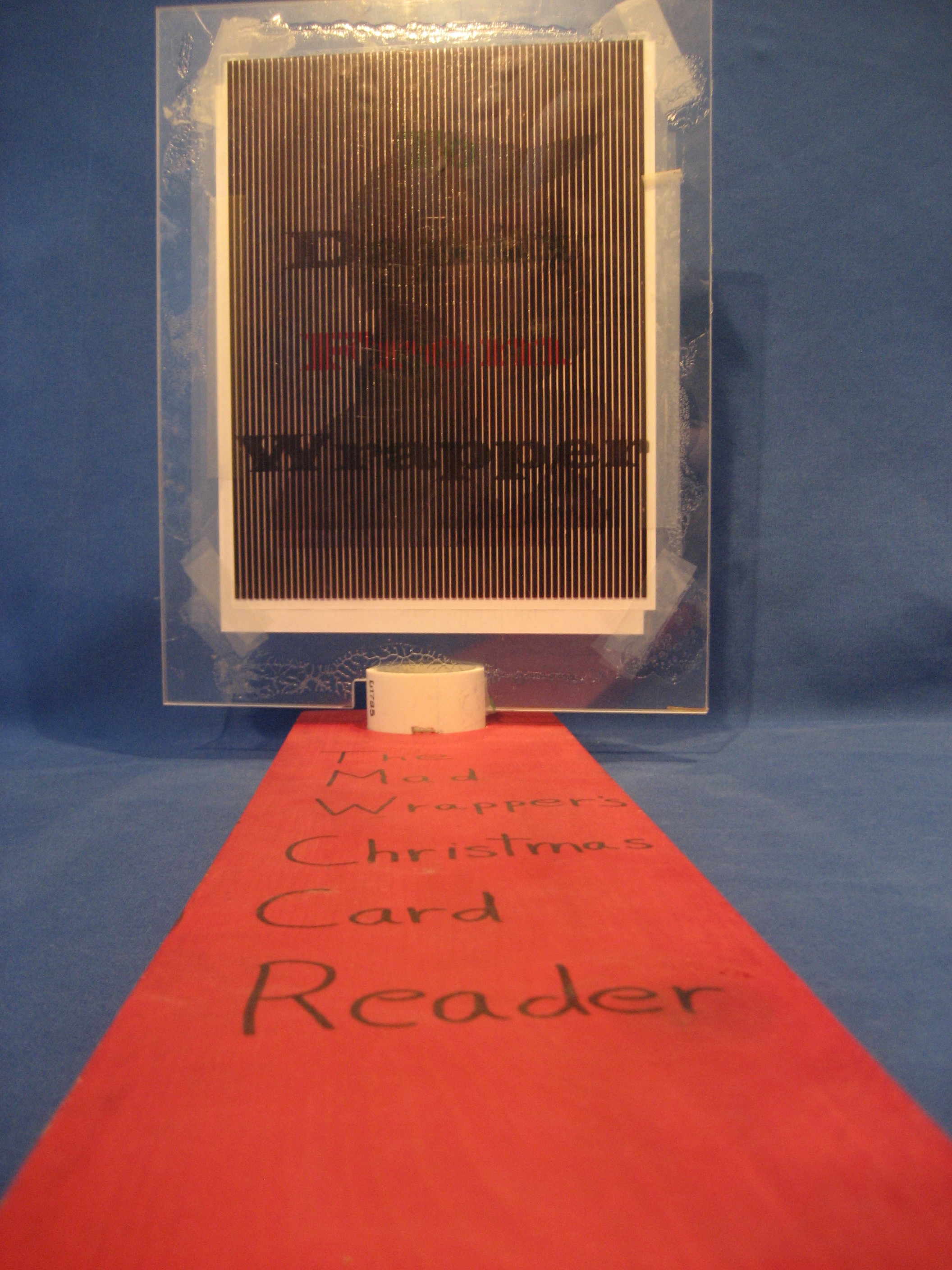
A lenticular is a composite image where multiple pictures are combined onto a single page by interleaving thin vertical strips. There are various types of lenticular images. Many companies will use this method to make 3D images or mini-movies. Card shops around the world (Disney World gift shops come to mind) tend to stock fun postcards made this way. My project is crude in comparison but the process is similar.
There are programs and services available to help you create extremely precise lenticular images. A professionally done image can use a special plastic prism material to view images. The hard part becomes accurately aligning the mask to the image as the lines grow narrower. The smaller the stripes, the harder it becomes to align.
In my project I don't use a prism for masking. My mask consists of simple vertical black stripes printed on a sheet of clear plastic. The mask is placed in front of the interlaced image such that only one picture can be seen at any given time. If this mask is raised up to create a separation between the layers, a different image will appear for each of the viewing angles.
My lenticular has four images on a side. This was a fairly easy number to work with and makes hand alignment doable. Since I had eight family members attending Christmas at my house on the Lenticular Christmas, I created a two-sided lenticular. It was perfect.
Here are steps for a single-sided lenticular. If you need two sides, simply repeat using two sheets of plexiglass and double-sided printing.
Equipment and Tools
Lenticular parts:
- 11x17 sheet of 1/8 inch thick clear plexiglass or Lexan
- 8.5x11 sheet of white printer paper
- 8.5x11 sheet of clear plastic for printing
- clear mailing tape
The Fixture and Keys:
- 4ft length of 4-inch diameter PVC pipe
- 3-ft 1x4 wood plank
- Paint
Tools:
- Adobe PhotoShop Elements
- Color printer
- Chop saw or hack saw
- Drill
- Saber saw or coping saw
PhotoShop Four Images to Create a Composite
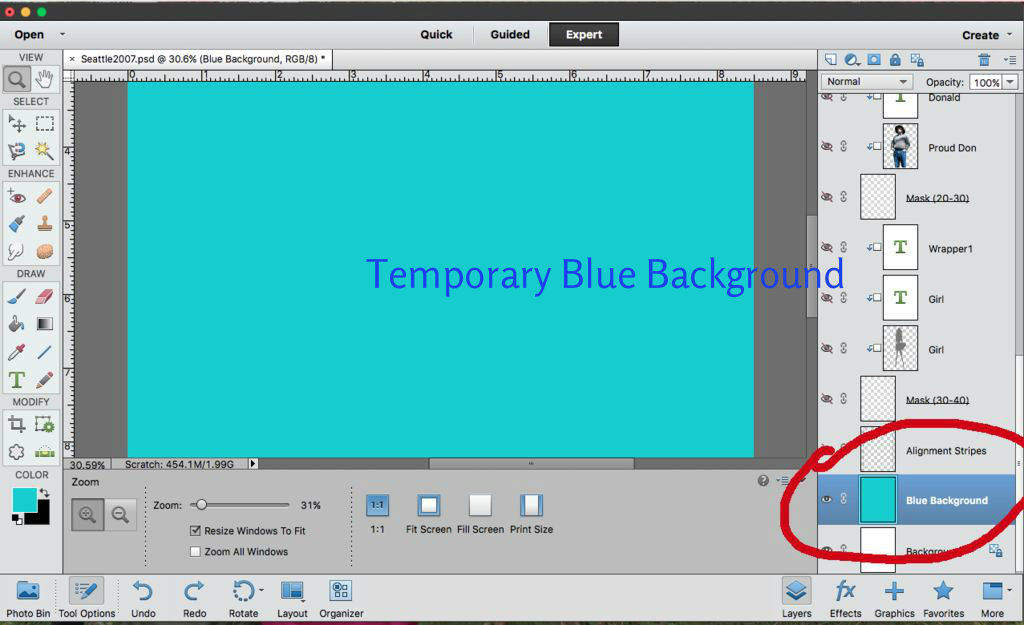
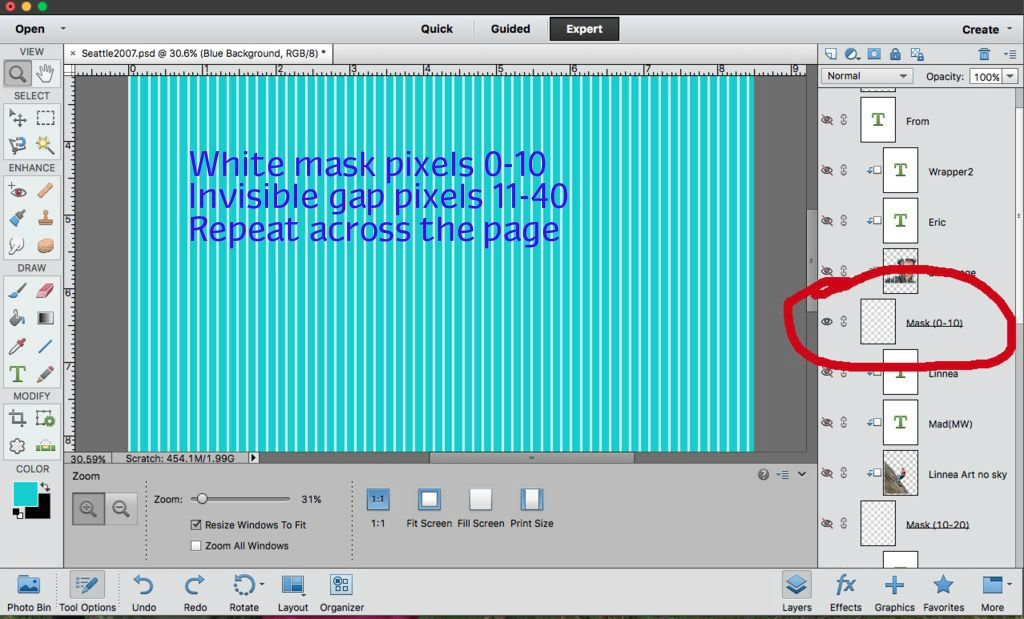
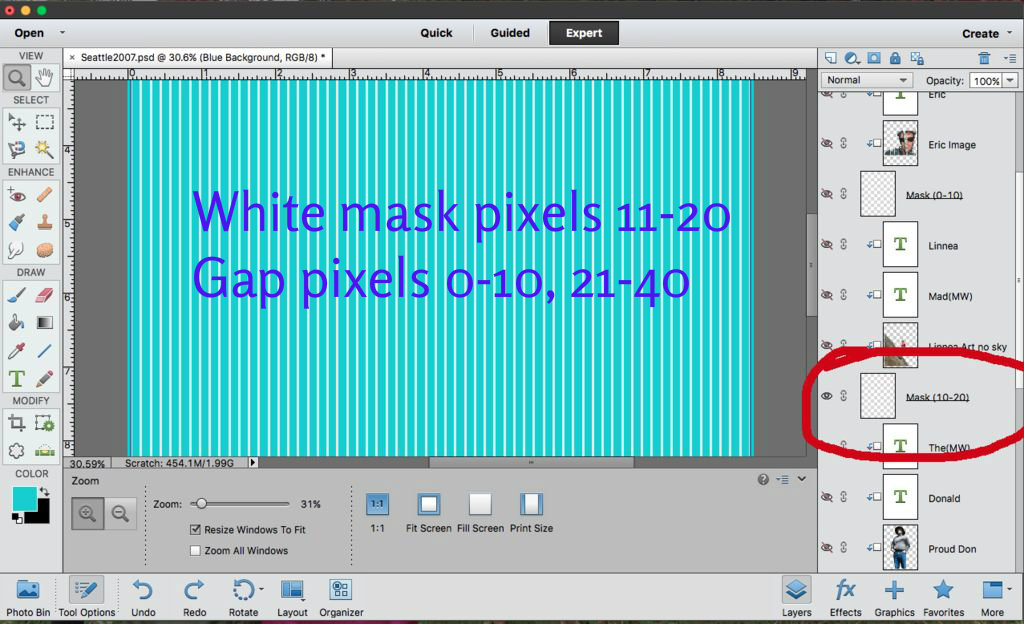
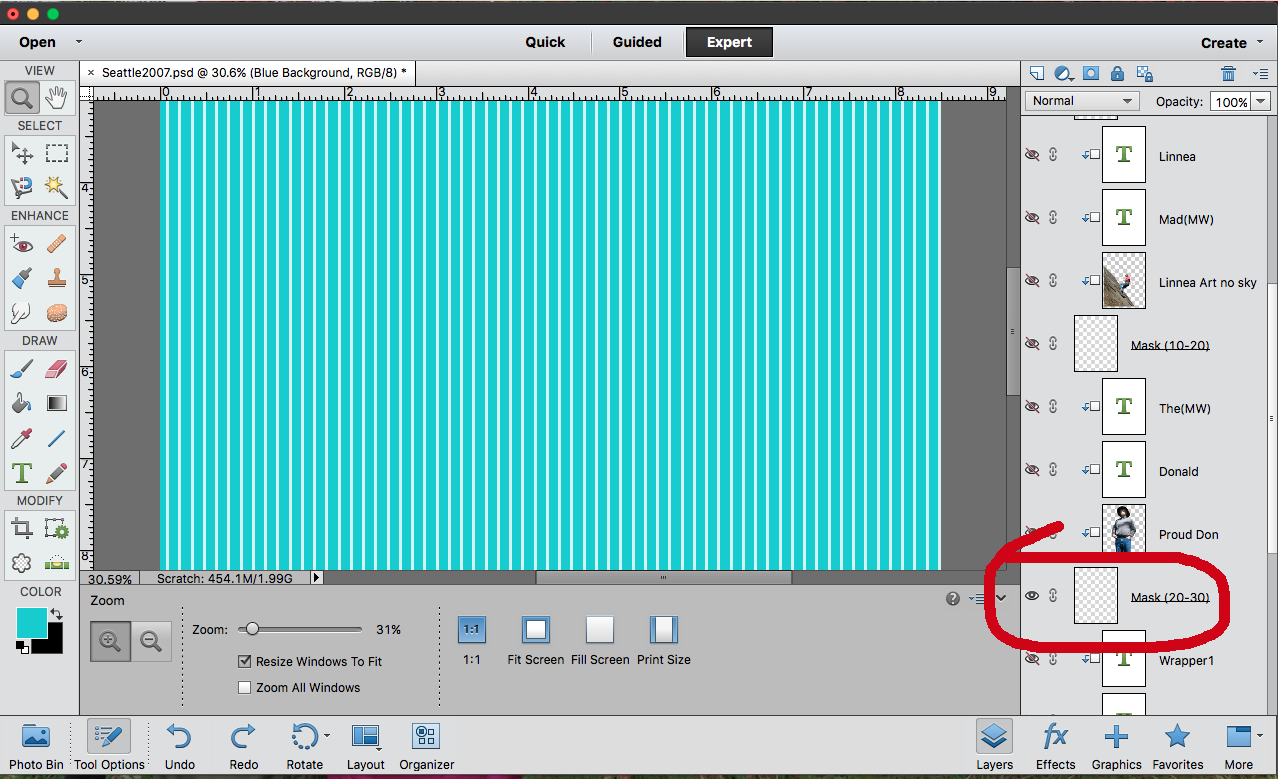
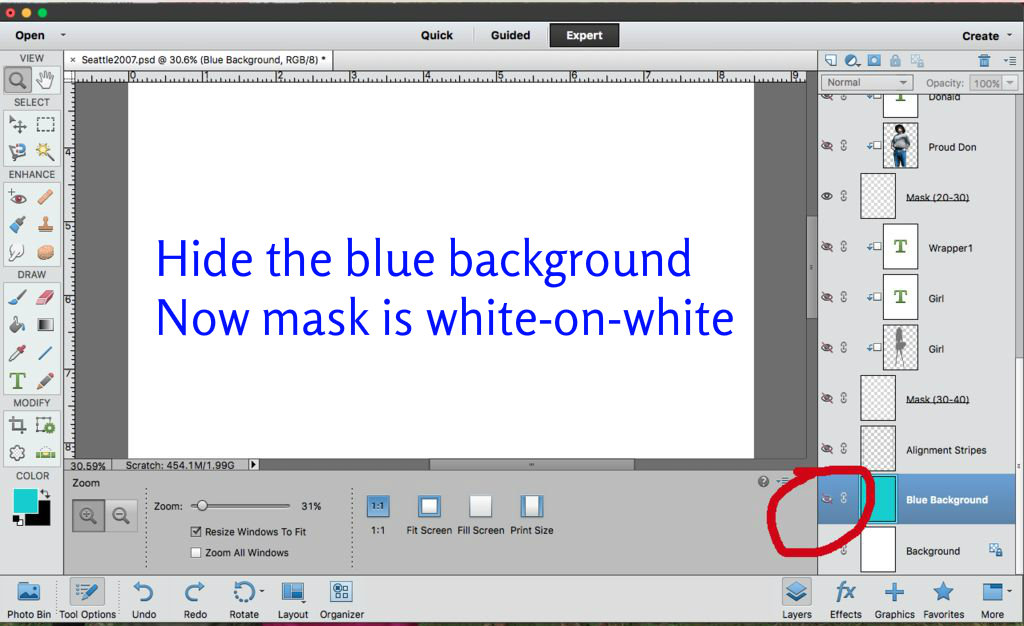
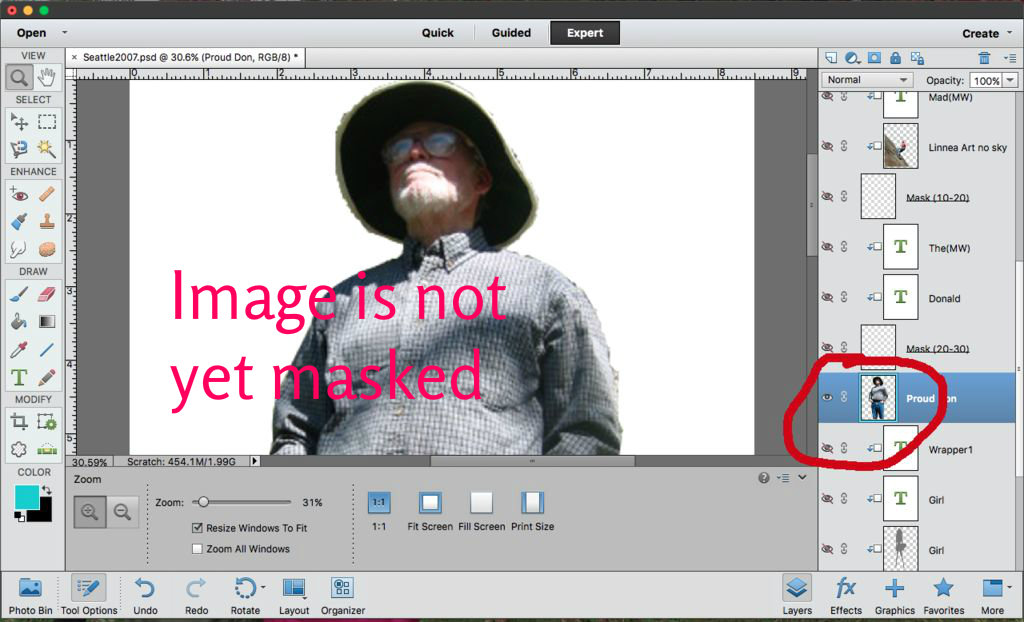
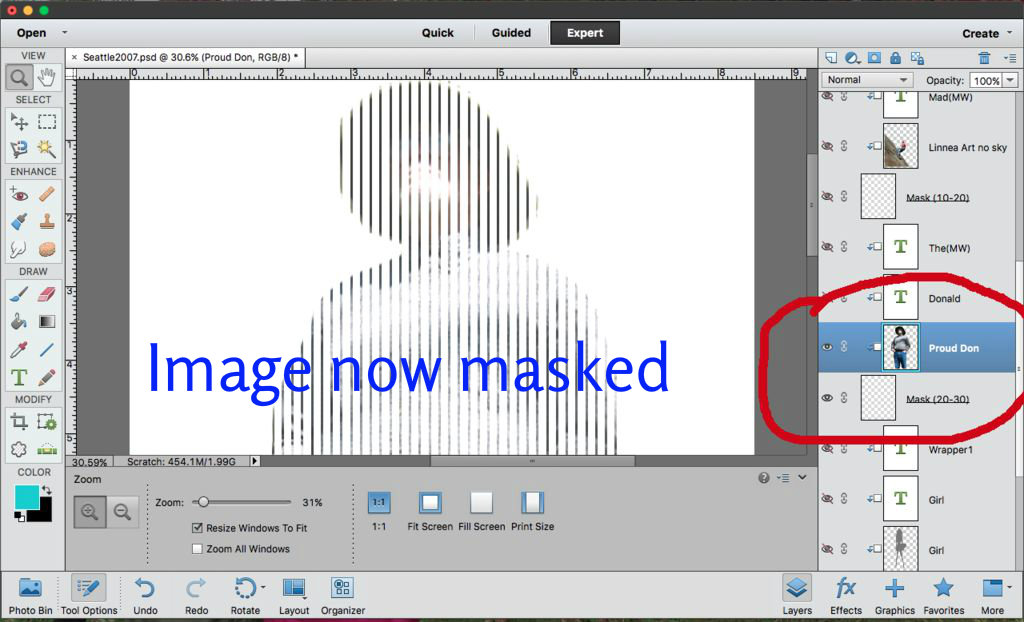
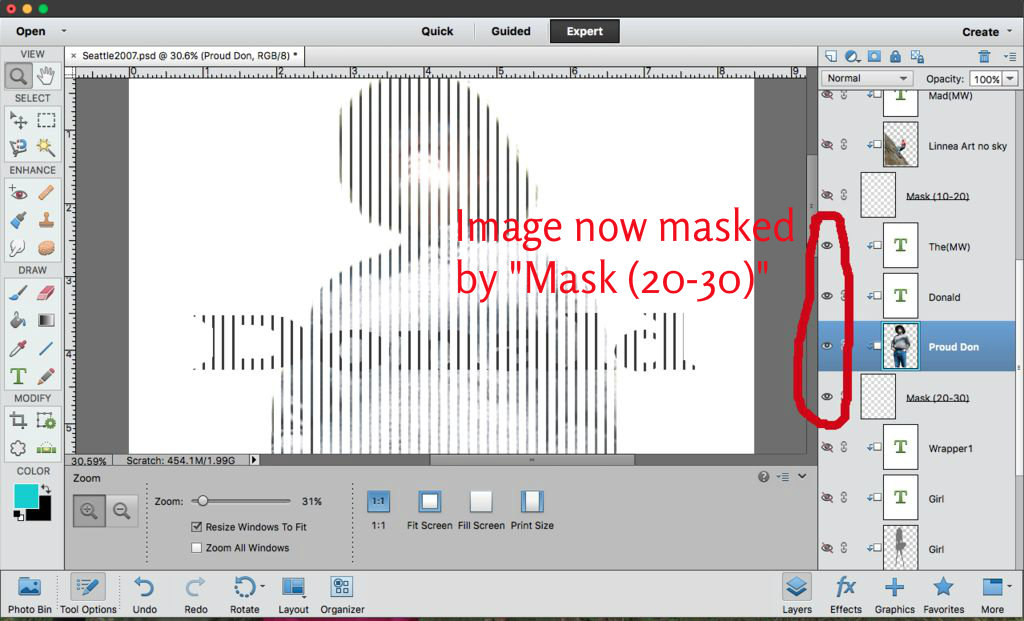
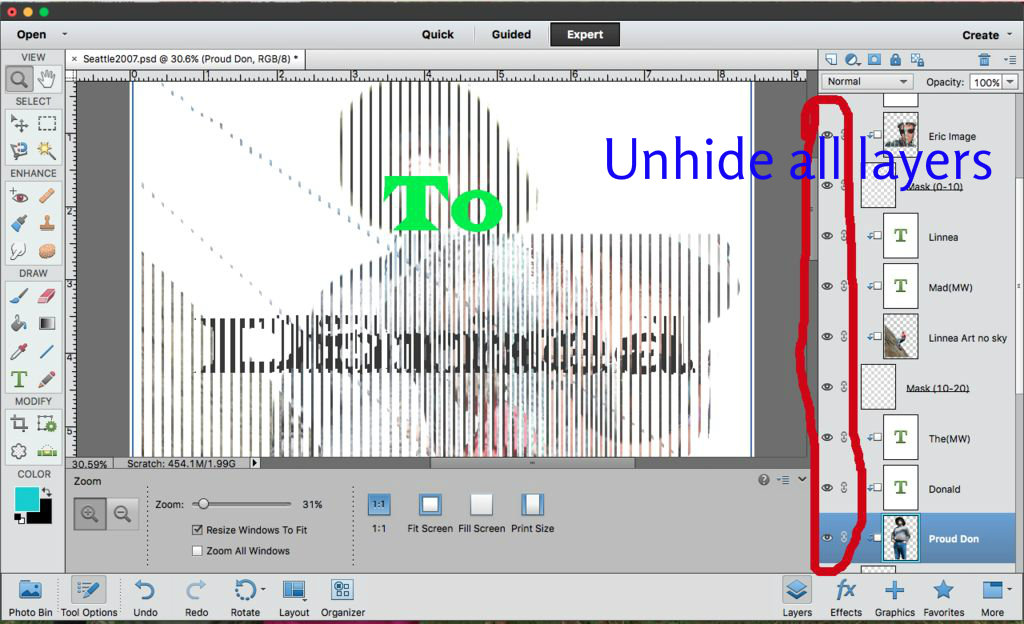
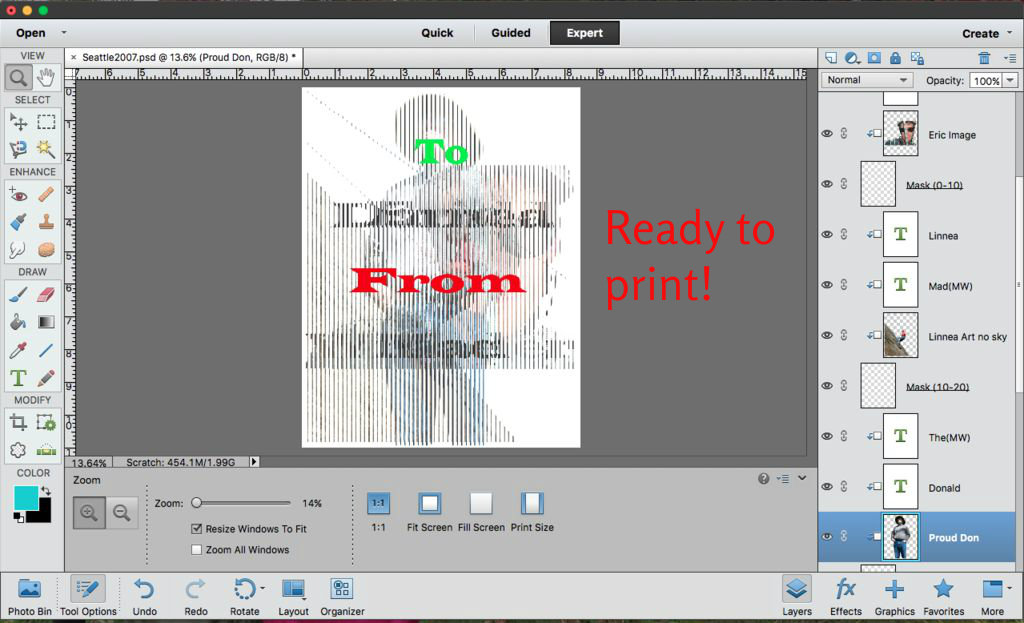
The directions below assume an image resolution of 300 dots per inch and a plexiglass thickness of roughly 1/8 inch. If you have a higher resolution image or a different glass thickness, scale accordingly so the widths of the image slices match the thickness of your plexiglass.
- Open Adobe Photoshop and create a blank project the size of a sheet of paper (8.5×11 inches) and 300 pixels per inch. If you use a higher resolution image, you may need to adjust the stripe sizes discussed in this Intructable.
- Show the "layers window" from the "Windows" menu in PhotoShop.
- Create four layers for the four images that you are using. Paste an image into each of these layers.
- Temporarily hide your four images by pressing on the little eyeball next to each layer.
- Create a colored background image. I made mine blue. The color does not matter since this layer will be hidden at the end when the final image is printed. This is a helper layer so you can see your work as you create white stripe mask layers. Once this blue layer becomes hidden the white-on-white mask will become invisible.
- Now create a mask layer for each of the four images. Every layer contains a series of very thin vertical white stripes that are 10 pixels wide with a 30 pixel invisible space between each white stripe. 10 pixels works out to be about 1/8 inch on an 8.5-inch wide sheet of paper. These 1/8 inch stripes worked well with the 1/8 inch thick plexiglass I used.
- The mask for the first layer starts on the extreme left edge of the picture. You can create one 10-pixel wide stripe, select the left-most 40-pixel wide area, then copy/paste this pattern all the way across the page.
- The mask for the second layer is identical to the first mask but is shifted right by 10 pixels. You can copy/paste the first layer then shift everything to the right by 10.
- The third mask is shifted 10 more pixels.
- The last mask is again shifted by 10 more pixels.
- When you are done creating the masks, hide the colored background. The masks disappear because they are now white on a white background.
- Unhide all image layers and make sure they are masked appropriately. Notice the indentation for the list of layers shown in the "layers window". Pictures should be indented to the right compared to their masks.
- When everything looks good print on an 8.5 x 11 inch sheet of white paper.
Note: If you don’t want to start from scratch I have made available the Adobe Photoshop file that I used for the gifts sent to family in Seattle. You can download it at the bottom of this page.
Downloads
Print the Mask on Clear Plastic
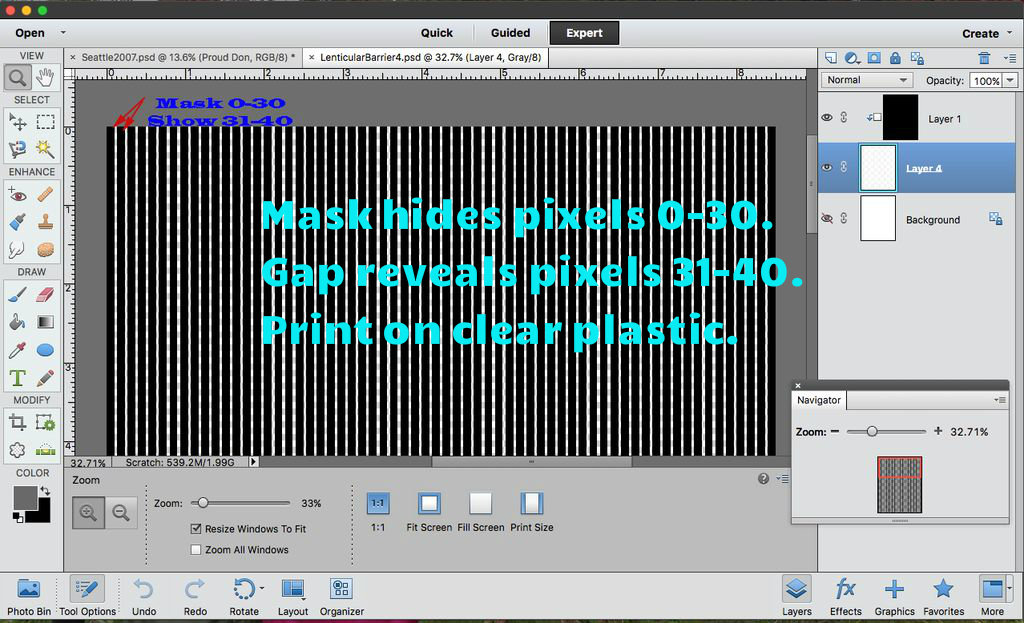
Next create new PhotoShop project. This project is quite simple. Nothing more than a bunch of black vertical stripes all in one layer. The vertical stripes in this image will be 30 pixels each with 10 pixels of invisible space between.
- Create one very tall 30-pixel wide black line starting at the extreme left edge of the page.
- Select the left 40-pixels down the length of the page -- the 30-pixel line and another 10 invisible pixels.
- Copy/paste this to populate the rest of the page.
- Done. There is no background layer because we want to be able to see through the gaps.
- Print the black stripes onto an 8.5 x 11 sheet of clear plastic.
Note: as I type this, I am thinking that blue stripes might have been more interesting than the black ones I used. Go ahead and experiment with different colors if you like.
Downloads
Create a Plexiglass Sandwich
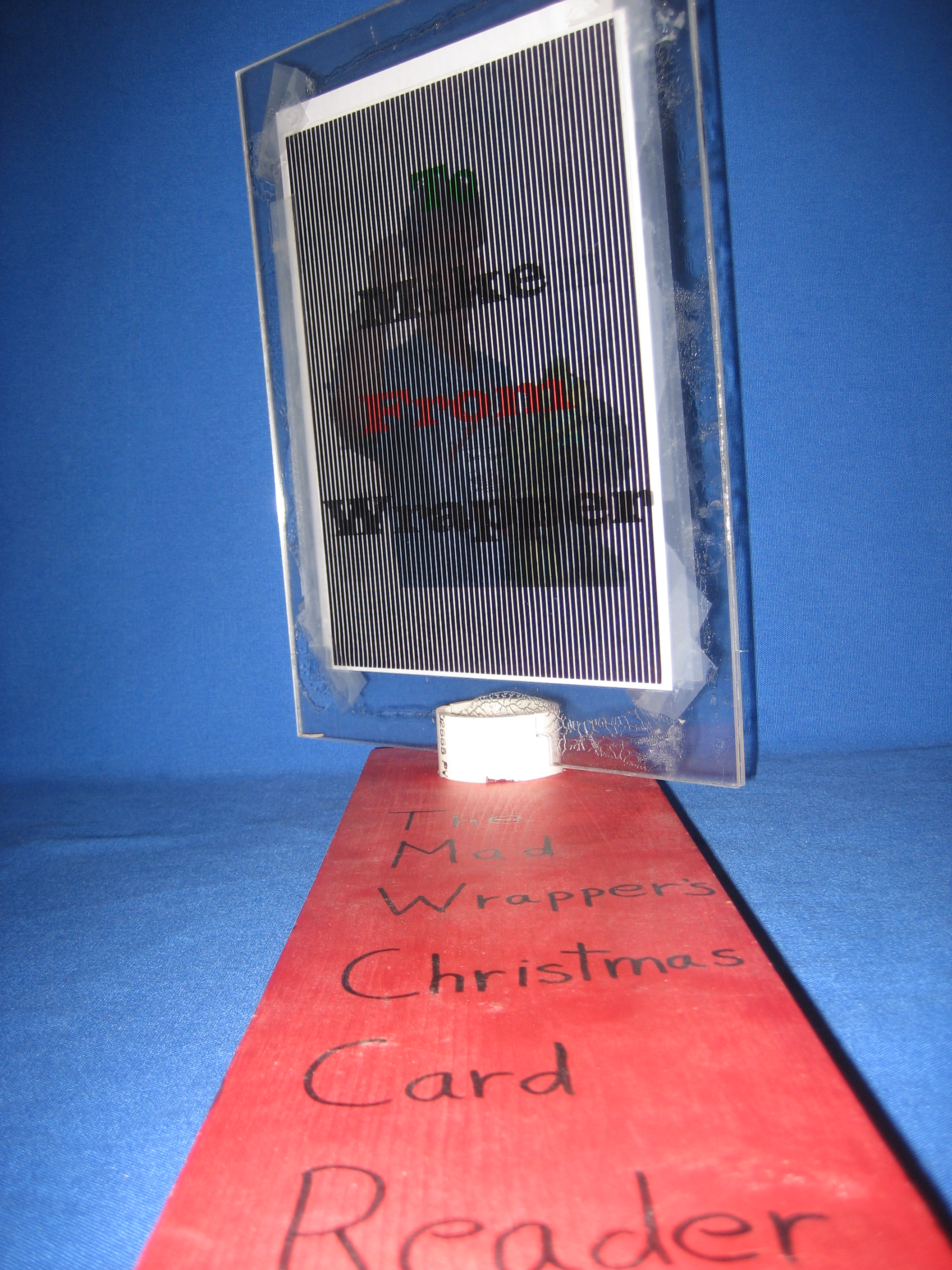
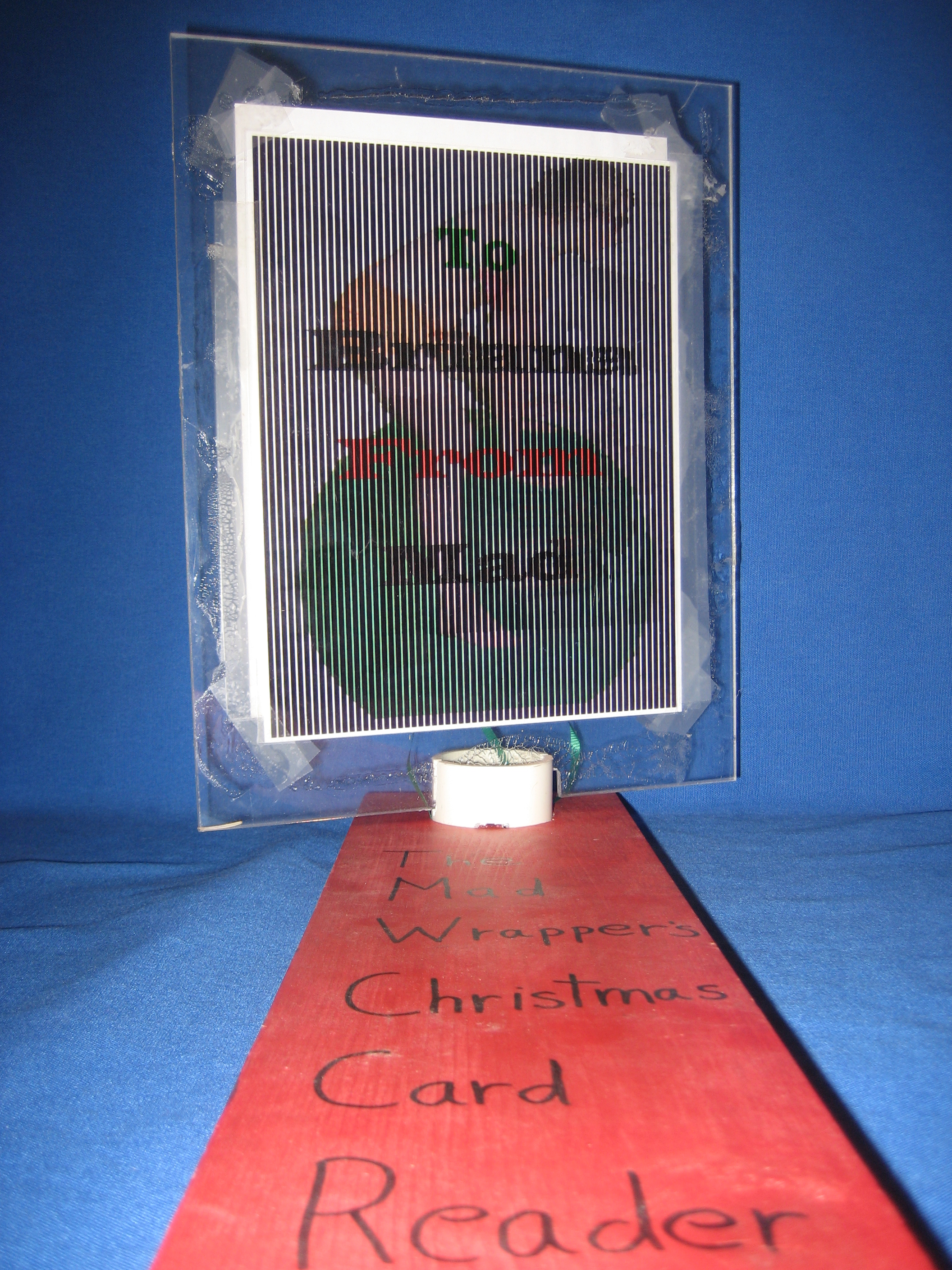
Putting it all together you will create a three layer sandwich: the plastic sheet of vertical lines on top, a sheet of plexiglass, and your composite image underneath. The composite picture should be visible by looking through the plexiglass.
- Tape the picture face down onto an 11 x 17 sheet of 1/4 inch thick plexiglass. The image will be visible looking through the plexiglass.
- Turn the plate over.
- Place the plastic sheet of black stripes onto the other side of the plexiglass.
- Lightly tape the corners in place.
- Be extremely careful to absolutely line up the stripes with the previously attached image. Look at the tops of peoples heads then scan down to their lower half to verify that everything matches up. If the person's head matches another person's feet you will need to realign the mask. It took me several trials before I finally got it right.
- View the lenticular plate at various angles. Make sure all four images are intact at their viewing angles. Readjust the black mask until you are happy with the product.
- Tape it securely with invisible mailing tape.
Note, in the next section you will cut a notch into the bottom edge of this plate. It will be easier to explain later and sequentially it is better completed later.
Enforce the Viewing Angle With a PVC Key
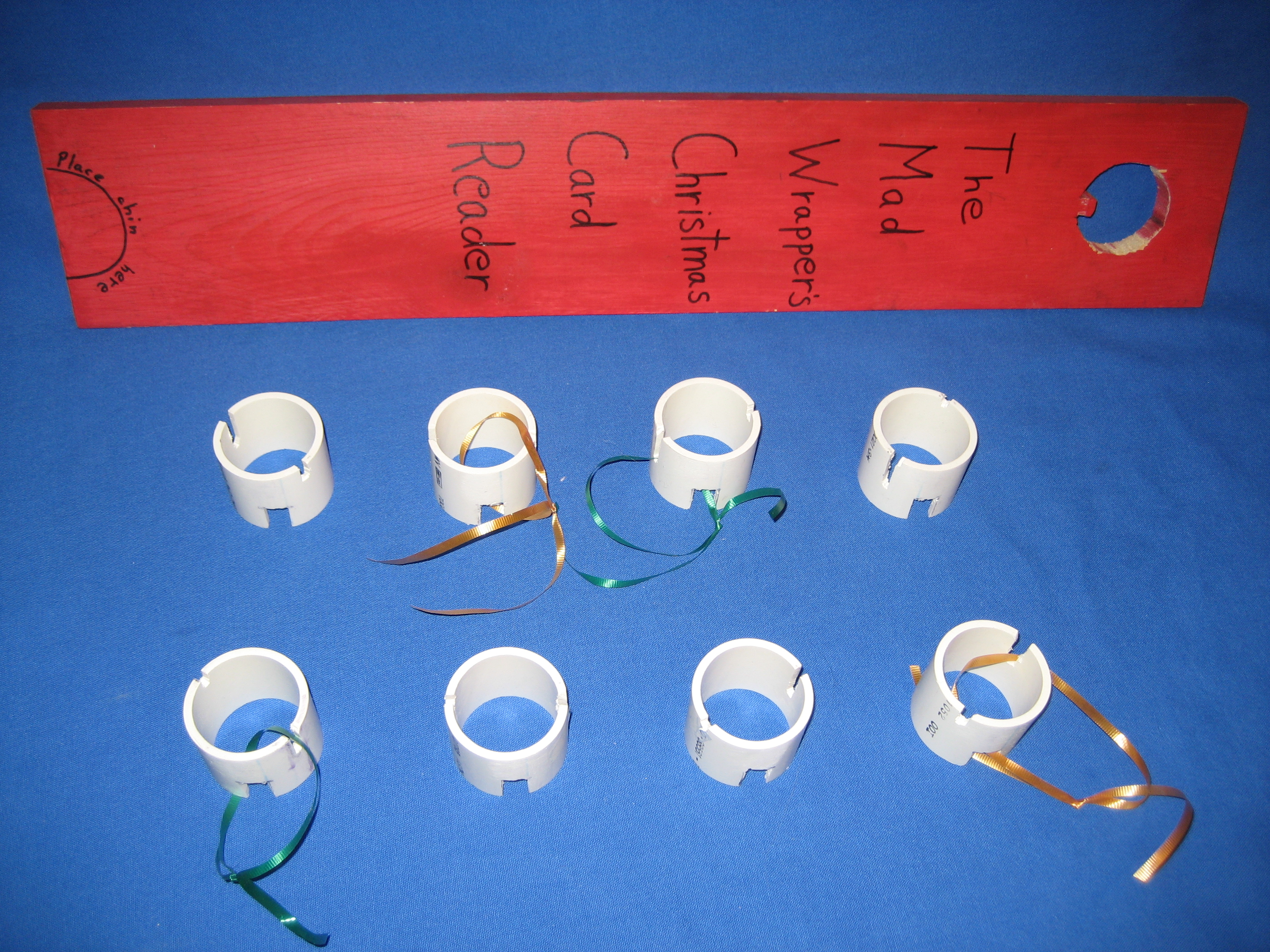
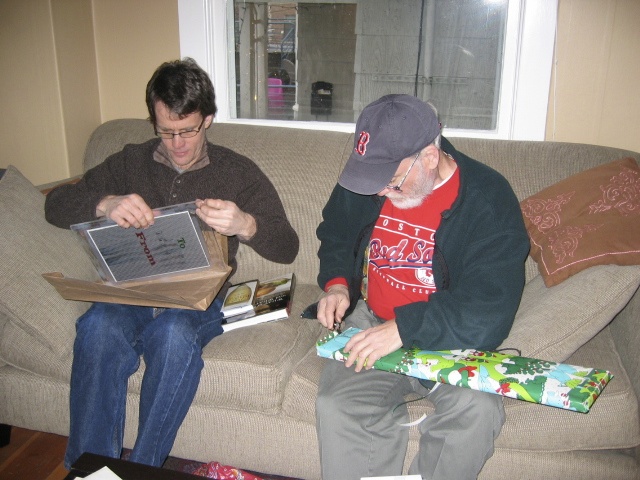

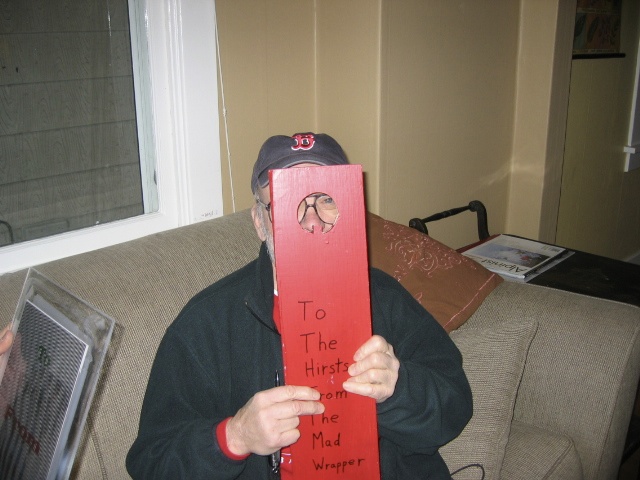
Each person who gets a gift will need to know the correct viewing angle to see his or her picture. You will need to provide a method for them pick the right angle. For this purpose I created a series of keyed rings to be attached to gifts under the tree.
- Chop a 2-inch (inside diameter) PVC pipe into a bunch of 2-inch tall rings. I used a power chop saw to cut the pieces. If you don’t have one of those, you could do the same with a hack saw.
- Cut a 1x4 inch wood plank to about 3 ft. long. This is the base of the "Lenticular Tag Reader."
- Cut a keyhole in the Lenticular Tag Reader.
- Take one of the cut rings and place it onto the 1x4 plank near one end.
- Draw a circle onto the 1x4 board tracing the outside diameter of the PVC.
- Along the inside of the circle mark for a 1/2 inch by 1/2 inch notch.
- The hole you will next cut in the board will almost be a full circle. It will have a tab sticking out like a one-tooth baby's mouth in the shape of an “O”. This tooth that sticks out is very important. Each ring will have a matching notch enabling it to be inserted in only one specific orientation.
- Now cut a notch on one edge of the bottom of each ring. This notch will match the tooth sticking out of the hole in the Lenticular Reader Board.
- Mark each ring by placing it over the hole you cut in the board. I made my notches 3/4 inches deep which is slightly deeper than the thickness of my 1x4 plank. My rings sit comfortably on the stable surface of the table on which everything will sit at Christmas.
- So far all rings are identical.
- Create slots on the top edge of each ring repositioning each time so every ring becomes unique.
- One by one insert each ring into the keyhole.
- Place the Lenticular plate on top of the ring at the proper viewing angle and mark both edges of the ring on which it sits.
- Cut a 1-inch deep notch on the left edge of the ring.
- Cut a 1/2 inch deep notch on the right edge of the ring. This notch will align with a notch you will create in the lenticular plate.
- Last step. The step I promised in the previous section. Cut a 1/2 inch deep slot at the bottom of the lenticular plate. Match this with the shallow slot in the pipe rings.