The Holy Trinity of Creepy Faces in Photoshop: Half Faces, No Faces, and Upside-down Faces
by wkortum in Design > Photography
7965 Views, 2 Favorites, 0 Comments
The Holy Trinity of Creepy Faces in Photoshop: Half Faces, No Faces, and Upside-down Faces
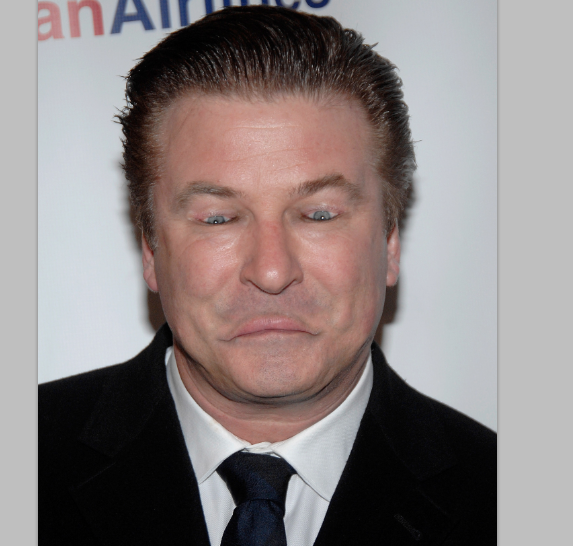
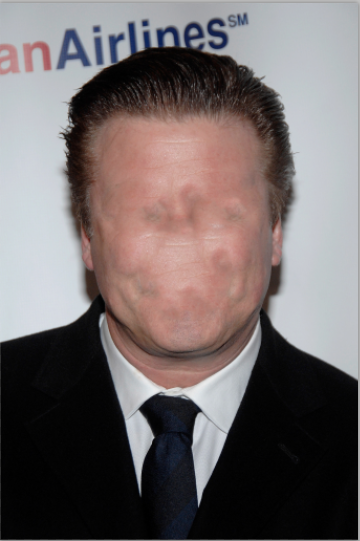
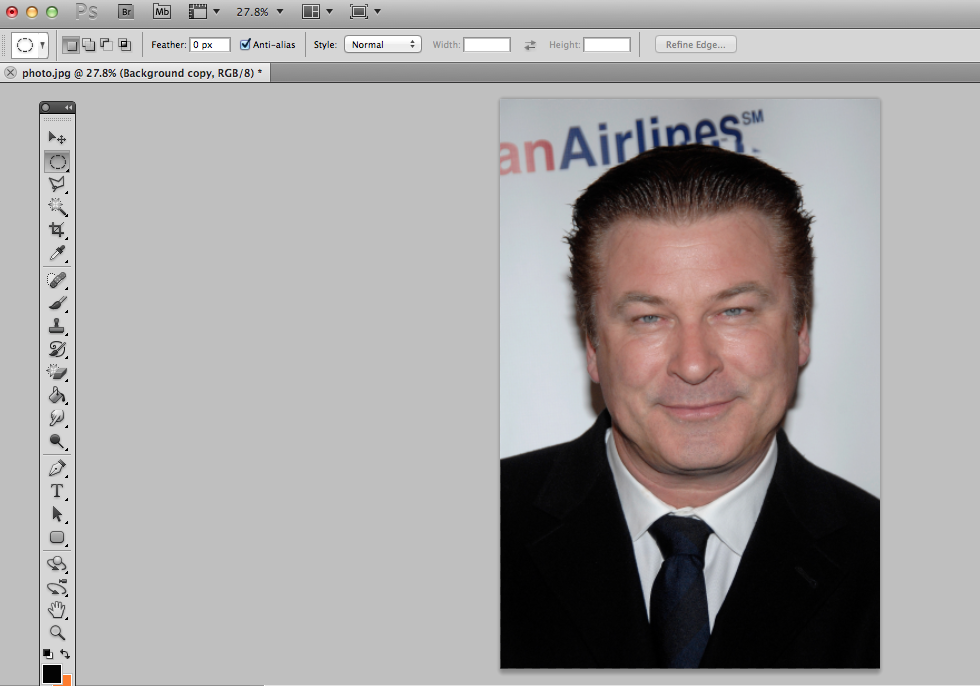
This instructable will cover how to edit people's faces in photoshop and morph them into simple but subtly disturbing forms. It will cover 1. How to make someone have no face, 2. How to turn people's facial figures upside down, and 3. How to mirror people's faces. Some examples of the finished product are below. Or above. Or wherever the picture is.
This Instructable is entered in the Pixlr Photo Editing Challenge, so don't forget to VOTE!
This Instructable is entered in the Pixlr Photo Editing Challenge, so don't forget to VOTE!
Materials

- Any photo editing software. I'm going to be using photoshop, but gimp, pixlr, or any other semi-advanced program should suffice.
- Rudimentary knowledge of the tools in the software.
- A picture of someone's face.
- 10 minutes.
No Face
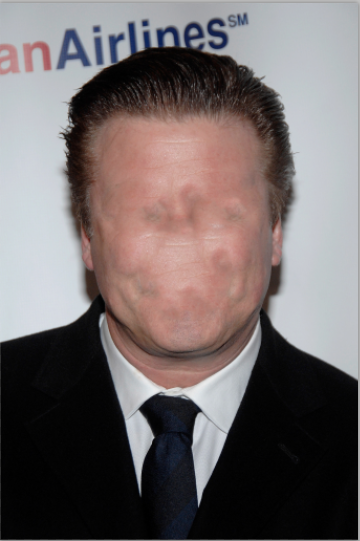
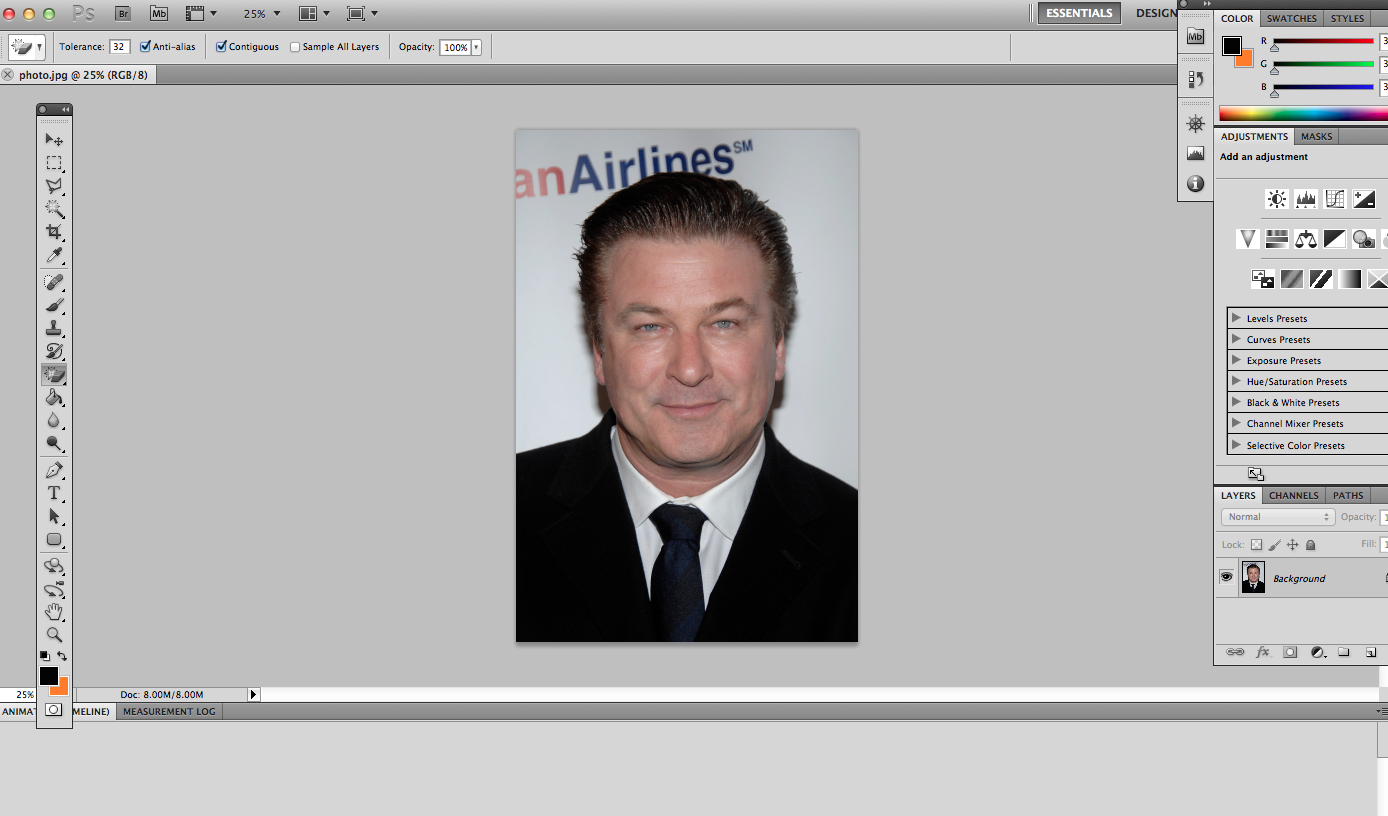

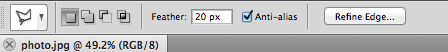
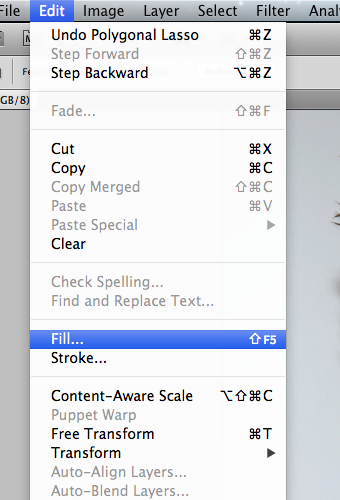
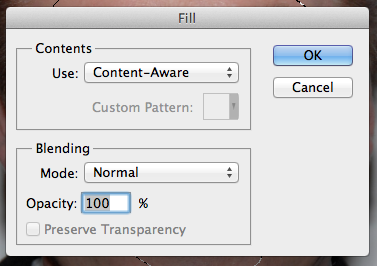
Take a picture of someone's face and open it in your favorite image editing software. Lets take this picture of Alec Baldwin for example. Then, circle one of his facial features with the lasso tool, an eye for example, and use edit/fill/content aware. Rinse and repeat for all of the features and soon you will have a blank face.
Turning People's Facial Figures Upside Down
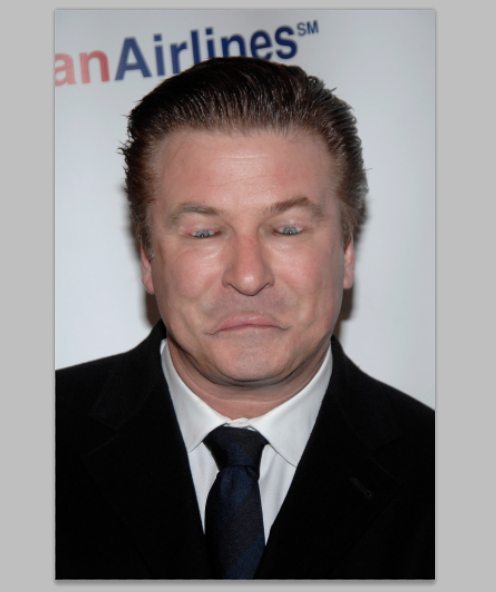
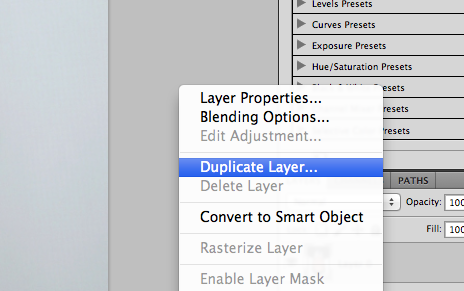
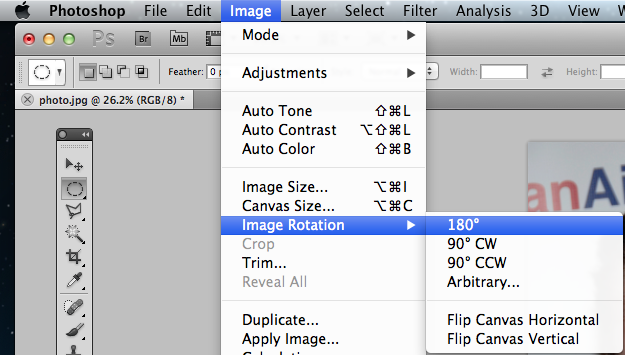
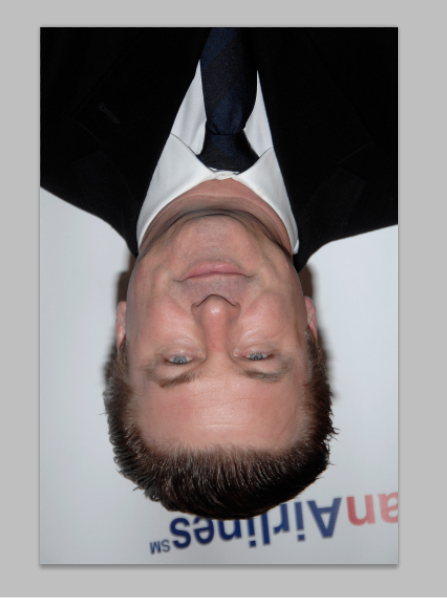
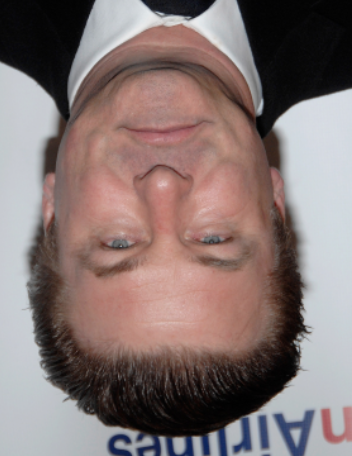
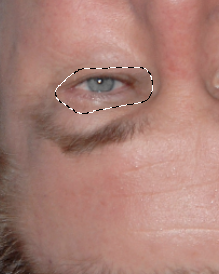

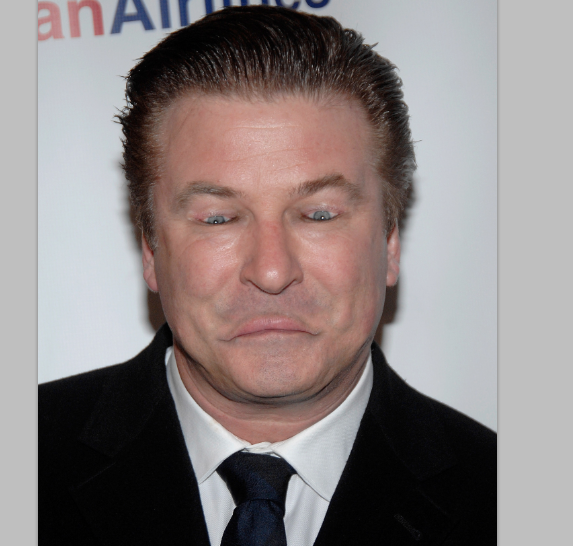
There's an old optical illusion where there is an upside down photo of someone, with all of their facial features are kept in the same position, making them look normal despite being upside down. Here's how to do that in photoshop. First, create a duplicate of the first layer of your person. Then, rotate the image by clicking Image/image rotation/180. Using the polygonal lasso tool, with a feather set at 10, select his mouth and eyes and rotate each of them 180 degrees by selecting them with the pointer and then turning. Then go to the original layer and content aware fill away any imperfections. Your subject looks pretty normal right? Wrong. Rotate the image back 180 degrees by going Image/Image rotation/180 to see what they actually look like.
Mirroring Faces
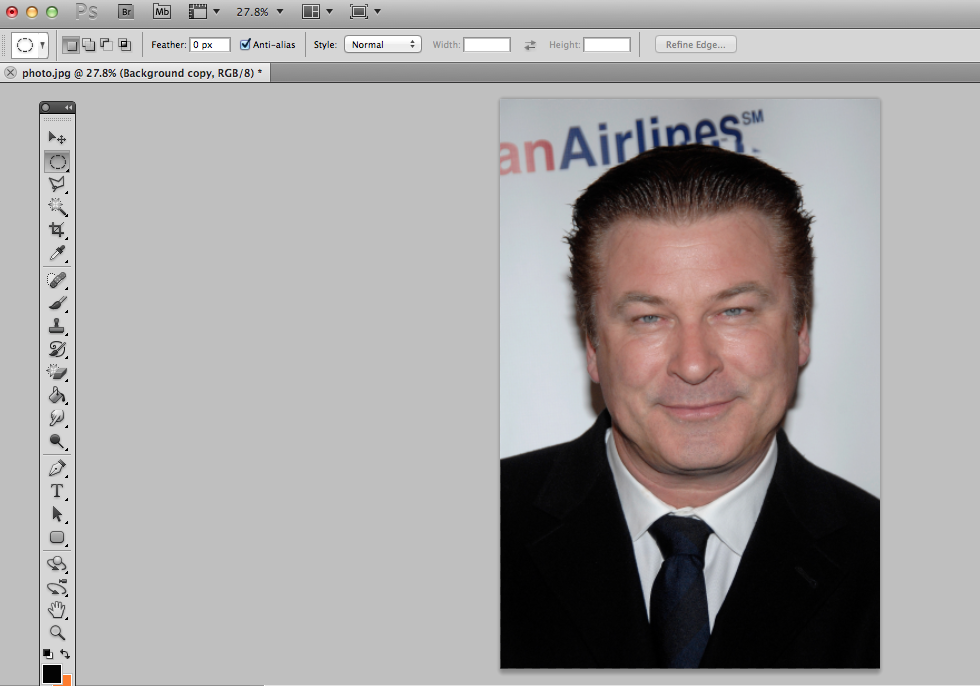
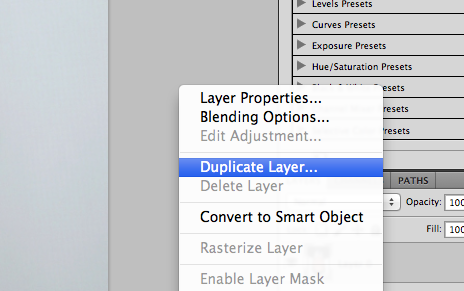
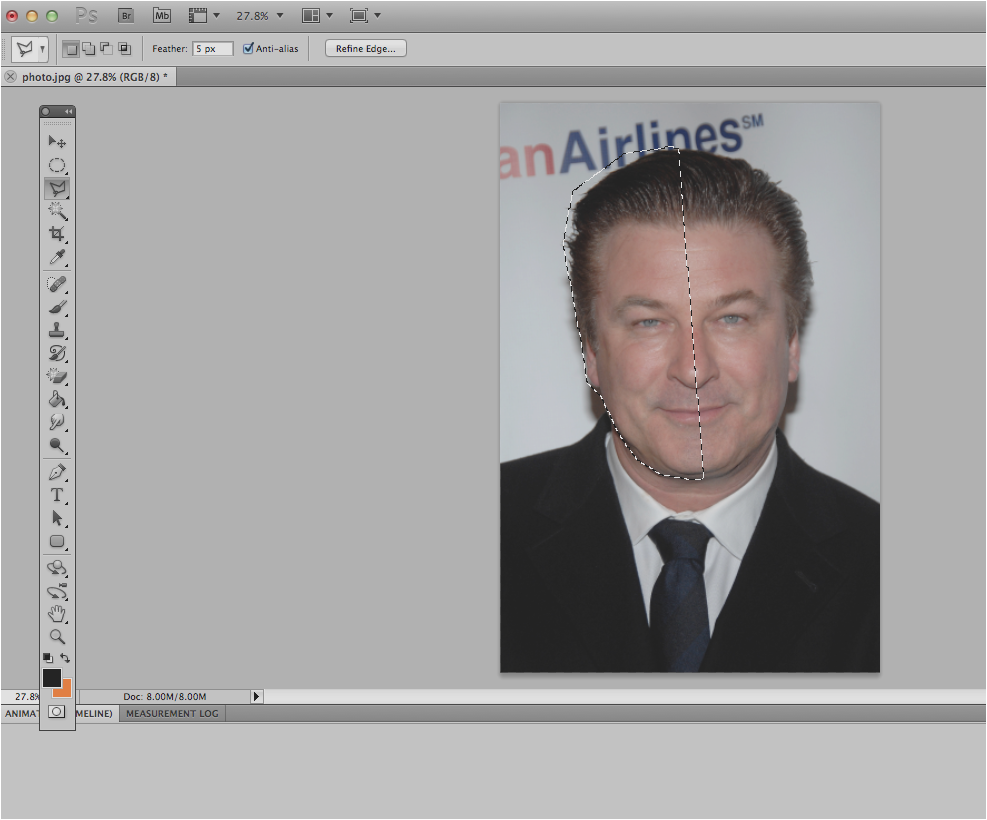
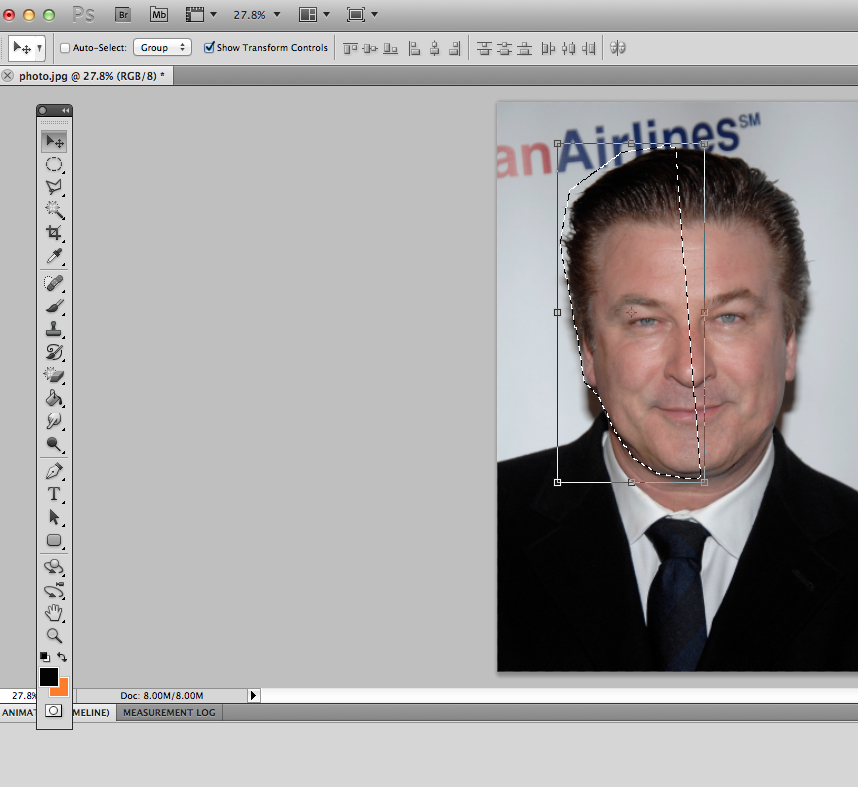
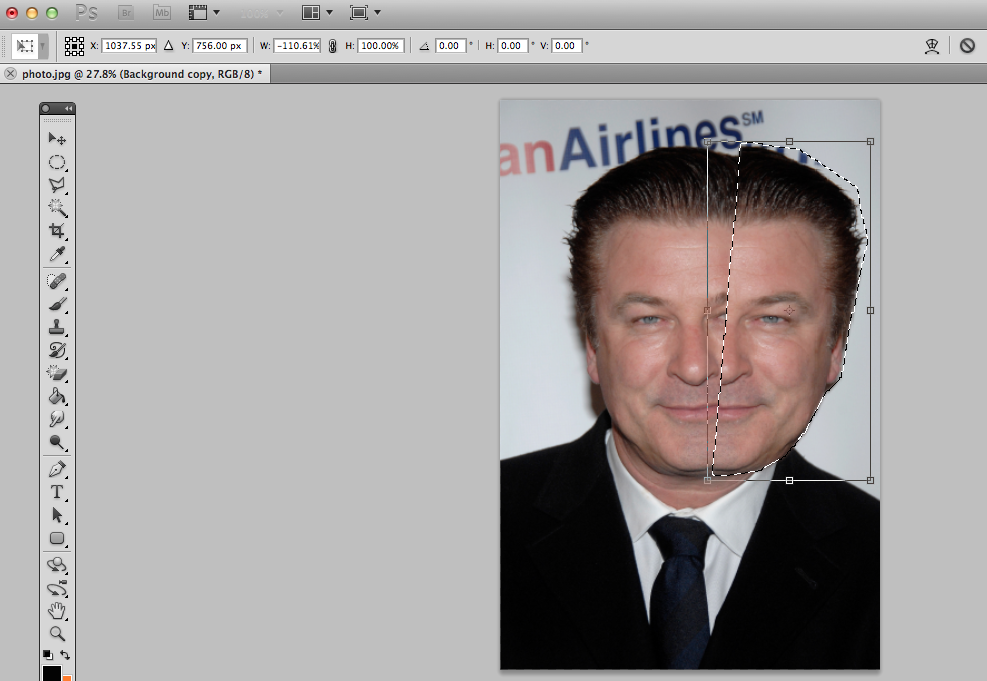
One of the creepiest effects that one can do in my opinion is to mirror each side of someone's face. This is super easy to do with any image editing software. How I went about this was to first duplicate the layer, outline one half of the face with the polygonal lasso at feather 5, and then flip it with the transform tool. I then rotated and transformed it until the sides matched up. All in all it took about a minute and can be easily used to create some creepy portraits when you're short on time.
Thanks for reading! If you have any questions, feel free to comment, and don't forget to vote!
Thanks for reading! If you have any questions, feel free to comment, and don't forget to vote!