The Goonies: One-Eye'd Willy's Map Replica
by Wizardry Workshop in Craft > Paper
26175 Views, 183 Favorites, 0 Comments
The Goonies: One-Eye'd Willy's Map Replica
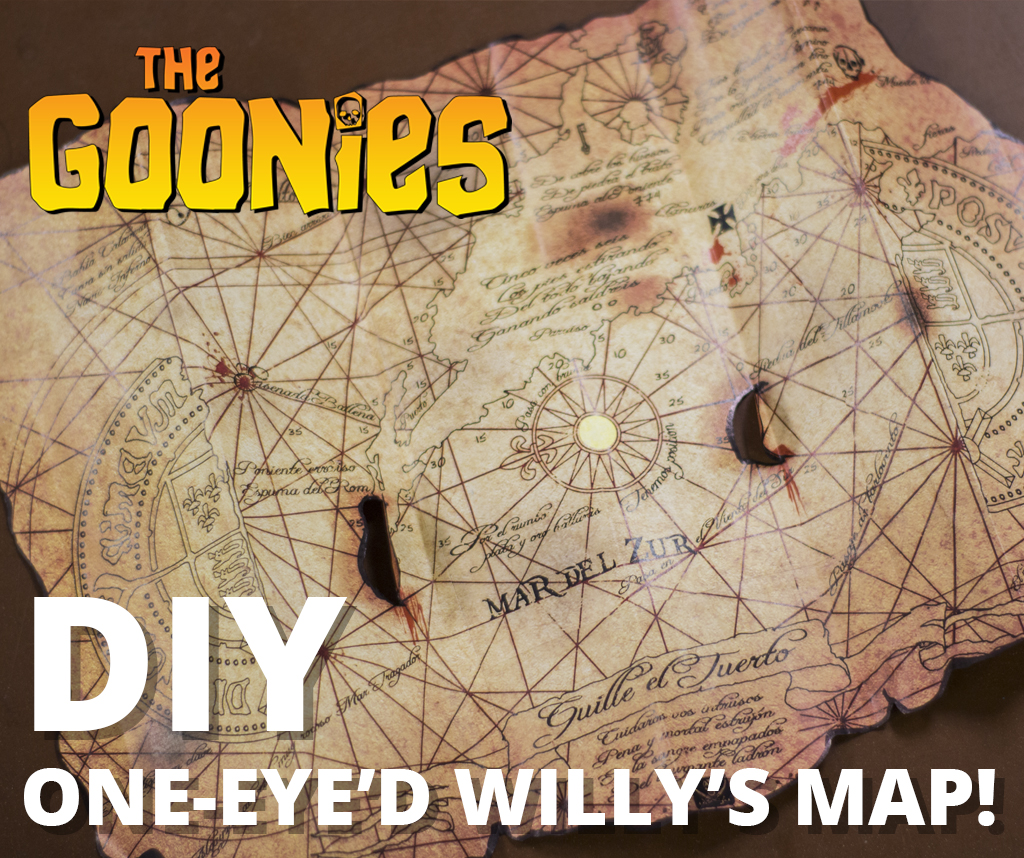

Hey you guys! Welcome to another DIY project. I'm very excited about this one in particular because I grew up watching The Goonies. Definitely one of my favorites! You can watch my tutorial in the youtube video I've embedded from my channel, and you can read this instructable and follow along with the photos for a more in depth explanation. I'm giving this map away in a free give away in my YouTube video. So be sure to check out the entry instructions at the end of the video if you're interested in entering. I will update this introduction when a winner
UPDATE: We have a winner! Congrats to Chad Trahan on winning the map. Stay tuned for more give aways.
Here are the supplies you'll need:
- Scissors
- X-Acto Knife - Get it here
- Cutting Mat - Get it here
- Glue Stick - Get it here
- Black Sharpie
- Some kind of string or twine, preferably dark brown
- Color Printer & Copy Paper (8.5x11 or A4)
- Fingers
You will also want to download the templates
I created these templates in Photoshop from a simple black and white image of the map I found online. I added the background, burn marks, blood stains and details myself - and I'm very pleased with the final product. You can download the templates for free below (from a laptop or desktop) or above (from a mobile device). All I ask is that if you repost them or use them for a public project, please give me credit by linking to this instructable or my youtube video. The templates come in 8.5x11 inch paper, A4, or full size (for those of you with access to a plotter). Download which ever size you need.
I have also included "No Background" templates to download if you'd rather physically age your paper.
A "Full Background" template has been added for those of you having trouble aligning your double sided prints. This includes 8.5x11, A4, and full size templates both with and without musical notes.
Once you've downloaded the templates and gathered your supplies, lets go ahead and truffle shuffle our way to the tutorial!
Print the Templates

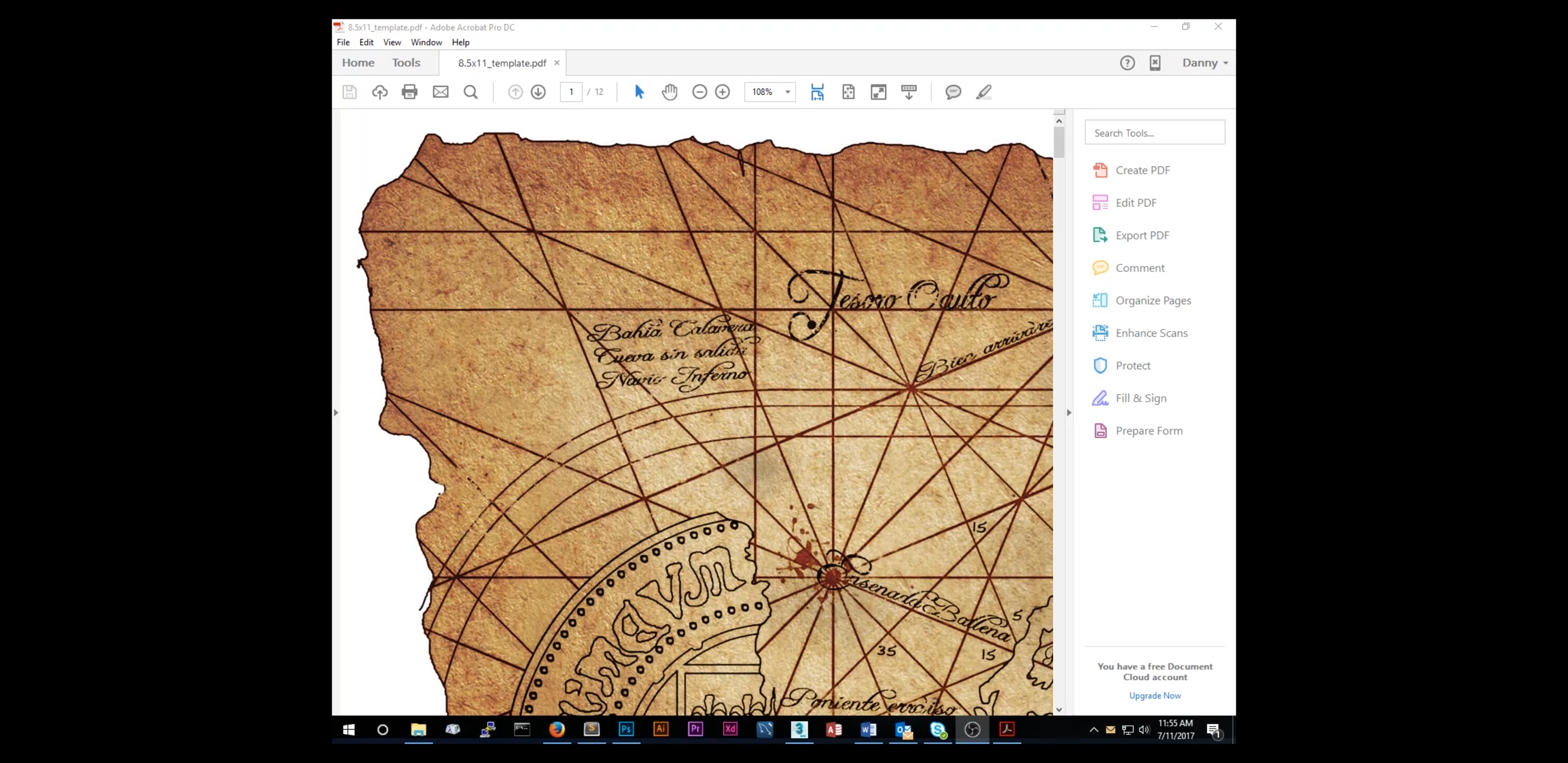
Printers that support 2 sided printing:
- Open the file 8.5x11_template.pdf (or A4_template.pdf).
- Select File->Print or click the print icon in the menu bar.
- In the print dialogue box, click printer properties option.
- Select 2 sided or double sided printing and click Ok.
- Print the Templates.
Printers that do NOT support 2 sided printing:
- Open the file 8.5x11_template_FrontOnly.pdf (or A4_template_FrontOnly.pdf) and print it.
- Flip the pages over and feed them back into the printer.
- Open the file 8.5x11_template_BackOnly.pdf (or A4_template_BackOnly.pdf) and print it. It should print on the reverse sides of the fronts you just printed.
Cut Out the Templates



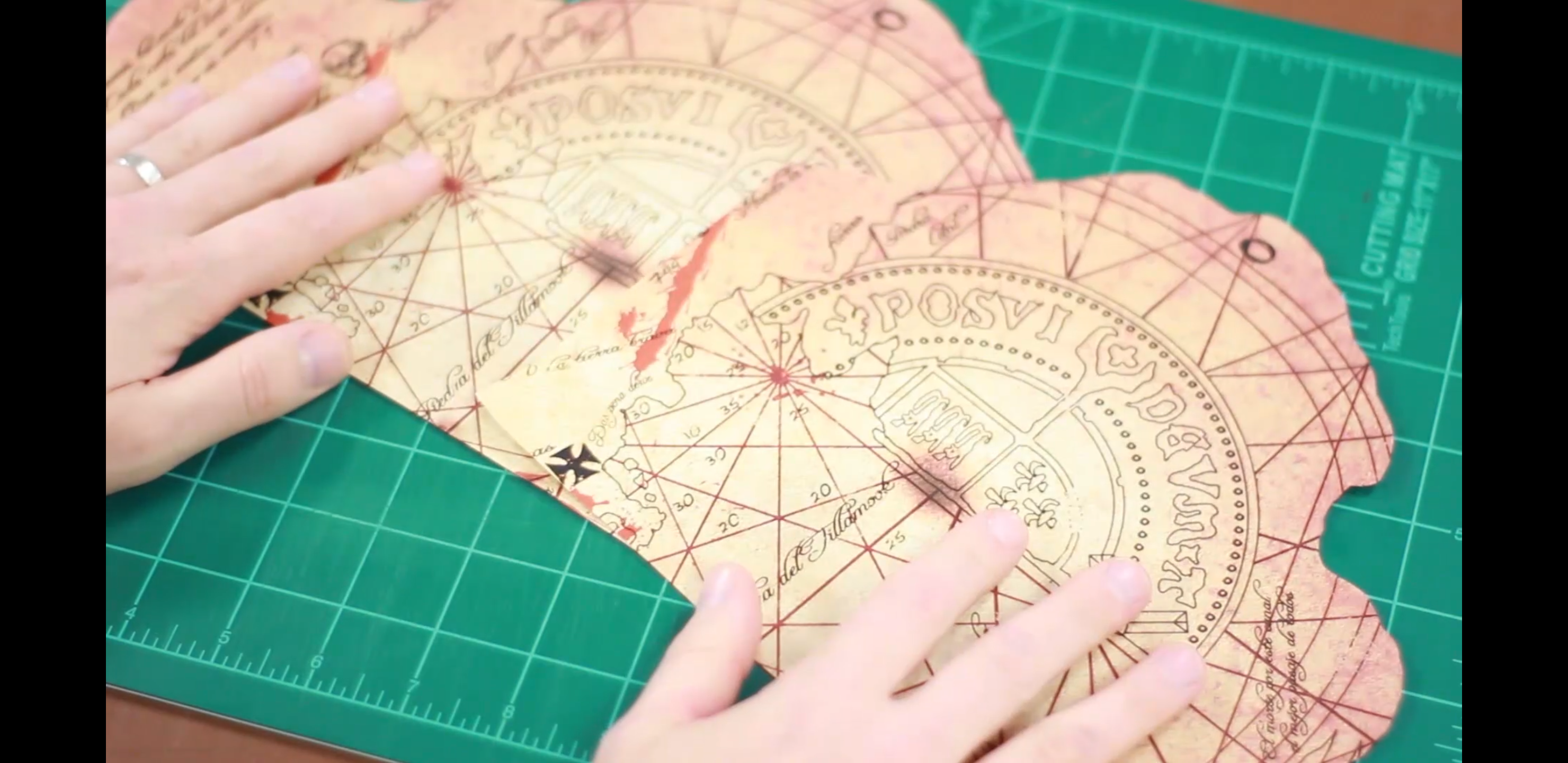

Use your scissors to cut out the templates. It doesn't have to be perfect, just make sure you trim off all the white space.
Once you have the templates cut out, organize them. You will notice there are top and bottom pieces that match and overlap each other. Pair them off. You should have 3 piles of two pages each.
You should also notice that the top and bottom pieces have large areas that overlap. We only need about an inch to an inch and a half of overlap, so measure them up and cut off the excess paper. Reference the video and photos if you need an example.
Glue the Templates Together

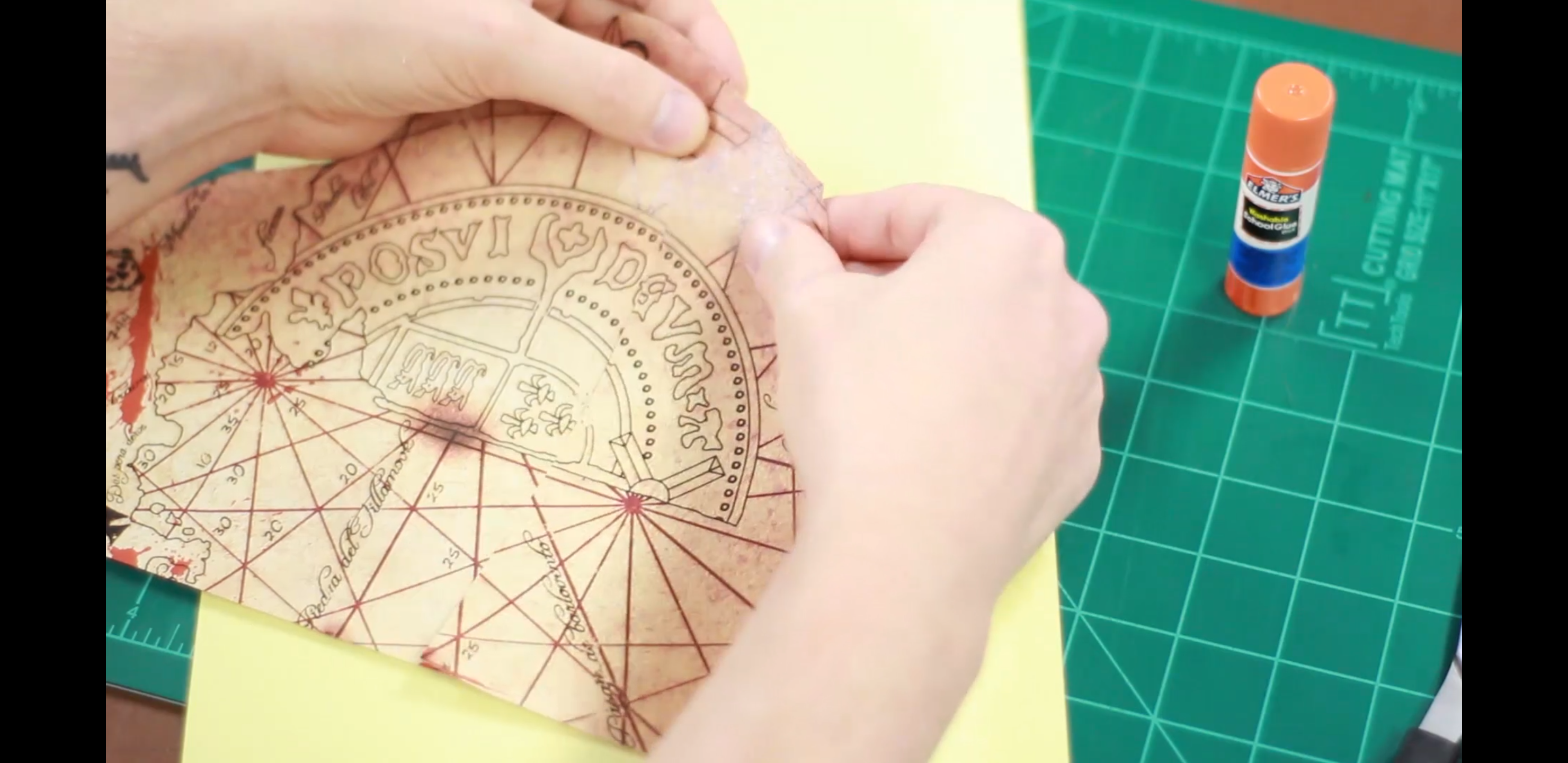
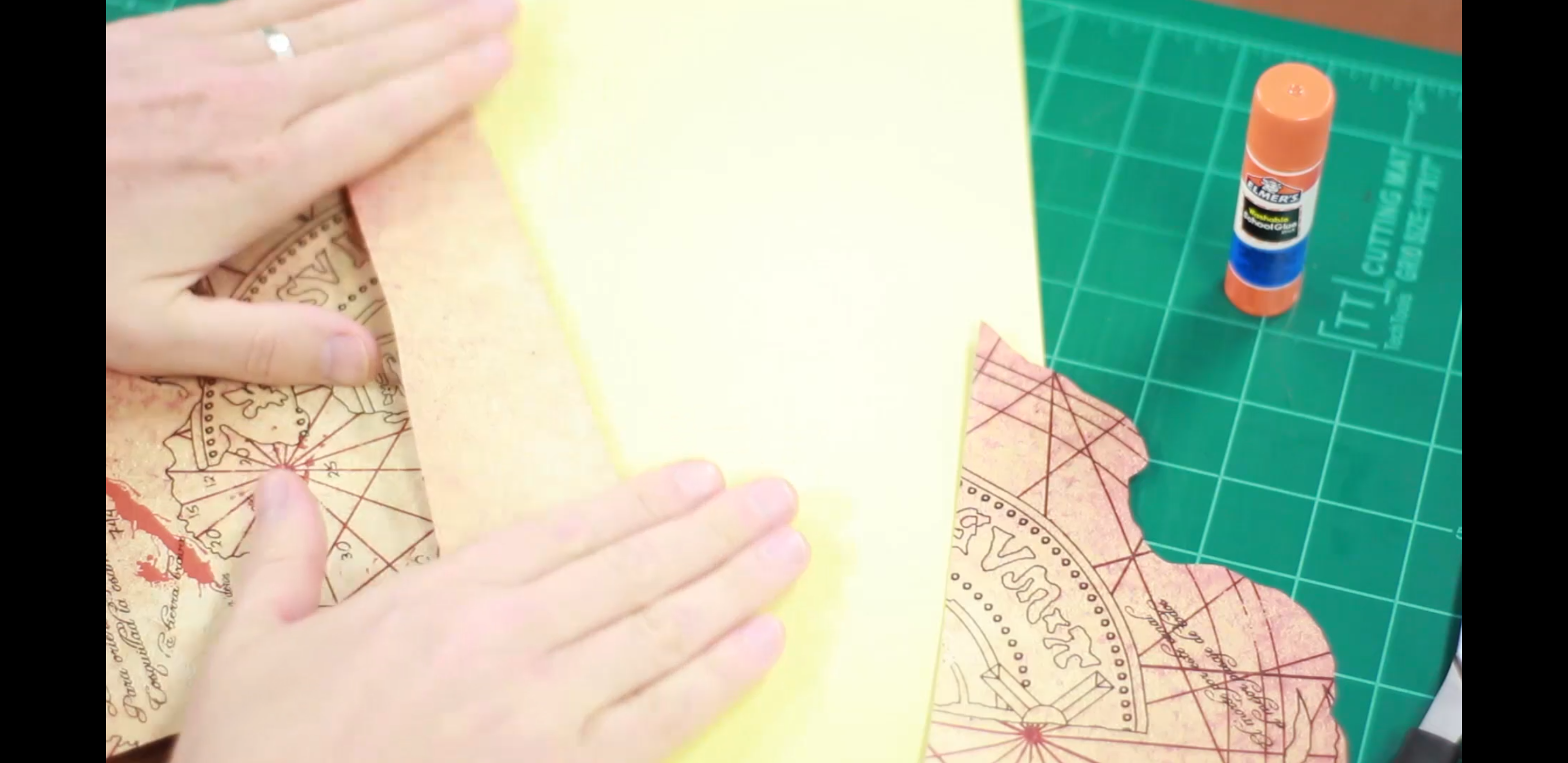

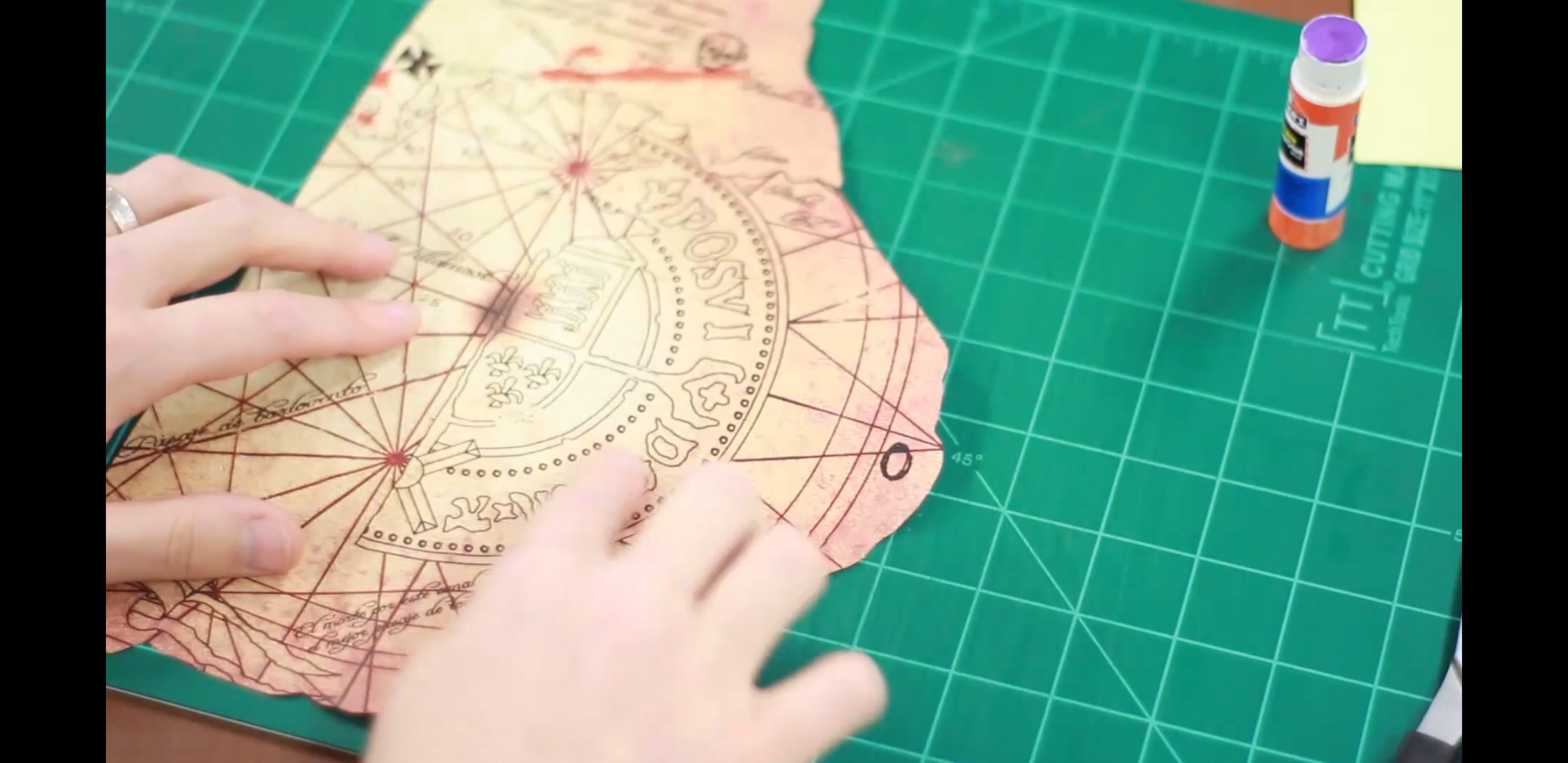
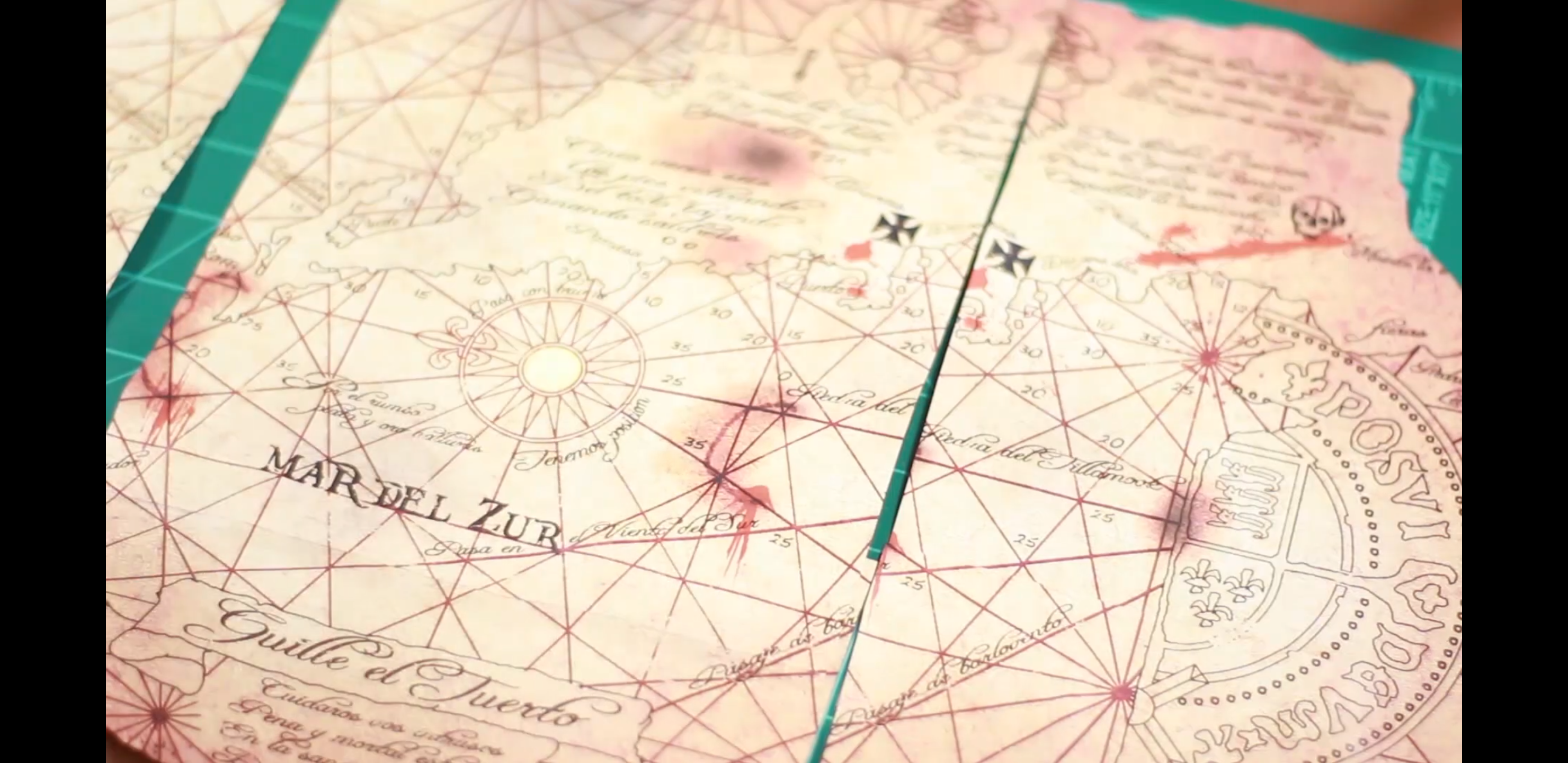
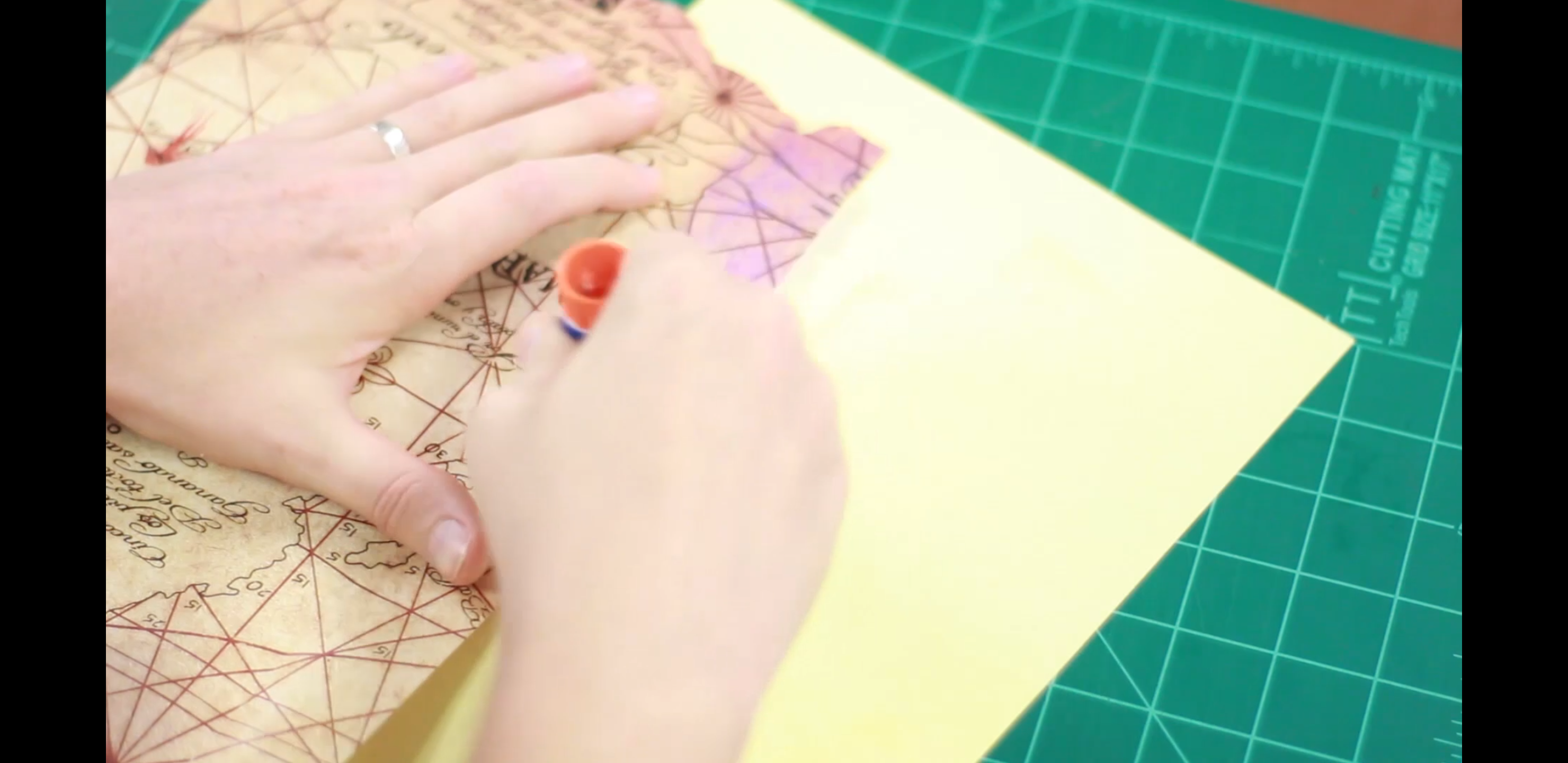
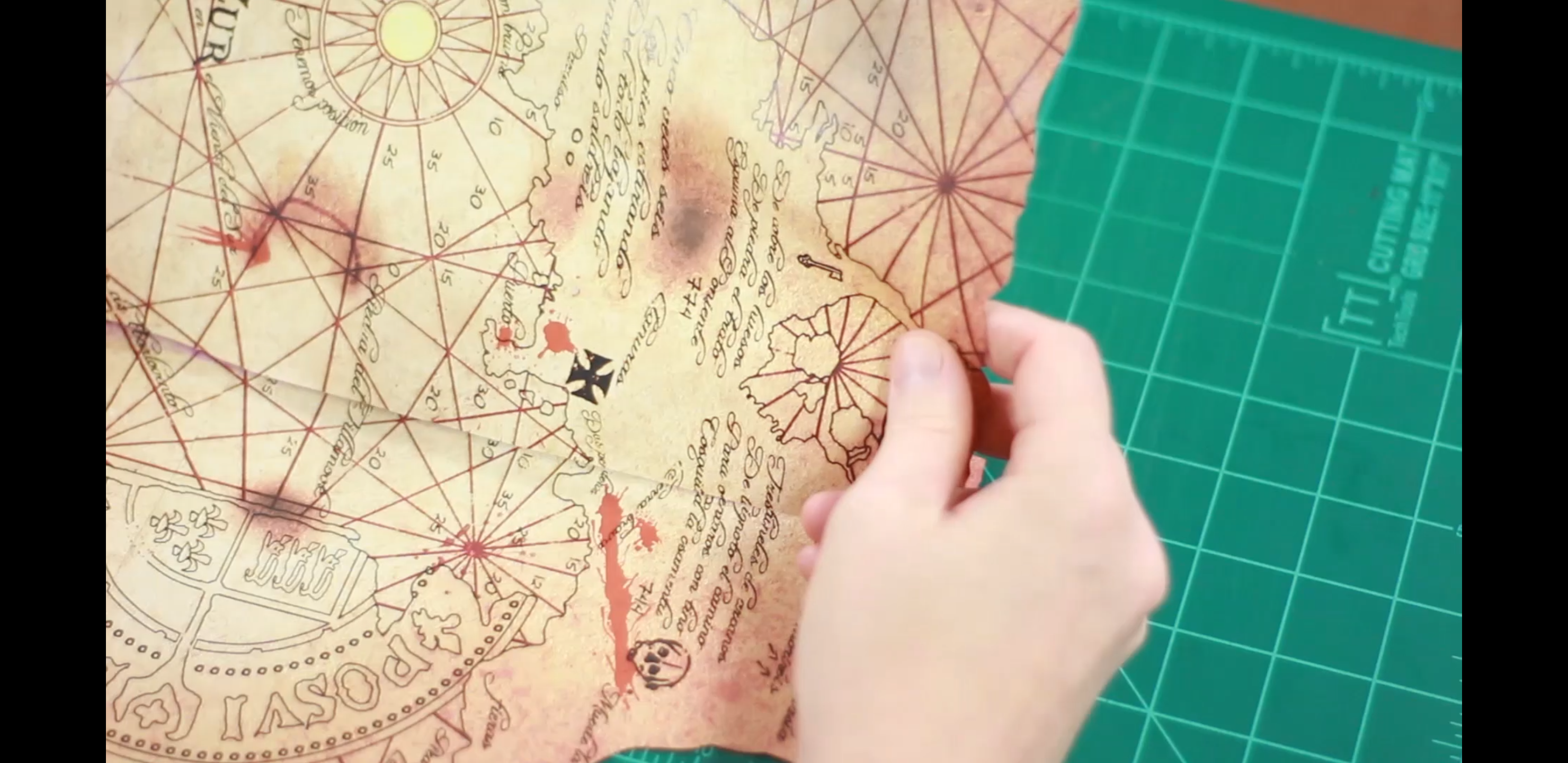

First, I like to line up the part I plan to glue and put a bend in the paper where they overlap. I use this as a guide as to where I should put the glue. Then simply apply the glue, line the pages up again and press them together. Do this separately for each of the three stacks we made in the previous step.
You should now have three tall pieces that can be glued together to make one full map. As you do this, keep in mind that the two "C" shaped curved lines on the front of the map will need to stay glue and crease free for the most part. See the photos or video as reference.
Cut Out the Holes



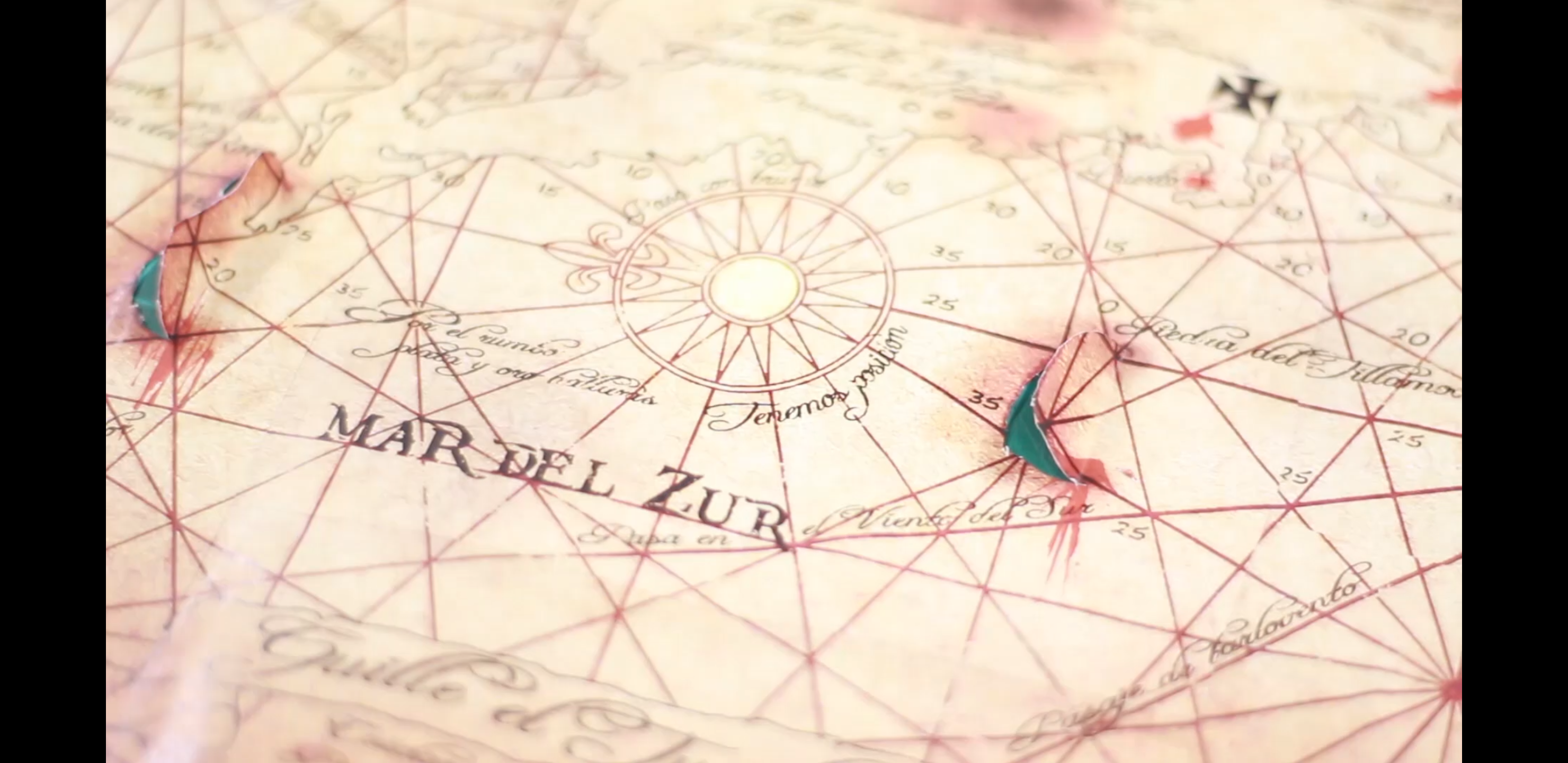

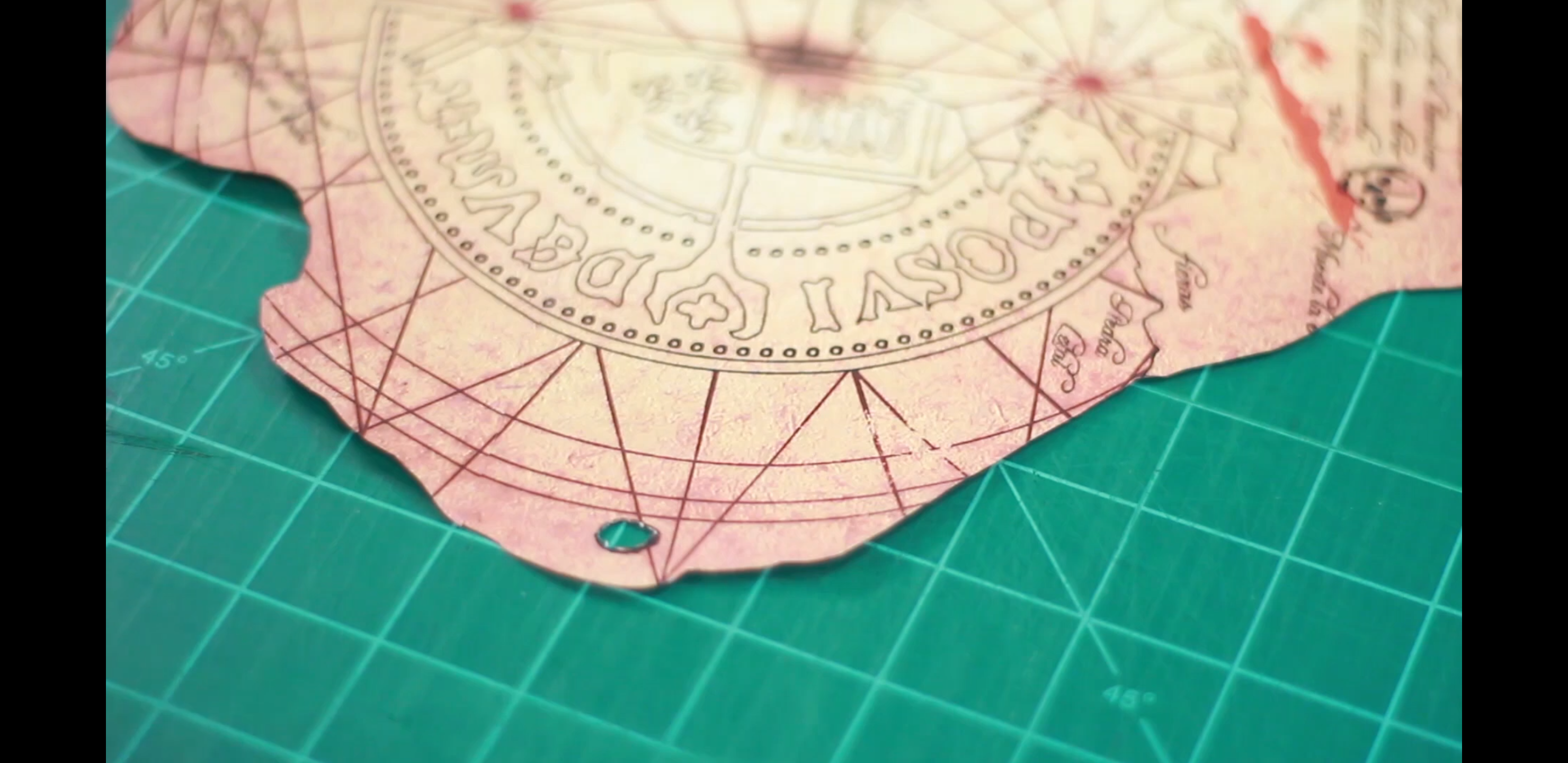
You should have the map fully assembled now. Next you will need to put the map on top of your cutting mat and use your X-Acto knife to cut along the two curved lines on the front of the map. Be very careful not to cut yourself. Always cut away from your fingers, never toward them.
After you cut along these lines, push up from below them to pop them up. You should end up with two flaps. See photos and video for reference.
You also need to cut out the little circle on the very right of the map.
Ink Burn Marks Along the Edges

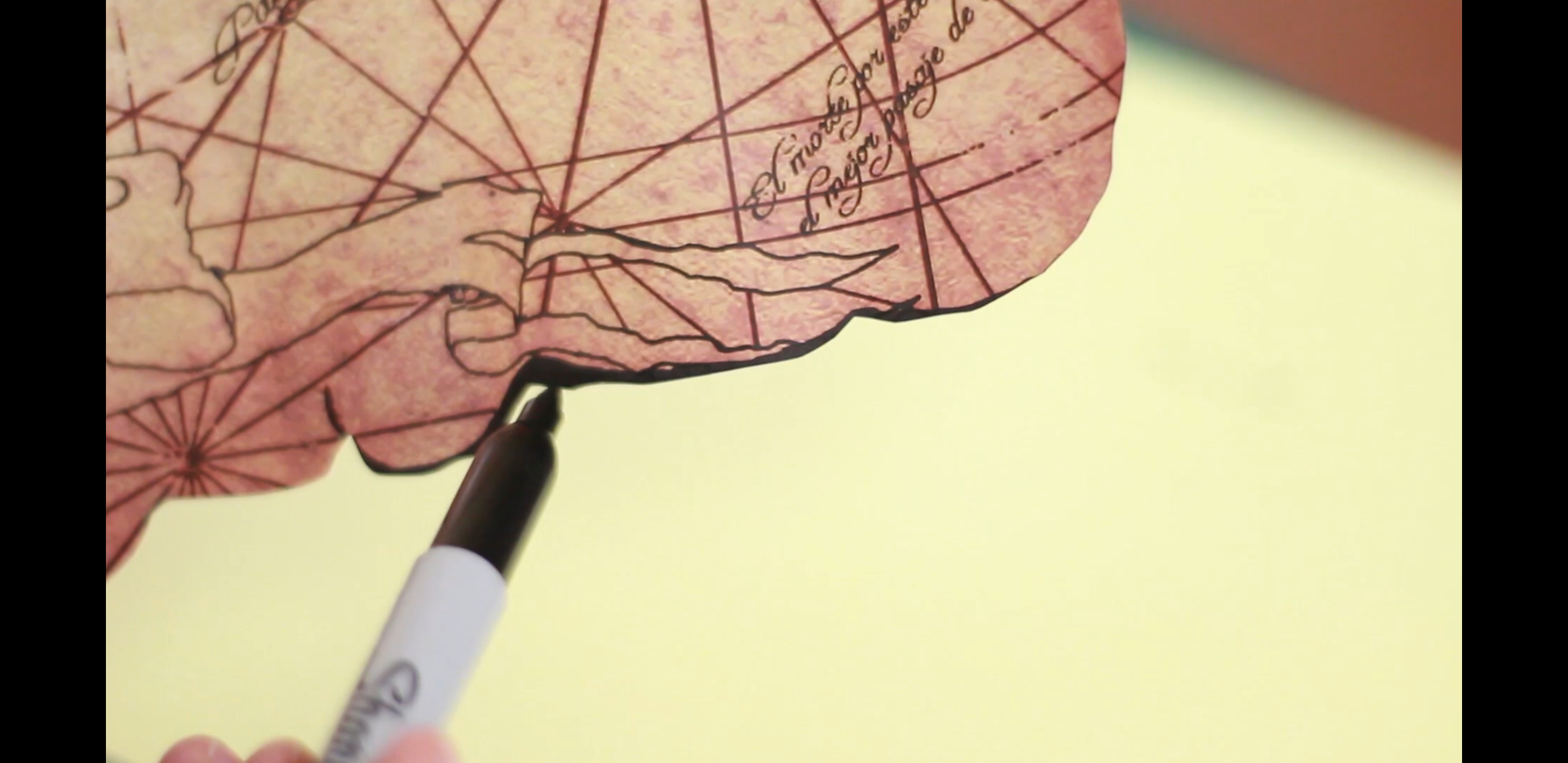



for this step, you need to be comfortable drawing or at least coloring. If you don't trust yourself to do this, find a friend or family member to do it for you.
Put your scrap paper below the map so you don't mark on your table or cutting mat. Use your black Sharpe to color a thin black border around the edges of your map. In some places you want to make the black border a little thicker to mimic burned edges. See the photos and video for reference.
Also draw the burn marks along the hole and flaps we made.
Flip the map over and draw the burn marks on the back of the map to match the front.
Fold the Map
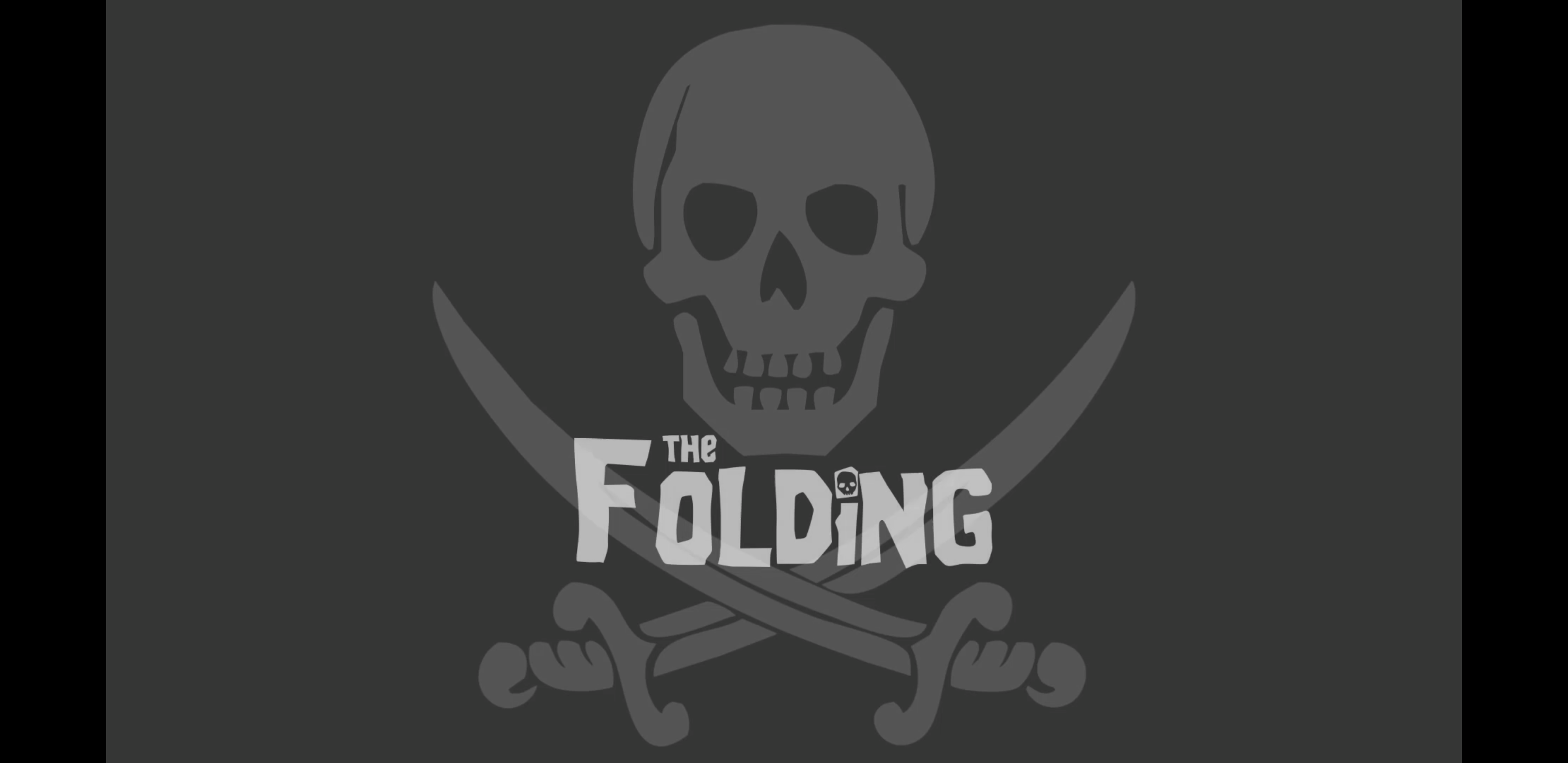
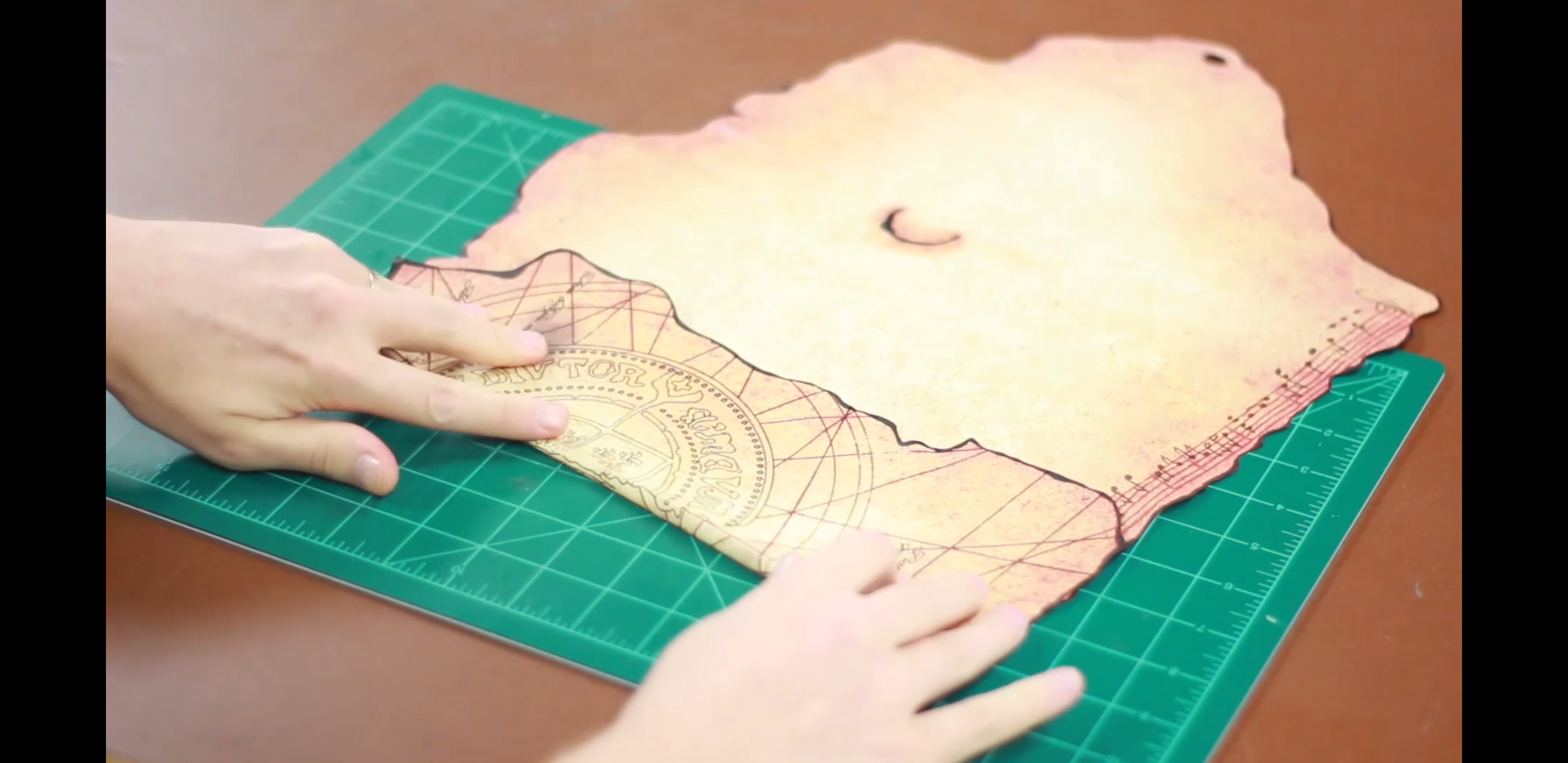
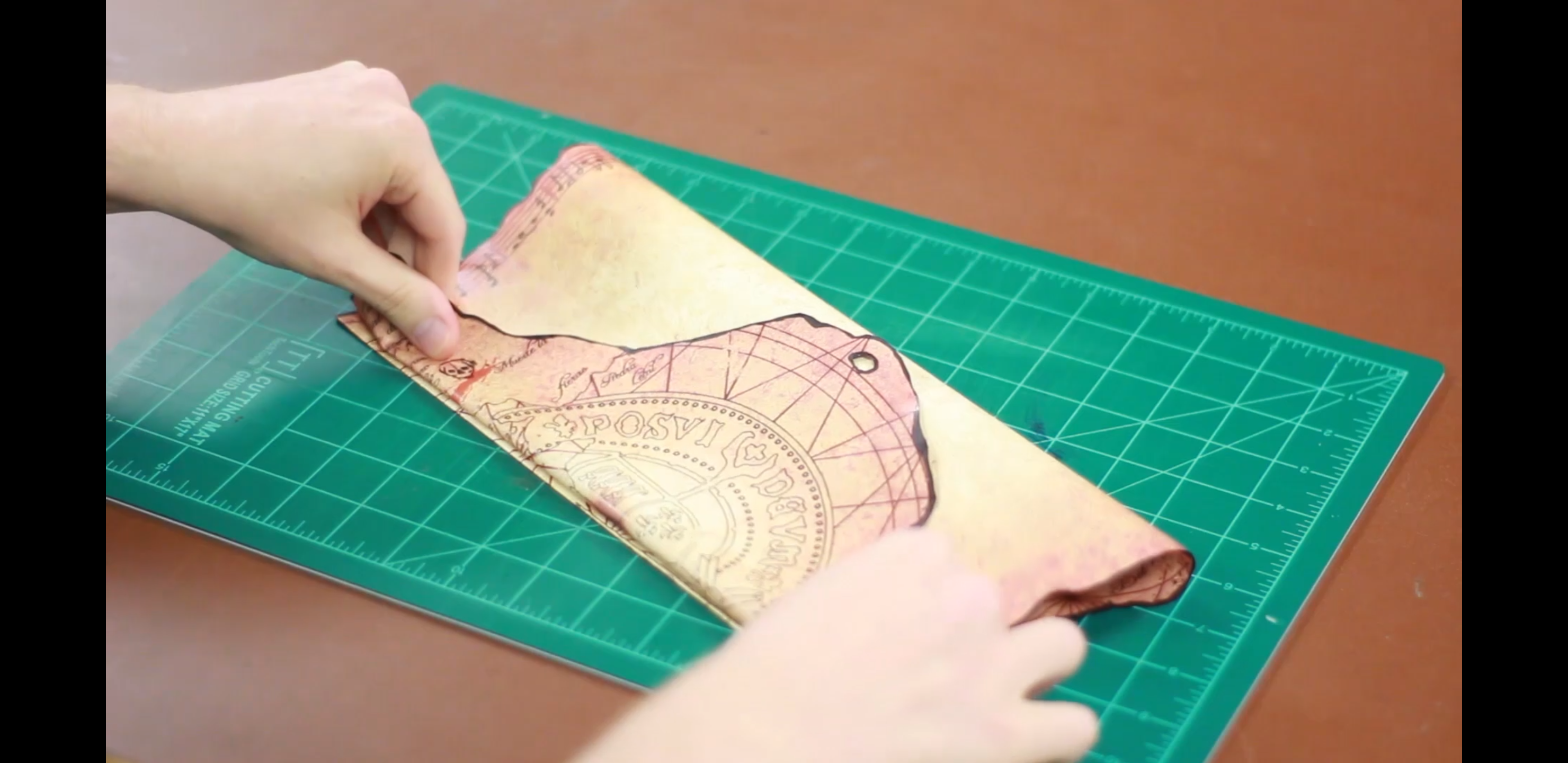
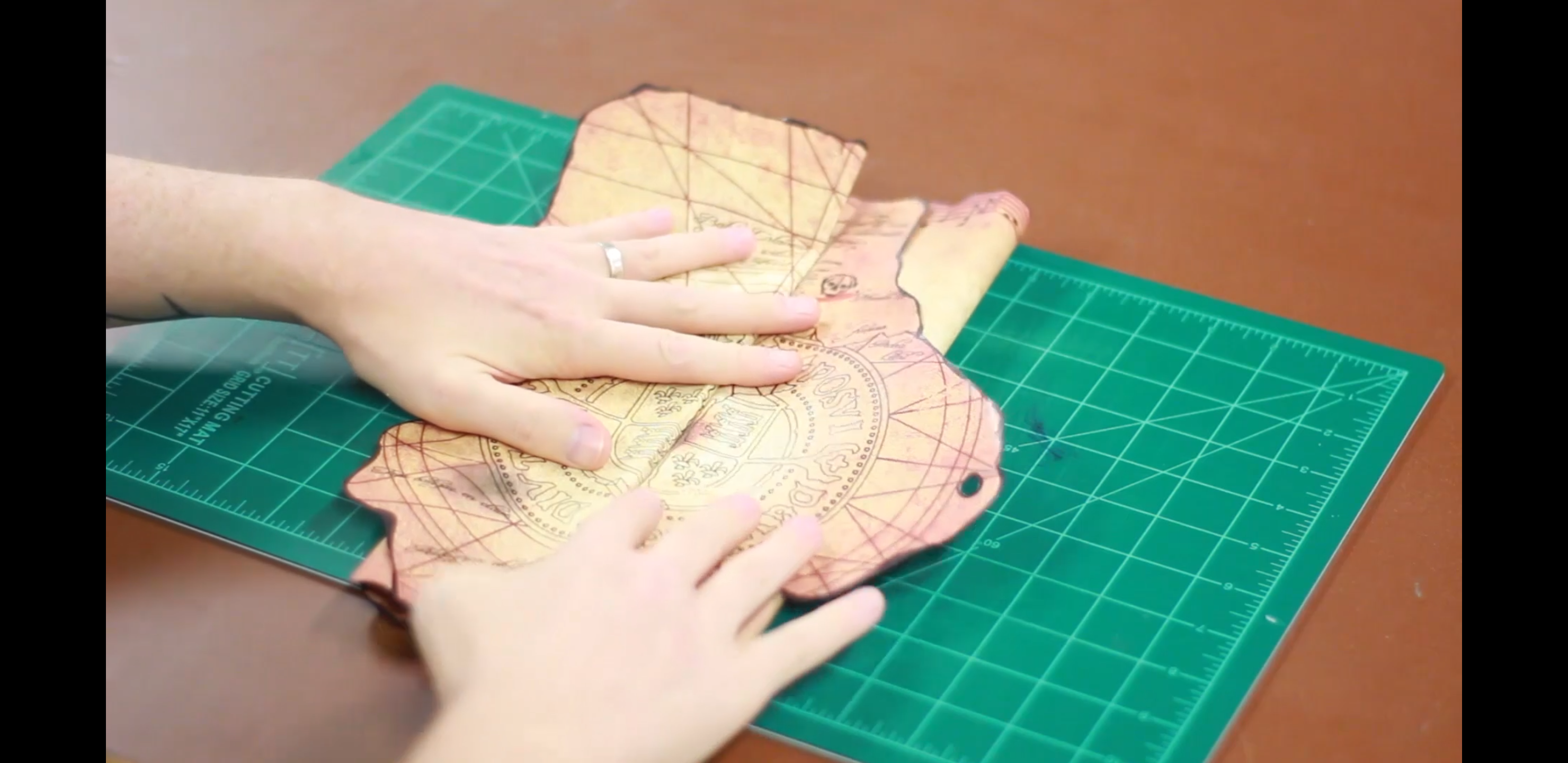


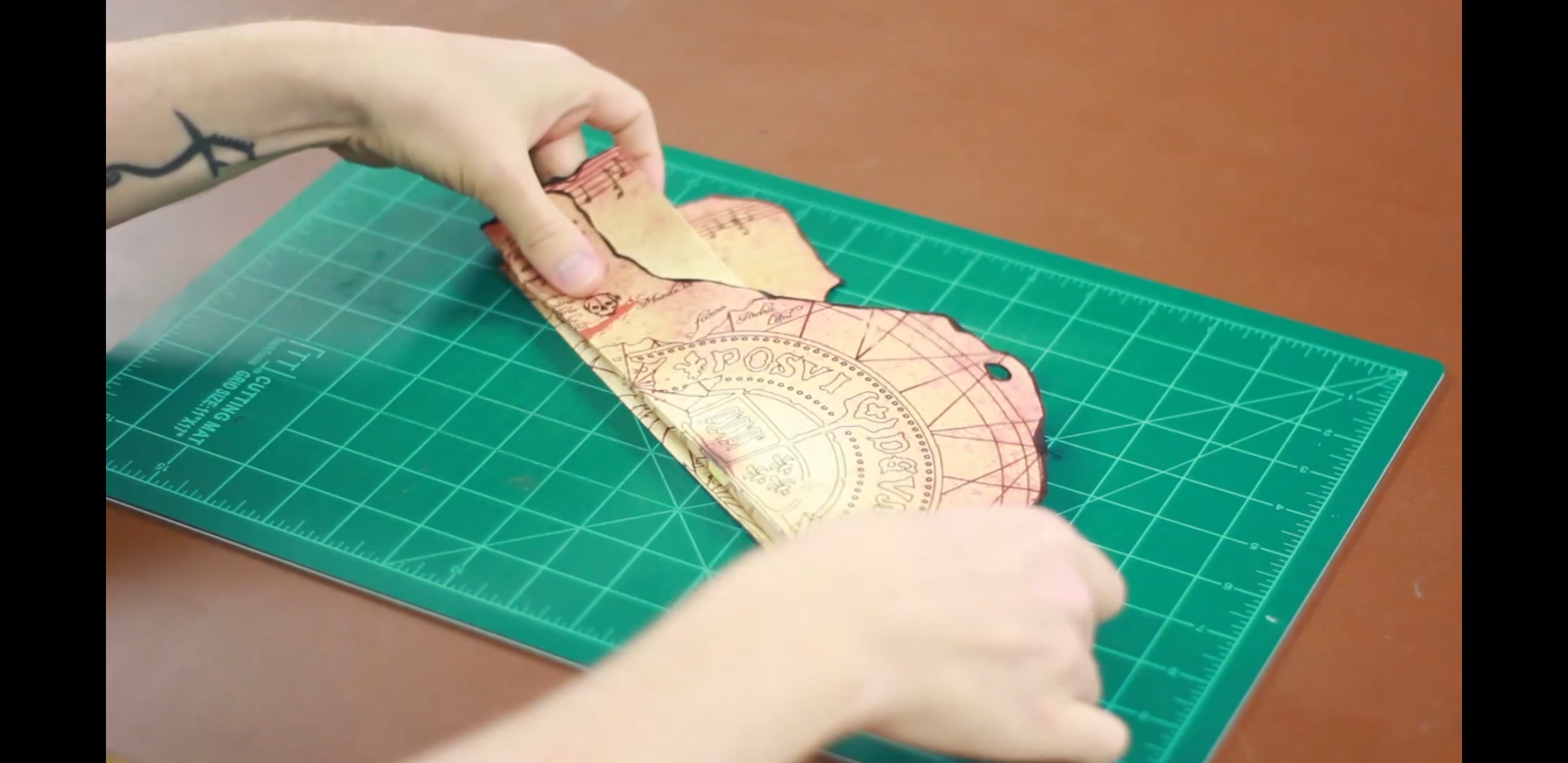
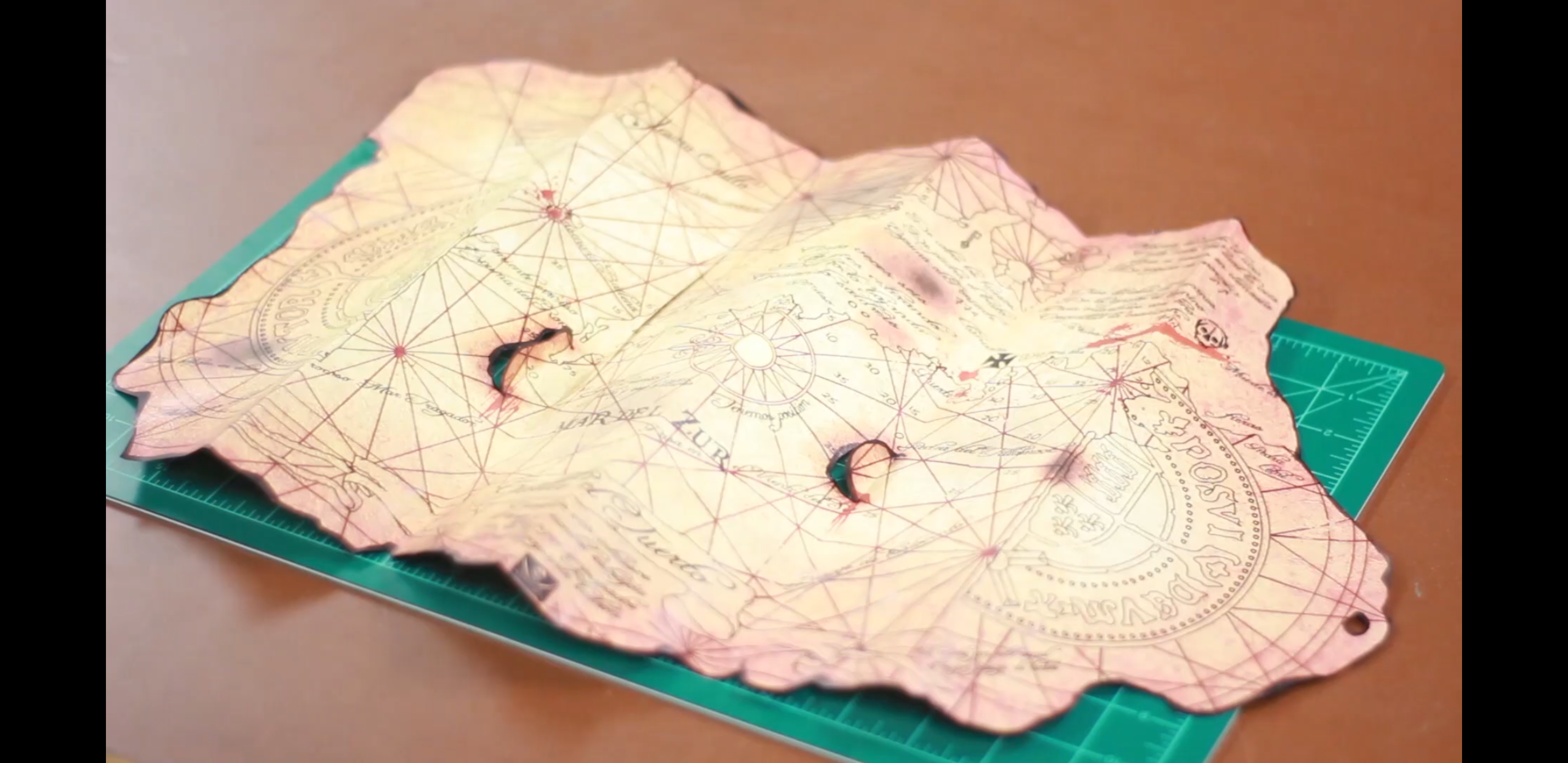
Start off by folding one side of the map right where the half circle ends. Do the same to the other side so if you put them together the two half circles become a whole circle.
Next, fold the two sides in toward the middle. See photos and video for reference. And finally, fold the map in half as shown in the photos.
The Final Touch
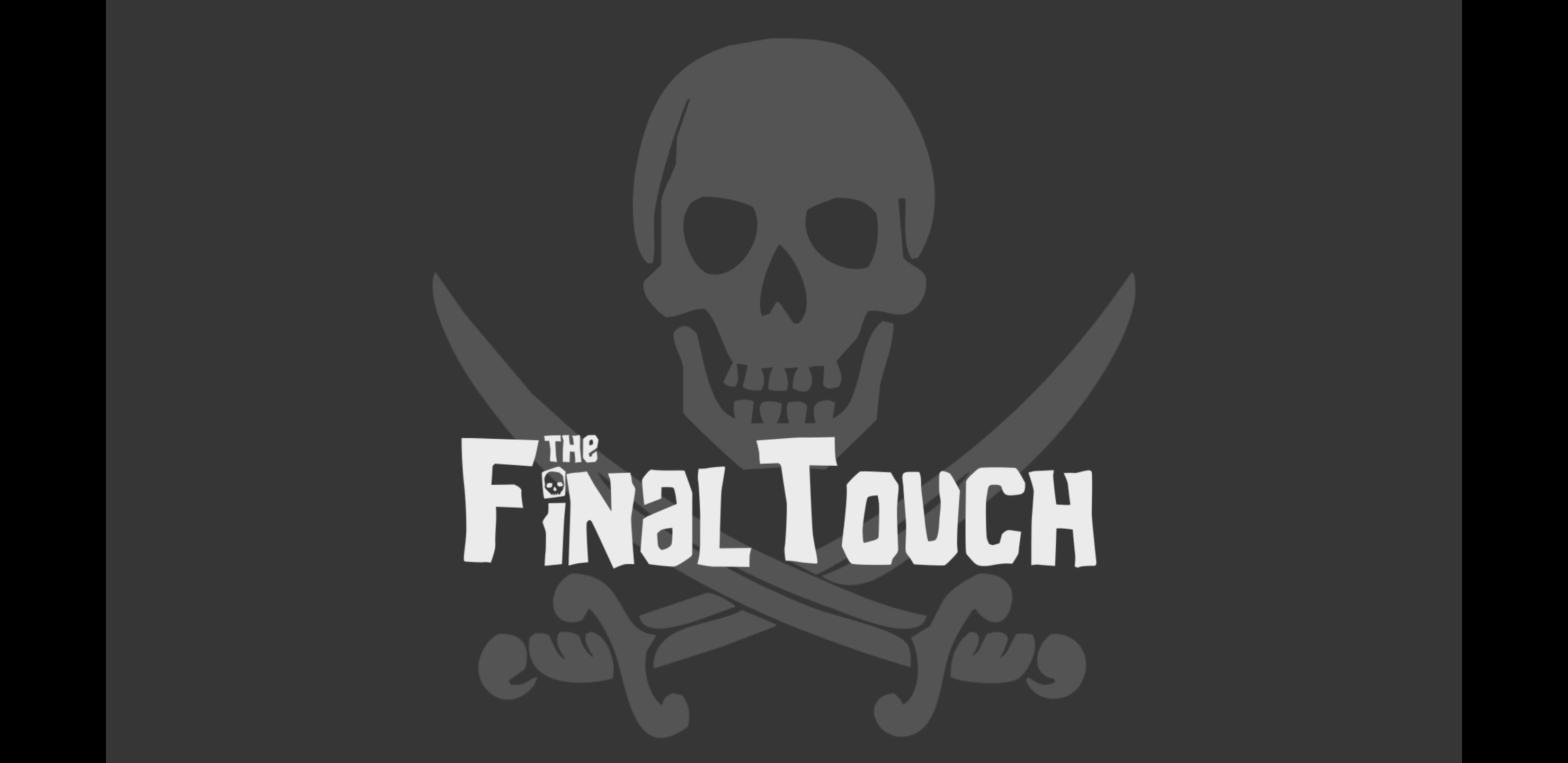





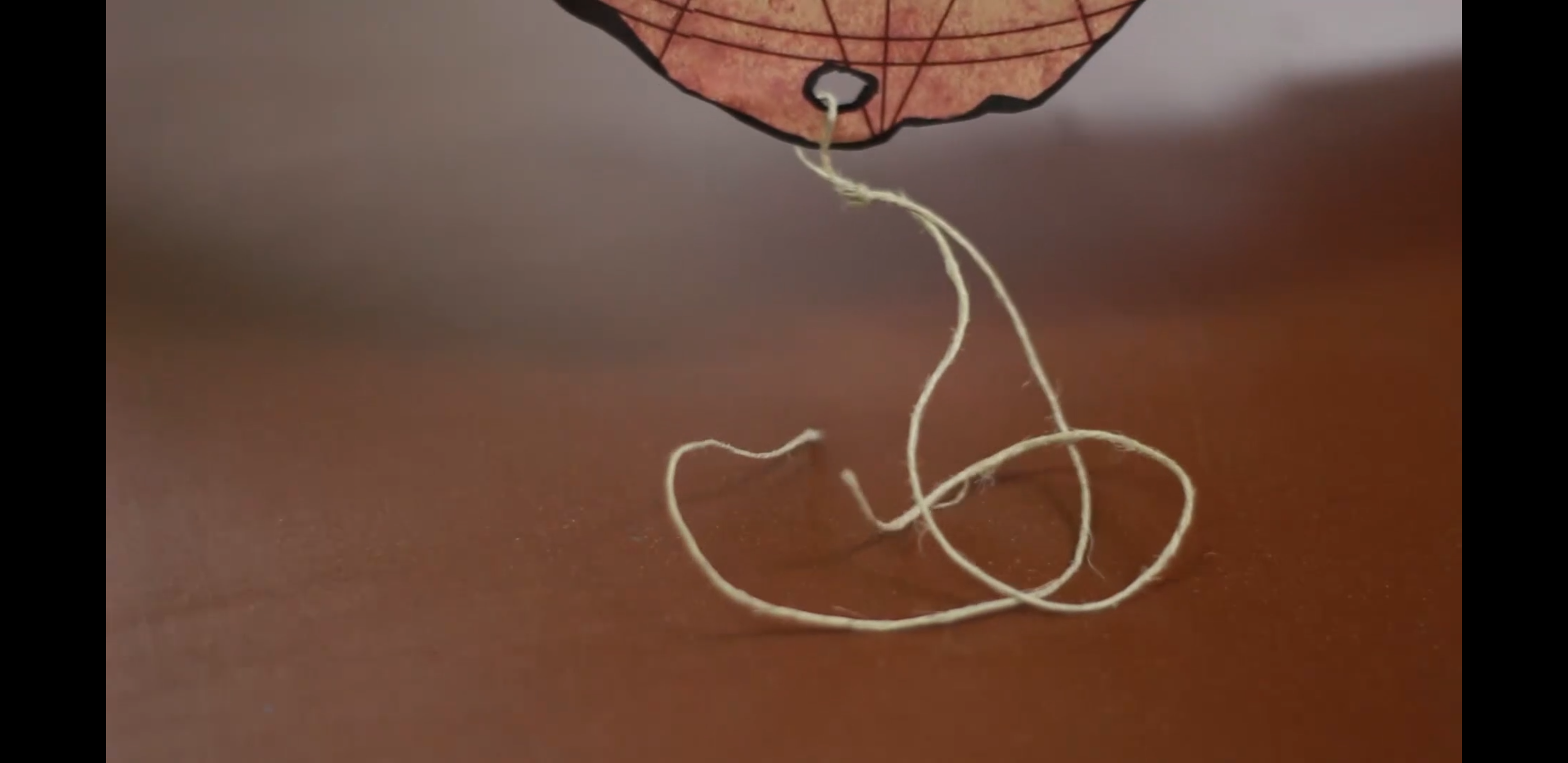
the last thing to do to complete your map is thread your piece of string through the hole you cut on the right side of the map. The string should be about 8-12 inches long. Thread it half way through the hole then tie it off as shown in the photos. Be careful not to rip your map.
You're Done!
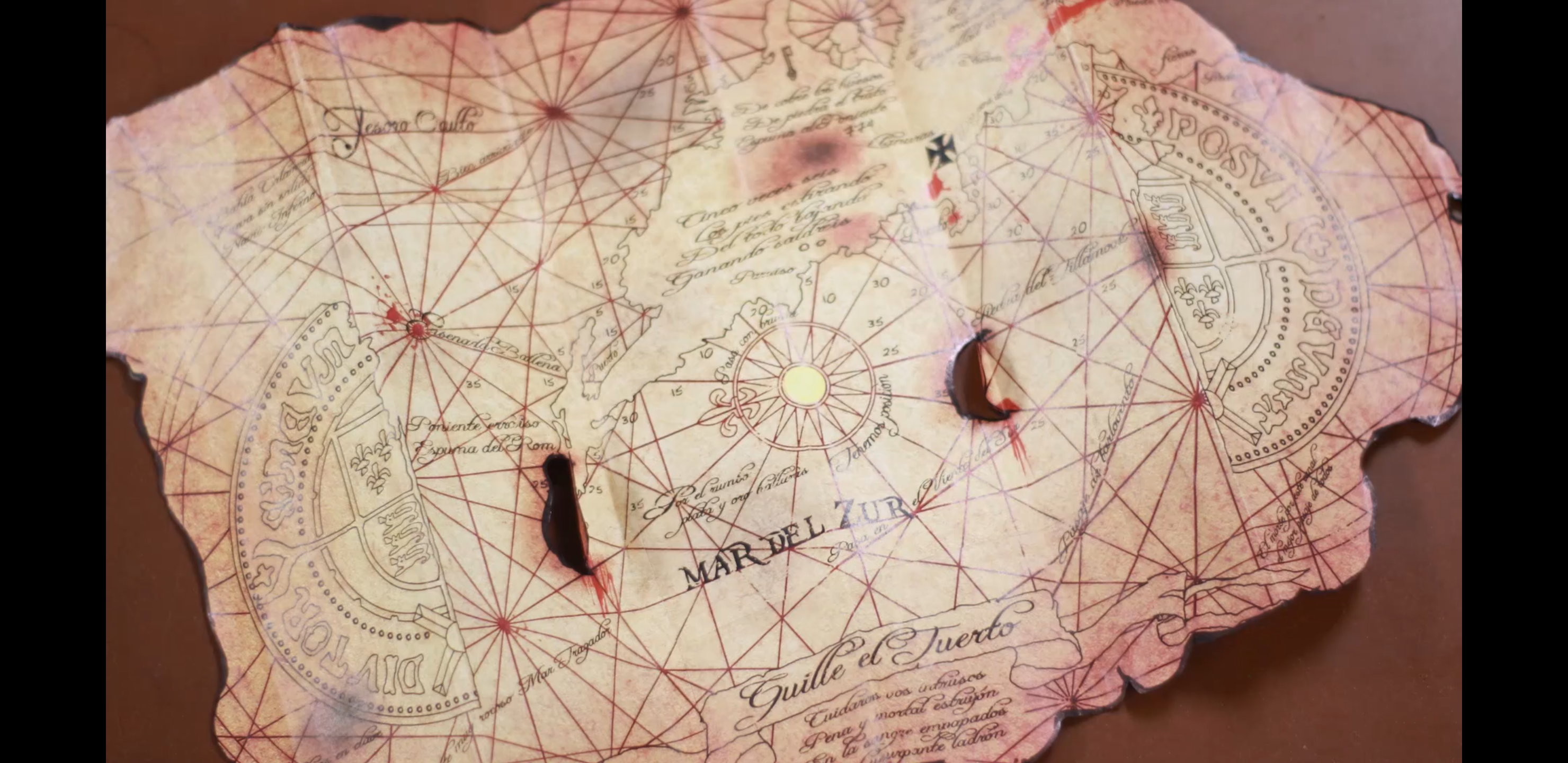
Congratulations! You're finished!
If you liked this instructable, follow me for more like this. And let me see your creations in the comments!
Also, subscribe to my YouTube channel so you don't miss another DIY video!