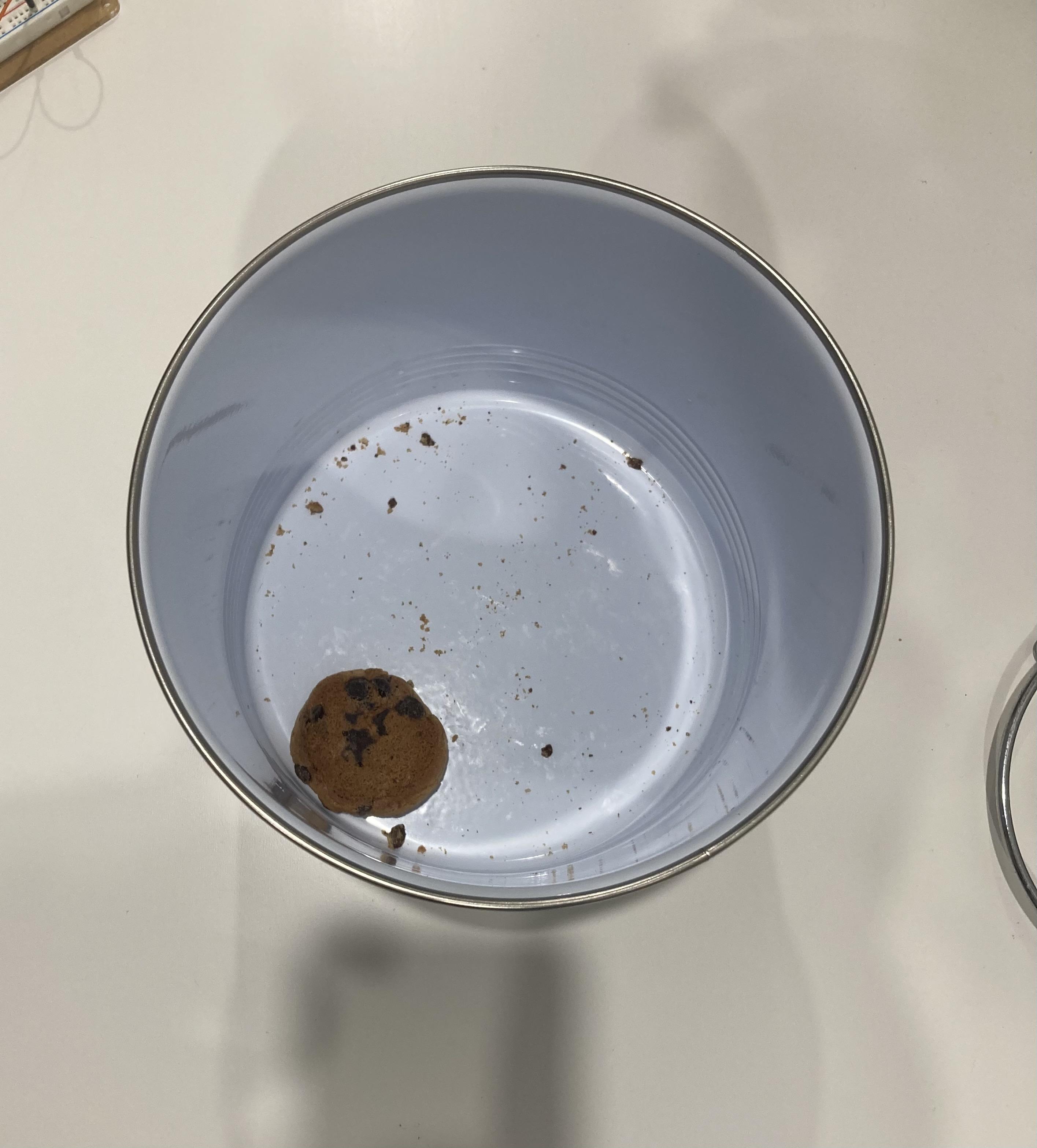The Cookie Counter


This cookie jar tracker is meant to measure how many times you eat cookies over a given week. The data collected from opening the cookie jar will be linked to your email, so you will get a breakdown of how many times you reach for a cookie at the end of the week. Additionally, anytime the cookie jar is opened, you will be texted, so you can potentially catch people who are stealing your cookies!
Supplies
Solder Your NodeMCU to Your Breadboard Based on the Picture
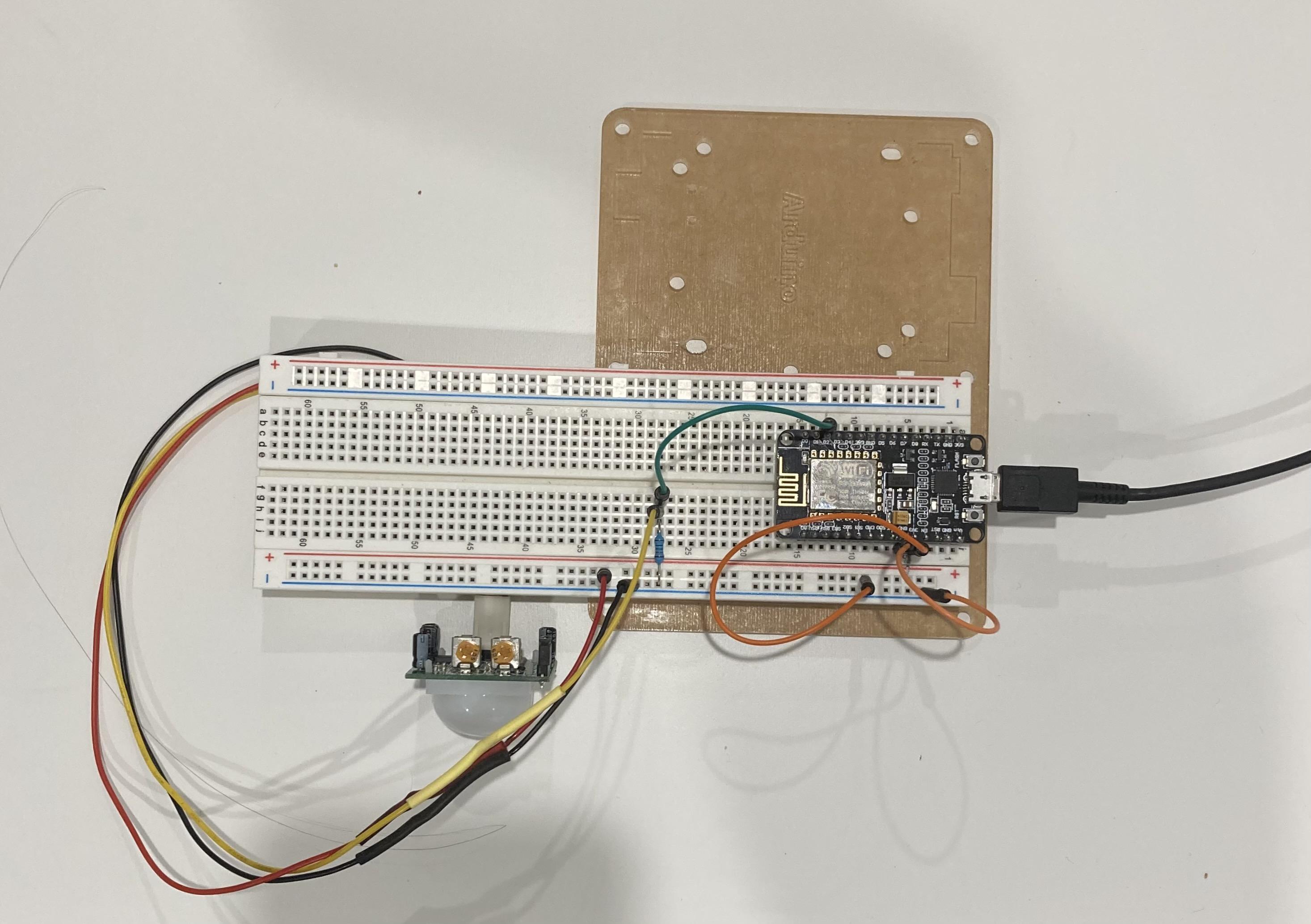
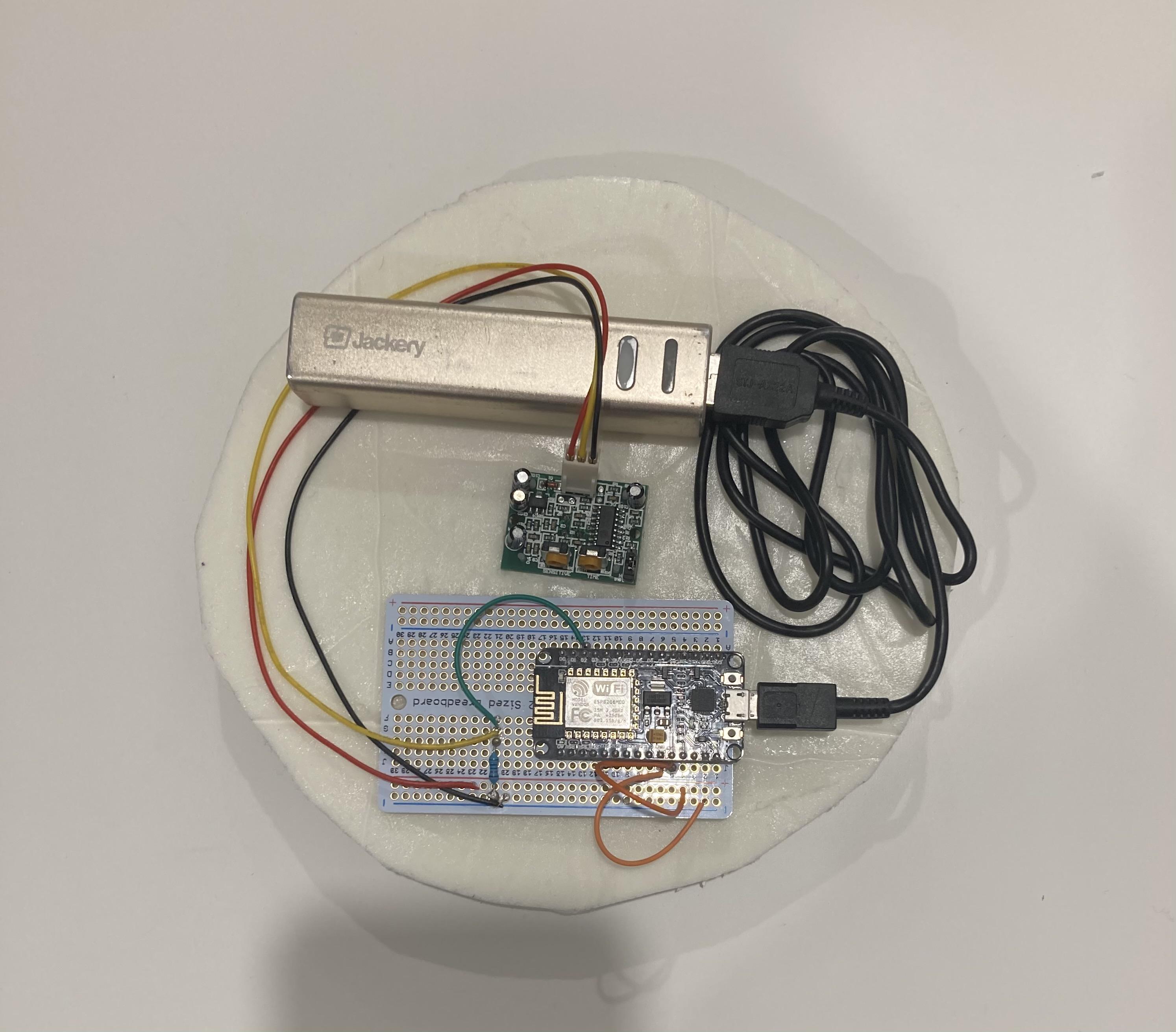
Then Log Into Adafruit.io. Under Feeds, Make a New Feed Called “Cookie Counter”.
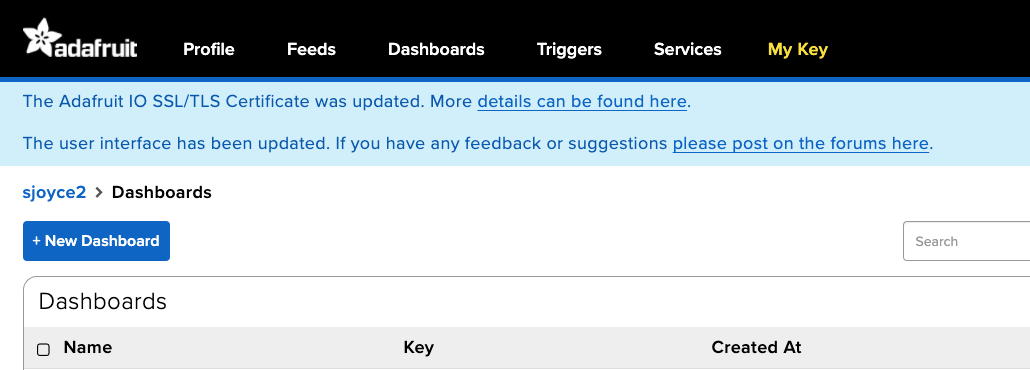
From There, Log Into IFTT and Make an Applet.
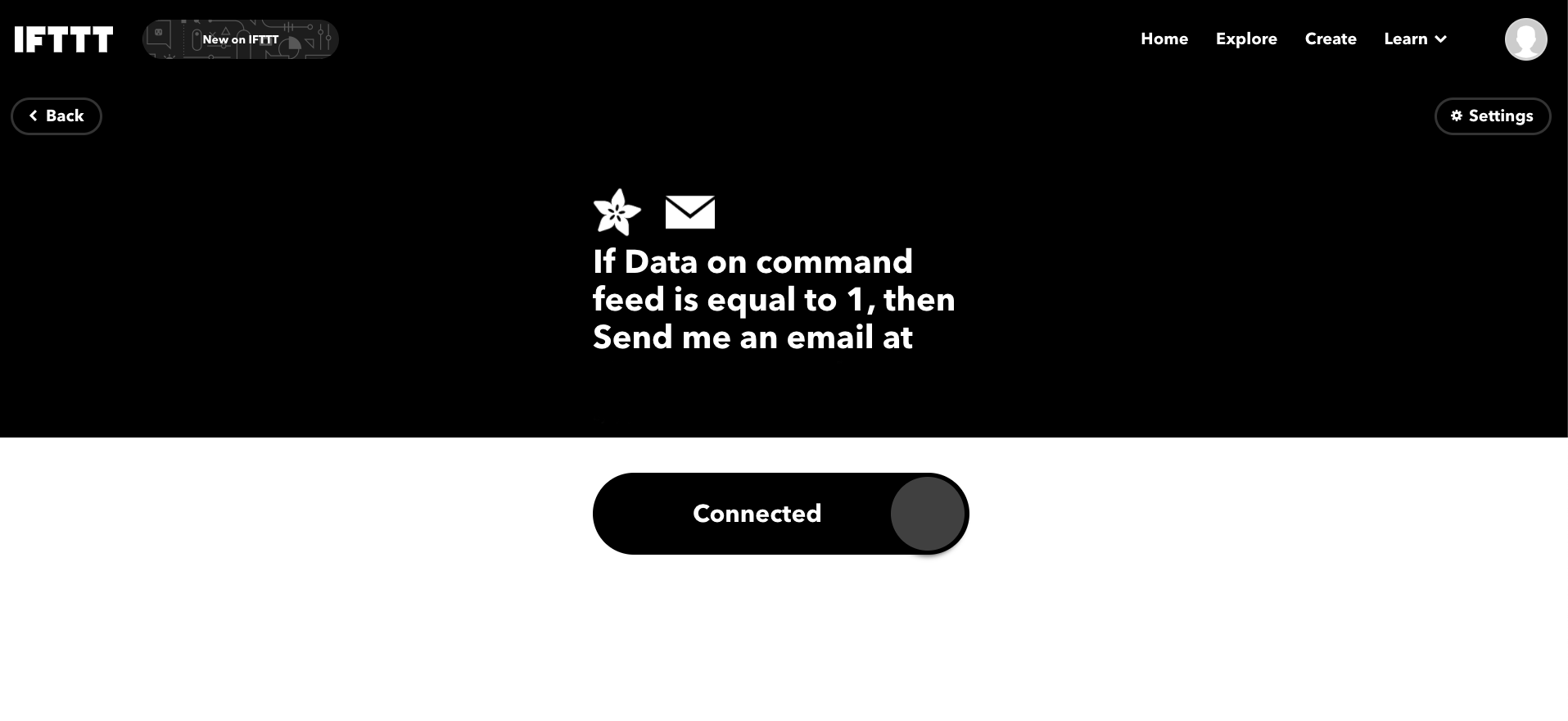
Under “If This”, Choose the “Motion Detected” Option and Follow the Steps to Completion
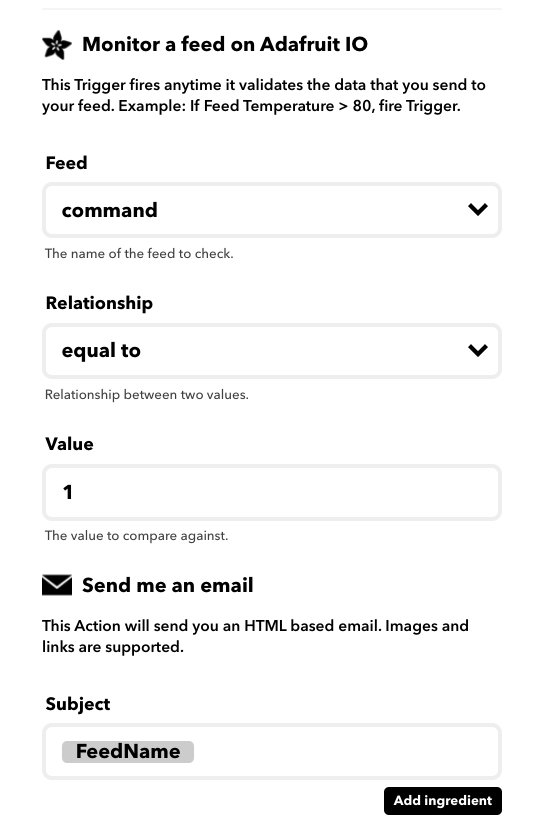
From There, Select the “Then That” Button and Select ‘Email and Follow the Steps to Completion.
Test to See If the Motion Sensor Works.

Once the Adafruit IO and IFTT Work Are Synced, Connect Your NodeMCU to the Internet Via Your Arduino Software.
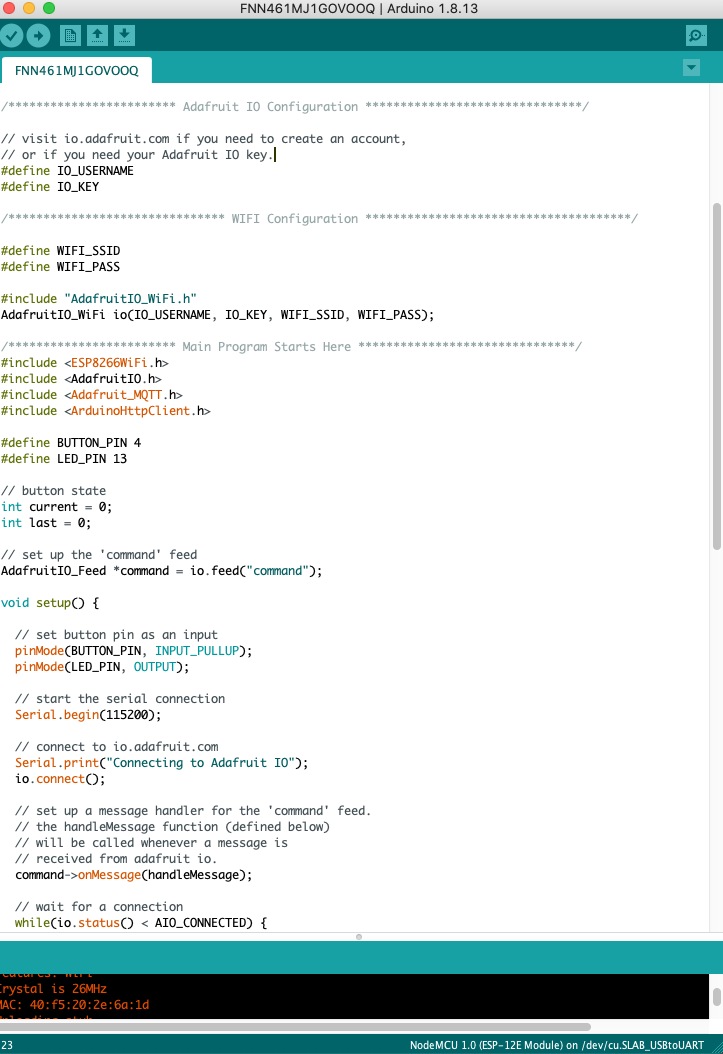
Download the Arduino Code
Downloads
Open This Code in the Arduino and Upload the Code to Your NodeMCU.
Put in Your Wifi Name and Password As Well As Your Adafruit Username and Key From Your Adafruit.io Account.
Open the Serial Monitor to See If It Is Properly Connected As Shown Here:
Once Everything Is Connected, Go Ahead and Adhere to the Beardboard and Battery Pack on the Inside of the Lid of the Cookie Jar. Make Sure the Wires That You Have Arent Too Long to Conserve Space.
Once Everything Is Secure, Cut Out a Piece of Foamcore to Block the Electronics From the Cookies, Leaving a Cut Out for the Motion Sensor.

Fill the Cookie Jar With As Many Cookies As You Can.
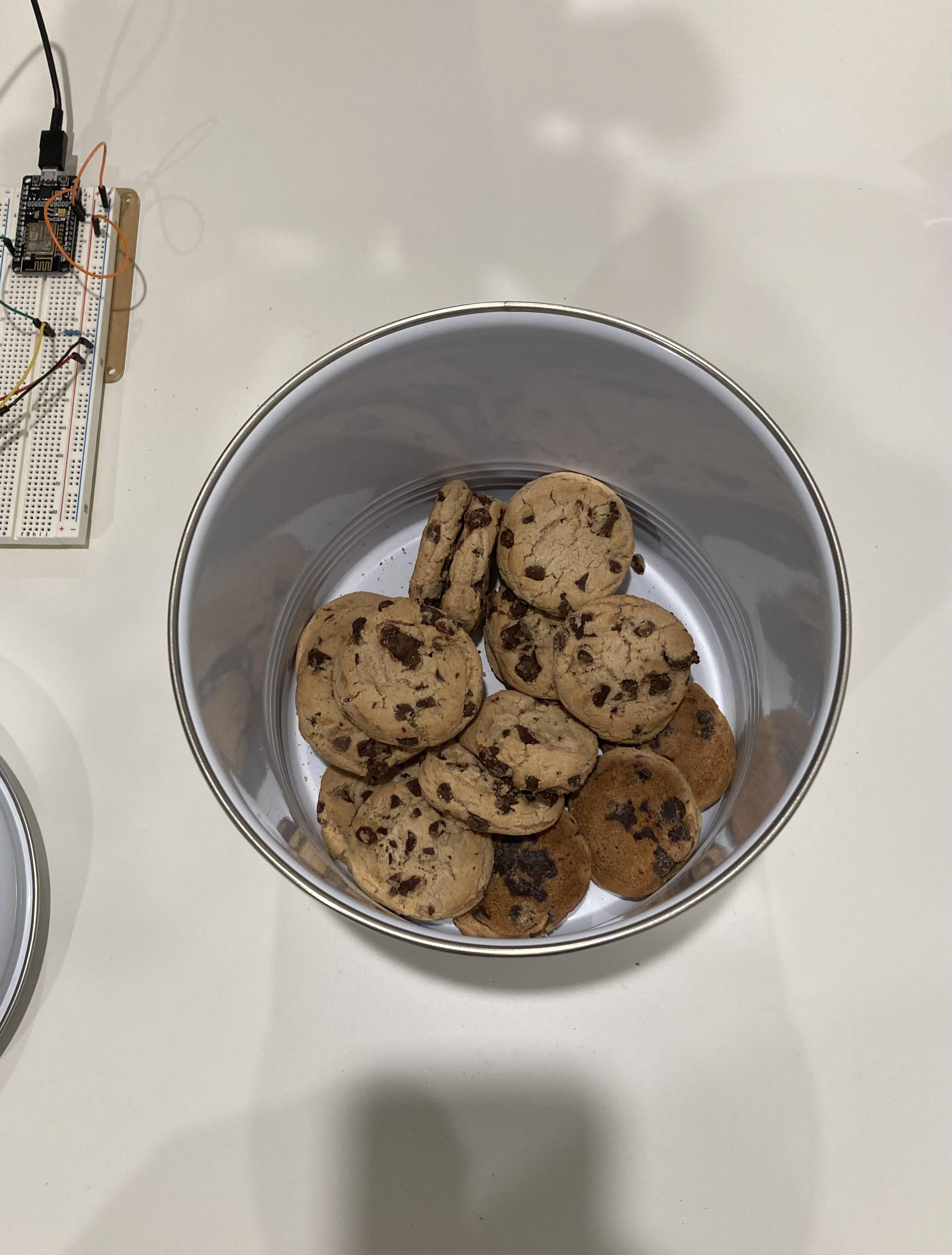
Eat