The Annoying Windows Vista and 7 Prank
by thegeekkid in Living > Pranks, Tricks, & Humor
19389 Views, 9 Favorites, 0 Comments
The Annoying Windows Vista and 7 Prank
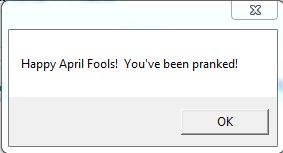
I have noticed that most of the pranks on this site are on the extreme side, but what if you just want to use a prank that isn't so extreme? Well, this instructable is for you! Please note that this version only works on Vista and Windows 7. The XP version can be found here.
I will be using a .vbs file to display three messages a certain number of times when the computer starts. The first message is "Happy April Fools! You've been pranked!". The next one says "I bet I can be very annoying!". The last one says "Guess what? You have to put up with these messages (however many more times based on whatever you set) more times."
Once it is done, it will tell the person you pranked how to remove it.
I will be using a .vbs file to display three messages a certain number of times when the computer starts. The first message is "Happy April Fools! You've been pranked!". The next one says "I bet I can be very annoying!". The last one says "Guess what? You have to put up with these messages (however many more times based on whatever you set) more times."
Once it is done, it will tell the person you pranked how to remove it.
Create the File
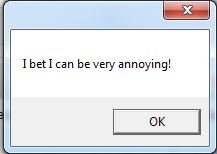
First you will need to open up notepad. Find it by clicking start and typing "notepad". Next you will need to copy and paste the following text into notepad:
dim com
dim number
dim filesys
set filesys = CreateObject("Scripting.FileSystemObject")
dim try
try=1
dim firstrunbyte
firstrunbyte=0
'If you want to change how many times the person has to view the message boxes, then change the number below.
com = 20
'If you want to change how many times the person has to view the message boxes, then change the number above.
firstruncheck()
sub firstruncheck()
if filesys.fileexists ("C:\ProgramData\Microsoft\Windows\Start Menu\Programs\Startup\April Fools.vbs") = false then firstrun()
if (filesys.fileexists ("C:\ProgramData\Microsoft\Windows\Start Menu\Programs\Startup\April Fools.vbs") = true) and (firstrunbyte=0) then prank()
end sub
sub prank()
msgbox ("Happy April Fools! You've been pranked!")
msgbox ("I bet I can be very annoying!")
number=com-1
number = cstr(number)
com = (com - 1)
if com = 0 then del()
if com > 0 then
msgbox ("Guess what? You have to put up with these messages " + number + " more times.")
prank()
end if
end sub
sub del()
msgbox ("I guess I have to tell you how to stop this from ever bothering you again. Click OK, and I will open a folder. Delete the file that says April Fools.")
run "C:\ProgramData\Microsoft\Windows\Start Menu\Programs\Startup"
end sub
Sub Run(ByVal sFile)
Dim shell
Set shell = CreateObject("WScript.Shell")
shell.Run Chr(34) & sFile & Chr(34), 1, false
Set shell = Nothing
End Sub
sub firstrun()
msgbox("OK, I see that you need to get me ready. I will open up the folder you need to put me in, please copy me in. After that, please tell me you are ready so I can check and make sure everything is set.")
run "C:\ProgramData\Microsoft\Windows\Start Menu\Programs\Startup"
msgbox("Click OK when you are done copying me.")
if filesys.fileexists ("C:\ProgramData\Microsoft\Windows\Start Menu\Programs\Startup\April Fools.vbs") = true then
msgbox("It worked! The computer is now ready. Shut it down.")
firstrunbyte=1
end if
if (filesys.fileexists ("C:\ProgramData\Microsoft\Windows\Start Menu\Programs\Startup\April Fools.vbs") = false) and (try < 3) then
msgbox("Opps... something went wrong. Let's try again.")
try = (try + 1)
firstrun()
end if
if (filesys.fileexists ("C:\ProgramData\Microsoft\Windows\Start Menu\Programs\Startup\April Fools.vbs") = false) and (try = 3) then
msgbox("Sorry, for some reason this just isn't working. Go back and read the instructions again, if that doesn't help, please leave a comment.")
end if
end sub
dim com
dim number
dim filesys
set filesys = CreateObject("Scripting.FileSystemObject")
dim try
try=1
dim firstrunbyte
firstrunbyte=0
'If you want to change how many times the person has to view the message boxes, then change the number below.
com = 20
'If you want to change how many times the person has to view the message boxes, then change the number above.
firstruncheck()
sub firstruncheck()
if filesys.fileexists ("C:\ProgramData\Microsoft\Windows\Start Menu\Programs\Startup\April Fools.vbs") = false then firstrun()
if (filesys.fileexists ("C:\ProgramData\Microsoft\Windows\Start Menu\Programs\Startup\April Fools.vbs") = true) and (firstrunbyte=0) then prank()
end sub
sub prank()
msgbox ("Happy April Fools! You've been pranked!")
msgbox ("I bet I can be very annoying!")
number=com-1
number = cstr(number)
com = (com - 1)
if com = 0 then del()
if com > 0 then
msgbox ("Guess what? You have to put up with these messages " + number + " more times.")
prank()
end if
end sub
sub del()
msgbox ("I guess I have to tell you how to stop this from ever bothering you again. Click OK, and I will open a folder. Delete the file that says April Fools.")
run "C:\ProgramData\Microsoft\Windows\Start Menu\Programs\Startup"
end sub
Sub Run(ByVal sFile)
Dim shell
Set shell = CreateObject("WScript.Shell")
shell.Run Chr(34) & sFile & Chr(34), 1, false
Set shell = Nothing
End Sub
sub firstrun()
msgbox("OK, I see that you need to get me ready. I will open up the folder you need to put me in, please copy me in. After that, please tell me you are ready so I can check and make sure everything is set.")
run "C:\ProgramData\Microsoft\Windows\Start Menu\Programs\Startup"
msgbox("Click OK when you are done copying me.")
if filesys.fileexists ("C:\ProgramData\Microsoft\Windows\Start Menu\Programs\Startup\April Fools.vbs") = true then
msgbox("It worked! The computer is now ready. Shut it down.")
firstrunbyte=1
end if
if (filesys.fileexists ("C:\ProgramData\Microsoft\Windows\Start Menu\Programs\Startup\April Fools.vbs") = false) and (try < 3) then
msgbox("Opps... something went wrong. Let's try again.")
try = (try + 1)
firstrun()
end if
if (filesys.fileexists ("C:\ProgramData\Microsoft\Windows\Start Menu\Programs\Startup\April Fools.vbs") = false) and (try = 3) then
msgbox("Sorry, for some reason this just isn't working. Go back and read the instructions again, if that doesn't help, please leave a comment.")
end if
end sub
Save the File
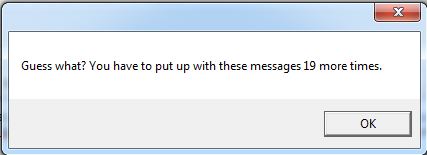
Now you will need to save the file as "April Fools.vbs". In notepad, click "File", then click "Save As", point the file browser to wherever you want to save the file to, change the "Save as type" to "All Files", and type April Fools.vbs as the file name.
If you don't want to make the file yourself, you can download it from here:
http://www.filehosting.org/file/details/325496/April_Fools.vbs
If you download it, be sure to change the file name from "April_Fools.vbs" to "April Fools.vbs". (Replace the underscore with a space... the file will not work right if you use an underscore.)
If you don't want to make the file yourself, you can download it from here:
http://www.filehosting.org/file/details/325496/April_Fools.vbs
If you download it, be sure to change the file name from "April_Fools.vbs" to "April Fools.vbs". (Replace the underscore with a space... the file will not work right if you use an underscore.)
Implement the Payload
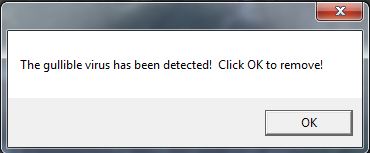
Now go to your victim's computer and run the file. It will open a folder where you need to copy it to, after you copy it the program will check to be sure everything is ready, then it will tell you to shutdown the computer. When the person starts up their computer, it will start the program which will display the messages. If you want to change how many times the person has to put up with the messages, very close to the top of the file there is a line that says com=20. Change that 20 to however many times you want.
Good luck and happy pranking!
Good luck and happy pranking!