Temperature Sensor Using Thermistor With Arduino Uno
by Utsource in Circuits > Arduino
6032 Views, 2 Favorites, 0 Comments
Temperature Sensor Using Thermistor With Arduino Uno
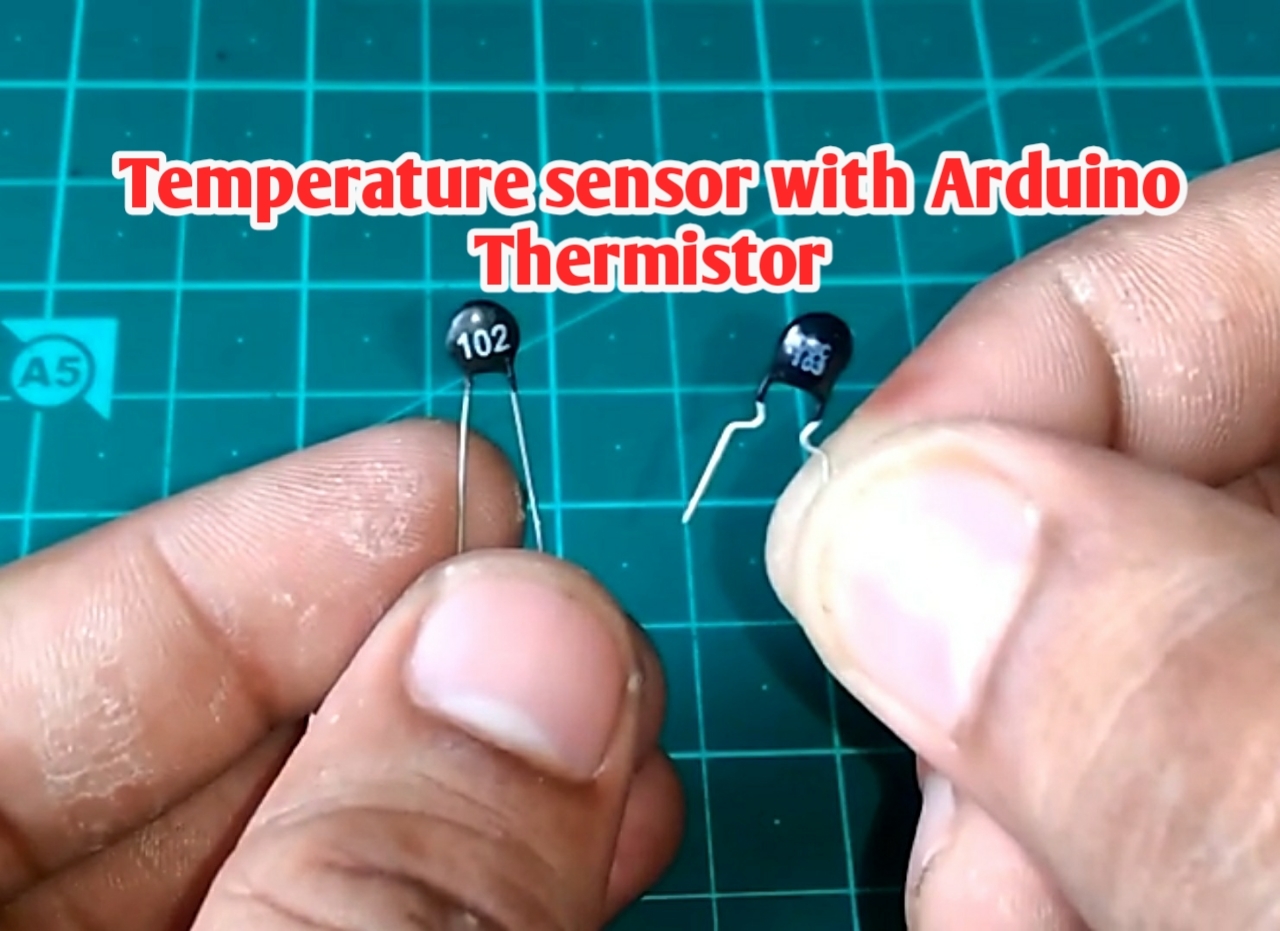
Hi Guys in this instructables we will learn how to use Thermistor with Arduino.
Thermistor is basically a resistor whose resistance varies with variation in temperature.
So we can read its resistance and get the temperature from it & Thermistor is very cheap compared to other temperature sensors in market.
Thermistor is basically a resistor whose resistance varies with variation in temperature.
So we can read its resistance and get the temperature from it & Thermistor is very cheap compared to other temperature sensors in market.
Things You Need
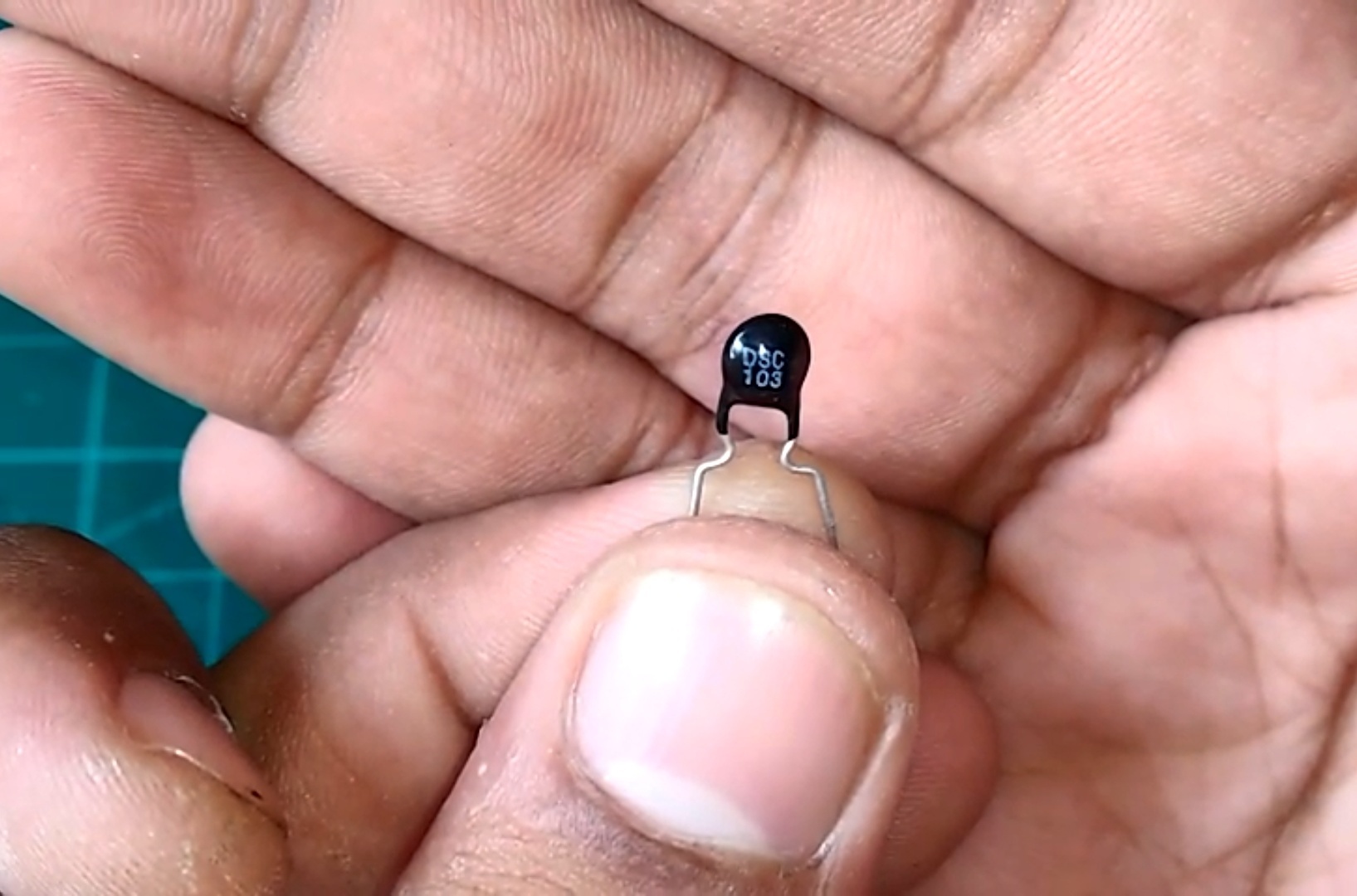
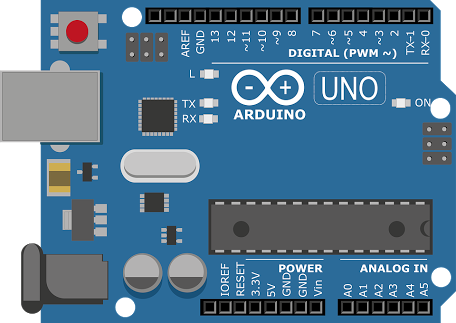
For this tutorial you will need following things :
1x Arduino uno : https://www.utsource.net/itm/p/9221687.html
1x Thermistor (10k or 100k : i am using 10k here ) :
https://www.utsource.net/itm/p/1273468.html
1x 10k resistor :
https://www.utsource.net/itm/p/8166799.html
1x breadboard :. : https://www.utsource.net/itm/p/8031572.html
Few jumpers : https://www.utsource.net/itm/p/9221310.html
Schmatics
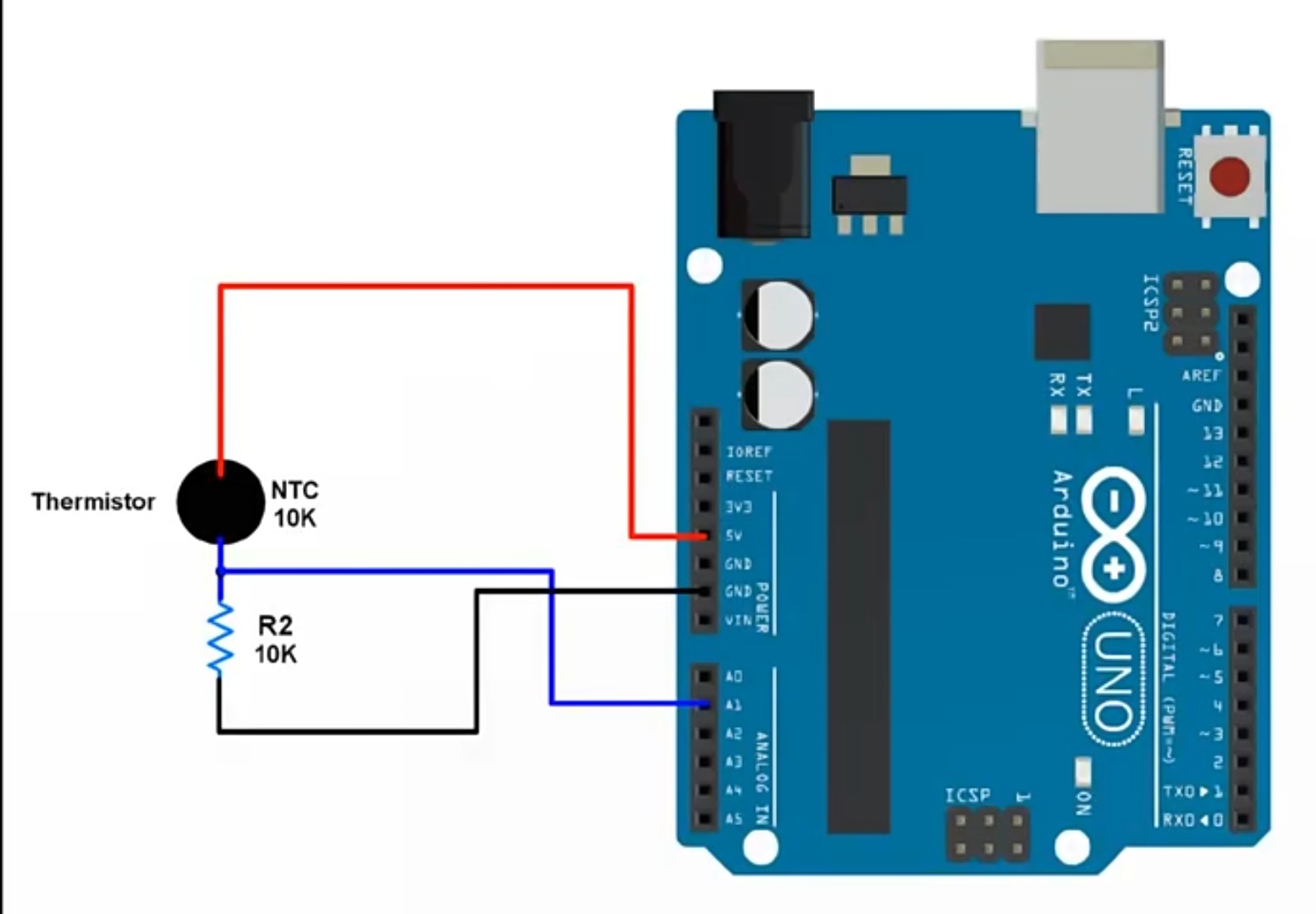
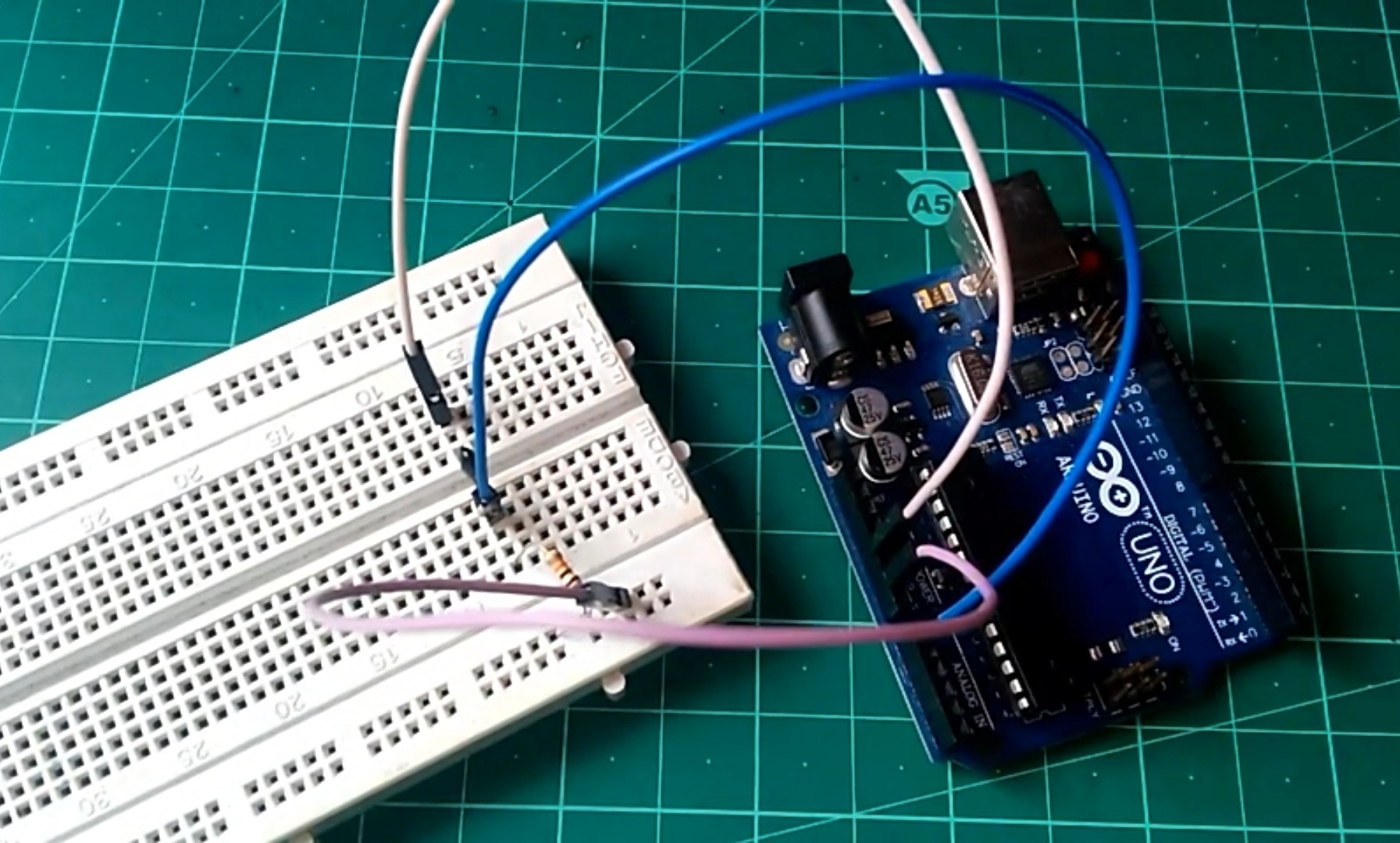
The circuit is very simple so please connect everything According to shown in the schmatics and you will fine.
You can also refer the image i attached of my breadboard connections.
You can also refer the image i attached of my breadboard connections.
Code
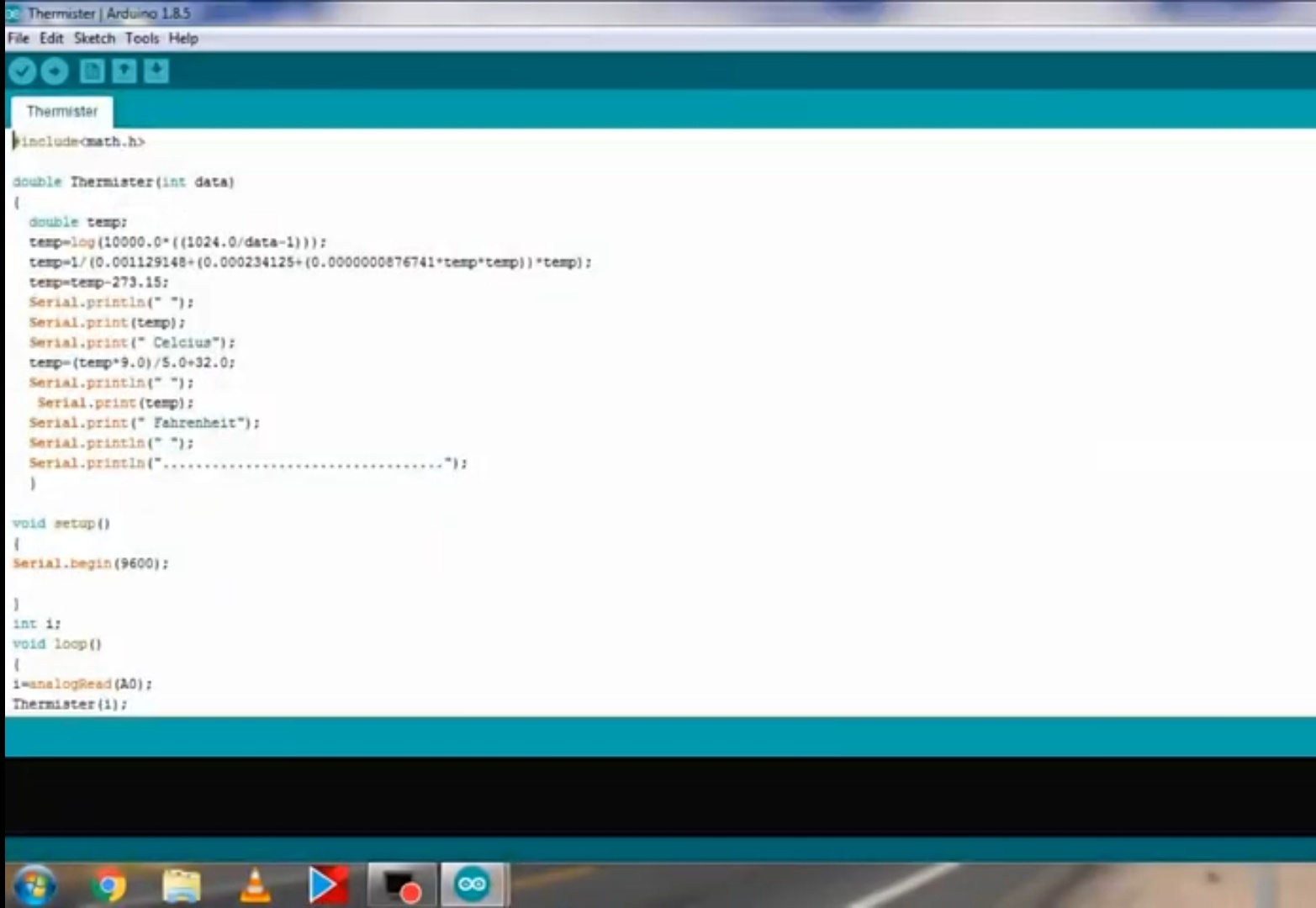
Copy the following code & upload it to arduino :
#include
double Thermister(int data)
{
double temp;
temp=log(10000.0*((1024.0/data-1)));
temp=1/(0.001129148+(0.000234125+(0.0000000876741*temp*temp))*temp);
temp=temp-273.15;
Serial.println(" ");
Serial.print(temp);
Serial.print(" Celcius");
temp=(temp*9.0)/5.0+32.0;
Serial.println(" ");
Serial.print(temp);
Serial.print(" Fahrenheit");
Serial.println(" ");
Serial.println("..................................");
}
void setup()
{
Serial.begin(9600);
}
int i;
void loop()
{
i=analogRead(A0);
Thermister(i);
delay(1000);
}
#include
double Thermister(int data)
{
double temp;
temp=log(10000.0*((1024.0/data-1)));
temp=1/(0.001129148+(0.000234125+(0.0000000876741*temp*temp))*temp);
temp=temp-273.15;
Serial.println(" ");
Serial.print(temp);
Serial.print(" Celcius");
temp=(temp*9.0)/5.0+32.0;
Serial.println(" ");
Serial.print(temp);
Serial.print(" Fahrenheit");
Serial.println(" ");
Serial.println("..................................");
}
void setup()
{
Serial.begin(9600);
}
int i;
void loop()
{
i=analogRead(A0);
Thermister(i);
delay(1000);
}
Get Temperature on Serial Monitor
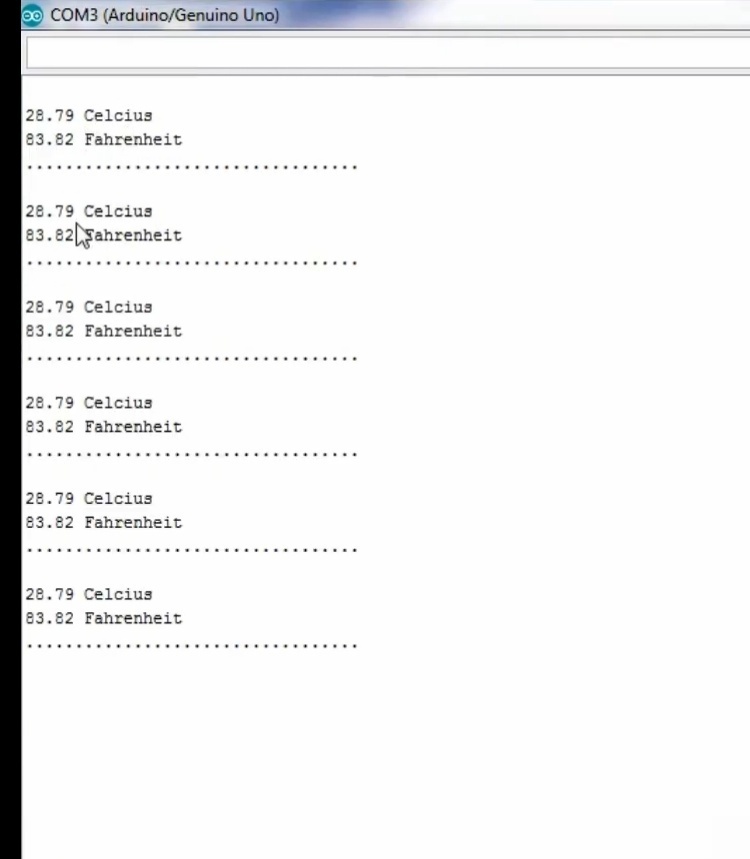
After uploading the code, then open the serial monitor and you can get your Thermistor's temperature on your serial monitor as i am getting, refer image provided and you will fine.
Have fun reading temperature with Thermistor.
Have fun reading temperature with Thermistor.