Temp Sensor DS18B20 (Raspberry Pi)
by piddlerintheroot in Circuits > Raspberry Pi
9826 Views, 37 Favorites, 0 Comments
Temp Sensor DS18B20 (Raspberry Pi)

Basic tutorial of how to setup a DS18b20 temp sensor with the raspberry pi.
Parts
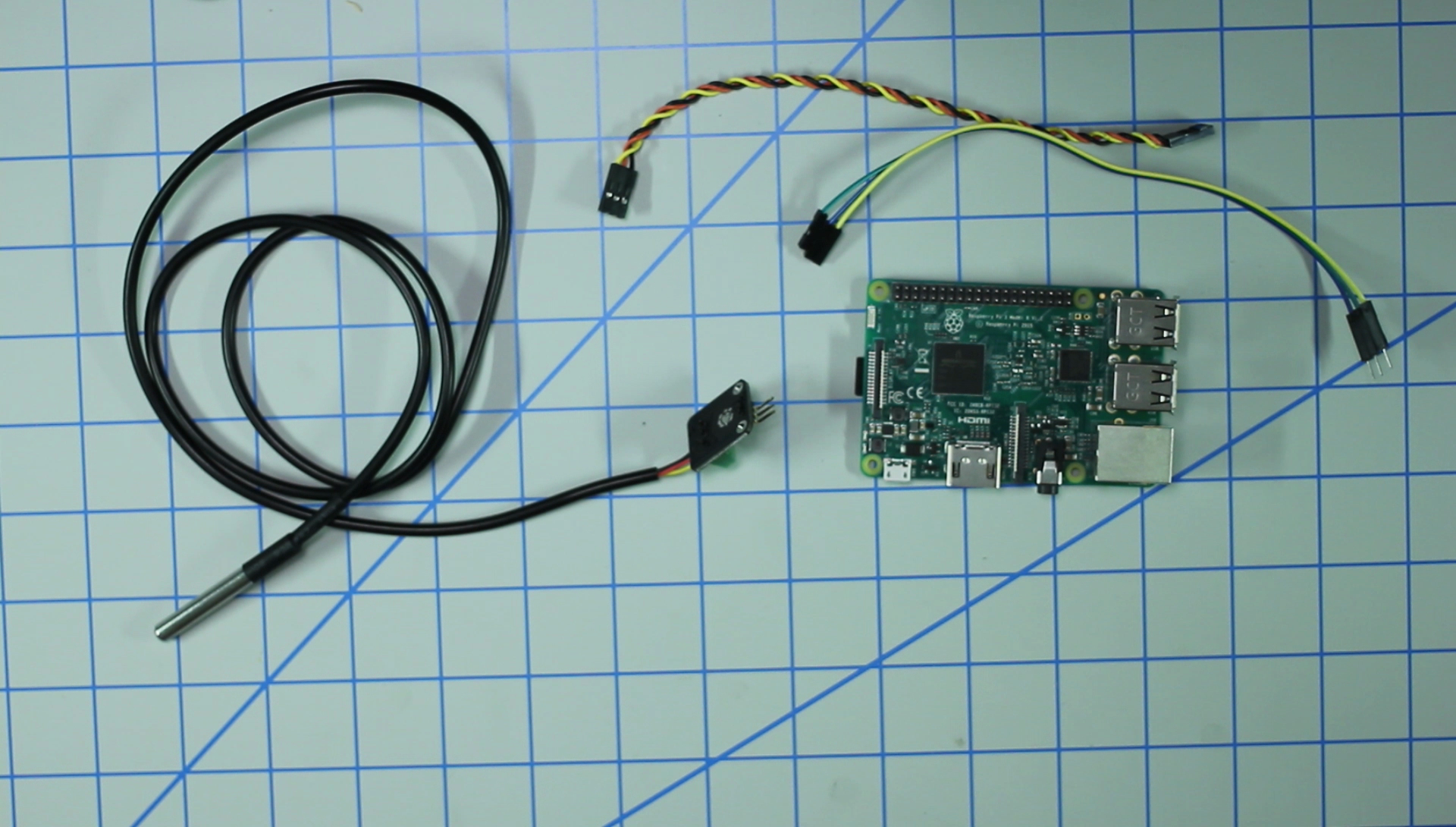
Required Parts:
RPI 3 - https://amzn.to/2VA9pQY
4 Amp Power Adapter - https://amzn.to/2CTptWu
16GB micro SD - https://amzn.to/2SFMwd3
120 pcs jumper cable: https://ebay.to/2VAb9cY
ds18b20 sensor - https://amzn.to/2M5yHSN
Setup
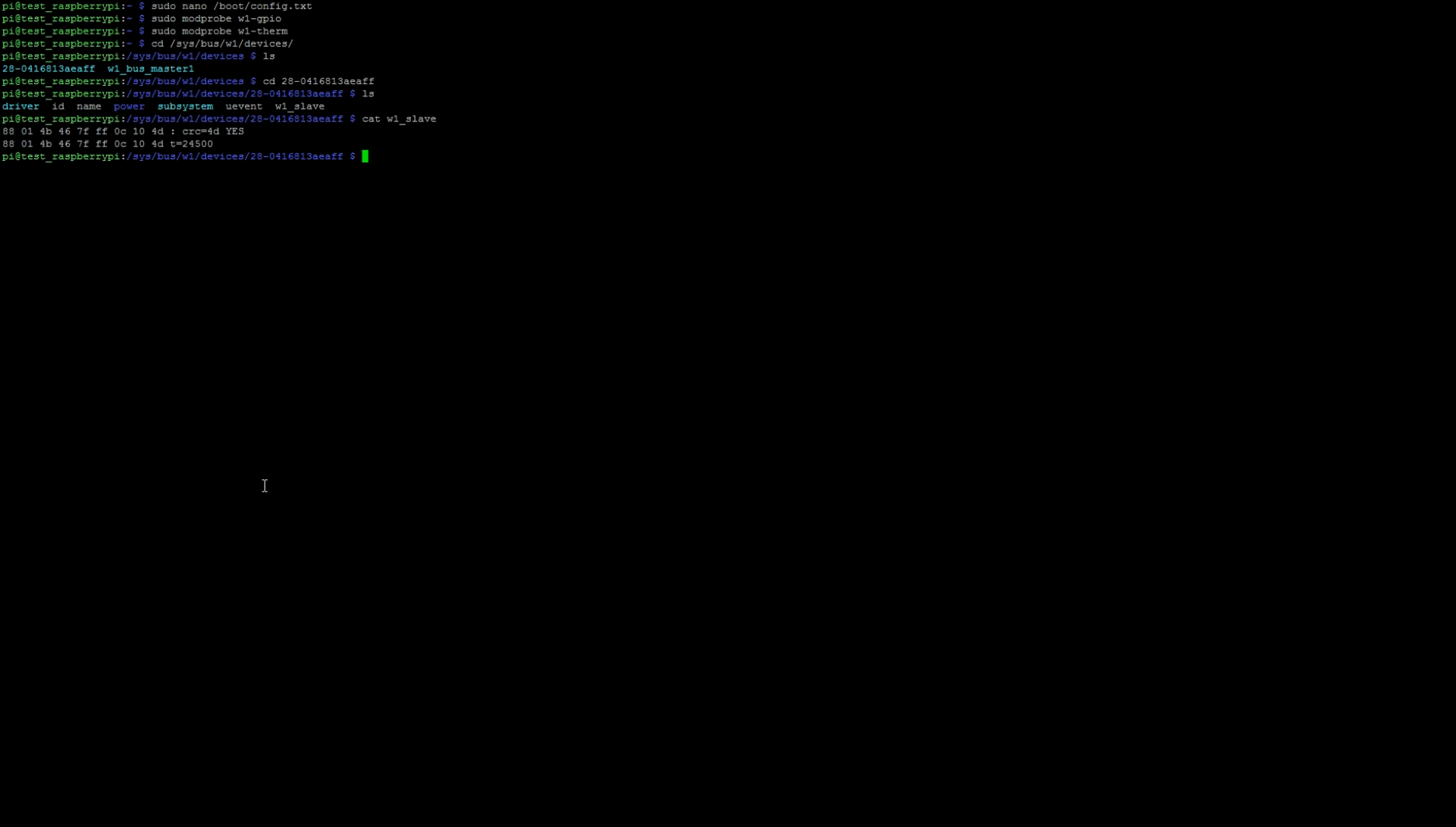
1. Edit config.txt
sudo nano /boot/config.txt
add "dtoverlay=w1-gpio" to the bottom of the file
sudo reboot
2. Type the following commands
sudo modprobe w1-gpio
sudo modprobe w1-therm
cd /sys/bus/w1/devices/
ls
3. change directory to sensor instance
cd 28-00000xxxxxxx *serial number is unique
ls
4. check to see if sensor is functional
cat w1_slave
you should see output similar to this
root@raspberrypi:/sys/bus/w1_slave/28-00000495db35# cat w1_slave
a3 01 4b 46 7f ff 0d 10 ce : crc=ce YES
a3 01 4b 46 7f ff 0d 10 ce t=26187
Code
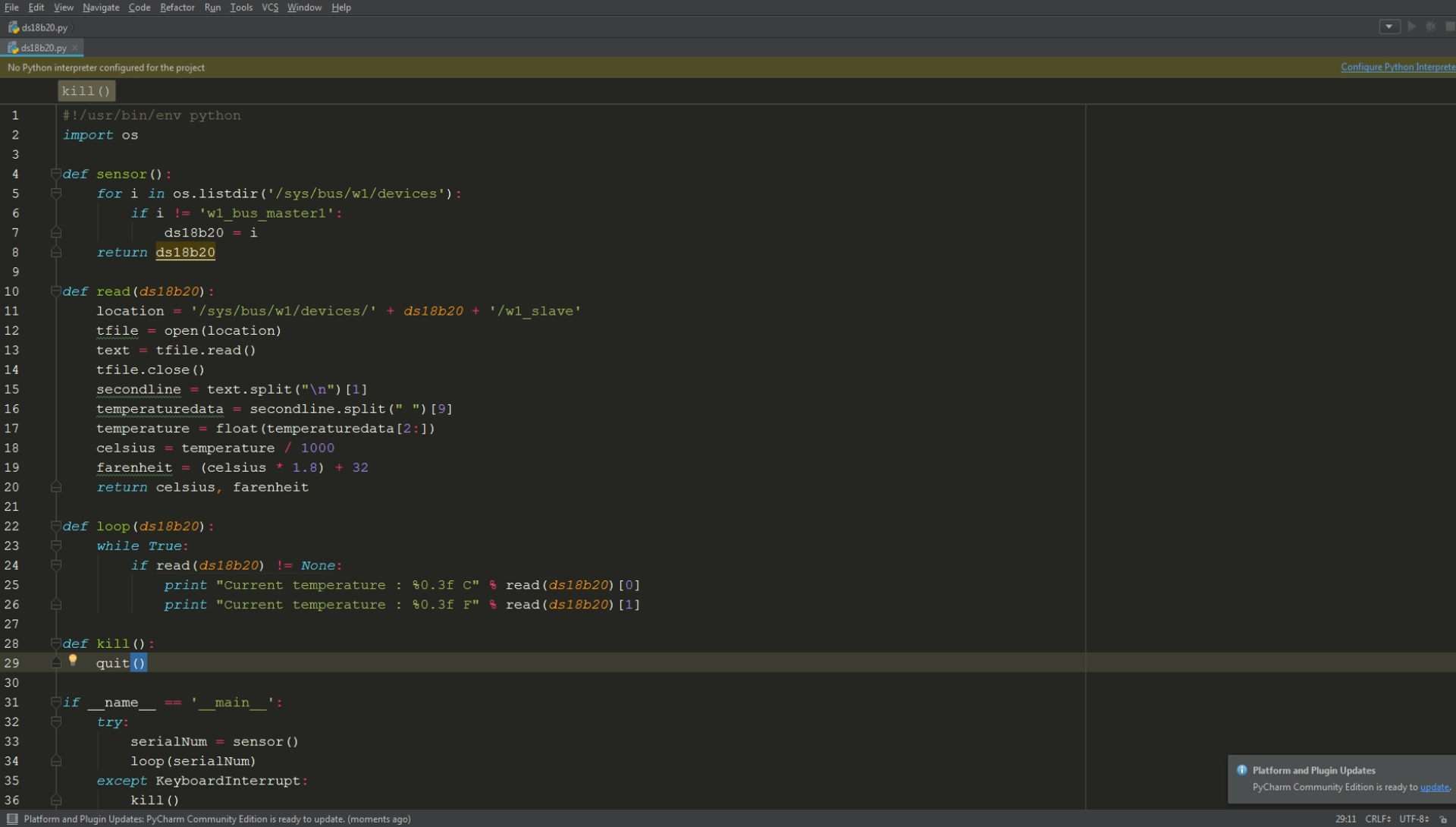
Download and run python script:
Downloads
Additional Info
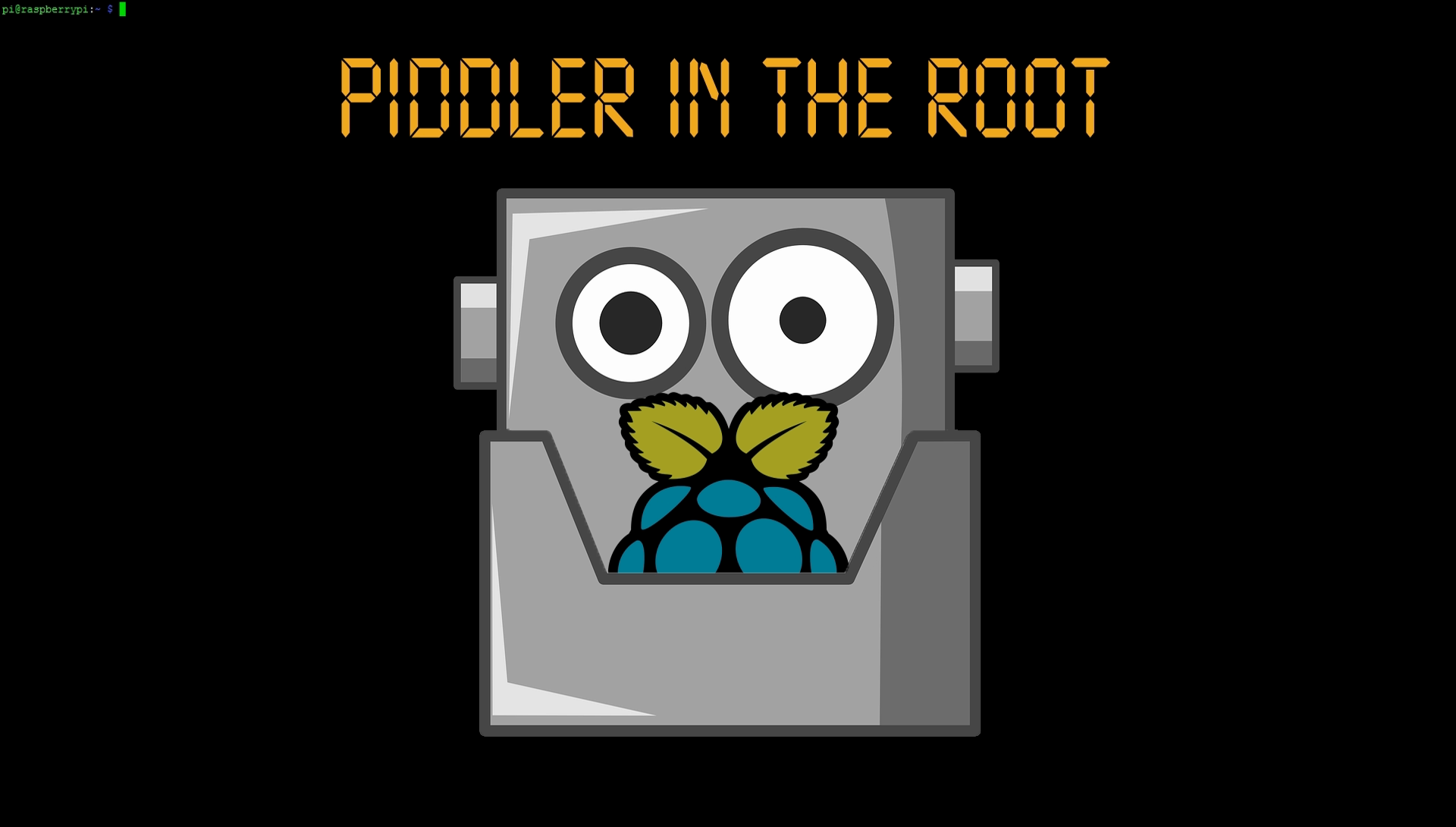
 Raspberry Pi)
Official Website: