Learn How to Count Money With Coins Using the MaKey MaKey!
by edwardbarnabas in Living > Education
11875 Views, 88 Favorites, 0 Comments
Learn How to Count Money With Coins Using the MaKey MaKey!
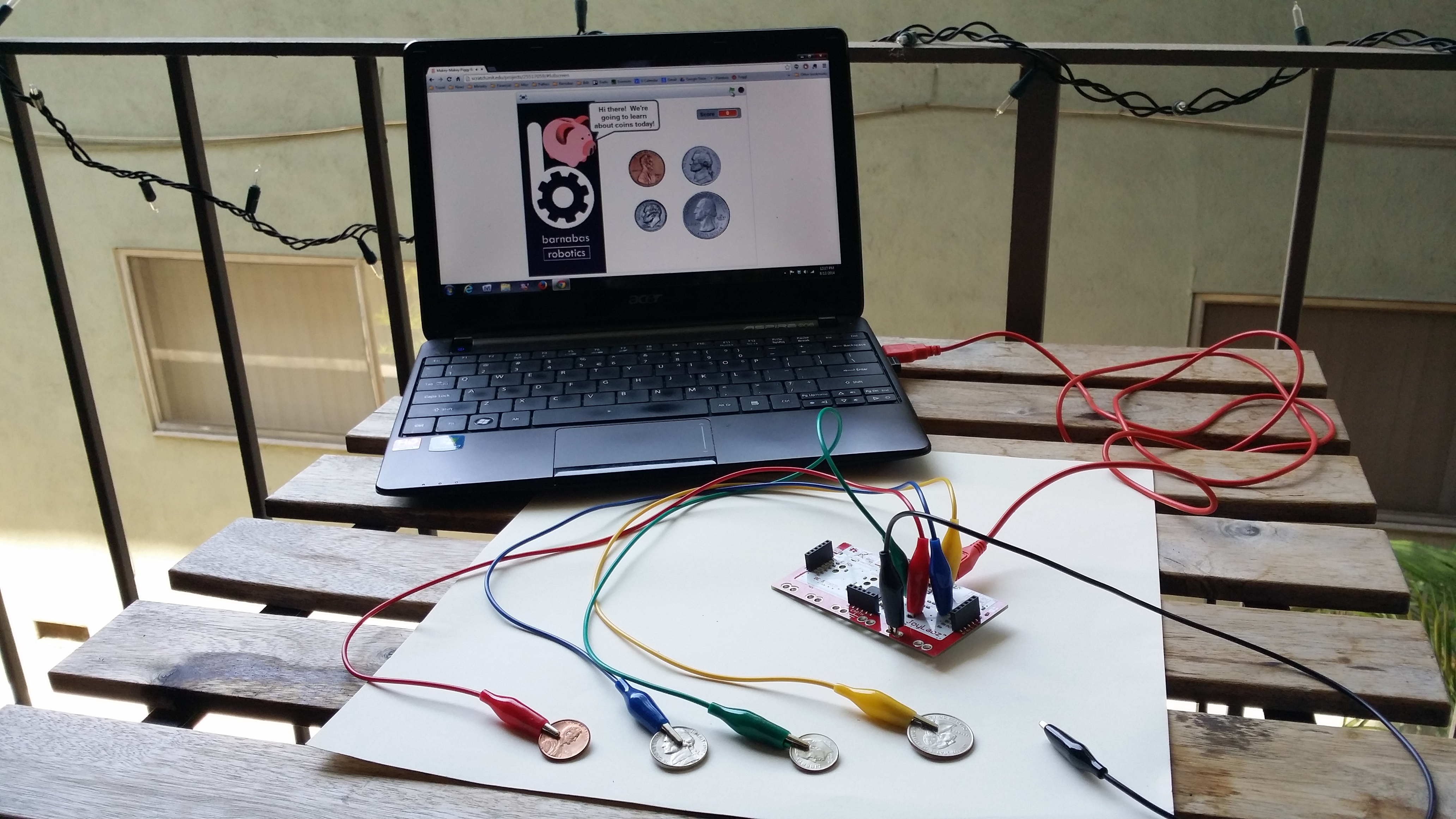
Learn how to recognize and count with coins using the MaKey MaKey. Anyone with a MaKey MaKey can create this educational tool for kids. The software is written in Scratch, which can be modified in order to go deeper in using coins as well as Scratch programming. We hope that you have fun!
Required materials:
- 1 x MaKey MaKey
- 1 x USB Cable
- 1 x PC
- 1 x Quarter
- 1 x Dime
- 1 x Nickel
- 1 x Penny
Connect the Ground Signal
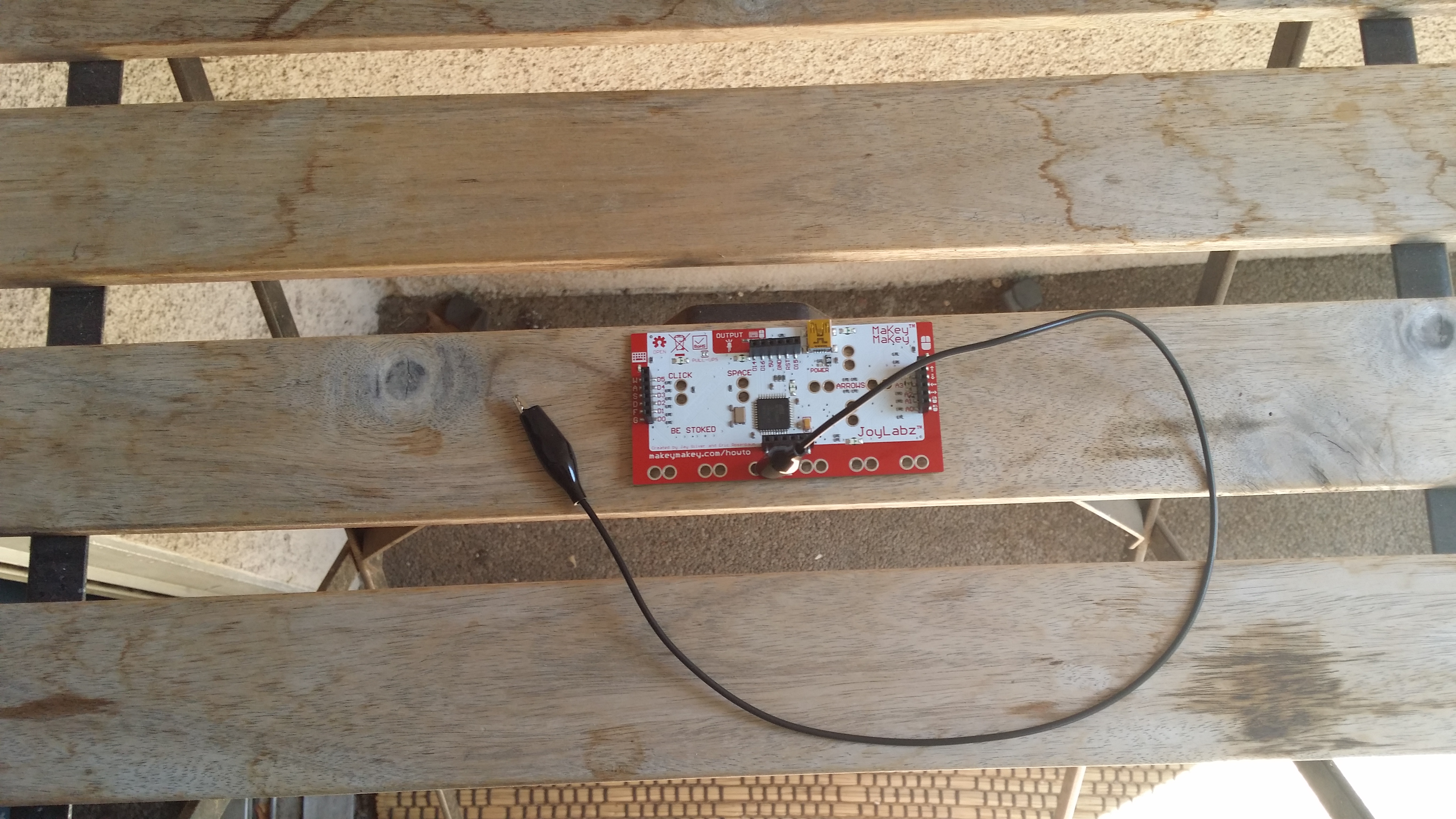
This connection is the part that you will touch to ground yourself to the MaKey MaKey board. The connection is clamped using alligator clips. See the black wire.
Connect the Dime
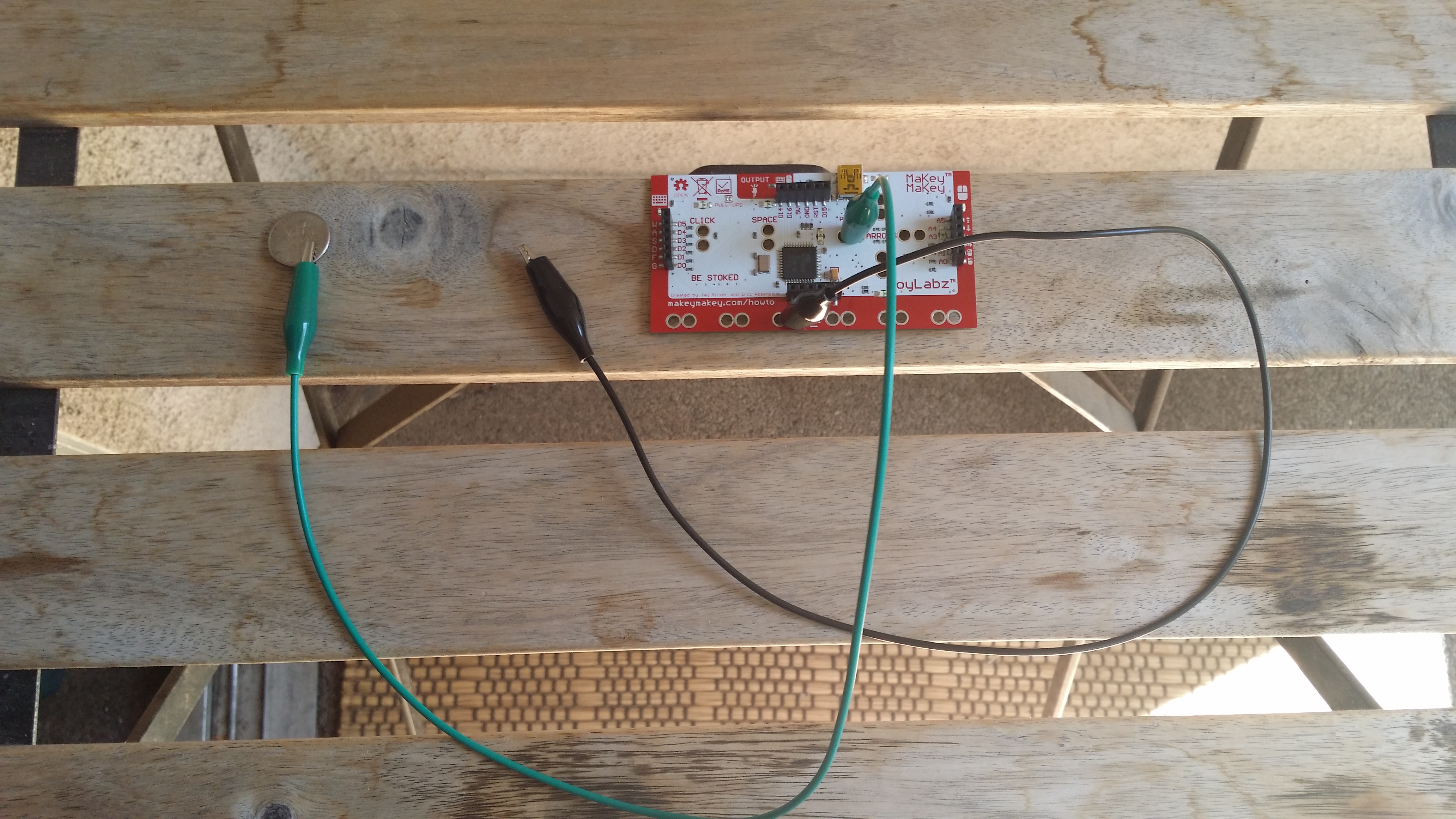
Connect the dime to the right arrow connection on the MaKey MaKey. The connection is clamped on both ends using alligator clips. See the green wire.
Connect the Quarter
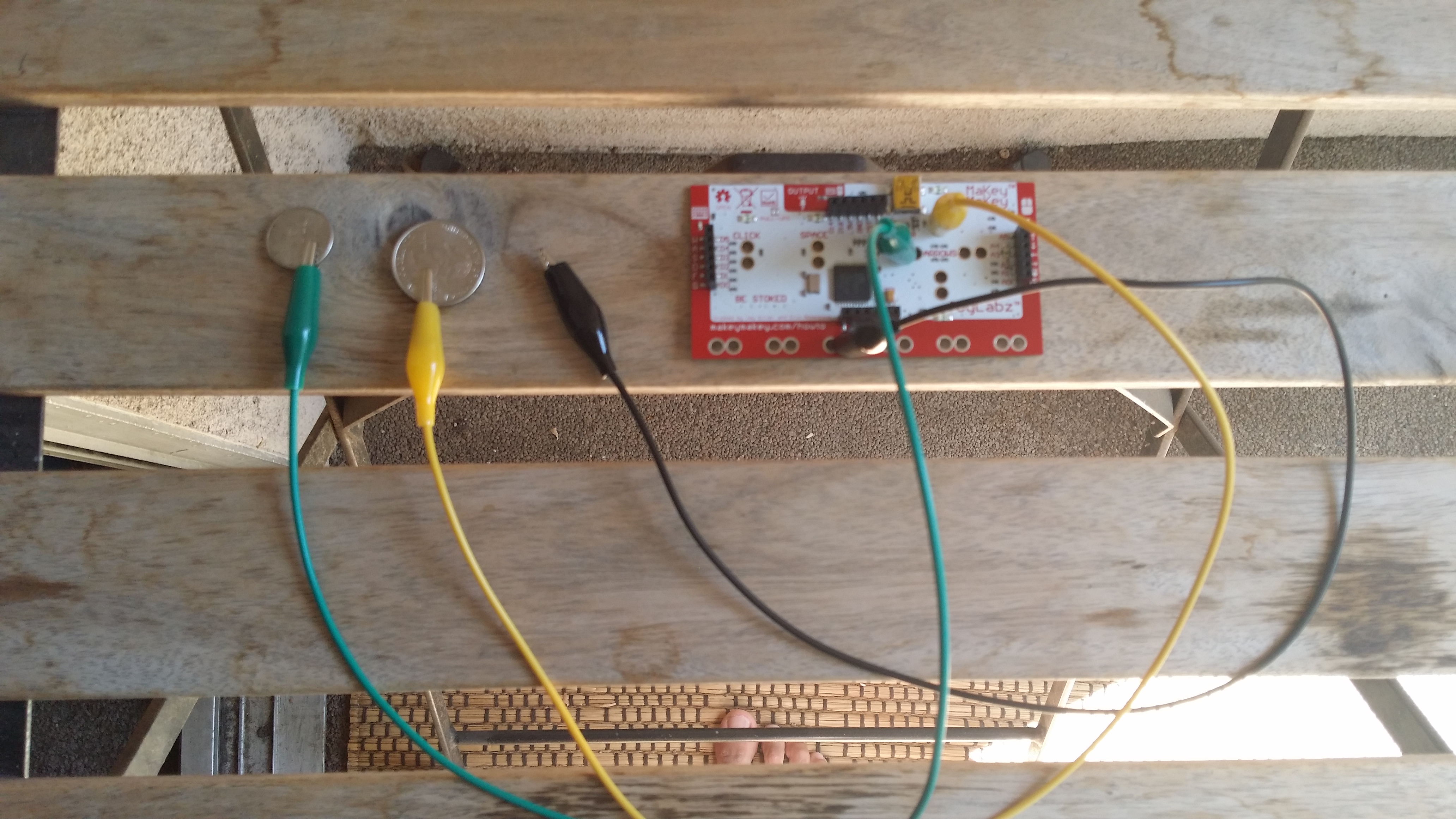
Connect the quarter to the up arrow connection on the MaKey MaKey. The connection is clamped on both ends using alligator clips. See the yellow wire.
Connect the Nickel
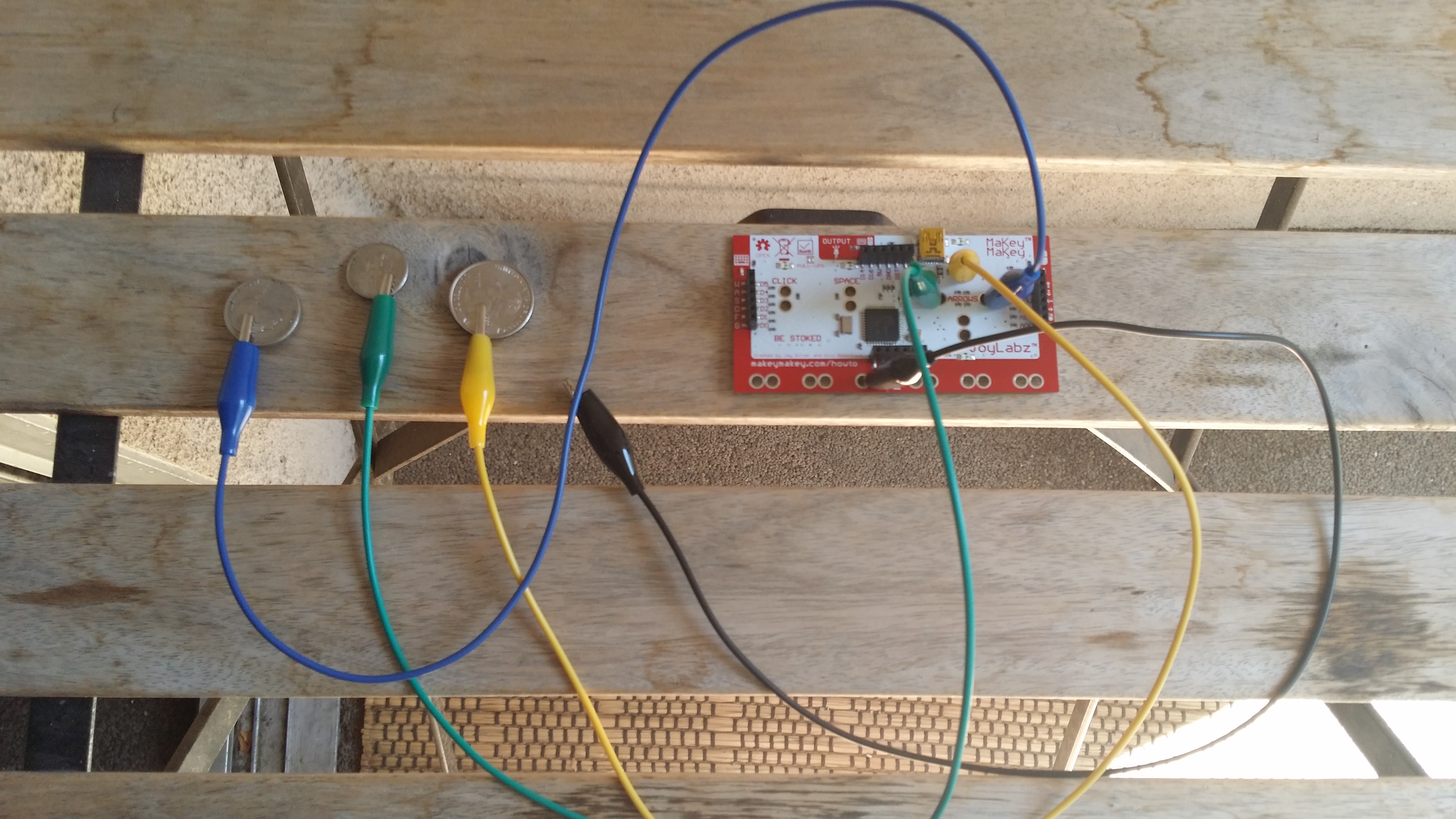
Connect the nickel to the left arrow connection on the MaKey MaKey. The connection is clamped on both ends using alligator clips. See the blue wire.
Connect the Penny
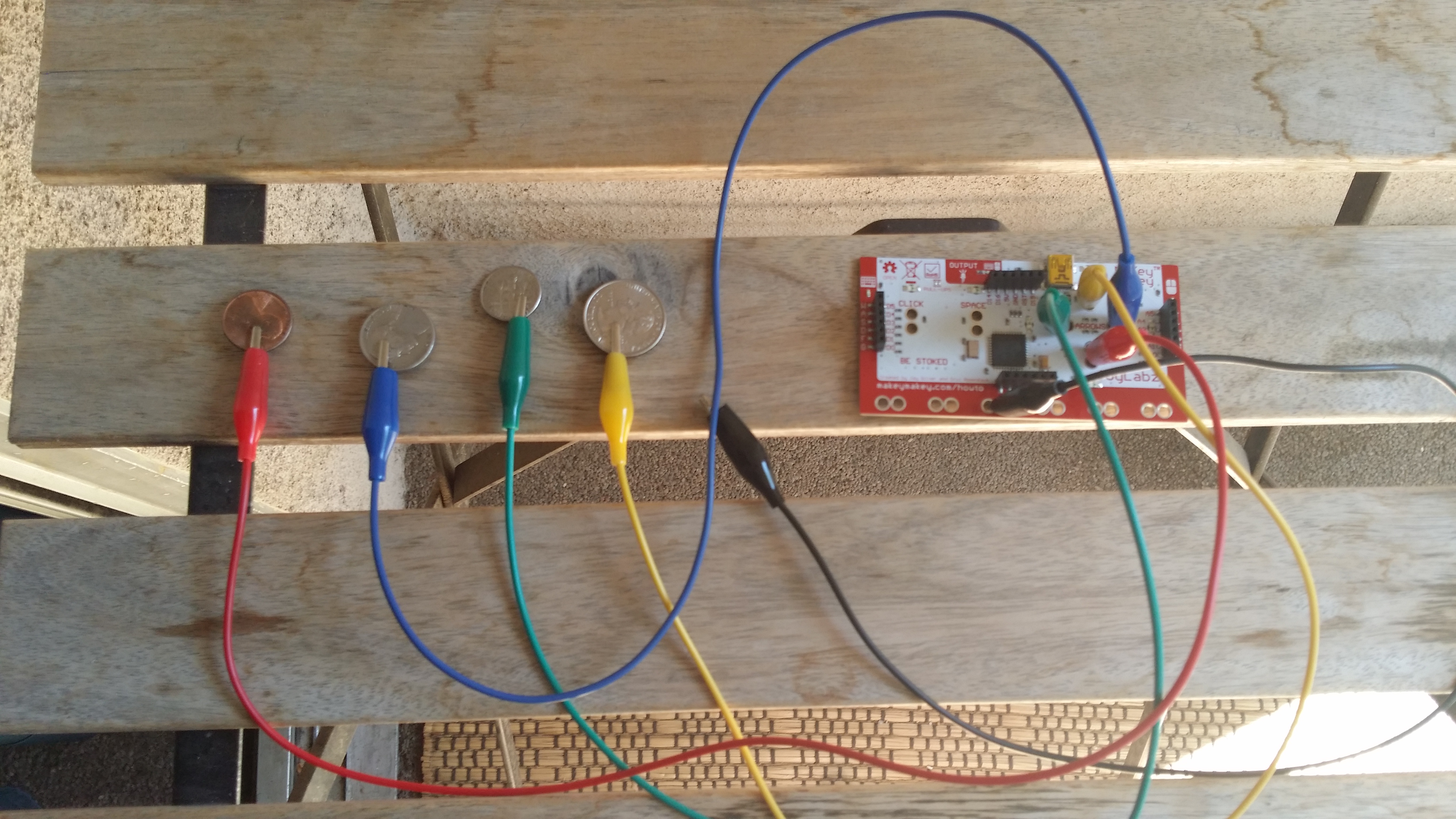
Connect the penny to the down arrow connection on the MaKey MaKey. The connection is clamped on both ends using alligator clips. See the red wire.
Connect Your MaKey MaKey to Your PC
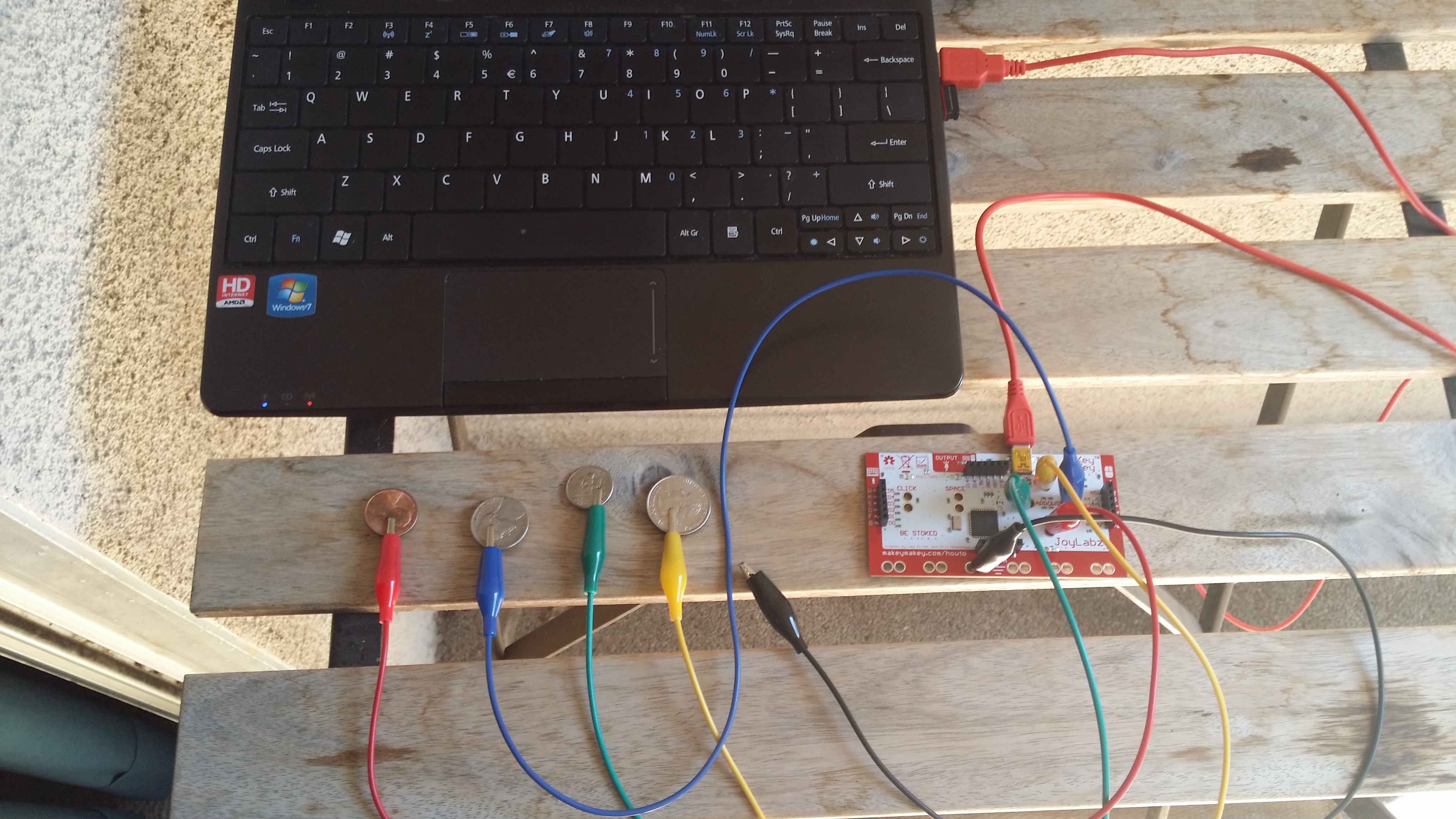
Connect your MaKey MaKey to your PC. See the red USB cable.
Open the Scratch Program
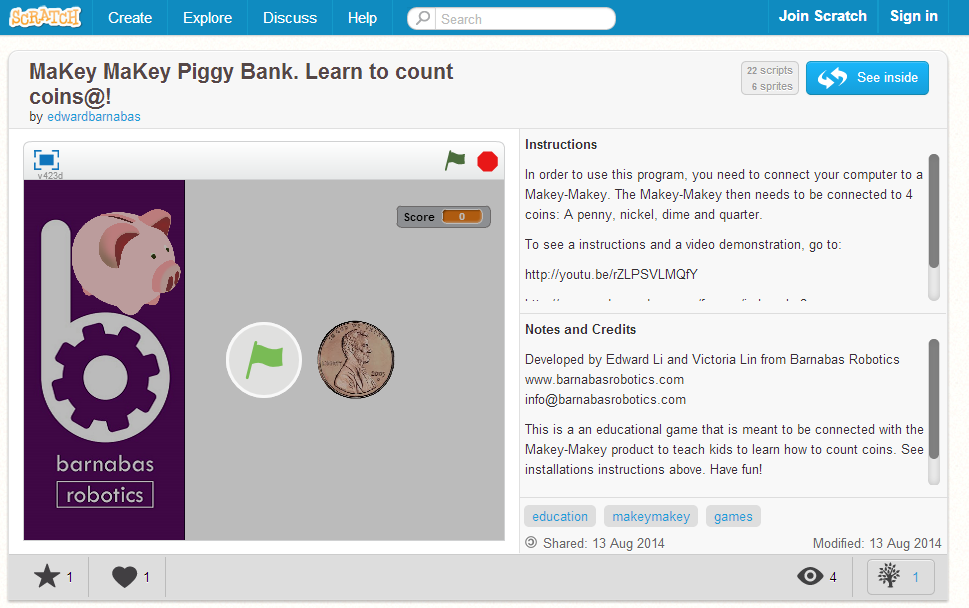
Start the Program
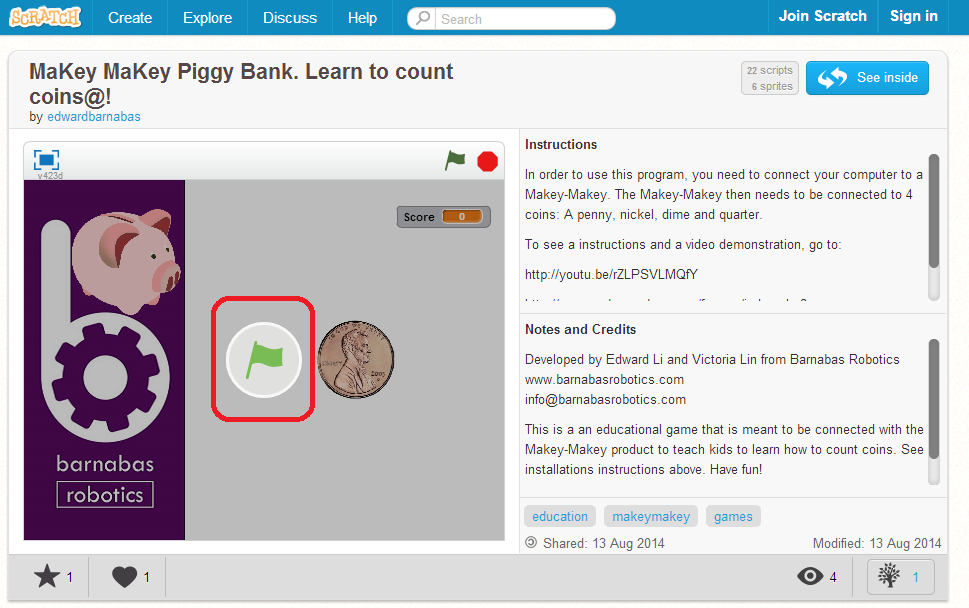
Click on the green flag on the screen to start the program. It has been boxed in red in the graphic.
Start Learning to Count Coins!
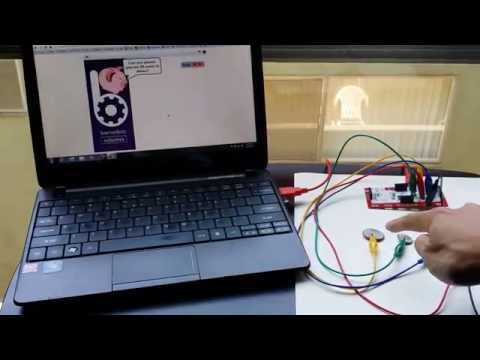
You are ready to go! Make sure to hold the ground wire with one hand while you touch the coins with the other hand. See the video for a demonstration. Have fun!