Take a Clean Picture Without Annoying People.
by Daniel Lu in Design > Software
1726 Views, 2 Favorites, 0 Comments
Take a Clean Picture Without Annoying People.





Ever bothered by moving people while taking a picture?
Or wondering how to take a clean picture without moving cars in rush hours?
With RvBGS, you can erase the moving people or get a clean picture in just one-click.
Setup Camera.


Put your PC or Mobile phone in position.
Let the camera target on the view that you want to take a picture.
Click on "Start BGS" Button.
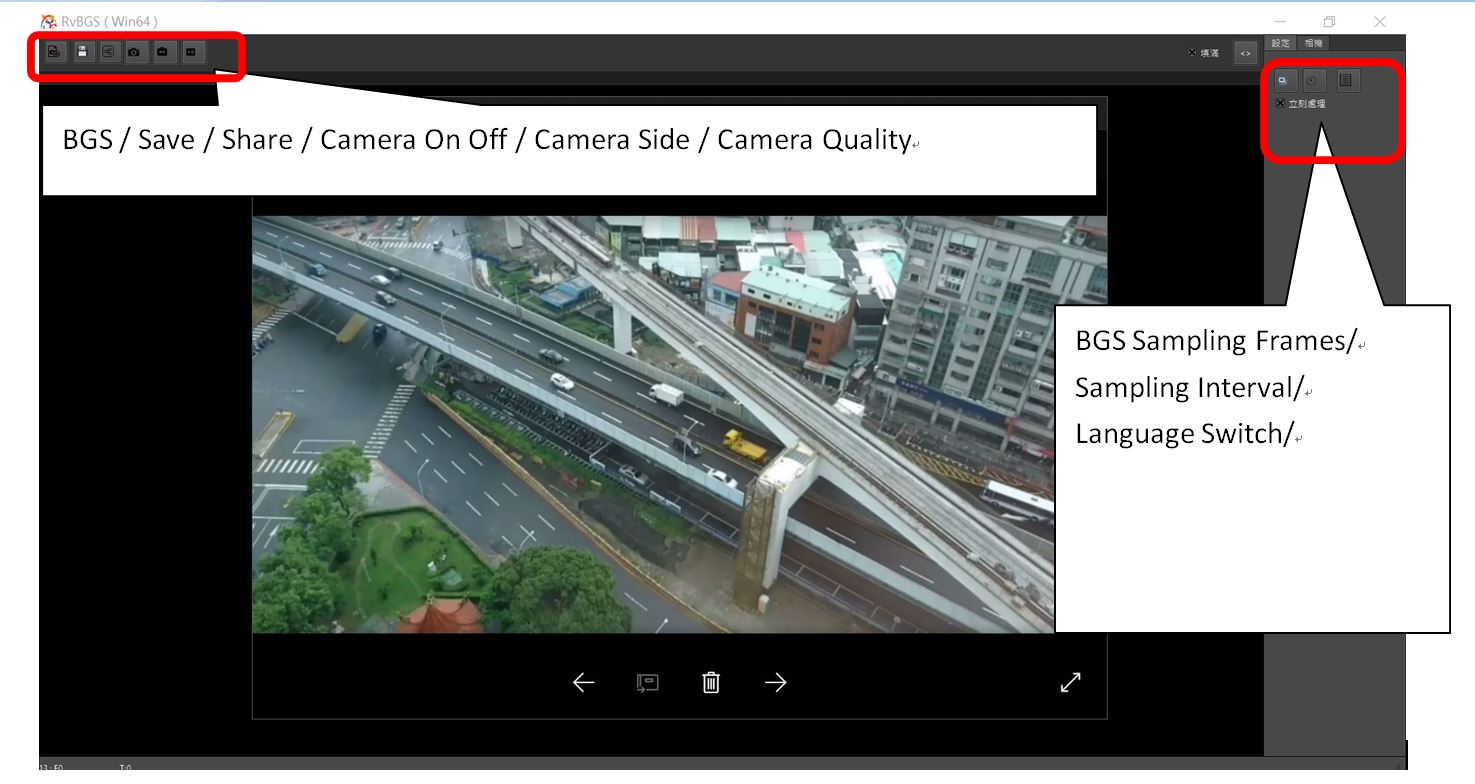
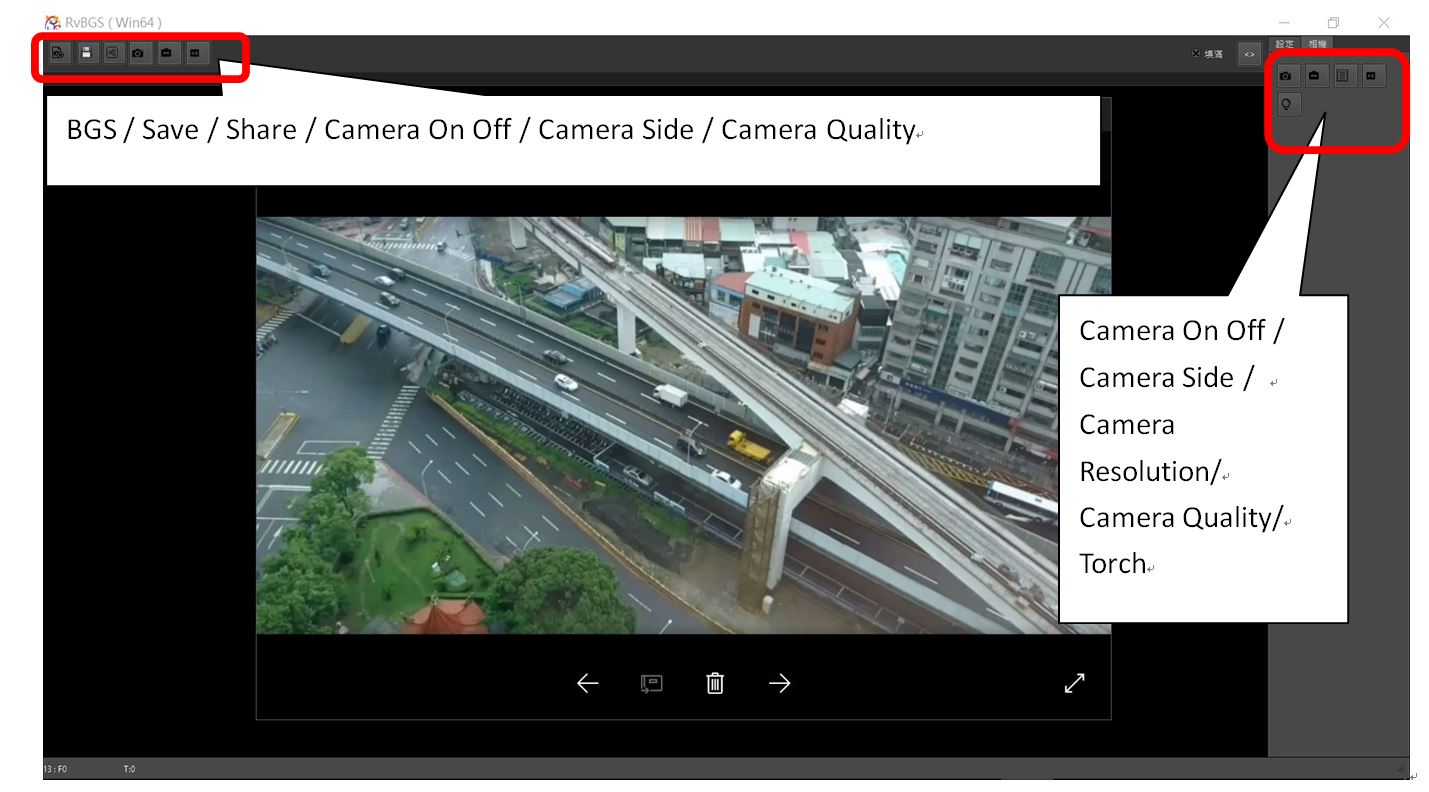
Click on the left-top button to start running.
You can also change Sampling Frames count or Sampling interval in the side-panel.
Sometimes you may set more sampling frames or longer interval to get a better clean picture.
Just try it by yourself.
Get a Clean Picture.

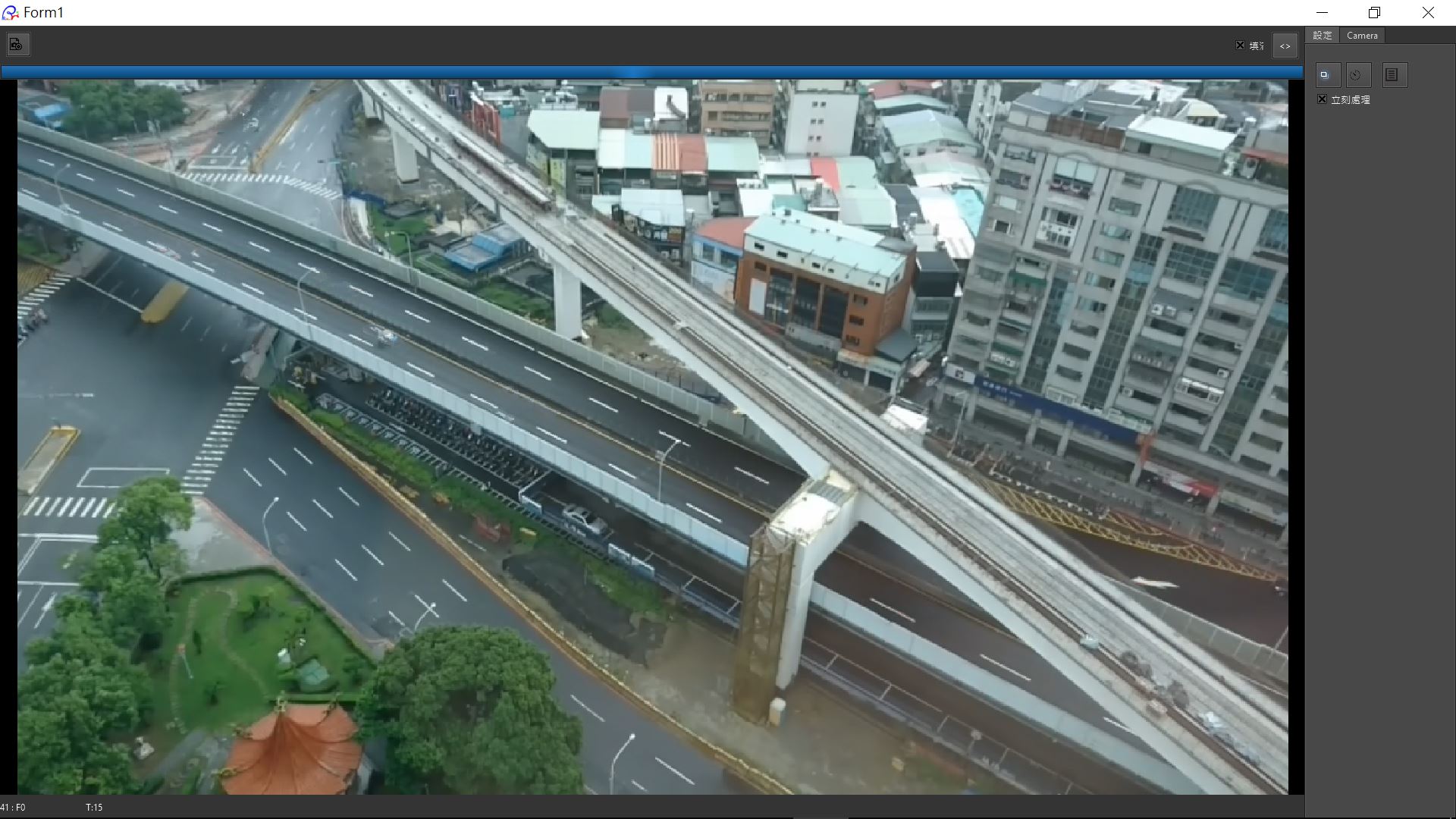
Wait for seconds. You will then get a clean happy picture.
A picture without annoying moving people.
Or
A picture without moving cars in rush hours.
Have Fun.
Download: RvBGS Win32/Win64/Android
http://www.rasvector.url.tw/Download%20Pages/Downl...
LinkedIn :
https://www.linkedin.com/in/daniel-lu-238910a4/
Videos: