TOOLING CLOUD: Add a New User

Add a new user.
If You Are the Admin for the Shop, Click on USERS in the ACCOUNTS Menu.
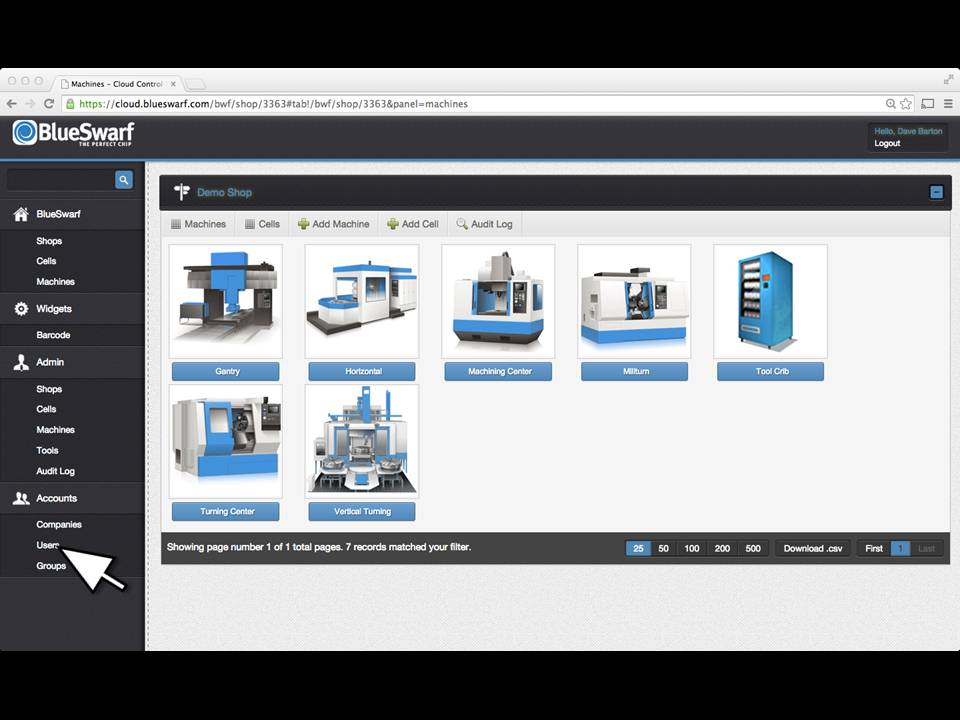
Click on the CREATE NEW USER Tab.
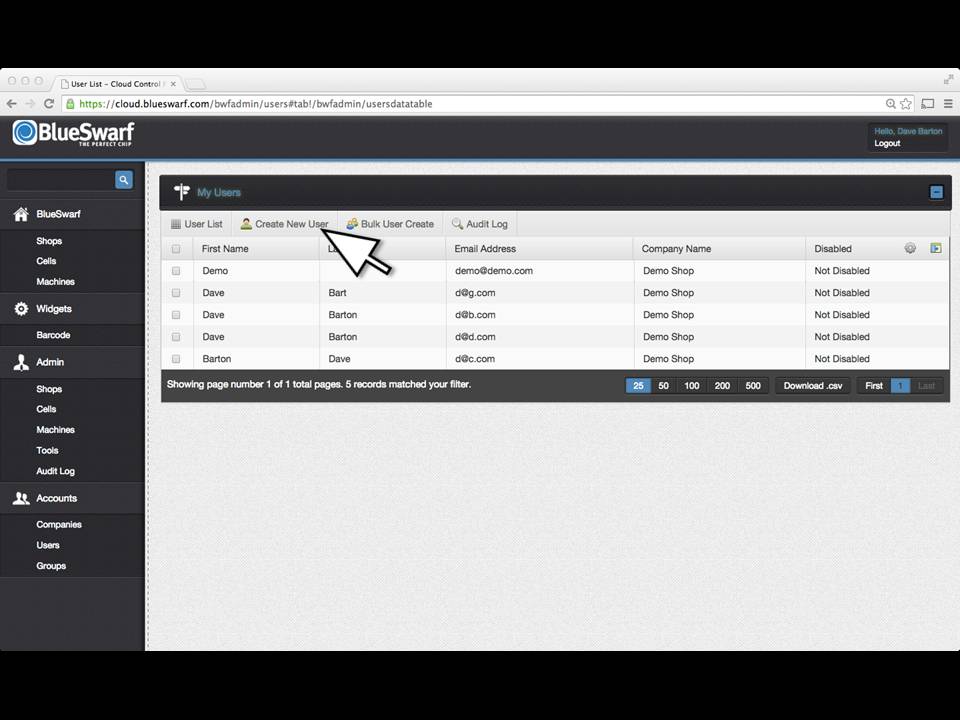
Add the Name and Email Address of the New User.
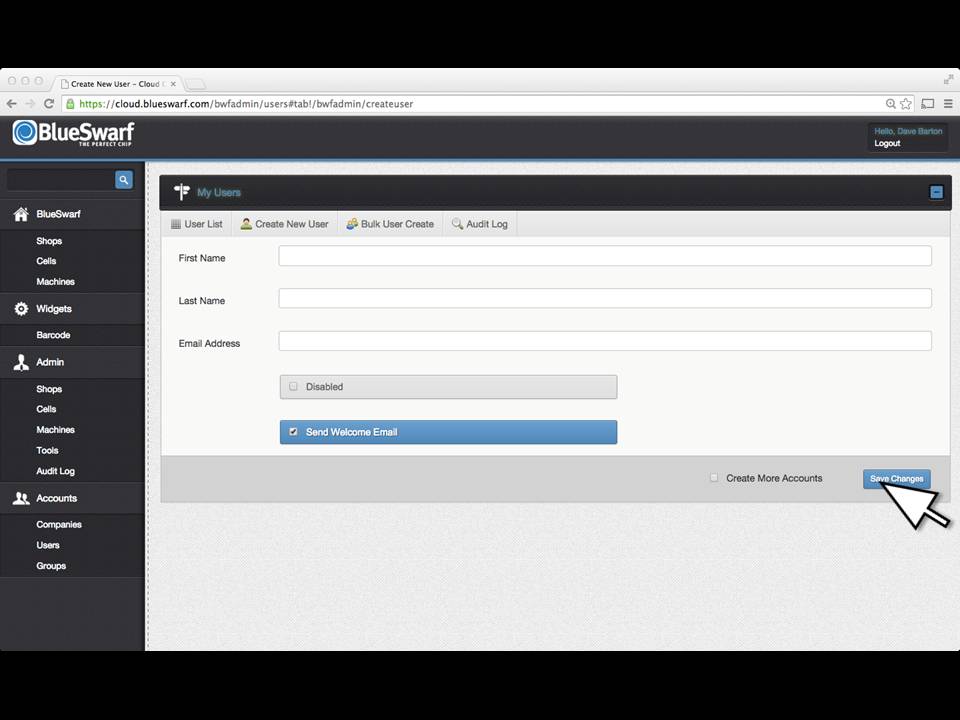
Leave the SEND WELCOME EMAIL clicked and they will be sent an email to complete their registration. Click SAVE CHANGES button