TOOLING CENTER: Bill of Materials
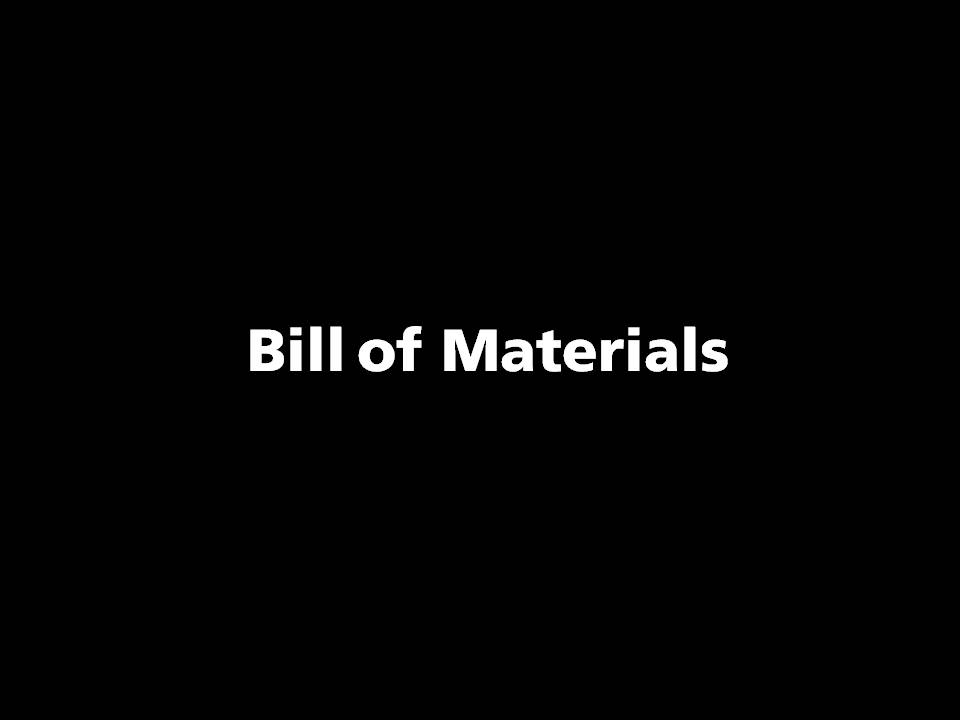
Add a BOM to a tool assembly
Hover Over the LIST Icon.
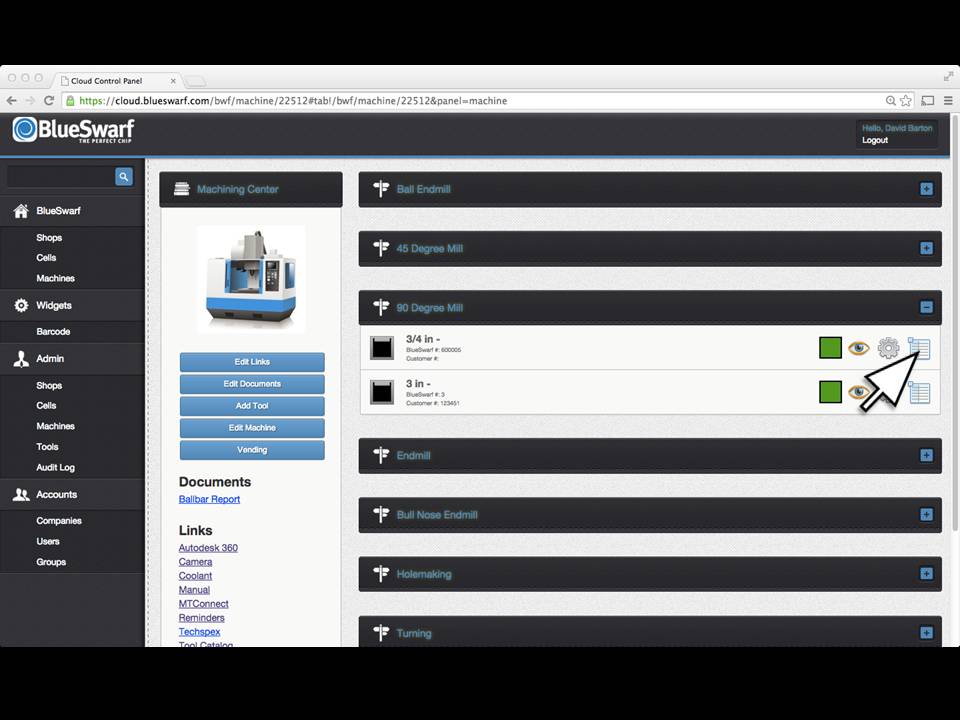
Click on EDIT on the Bill of Materials Drop Down.
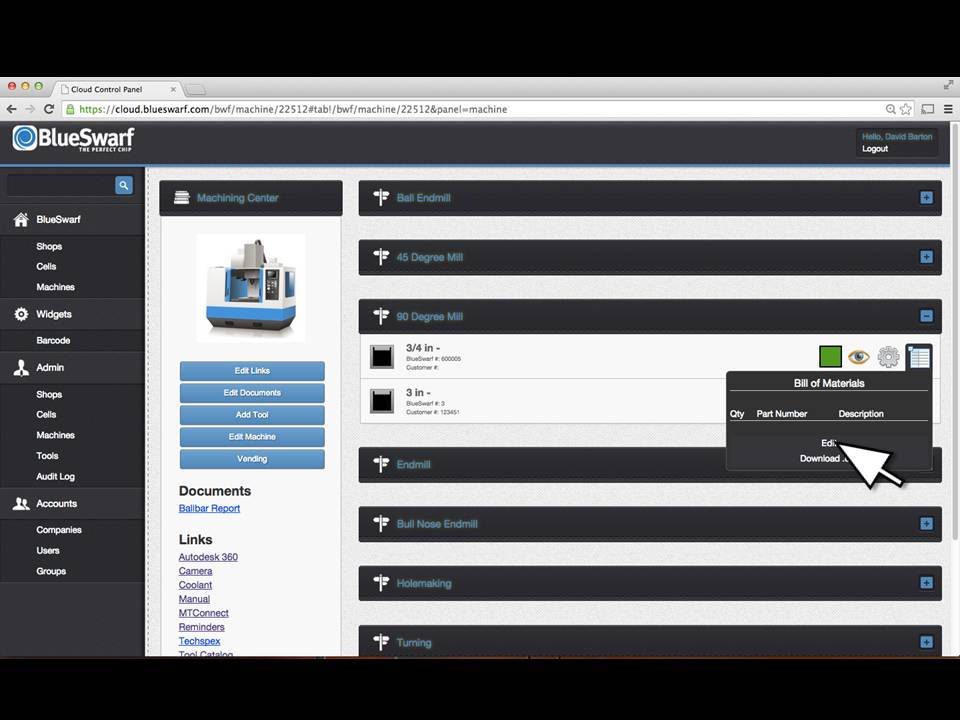
Enter Tool Data
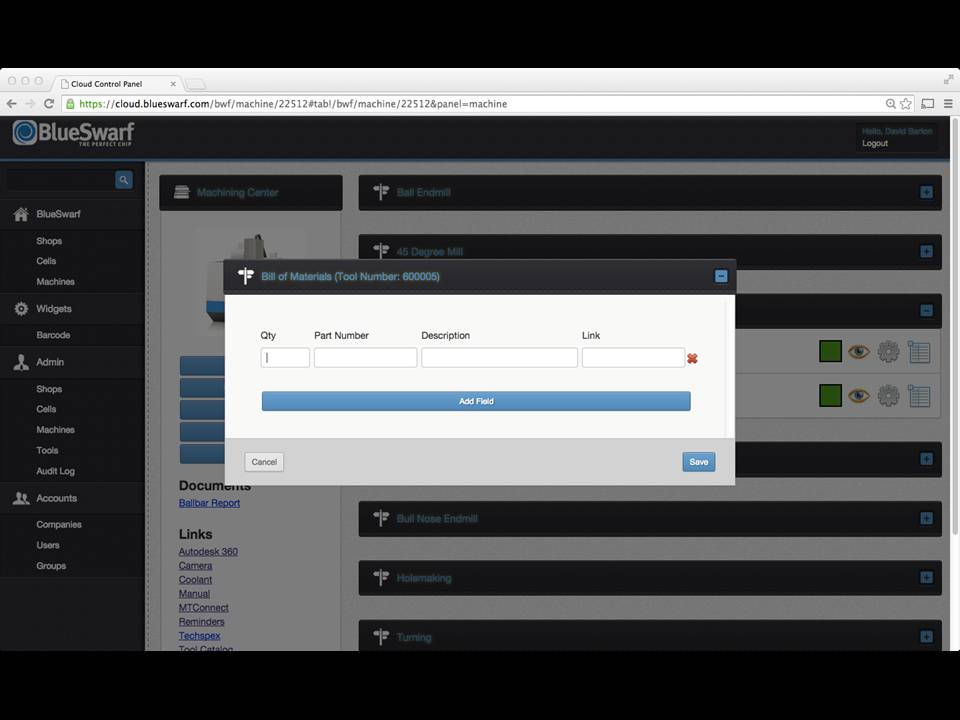
Enter the quantity, part number and description of the first component. For indexable tools enter the quantity of inserts that the tool body takes. You can also add a link to that component’s web page for reordering or additional information. NOTE: this web link is different from the vending application. The vending application is typically only for the consumable components like inserts or endmills. You can also use this function to link back to the vending app.
Add New Line
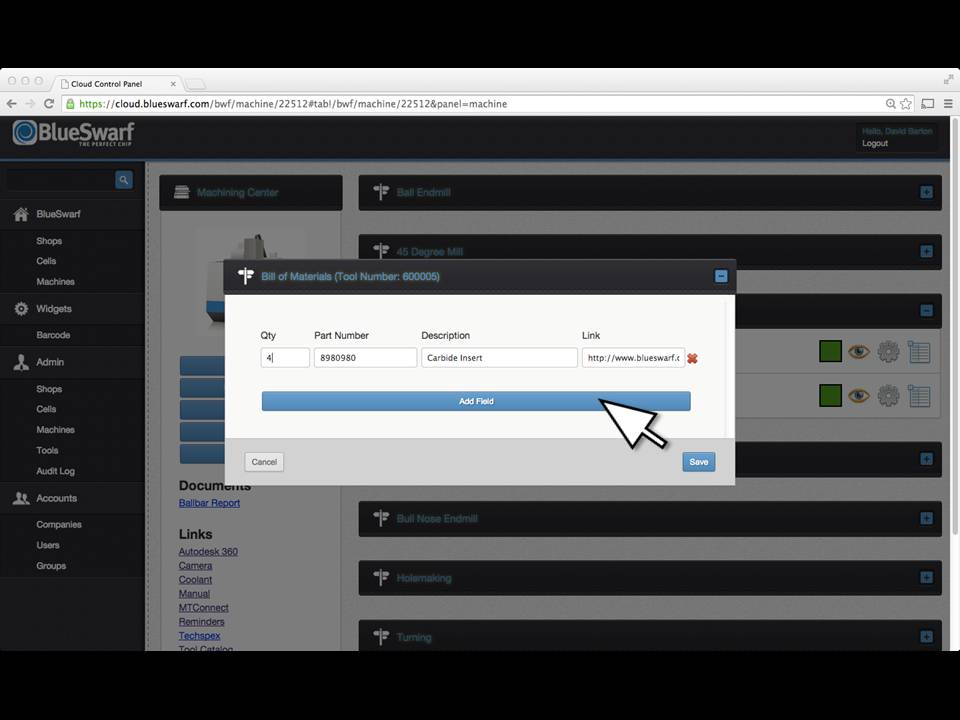
When you are finished with the first component, Click on the ADD FIELD button to add the next component.
Save
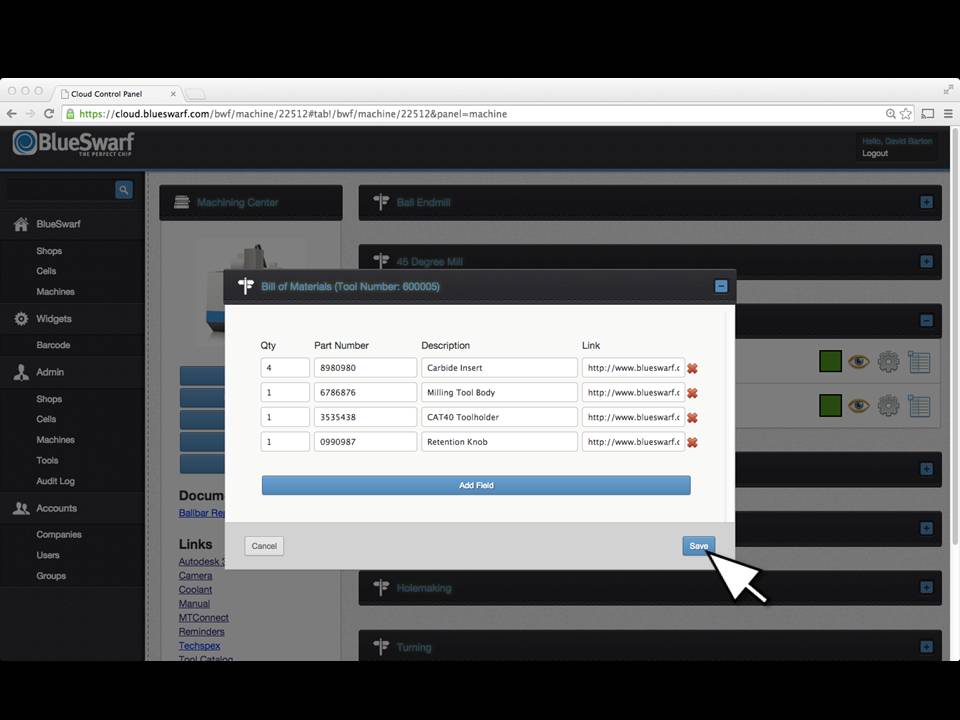
When you are finished adding all the components of the tool assembly, click the SAVE button.
Confirm Entries
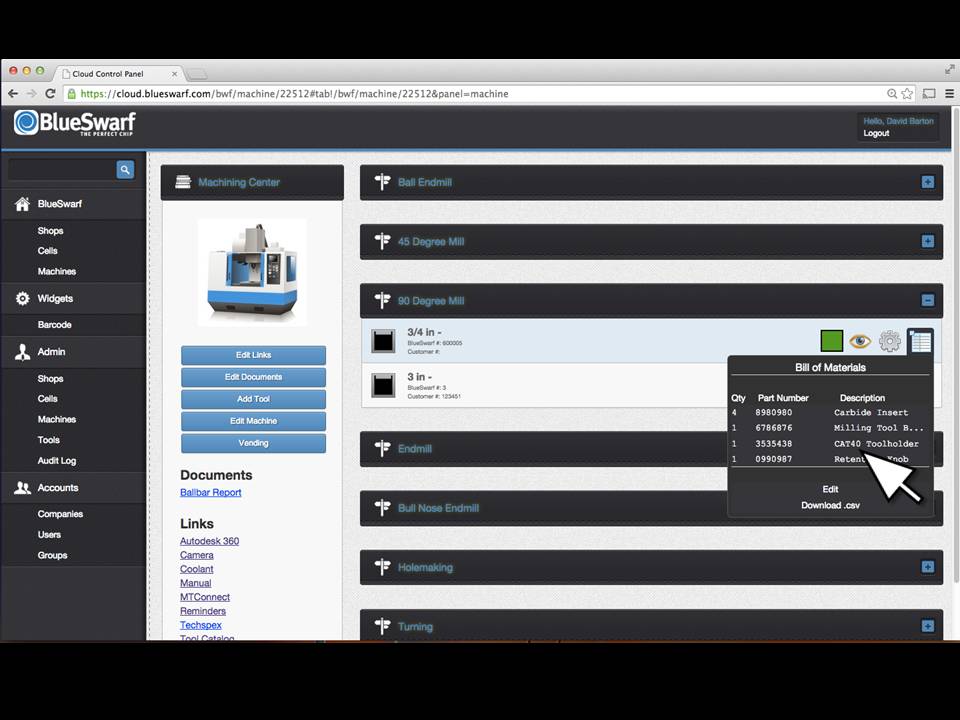
Hover over the LIST icon to view the completed Bill of Materials. You can click on the Description to open the web link assigned to that component.