ATLAS SENSORS TROUBLESHOOTING TIPS
by AtlasScientific in Circuits > Sensors
5906 Views, 1 Favorites, 0 Comments
ATLAS SENSORS TROUBLESHOOTING TIPS

This documentation aims at providing some key information which will enable the proper usage and performance of the Atlas Scientific sensors. It can help with debugging as some of the areas focused on are common problems encountered by users. It is to be noted that Atlas Scientific offers extensive customer support. Refer to the following LINK for contact information. The tips provided are grouped into three categories: Calibration, Isolation, and Wiring.
CALIBRATION
Calibration is extremely important as it enables confidence in the accuracy and reliability of the sensor. Improper calibration will have negative impacts such as readings drifting precariously when it's not supposed to. For the specific calibration process of your sensor, refer to its datasheet which can be found on the Atlas's website. Below are some tips that will aid in successful calibration:
- Do not rush the calibration process.
- For circuits with UART protocol, it is easier to do calibration in this mode with continuous readings enabled. If you must do the calibration in I2C mode, have the device continuously request readings. That way you will be able to monitor the output properly. Doing the calibration in UART is simpler. For information on how to switch between protocols, refer to the following LINK.
- Calibration will not be impacted if it was done in UART and then the circuit was switched to I2C. It is preserved.
- The readings must be stable before issuing any calibration commands.
- The sensing area of the probe must be completely covered by the calibration solution. The same idea pertains to using the probe in your application.
- Shake the probe in the calibration solution to remove any trapped air bubbles. The same idea pertains to using the probe in your application.
- Some probes such as the salinity probe and dissolved oxygen probe are shipped with protective caps, remove them before usage.
- When doing calibration that involves multiple solutions, rinse and dry the probe as you move from one solution to the next. This will help to prevent cross-contamination.
- Be wary of bad/expired/contaminated calibration solutions.
- Before redoing a calibration, factory reset the device or clear the calibration.
The following sensors are factory calibrated: CO2, O2, humidity, and pressure.
If the length of the probe's cable has been increased, then calibration must be done with the extended cable.
ISOLATION
Atlas Scientific sensors are very sensitive and it is this sensitivity that gives them their high accuracy. However, this also means that they are susceptible to electrical interference (noise). They are capable of picking up micro voltages bleeding into the fluid from other electronics such as pumps, solenoids/valves, and even other sensors. This interference can cause readings to fluctuate and be consistently off.
How to Check If Noise Is Affecting Sensors?
Look for correlations between sensor readings and the action of other electronics. For example, whenever the pump turns on, one of the sensor reading spikes/behave erratically. When the pump is off readings return to normal. This could be an indication that the pump is causing interference. To confirm this, remove the probe of the sensor that is misbehaving from the setup and put it in a cup of water by itself. With the pump running, observe the readings of the probe in the cup. If they are stable then the pump is posing the problem.
How to Protect Sensors From Noise?

Use an electrical isolator. This device will isolate the power and data lines, thus preventing any interference. You can purchase one of the following: Inline voltage isolator, Isolated USB carrier board, Isolated carrier board. Or you can make your own: refer to the following isolator circuit schematic. If you are using shields for the Arduino or Raspberry Pi, then the Whitebox Labs Tentacle, Tentacle Mini and Tentacle T3 have electrical isolation on some of their channels.
It may be tempting to share one isolator with two sensors for example, but there can still be issues. Even though both of these sensors are protected from outside electronics, they will still share a common ground. As a result, they can interfere with each other. It is recommended that each sensor has its own isolator.
WIRING

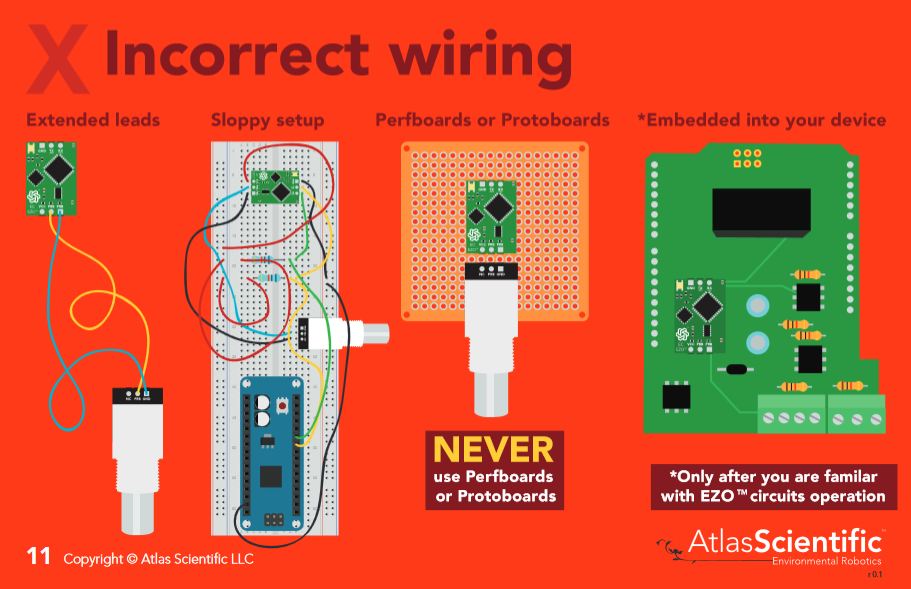
- Use a breadboard or one of the following carrier boards (Isolated USB carrier board, Isolated carrier board, Non-isolated carrier board) to test, debug and understand how the sensors work before embedding them into your system. This is particularly useful for the EZO line of circuits. When it comes to the OEM circuits, do not solder jumper wires to it, use OEM development board from Atlas Scientific to get it working first and then embed.
- Never use perf boards and proto boards for your sensors. These boards require soldering which can easily lead to short circuit from flux residue, missed place solder and exposed wire melted by the heat from the solder gun. Best to use a breadboard or a carrier board.
- Do your wiring as neat a possible. This will be very helpful in the debugging process. It will also make it easier for you and others to follow your work.
- The EZO line of circuits has two data protocol, UART and I2C (For information on how to switch protocols refer to the following LINK) so the data pins on the boards have two sets of labels. On the top side: RX, TX and on the underside: SCL, SDA. The RX, TX identifiers are for UART while the SCL, SDA identification is for I2C. Be sure to match these correctly to your microcontroller based on the protocol you use. Improper wiring will cause communication failure and there will be no data transfer between the EZO and micro-controller. (For UART: Tx on EZO connects to Rx on micro-controller; Rx on EZO connects to Tx on micro-controller) (For I2C: SCL on EZO connects to SCL on micro-controller; SDA on EZO connects to SDA on micro-controller)
- Be wary of the operating voltages for the sensors and use the appropriate power supply.
Flux
- The removal of flux should be a high priority after soldering. The sensitivity of the sensors is what gives them their high accuracy so something that may seem as simple as flux residue on pins can interfere with readings.
- Use a flux remover or alcohol for cleaning.
- Be sure to clean your work, even if the flux is not visible to the eye.
Probe Cable Extension
- Most of the probes have BNC connectors, to extend use a BNC extension cable which will easily mate with the existing connector. Avoid cutting the cables. If you do need to cut for some reason, maybe to get it through a cable gland, for example, refer to this LINK for tips on how to do it. Note, however, that after a cable has been cut, accurate readings are not guaranteed. It is wise to test the probe before cutting. Ensure that it is properly calibrated and is returning normal readings. Also, extending the cable length runs the risk of the probe becoming an antenna and as such noise can be picked up along the length of the cable. The remedy for this is the use of electrical isolators (see the previous discussion on Isolation).
- The BNC connectors are not waterproof. You can use coax-seal to make the connection points waterproof.
- Calibration must be done with the extended cable.