TILT: Balancing Game Console
by brandonows in Craft > Cardboard
2607 Views, 34 Favorites, 0 Comments
TILT: Balancing Game Console

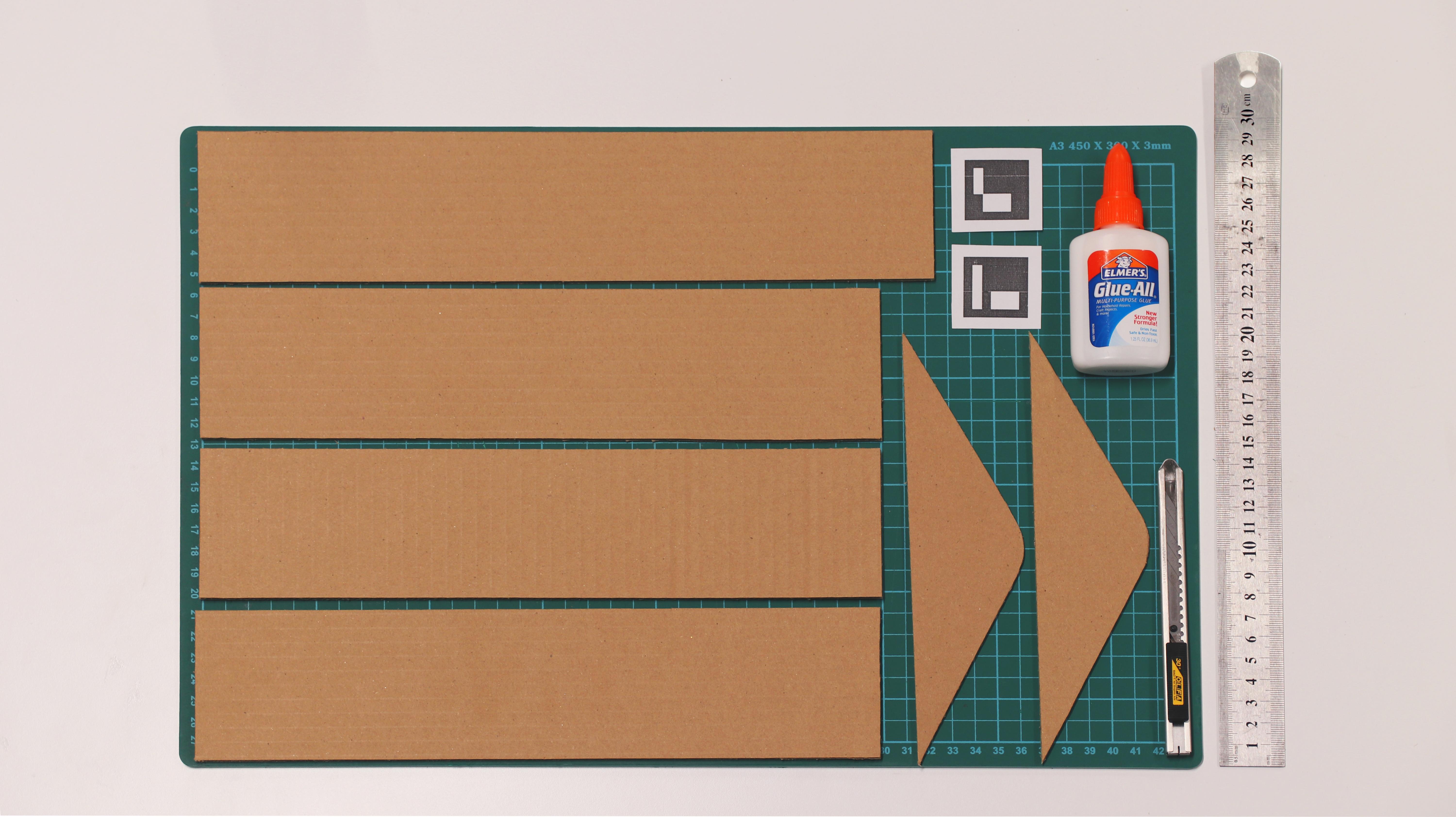

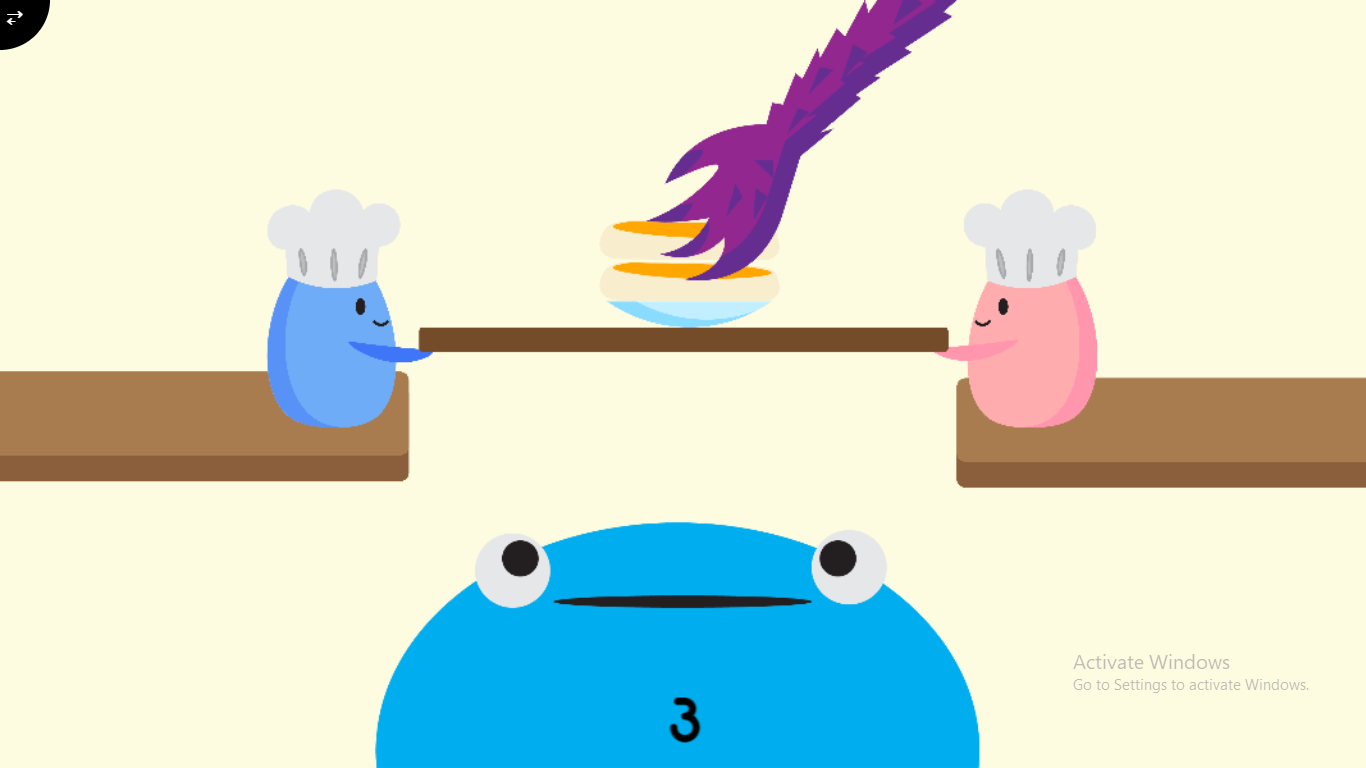
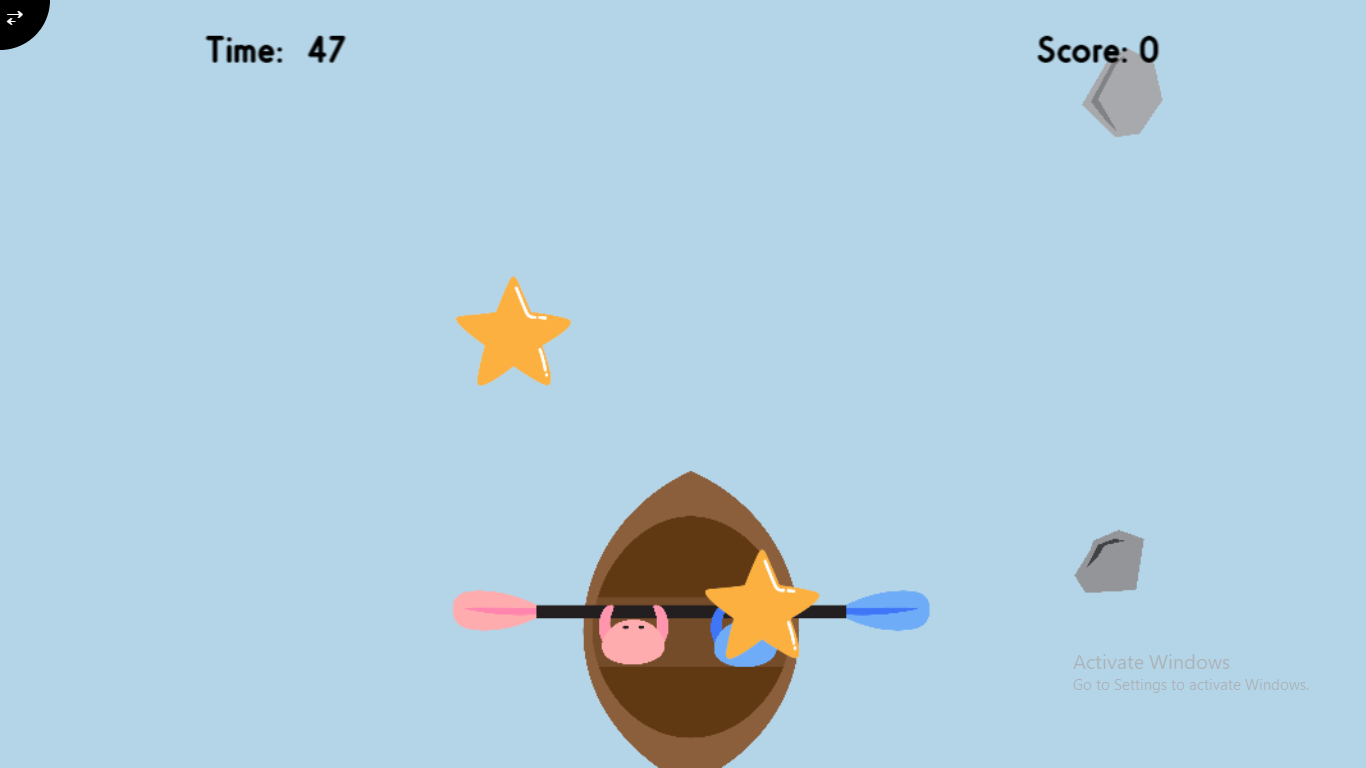
Welcome to this instructable on making a low-cost cardboard game console! We have provided 3 web-based games for you to play with your kids. This is a project developed to promote the concept of sharing among kids as the console requires 2 players to interact with it.
TILT is a game console that utilizes ArUco markers and computer vision to detect them. The camera identifies the markers and translates them into actions on screen. What makes this game worthwhile is it is easy to make and portable to carry around. All you need is the console and a laptop camera.
Kids aged 5 years old and above can enjoy this experience more!
Supplies:
Cardboard - Grade E flute 3mm height
Penknife
Glue
Ruler
Cutting Mat
ArUco markers
Masking Tape
Beholder Software
Cutting the Cardboard
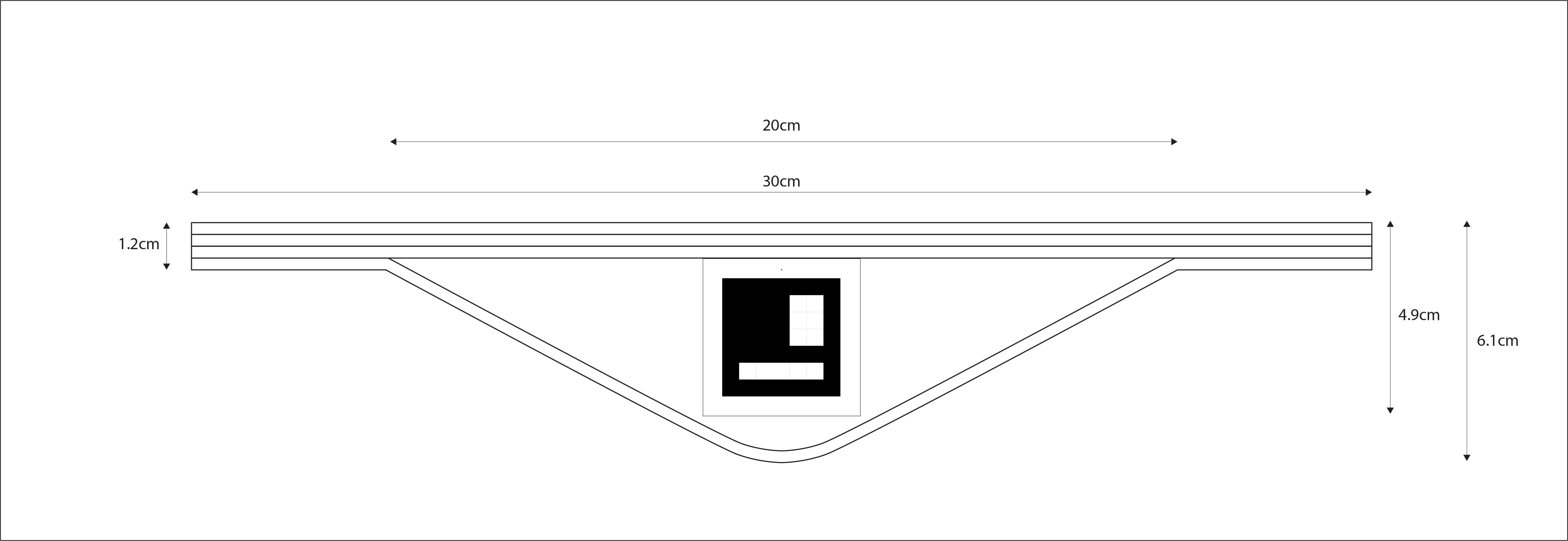
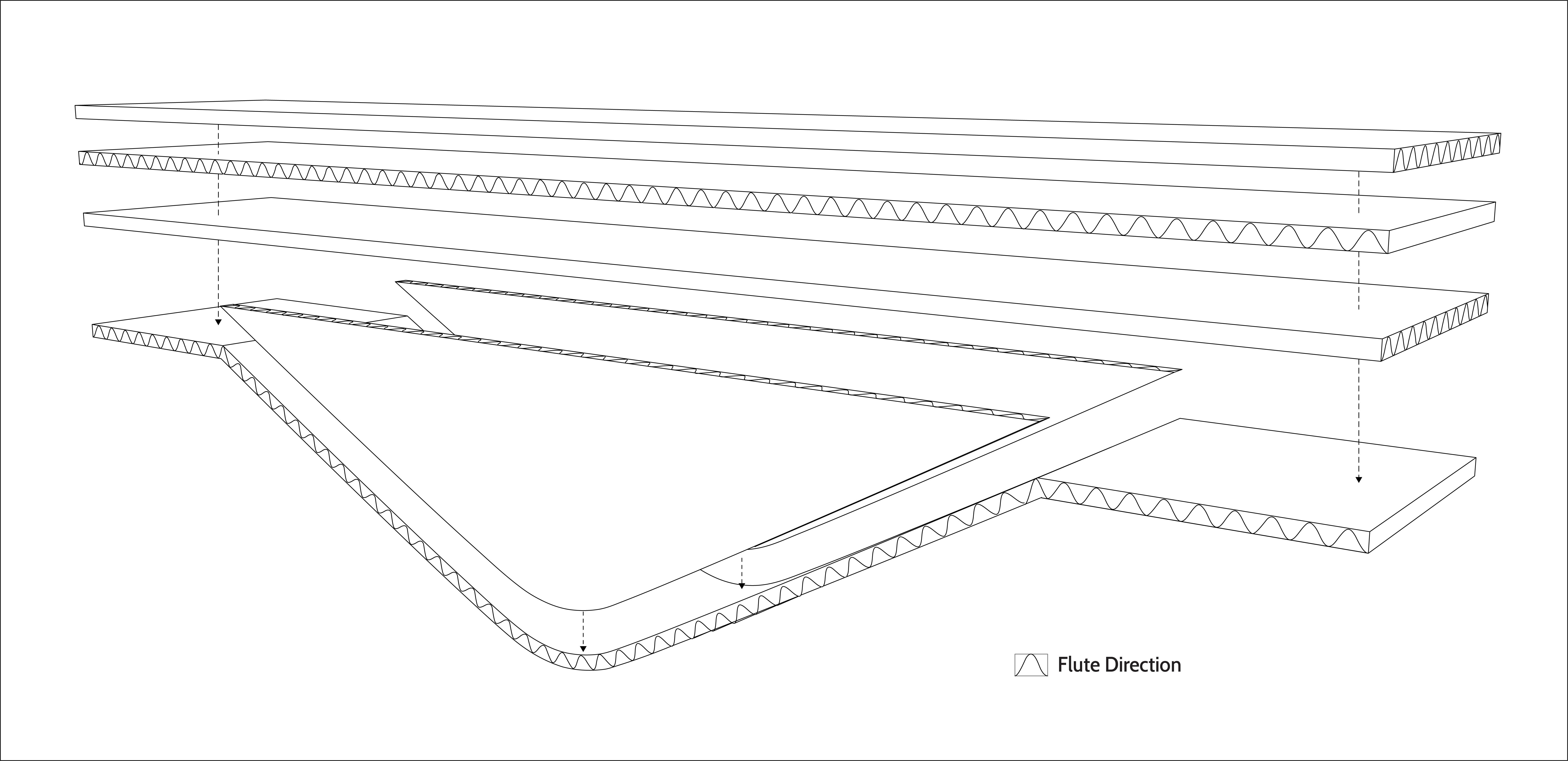
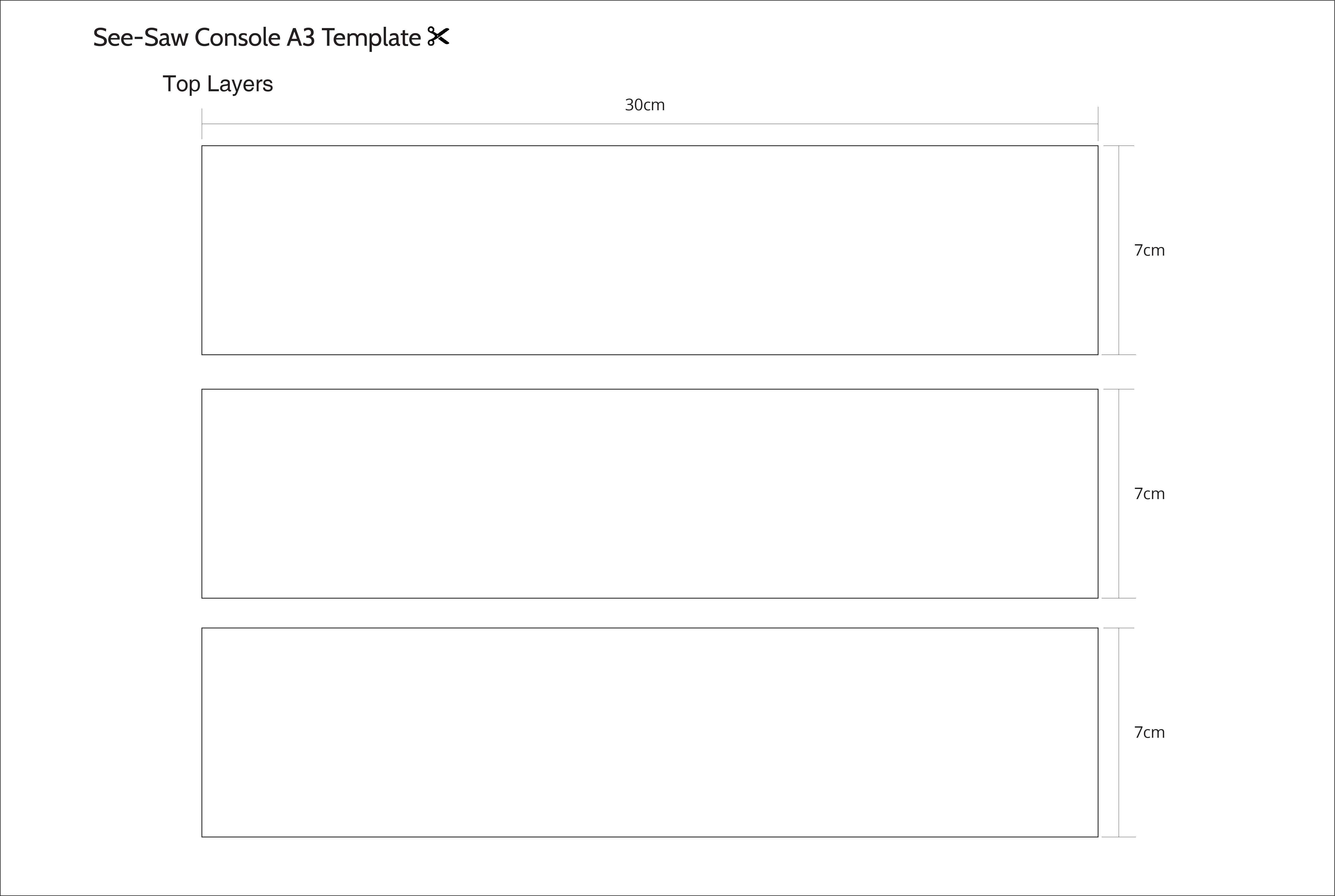
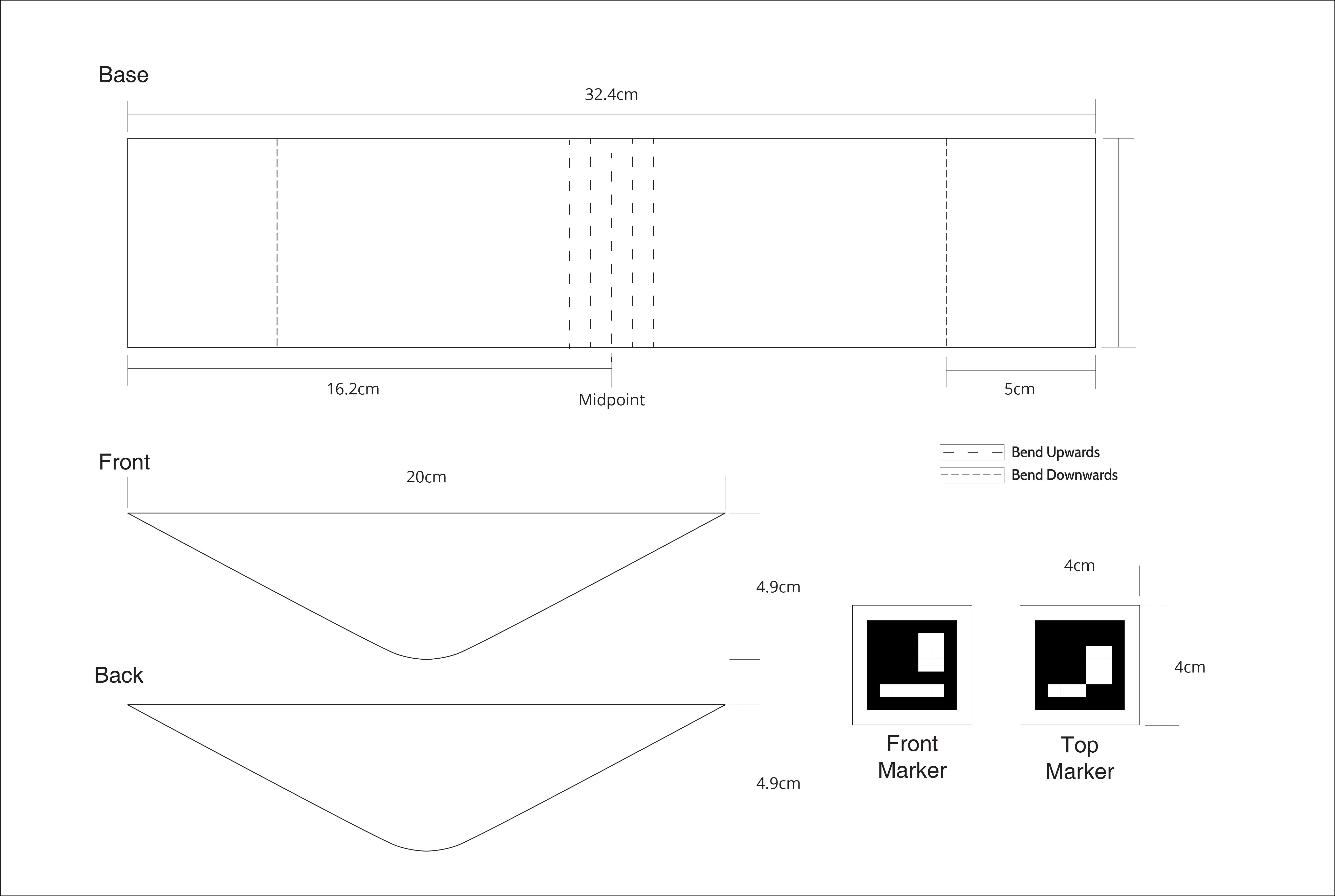

You can download and print the 1:1 scale A3 size cutting template provided below.
Ensure the cardboard is cut according to the flute directions specified as it affects the stability of the console.
To have a cleaner cut, slice the cardboard layers repeatedly layer by layer with the penknife.
There is also an option for Laser cutting should you need it.
Bending the Base Piece
.jpg)
Use the ruler to score the base piece at its middle section for a cleaner bend. Ensure the middle section "U" flutes are pressed down on to create a smoother curve that would fit the side piece curves. Next, flip the base piece over and score at the ends 5cm away from the end edges. The middle section bends upwards while the sides scoring bend downwards.
Glue the Pieces
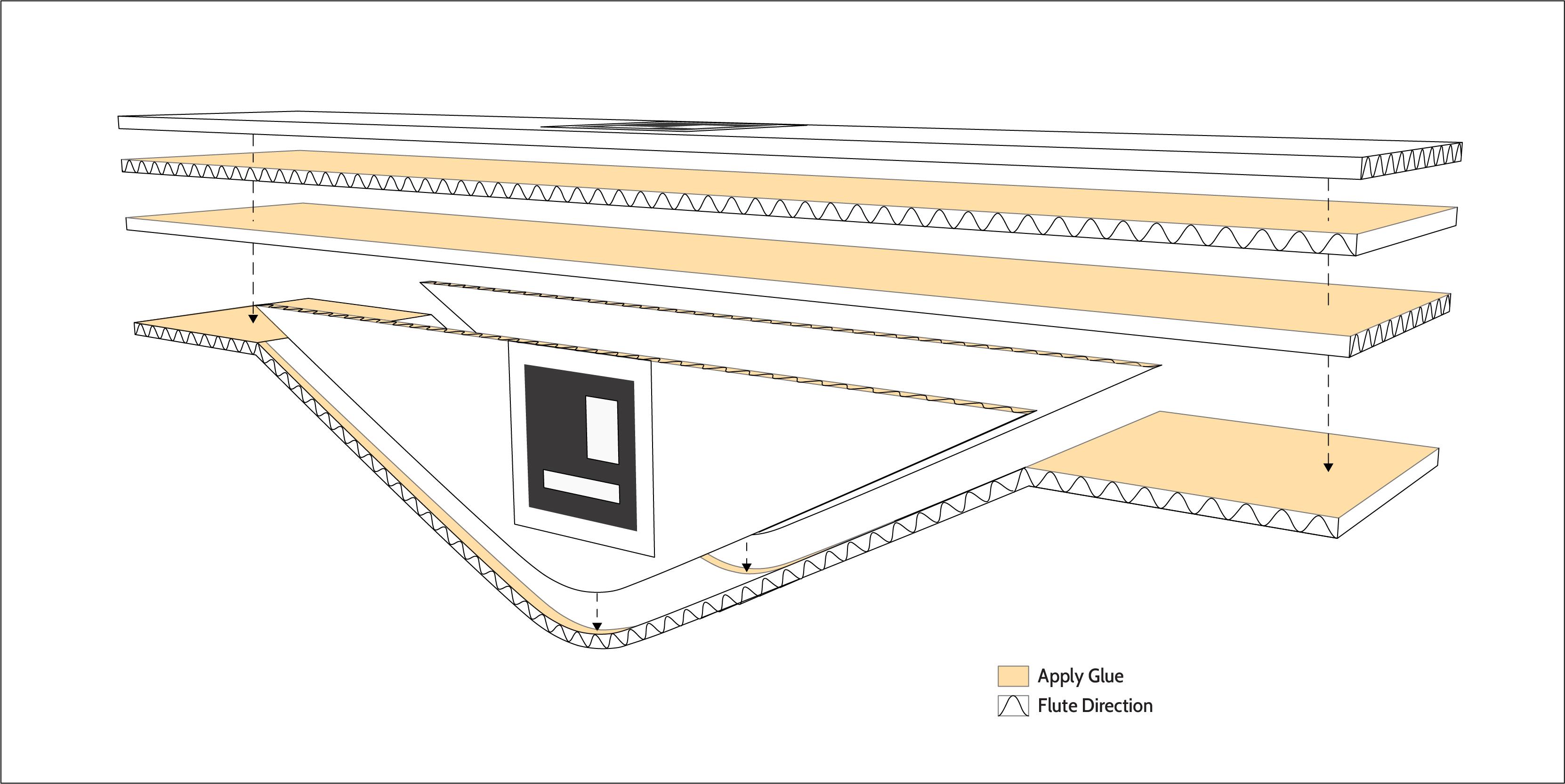
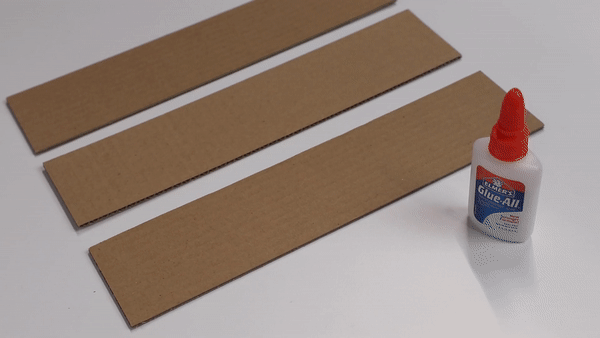.gif)
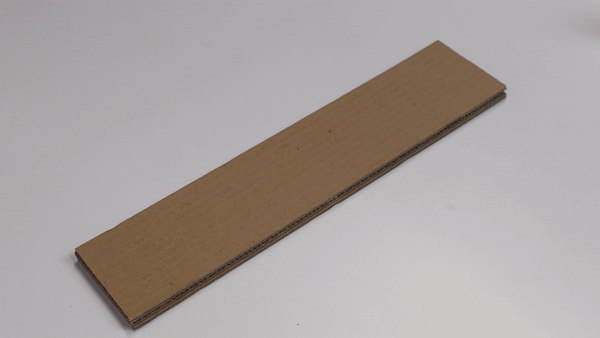
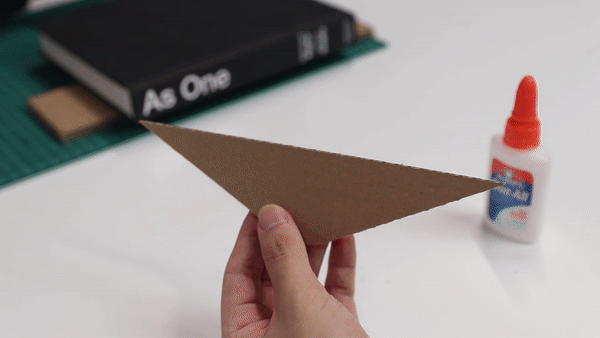
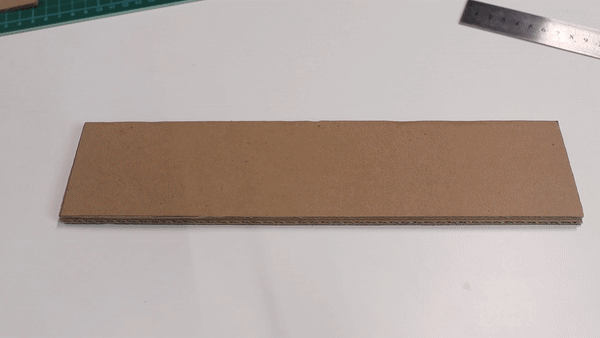
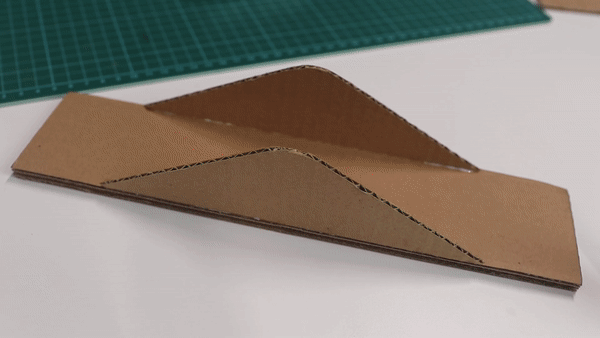.gif)
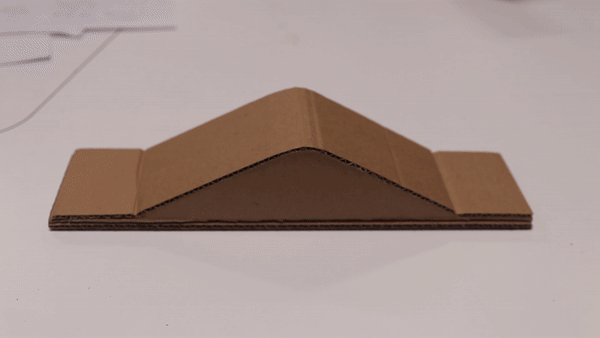
Refer to the template and glue the areas accordingly. Firstly, glue the top rectangular pieces together. As I am using liquid white glue, I used a small cardboard scrap piece to help spread the glue over the pieces. To allow the glue to rest and stick together, you can use a book or an object with weight to rest on the drying pieces.
Next, glue along the straight edges of the front and back pieces and paste them with reference to the middle section of the top pieces when it has dried. You can paste masking tape on drying front and back pieces together on top pieces to hold it together. When removing the masking tape, peel the tape towards the edges to prevent the cardboard from peeling or tearing.
Once dried, you can glue along the curved edges of the side pieces and the bottom ends of the top pieces. Refer to the mid-section of side and base pieces when pasting the base piece on them for an even look. Flip the console over and let it rest on the top. For clamping them together, you may use books or something heavy to prop against the slopes of the console.
Paste the ArUco Markers
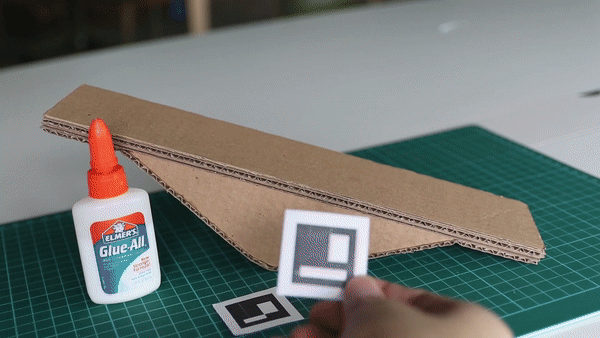.gif)
Each marker has a unique code id that is detected by the game for a specific action thus when pasting the markers, ensure they are of the correct orientation and position.
If you would like to decorate the console, do not cover or draw over the markers as it is important they remain clean to be detected.
Access Beholder Software
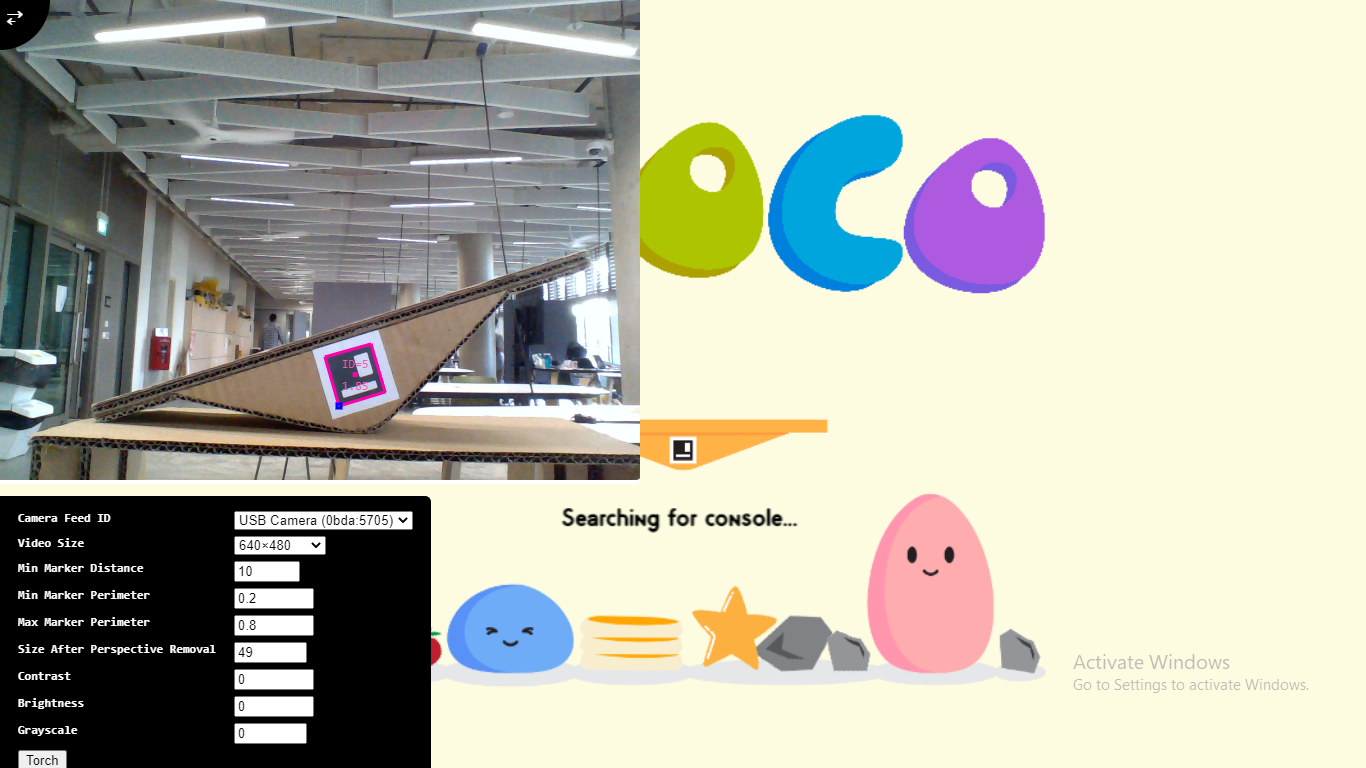
To access the games, you can enter with the link below to the beholder software. Ensure the camera is able to detect the markers by calibrating your console. You can adjust the console's height by placing it on a platform like a cardboard box or a table. Anything goes!
Allow permission for beholder to access your camera. When the markers are detected, they will light up and be highlighted. Once it is detected at a good resting height, toggle the top left button to switch to the game menu.
Play the Game

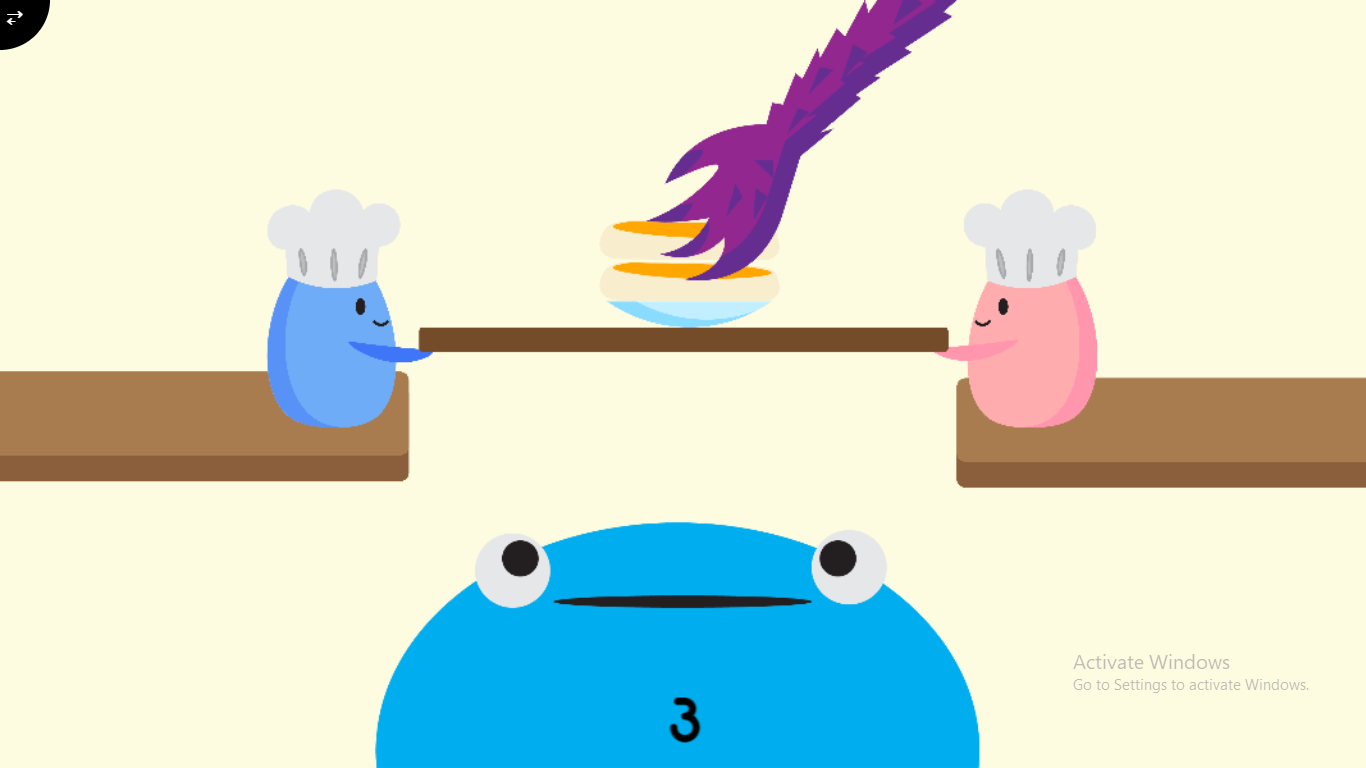
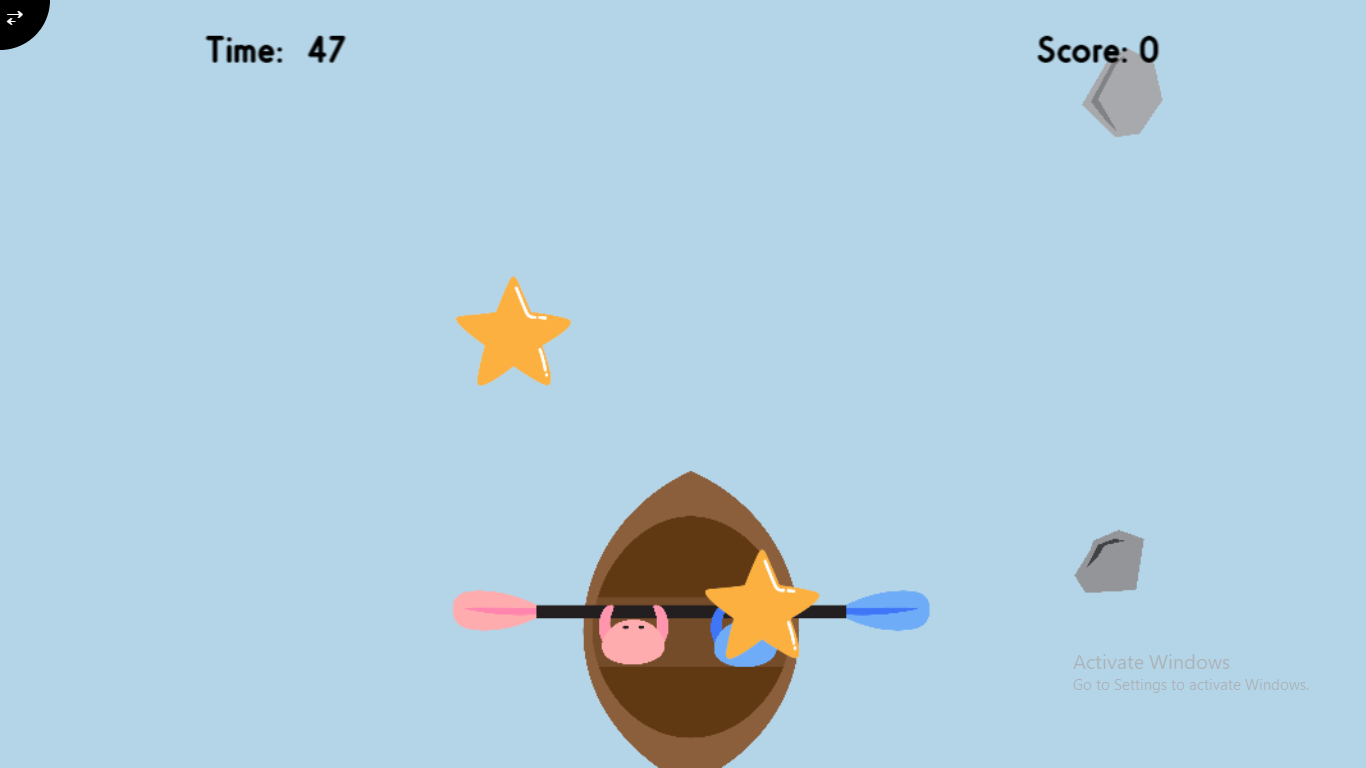
Each game with its own unique gameplay, the games encourage kids to collaborate when playing them.
1. Fruit Drop
Players will have to work together to sort the fruits by tilting the console left and right. But beware of the bombs that fall on the platform. Quickly push them away by lifting the console upwards.
Sort Fruits: Tilt Left or Right
Push Bombs Away: Lift Console Up
2. Monster Pancake
Players are the chefs of an eatery that serves monsters pancakes. Deliver the right amount of stacked pancakes for each monster customer. Watch out for greedy monster hands that will steal them away! Tilt the console left and right to avoid the monster hands. To serve a customer their pancakes, flip the console forward and it will feed their hungry bellies.
Collect Pancakes: Balance Console
Avoid Monster Hands: Tilt Left or Right
Feed Customers: Flip Console Forward (showing the top marker)
3. Star Boat
Players are star hunters, operating a boat that they have navigate through the sea. The objective is to collect as many stars as possible while avoiding the treacherous rocks that stand in your way. Tilt the console left and right to paddle the boat and lift the console to let the boat jump and collect the stars in the sky.
Move Left: Tilt Console Right (Moves the Right Paddle)
Move Right: Tilt Console Left (Moves the Left Paddle)
Collect Stars: Lift and Hold Console in the air for a second and rest on platform
And with that, we hope you enjoy making this instructable! Enjoy the game!