Swapping a Hot End in a Prusa I3MK3S With MMU2s Upgrade.
by jacksheehy in Workshop > 3D Printing
304 Views, 0 Favorites, 0 Comments
Swapping a Hot End in a Prusa I3MK3S With MMU2s Upgrade.
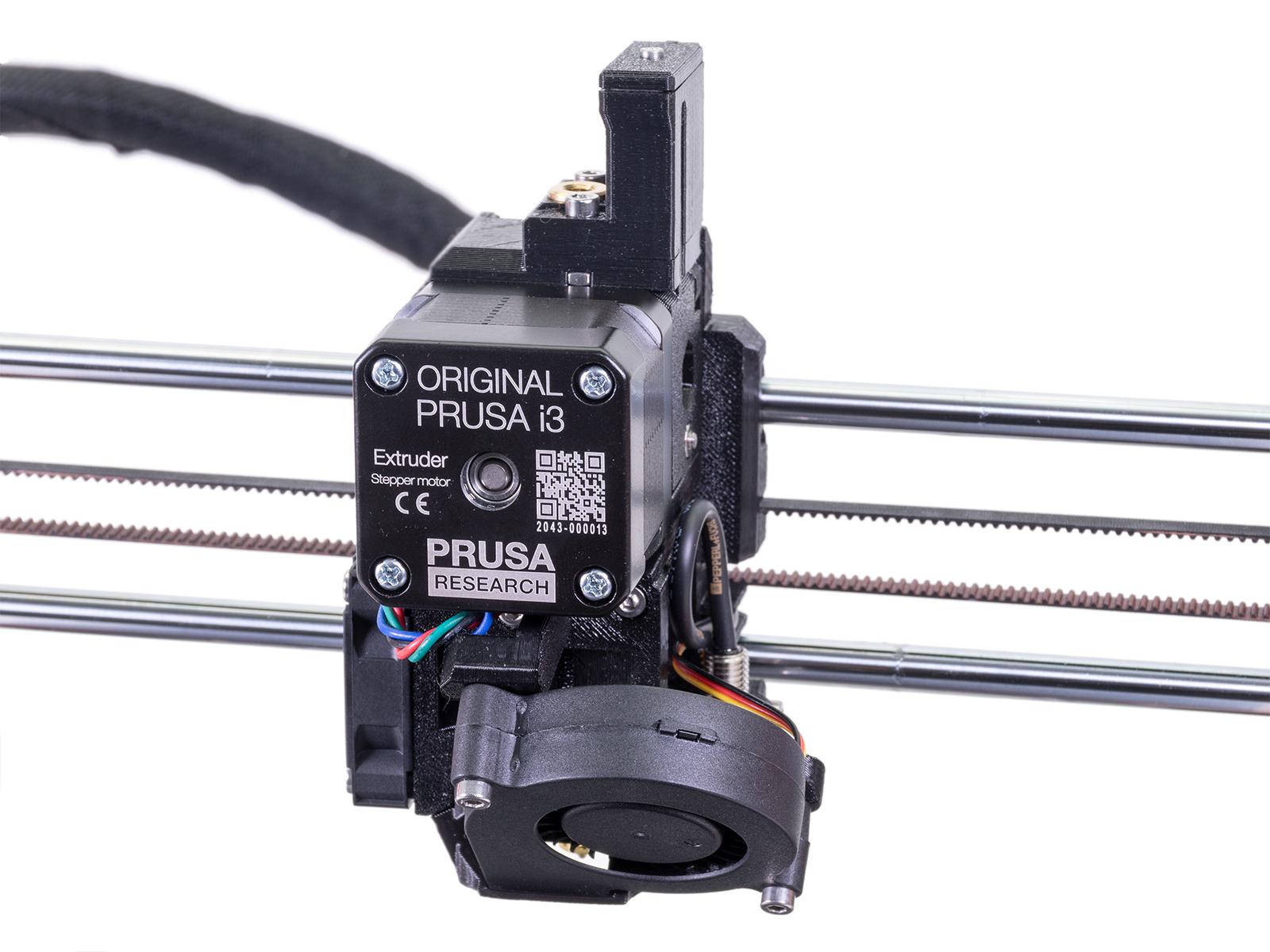
Over the duration of these instructions, you will be guided through the process of swapping the hot end assembly on a Prusa I3MK3S with MMU2s upgrade.
Supplies
1.5,2 and 2.5mm hex keys.
Parts tray.
Set Up
To begin, ensure the extruder is centered on the gantry and not touching the print surface.
Following this power off the printer and disconnect it from the mains power by plugging it out.
Removing the Idler Gate
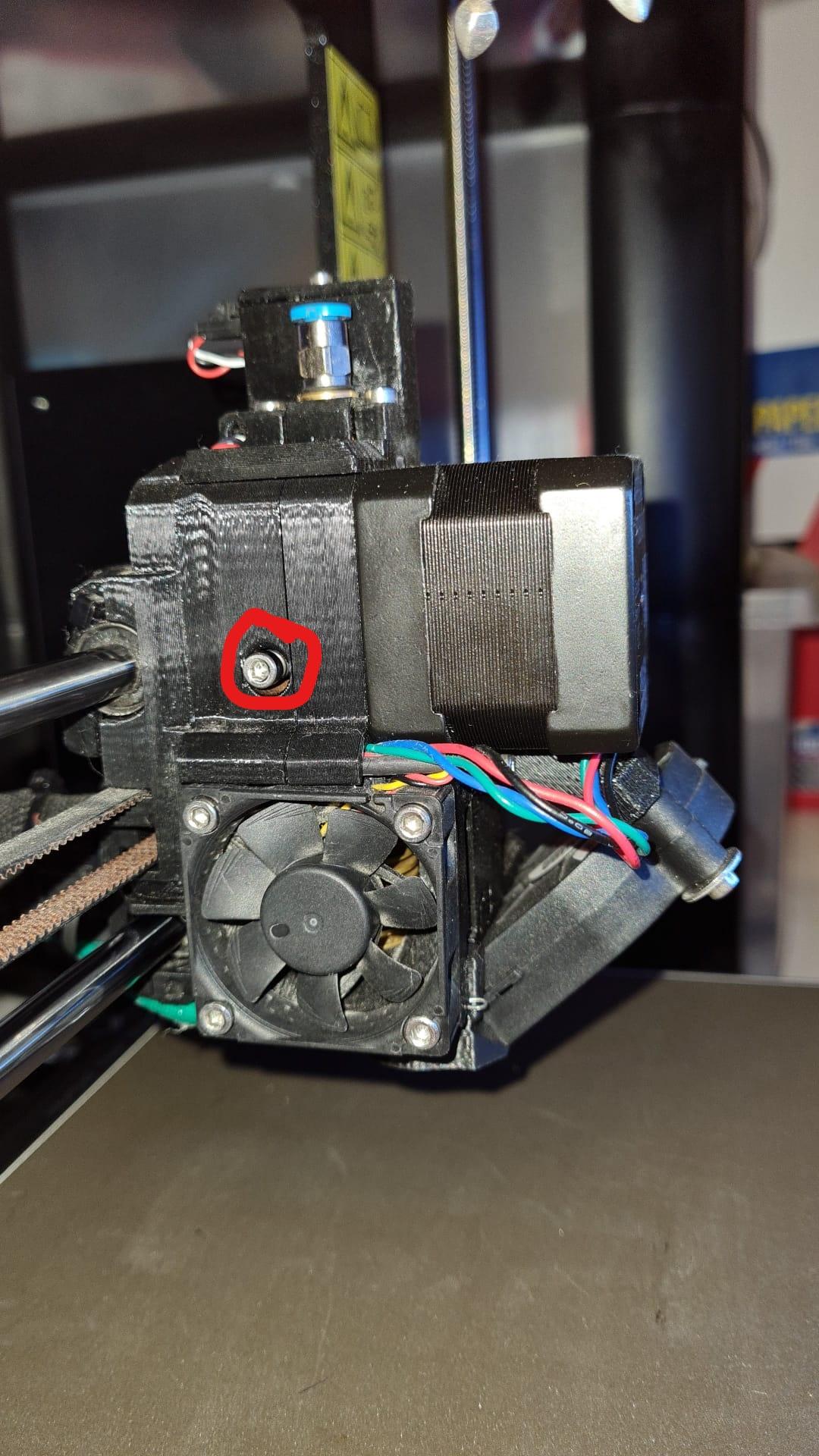
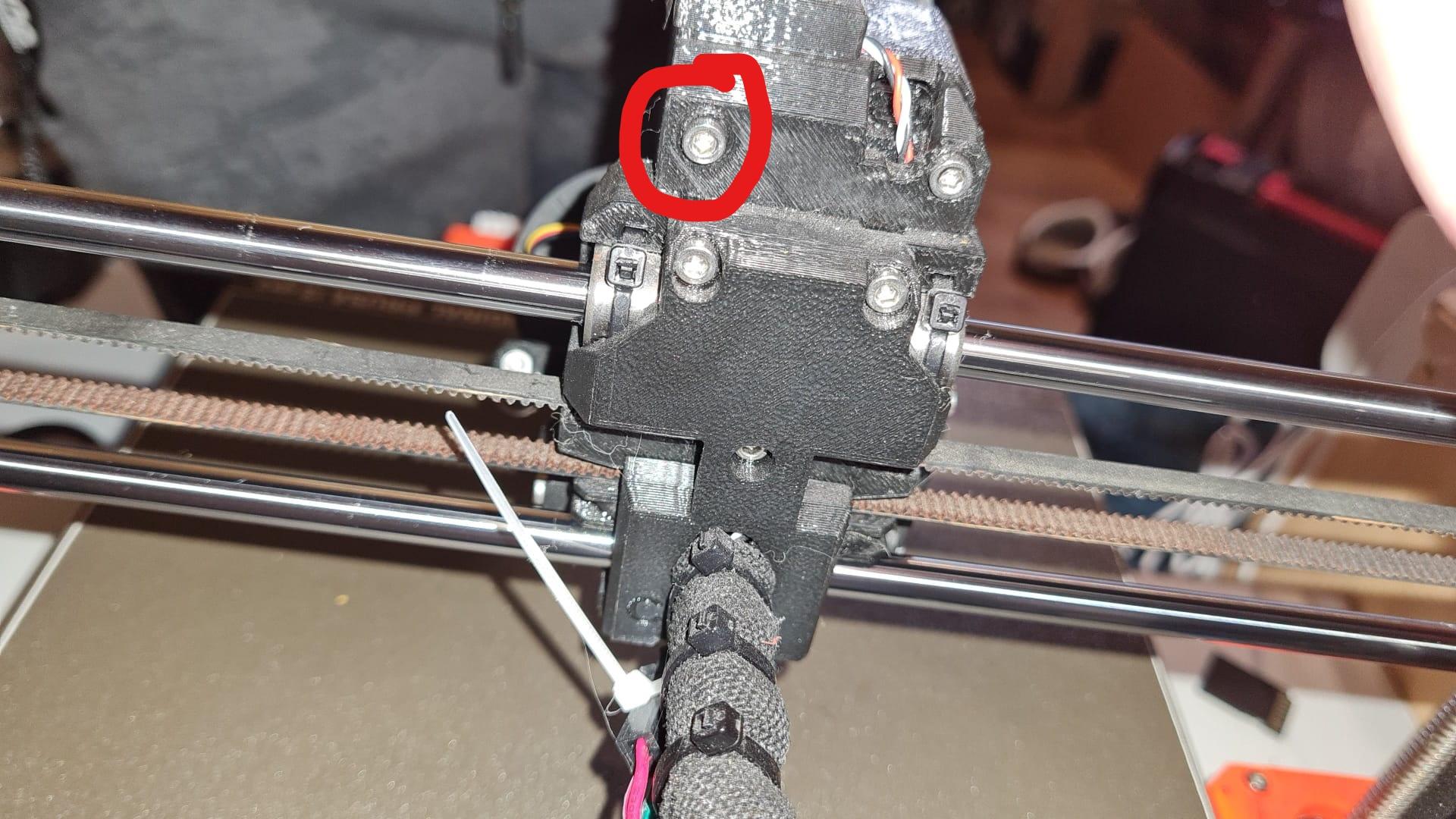
To begin the deconstruction of the extruder, take the 2.5mm hex key and remove the tensioning bolt from the hot end and place it together with the spring in the parts tray.
Next, viewing the extruder from the back, remove the top left bolt from the extruder assembly and place it in the parts tray.
The idler gate can now be removed from the printer and placed in the parts tray.
Removing the Part Cooling Fan Assembly
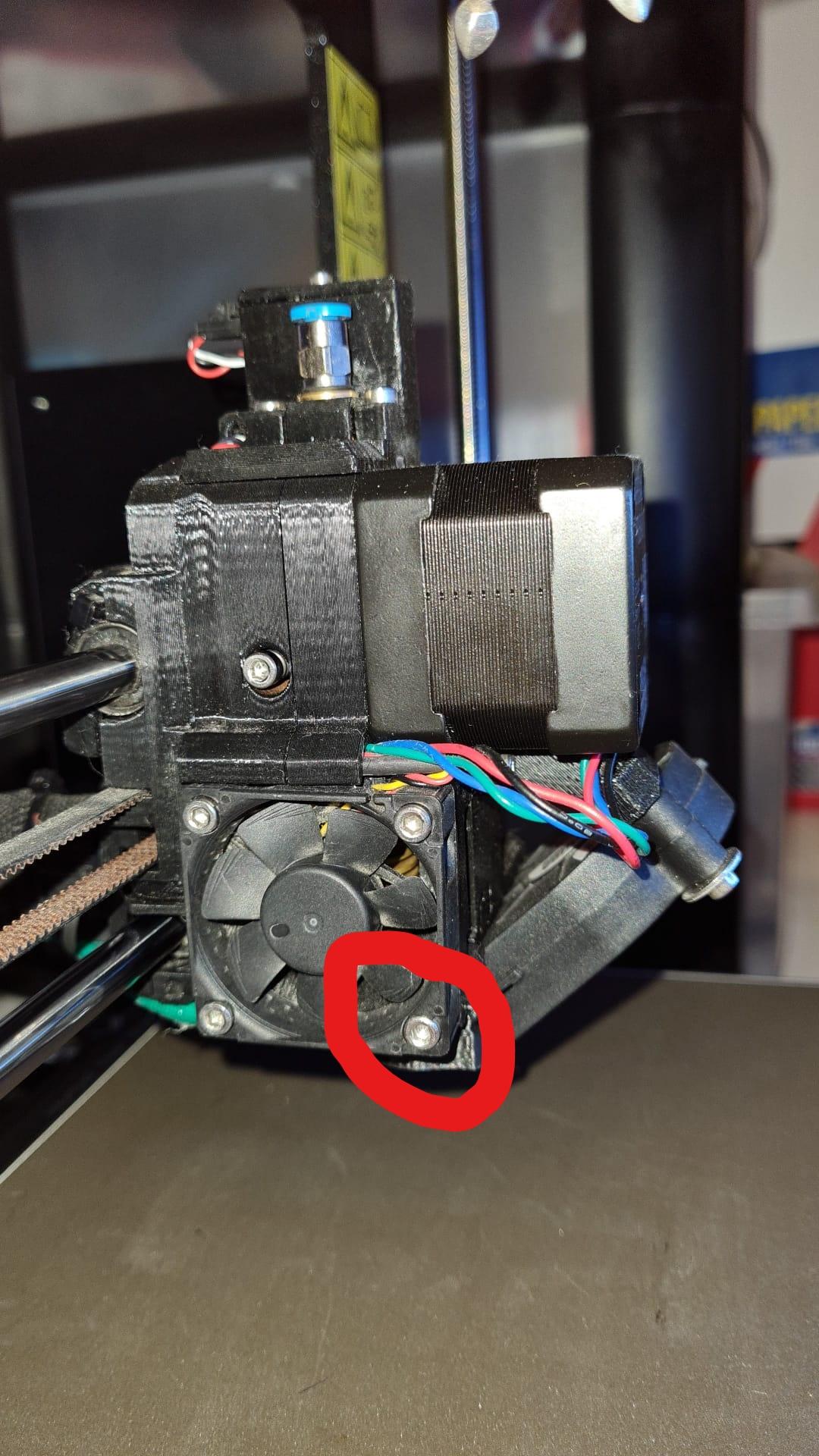
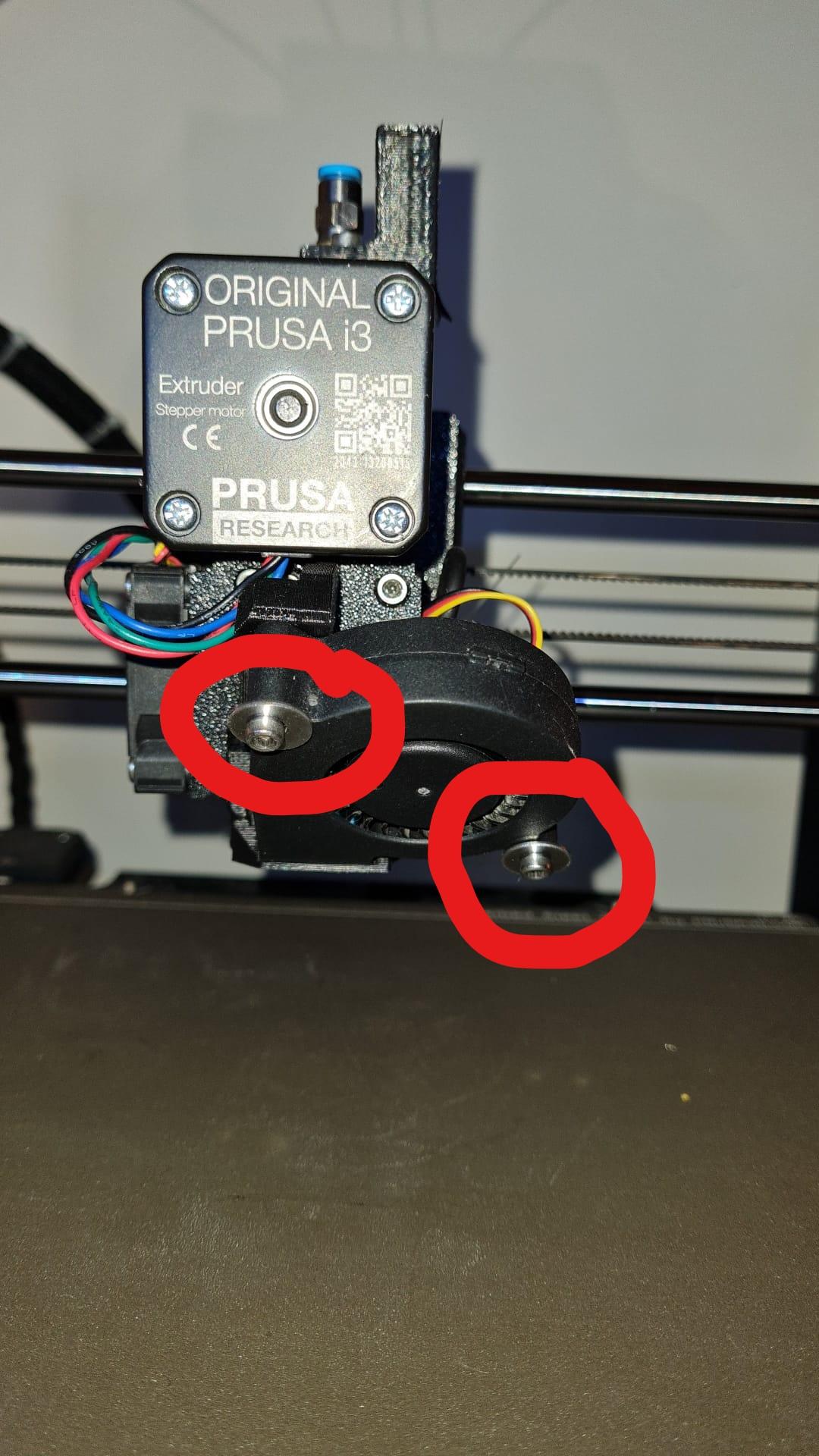
Begin by removing the bottom right bolt on the heat break cooling fan, place the bolt and the part cooling fan guide in the parts tray.
Remove the two bolts that secure the part cooling fan to the extruder, place the bolts in the parts tray and let the fan sit to the side.
Removing the Extruder Motor and Mount.
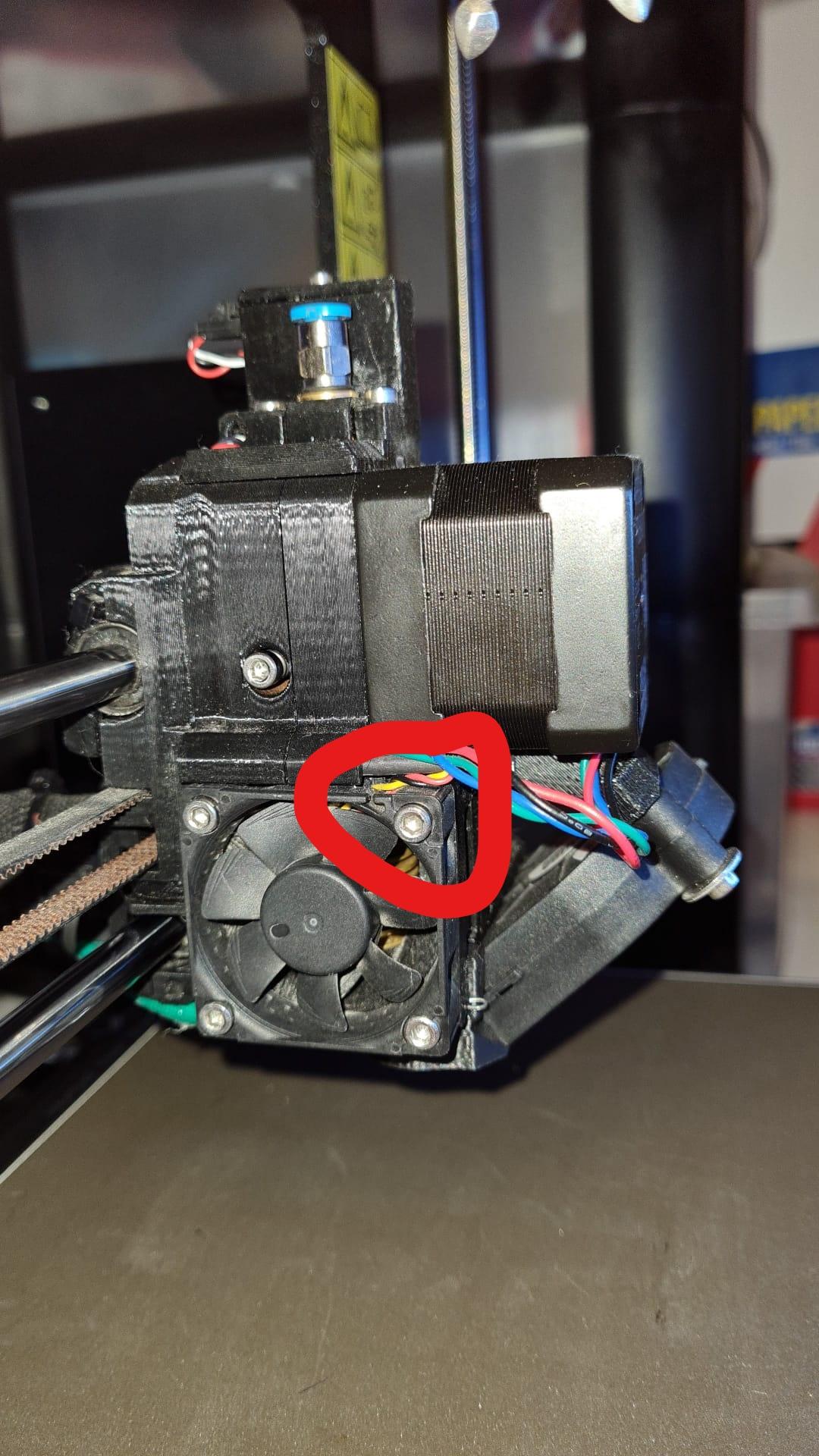
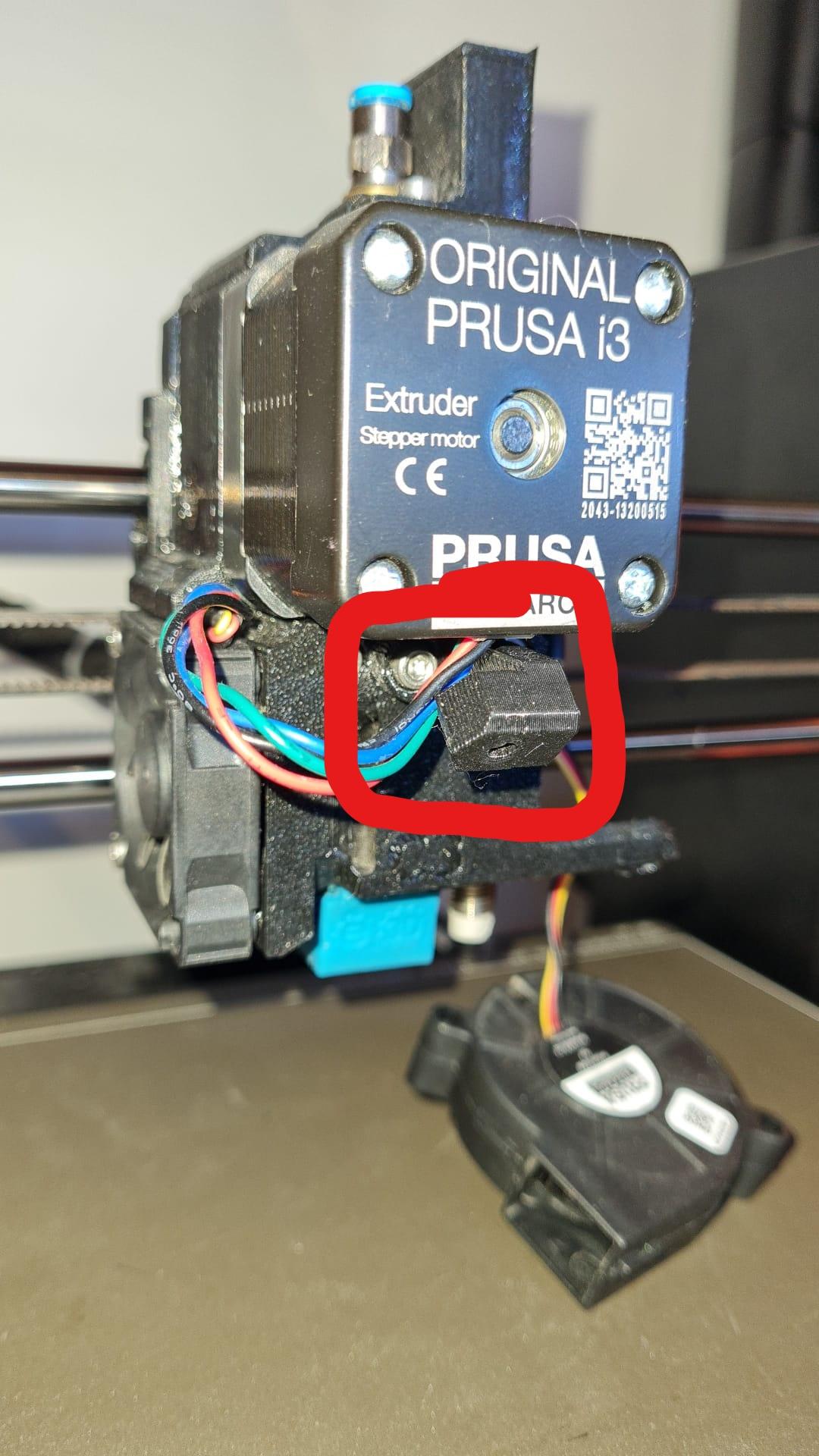
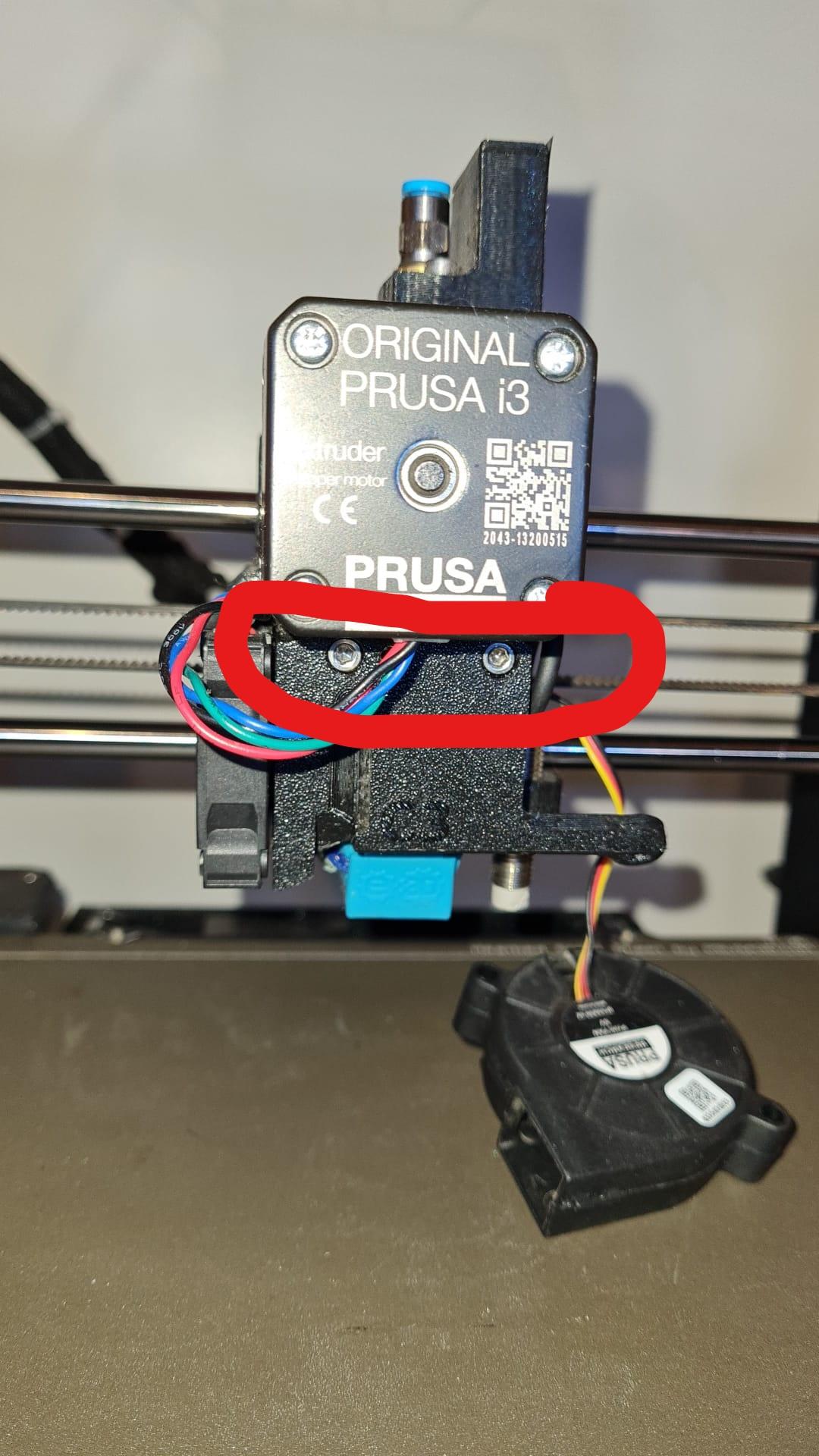
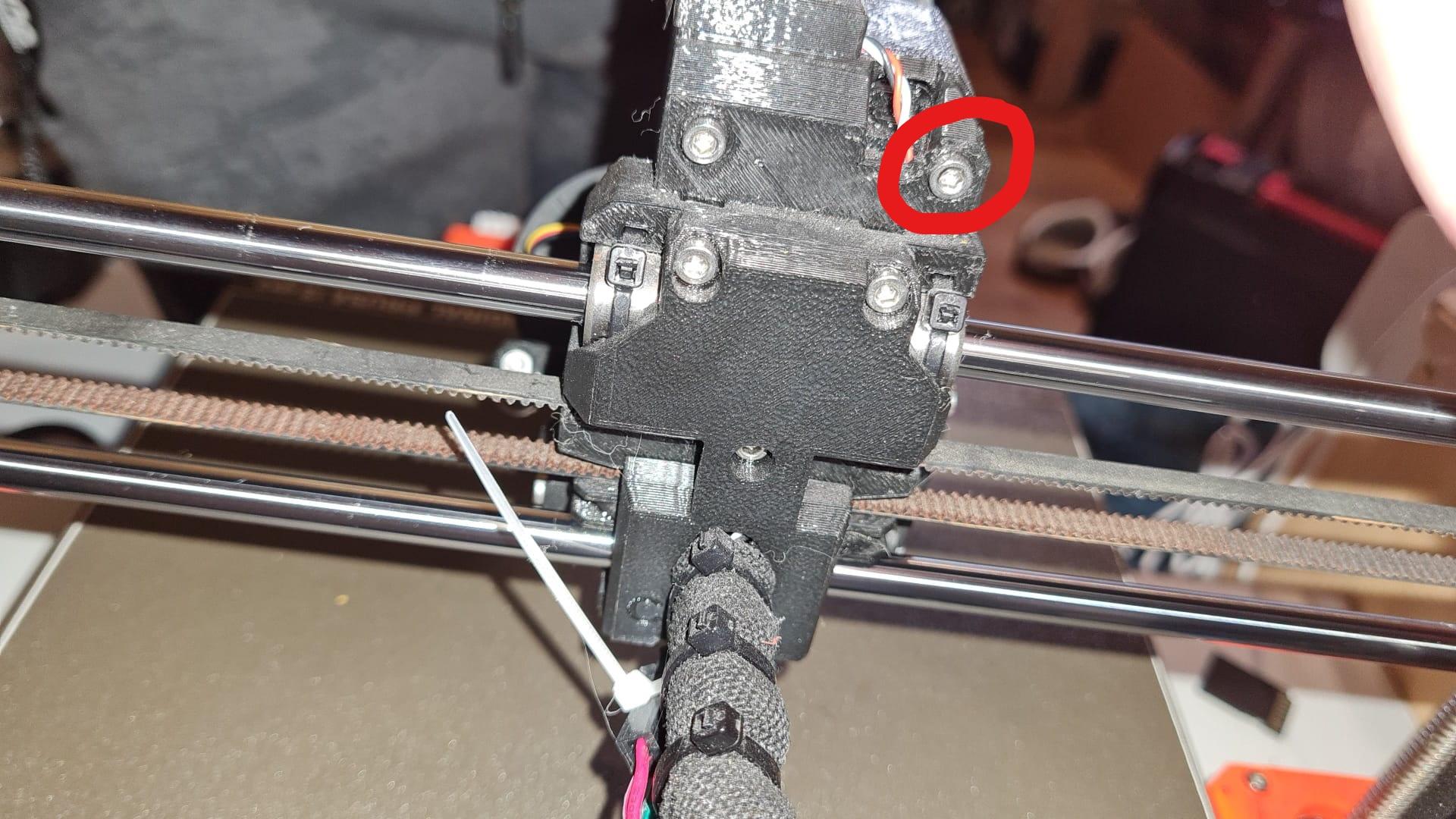
Remove the top right bolt of the heat break cooling fan mount from the extruder and place it in the parts tray.
Remove the part cooling fan mount from the extruder and place it in the parts tray.
Remove the two bolts under the extruder motor and place them in the parts tray.
Viewing the extruder from the back, hold the motor and remove the top right bolt from the extruder assembly the motor will now fall free from the extruder assembly and can be placed to the side.
Removing the Thermistor and Heater Cartridge
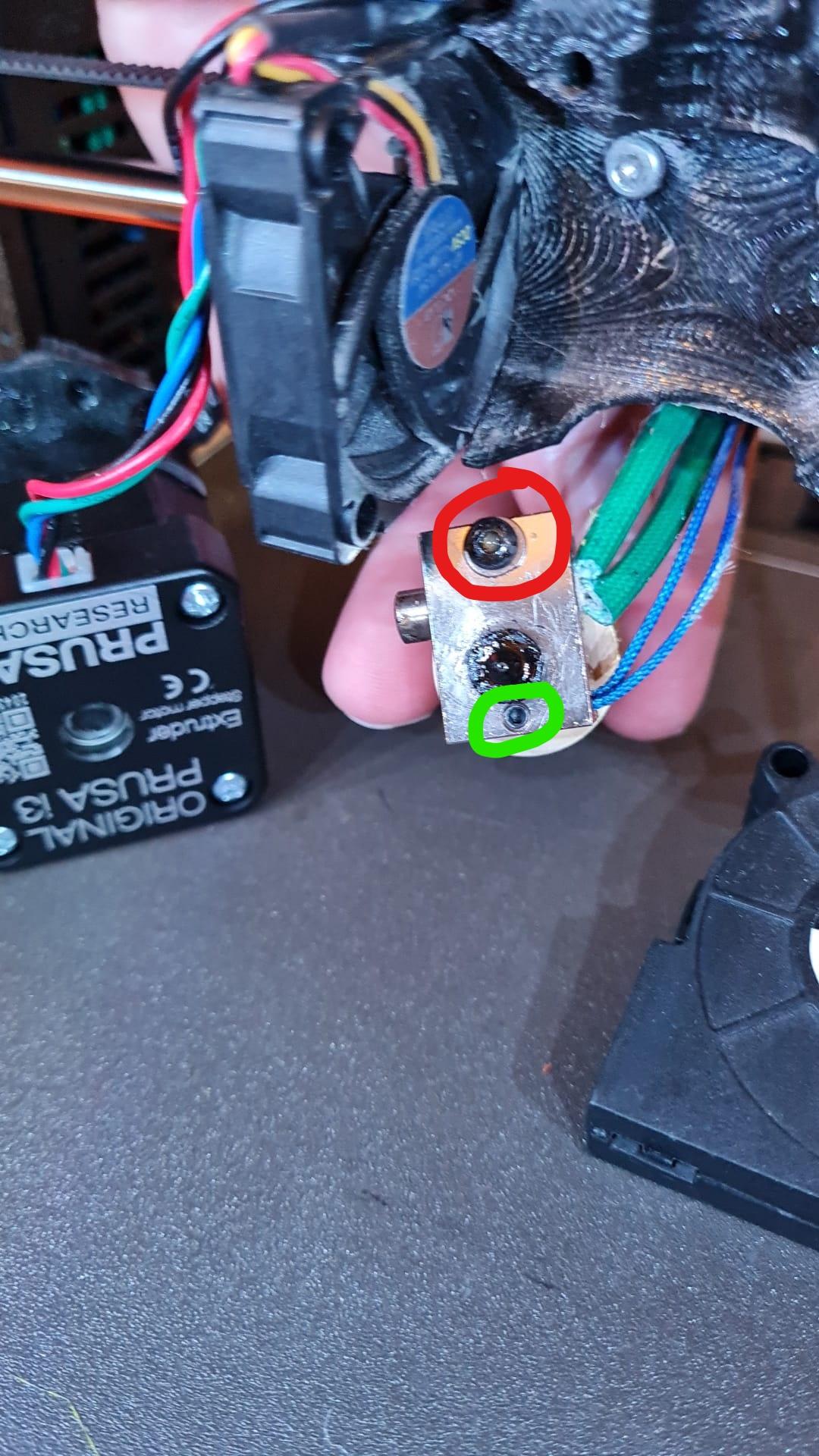
Using a 2mm hex key loosen the heater cartridge retaining bolt and remove the heater cartridge from the heater block. (Circled in red) Using a 1.5mm hex key loosen the thermistor retaining bolt and remove the thermistor from the heater block. (Circled in green)
Exchanging the Hot End Assembly & Finishing
Swap the old hot end assembly for the new one and repeat the previous steps in reverse to reassemble the extruder.
Ensure to recalibrate the nozzle height before printing to avoid any crashes.