Super Easy Minecraft PE Server
by Computer Kid in Design > Game Design
562 Views, 2 Favorites, 0 Comments
Super Easy Minecraft PE Server

Hi! I'm Cameron. In this instructable I tell you how to turn your Raspberry Pi into a Minecraft PE LAN server. You are probably thinking "Why don't I just use Minecraft's built in multiplayer?" Here are some reasons you should use the Raspberry Pi:
1. You have complete control over all of the settings
2. The Raspberry Pi 4 can have 10 players on it at once (Soon to be tested)
3. IT'S FASTER!!!
Supplies
1. Raspberry Pi (4 with 4gb of ram is recommended)
2. micro sd card (one at least 8gb with a speed of 30 mbps or over 50 is best, or better yet, a ssd!)
3. bits and pieces (power supply, hdmi adapter if you want to edit the config file, case, etc)
4. basic Raspberry Pi knowledge (installing a OS)
Download the Files!!

Download MincraftOS.img from https://drive.google.com/open?id=102_fQv5u_p9pZjfOeKql18Xy4Dvn4YXM.
Once you download the file, don't bother to extract it.
Flash It!
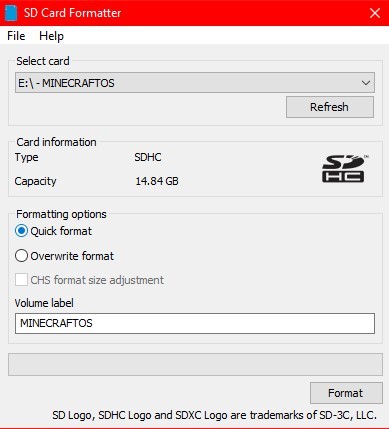
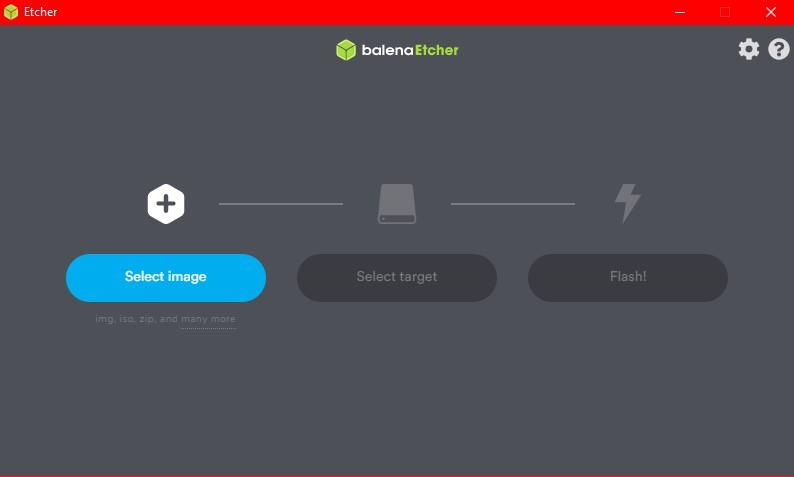
1. Download and install programs from HERE! and HERE!
2. Start the programs.
3. In sd card formatter choose your drive and click format.
4. Exit the program.
5. Once in Etcher, insert your sd card, then click the select image button.
6. Find and double click MinecraftOS.img
7. Insure you have the correct drive selected, unless you want your other drives wiped.
8. Click FLASH!!!
9. Accept the administrator prompt.
10. Leave your computer alone for a while.
11. Pull out the sd card.
Make sure the C: drive is never selected. If it is, it can ruin your pc. Also, never eject or remove your drive while it is flashing.
Boot It Up!
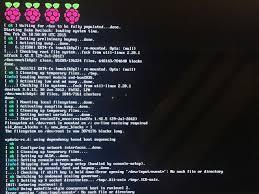.jpg)
Plug everything in! All you really need to do is plug in Ethernet and power!
Play!

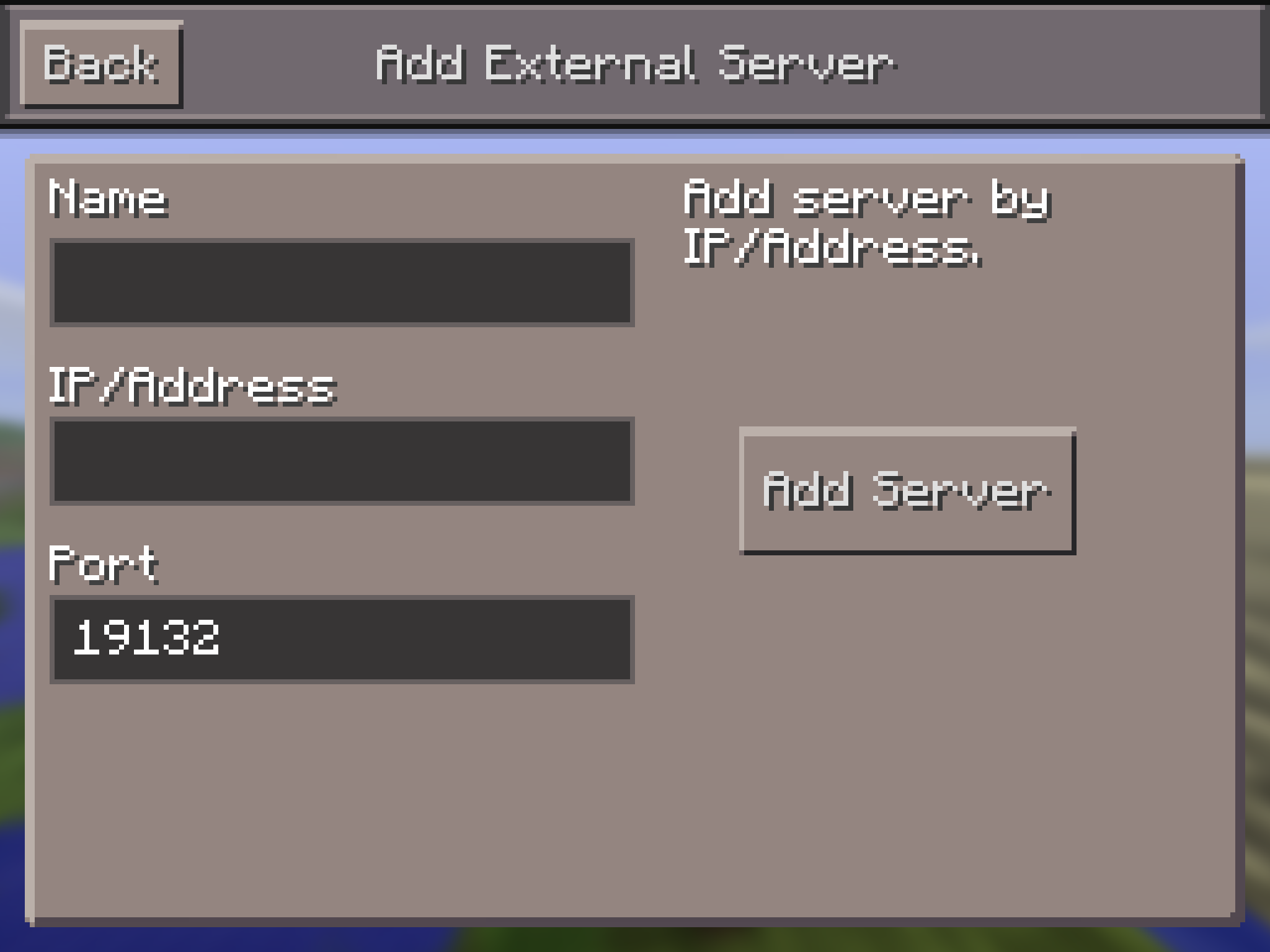

Steps:
1. Go to your wi-fi routers website and find out your Raspberry Pi's ip address.
2. Open Minecraft PE and go to the add server screen.
3. Fill in the required fields
4. Click the add server button
5. Click the server!
Going Above and Beyond
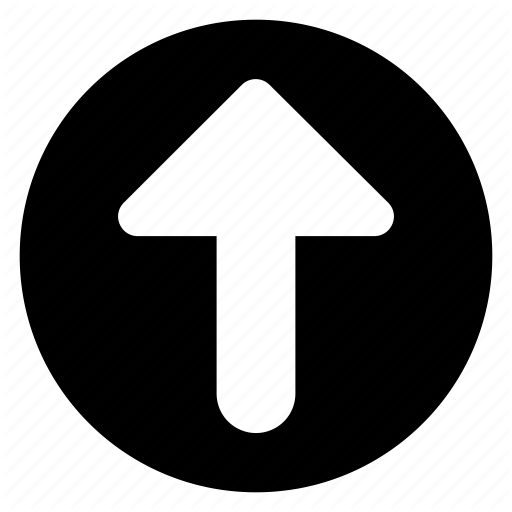
I hope you enjoyed this instructable! If you have any issues, suggestions, or just want to say "Good job!" feel free to leave a comment! Updates will come soon! Here are some things the next update will cover:
1. Wi-fi
2. Custom commands
3. The right balance of animals and monsters
BYE!!!!!!!
By the way, take a look at ~/nukkit/nukkit.yml and ~/nukkit/server.properties