Sunset Photo

Good afternoon, dear viewers and readers! Today I will show you how to make a beautiful sunset photo from a dim photo.
Supplies

I live on the coast of the Baltic Sea, I often walk along the beach in the evening and take pictures of the sunset and the surrounding nature.
Photos from the camera or from the phone do not always come out bright and saturated, so I sometimes use a photo editor.
To edit a photo, we need a computer or tablet computer or phone.
I often use such photo editors as:
- Adobe photoshop application.
- Lightroom application.
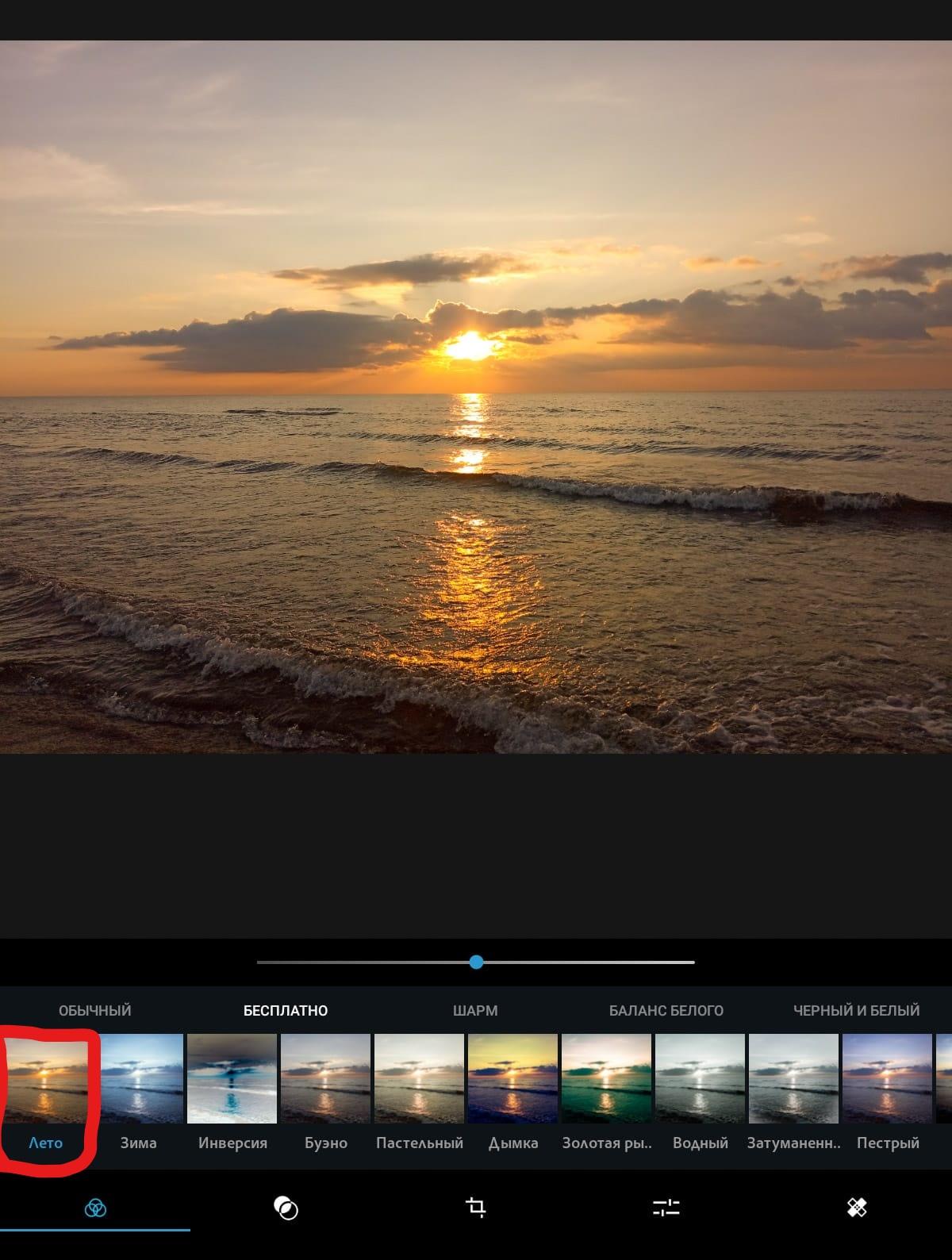
First, we need to upload a photo in the Adobe Photoshop application and select the "Summer" effect, then save the resulting photo to the folder with the project files. Sorry for the inconvenience of translating the application.
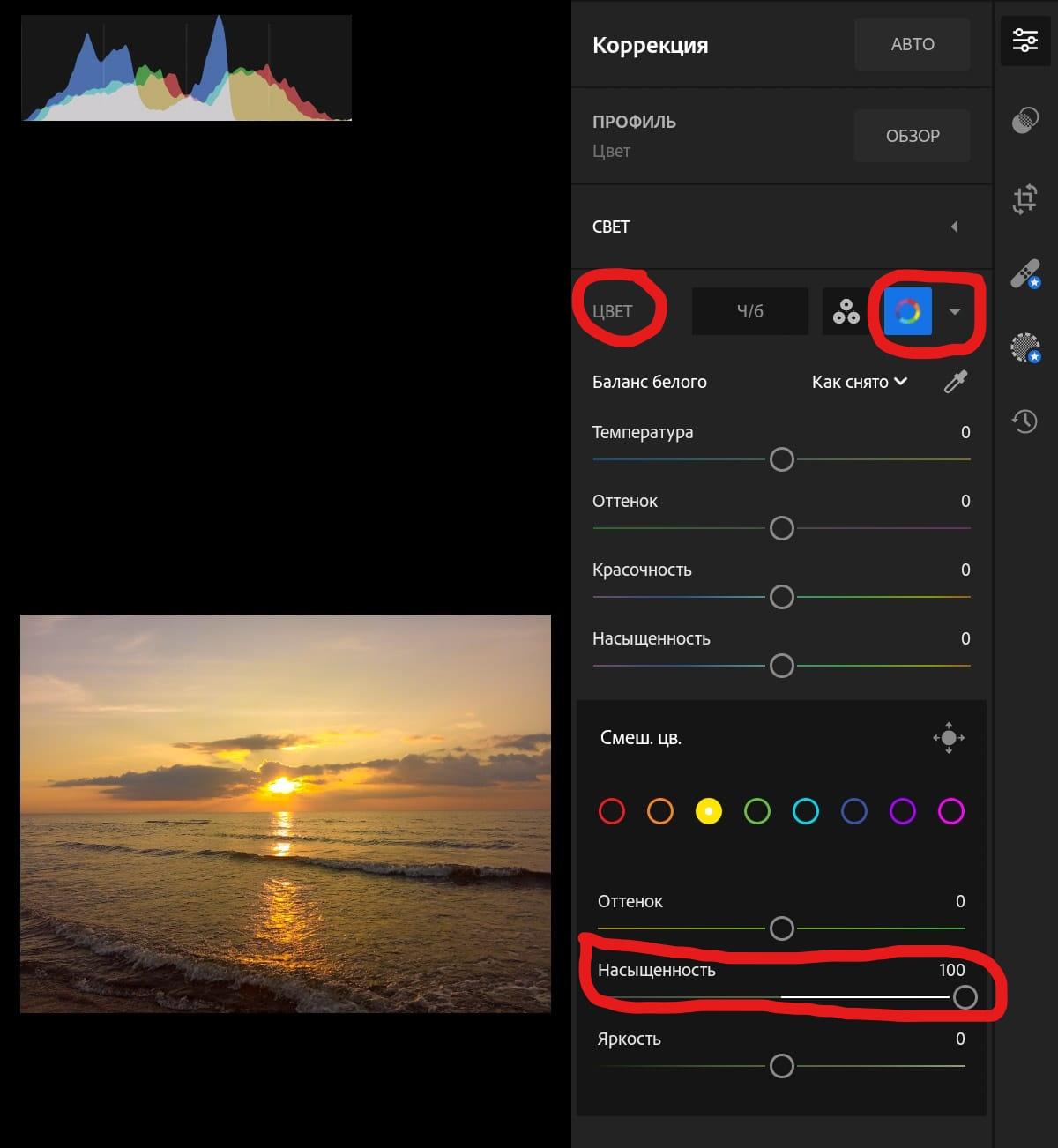
Next, the prepared photo in the adobe editor application is loaded into the light room application.
In the lightroom application, select the "Color" tab, then select three colors such as red, orange and yellow and saturate the photo with each color within 80 -100 percent.
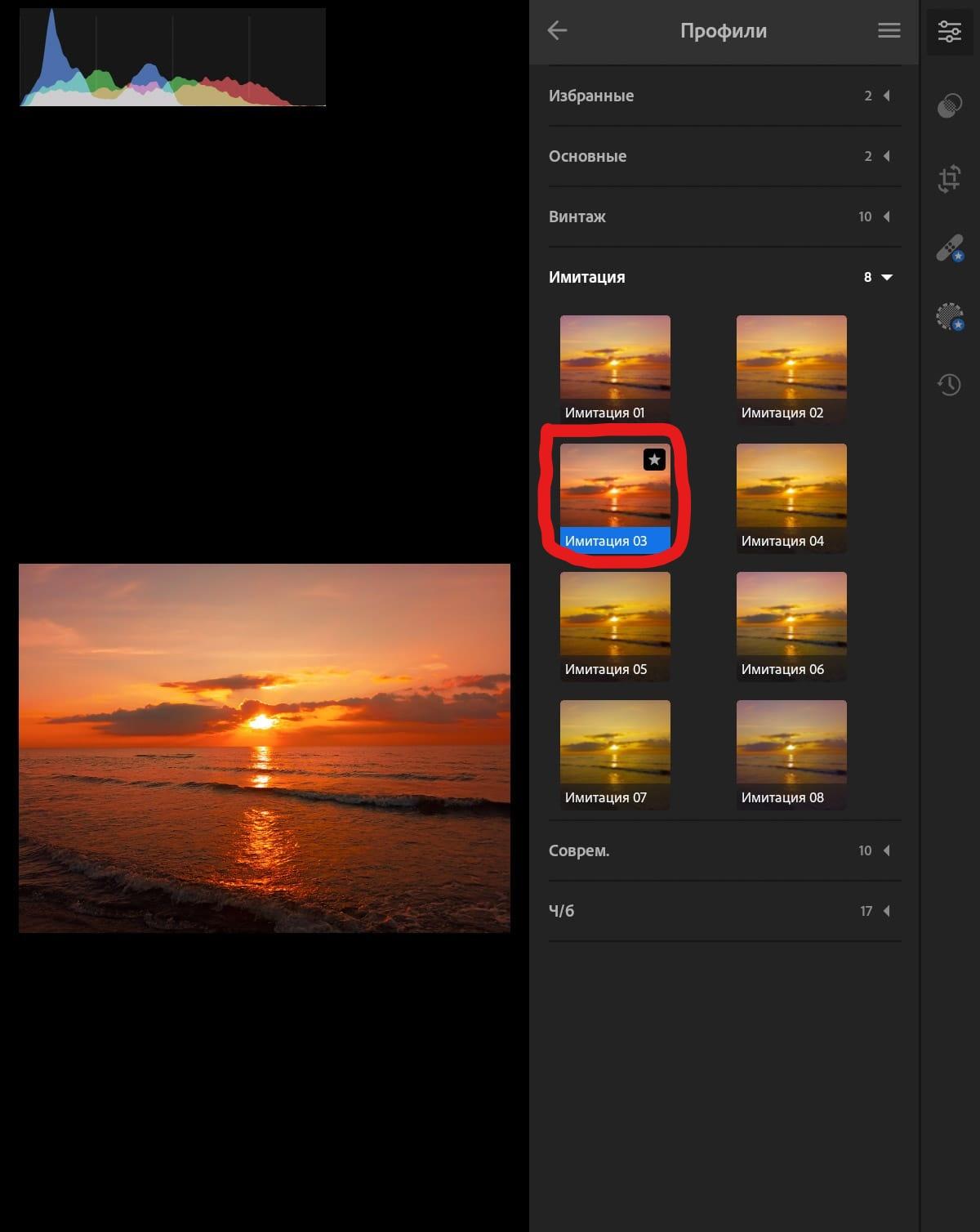
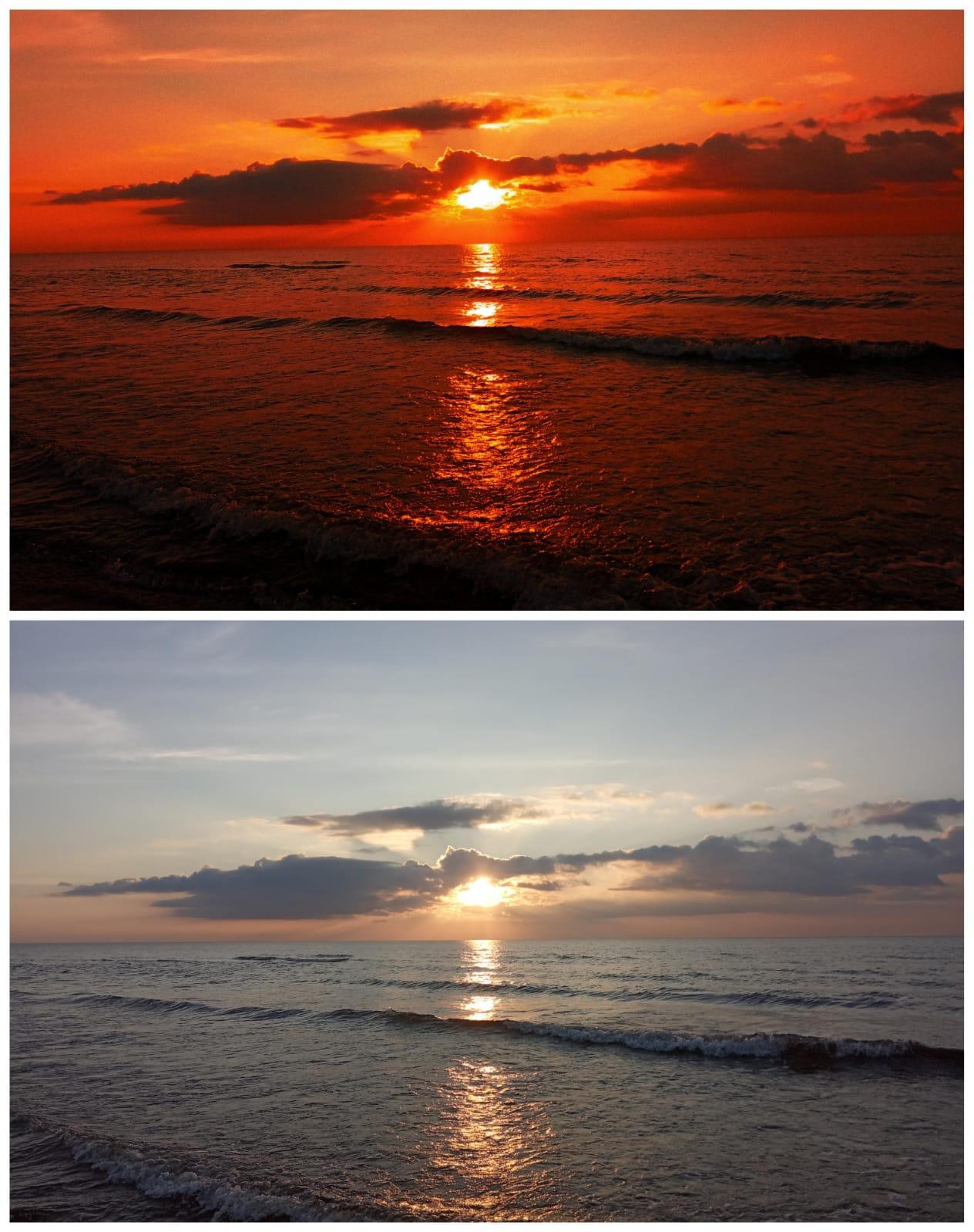
Next, open the "Overview" tab and select the imitation tab number 3. Then save the resulting photo and enjoy the finished result.
Thank you all for watching and reading the article. Don’t forget to like it and subscribe!