Sub Skin Surface
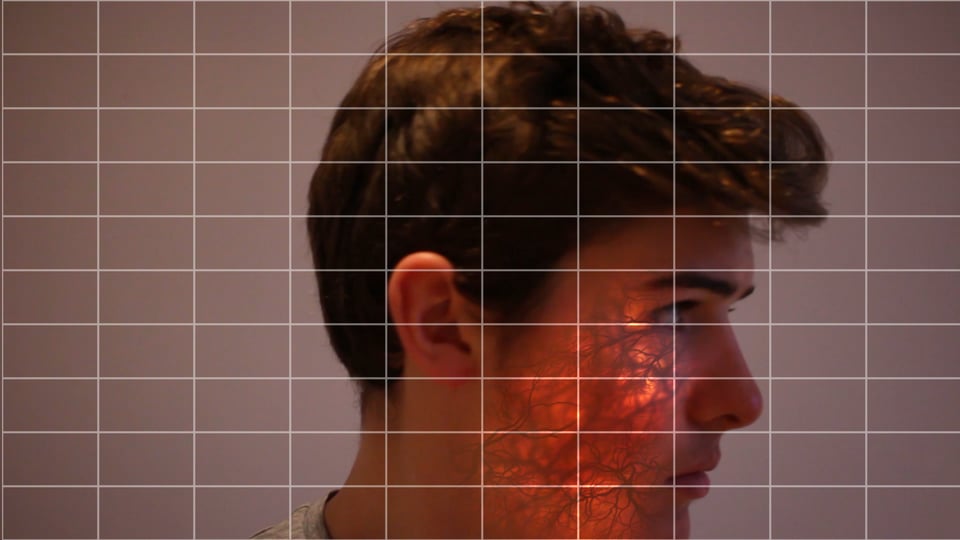
my project consist of an adobe after effects tutorial, it shows a user how to create a sub surface skin effect , like in "iron man" to help you improve your videos and projects. it can used in any action type movie to make it look more professional and realistic, as well it an extra flare to any film by making it look cool. This tutorial will help you improve your editing skills , and give you a better understanding of adobe after effects, that you can apply to your personal projects afterwards.
Tools,materials and Files
-tools needed for this project are adobe after effects cc 2015 and adobe photoshop 2015
- a good computer and mocha ae tracking software
- some veins element files.
- video link https://www.youtube.com/watch?v=iBNMQNIISUg
Realization (instructions)
1- take a video of someones face.
2- motion track his face with mocha AE software
3- create a tracking surface with the "bezier layer tool"
4-track the surface backwards, and open the composition after affects.
5- create a new solid and choose "edit" and "paste " on the added layer
6- setup a grid and place it before the corner pin effect
7- create a new solid with fractal noise effect (set to dynamic and turn up the complexity and scale presets)
8- with the pen tool draw the surface area on the face
9- using veins elements create some veins in different area of the surface, using different fast blur effects to mimic different layers in the skin
10- set veins track matte to "lumia matte"
11-precompose veins layers, with a black background .
12-apply color dodge effect on the composition
13- illuminate the surface using a curves adjustment , to desired color.
14- track the illumination composition onto to face.
Conclusion
during the creation of this effect, i faced multiple problems such as properly tracking the surface on the skin in Mocha AE software. i fixed this problem by aligning the composition together in order to have a decent tracking motion, but this still didn't 100% properly track the surface.
another problem was creating a decent color to the effect that would match the skin tones of the character . i fixed this problem by using a curves color adjustment to accentuate to color illumination.
in the future , i think i would improve this project by tracking the effect in a better way, as well improving the filming and adding other effects to the character such as red eyes, which can greatly improve the project .