Stream Itunes to Android
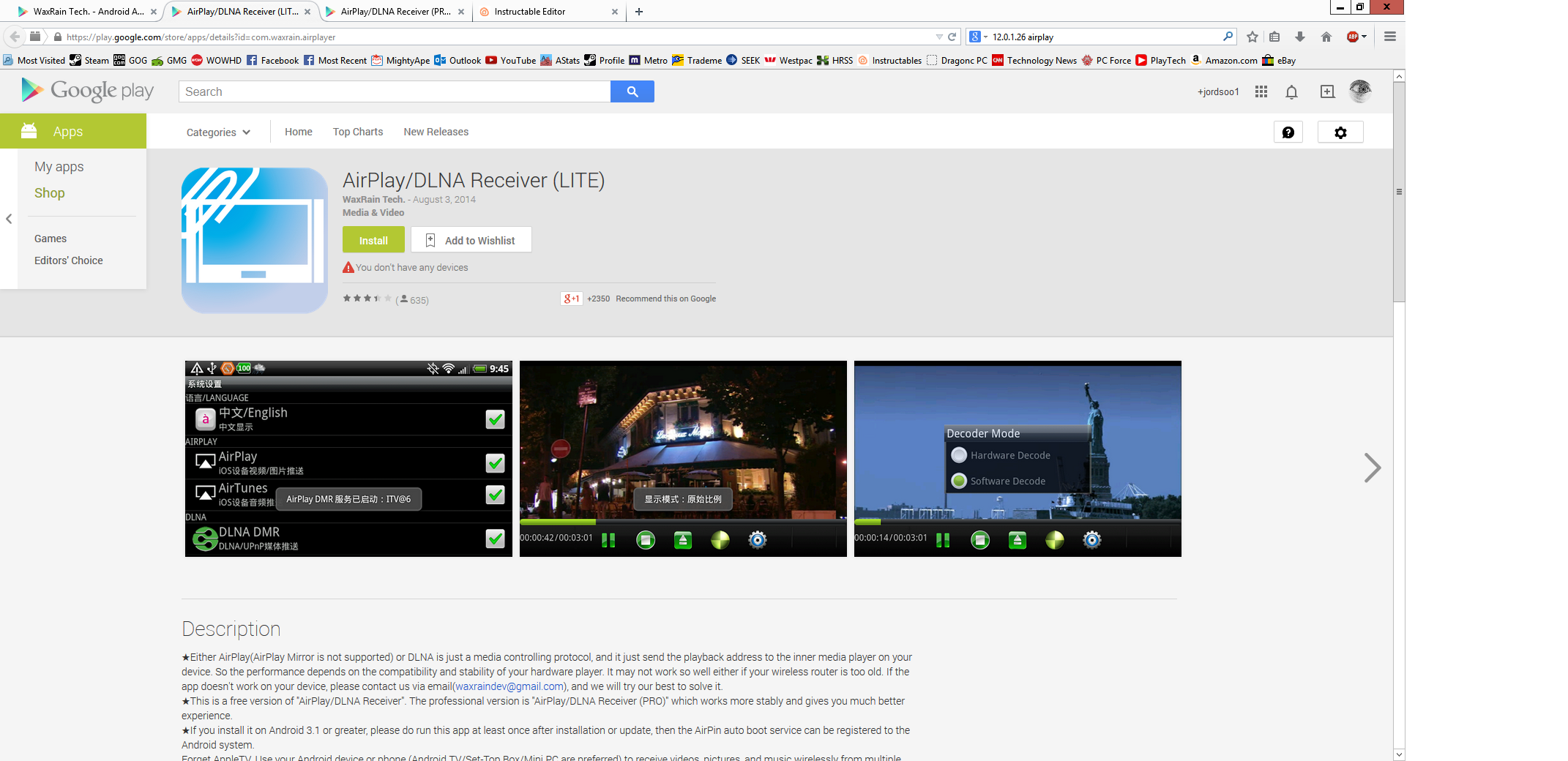
What you'll need
-An Android device
-Remote for itunes either free or paid I recommend the paid version
https://play.google.com/store/apps/details?id=hype... (free)
https://play.google.com/store/apps/details?id=hype... (paid)
-Airplay/DLNA Receiver, same as above applies either free or paid, I highly recommend paid for this app.
https://play.google.com/store/apps/details?id=com.... (free)
https://play.google.com/store/apps/details?id=com.... (paid)
-If you go for the paid versions you'll need roughly $12 (NZD at the time of writing)
-Wifi the better the wifi the better the stream
Install Airplay/DLNA Receiver
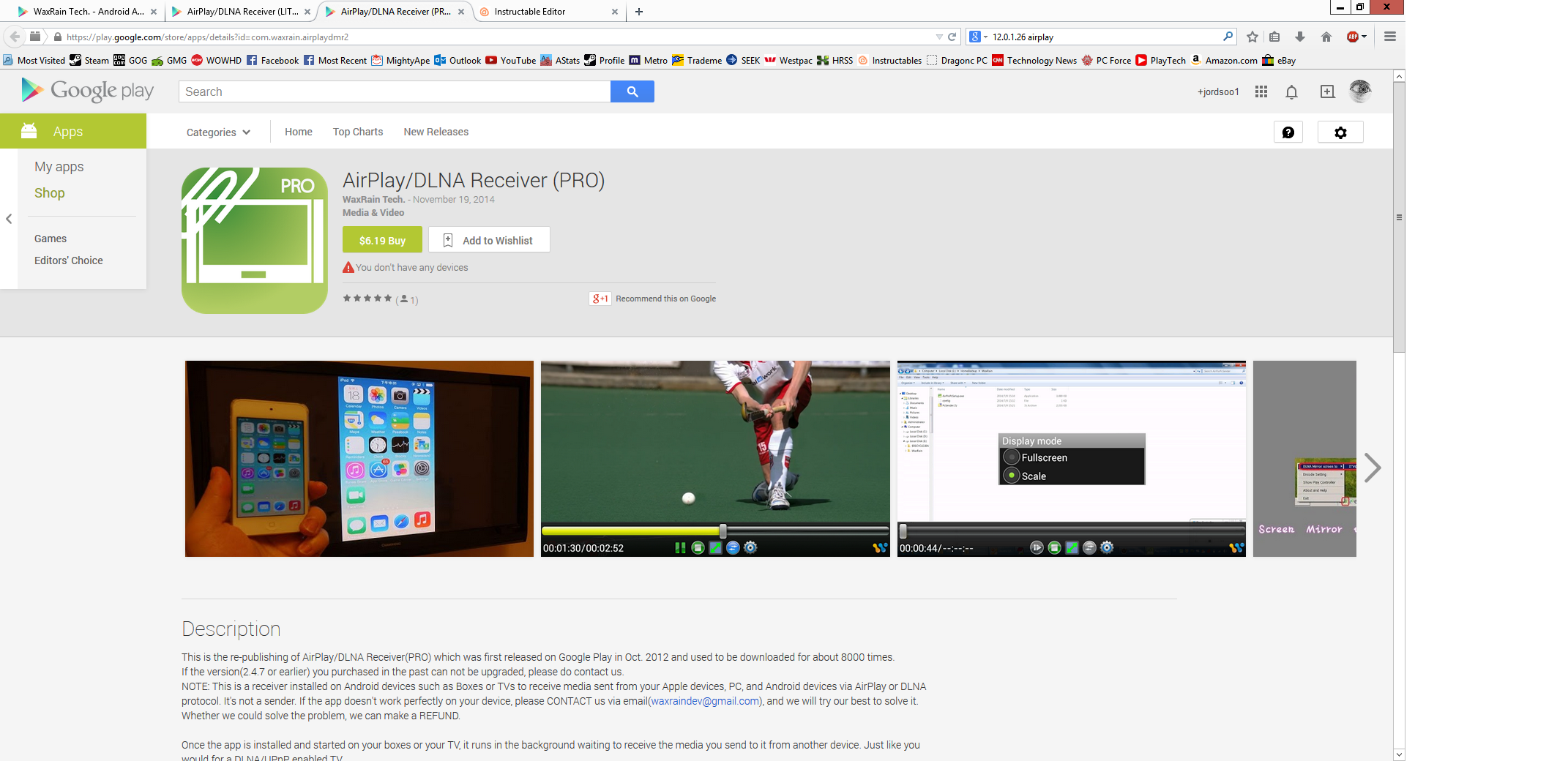
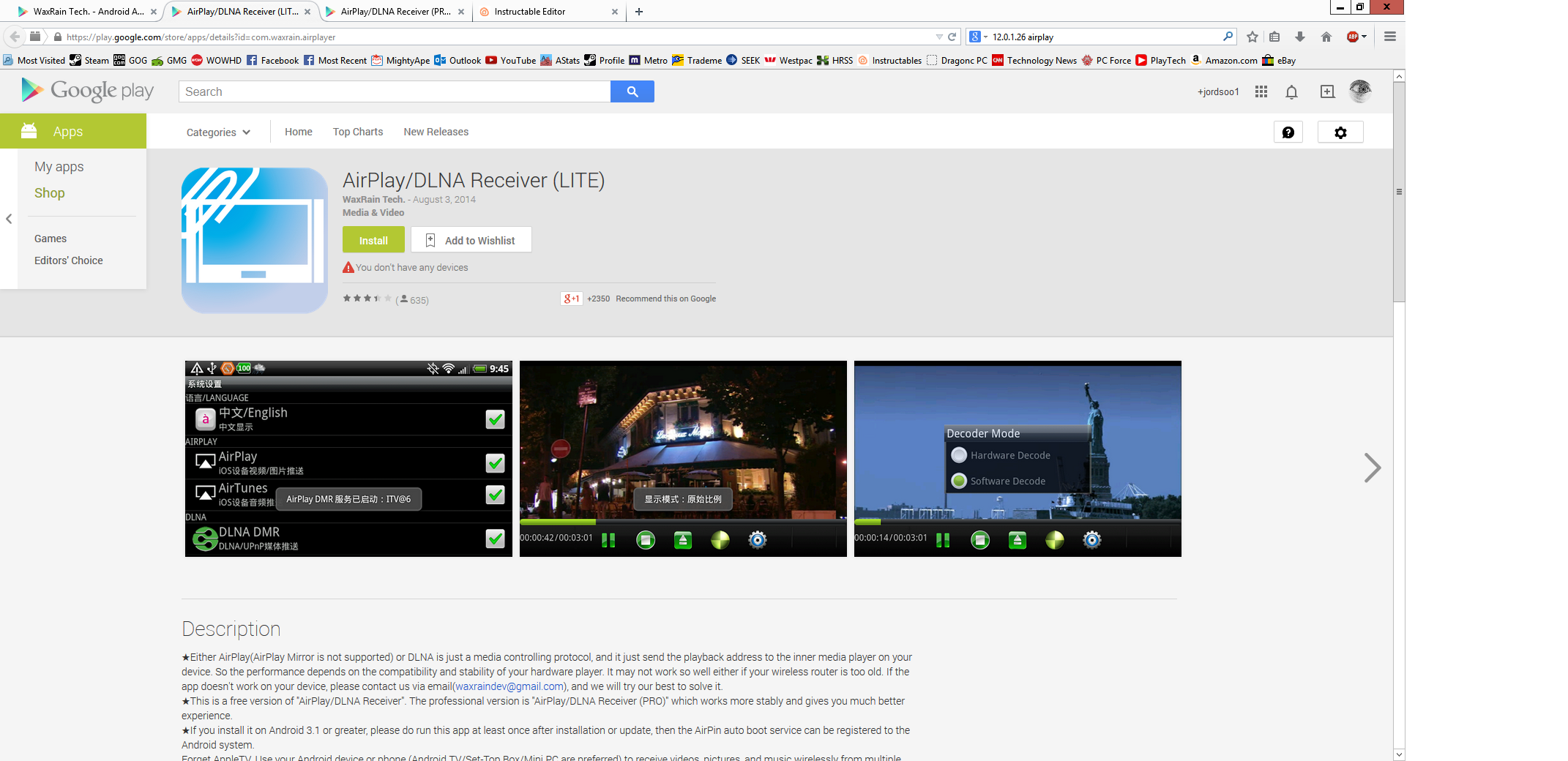
Whichever version you chose install it. I recommend the pro version as the non-pro does not allow streaming in the background meaning any time that you want to do something on your phone the stream will stop and you will have to restart it by unselecting and selecting the device on itunes.
Install Remote for Itunes
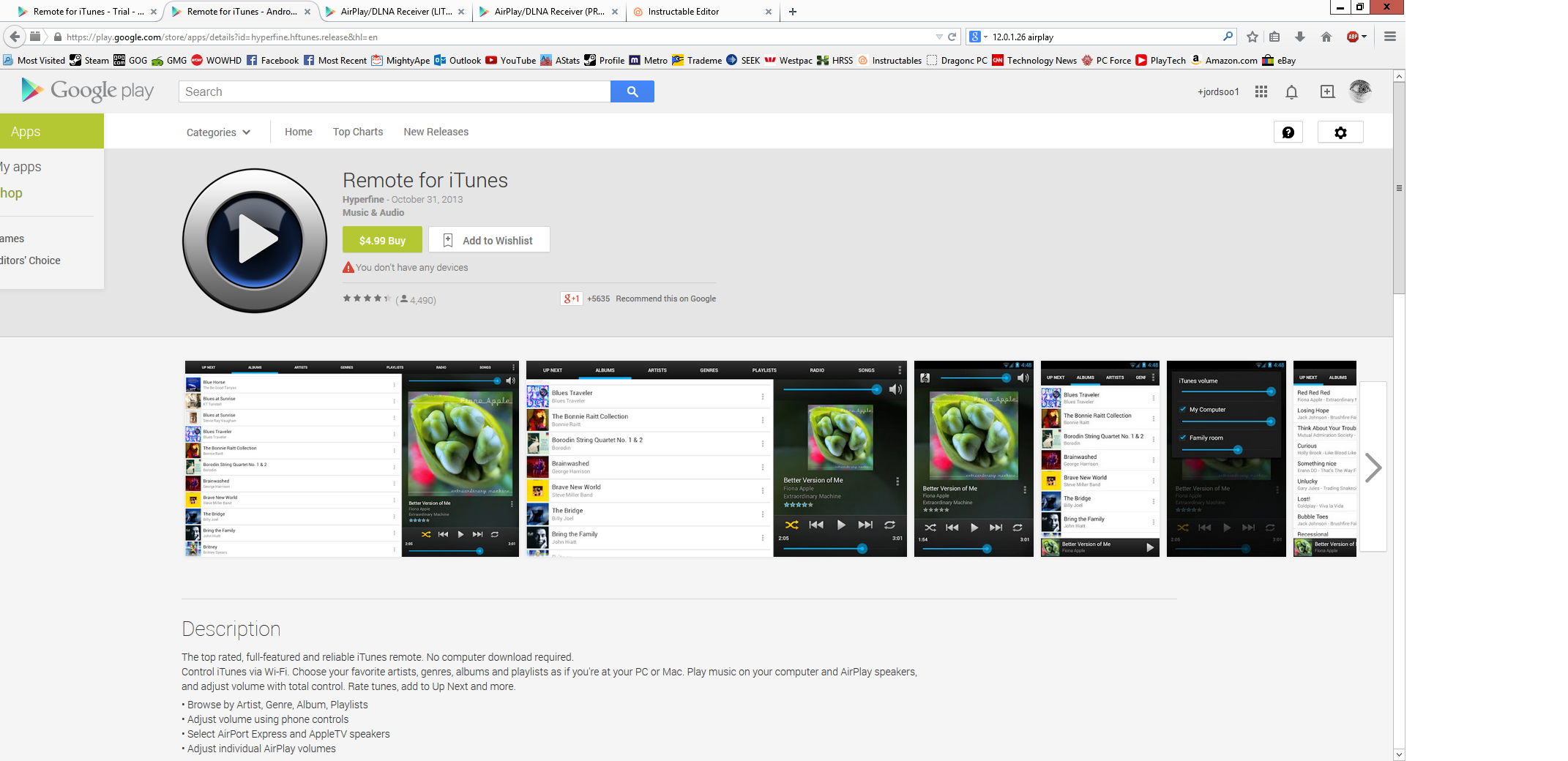
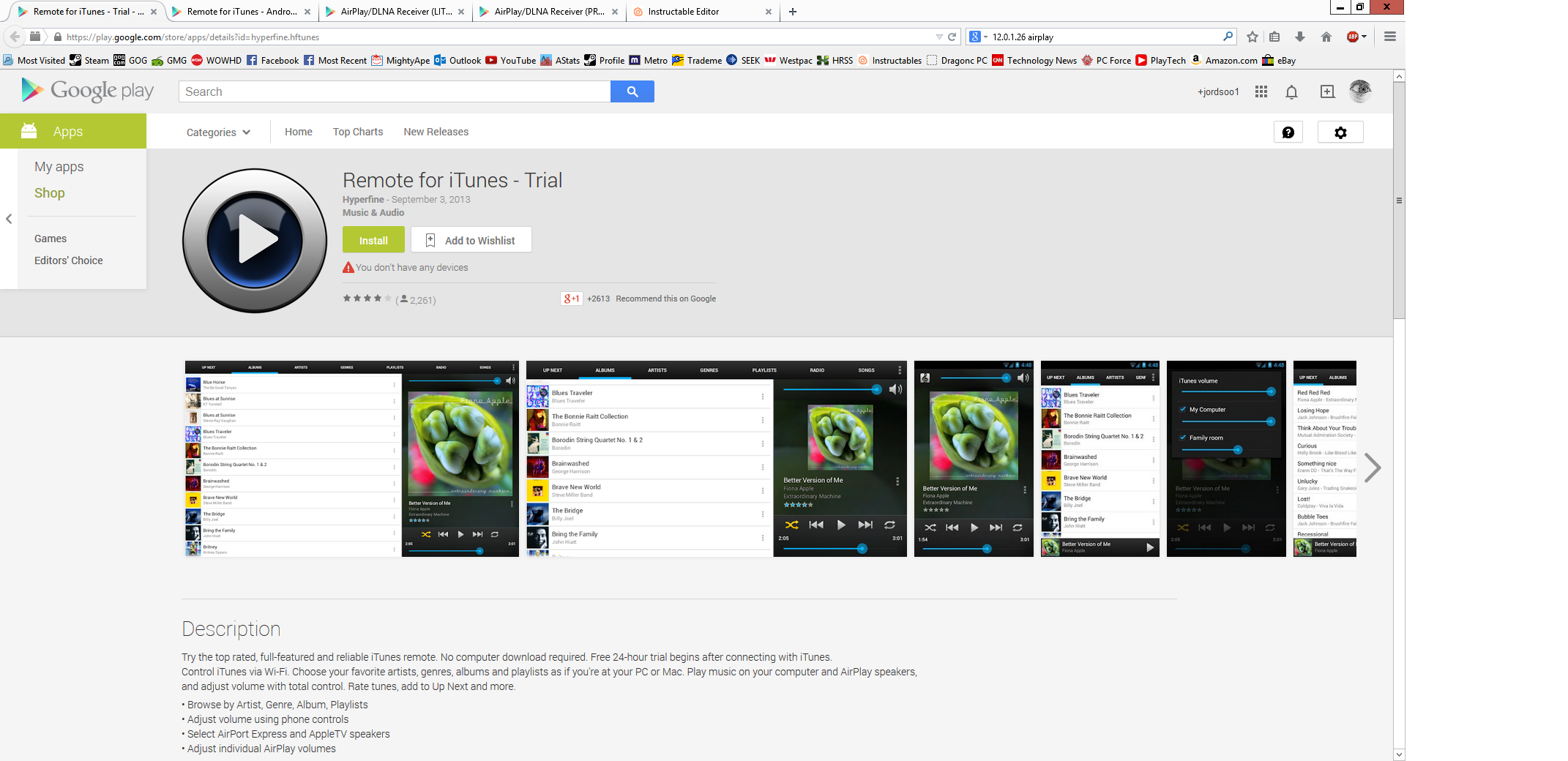
I'm not sure what is the best here out of the two as I have never used the free version of this app hence my recommendation for the paid version as it is what I used.
Enable Airplay on Itunes
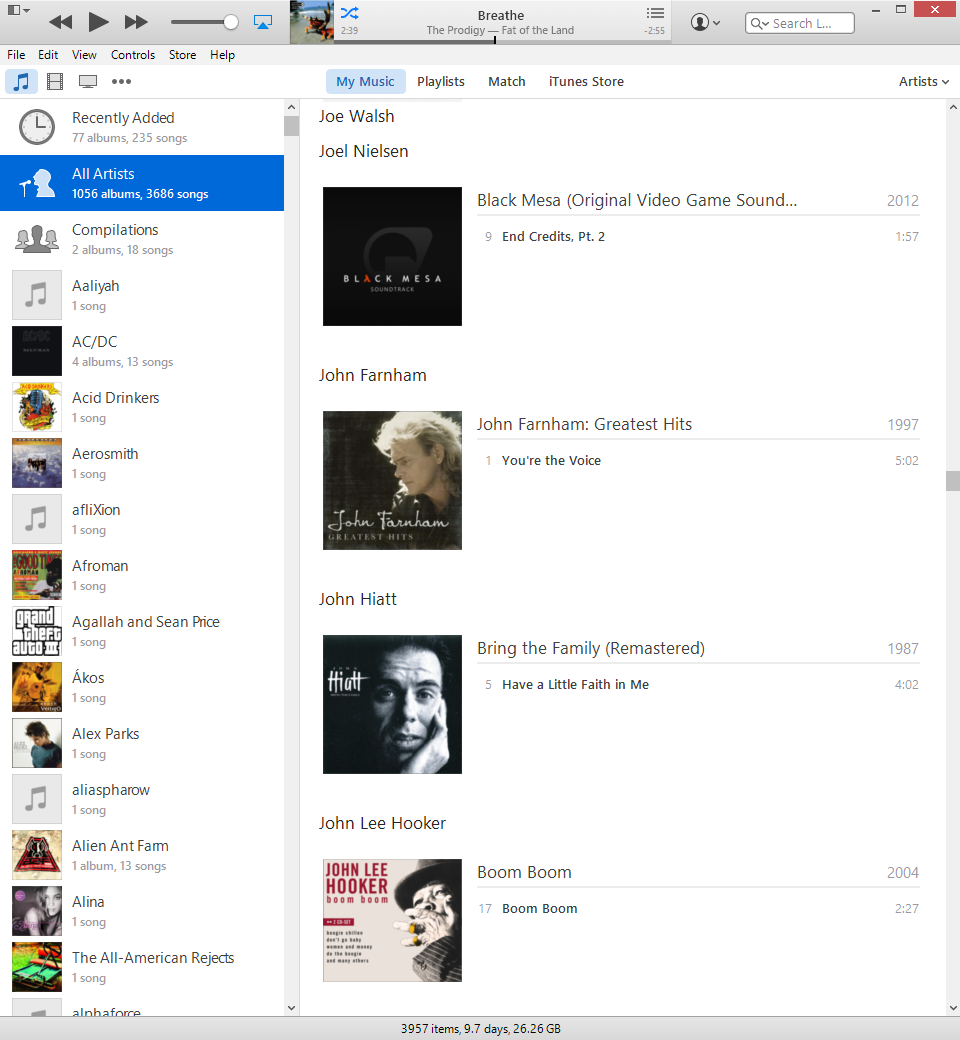
Make sure that the Bonjour service is enabled (you can do this by pushing Win+R and typing services then scrolling to the Bonjour service, if it is not running right click and push run. You can also change whether it runs automatically from here.)
Once you have done this, make sure both your devices are on the same wifi network. And that Airplay/DLNA receiver is running on your phone.
Launch Itunes and push the airplay button which is just left of the now playing display (this will connect the two devices) start playing music and it will open a stream in your phone.
Enable Remote Control
The next step is to enable remote control on Itunes,
First, launch the app on your android Remote for Itunes, after you do this you can then enable remote control on itunes, your phone should display a 4 digit pin to be entered into itunes after this..
YOU'RE ALL DONE!
You can now stream and control itunes to your phone! Enjoy :)