Stop Motion Animation for Kids
by BostonChildrensMuseum in Teachers > Art
19855 Views, 38 Favorites, 0 Comments
Stop Motion Animation for Kids

Overview: At Boston Children's Museum, stop motion movie-making provides children with a great blend of storytelling and technology use. Stop motion is a filming technique where pictures are taken as objects are moved in small increments. When the pictures are put together, it makes the objects appear to be moving. To make these movies, we use a free app called Stop Motion Studio.
In this Instructable, we will share our method of doing stop motion animation with kids. We will also share some optional add-ons and ways to expand. To browse the wide variety of movies children have made at the Museum, visit our YouTube Channel.
Skills focus:
- Creativity
- Self-expression
- Communication
- Collaboration
- Persistence
- Problem solving
Recommended ages: 6+
Estimated project time: minimum of 20 minutes
Supplies
- Characters! You can really use anything-- toys, plastic figures, random objects, office supplies
- iPhone/iPad or other tablet device with the app Stop Motion Studio
- A stand for your tablet
- Pencils
- Tape
Optional/additional materials:
- PVC pieces (see Step 1)
- Trifold cardboard (see Step 2)
- Velcro pieces (see Step 2)
- Laminated backdrops (see Step 2)
- Scissors or a cardboard saw
- Museum wax
- Clay or playdough
- Fishing line
- Cotton stuffing
Optional-- PVC Tablet Stand
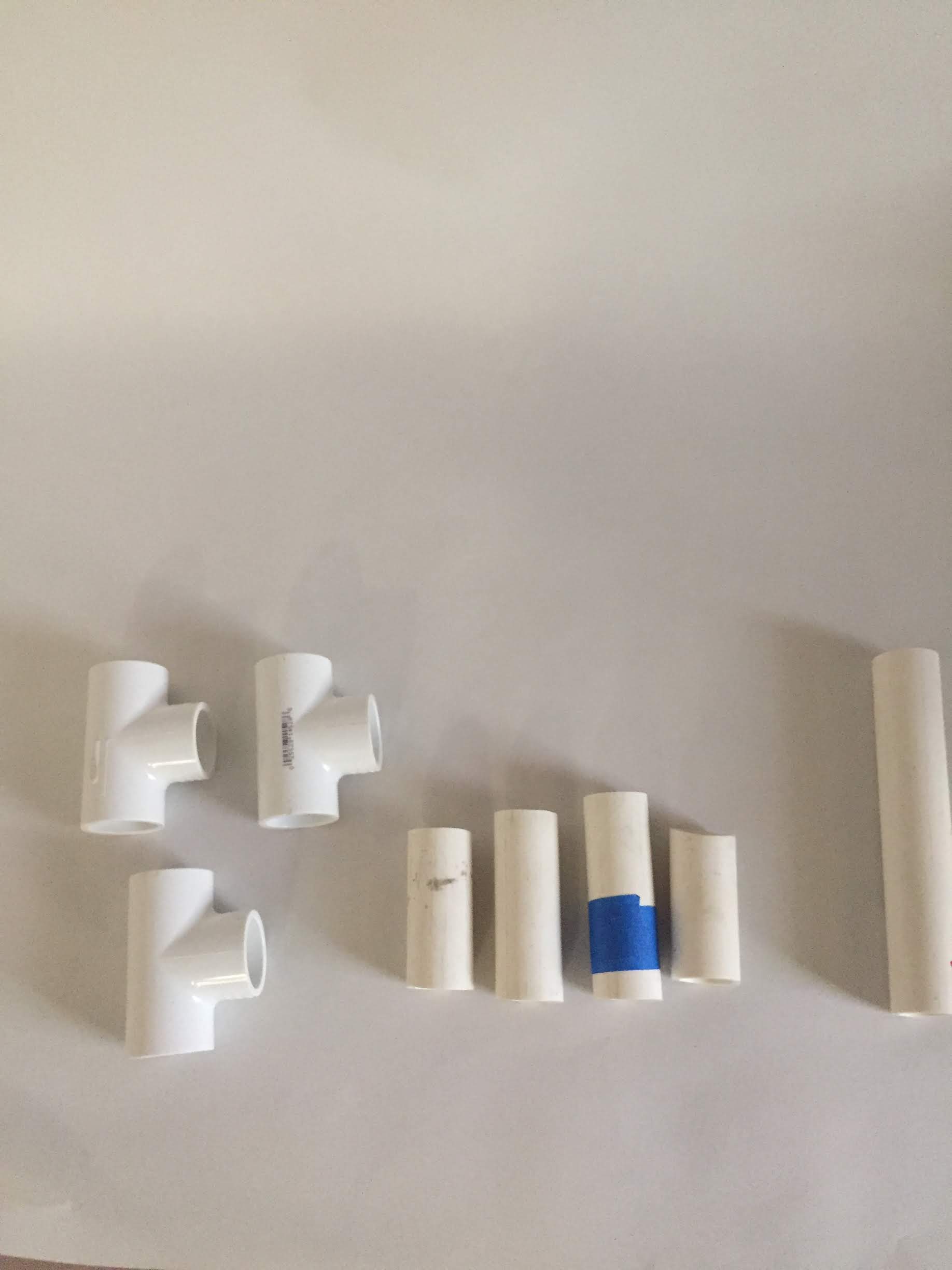

One of the keys to making a successful stop motion movie is stabilizing your filming device. You want to make sure that your tablet stays in the same place the entire time you are filming. This is very hard to do when you are holding the device in your hand. We recommend resting your device on a stand. Keep reading below to learn how to make your own out of PVC.
To make your own PVC tablet stand ahead of time, you can use scrap PVC and elbows that you have lying around or you can use the following:
- 4 short pieces of PVC (about 2.5-3 inches each)
- 1 longer piece of PVC (about 5-6 inches)
- 3 elbows. You can mix and match these but you need at least 1 T-shaped elbow
To assemble: Using 2 short and 1 long PVC pieces, put the short pieces into the T-shaped elbow so that they form a straight line. Insert the long piece so that it is at a right angle to the T-short pieces. Place elbows at the ends of each short piece and put the remaining short pieces into these elbows so that they run perpendicular.
Optional-- Animation Studio
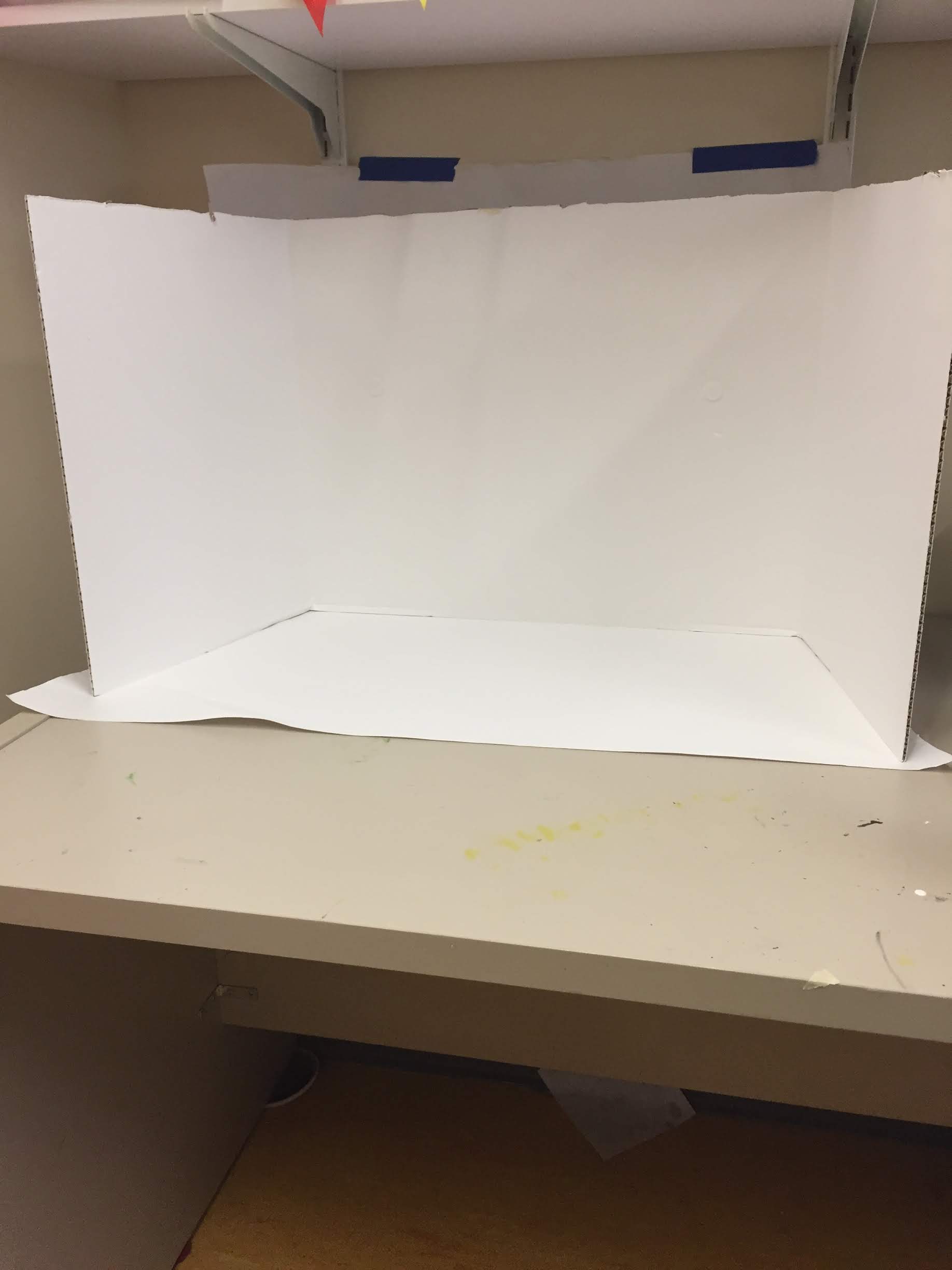

You can make a stop motion movie pretty much anywhere: at a desk, on the floor, on a bookcase, outside-- wherever! The activity is flexible enough that you can adapt it based on your resources and objectives. At the Children's Museum, we like to make mini movie studios for kids to work in. They are quite simple to create and require the following items:
- trifold poster board
- scissors or a cardboard saw
- self-adhesive Velcro patches
- fun backgrounds printed on legal or ledger-sized paper & laminated
To assemble: Cut the trifold in half. Measure the height of your paper. Draw a line. Place either the "hooks" or the "loops" from your Velcro just below the line. Put the opposite Velcro patches on the corresponding areas of the backgrounds. This way, children can easily swap backgrounds on and off their studio walls.
Create a Story
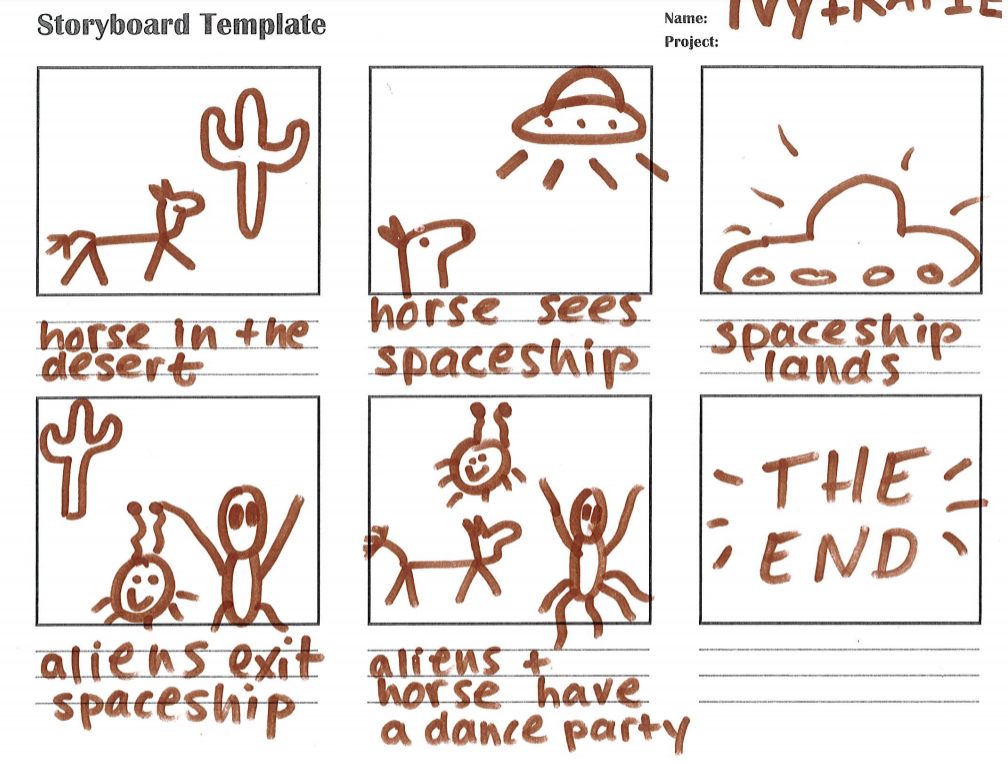
To promote collaboration, we have children work in teams to create a movie. To focus kids' ideas, we have them draft the story they would like to tell with a pencil and paper. First, have them pick some characters. Then, give them a storyboard template and remind them to start simple. A very basic animation can take hundreds of pictures and many minutes to create. And don't forget-- these movies won't have dialogue or sound effects.
Play With Stop Motion Studio
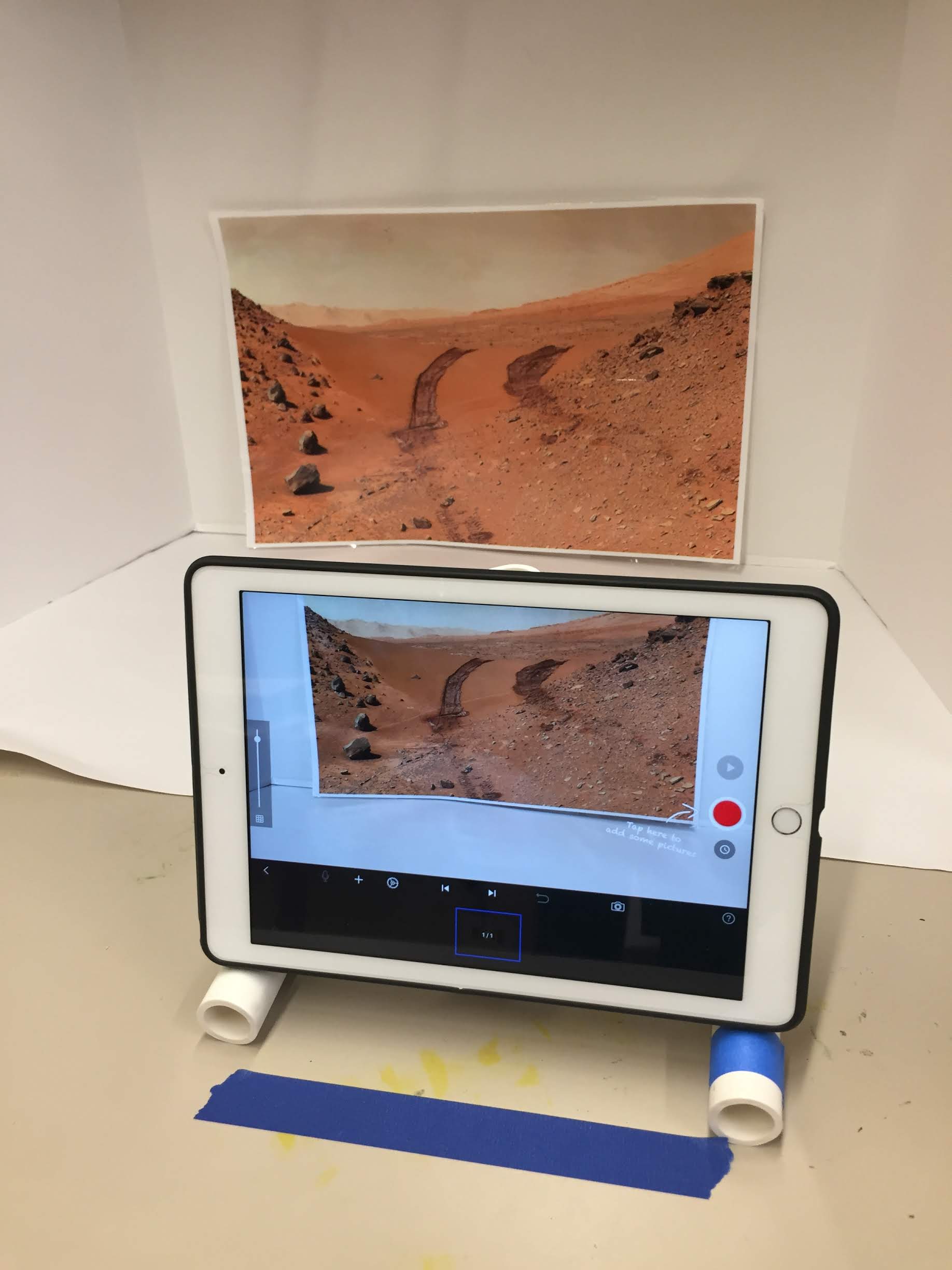
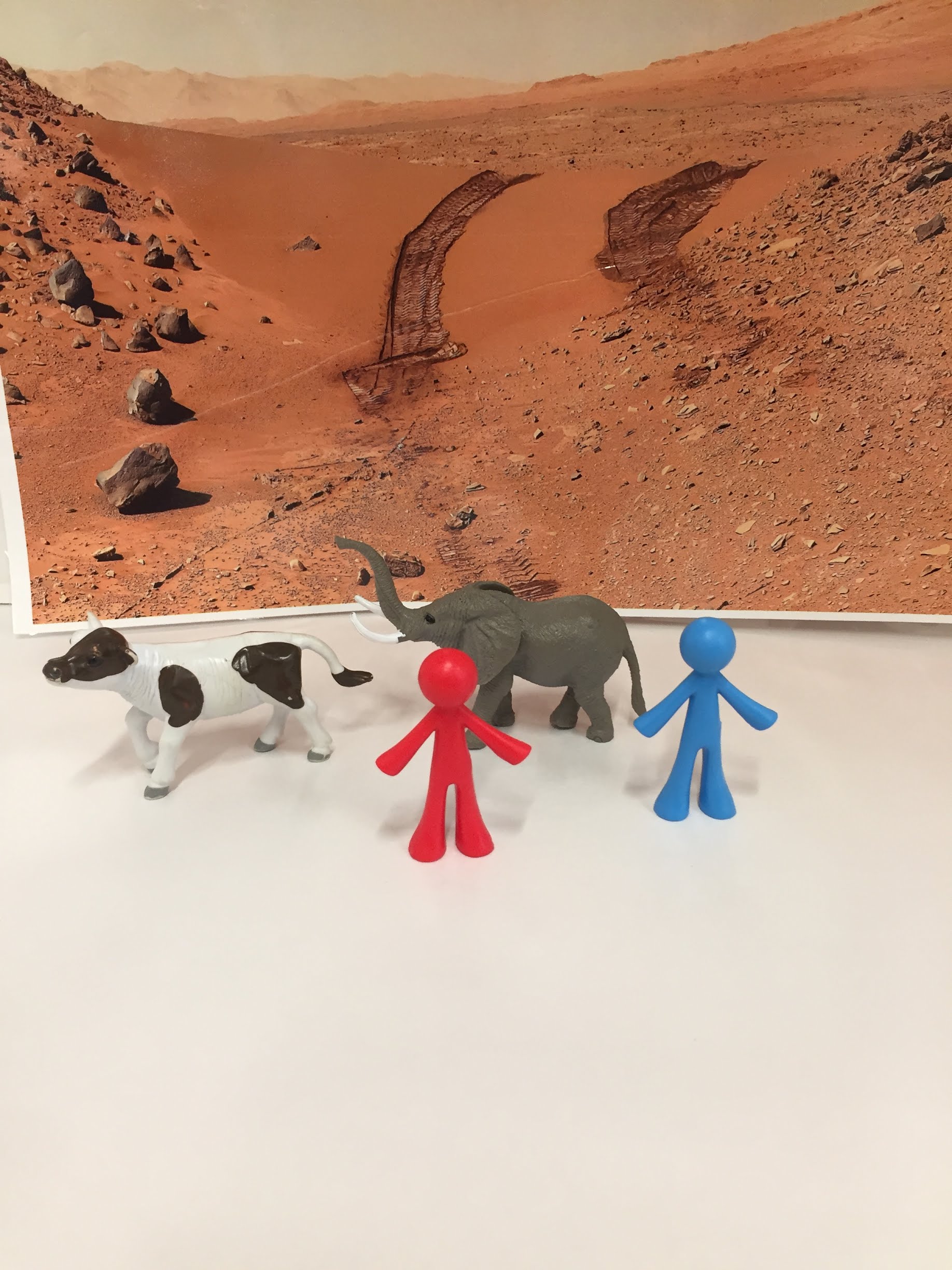
Put the tablet on the stand. Mark where the stand is with a piece of tape. Make sure the stand stays on the tape line during the entire filming process.
Next, open Stop Motion Studio on the tablet. Click “new movie”. Pick one object and put it in front of the tablet, so it can be seen through the camera. Take a picture by pressing the large red circle. Move the object a tiny bit and take another picture. Repeat this a few times and then press the triangle button above the red button to play the movie. It should look like the object is moving! The key is to take a lot of pictures and make small changes to the objects to make the movements look smooth. Here are some things to try:
- Make an object move from the right to the left of the screen
- Make two objects move towards each other
- Make an object disappear and reappear
- Make an object move towards and away from the camera
Animation

Once you feel comfortable with the app, start animating! Don't forget to refer back to the storyboard. Once you're satisfied with the movie, Stop Motion Studio will let you upload it YouTube or email/text/Airdrop the final product.
Movie Magic

If you are looking to add some special effects to your movie, here are a few of our favorite tricks:
- Flying: Cut a piece of fishing line. Tie it onto the character you would like to make fly. Have someone stand out of view from the camera and lift the character up slowly. As the character is being lifted, take lots of pictures.
- Clouds/snow/fluff: Grab a bunch of cotton stuffing. If you add it to your scene little by little, while taking pictures, it will look like a giant cloud (or lots of snow/fluff) appears.
- Claymation: If you want to get really creative, you can use clay to make your own characters. With clay you can bend, move, and transform the characters.
- Wax: Museum wax is clear and sticky. This means that if you want your character to hold or touch something you can use the wax to temporarily and invisibly attach the two items together.