Sticker Boys

This is how to make a sticker
Step 1: Find an Image That You Want to Make a Sticker
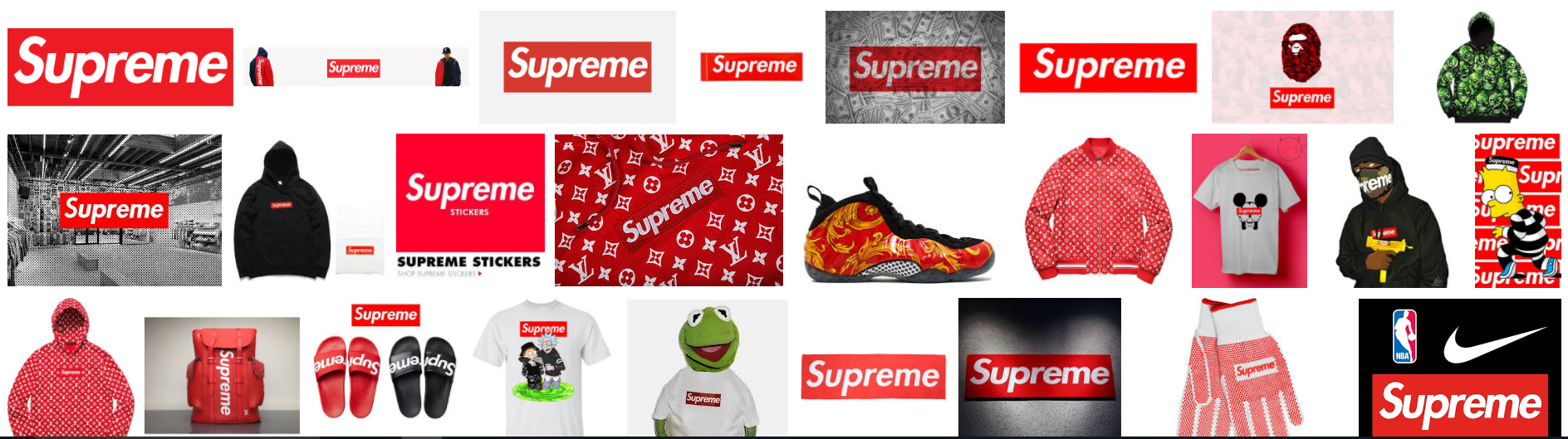
Find the image that you want to get i just went to google images.
Step 2: Putting Your Image Into Sticker Form
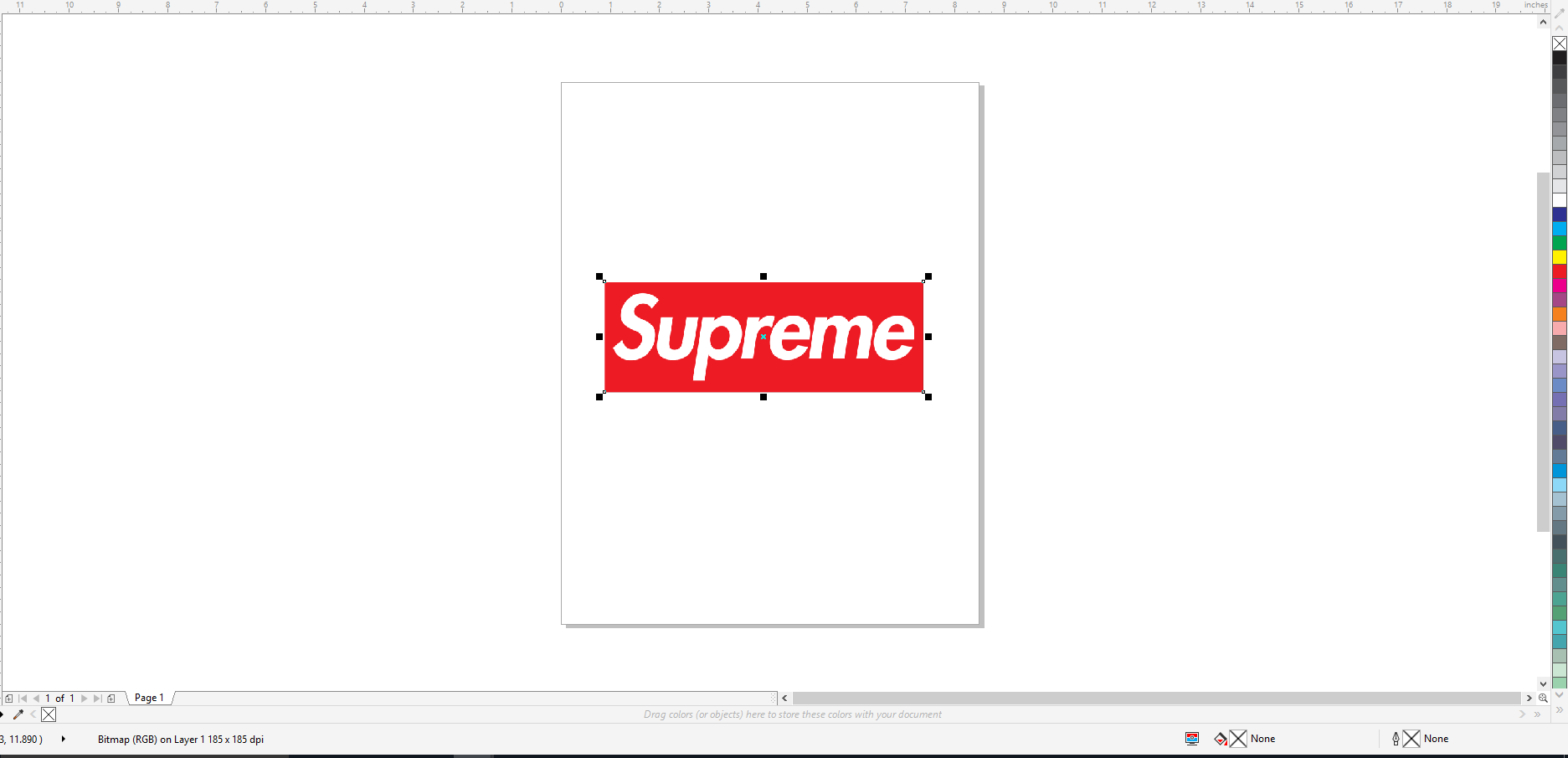
Drag your image into Corel Draw. Click on the Image. Then double click the bottom right X the one on the right. Then hit the down list and click hairline. Then you need to double click the other X in the bottom right.
Step 3: Printing Your Sticker

Make sure that your vinyl cutter is set up. Go to file and click send to cutter. Area test to make sure that your vinyl is in place. Once you get an area test cut your sticker. Then you have a sticker.