Stereo AUX Activation in Audi MMI 2G
26790 Views, 3 Favorites, 0 Comments
Stereo AUX Activation in Audi MMI 2G
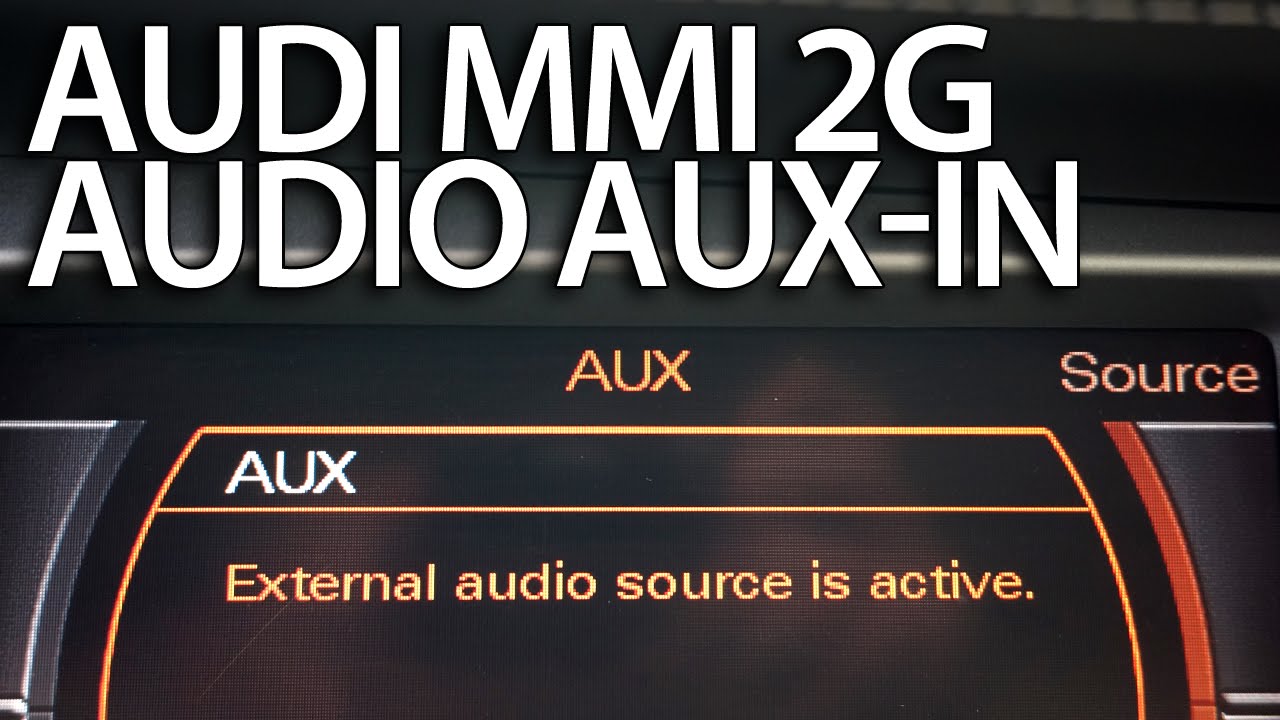
Audi MMI 2G aux audio source can be activated and after doing some wiring you can enjoy sound on your car audio system playing from your iPhone, iPod, notebook, MP3 player or any other source. It’s a cheap alternative for AMI (Audi Music Interface).
Tools needed:
- Diagnostic interface like VCDS, VAG-COM, VAS or any other that’s capable of performing coding and adaptation procedures.
- audio wire with suitable connector (3,5mm jack is most popular)
- 4 x “Repair Wire 0.5mm” part
- cutters
- ratchet crimping tool
Notice:
- You car need to have MMI 2G system. Check your Multi Media Interface version.
- Your sound system version have to be standard. This procedure will not work on Bose or Bang&Olufsen sound systems.
- Your Audi MMI 2G head unit must be equipped with green FBAS connector. If your car is not equipped with rear view camera or TV Tuner, you probably don’t have aux-ready head unit.
- Make sure that your Audi Multi Media Interface 2G software version is up to date. In some older versions you won’t have access to hidden green menu or it will have less options then described.
Head Unit Coding
 stereo line-in activation)
- Connect with module 07 – Control Head.
- Choose procedure 10 – Adaptation.
- Choose Channel 8.
- Read stored value. By default it should be 0.
- Change value to 1 and save it.
- Read stored value. Now it should be 1.
- Reboot the Audi MMI system
- Press and hold buttons SETUP and CAR.
- After couple of seconds hidden green menu will appear. You can now release the buttons.
- Navigate to DIAG SETTING → APK 0x01, 0x0B, 0x0C.
- Scroll, find and enable Stereo Aux In on the list.
- Scroll down to Accept Changes and confirm.
- Press RETURN button multiple times to exit hidden menu.
- Press MEDIA or CD/TV button, then press top-right soft button labeled as Source and check for AUX on the sources list.
Amplifier Coding
- Connect with module 47 – Sound System.
- Choose procedure 07 – Coding.
- Read original coding (e.g. 0000023). Write down this number.
- Add 3 to second to last digit of original coding (e.g. 0000053).
- Enter and save new coding.
- Exit.
Wiring
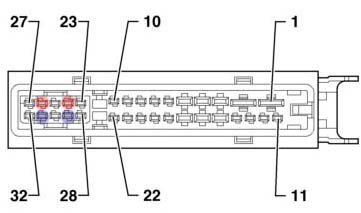
Locate your audio amplifier. It’s usually hidden in the trunk or under the floor, on the left side. Next find 32-pin connector and disconnect it from the amplifier. It should be labeled as T32h.
Locate pins 24, 26, 29, 31 on the connector. They should be empty. You have to wire those pins for left and right audio signals.