Starry Eyed Laser Cut Leather Mask (no Sew, No Tools Required)
by robopanda in Craft > No-Sew
3826 Views, 33 Favorites, 0 Comments
Starry Eyed Laser Cut Leather Mask (no Sew, No Tools Required)

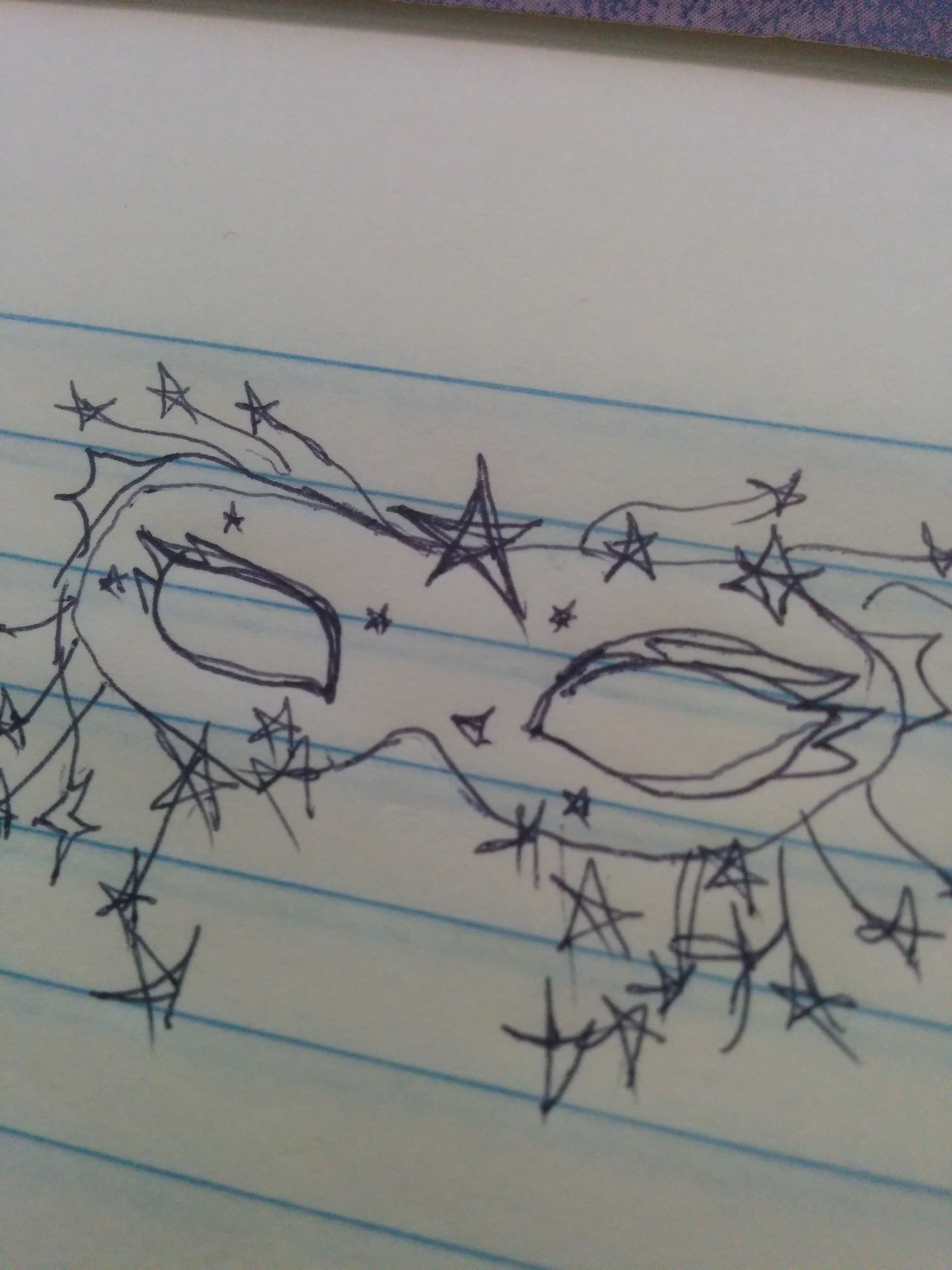
Not to alarm you, but this ain't your typical leather mask. Inspired by Mardi Gras more than Halloween, this method of creating leather masks by laser cutter will set you free to a whole new world of creation.
STARS are in my opinion the easiest shape with which to create complicated, intricate designs, but it's really SO simple. Read on to find out how.
One could spend hours hand-cutting this design with an X-acto knife, or you could enlist the services of handy online laser cutters like Outfab.com - just submit your file and get your cut parts in the mail.
Paired with a comfy, wide elastic ribbon that ties into a bow, this baby will have you purring with awesomeness.
See the original sketch too!
Measure Yourself



Measure your eye height, eye width, temple to temple, and nose bridge.
I have a child-size head, seriously, no hats fit me, so I made this to order.
Create Your Base in a Vector Graphics Editor
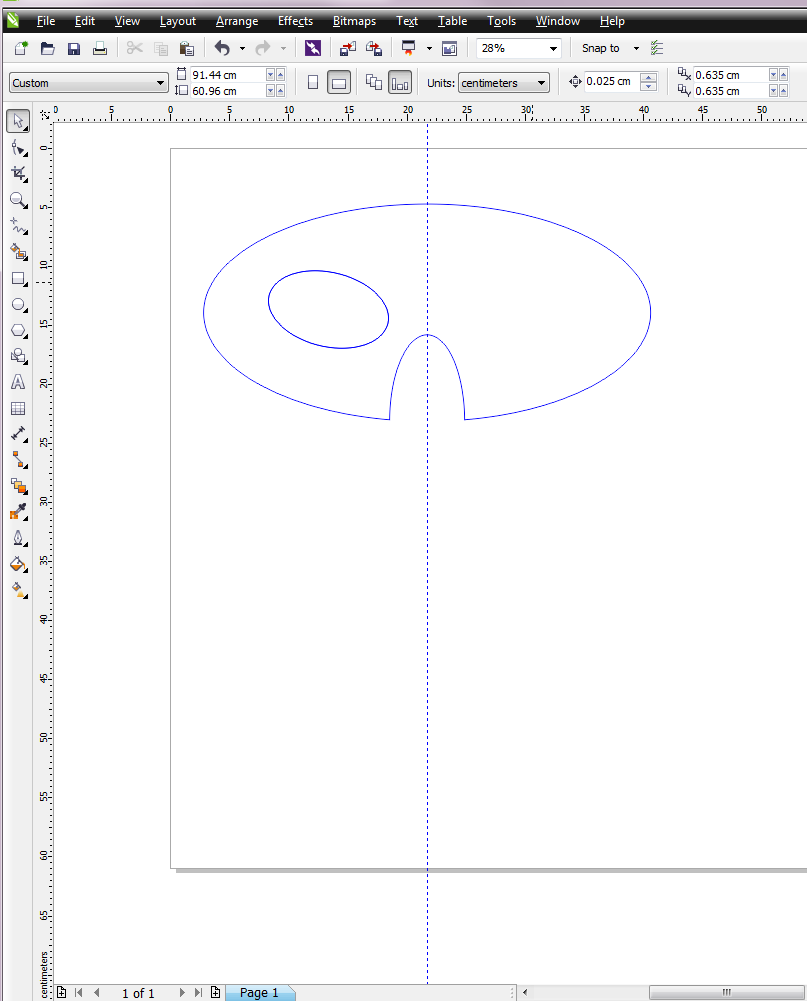
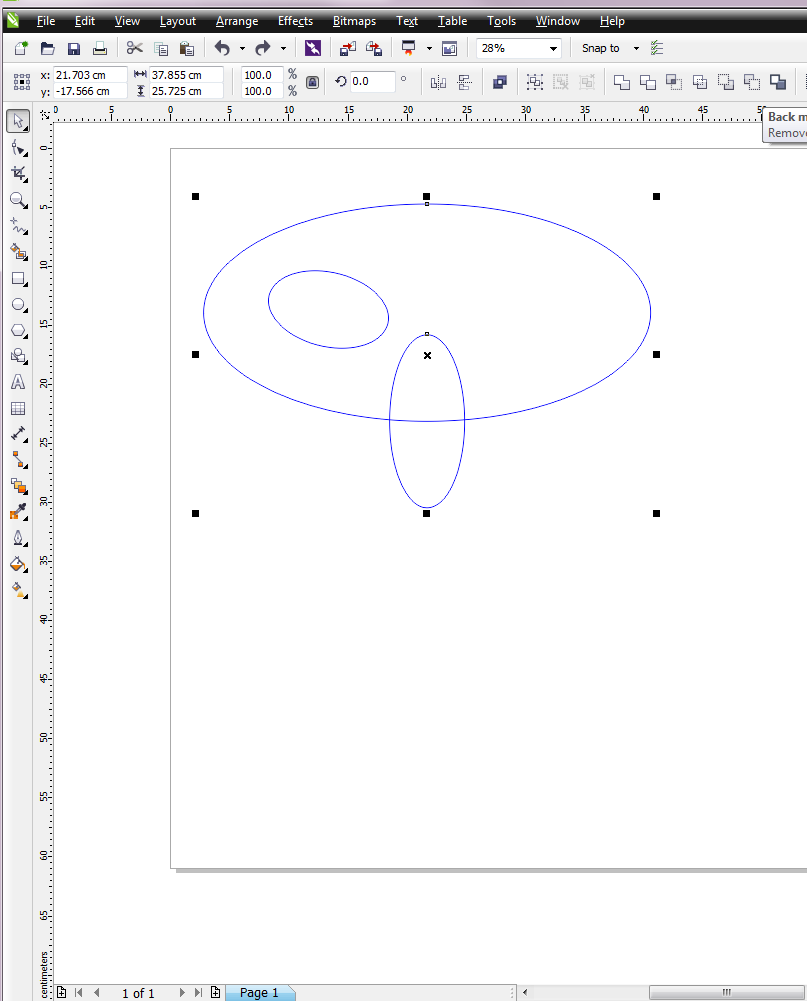
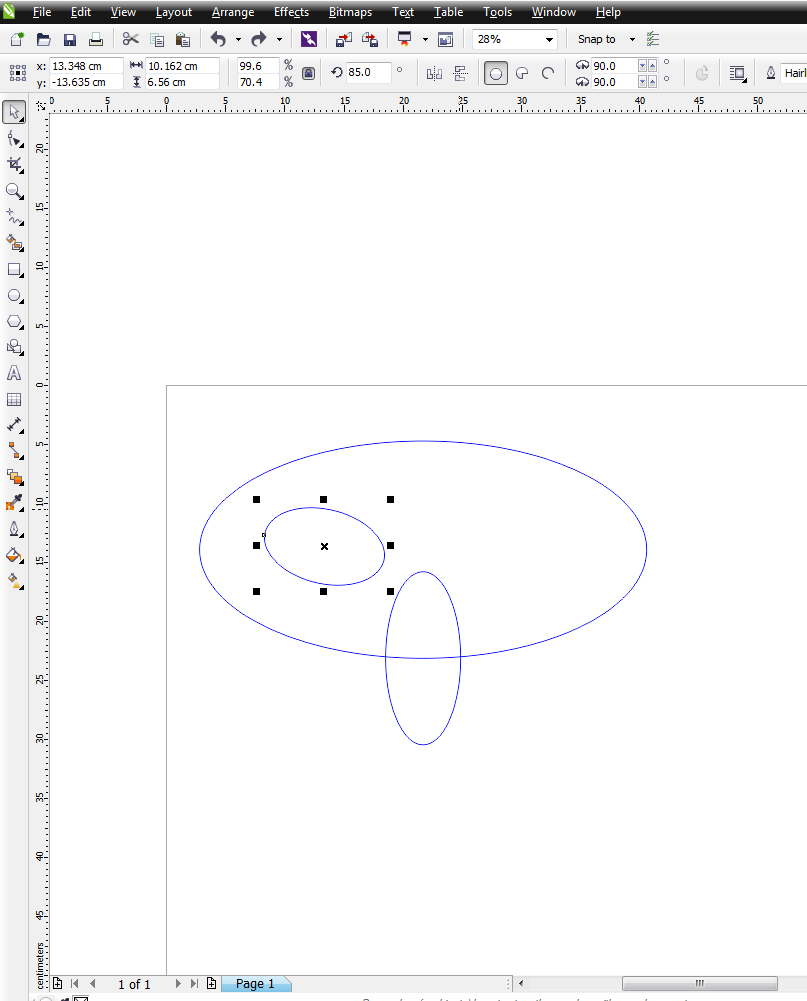
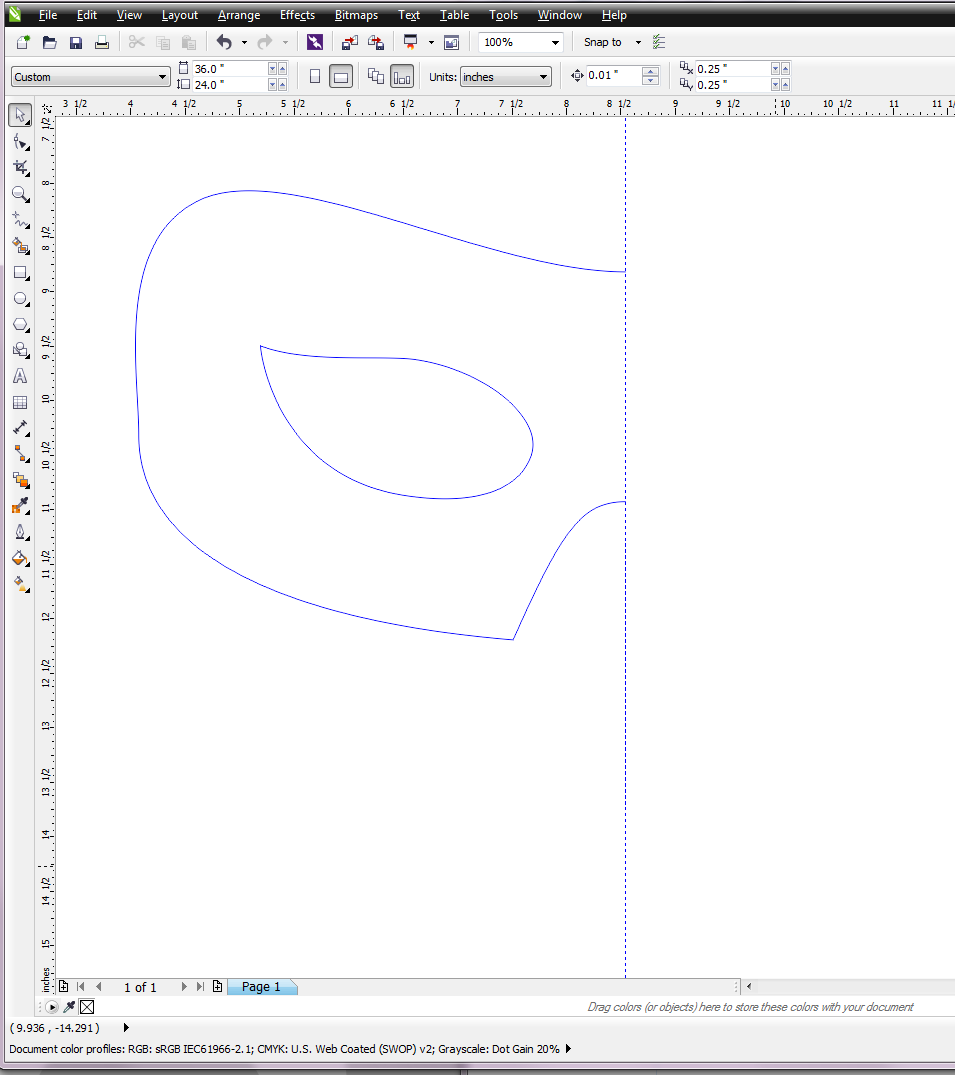
Computers are great! You can design your pattern using a variety of vector drawing programs like CorelDRAW, Illustrator, or good old free Inkscape
Using the measurements you just took, draw a base. I chose an oval and stretch it to fit temple to temple.
Then I drew another oval as the eye hole with the correct width.
Next I drew an oval on the bottom middle for the nose hole. Keep a measuring tape handy in case you need to measure more bits on your face.
Use the subtract shapes tool (in various programs it's different) to subtract the nose bridge from the base.
Explode AKA convert to curves the rest of the base to tweak it to your liking.
If you want a symmetrical mask, pull a guideline over to the midway point and delete half of the mask. I'll show you why later!
Go Crazy Decorating Your Base
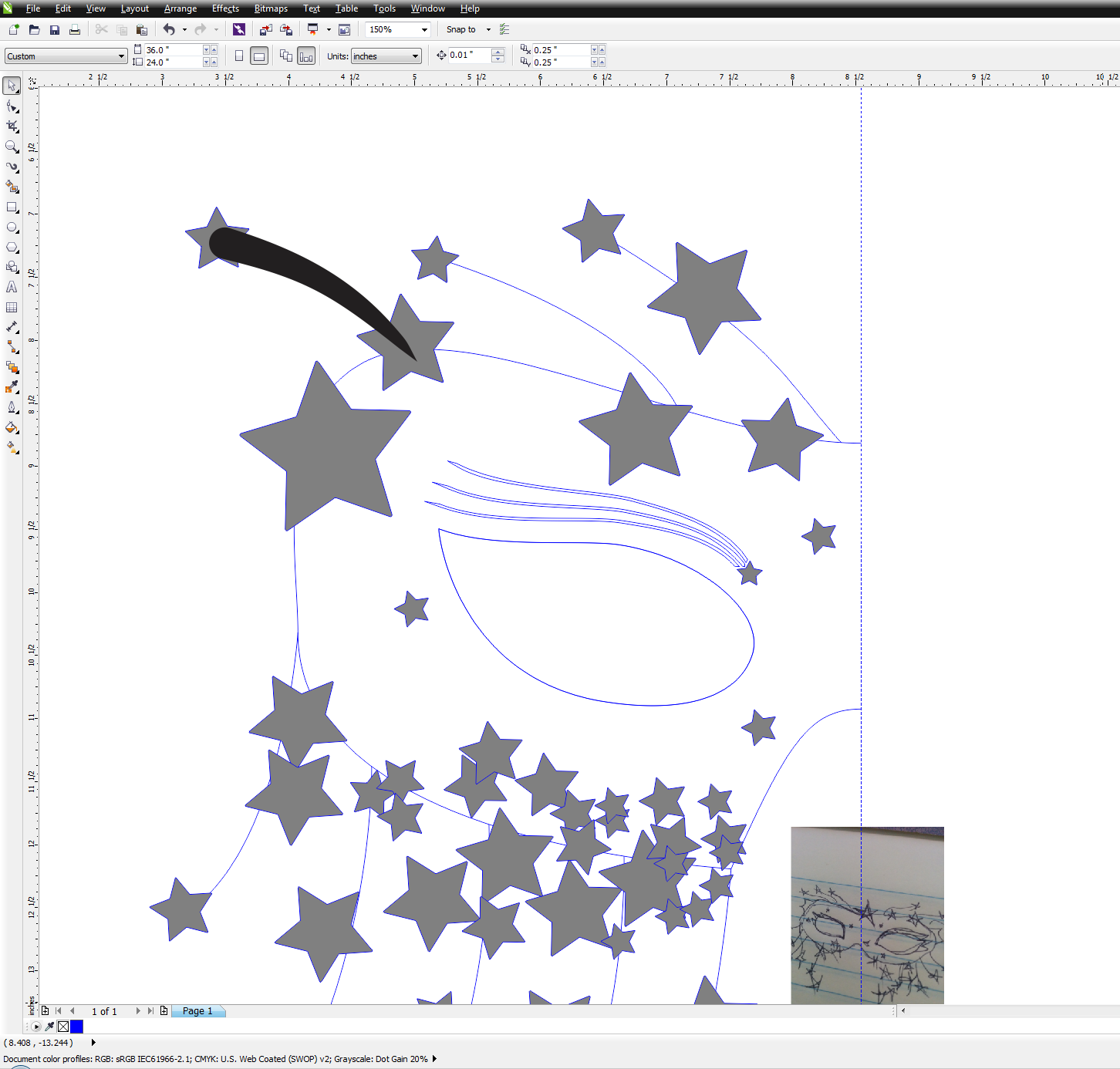
Using my original sketch as a guide, I draw many many star shapes all over the face, dragging them around, rotating slightly, and re-sizing as I please.
I experiment with various tools, like the artistic media tool, to get a reliable "shooting star" effect.
Refine and Connect the Parts to the Main Mask
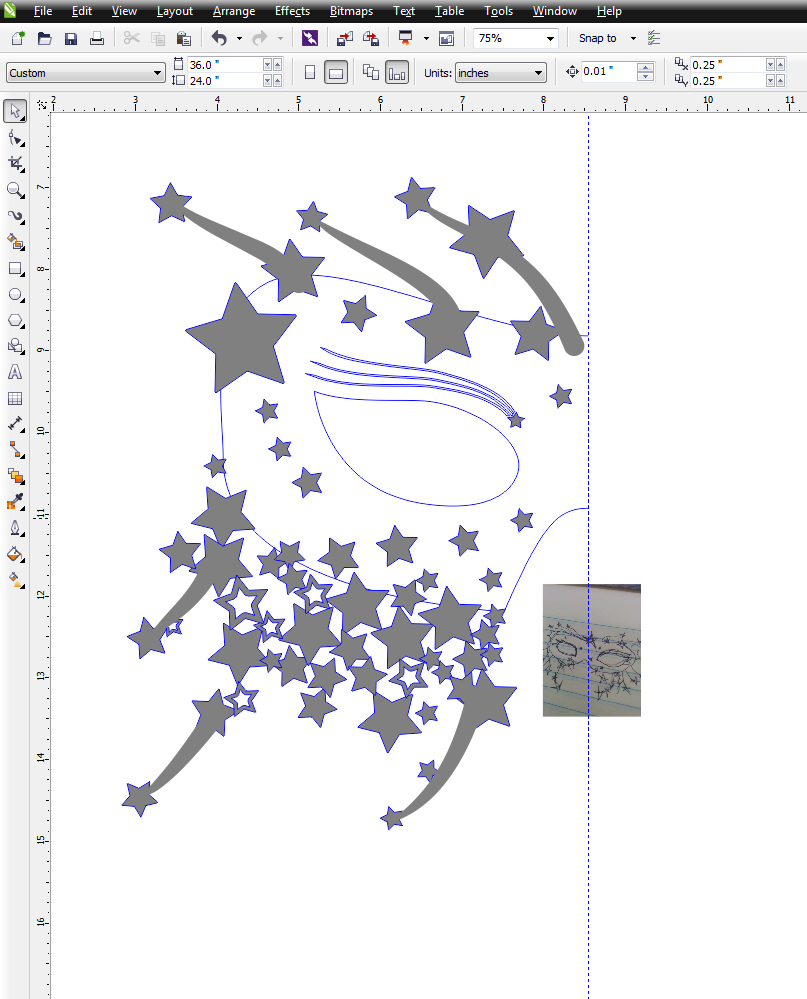
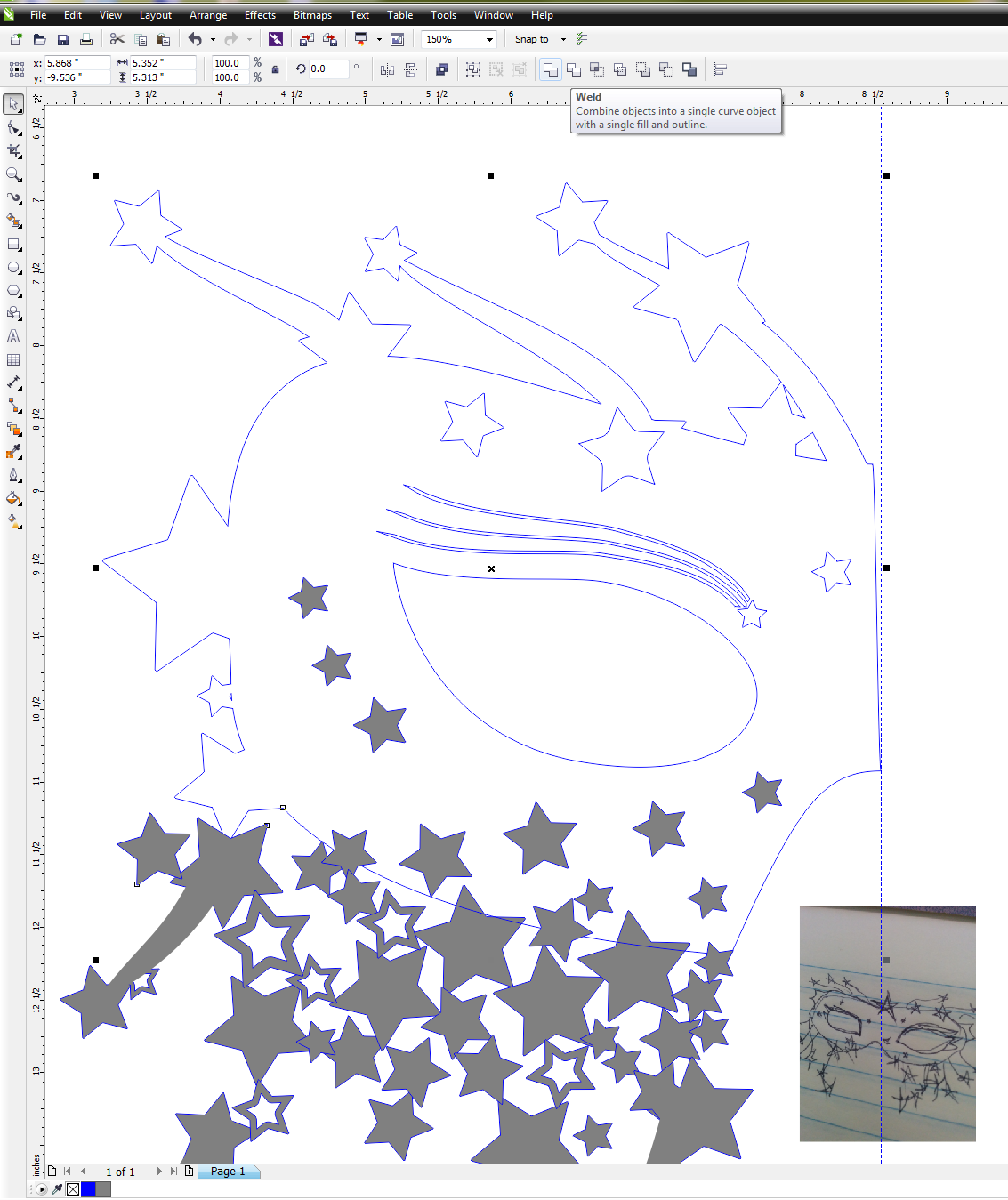
Refine the design by making sure parts connect properly. Make sure everything is in the place you want it.
I added some stars within stars to give a bit more dimension to the star clusters and widened up the trails on the shooting stars.
I also fixed the eyebrow so the main trails are disconnected from the star at the end.
Once you're satisfied, you can start "welding" the shapes together. This will connect the stars where they overlap.
Complete Other Side of Mask and Refine Nose Bridge
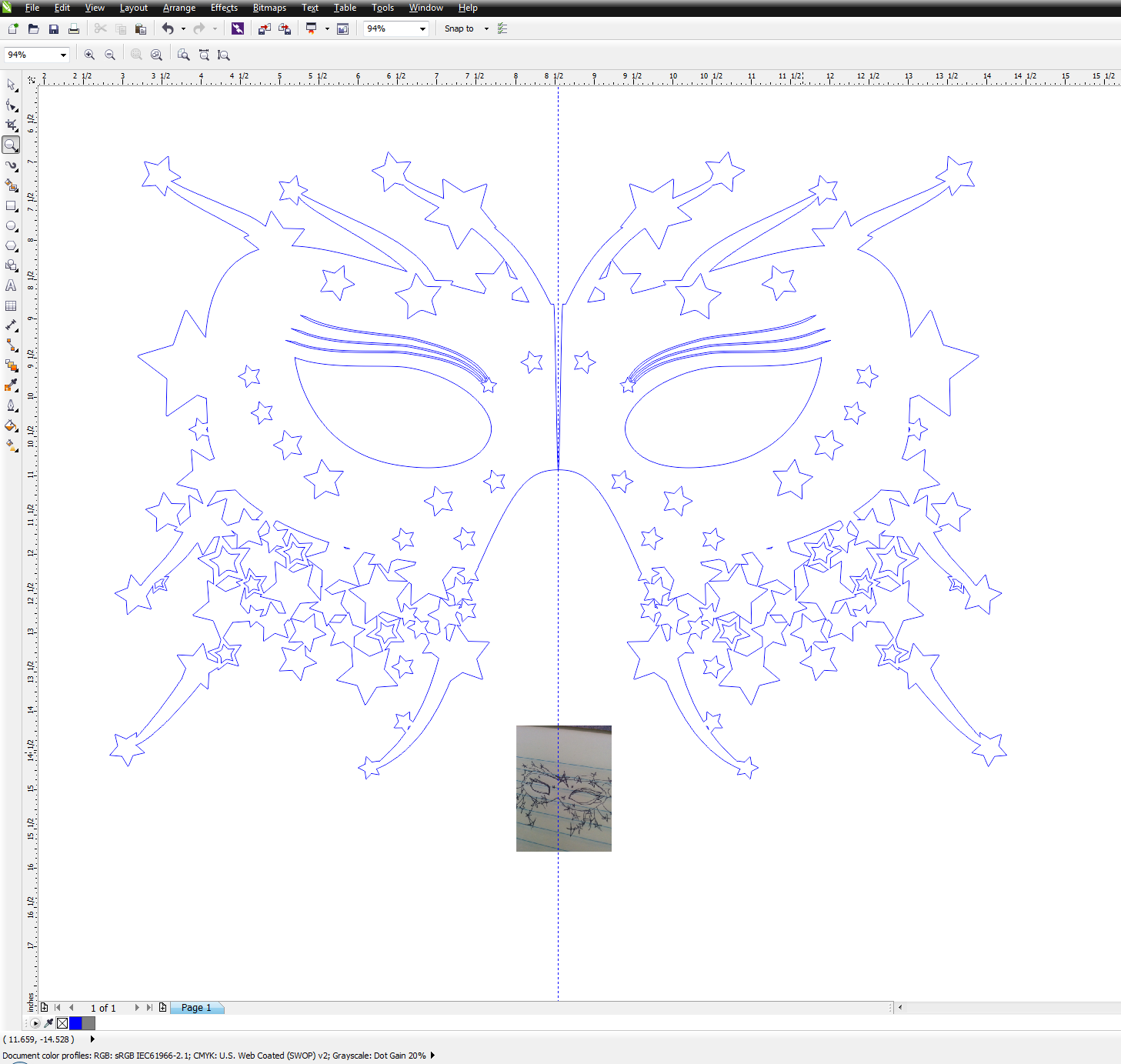
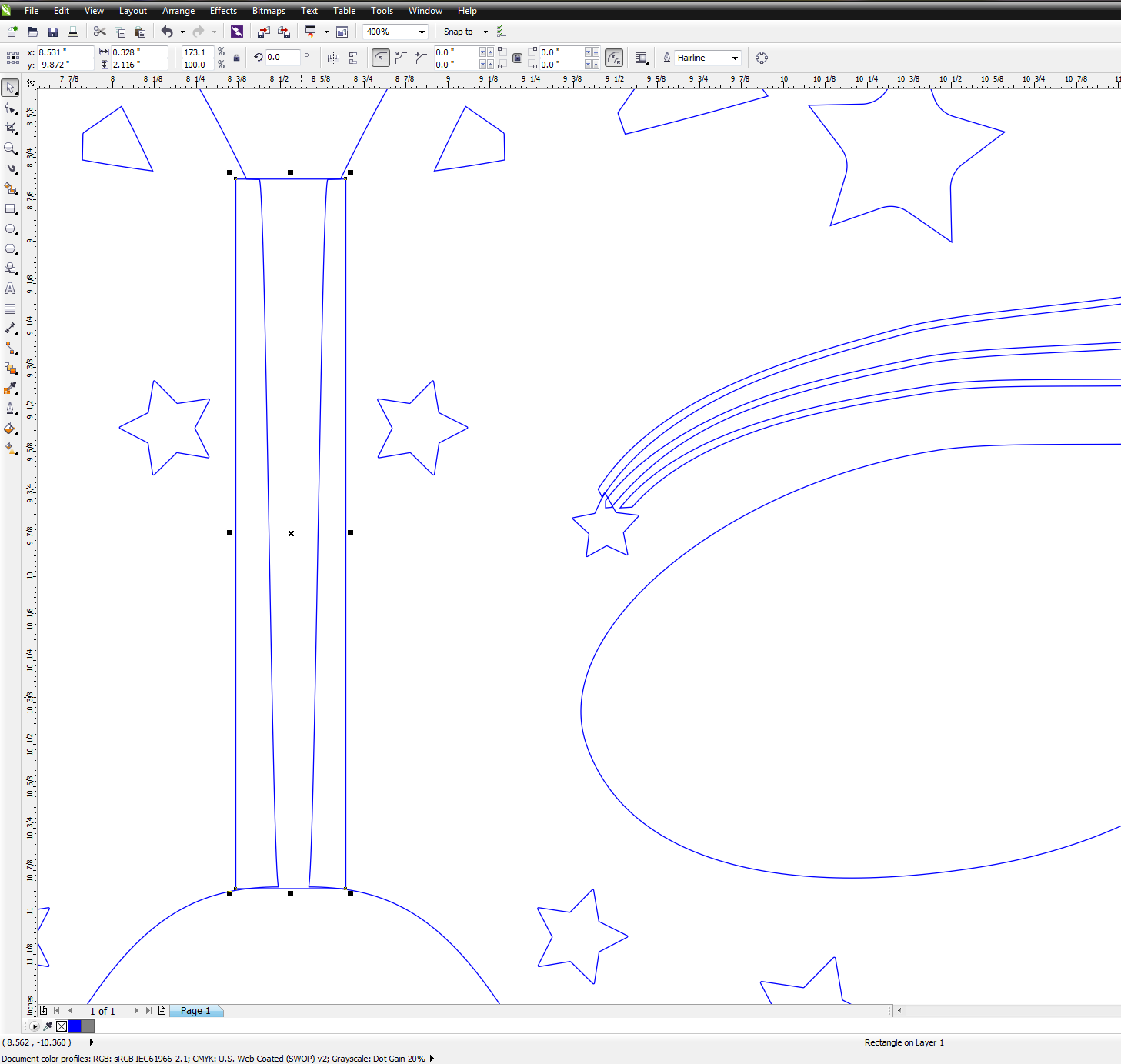
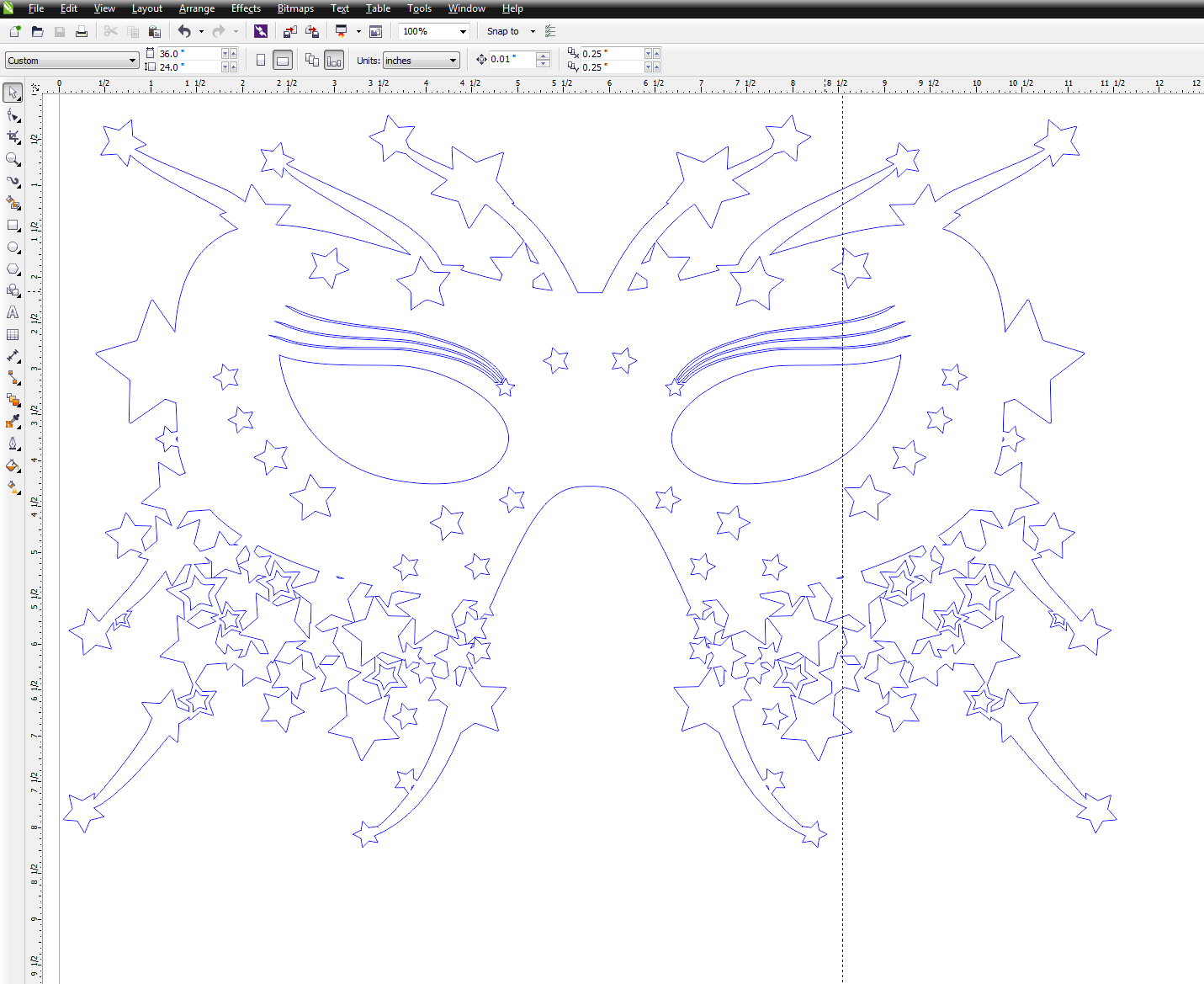
When you are finished welding all the parts together, copy, paste, and mirror your awesome mask half and line it up. That was easy, right?
I put a 4mm gap between the parts to accommodate for the material lost during the forming of the nose bridge.
Weld both halves together and bam, you're done with the design.
Check your final design measurements, make sure there aren't any dropped pieces, and for goodness sake, save your work!
Choose Your Material and Cut Your Mask - Preferably by Laser Cutter
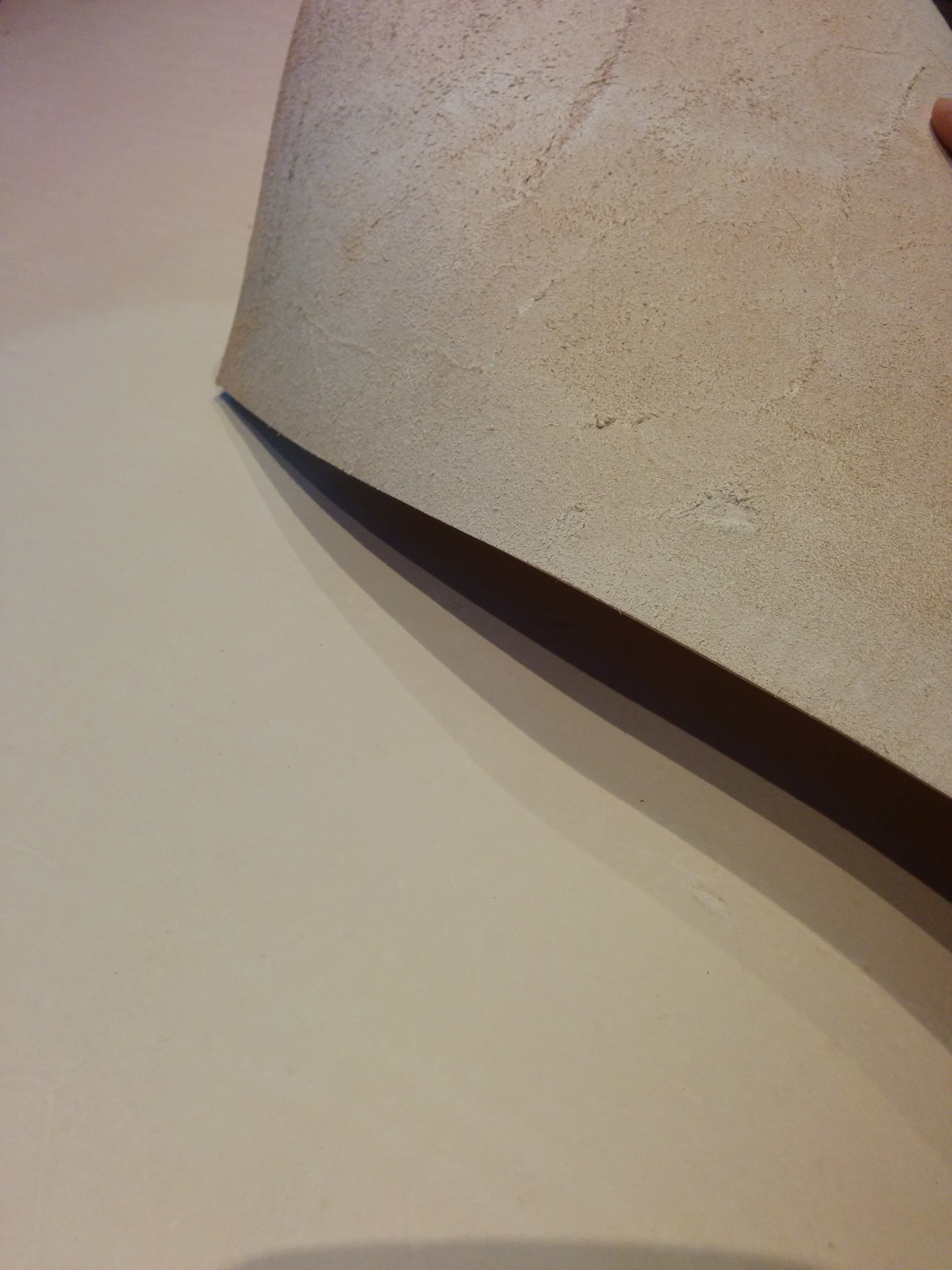



Veg-tan leather is a very common leather, it varies in grade and thickness. I am using a mid-grade lightweight leather for this mask, about 3oz.
You can find it at Tandy Leather quite easily.
I ended up copy+pasting a few extra stars around my file to use as ribbon covers on the back of the mask, one happened to fit right in the eye.
For cutting there are 2 ways you can go about doing it
1. By hand with a knife. Print out your design to scale, lay it over the leather, and cut right through.
2. Use a laser cutter, either your own, or a service like Outfab.com (flat rate, quick service, no sore wrists)
Once cleaned up from all the parts, you are ready to move on to molding the shape!
Wet the Leather and Mold It Into Shape



It's SO hard to get something wet that costs so much, but yep, that's a great way to mold leather.
I actually washed it with soap to get rid of some of the charring and burned leather smell.
Blot off any excess water and you will see how you can use your fingers to mold the leather a little bit. I just wanted a slight curve across the front so I laid it over an old jar and by hand curled the shooting stars.
For the nose bridge, I re-wetted the mask on the bridge, and used two books (not even heavy books, one was a small legal pad) to hold the mask still as it dried with the nose bridge pinched up.
Paint Your Laser Cut Mask





Eco-Flo paint is pretty great. You can find it also at Tandy Leather supply for about $20.
I have a whole box of various colors. Use it like regular acrylic paint or like water colors. I began to paint a white primer base before I realized I didn't have a dark blue, and then switched to a black/yellow color pallet.
I did this entirely with my fingers, watering down the paint as the black and yellow met so it would fade properly.
Optional Glitter Paint


Is it really optional? To go through all that effort to make a cool mask without blasting glitter all over it?
I don't think so, but in case you're wondering I used Krylon glitter blast for the final touch.
Glitter spraypaint will make you feel like you possess magic skills, all that sparkle shooting from your fingertip. I could do it all day.
Attaching the Ribbon Ties







I am not too much a fan of sewing. It's fun, but all that work to get the machine out and find a space at the table and an open outlet? Ugh.
So I opt for gluing. If you've seen any of my other instructables, you'll know I'm a huge fan of E6000, it's pretty much the glue god.
This ribbon you may have seen around. It's known as the snag-free hair tie elastic but is actually technically for binding the edge of fabric. I went a little nuts a few years ago and bought some giant spools in various colors.
I prefer this elastic ribbon because you can tie it in a pretty bow but you don't have to keep tying and untying to remove the mask, it just stretches. I think the bow looks prettier than just a plain elastic strip, and if you want to use the mask as an art-piece, you can mount the ribbon in a pretty way on the wall.
To glue the ribbon, dab some E6000 onto the mask, press the ribbon to the mask, then, if you cut extra parts, put some more glue on and press the extra part down onto it. I used binder clips to ensure the glue will stick all around the edge.
Final Product - BAM!


Wowww it looks so pretty! Also pictured is a fox mask I made last year using almost the same method. This wasn't made to wear though, I didn't measure my face and the eye holes are all wrong. It's mounted on my wall.
Some final notes are on the image.