Spotify Tags
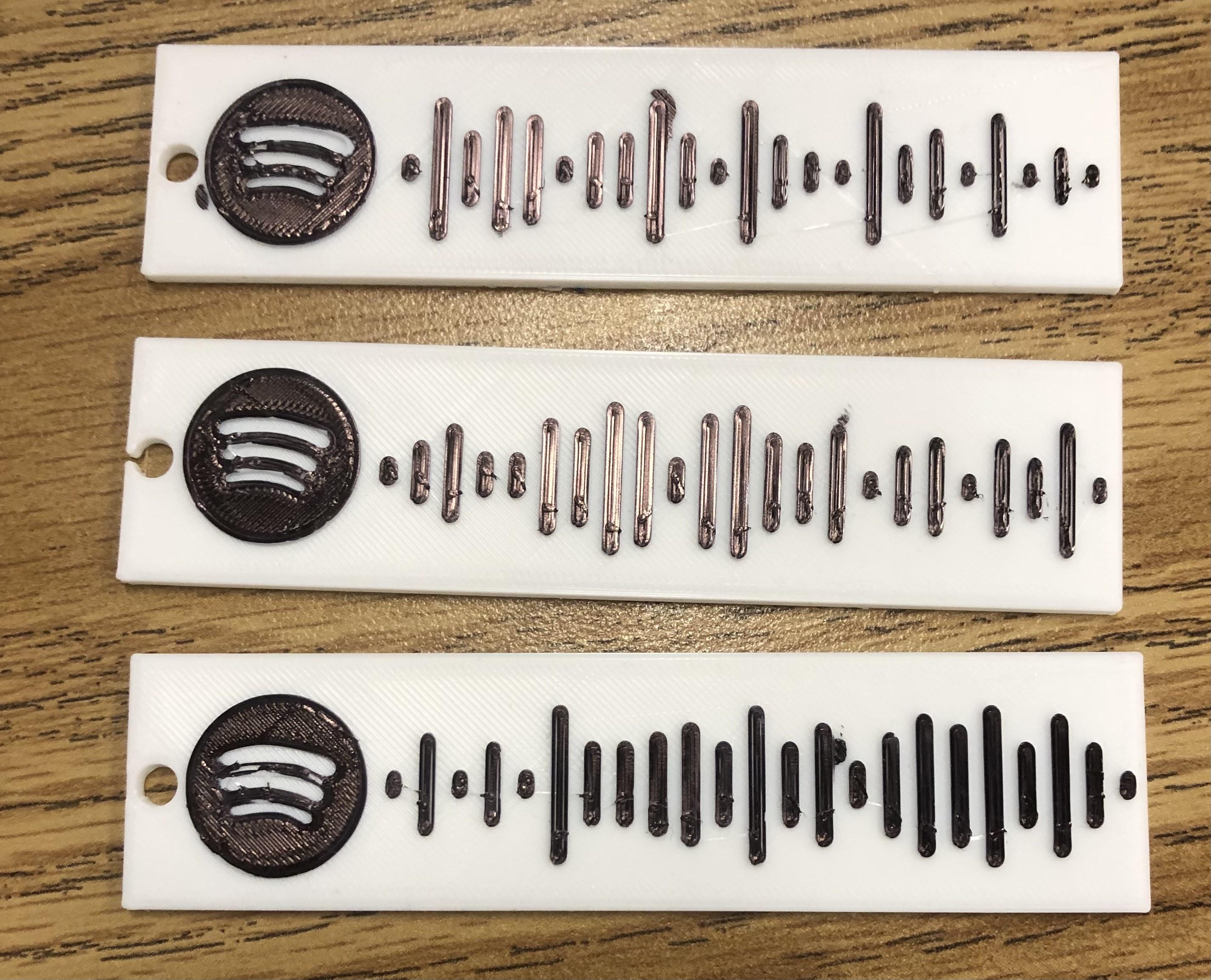
I made Spotify tags! You are able to go into Spotify and scan these codes and a song/playlist will come up for you to listen to right away.
School: Innovation Academy Charter School Tyngsboro MA.
Supplies
You will need Fusion 360 and a 3D printer to complete this.
Sketch
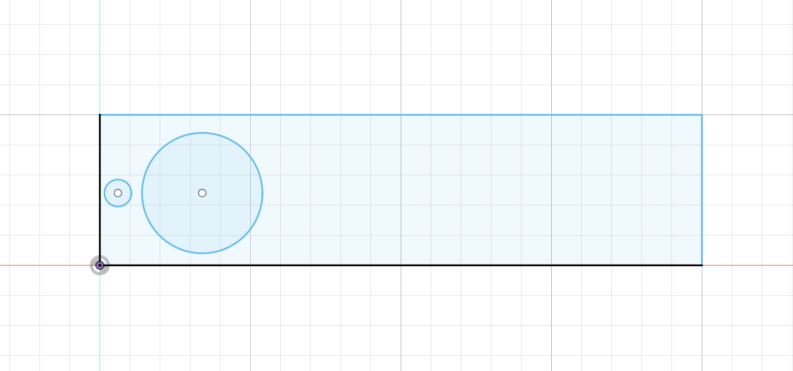
On the xy-plane create a sketch of a rectangle, with dimensions of 25mm by 100mm, although you can use any you would like! Next on the left hand side add a circle with a diameter of 18 mm. (Optional add a keychain hole with a diameter of 4.5mm).
Spotify Code
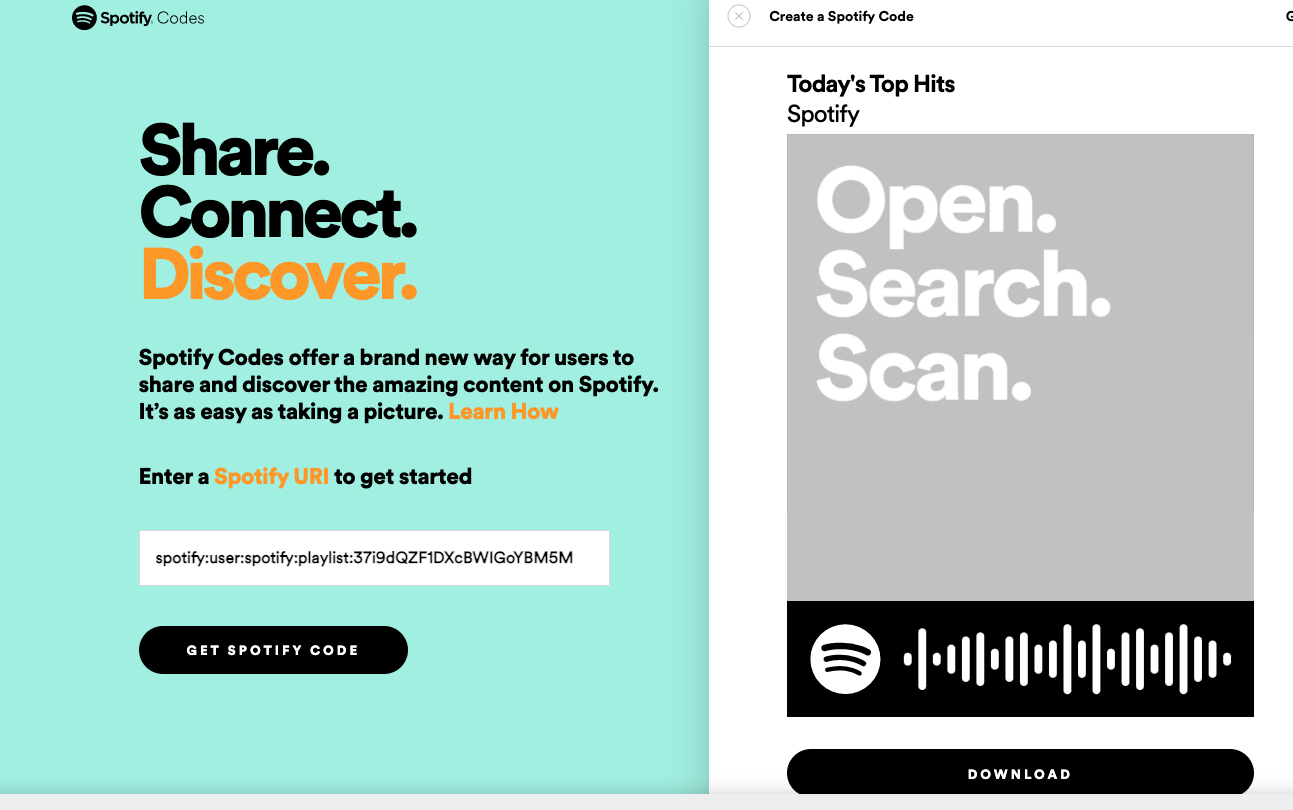
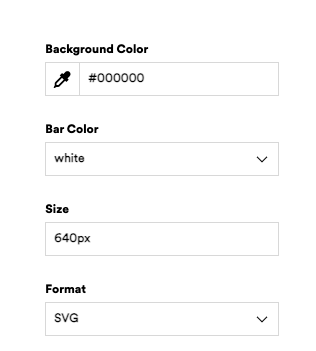
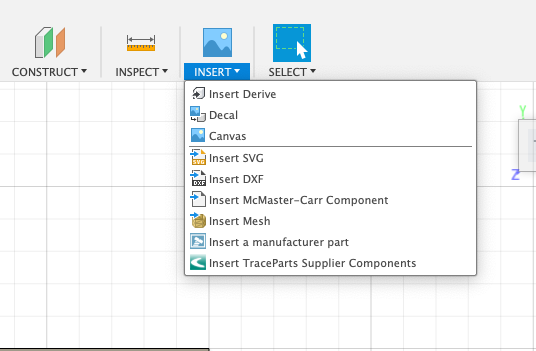
Next go to the website, spotifycodes.com/#create
Add in your wanted Spotify URL from the app, before downloading, make sure to change the format to svg.
After downloading go back to fusion and insert an svg
Final Step
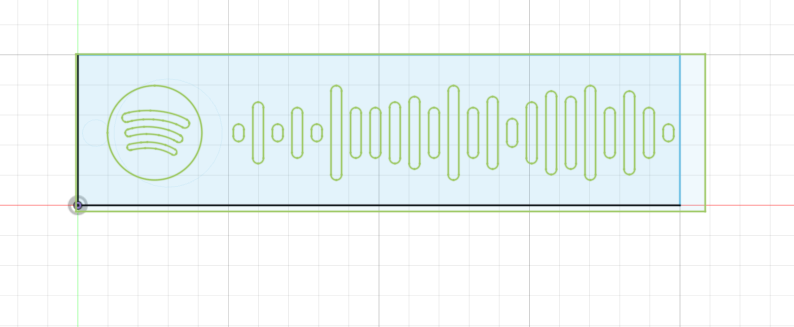
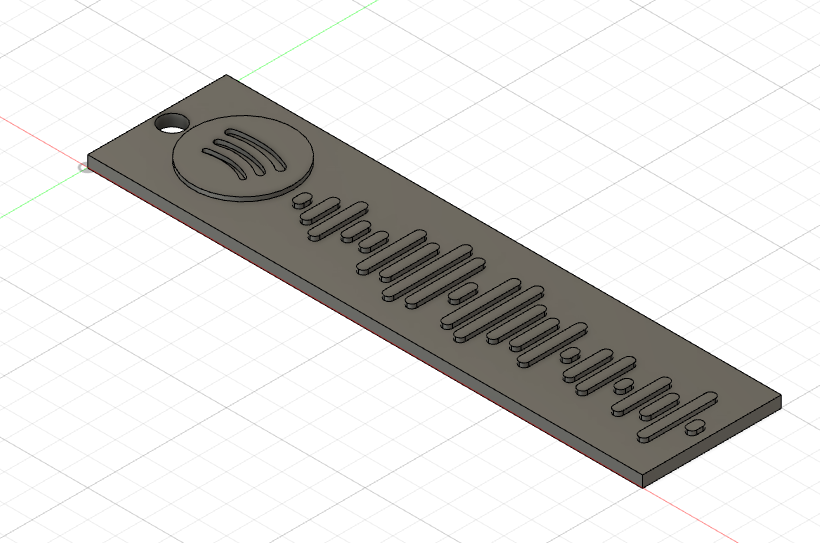
Once the svg is inserted, align it over your sketch
Select the lines of the code and the circle and extrude it 0.75 mm
Select the Spotify logo lines and extrude down 0.5 mm
If the keychain hole was cut, extrude down all the way trough to create a hole
All done!