Sound & LED Microbit Using Tinkercad Bunyi & LED Microbit Di Aplikasi Tinkercad
by azrul8work in Circuits > Microcontrollers
483 Views, 0 Favorites, 0 Comments
Sound & LED Microbit Using Tinkercad Bunyi & LED Microbit Di Aplikasi Tinkercad

How to use sound and LED using circuit in Microbit Tinkercad. This tutorial is using Malay and English. The video is using Malay. Bagaimana untuk menggunakan bunyi dan LED dengan menggunakan Microbit dalam Tinkercad.
Show how to use Microbit without physical Microbit. Menggunakan Microbit tanpa peranti fizikal
Supplies
web tinkercad : Tinkercad | From mind to design in minutes
Enter Circuits in Tinkercad / Masuk Ke Dalam Circuits
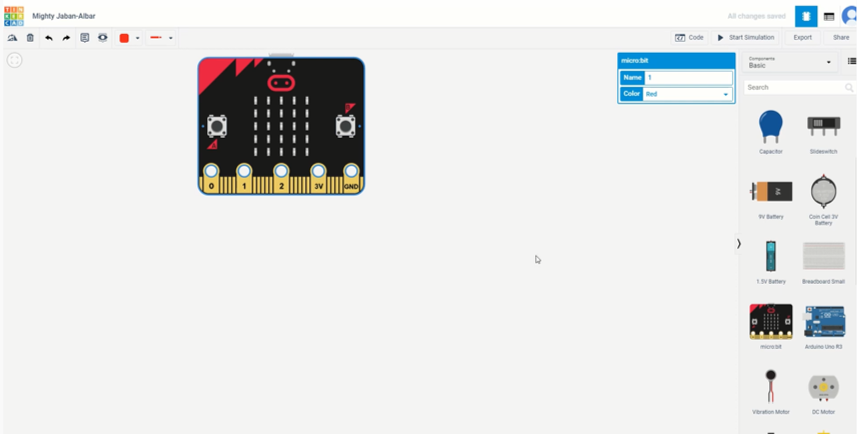
- Insert Microbit / Masukkan Microbit
Enter Component / Masukkan Komponen
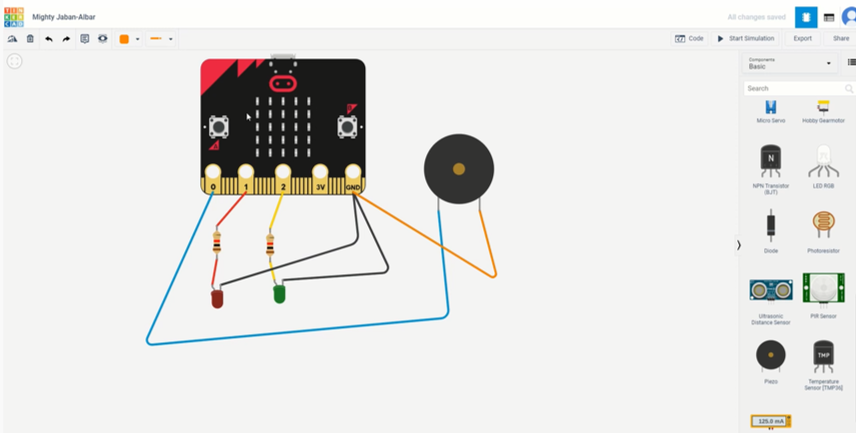
- Insert 2 LED with different color / Masukkan 2 LED dengan warna berbeza
- Insert buzzer / Masukkan penggera
- Attach all component into Microbit as shown on picture / Sambungkan kompenen ke Microbit seperti gambar di atas
Enter Code / Masukkan Koding
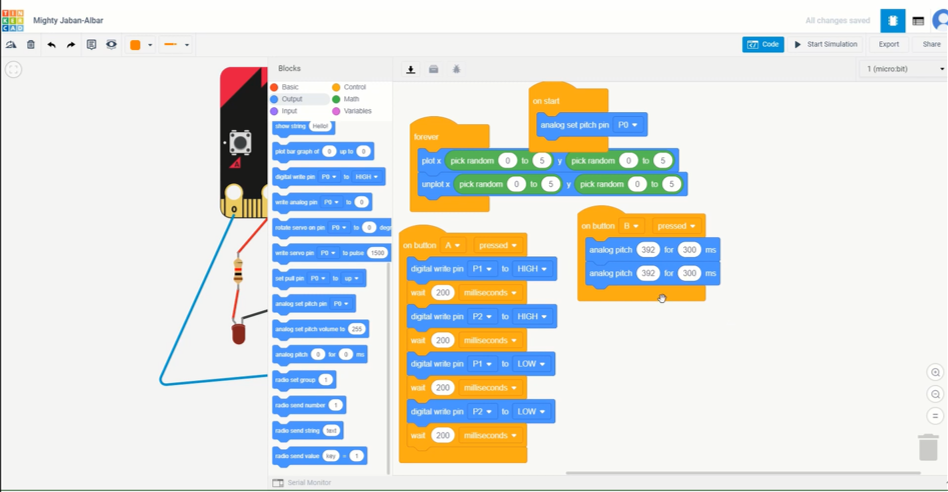
- Enter the code as picture / Masukkan koding seperti dalam gambar
- Click Start Simulation to test / Klik Start Simulation untuk mencuba
Full Video / Video Penuh
