Sound Board Makey Makey
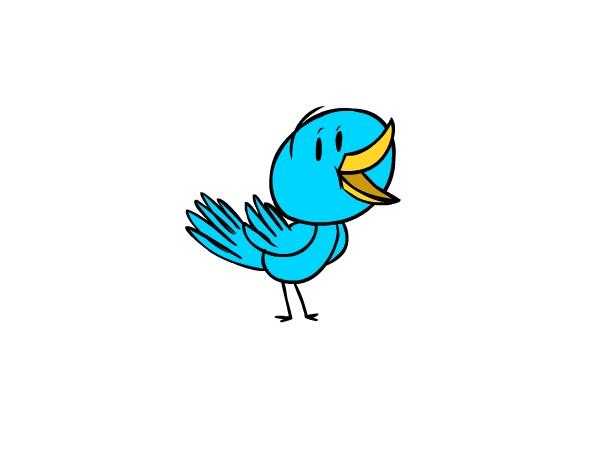

My team and I created a way to give a smaller and simpler version of the hallway symphony project to test the idea, artistically and technically. We used everyone’s strengths to make this possible.
Supplies
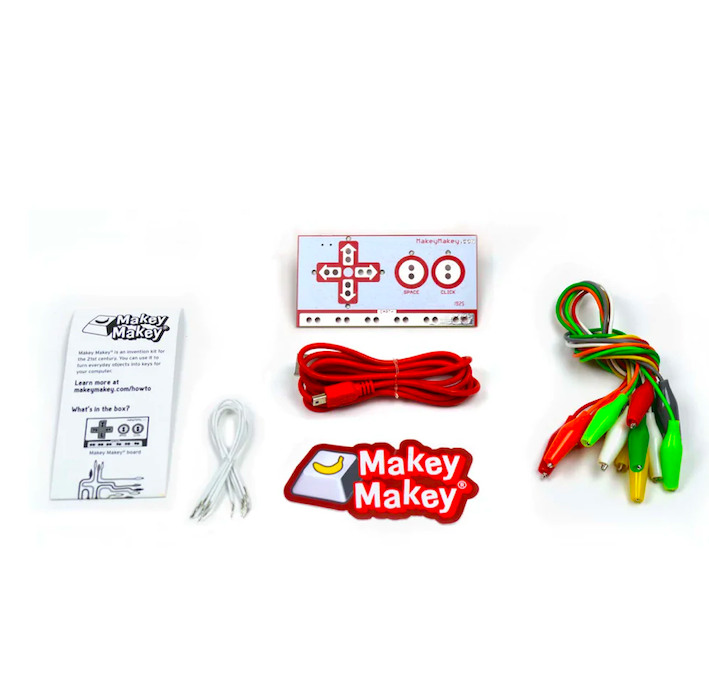
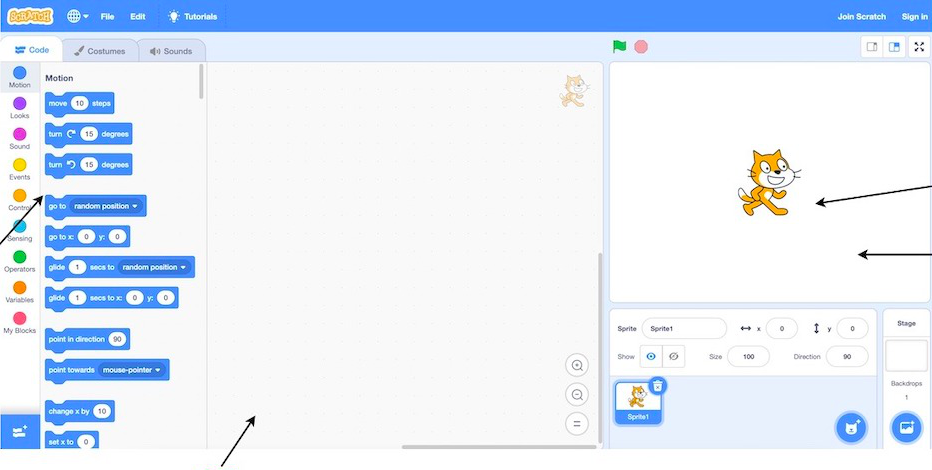

Materials
- Makey Makey
- Scratch programmed into your computer
- foamboard
- cardboard
- card stocked
- tape
- 2 sheets of tin foil
- alligator clips
- 2 wires
Grab Materials

- Gather all your materials, first the foam board, cardboard, tinfoil, cardstock, and duck tape
- Cut cardstock, cardboard, and tinfoil to the size of foam board
- Cut the cardboard into a rectangle form the inside
Assembling Base
- Attach the foil to the foam board by using tape
- Poke two holes into foam board covered with tin foil and feed wire through to the back
- Place the cardboard frame on top of the foam board and secure it with tape
- Cover the back of the cardstock in tin foil and keep it tight with tape
- keep the cardstock to the other parts by taping the edges
Makey Makey
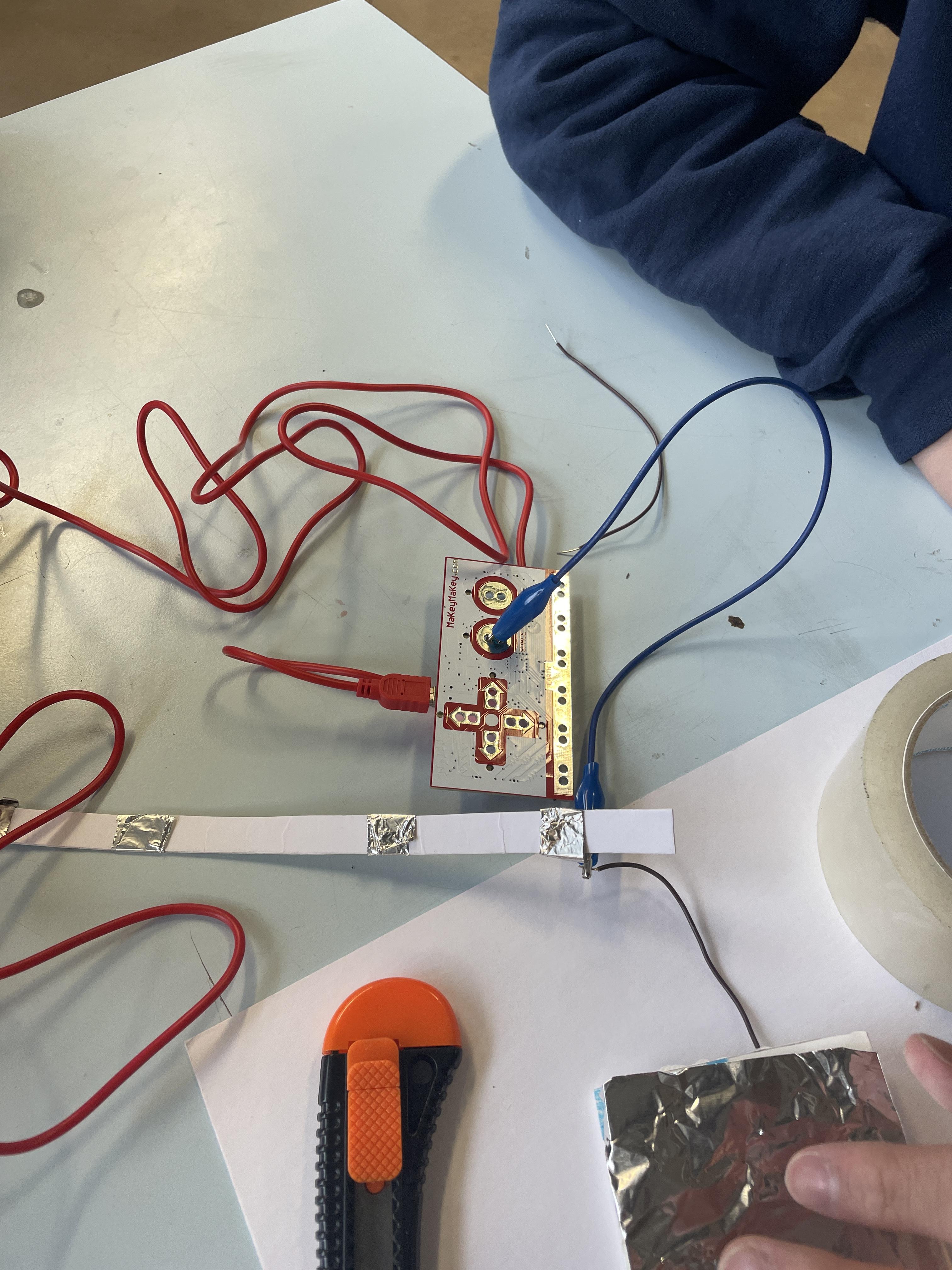
- connect the USB to your computer/laptop
- Attach alligator clips to the wire poking out from the base
- Using. Makey Makey, attach one clip to the space
- Attach other clip to the ground
Program Scratch
- Go to scratch on your computer
- From the event section, drag "When____ is pressed" (you will need to pick a key)
- From the sound section drag "Play sound___" into the previous command
- you can pick any key you want