Some Computer Tricks You Should Try Now !
by Humayun Ahmed in Circuits > Computers
441 Views, 8 Favorites, 0 Comments
Some Computer Tricks You Should Try Now !
.jpg)



- Create a funny virus- Eject CD/DVD Drive contineusly.
- Make your computer greet you every time you start Windows.
- Use Your keyboard as a mouse.
Create a Funny Virus- Eject CD/DVD Drive Continuously.
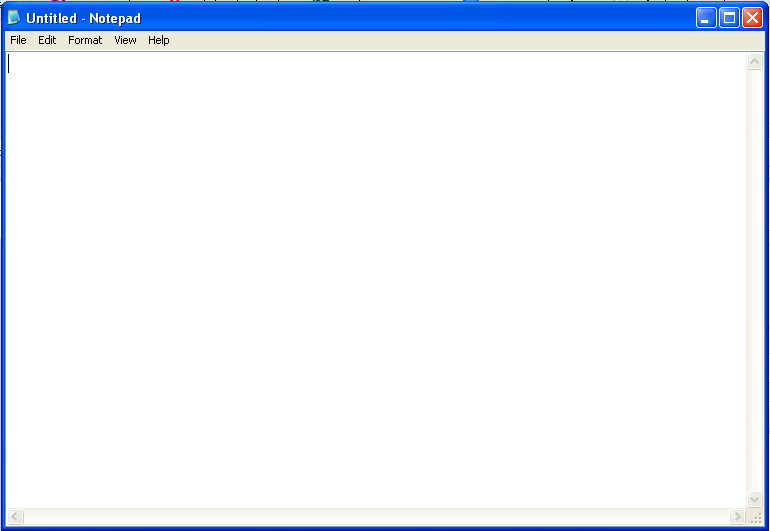
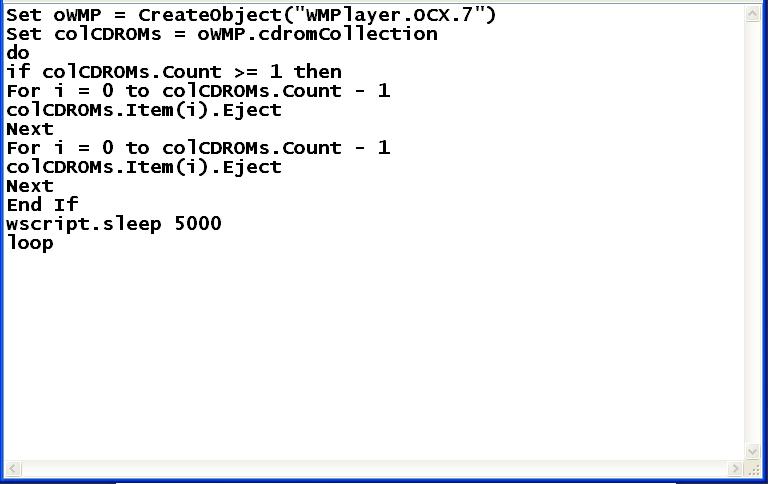
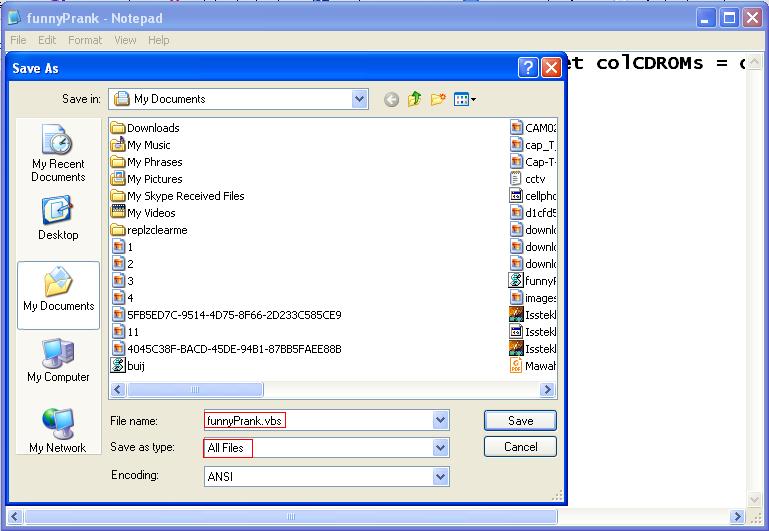
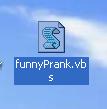
- First open notepad.
- now copy the following code to notepad.
- Save the file as "funnyPrank.vbs".
Code:
Set oWMP = CreateObject("WMPlayer.OCX.7")
Set colCDROMs = oWMP.cdromCollection do if colCDROMs.Count >= 1 then For i = 0 to colCDROMs.Count - 1 colCDROMs.Item(i).Eject Next For i = 0 to colCDROMs.Count - 1 colCDROMs.Item(i).Eject Next End If wscript.sleep 5000 loop
Run This.
Have Fun.
To stop this:
- Start task manager.
- Goto Processes tab.
- Search for "wscript.exe" in the list.
- click that and press delete.
Make Your Computer Greet You Everytime You Start Windows
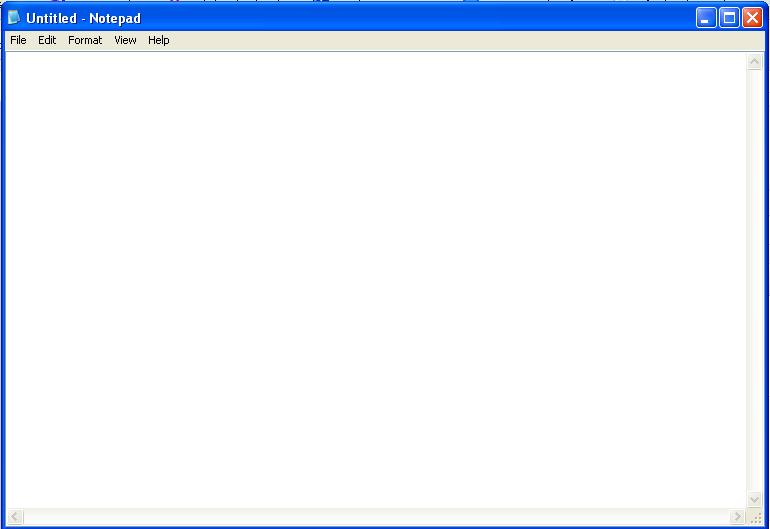
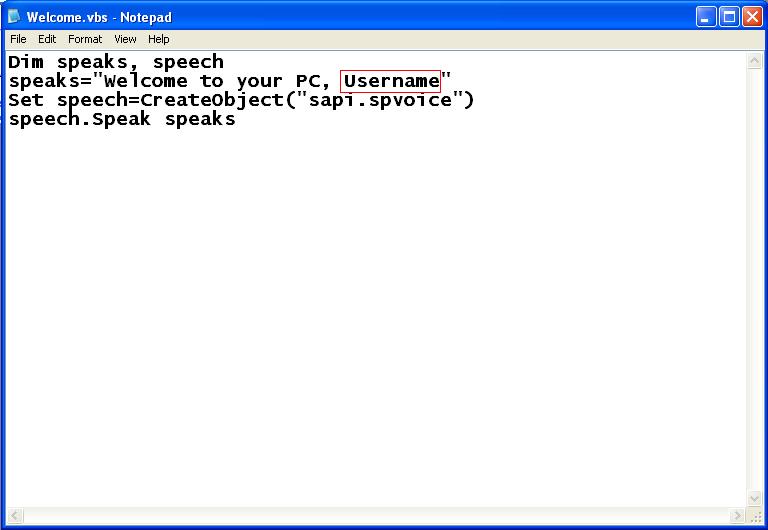
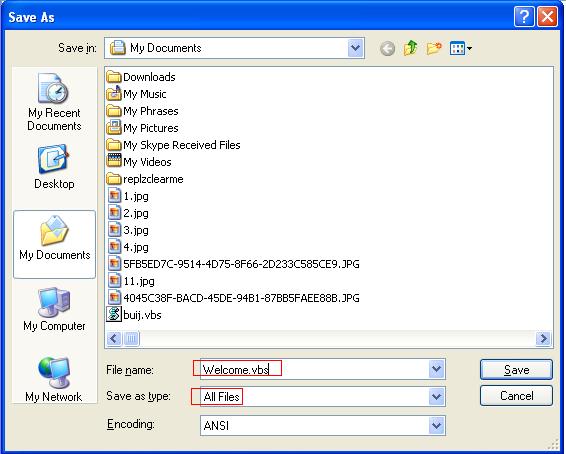

- Open Notepad.
- Copy the given code in it.
- replace 'Username' by your name.
- and save it as "welcome.vbs".
Dim speaks, speech
speaks="Welcome to your PC, Username" Set speech=CreateObject("sapi.spvoice") speech.Speak speaks
Now copy this file to: C:\Documents and Settings\Administrator\Start Menu\Programs\Startup\
You are Done.
Everytime when you open the windows it will greet you.
To stop this:
- Start task manager.
- Goto Processes tab.
- Search for "wscript.exe" in the list.
- click that and press delete.
Use Keyboard As a Mouse
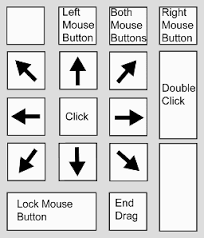
- Press Ctrl + Shift(left) + NumLock.
- Now click "Ok" in the dialogue box.
- Now make sure that NumLock is On.
- Press 5 to click, Press twice to double click.
- Press 8 to move cursor up, 2 to move down, 6 to move right, 4 to move left.
Thanks.