Solar Graphs & #IoT Fridge
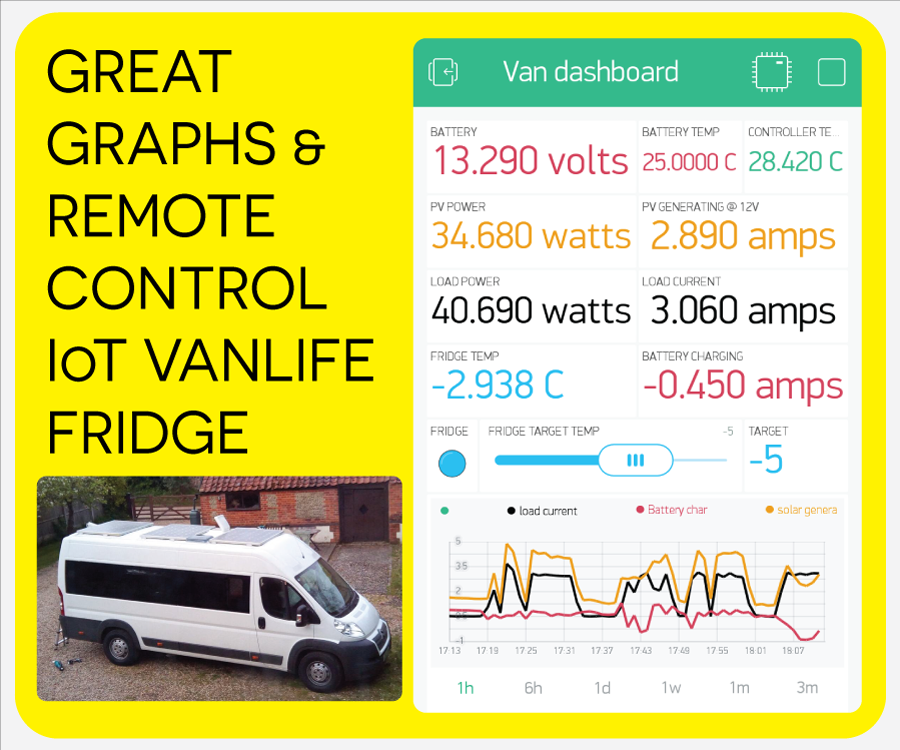
Hello!
Things you will need:
- Solar panel system - there's lots of tutorials on this, so I wont be covering it here, but this hacks needs a Tracer Solar controller (either BN or A is fine)
- 2 x Wemo mini (pro or normal)
- Wemo Relay board
- Wemo Proto board
- TTL To RS485 Adapter
-
An ethernet cable you don’t expect to use again
- MIFI router with a loaded data sim - remember your WIFI network name and password, you'll need them later.
Tools:
- Wire cutters
- Soldering iron
- Android or apple device with the blynk app installed
Hacking the Solar Controller
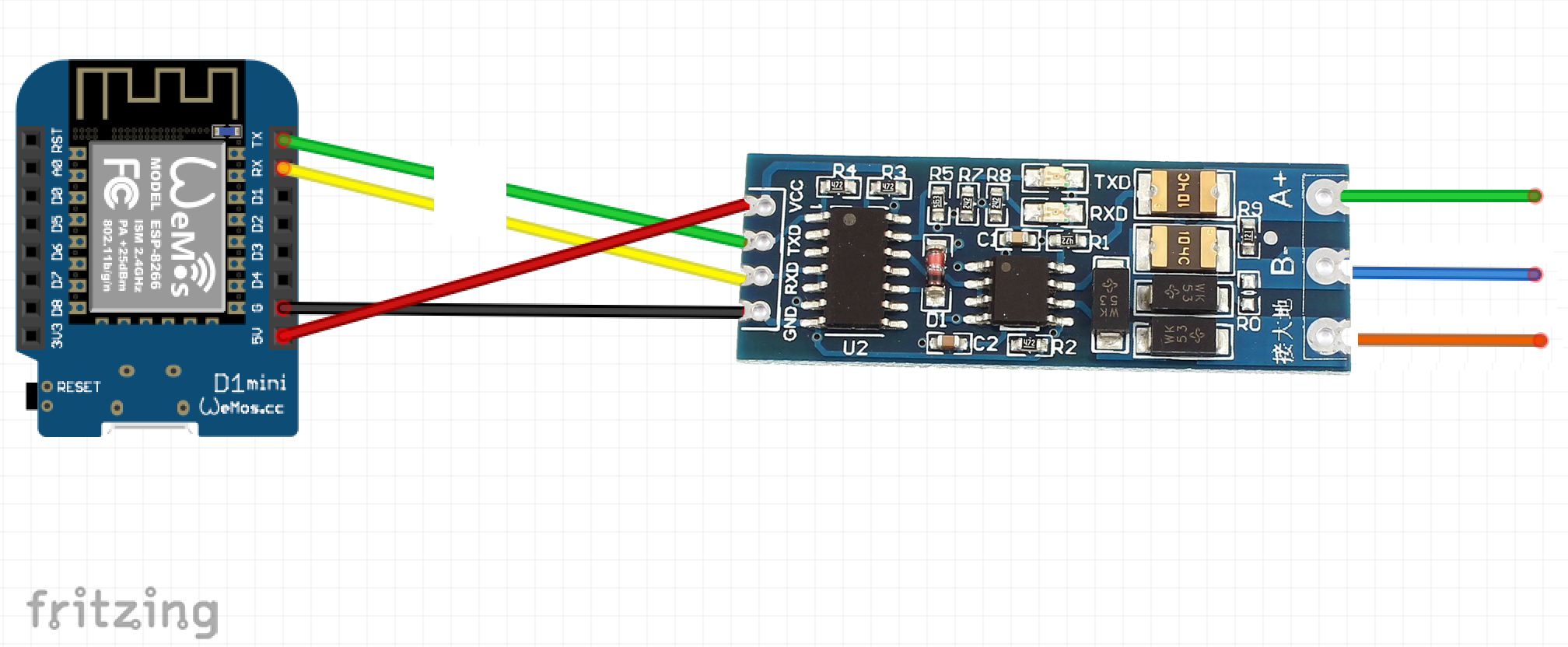
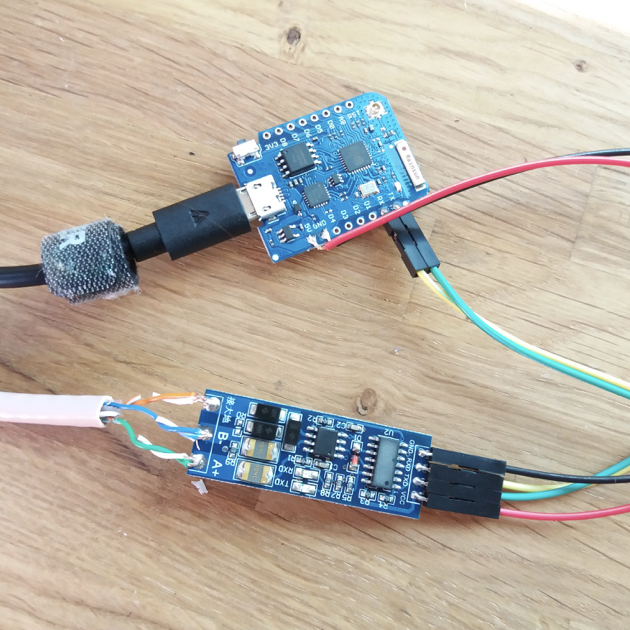


We are replacing the MT50 display module (the smiley face display in the photos).
Tracer controllers use an ethernet cable to communicate with the MT50, so we will intersect the data there.
First we need to wire up the TTL To RS485 Adapter. Cut your ethernet cable and strip the green, blue and orange wires. Follow the wiring diagram to solder these wires to the board - don't do this whilst it's plugged in!!
Next solder the other side of the adapter to your Wemo, follow the diagram again. There is a gap in the TX and RX wires - when you are uploading a sketch to your Wemo you want to disconnect these wires, then they can be reconnected.
Fridge
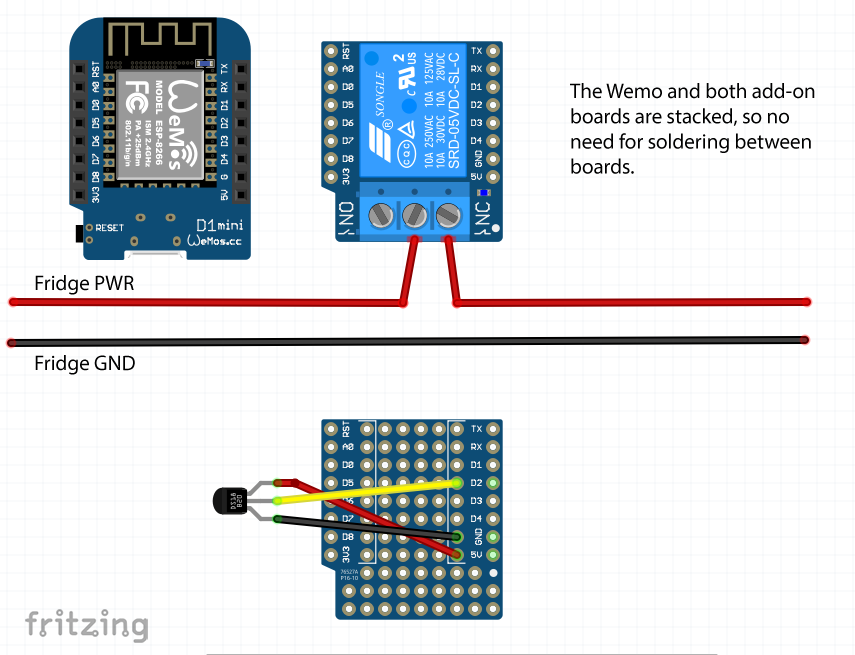


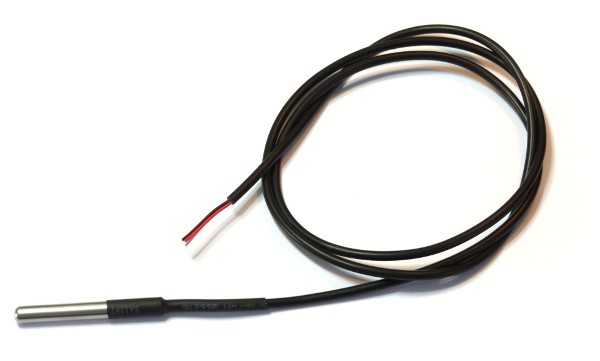
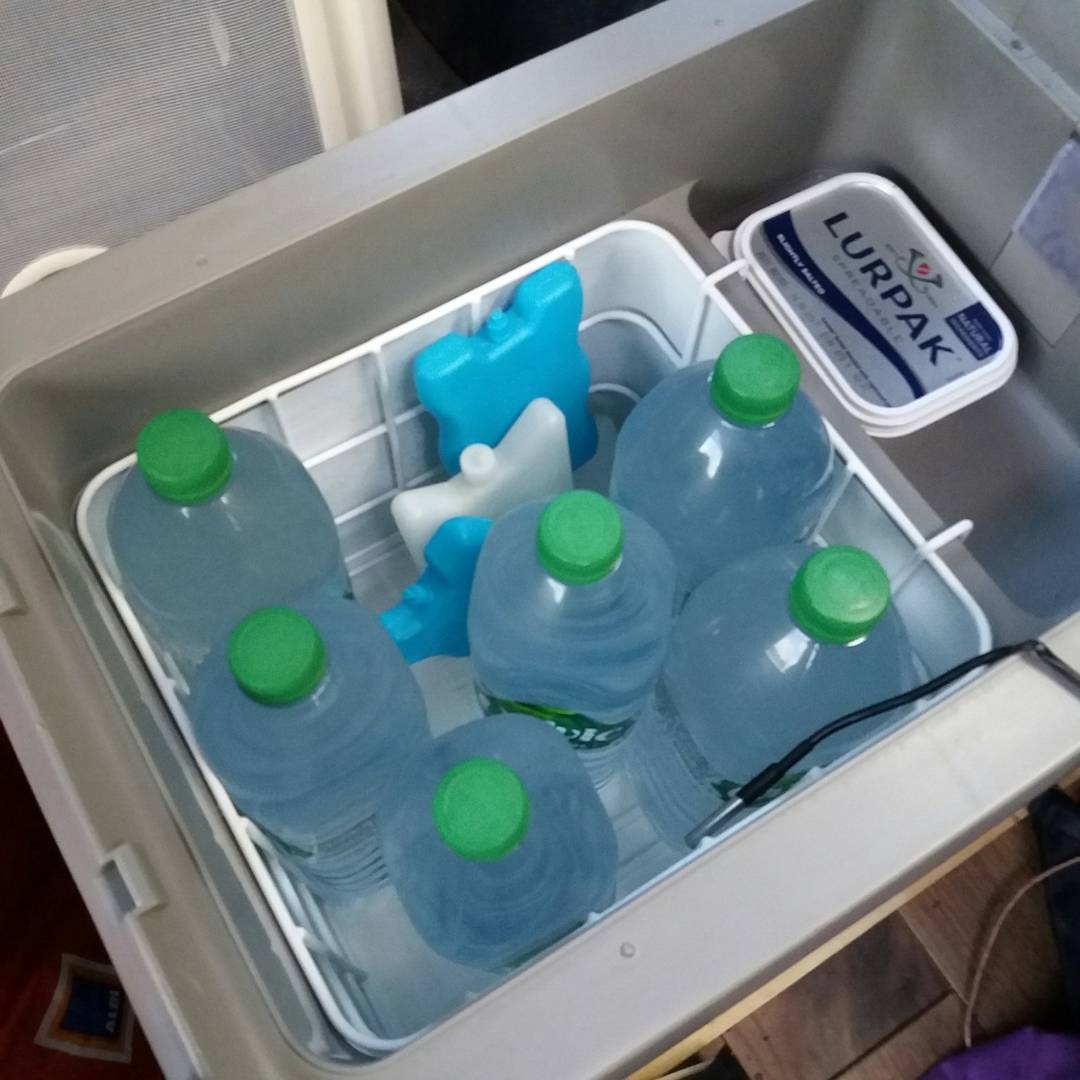
First things first, set your fridge to permanently on. On simpler models it will always be on anyway, but if you are using a waeco(domestic) then set it to emergency mode. Don't worry, it wont be on all the time, we just want to be in control of it.
I'd recommend using the Wemo Relay board, because they are easy and super cheap. Although you don't need the Wemo protoboard, it does keep things neat!
Follow the wiring diagram to solder up :)
Once that's all done, place your sensor inside the fridge.
Software for Wemos
First download Blynk to your phone or tablet, start a project and email your auth code to yourself.
Blynk set up instructions are great on their site.
Open up Arduino IDE.
Depending on which Wemo you have, use these instructions:
Once you've completed these...
Plug in Solar Wemo
Open and unzip solar_controller file attached.
Update your WIFI details from your MIFI dongle to the code in the solar_controller.ino:
const char* WIFI_SSID = "ENTER_HERE"; //your wifi SSID/name
const char* WIFI_PASS = "ENTER_HERE"; //your wifi password
and enter your blynk auth code in the settings.h file:
#define AUTH "ENTER_HERE"
And burn to wemo.
Swap over to Fridge Wemo
This is all one file, update your WIFI details and AUTH code:
#define WIFI_SSID "enter here"
#define WIFI_PASS "enter here"
#define AUTH "enter here"
And burn to wemo.
Software done!
Blynk Dashboard
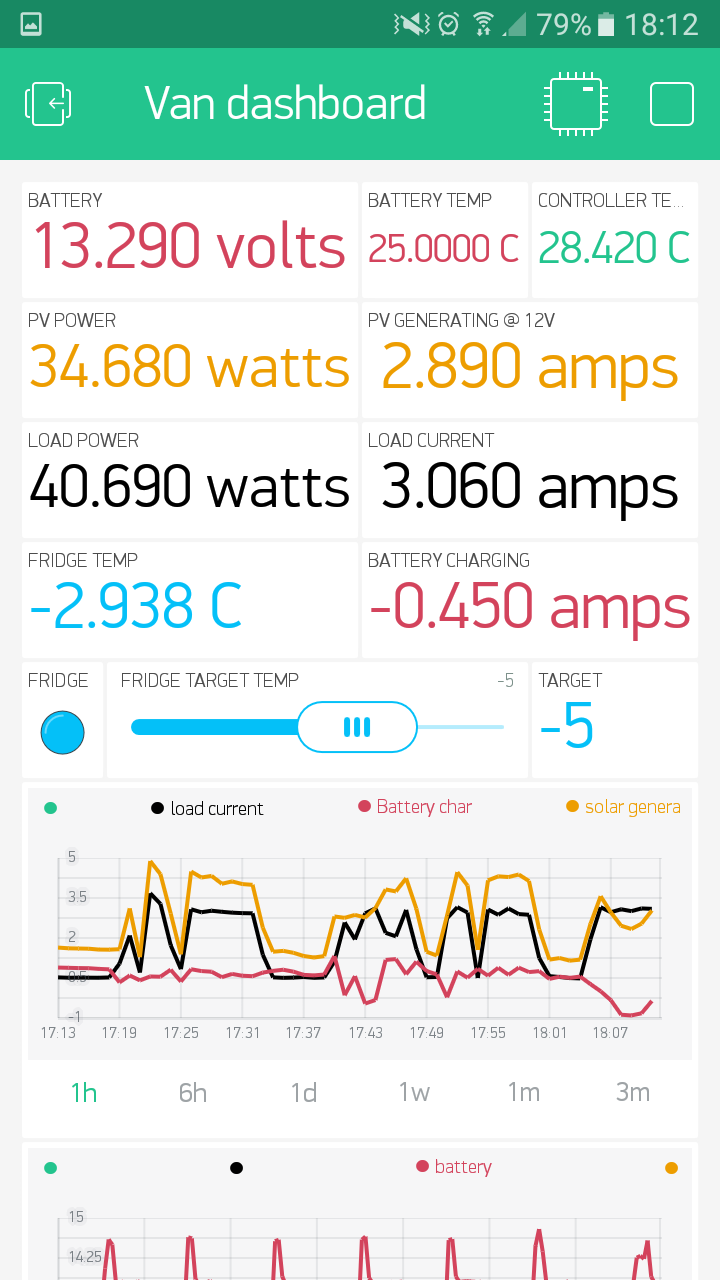.png)
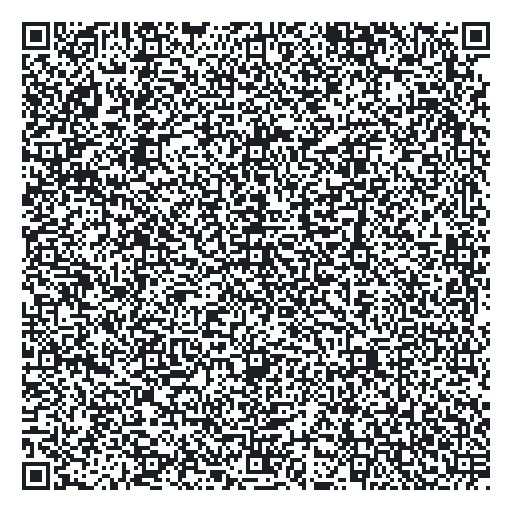
Blynk is really easy to customise with lots of documentation, but if you'd like a head-start, you can download my dashboard via the Blynk app using the QR code above or this link on your phone.
And voila! You can change your target fridge temperature from anywhere - even away from the van!
I find myself looking at my power usage graphs everyday, I find it really interesting how my controller reacts to the strikes of heavy usage from the night before.
Super satisfying to get power from the sun :)
Enjoy Your Geeky Van :)


