Smart Monitor for Dumb Parent

Every parent wants to take care of his child in the best way possible.
Researchers have shown that a big part of your baby's normal development depends on sleeping habits. As went to sleep in constant time, sleep in dark & quiet room, and got help to stop crying before he/she is totally awake.
As a parent your biggest concerns are that your child sleeps as much as needed, has a relaxed environment, and gets the best treatment.
Out monitor helps you with no need to remember everything by yourself.
Features:
1. Reminds you to take your baby to sleep.
2. Helps you track your baby's sleeping habits.
3. The monitor has an option to turn on calm and relaxing lights
4. Tell you if the room is too light
5. Tell you if your baby is crying
6. Playing a relaxing song for anesthetizing the baby
7. Taking a monthly pic for a growth album.
Supplies
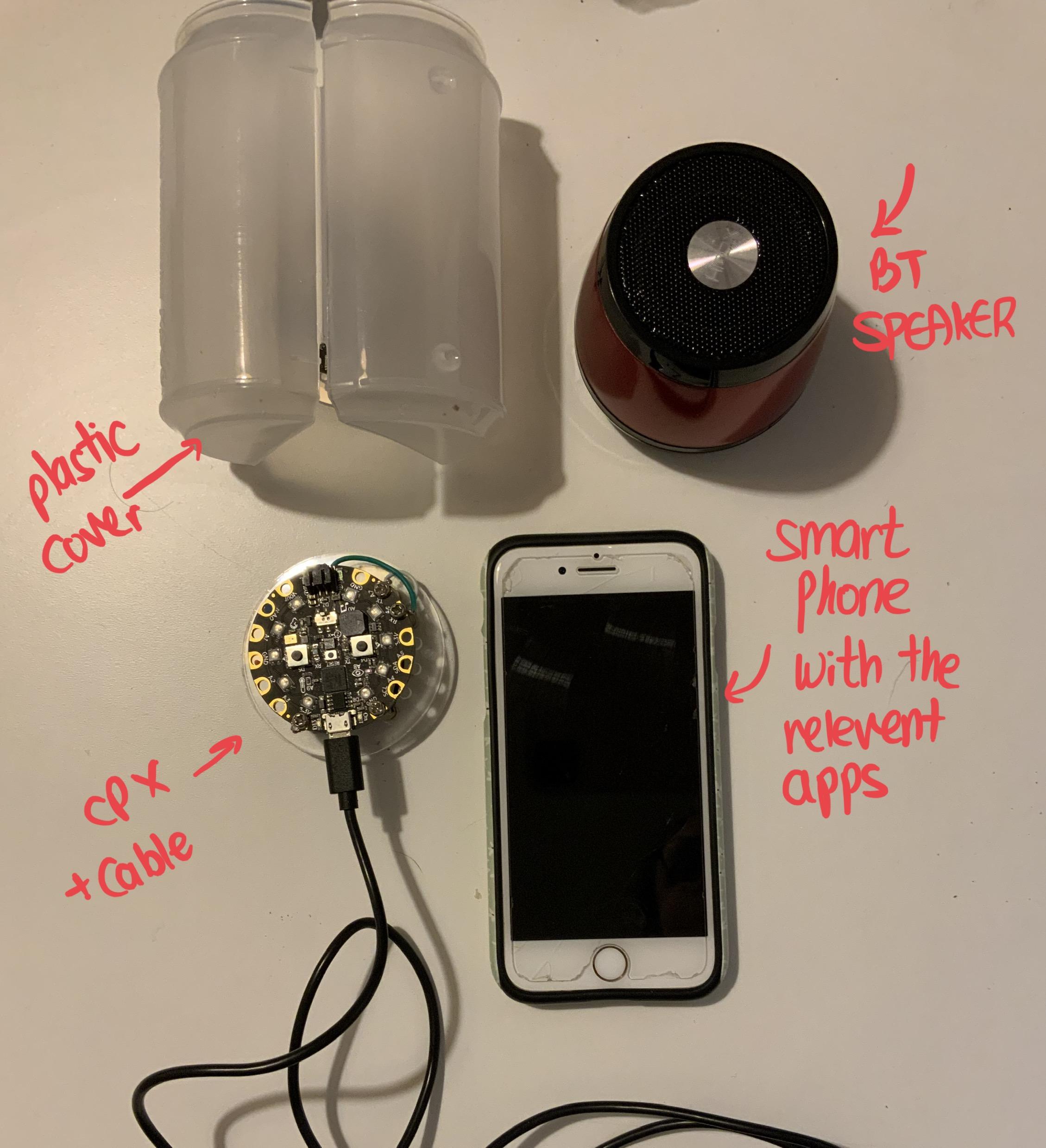
1. PC with the Arduino app installed - Download Arduino app
2. Adafruit Circuit Playground Express board (with Arduino)
3. Smartphone
4. Download and install Blynk app on your smartphone - Link for App Store
5. Download and install Integromat app on your smartphone - Link for App Store
6. Bluetooth speaker
7. Stable Wi-Fi connection
8. Baby, motivation & time
Instaliations
connect via your google account to Integromat & Blynk.
follow the first steps instructions to make sure you know the basics of these apps.
Google & Youtube Preparetions
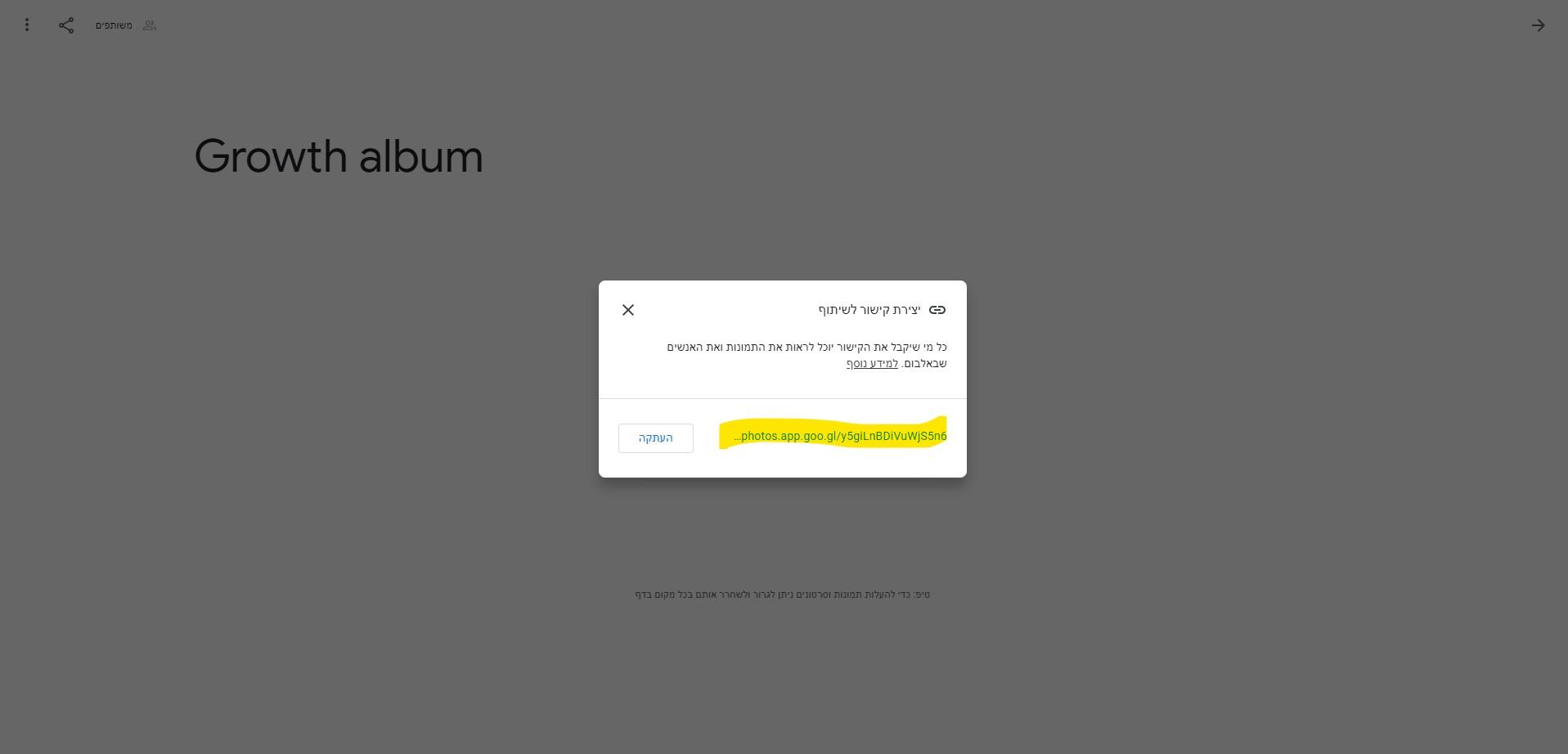
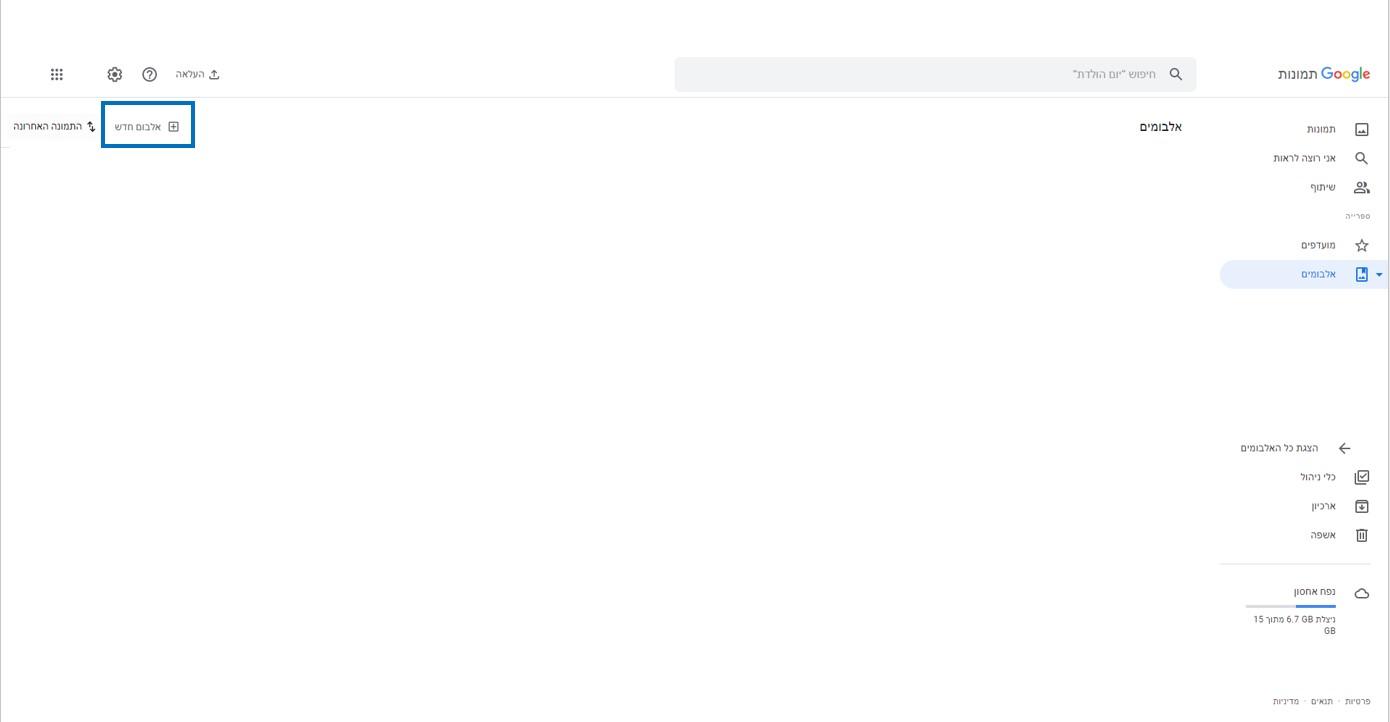
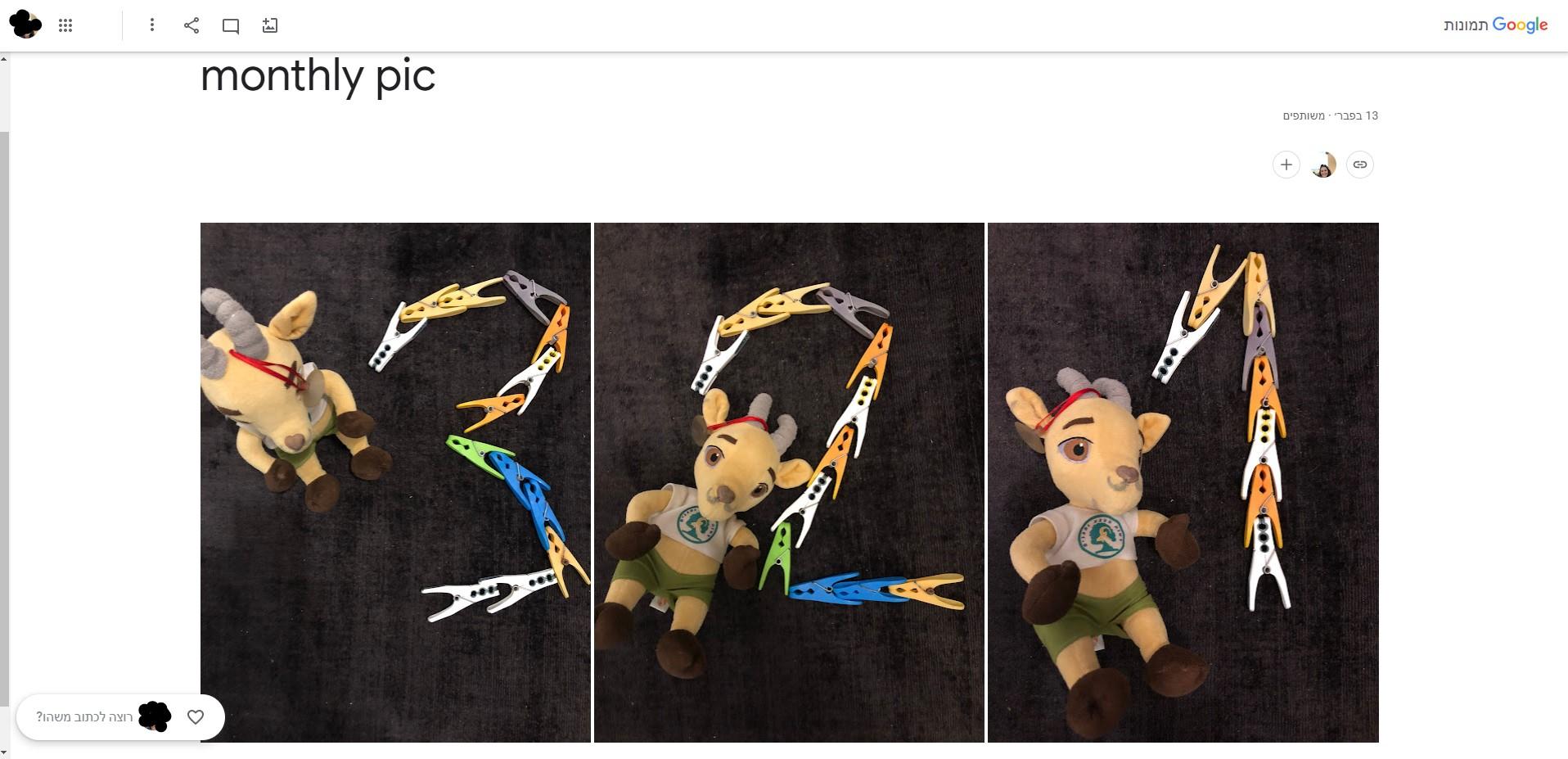
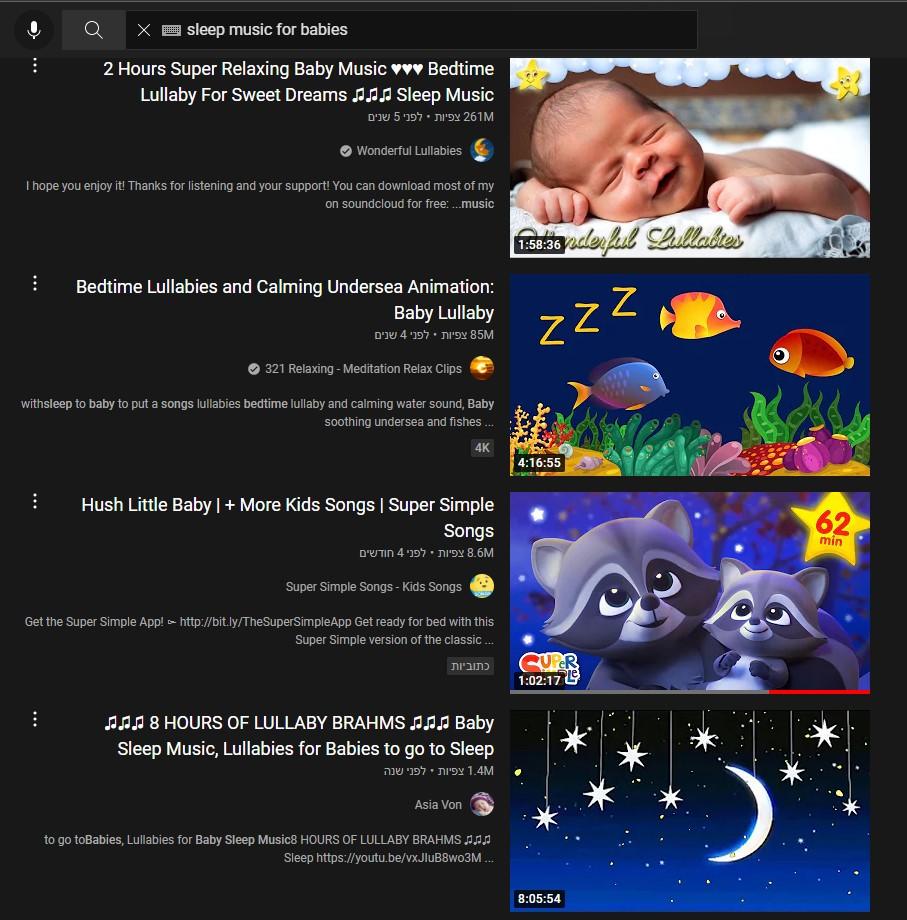
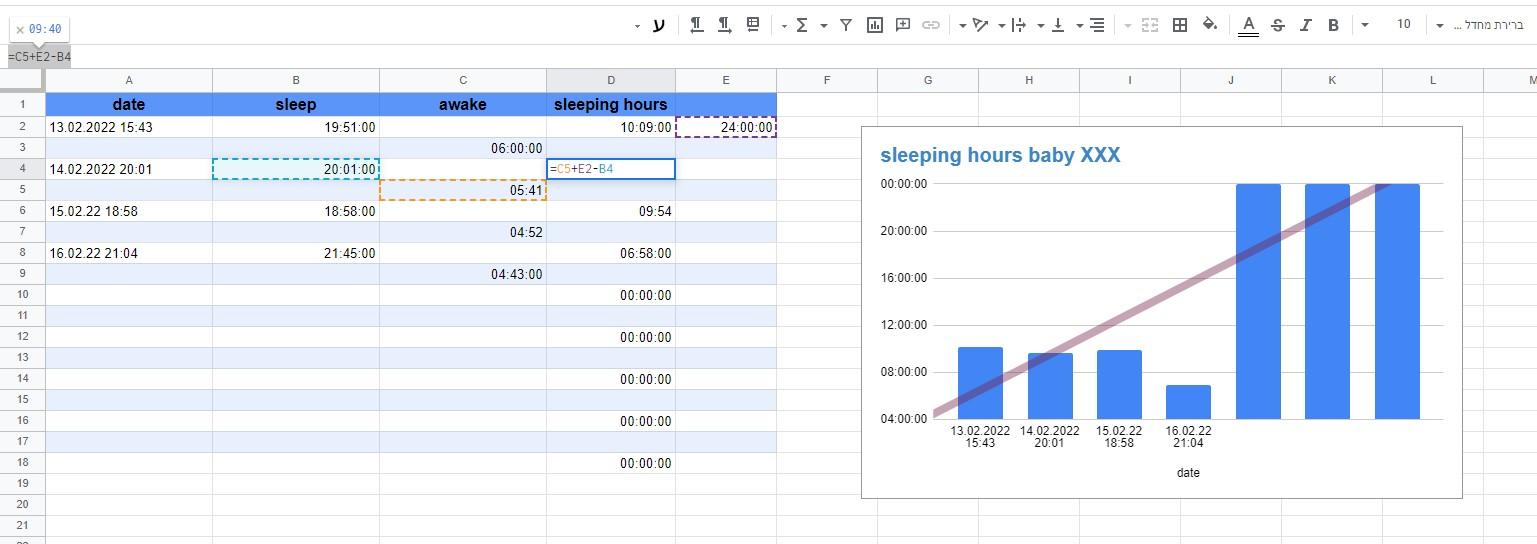
1. Log in to your google photos account and create a new album.
2. Give it which name you wish and copy the hyperlink. Save it on your notes for now.
3. Go into your google drive & create new sheet name " Monitoring baby sleep hours".
4. Inside the sheet on page one open the columns date, sleep, awake. Fill one cell with "24:00:00" constant value and set the formula =wakeupcell+24:00:00-sleepcell each second line as shown.
5. Add a graph : X is the dates and Y is the hours.
YouTube
1. Search for any sleep songs you wish for your child.
2. Copy the hyperlink. Save it on your notes for now.
Blynk
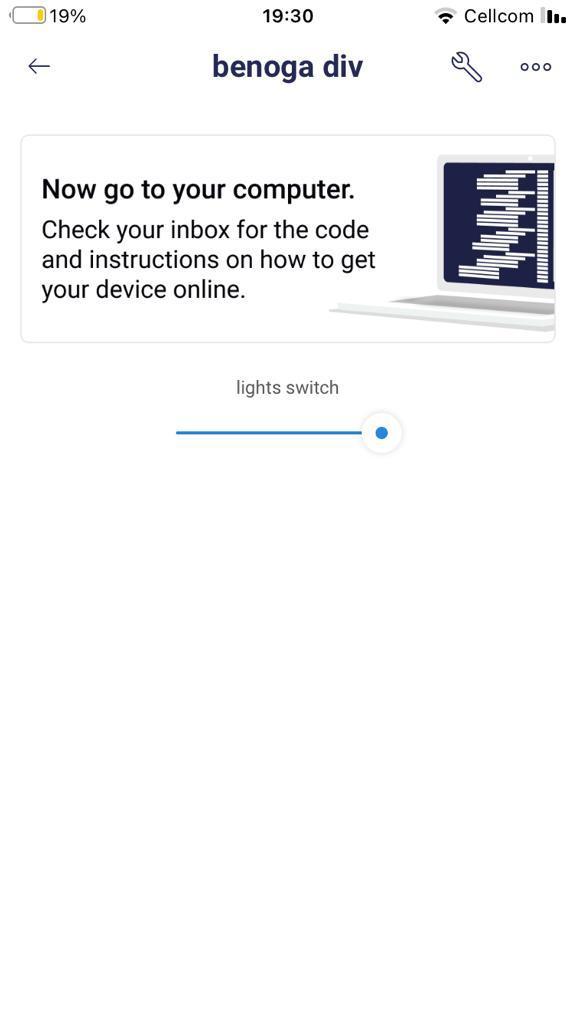
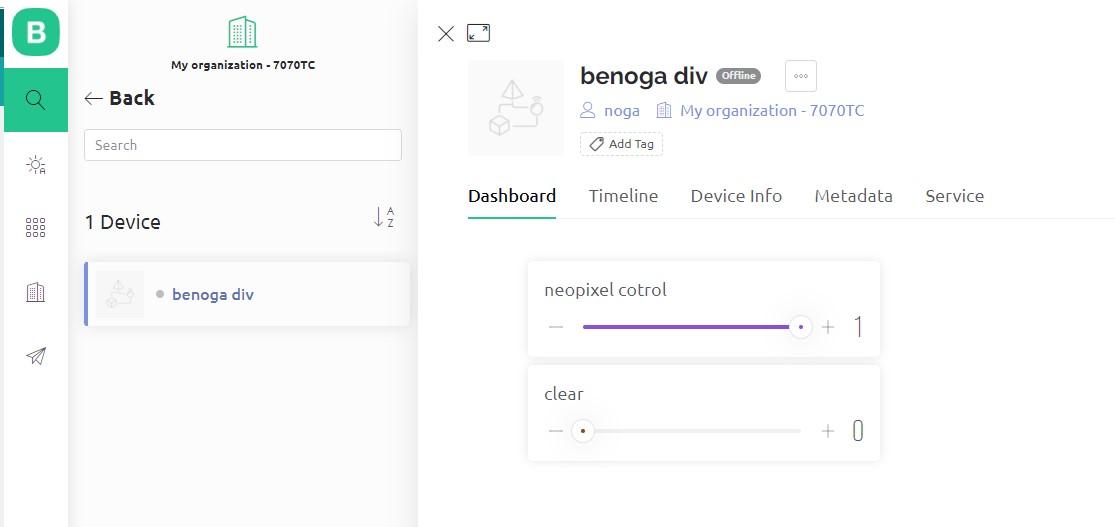
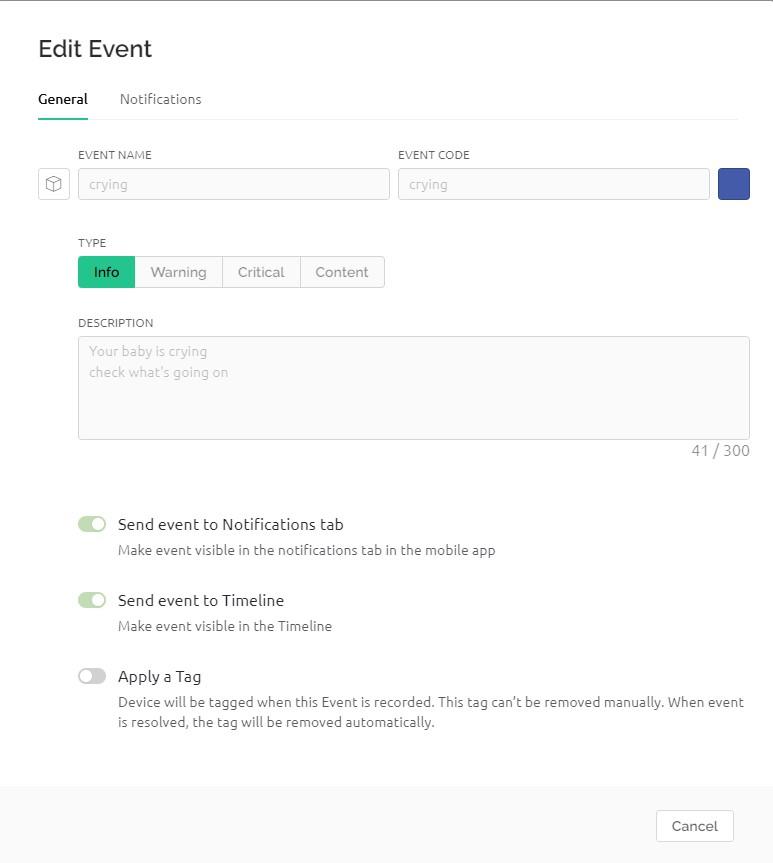
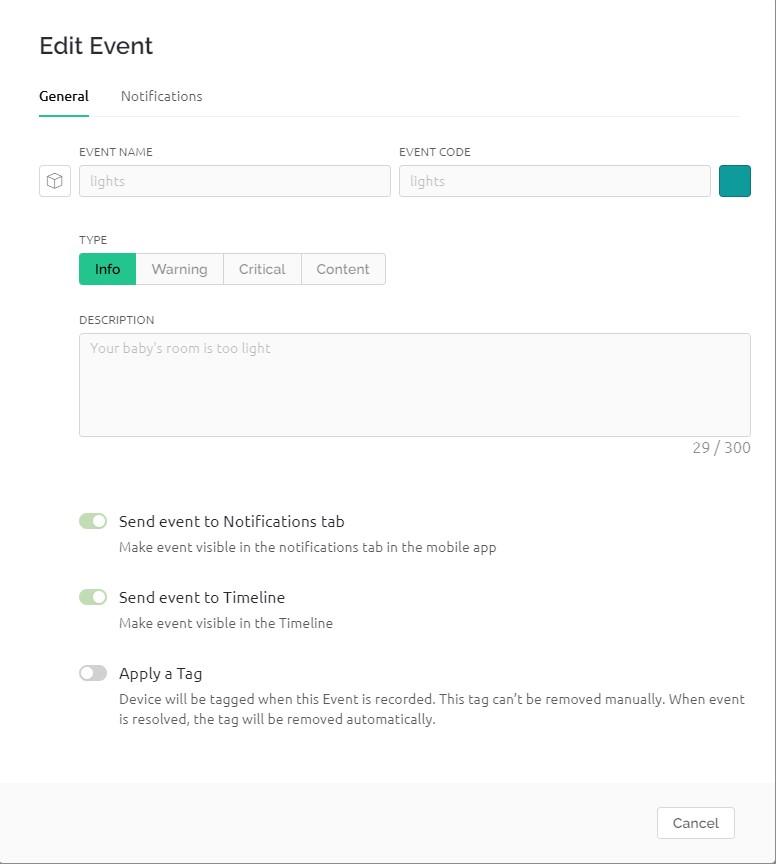
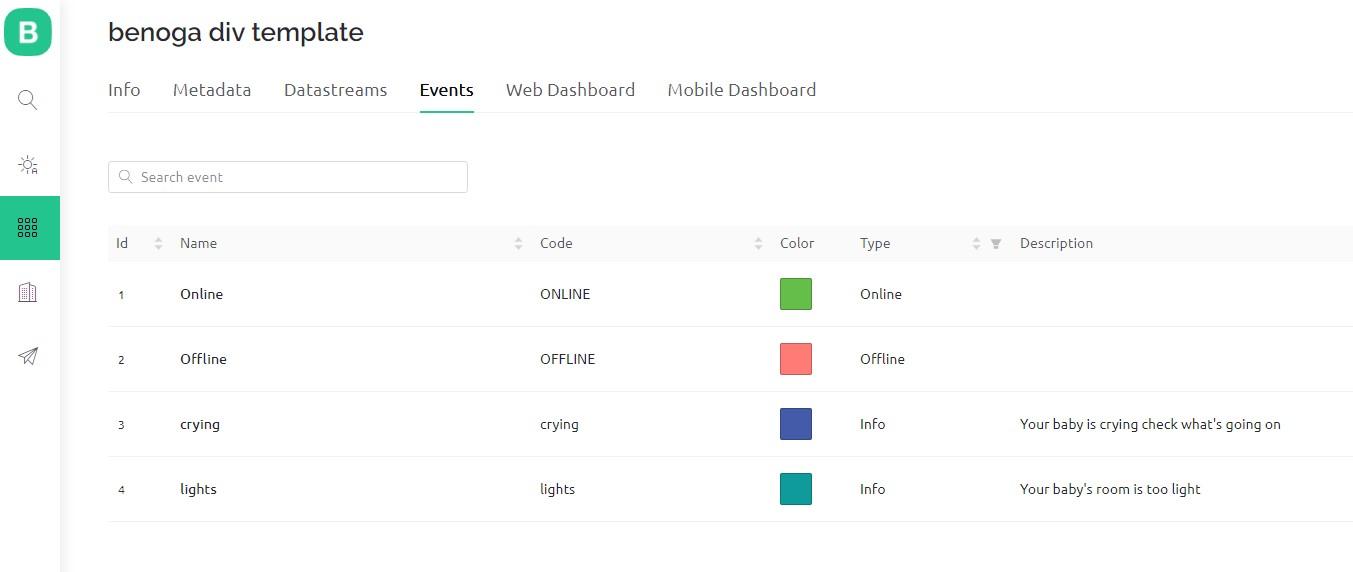
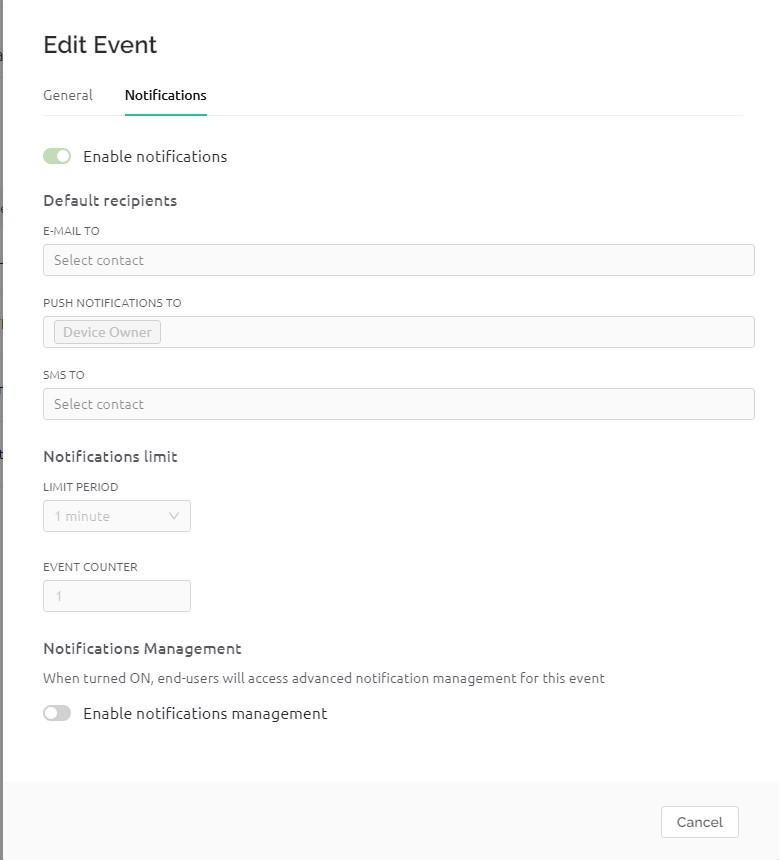
1) Crying baby
a. Create a new event that will pop a notification whenever the monitor will identify that your baby is crying or making any noise loud noises. It will be shown on your phone screen immediately and you will be able to know that in time and check with the baby.
b. The Sound Detector is always checking the sound level in the baby room. If the sound level is too high that can interrupt the sleeping baby - the parent will be notified in Blynk to go and check if the baby is crying or needs him. Blynk app will give a relevant notify according to the sound level. Make sure to add the attached declarations in the beginning of the code.
c. The Noise variable is always checking the sound level in the baby room. This is being done by the sound sensor of the CPX board. If the sound level increases 75, the parent will be notified and will pop on his screen “the baby is crying”
2) Lights sensor
a. Whenever the monitor will recognize that the room is too light you notify and you will be able to get right to the room and make any changes if needed.
b. The Light Detector is always checking the lighting level in the baby room. If the lighting level is too hige for the baby to sleep well and can even wake him up - the parent will be notified in Blynk to go to the room and fix it. Make sure to add the attached declarations in the beginning of the code.
c. The light variable (sun) is always checking the lighting level in the baby room. This is being done by the light sensor of the CPX board. If the lighting level decreases 200, at first the parent will be notified that the place is too light and the Value Display widget will message - "The room is too light” Otherwise, it won’t.
3) Lights control
a. Click on the + mark and add a slider button
b. Click on the widget that was added to the board in order to configure it, Name it light control.
c. Select a virtual pin
d. set the min value for 0 and max 1
Integromat
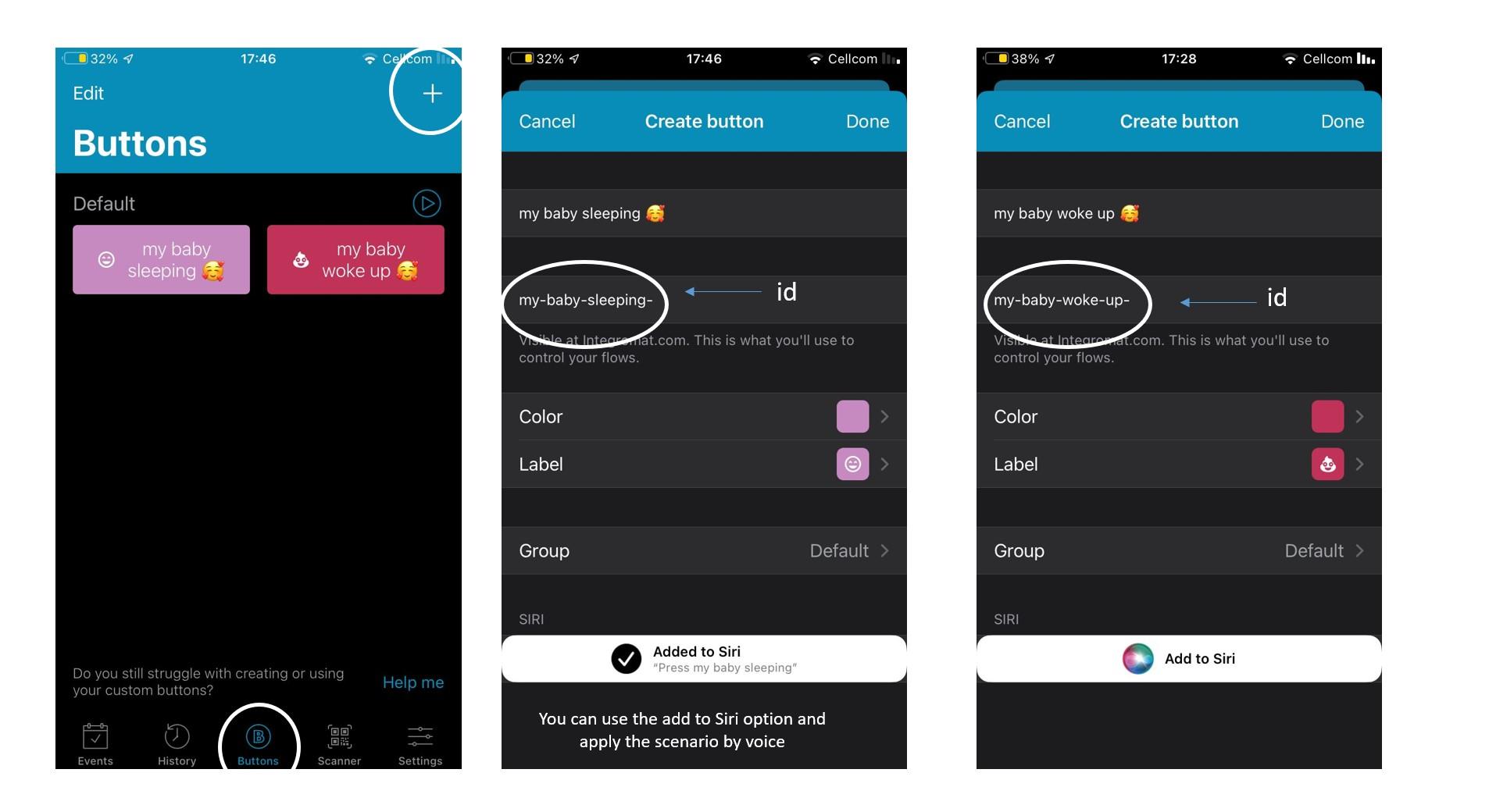
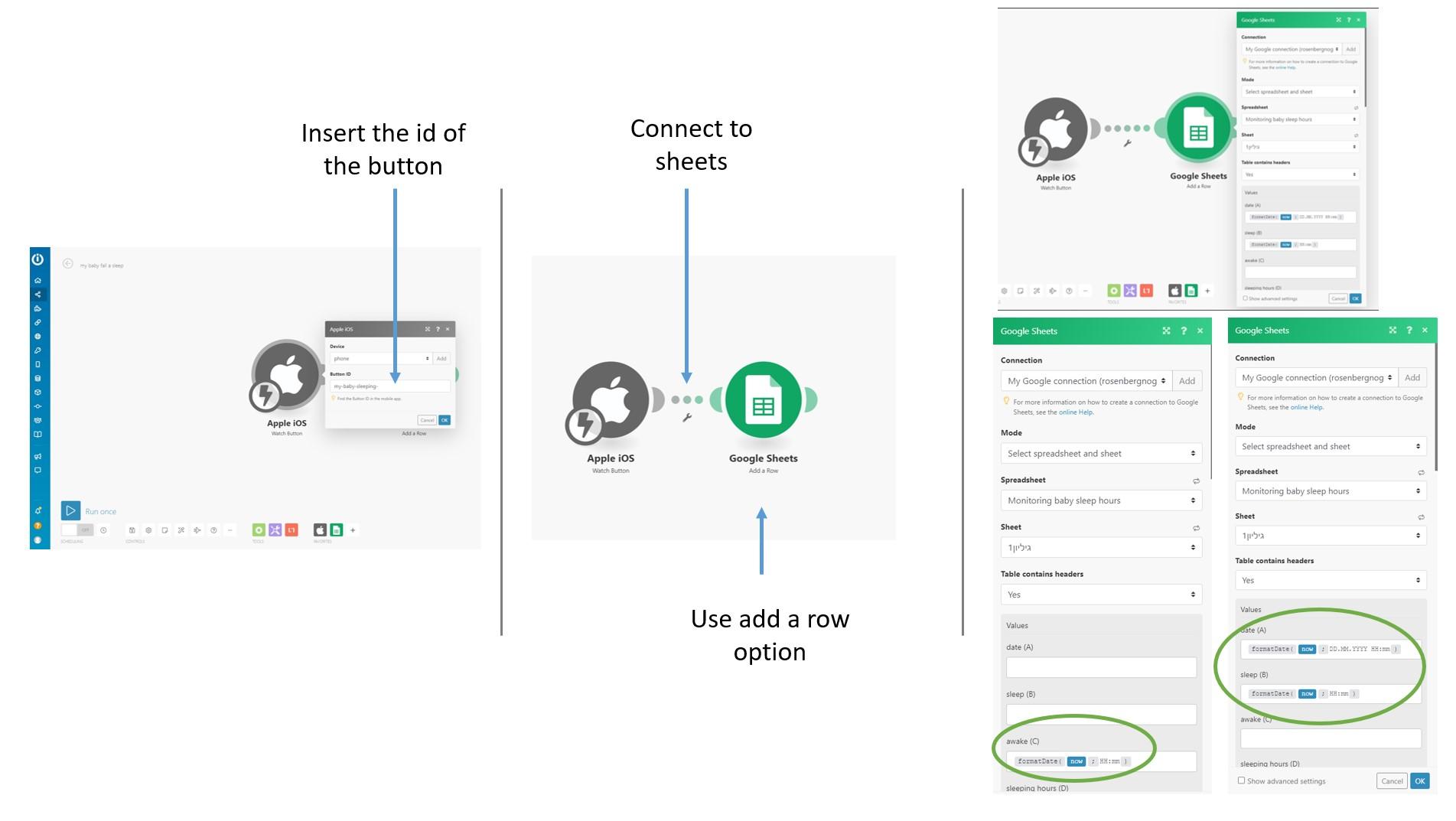

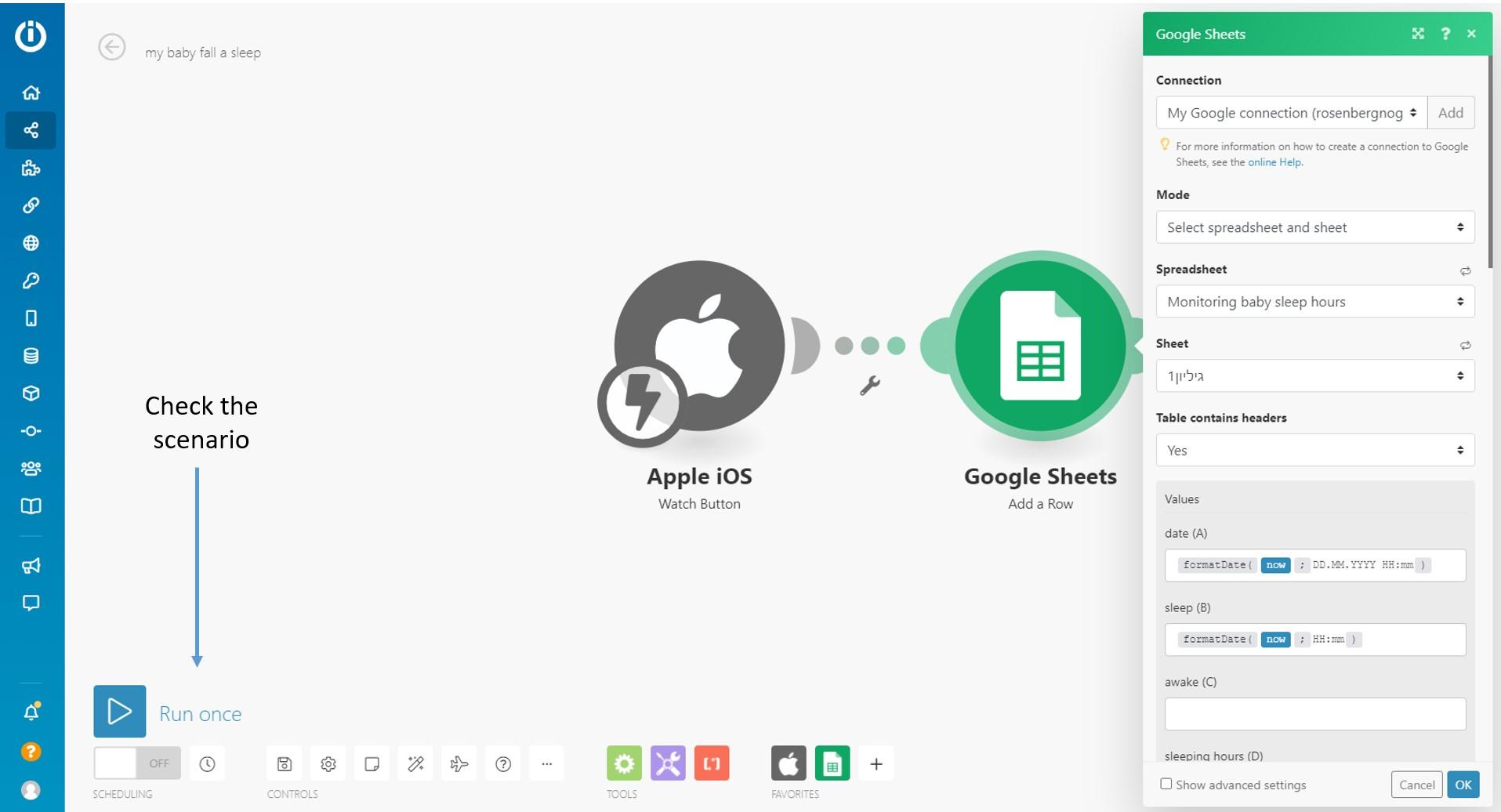
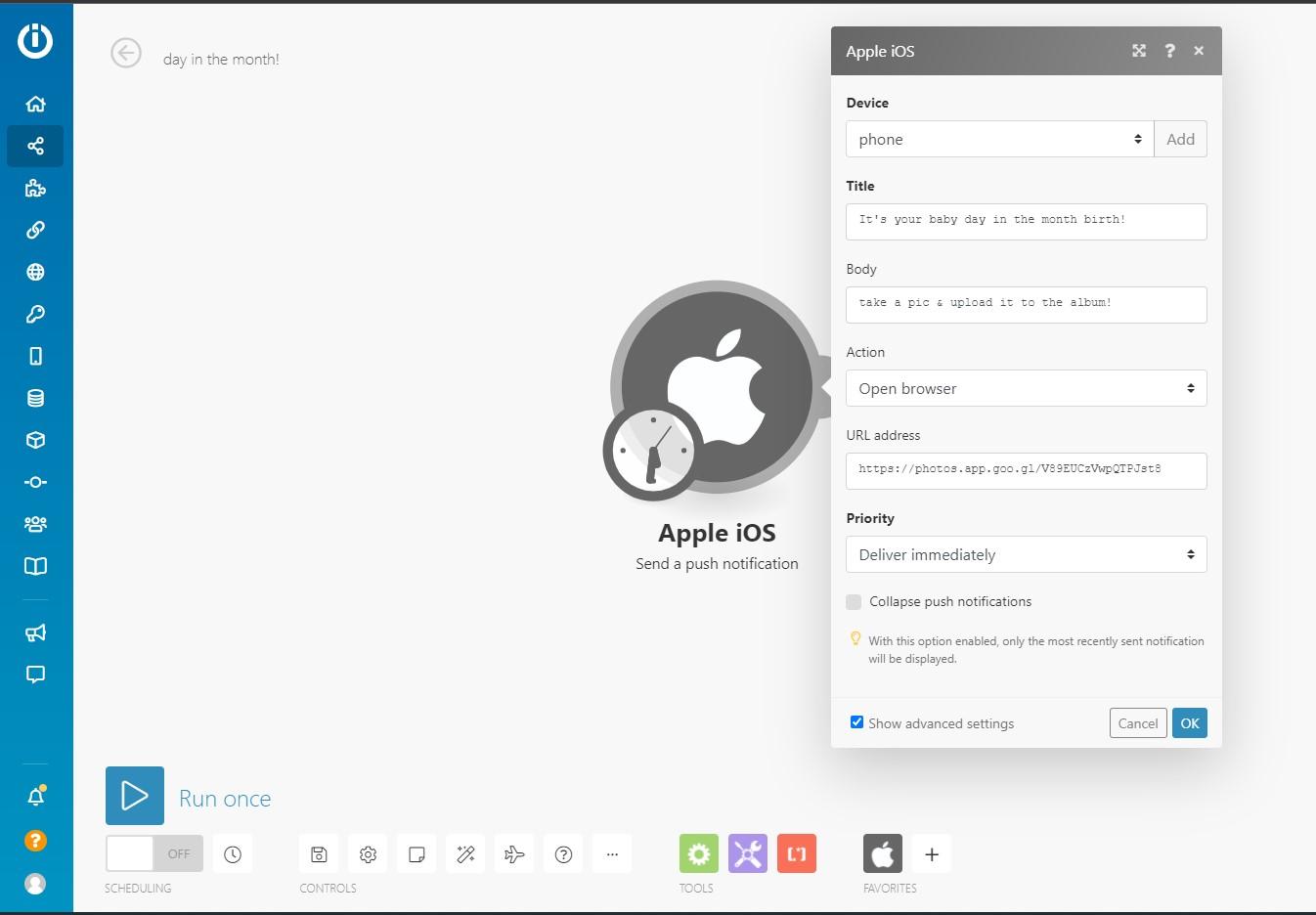
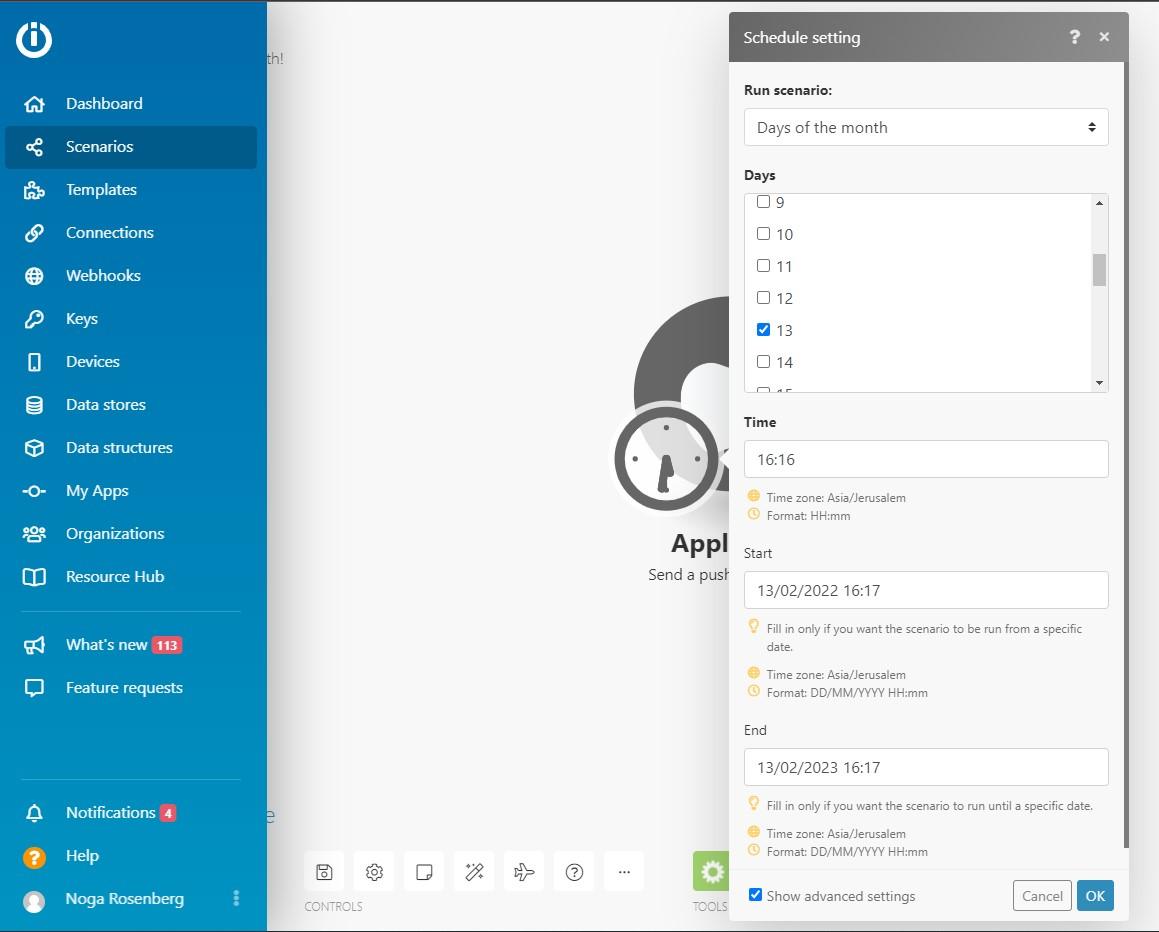
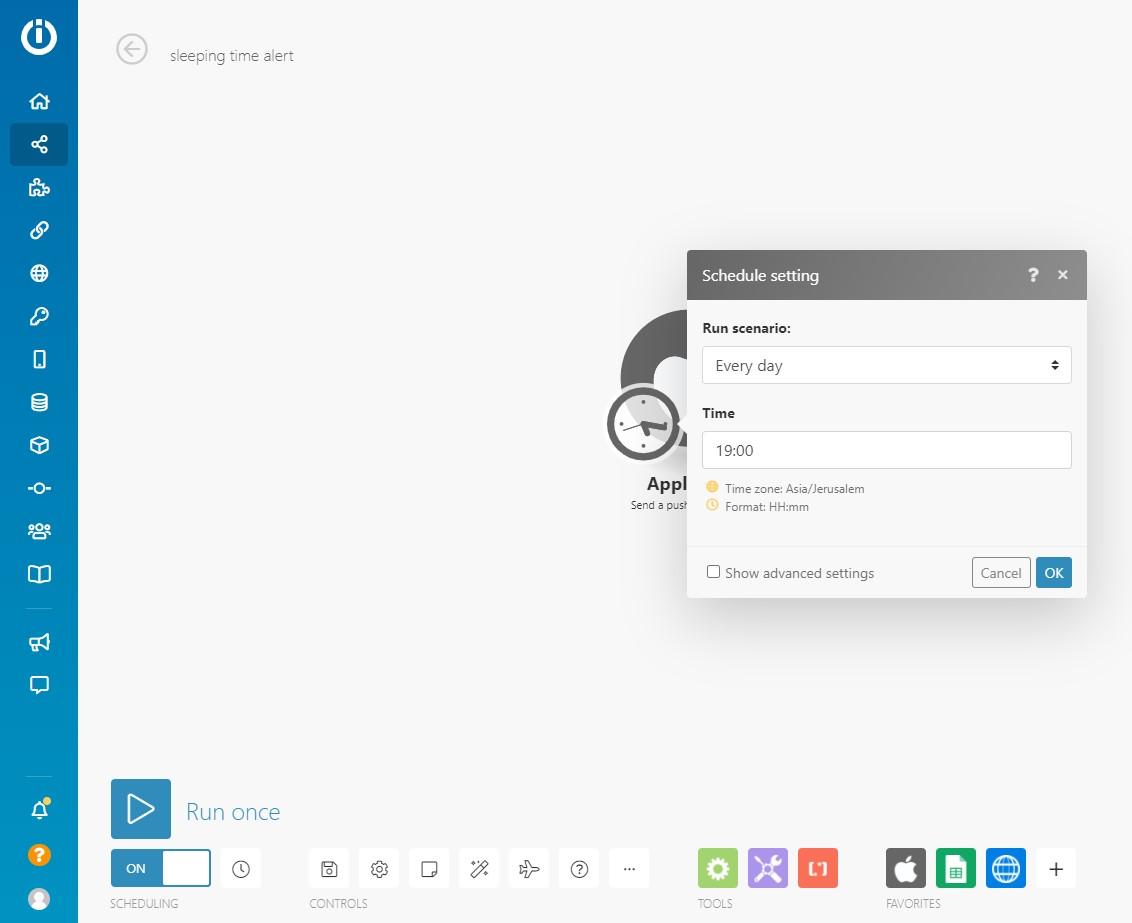
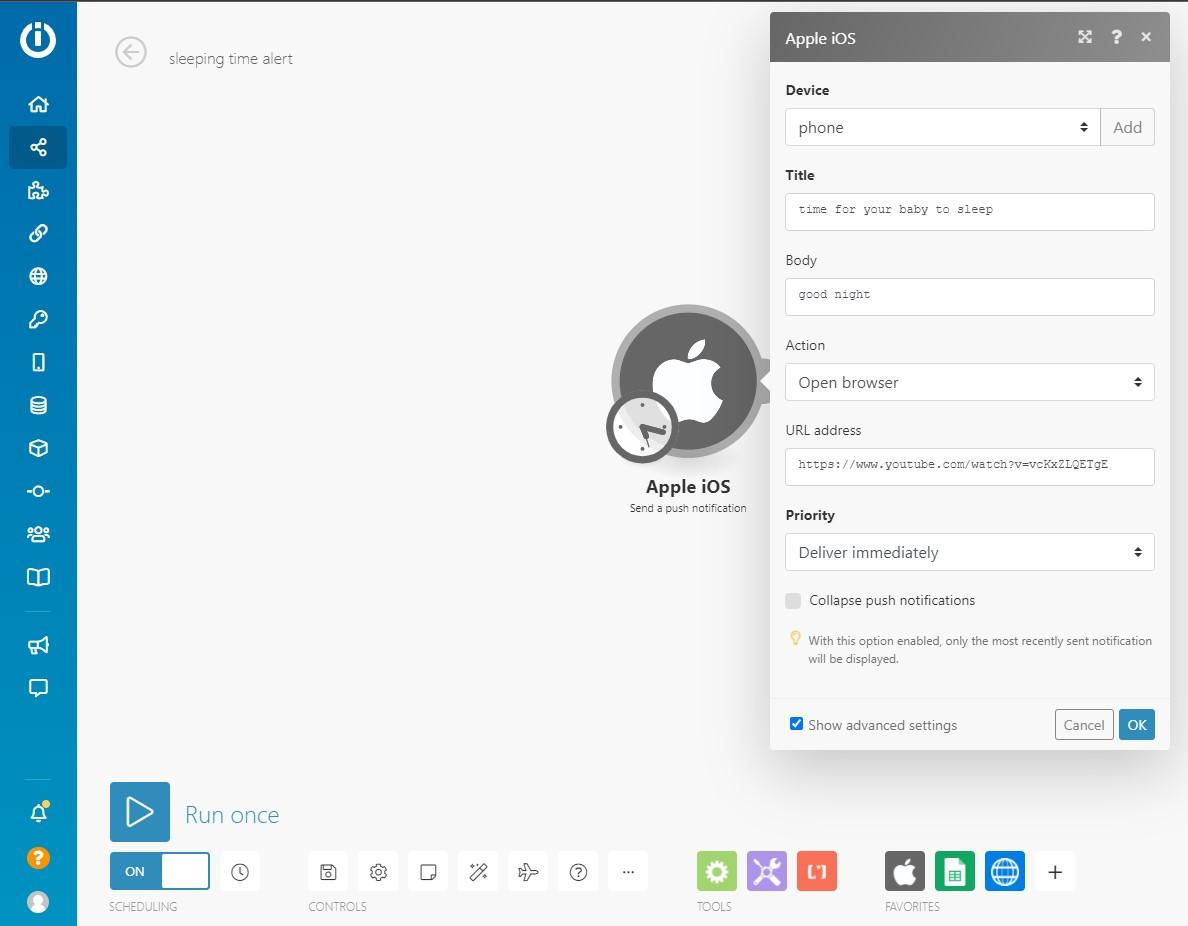
Integromat
1. Create the four scenarios follow the instructions:
a. The day in the month scenario
1) Go to the Integromat scenarios dashboard.
2) Create a new scenario
3) Set a notification push each month at the "month-birthday"
4) At the "URL" section paste the URL you copied from google photo
5) Set the time in a way that is comfortable for you and your baby
b. Sleeping time alert scenario
1) Go to the Integromat scenarios dashboard.
2) Create a new scenario
3) Set a notification push each day at the sleeping time
4) At the "URL" section paste the URL you copied from youtube.
c. Is-sleeping is-awake scenario
1) Go to the Integromat app – Buttons.
2) Push the + to add 2 new buttons – give each one name and copy the id.
3) Go to the Integromat scenarios dashboard.
4) Create a new scenario for each case
5) Create a trigger of button push and connect it to the google sheet as shown in the pics. Notice the differences between the sleep & awake process.
Arduino
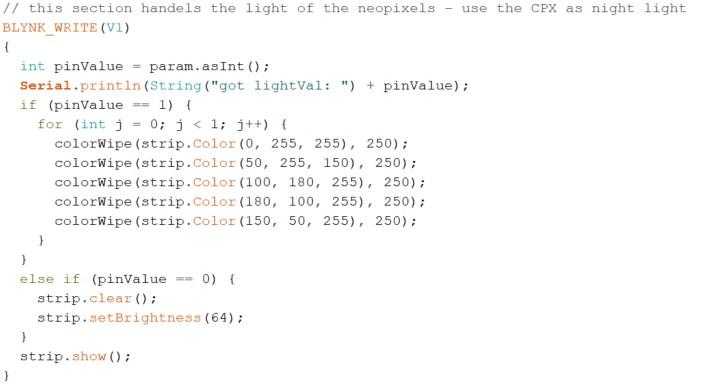
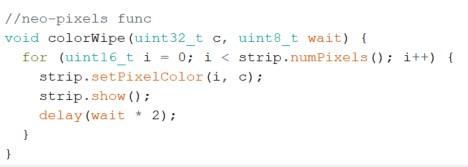
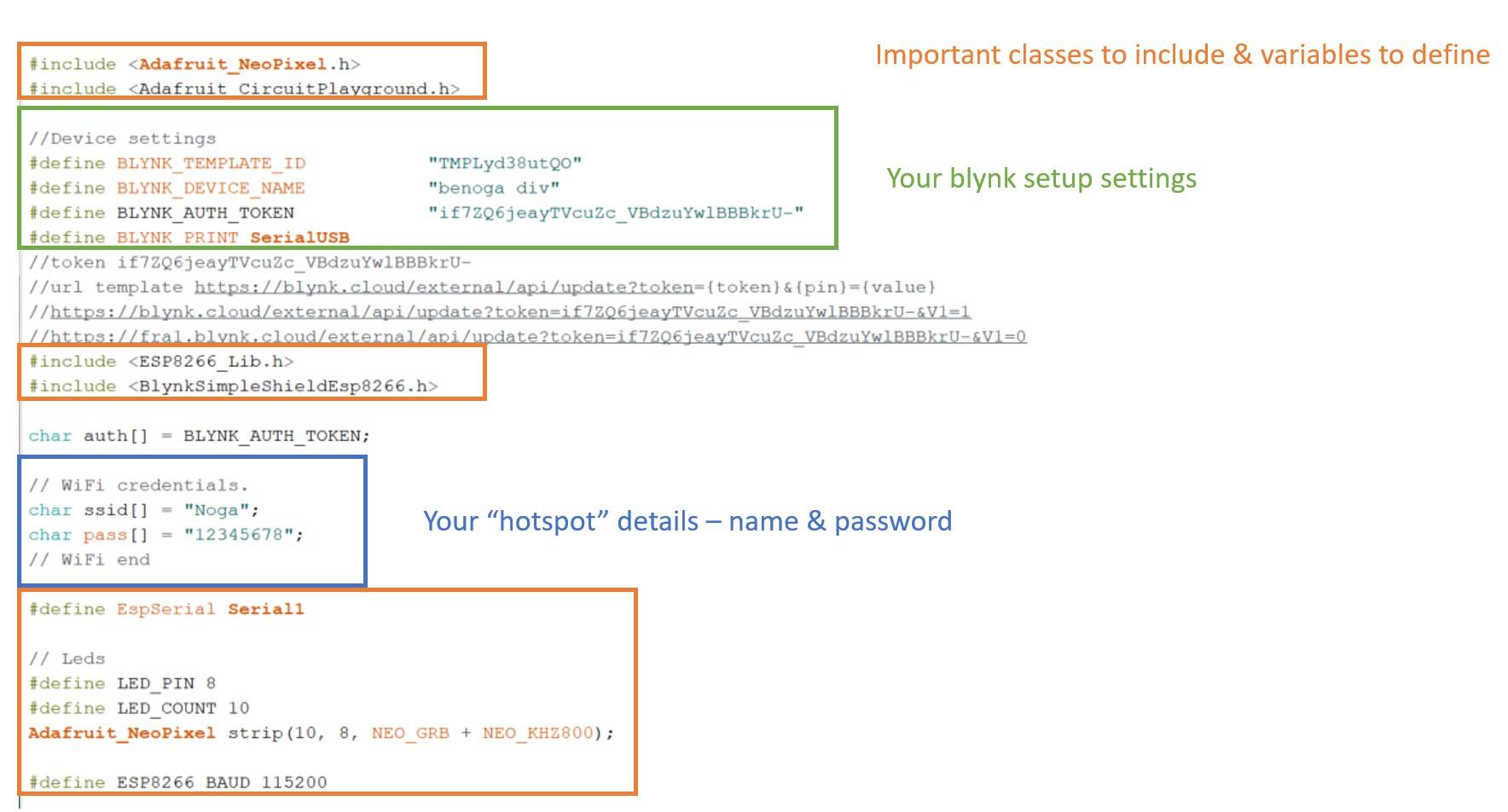
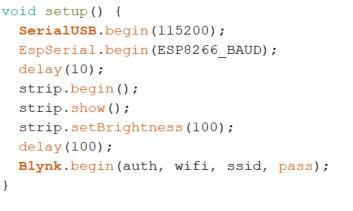
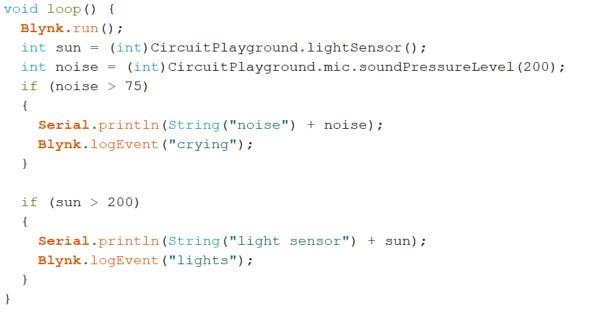
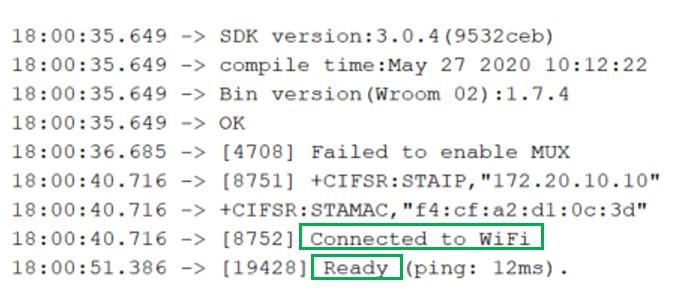
1. complete the code with your blynk details.
2. open personal hotspot
3. Compile and upload to the cpx - make sure to connect to Wi-Fi
4. Open serial-monitor and wait to get the Ready sign
5. connect your phone to the speaker
6. hang or put the monitor "lamb" in your baby's room
Congrats!! 🥳
you can be sure that your baby is in good hands !