Smart Mirror -Raspberry Pi 3
by DavidS1612 in Circuits > Raspberry Pi
50265 Views, 426 Favorites, 0 Comments
Smart Mirror -Raspberry Pi 3
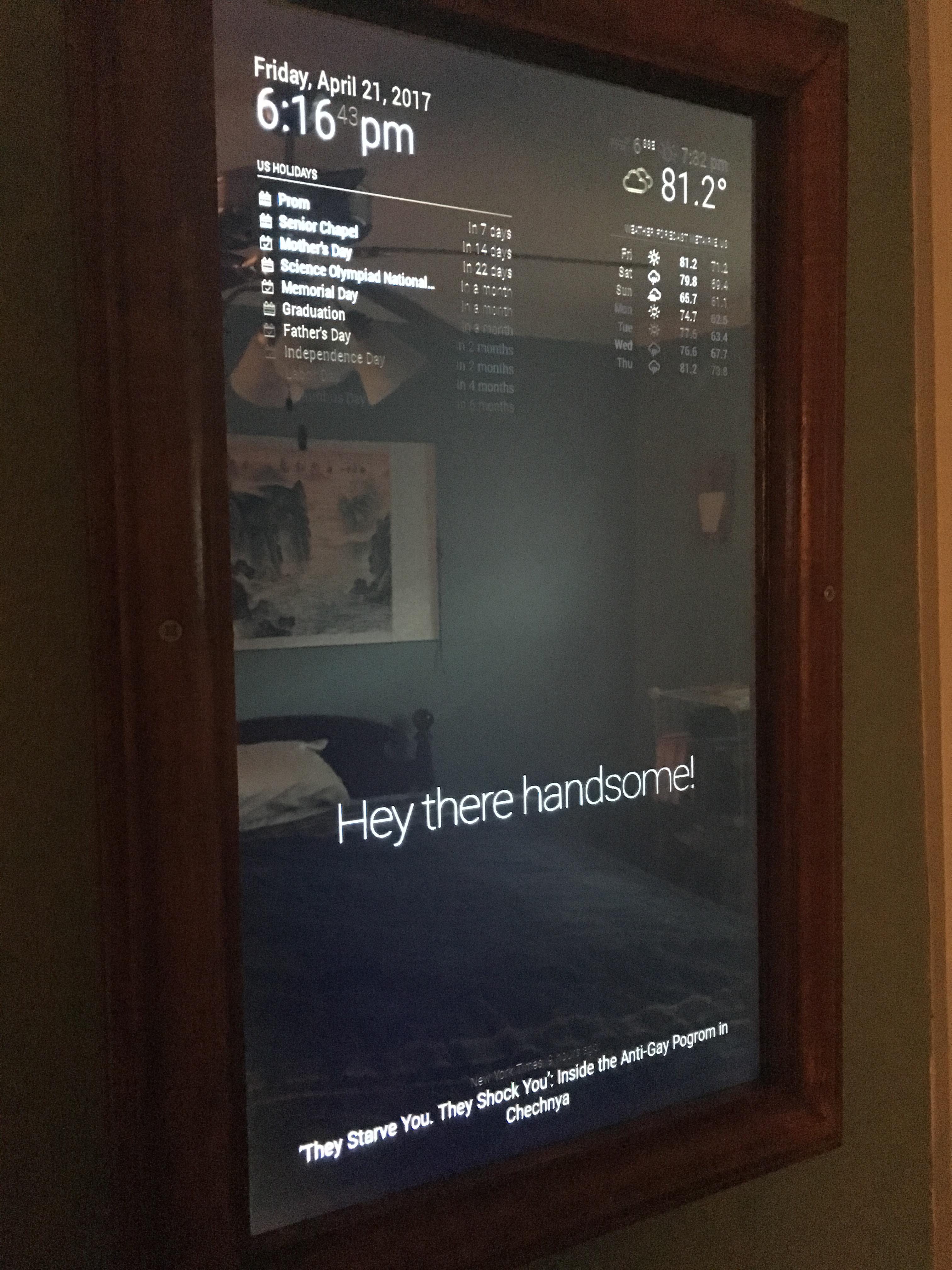
This instructable will show you the step by step way on how to create a basic Smart Mirror
Parts Needed
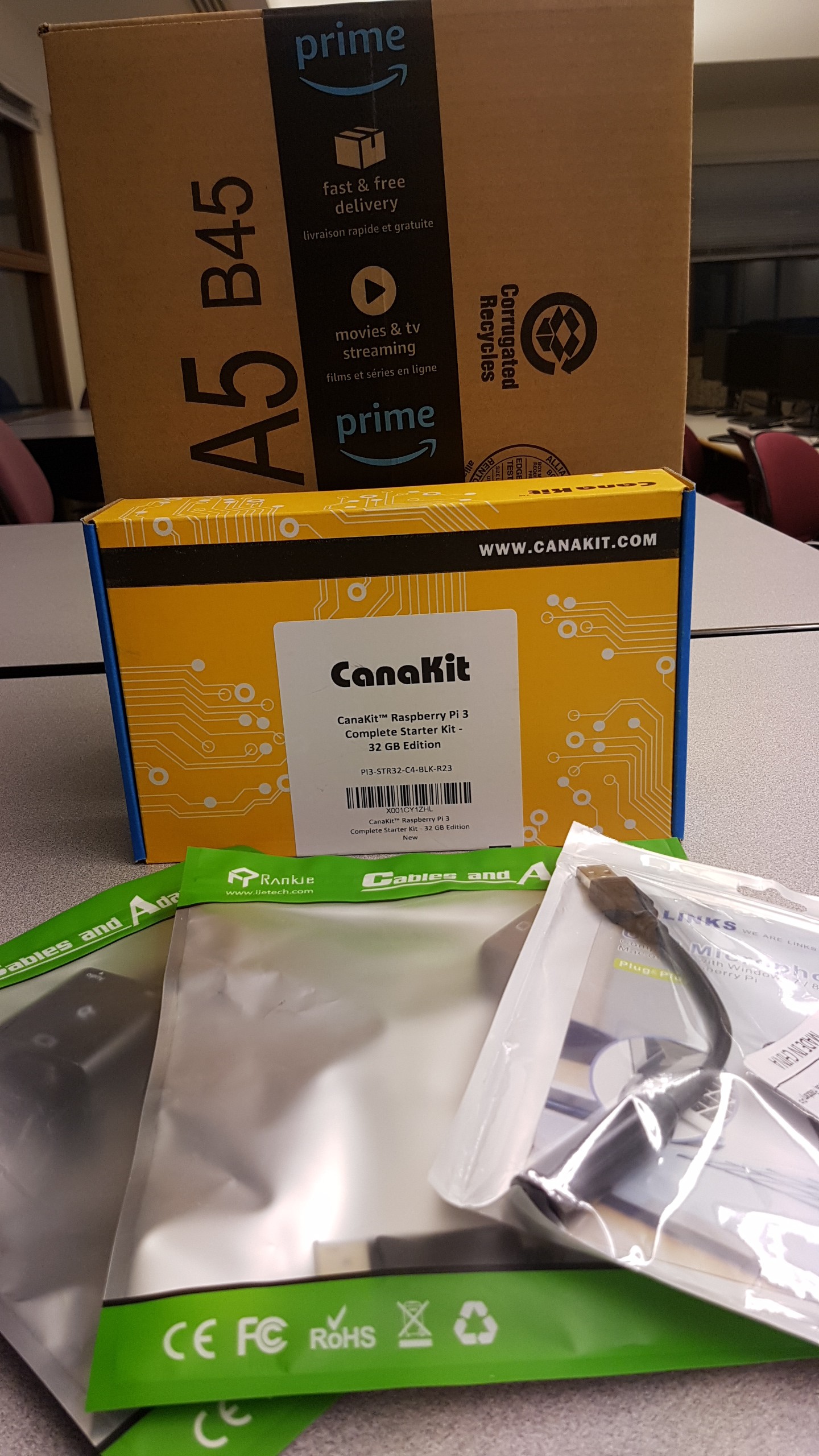
- Raspberry Pi 3
https://www.amazon.ca/CanaKit-Raspberry-Complete-S...
- Monitor
- VGA to HDMI converter
https://www.amazon.ca/Rankie-Adapter-3-5mm-Audio-B...
Mirror Privacy Window Film - https://www.homedepot.ca/en/home/p.3-ft-x-15-ft-mi...
Phase 1 - Setting Up Raspberry Pi and MagicMirror
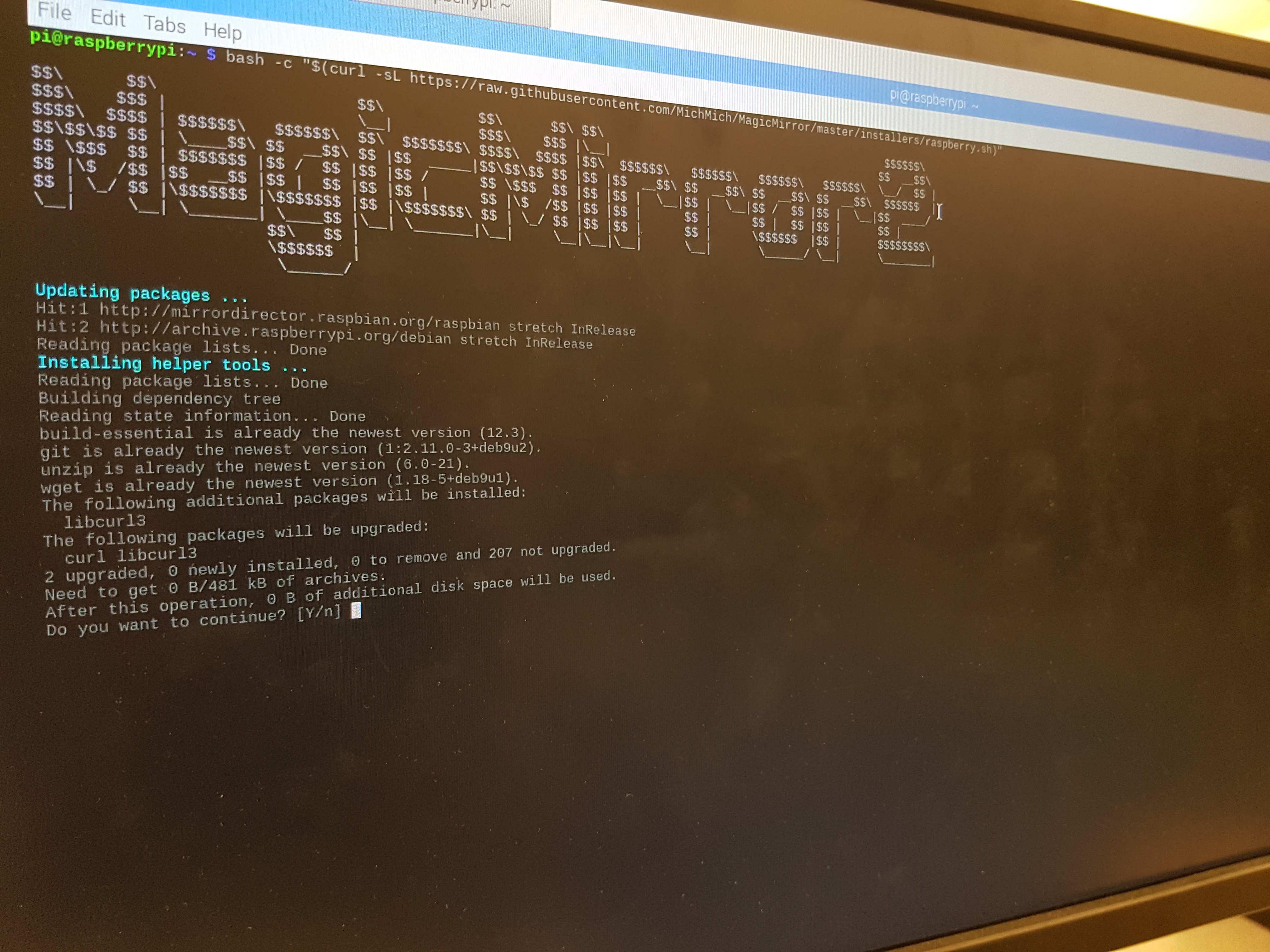
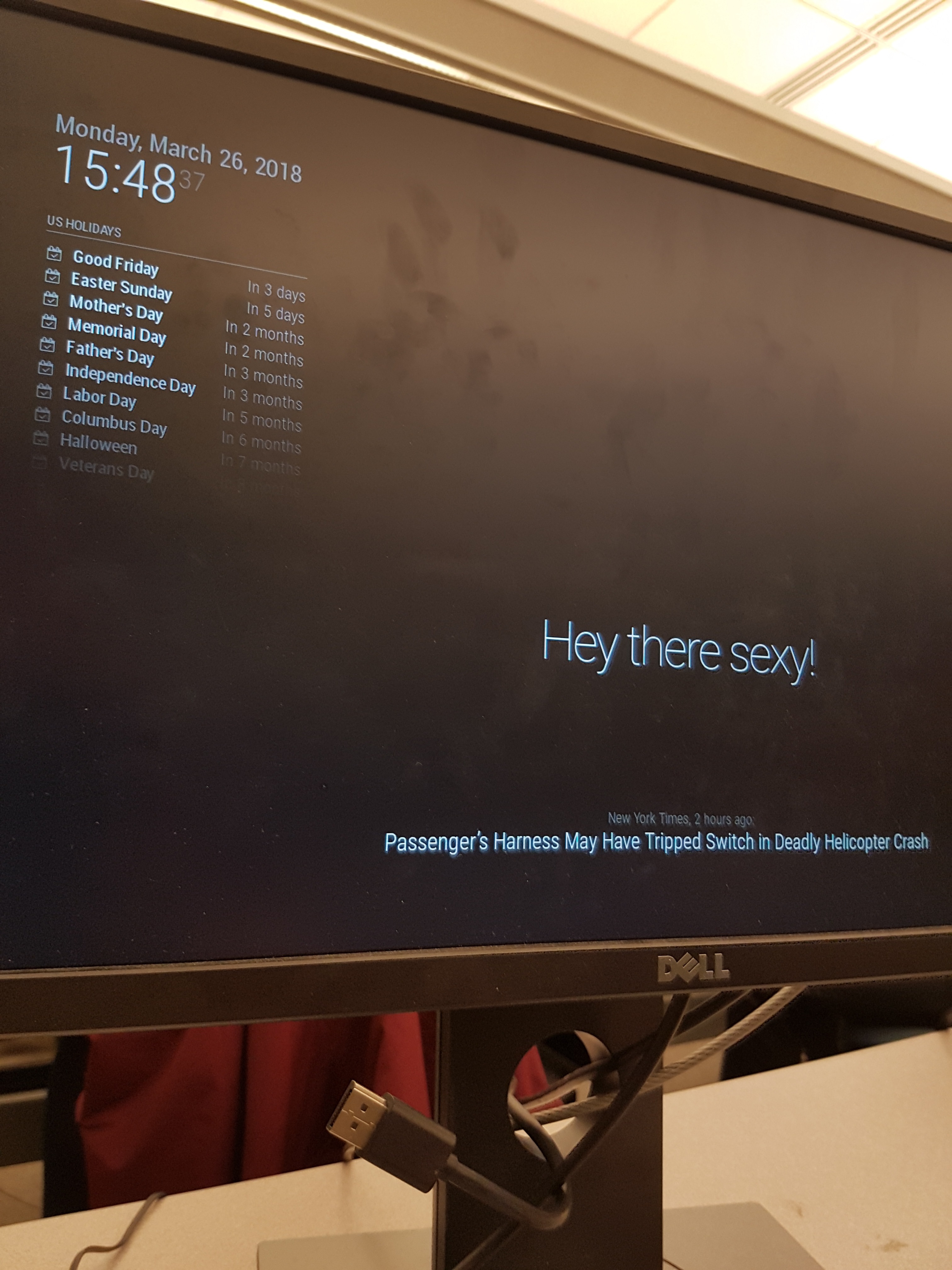
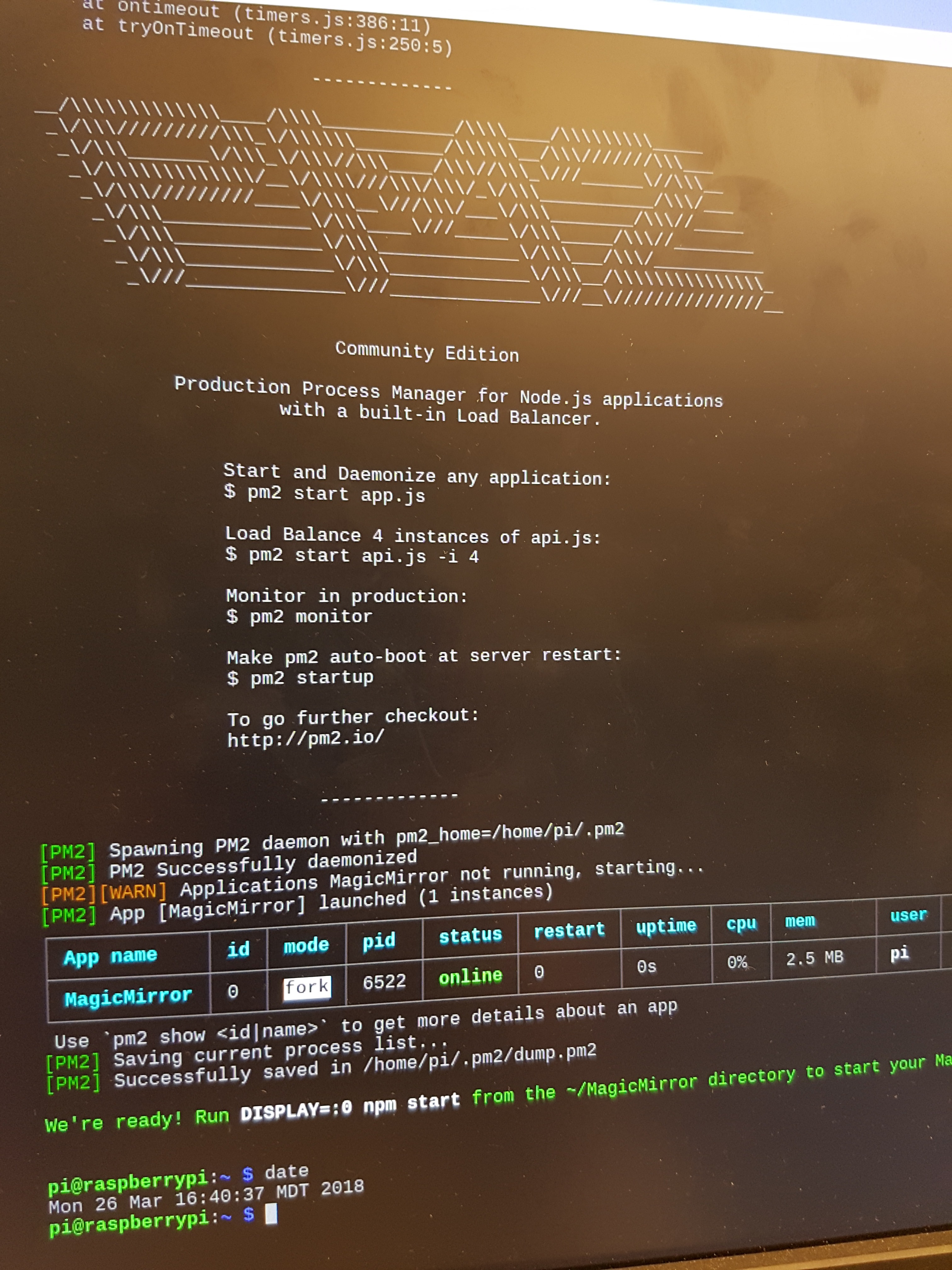
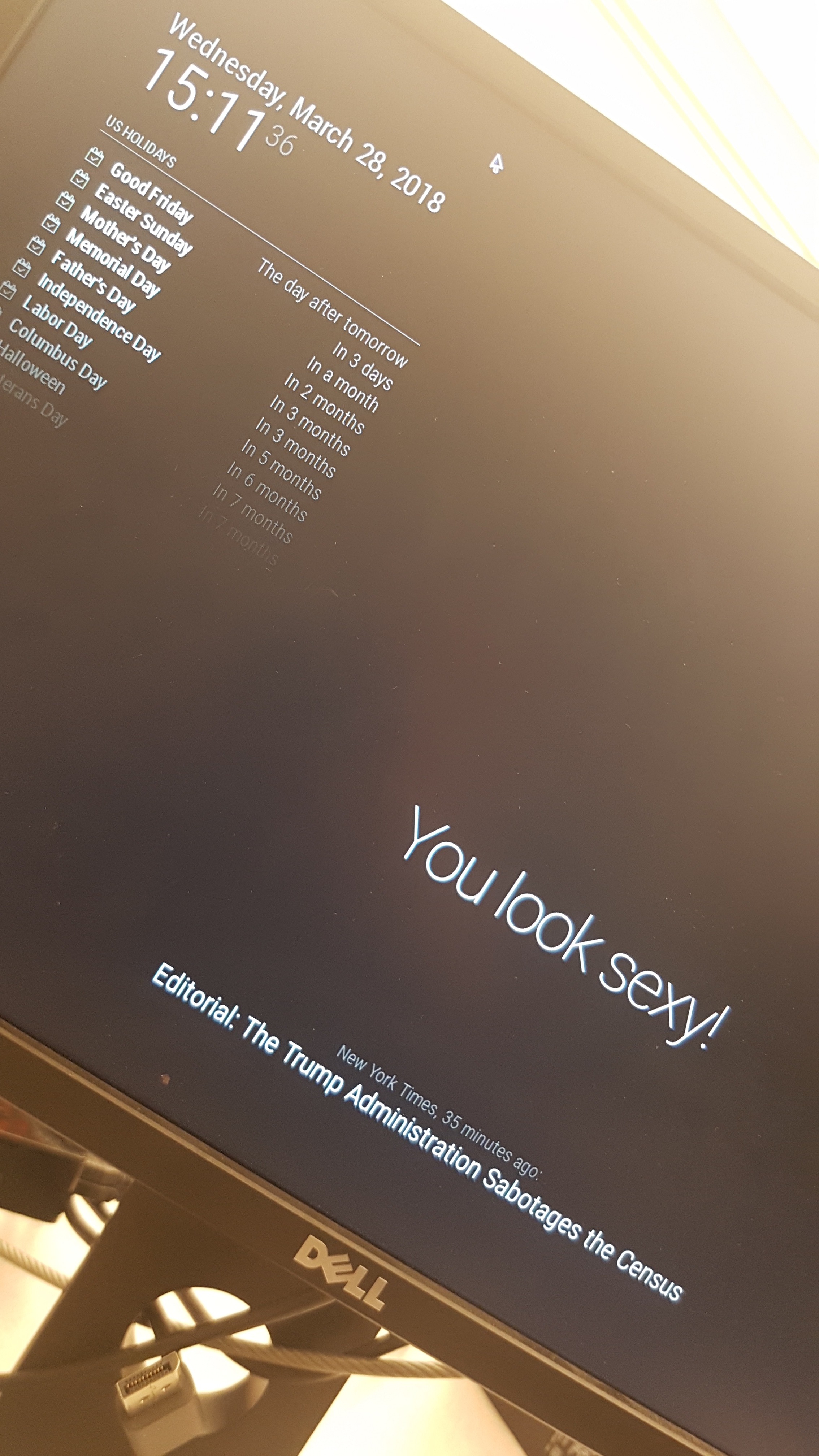
The first step that I did was to setup the Raspberry Pi:
o Connect to the Wi-Fi
o ensure the time and date was correct
then, update the Raspberry Pi with:
sudo apt-get update
sudo apt-get dist-upgrade
reboot the Pi:
sudo reboot
Next, install MagicMirror 2 into the Pi.
An easy way to install the MagicMirror into the Pi is to enter this in the bash command:
bash -c "$(curl -sL https://raw.githubusercontent.com/MichMich/MagicM...
Once the MagicMirror Installation is complete, go to
the Magic Mirror directory and start Magic Mirror:
cd MagicMirror
npm start
Phase 2 – Setting Up the “Mirror”

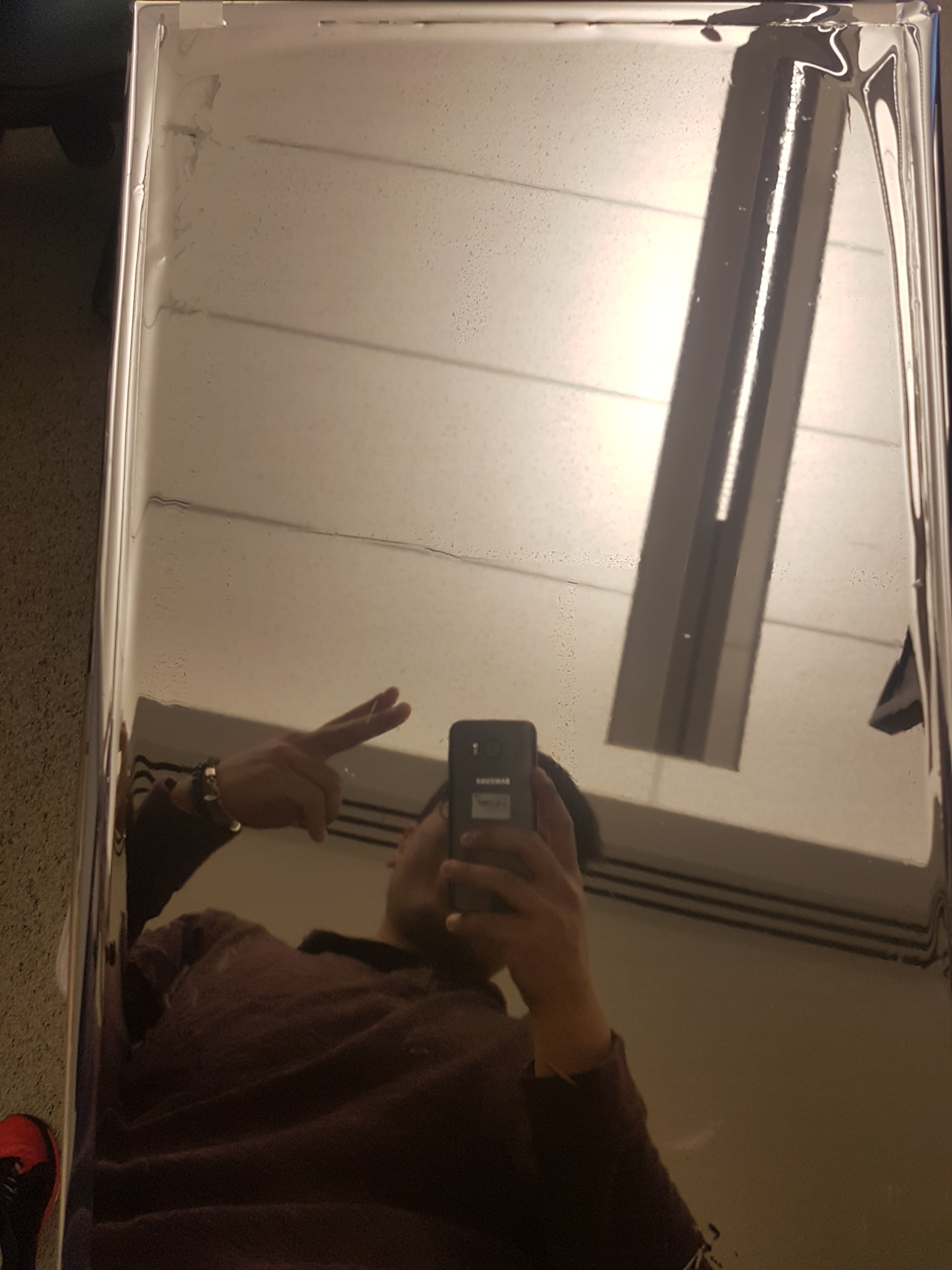

For this phase, you can use any monitor you want.
Depending on the availability of inputs / outputs of the monitor, you might have to get extra parts that will enable you to connect the monitor to the Raspberry Pi.
In my case, my monitor had no HDMI input available so I had to get a VGA to HDMI converter.
Apply the film:
To create the “mirror”, I took a monitor and disassembled the casing from it.
Once the Monitor casing is off, you can start applying the Film.
Instructions on how to install the film can be found here:
Phase 3 - Customizing the Mirror
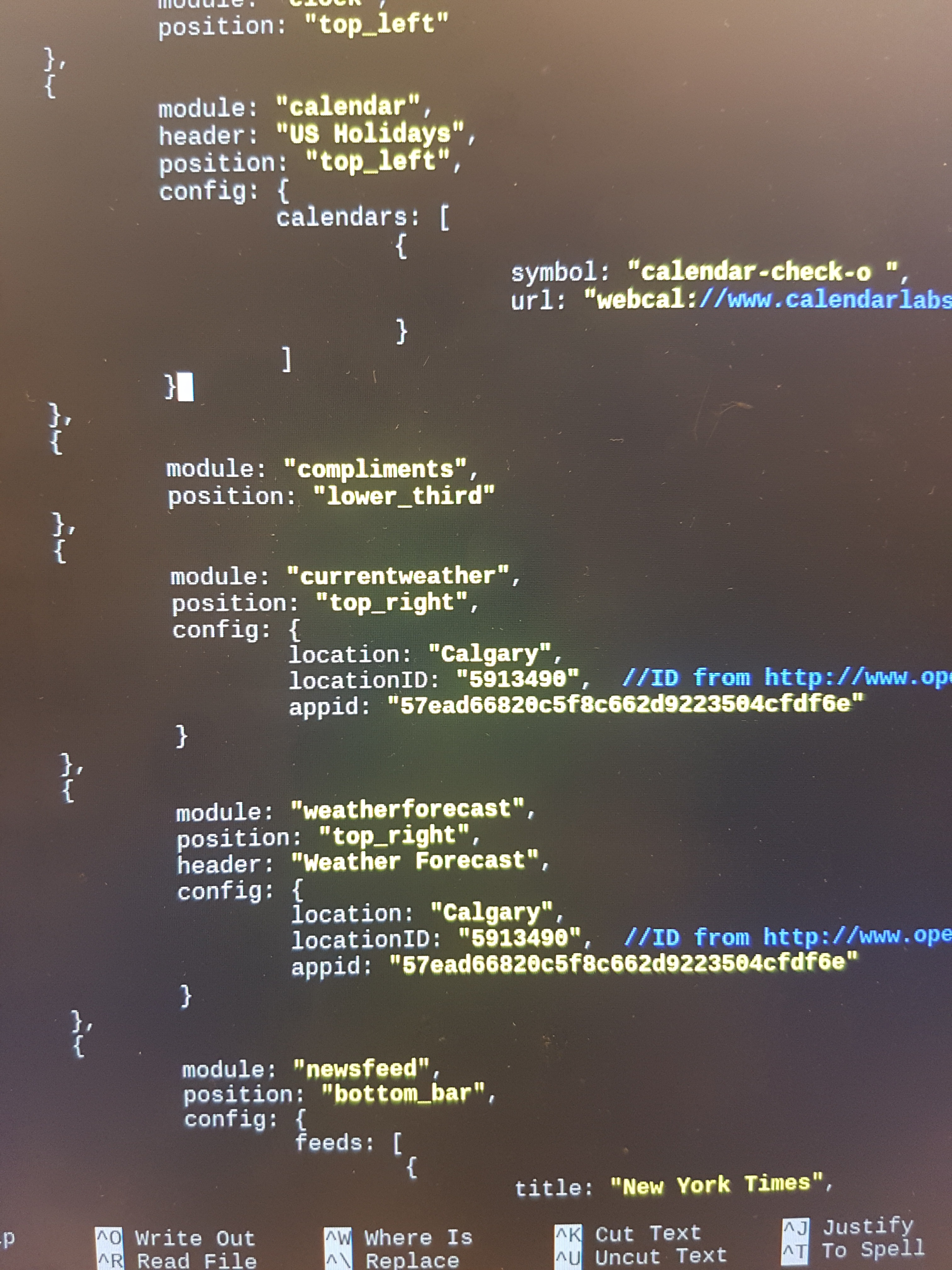
You can customize your mirror by adding Modules and placing them wherever you want in the mirror, by setting their position.
A list and instructions of Modules that’s currently available can be found here:
Final Product and Future Upgrades
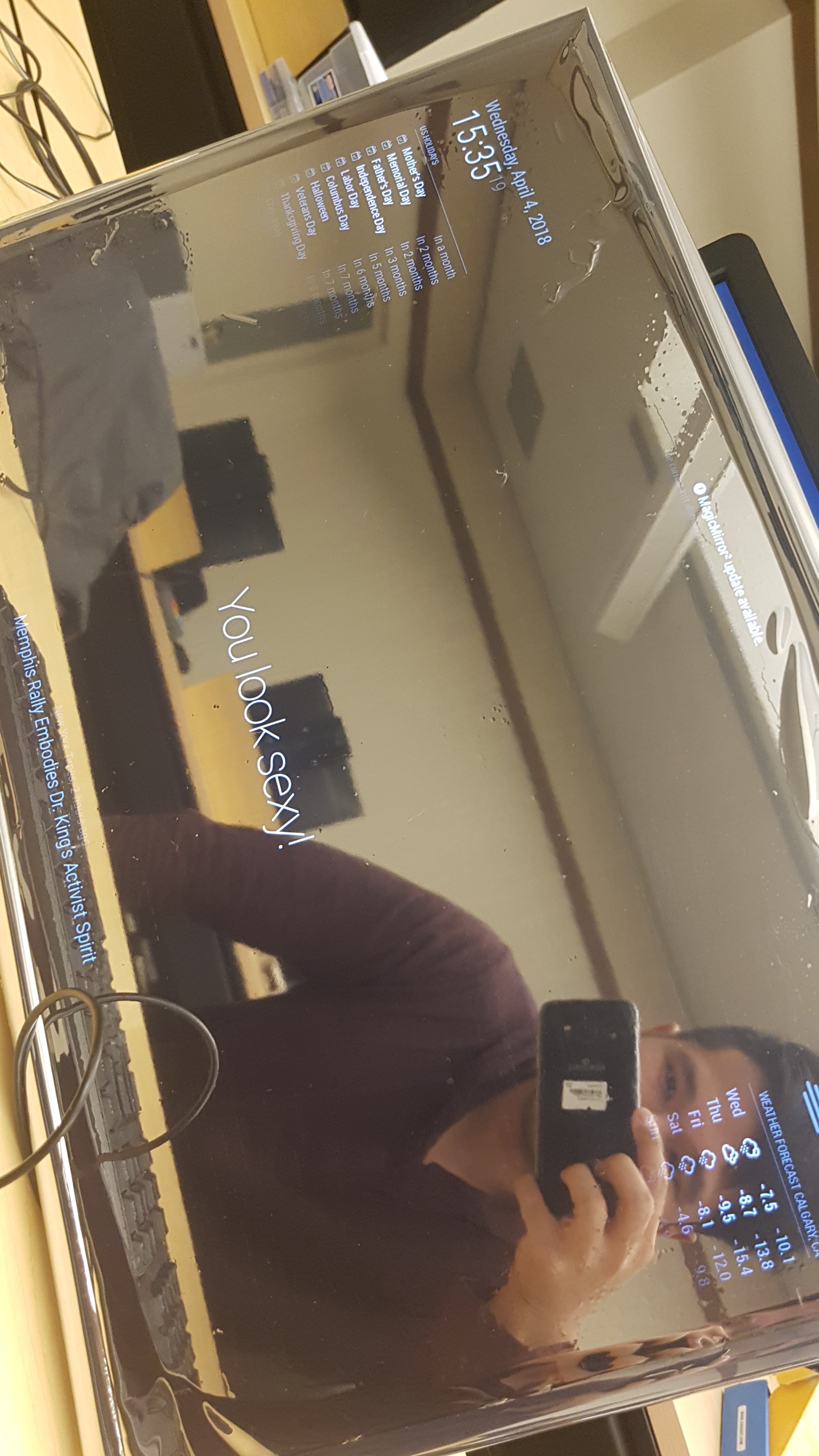

There it is! An easy way to create a simple and basic Magic Mirror.
Future Plans to upgrade the Mirror:
- Add an assistant to the mirror, implementing either Alexa or Google Assistant