Small Computer Prank
by Dms12444 in Living > Pranks, Tricks, & Humor
4183 Views, 3 Favorites, 0 Comments
Small Computer Prank

Basically we are going to end explorer on the target computer, in the final step I will also tell you how to shutdown another computer if both are on the same network.
Open Task Manager
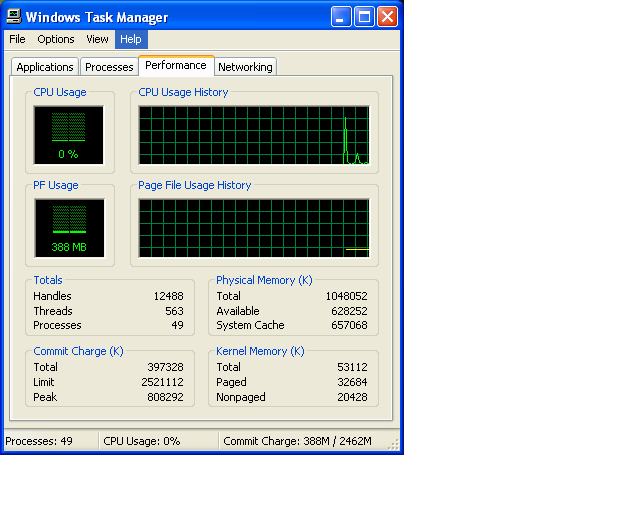
press Ctrl, Shift, and escape or use Ctrl, Alt, Delete command and bring up task manager
Go to Processes Tab.
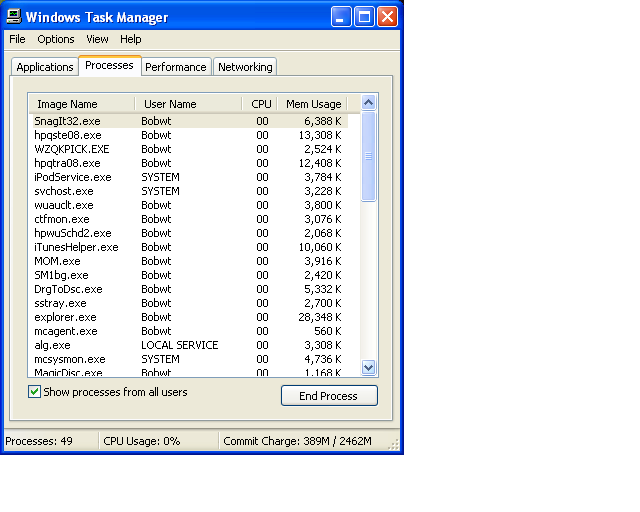
The processes tab is where all the executables that are running are listed, weather they are applications or not.
Click on Explorer.exe
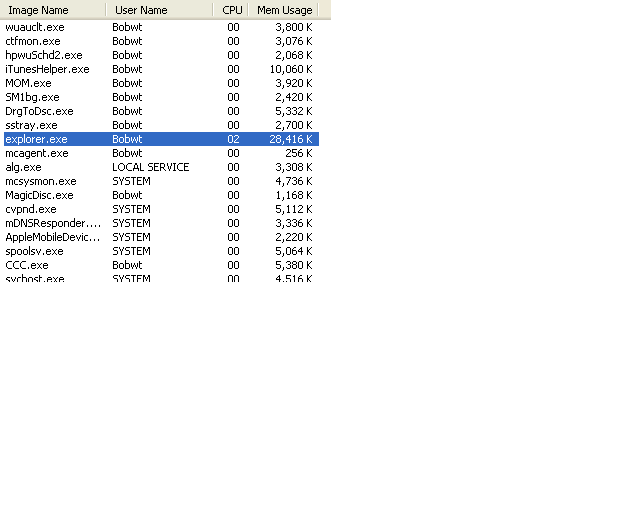
elplorer.exe is basically the desktop and taskbar.
End Explorer
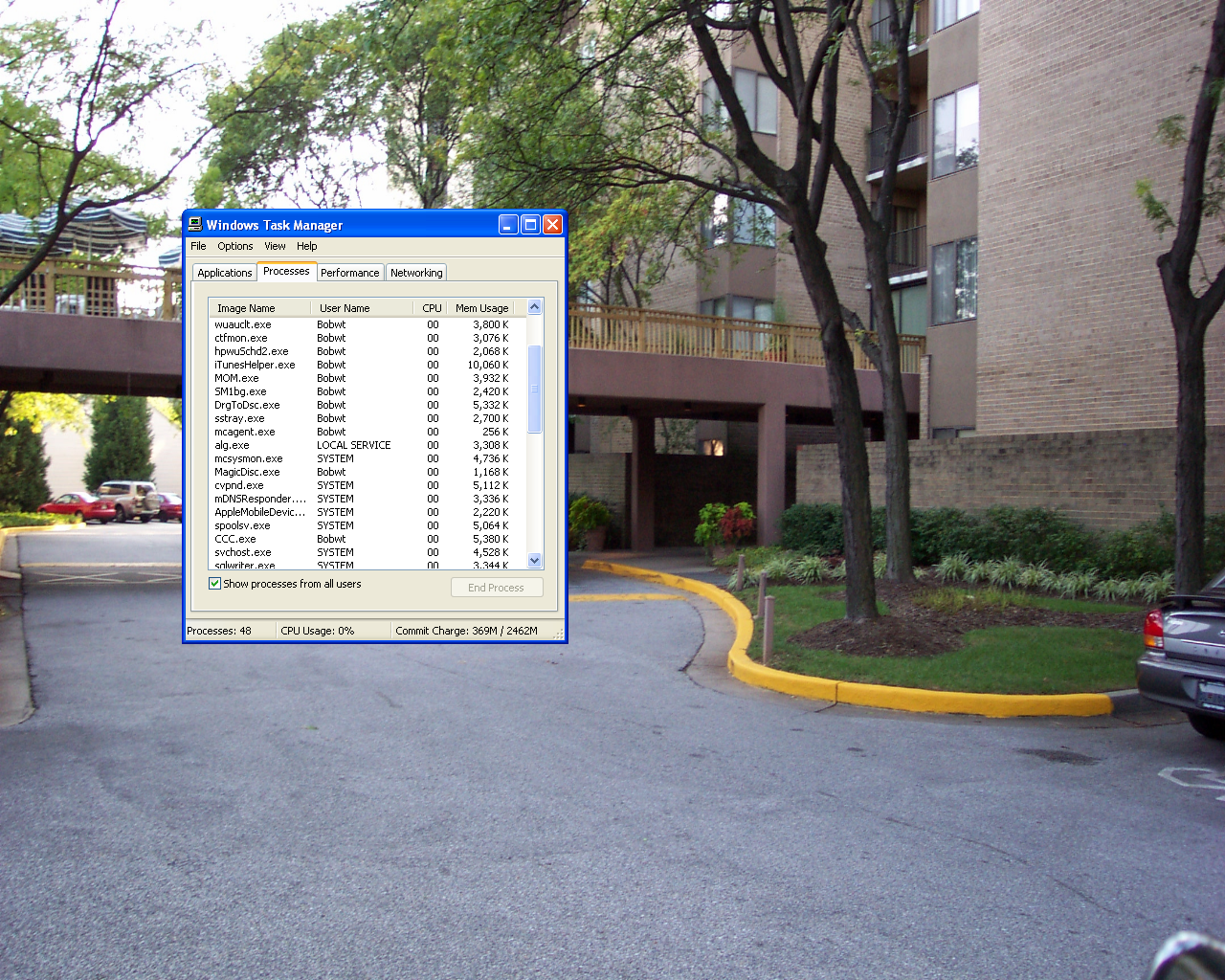
press end process in the lower right corner of the task manager. This will be your result
Exit Task Manager

this is your final result. Also, the command to remotely shutdown another computer is you press start, then run, type "cmd", and finally type "shutdown name of computer \s \t1" where 1 is the amount of seconds until shutdown.