Skull Mask - Customized
by paulmaguire in Craft > Costumes & Cosplay
15029 Views, 176 Favorites, 0 Comments
Skull Mask - Customized
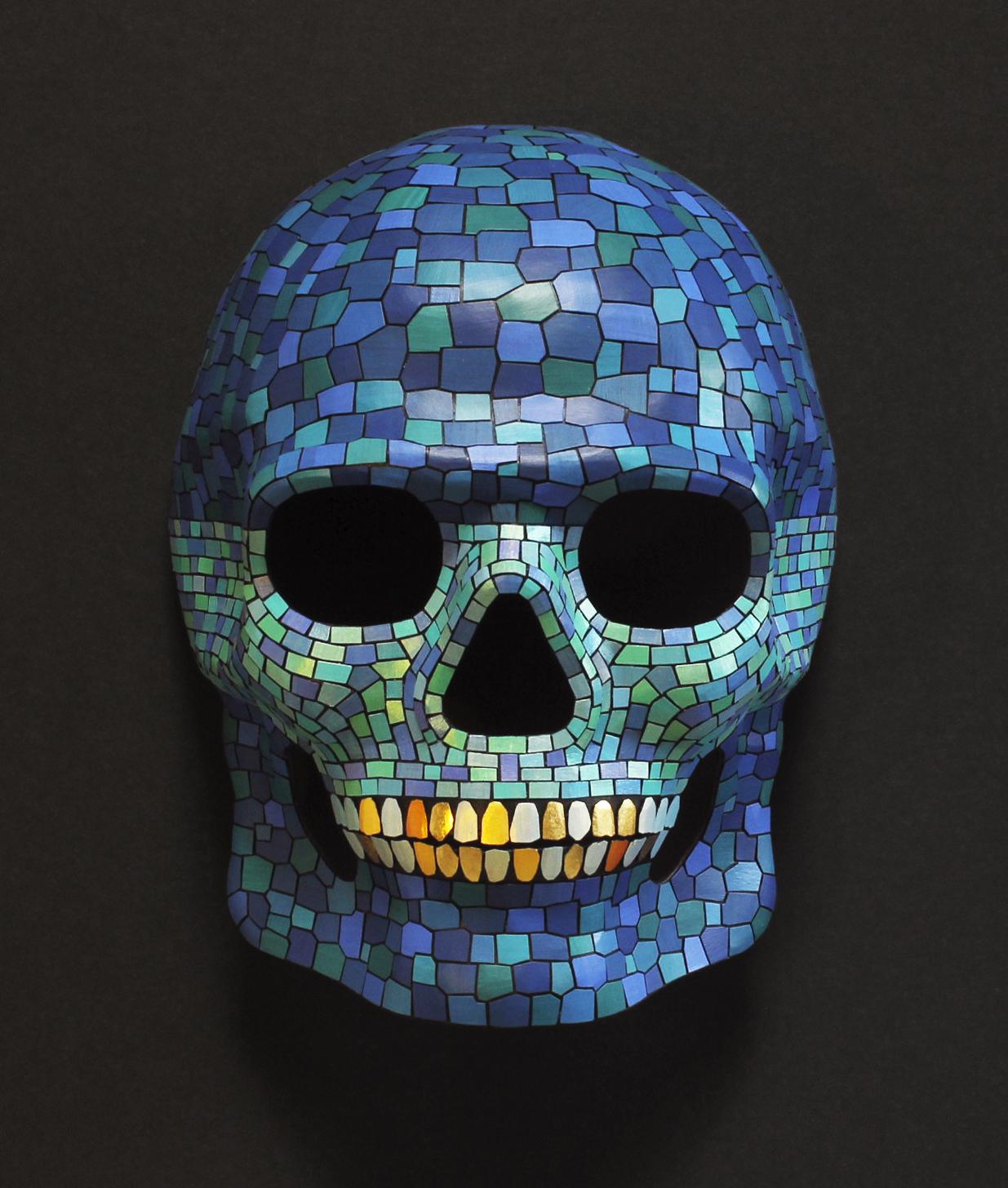
This customized skull mask is unique and eye-catching. The iridescent faux-stone mosaic effect is achieved with paper and paint. Simple instructions.
Supplies
Plastic Skull Mask of your choice
Heavy Black Paper (I used black file folders)
Acrylic paint in the colors of your choice, plus black
Jacquard Textile Color Colorless Extender
Jacquard Pearl Ex Powdered Pigments
Paint Brush (I used a 1" Flat)
Scissors
Tweezers
Scotch Tape
Mini Hot Glue Gun, Sticks
Zots Clear Adhesive Dots
See-thru Vellum
Pencil or Pen
White or light-colored pencil
Optional: Gold leaf
Purchased Skull Mask

Paint It Black

I used acrylic paint applied with a brush. Spray paint would also work.
It's not obvious in this photo but I opened up a slit between the top and bottom row of teeth for easier breathing, using a knife and a file.
Mix Your Colors
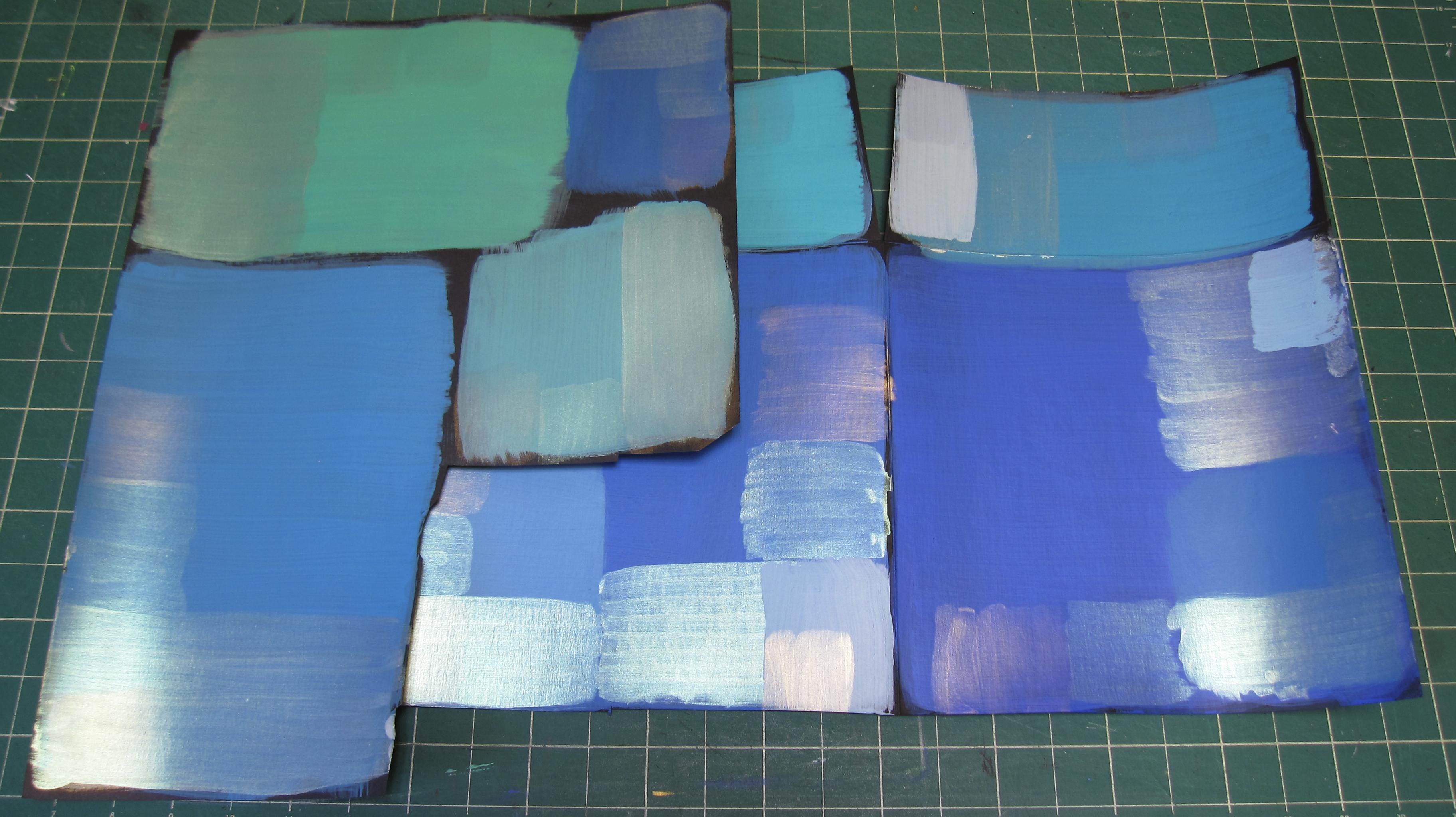

Paint an assortment of colors onto your black paper. When dry, mix jacquard Pearl Ex powdered pigment with colorless extender and water. Brush onto sections of your painted colors. This will give some of your color an iridescent sheen. You'll need to experiment with the ratio of powder to extender to water to get the effect you want. Do a few tests first. The image to the left shows this step already completed. The effect I was after was a family of colors in the blue/turquoise range, with an iridescent band across the middle of the skull. The reason I use black paper is that the edges of the paper pieces will show when viewed from an angle, if you use white you'll get a white edge.
IMPORTANT: DO NOT INHALE POWDERED PIGMENTS!
Wear a protective mask and handle and mix carefully and deliberately to avoid sending powder airborne.
Jacquard also has a line of paints called Lumiere which are metallic and don't need mixing.
Sketch Guidelines
Lightly sketch on your mask your design guidelines with light-colored pencil.
Mosaic Process
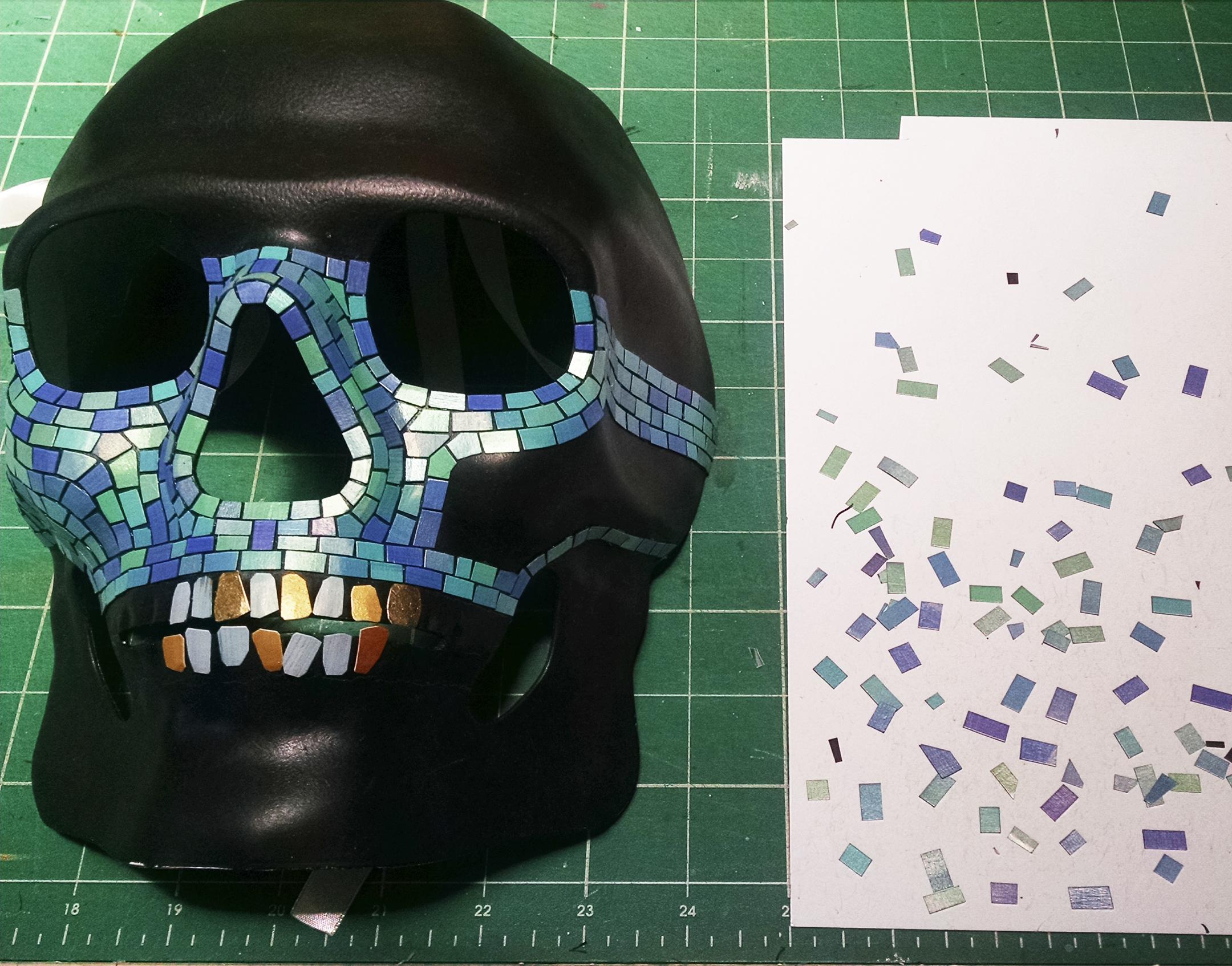
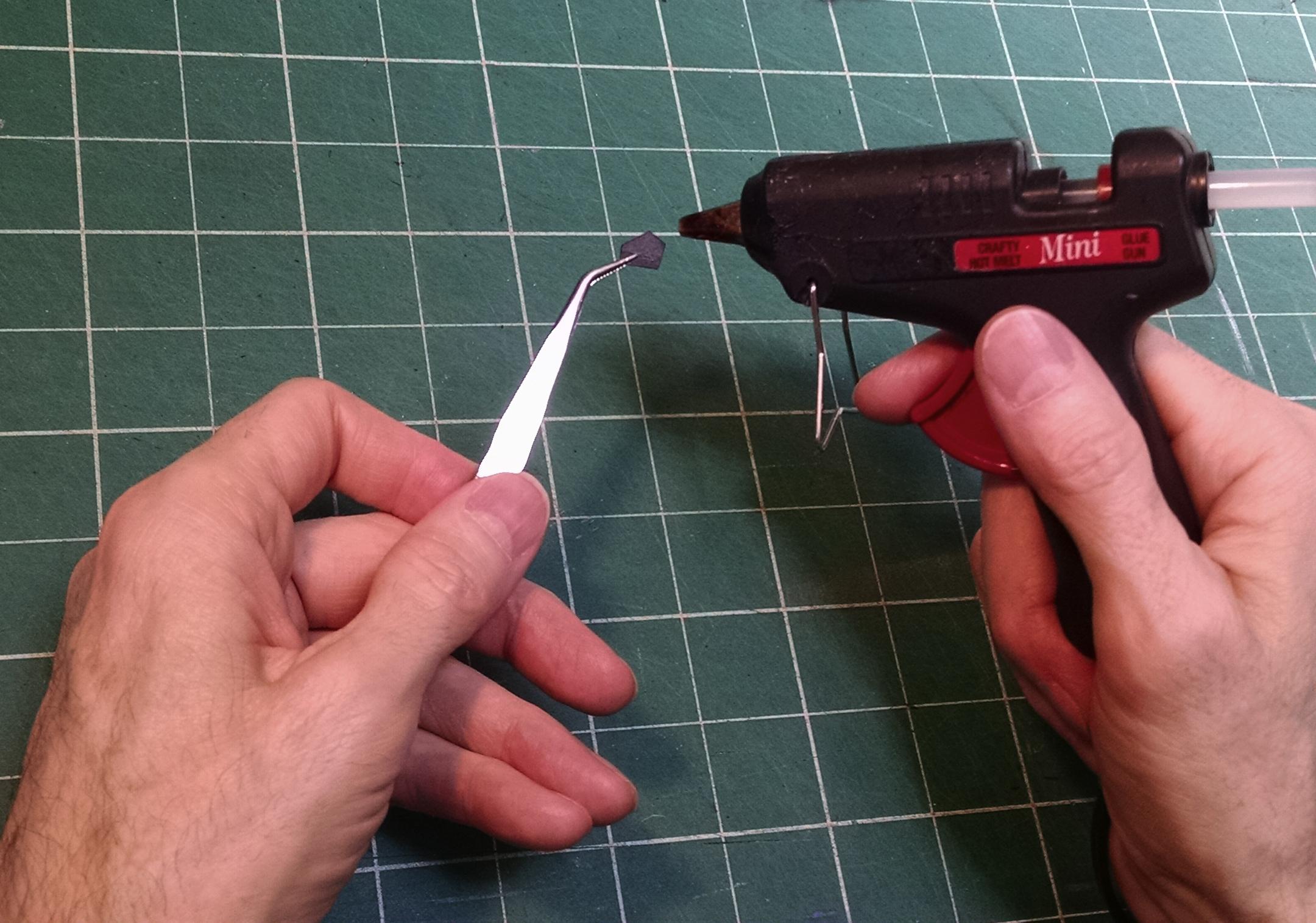

Pre-cut a bunch of 'tiles' and get started. Apply hot glue, set tiles one at a time. This takes a bit of practice. If you aren't sure about placement, use a clear adhesive dot to temporarily fix tiles in place until you decide. The teeth in this image are held in place with adhesive dots.
Note: If you don't like hot glue you could use thinner paper and double sided adhesive sheet as an alternative. I like hot glue because it's reversible. If you want to make changes simply hold the tip of the glue gun to a fixed tile for a few seconds. It will soften the glue and you can remove the tile. Another thing I don't like about adhesive sheet is that it really gums up scissors.
Pre-draw Shapes
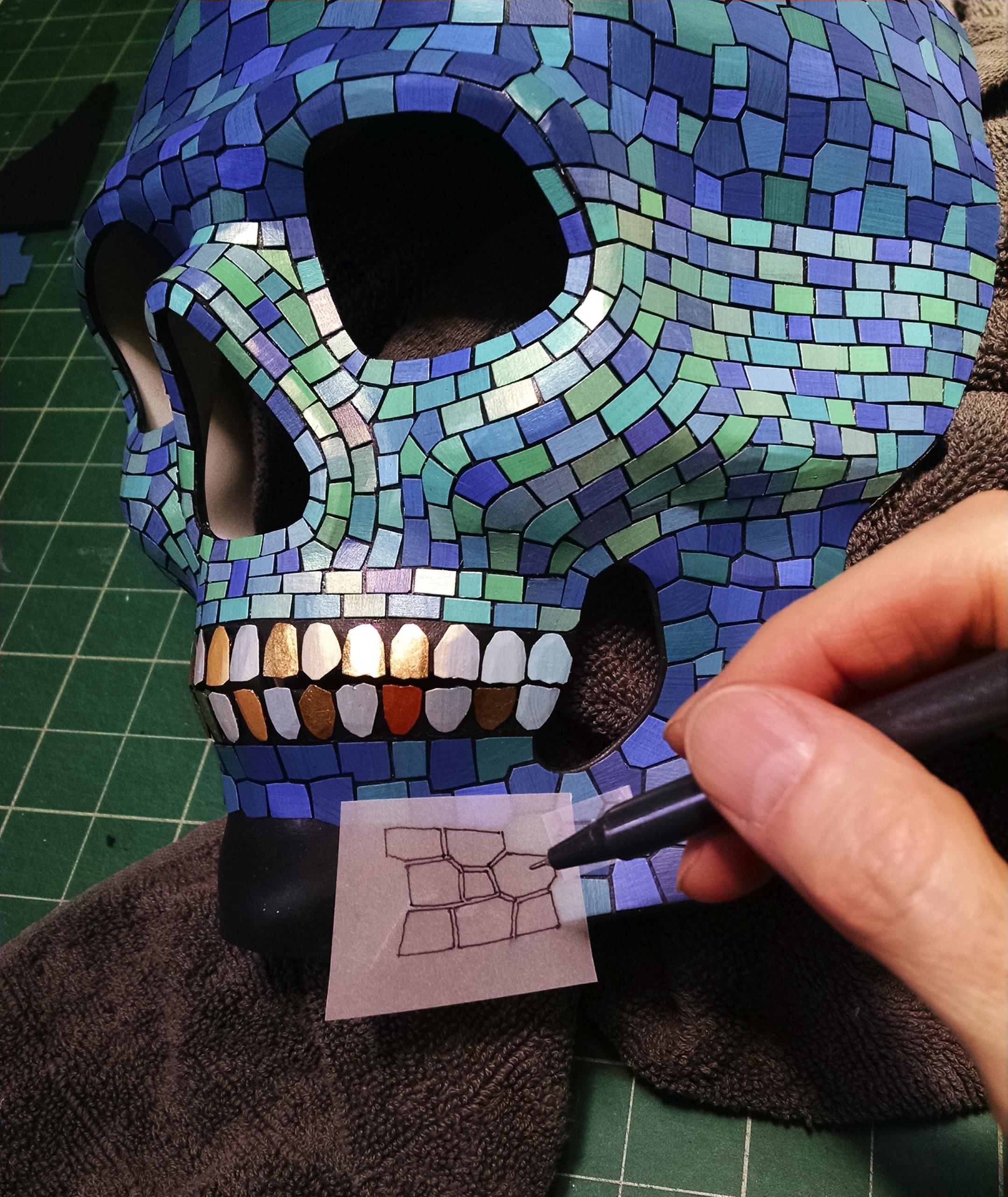

Depending on your design, it may be easier to draw your shapes before cutting them out. Tape a piece of vellum over the area you're working on, and sketch as desired. Then lay the vellum over your colored paper and use it as a guide for cutting your tiles.
The teeth here are a combo of gold leaf, gold paint (Jacquard Lumiere), and some light blue paint with a coating of Pearl Ex interference gold.
Finished Piece

It'll take a while and a bit of effort and patience, but the result is worth it. The finished mask makes a nice object for display, or…
Wear It With Your Favorite Hoodie!
