Loosely Pencil a Form
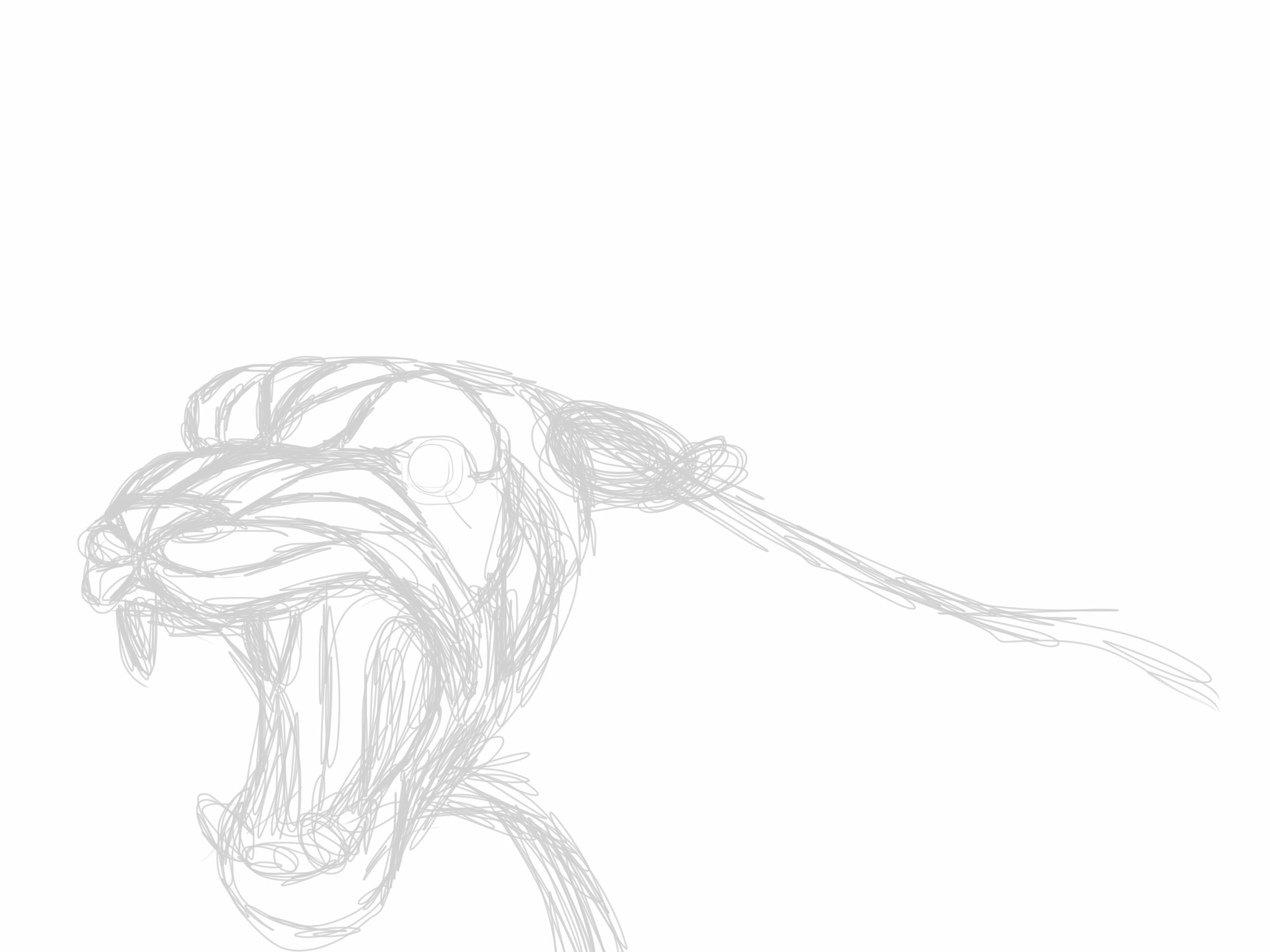
In this first act, don't grip it tightly, and move quickly...your hand will give the correct form. Here we have the option to draw a lioness or add the mane.
Sharpen the Pencil Drawing

Before moving to ink, get a better picture of your subject.
I went with the King of the Jungle, and added a mane. This is a little more controlled and deliberate, but don't get too focused...remember that you have an eraser.
I went with the King of the Jungle, and added a mane. This is a little more controlled and deliberate, but don't get too focused...remember that you have an eraser.
Ink Over the Pencil

Pretty straightforward, try to make the lines variable width.
This will give some excitement to the piece.
This will give some excitement to the piece.
Add Shading

This will create depth and a bit of reality for the image.
Don't overdo it, the colors will help a lot here as well.
Don't overdo it, the colors will help a lot here as well.
Color Your Lion

First get the three or four color fields completed.
Next, layer other tones and accent colors.
Next, layer other tones and accent colors.
Add a Background

Here, I wanted to depict a sense that the Lion was rushing off of the page.
The easily placed perspective lines delivers that effect.
The easily placed perspective lines delivers that effect.