Sketch It! Code It!: Drawing and Coding Curriculum Connections
by MakeyMakey in Teachers > Art
1746 Views, 10 Favorites, 0 Comments
Sketch It! Code It!: Drawing and Coding Curriculum Connections

Use Scratch and Makey Makey to make your poems interactive!
Pick a Poem to Visualize

Find an intriguing poem (or write one for this project.)
Educator Tip:
More details about this project here.
Here is a full gdoc you can share with students! Students can create visuals or make found poetry.
Also, here is an adapted version for 4th grade!
Create Four Drawings to Visualize Poetry


3138007393127101485.jpg)
Create four pencil drawings to help us visualize your poem.
Here is an example of a finished poem project.
Important Tips
- Make your drawings dark and retrace with pencil often!
- Draw a connection to the edge of your paper so you can easily clip an alligator clip.
- Don’t forget to draw a connection for Earth!
Record Audio in Scratch
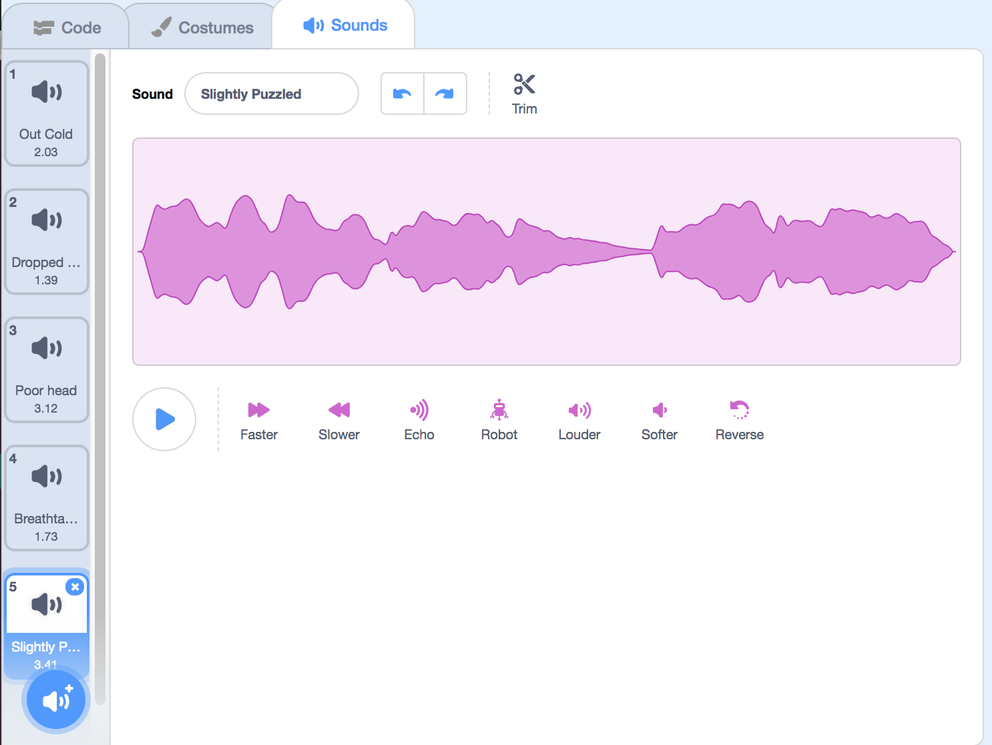
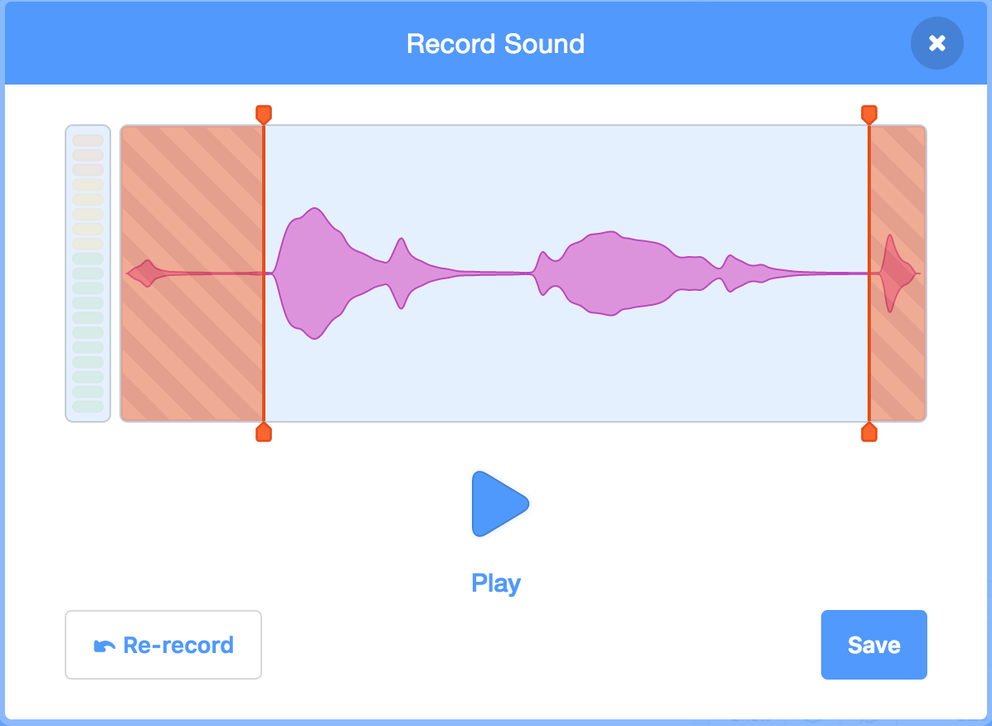
Record four separate audio samples in Scratch. Here are some of my favorite student projects!
Important Tips
- Remember to program each arrow key as a different line (or stanza ) of the poem.
- You can edit your audio clips in Scratch!
- Use the handout in this guide to get started programming in Scratch.
Educator Tip:
This is a great tip sheet from MM for getting started with audio, Scratch, and Makey Makey!
Program Drawings


Connect your drawings to Makey Makey and program your drawings to "say" your audio samples.
What are you Learning?
- With each re-read you are reaching a deeper comprehension of the poem.
- By reading aloud, you are also understanding the way poetry is written and how to perform linebreaks, stanzas, etc.
- How to create programs for computer keys (Create events with if/then statements)
- How graphite is conductive (and even loses conductivity over time)
Educator Tip:
Scratch link https://scratch.mit.edu/projects/142039700/
If you want students to create their own poetry, you can also do this fairly quickly with the "black out" poetry technique. (Thank you David Saunders for this idea!) Students will black out poetry and connect the blacked out portion to Scratch using the Makey Makey. Full guide here
Extensions and Other EdTech Poetry Resources

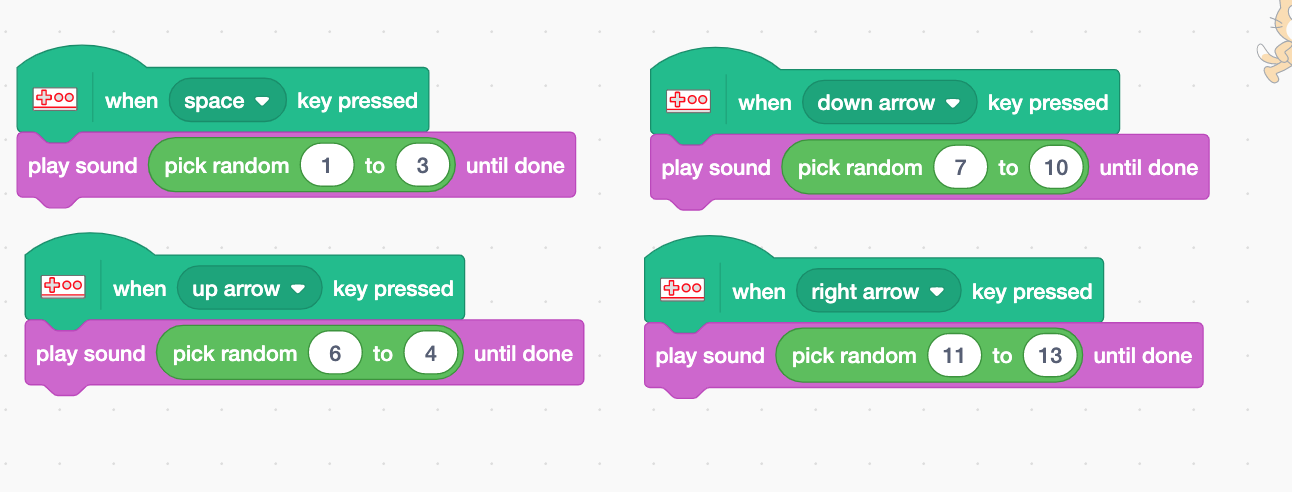
Go Further with Scratch
Go further with Scratch and the writing process by creating a poem generator! Have students write multiple phrases that could accompany drawings and then use the "pick random" block from the operator palette to make their own poetry generator!
Other Resources