Simple Wearable Projects: Light-Up Bracelets, 4 Ways
by BrownDogGadgets in Circuits > Wearables
8439 Views, 85 Favorites, 0 Comments
Simple Wearable Projects: Light-Up Bracelets, 4 Ways

There are two methods for making easy-to-craft light-up bracelets -- we'll show you both!

Maker Tape Method: This is the quickest and easiest way to make a wearable circuit project. The tape is easy to connect and quick to stick, making it the perfect project for a group of kids (or kids at heart!) who are learning about electronics for the first time. Since Maker Tape can be un-stuck, it isn't as permanent as circuits made with the Conductive Thread method.
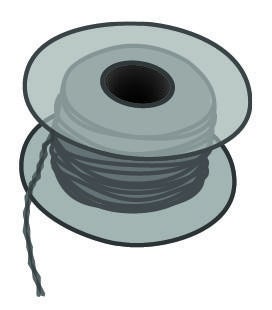
Conductive Thread / Crazy Circuits Method: This is the more durable way to make a wearable light-up circuit and has been the standard way of crafting "soft circuits" for a long time. This method is perfect for students who are interested in, or already know how to sew. By incorporating metal snaps to close the bracelet, the project is durable enough to be worn over and over and over again.
Download the E-Book!
In the instructions below, we'll show you how to make a bracelet with one or two LEDs using both the Maker Tape and Conductive Thread methods. The templates mentioned here are available to download for free in the "Getting Started with Wearables E-Book", available here.
Watch the Getting Started with Wearables Video:
Option 1: Light-Up Maker Tape Bracelet With 1 LED



Let's start with the simplest project: a Maker Tape, LED, and Battery circuit.
The template is available in the "Getting Started with Wearables E-Book", here.
Connect the Battery



- Cut out a piece of felt using the rectangle template.
- Place two horizontal pieces of Maker Tape on the back as shown.
- Connect another piece of Maker tape and wrap it over the edge to the front, stopping at the location of the battery.
- Add a loop of Maker Tape on top of the line of tape, then place the battery on top of it with the positive side of the battery facing up.
- Place Maker Tape over the battery, referencing the template for positioning
- Continue laying the tape down along the line, stopping at the location of the LED.
- Continue to cover the rest of the lines with Maker Tape.
Connect the LED



- Bend the LED legs flat, then at 90-degree angles as shown. Place the LED, aligning the positive (longer) and negative (shorter) legs.
- Secure the LED in place by laying another piece of Maker Tape over each of the LEDís legs.
- Add a loop of Maker Tape on top of the horizontal pieces at the bottom to create a closure for the bracelet.
Create the Clasp and Embellishment



- Create a bracelet design using the flower template from the E-Book, and glue or tape it over the LED. Or, create your own design.
- Wrap the bracelet around your wrist, connecting the tape loop to the Maker Tape on the other side. Allowing these pieces to touch will close the switch and the LED should light up!
Option 2: Light-Up Maker Tape Bracelet With 2 LEDs



Now that you see how to make a bracelet with one LED, making one with two LEDs is easy. This bracelet is the same as the one above, but two LEDs are connected in parallel (both LEDs are touching both positive and negative). Use the template to make a robot's eyes light up, or dream up your own 2-LED design.
Option 3: Light-Up Conductive Thread Bracelet With 1 LED



Let's make the single LED bracelet with Conductive Thread. Conductive thread can be used just like regular thread, but since it's made of metal fibers, it will act as the wire in our circuit too!
Again, the template is available to download and print in the "Getting Started with Wearables E-Book".
Positive and Negative:
We'll be using the LED and Battery Holder Crazy Circuits components because they are easy to sew. The negative holes are marked in white, and the positive holes are marked with a small "+".
Tack the Components in Place


- Cut out a piece of felt using the rectangle template.
- Using regular thread, sew the Crazy Circuits LED and Battery in place as in the diagram (shown in red).
- Then, prepare your needle with Conductive Thread (using a needle threader is helpful here!).
Attach 1/2 of the Snap


- Using Conductive Thread, sew half of one snap onto the backside of the bracelet, then bring the thread through to the front side.
- Continue to sew stitches toward the positive hole in the battery holder
Connect the Battery



- Sew multiple stitches around the positive hole as shown.
- Stitch a finishing stitch on the backside and trim the thread. (Use this technique to start and stop the thread at each hole.)
Keep Connecting



- With a new piece of Conductive Thread, stitch a new line starting at the negative side of the battery to the negative side of the LED. Cut the thread.
Tip: If using felt, you could choose to only go through half of the felt so that you can’t see the stitching on the outside. (You can see it hidden in the photo).
- With a new piece of Conductive Thread, stitch a new line starting at the positive side of the LED to the location of the snap at the end of the bracelet.
Sew the Snap & Light It Up!



- Sew the other half of the snap in place, making sure that it is placed so that the bracelet will connect when you turn it into a loop.
- Allowing these pieces to touch will close the switch and the LED should light up!
Option 4: Light-Up Conductive Thread Bracelet With 2 LEDs




Now that you see how to make a bracelet by sewing one LED, making one with two LEDs is easy. This bracelet is the same as the one above, but two LEDs are connected in parallel (both LEDs are touching both positive and negative).
To make the connections to two LEDs:
Stitch a new line of conductive thread starting at the negative side of the battery and connect it to the negative side of the first LED, and stitch around it to make a good connection. Don't cut the thread yet. Continue with the same thread to the second LED. Cut the thread.
With a new piece of Conductive Thread, stitch a new line starting at the positive side of the first LED to the second LED, then continue to the location of the snap at the end of the bracelet.
Use the template to make a robot's eyes light up, or dream up your own 2-LED design.
Tell All Your Friends!

Now that you know 4 ways to make light-up bracelets, share this project with someone you know!